A useful call center feature, auto dialers make sales and customer service more efficient. There are different types of auto dialers, and each auto-dialer and CCaaS provider offers distinct features.
This article outlines auto dialer software–describing how it works, the types of auto dialers, key features, benefits, and today’s top providers.
- Auto Dialers Comparison
- What is an Auto Dialer?
- How Does it Work?
- Dialing Modes
- Key Features
- Benefits of Auto Dialers
- Detailed Review of Dialers
- FAQs
Compare the Best Auto Dialer Software
Cloud-based contact centers deliver scalable auto-dialing software that doesn’t require any hardware, setup, or infrastructure beyond an internet-connected device.
Here is a quick overview of top auto dialer software providers you can choose from.
|
Provider
|
Reviews
|
More Details
| |
|---|---|---|---|
 Five9
Five9
|
| 39 Reviews | |
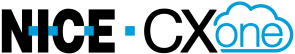 NICE CXone
NICE CXone
|
| 57 Reviews | |
 Talkdesk
Talkdesk
|
| 218 Reviews | |
 Genesys
Genesys
|
| 53 Reviews | |
 Dialpad
Dialpad
|
| 264 Reviews | |
 Convoso
Convoso
|
| 27 Reviews | |
 Aircall
Aircall
|
| 22 Reviews | |
 VanillaSoft
VanillaSoft
|
| No Reviews |
- Next record appears on the screen and the number is dialed automatically
- Click-to-call gives callers the ability to look at the contact information first
- Integrates with your existing telephone systems including analog, PBX, & VoIP
What is an Auto Dialer?
An auto dialer is a call center capability that automatically dials phone numbers from a list until a recipient answers. Upon answer, the dialer transfers the call to an IVR menu or live agent.
Auto dialing improves outbound call efficiency because it automatically dials through a contact list at a steady rate, detecting voicemails and busy signals, and leaving voicemails when necessary. Since an auto dialer streamlines time-consuming aspects of outbound calling, it frees agents to spend more time speaking to customers.
Many of today’s top VoIP and contact center providers–like Five9 and 8x8–provide this call center technology built into their cloud solutions, accessible via softphone on desktop, browser, and mobile app.
Auto dialers draw contact lists from CRM databases, contact spreadsheets, and any other lists you create–dialing not only leads and prospects, but existing customers for announcements, customer service, appointment reminders, and more. Use outbound self-service IVR menus to auto-dial existing customers–providing notifications, updates, and bill pay options.
How Do Auto Dialers Work?
Auto dialing software determines which number to call from a database of leads, customers, or any list of contacts you provide. It directs your computer and VoIP system to make the call, without manual dialing. Recipients typically answer in 25 seconds or four rings. If the call reaches voicemail, rings longer than 25 seconds, or reaches a busy signal, the auto dialer hangs up and moves on through the list.
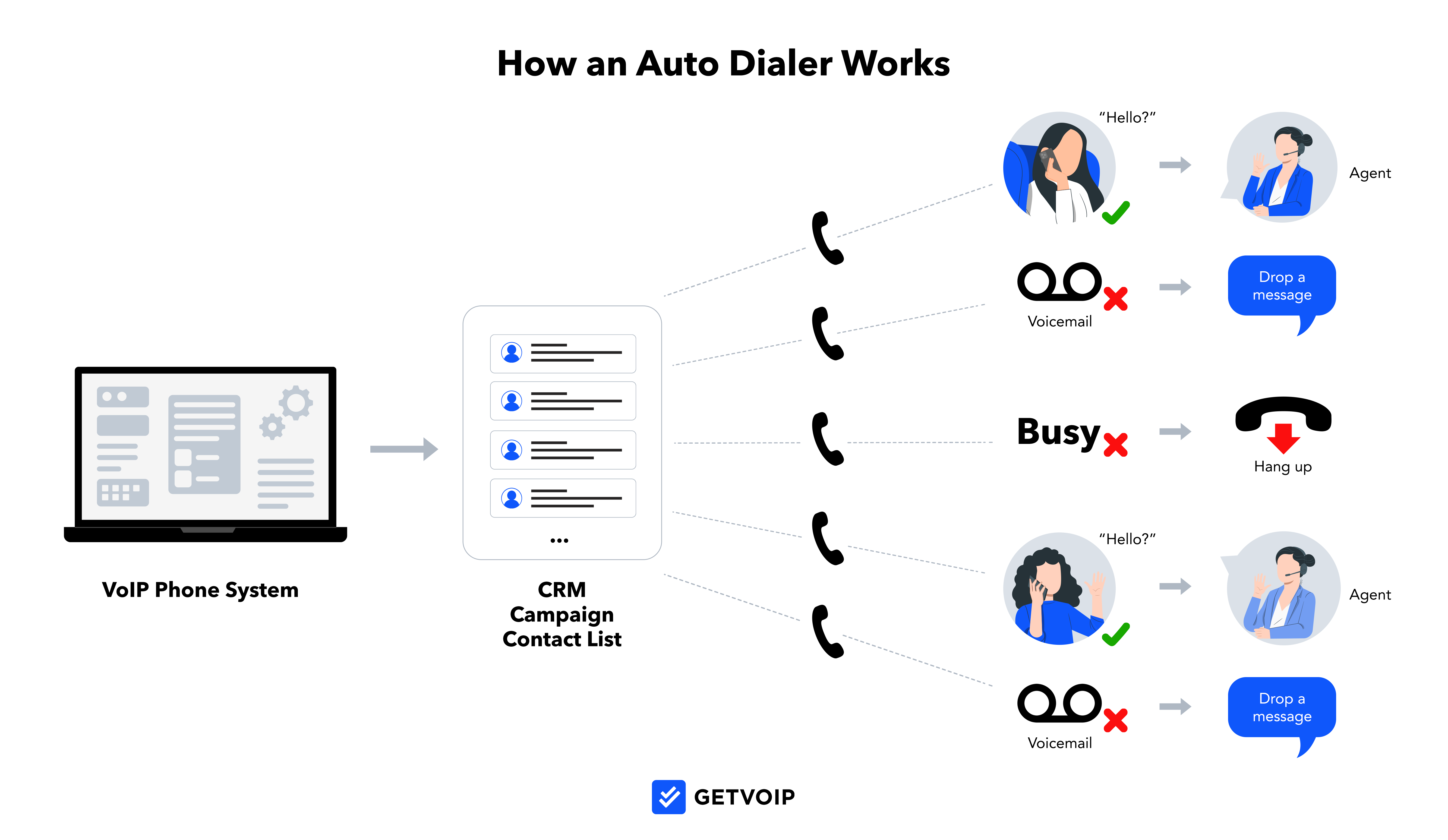
Auto dialers often have answering machine detection (AMD) software that distinguishes whether a person or pre-recorded greeting answers the call. In response, the auto dialer takes the appropriate action by routing the call to a recorded message, customer self-service menu, or live operator. If no live operators are available, it plays a recorded message or places the caller in a hold queue.
Dialing Modes
There are four primary auto dialer “types” or dialing modes: predictive dialers, power dialers, progressive dialers, and preview dialers. Most call center software solutions offer several, or all, of these auto dialer variations.
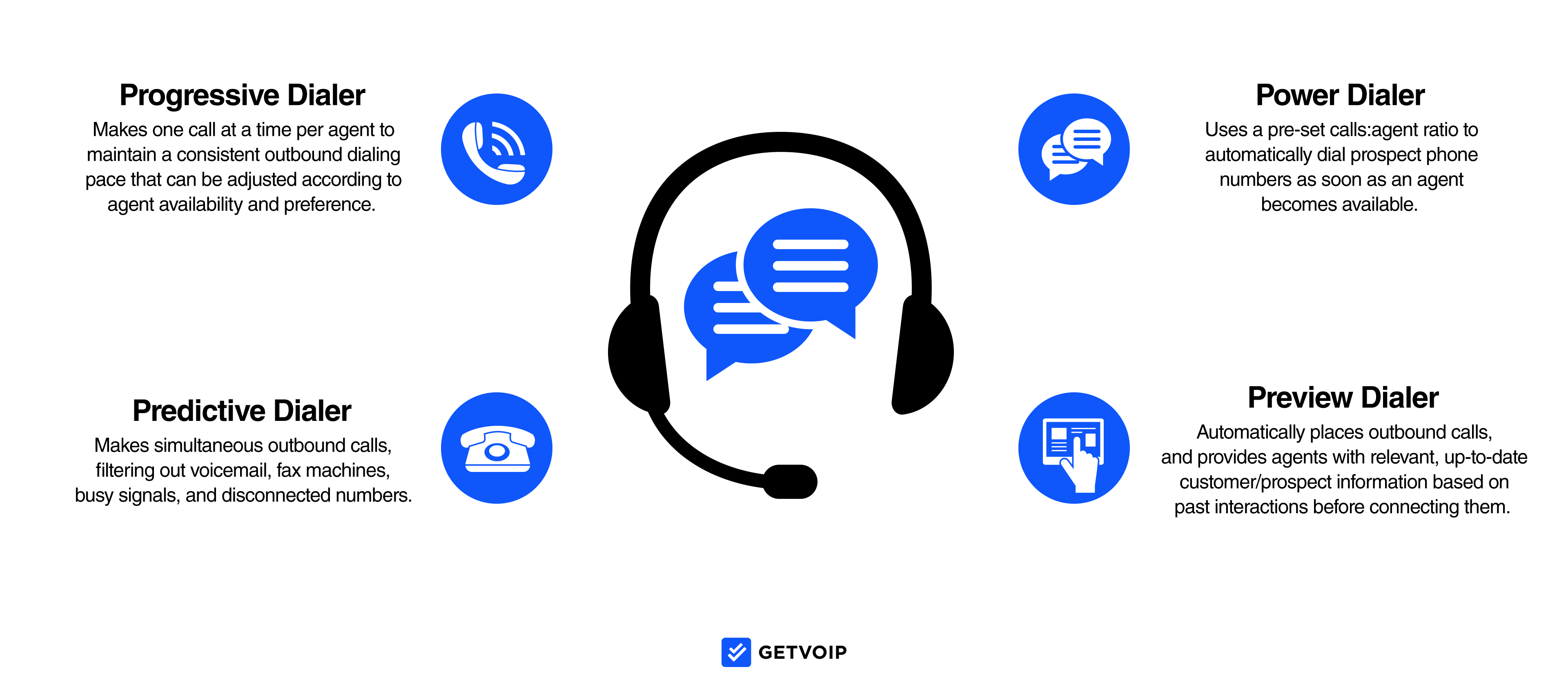
Predictive Dialers
Predictive dialers use a machine-learning algorithm to determine when to dial recipients automatically, and how many recipients to dial at once. The predictive AI algorithm determines this information based on shifting metrics: how many and which agents are available, how long their calls usually last, the probability of each dialed call connecting, and how long the phone is expected to ring before the recipient answers.
Factored together, these metrics inform the predictive dialer’s “pacing algorithm,” which seeks to time calls so that all agents transition immediately from one to the next.
Power Dialers
A power dialer enables a live agent to call phone numbers in immediate succession, following a list. Unlike predictive dialers–which make multiple automated calls simultaneously while an agent is on the phone–power dialers make one call after the other.
Compared to predictive dialing, power dialers eliminate the risk of connecting too soon while the agent is still on the previous call, and they provide the option for the agent to leave a voicemail or hang up.
Progressive Dialers
Progressive dialers move through your contact database one at a time, dialing new contacts only as agents become available–thus avoiding the risk of getting a customer on the line with no agent available–leading to a hangup and annoyed customer.
Preview Dialers
A preview dialer gives the agent a dashboard preview of the contact’s profile and information–company, role, personal and account info, location–before placing the call. This allows the agent to prepare and make necessary adjustments before proceeding, instead of getting thrown into a call without preparation.
What Are the Key Features of Auto Dialers?
Key auto dialer features include CRM software integrations, agent coaching tools, call recording, voicemail detection and pre-recording, and TCPA compliance.
CRM Software Integration
CRM software integrations enable richer contact profiles and background information to provide agents with a fuller context during auto-dialed calls. Further, customer relationship management (CRM) integrations can use auto-dialed phone calls to record and store gathered information–such as customer sentiment and agent notes.
Call Monitoring
Call center monitoring, a feature built into many contact centers and business VoIP solutions, allows supervisors to actively listen, whisper, barge, and even take over live agent phone calls. Monitoring typically includes a supervisor dashboard where managers can view, manage, and jump between active calls.
Call Recording
Many call centers offer automatic and on-demand call recording as an advanced feature. Automatic call recording allows supervisors to record all calls across the contact center, while on-demand allows agents to selectively record certain calls with the push of a button.
Voicemail Detection and Voicemail Pre-Recording
Answering machine detection (AMD) technology determines if your auto dialer has reached a real person or a voicemail–detecting pauses, speech patterns, and phrases like “leave a message” to reach its conclusion.
AMD saves time because it prevents your auto-dialer’s call-distribution system from connecting an agent with a voicemail machine. Many auto dialers allow agents to automate and “drop” a prerecorded message into voicemails while the agent moves on, maximizing time on active calls.
TCPA Compliance
Many auto dialers feature built-in rules that automatically comply with TCPA regulations, sparing your call center from committing a violation.
The Telephone Consumer Protection Act (TCPA) levies fines that range from $500 to $1500–in addition to the potential for customer lawsuits–against organizations that abuse auto-dialer technology.
TCPA requires that call centers adhere to the following rules:
- Not call anyone before 8 a.m. or after 9 p.m. in a particular time zone
- Not call anyone on the National Do Not Call Registry
- Not perform artificial voice calls or recordings without express consent
- Not make auto-dialed calls to cell phones when the receiver has to pay for said call
- Not make calls to emergency telephone lines or hospital lines
- Not call patient rooms at health facilities
Benefits of Auto Dialer Software
An auto dialer solution provides several key contact-center benefits: increased dial and connection rates, improved contact-center efficiency, accurate call center monitoring, greater agent productivity, and increased lead conversation ratios.
Increased Dial, Connection, and Contact Rates
Dial rates, connection rates, and contact rates are three critical contact center KPIs, which measure your contact center’s overall outbound call volume.
- Dial rate: The total number of calls dialed during a given time period, indicating call center and agent efficiency
- Connection rate: The percentage of calls made that were answered by a real person, rather than a busy signal or voicemail, indicating which numbers and times of day are most effective in reaching particular customers and demographics
- Contact rate: The percentage of total calls that led to live-agent contact with the recipient. This rate provides information about which announcements and call times of day retained call recipients, rather than leading to a hangup.
Improved Contact Center Efficiency
Using any of the auto-dialer types listed above–especially the progressive or predictive dialers–improves contact center efficiency and communication by handling call distribution.
These contact-center-wide auto-dialer technologies save agents and supervisors not only from having to look up and manually dial contacts–but from having to determine which agent is best suited for each contact.
Accurate Call Center Monitoring
Auto dialer functionality typically includes a dashboard with particular KPIs and metrics–such as calls made, calls completed, contact rate, live call recordings, and more–for each agent and the contact center as a whole. These tools enable supervisors to gain a live and historical view of contact center performance, during day-to-day operations and special outbound campaigns.
Greater Agent Productivity
Auto dialer software saves your agents from having to manually dial phone numbers, wait while the phone rings, and potentially reach a busy signal. Instead, the auto dialer handles all of this, freeing your live agent to spend all their time speaking directly with customers.
Increased Lead Conversion
Integrating your CRM system with a preview dialer enables agents to rapidly connect with a large number of leads while retaining a full understanding of the customer’s background, profile, and needs.
Detailed Review of Top Auto Dialer Software
Here's a detailed review of top auto dialer software, where we take a look at their pricing, standout features, drawbacks, and recommended use cases.
Five9
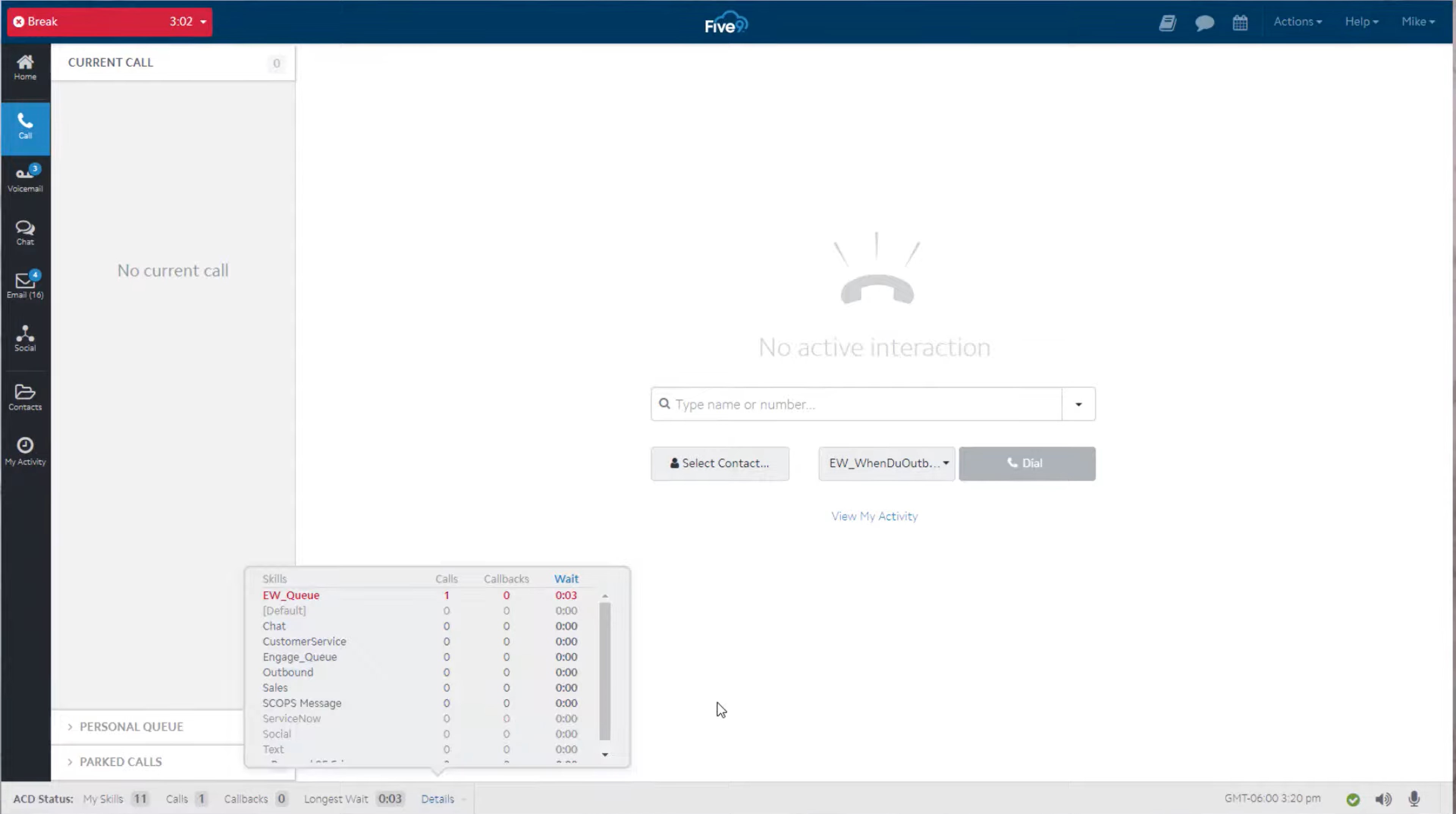
Five9’s dialer system offers all four main dialer types–progressive dialer, preview dialer, predictive dialer, and power dialer–available as a standalone software product or embedded within Five9’s contact center. The dialer has built-in TCPA compliance.
From an agent perspective, Five9’s dialer embeds seamlessly within the outbound interface and other calling tools. Agents can switch between campaigns, manage voicemail, revisit previous call activity, and make calls from campaign contact lists.
The Five9 dialer integrates with the rest of Five9’s contact center, importing outbound data to build dynamic contact profiles and calling lists. Agent call scripts help keep sales, support, or telemarketing teams on the same page.
Five9 Pricing
Five9 offers 4 contact center plans, including voice-only and digital-only options, ranging from $149 to $229 monthly per user. All plans except the Digital include Five9’s auto dialer.
- Digital ($149 monthly): Desktop-based contact center software with chat, email, SMS, social media messaging, interaction recording, virtual agents, and workflow automatics
- Core ($149 monthly): Desktop-based contact center with inbound and outbound voice, call recording, workflow automations, virtual agents, and an outbound auto dialer
- Premium ($169 monthly): Chat, voice, email, quality management tools like call monitoring, built-in evaluation forms, and live integrations with CRM tools
- Optimum ($199 monthly): Adds workforce management tools like automatic scheduling, adherence tracking, employee portals and self-service on mobile, and staffing forecasts based on predicted contact volume
- Ultimate ($229 monthly): Adds real-time interaction analytics like real-time agent assistance that identifies sales and customer service opportunities, with machine learning based on customer behaviors
Standout Features
- Campaign select: When preparing to make softphone outbound calls from their Five9 dashboard, agents can select particular campaigns from a checklist–opening up the contact list and agent phone number associated with that campaign. This makes it easy for supervisors to assign entire campaigns to agents, and easy for agents to know who to call.
- Digital outreach: Automatically follow-up with customers who don’t answer the phone, by sending an email or SMS text with a custom preset message
- User interface: Five9’s user display is clean and easy to navigate–with voicemail, 60-day activity log with key information like talk time and call result, one-click callback, and the agent’s contact list
Five9 Drawbacks
- Pricy: While FIve9’s higher-tier plans include advanced features like automated workforce management and quality management, these plans average around $200. The lower-tier Five9 plans include just the essential channels.
- Interaction analytics only on Ultimate plan: While Five9’s interaction analytics provide an excellent complement to the auto dialer, they’re only included with the Ultimate plan. Some alternatives include AI assistance in lower-tier plans.
We Recommend Five9 if You Need:
- Advanced auto-dialing capabilities: Five9’s auto dialer software supports four types of auto dialers–including the advanced progressive and predictive dialing tools. This AI-based dialing software maximizes agent efficiency.
- Workforce visibility: Five9’s workforce management tools include a Supervisor Desktop panel for full visibility over agent performance. Supervisors can keep an eye on many reps at once, observing real-time performance, dropping in on calls, and quickly giving feedback.
NICE CXone
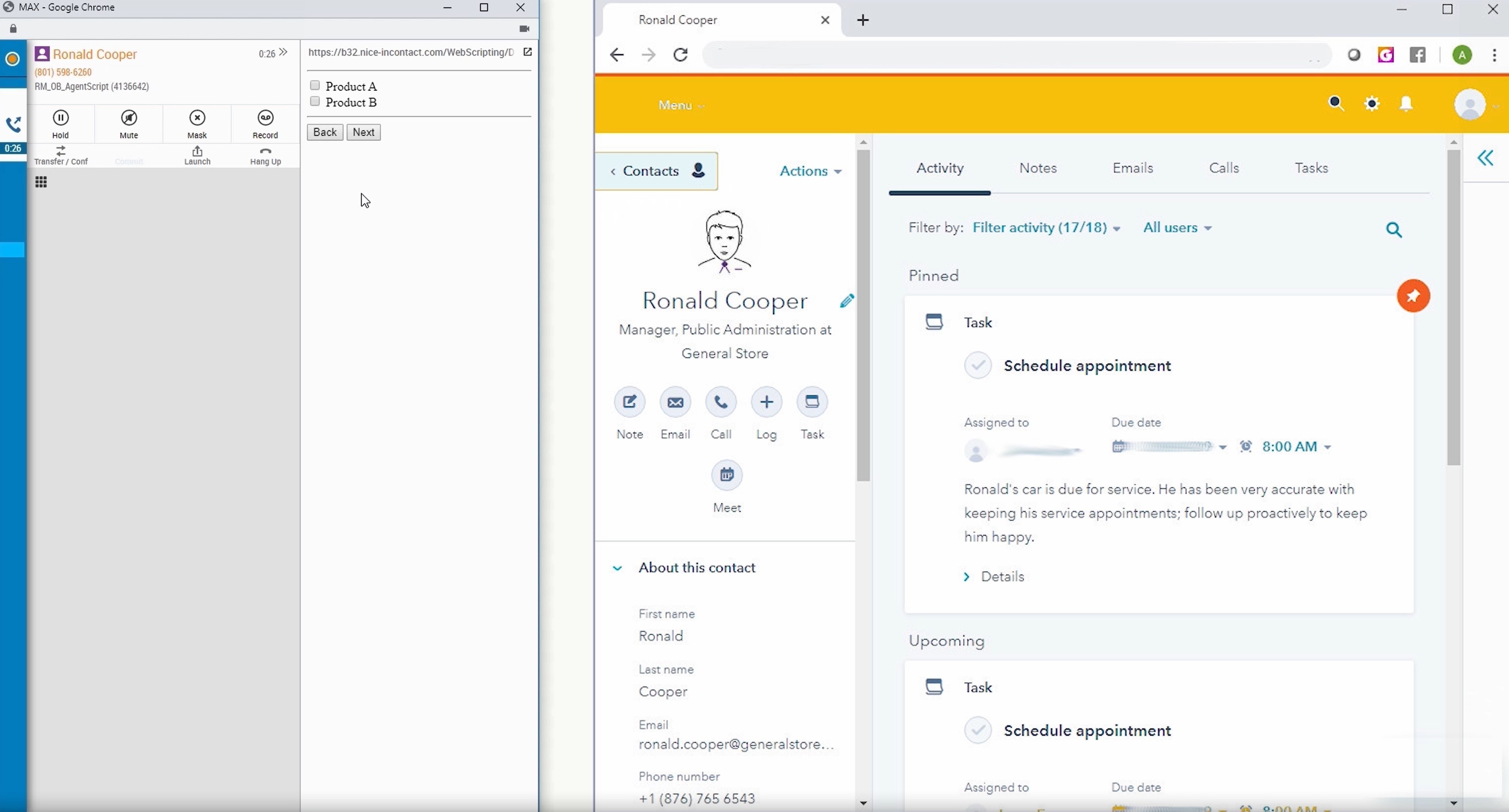
NICE CXone Personal Connection is NICE’s patented predictive dialing technology that uses a “no pause” delivery to connect agents with live call recipients the moment they answer. It utilizes multiple KPIs to anticipate each call’s answer likelihood, ensuring that agents are instantly ready to hop on a call when it is answered.
The predictive dialer fills all gaps between inbound calls with automated outbound calls. CXone provides real-time agent scripts and customer profiles that consider customer contact preferences–allowing agents to make outbound contact not only through scripted calls but scripted emails and texts too.
NICE CXone Pricing
Nice CXone offers 6 contact center plans that range from $71 to $209 monthly per user. Unfortunately, no CXone plans include the predictive dialer. Rather, it's priced as a separate add-on.
- Digital Agent ($71 monthly): Digital-only contact center with messaging channels like email, live chat, social media messaging
- Voice Agent ($94 monthly): Voice-only contact center with IVR, call routing, and the predictive dialer
- Omnichannel Agent ($110 monthly): Voice and digital channels, with omnichannel routing
- Essential Suite ($135 monthly): Adds Quality Management tools, like agent screen recording and omnichannel call monitoring
- Core Suite ($169 monthly): Adds Workforce Management tools like omnichannel AI forecasting, and reports like advanced agent KPIs
- Complete Suite ($209 monthly): Adds AI omnichannel analytics like customer sentiment across interactions
Standout Features
- Skills-based campaign management: Supervisors can create, customize, and evaluate agent skills, choosing specialized media types and assigning each agent a numerical score
- Custom campaigns: Design outbound campaigns by uploading contact lists and selecting filters–such as targeting particular areas or types of leads–to ensure that each campaign and agent connects with exactly the audience you intend
- Scripting: Provide each agent with a full contact profile and script for every outbound interaction, ensuring that every conversation stays on brand
- Call flows with built-in compliance: Create automatic call distribution and routing sequences that remain TCPA-compliant–creating paths that honor DNC lists, delete sensitive data after a call, and handle
NICE CXone Drawbacks
- Dialer included as add-on: The predictive dialer is not built into NICE CXone’s plans but is included as a separate add-on, which may be costly.
- Inbound call glitches: Some users report experiencing glitches with inbound calls when using NICE CXone, leading to missed calls
We Recommend NICE CXone if You Need:
- Comprehensive agent evaluation: CXone’s customer interaction analytics provide unique in-depth insights about agent performance, going beyond customer sentiment to analyze an agent’s thinking and processing abilities
- Large-volume outbound calls: CXone’s predictive dialer guarantees a low pause time when humans answer the call, maximizing each agent’s efficiency and reducing the number of hangups on outbound sales calls
Talkdesk
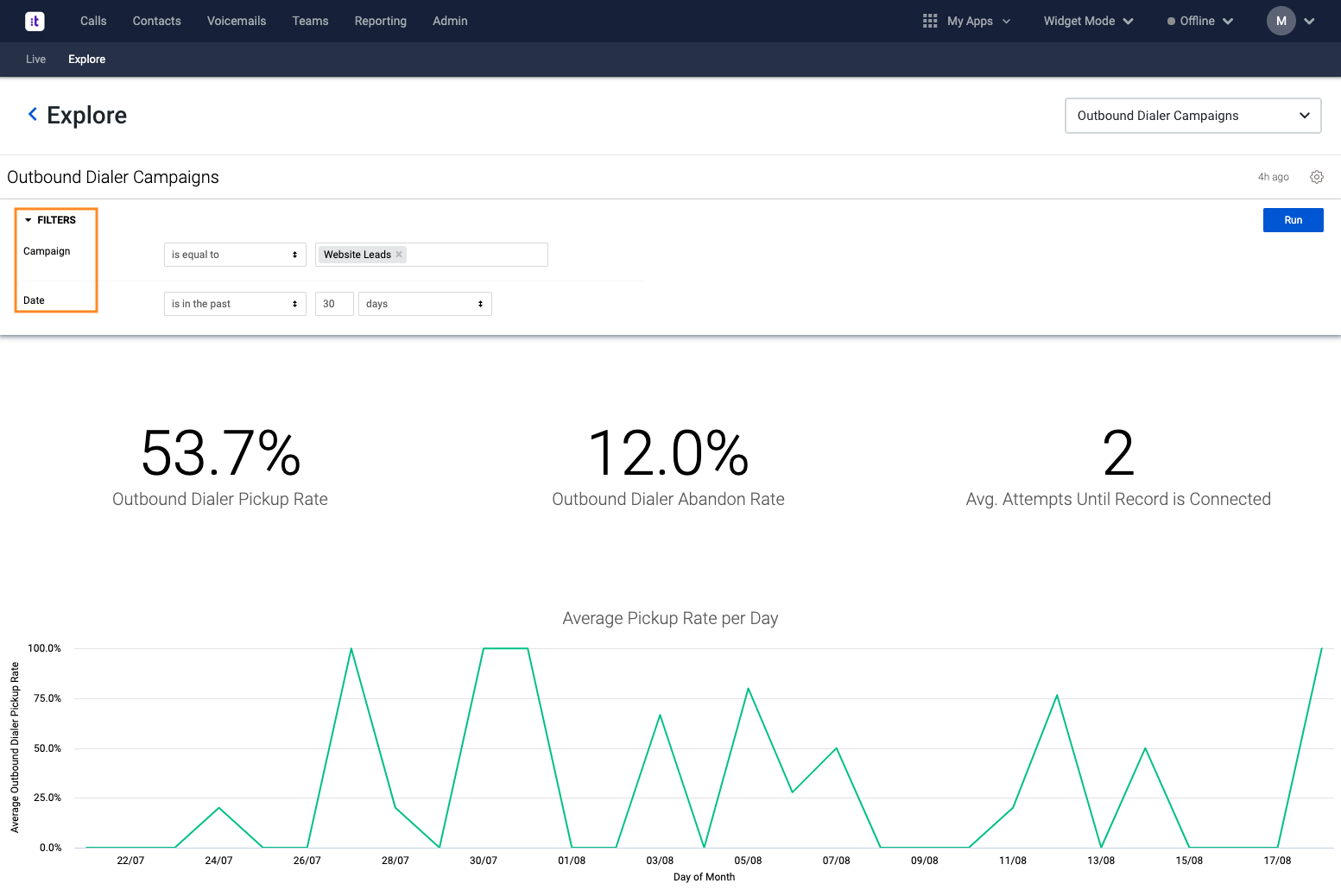
Talkdesk’s dialer, built into the Talkdesk contact center, enables you to easily add and update contact lists, create and manage campaigns, assign agents, and supervise outbound queue status in real time.
Build campaigns in a user-friendly and intuitive format–name your campaign, set campaign priority, and choose the dialing mode: predictive, progressive, or power-dialing. Set attributes like the dialing ratio per available agent, the abandonment ratio for calls answered when no agents are available, and the calling hours during which the dialer should activate the campaign.
Manage and import contact lists, choose the caller IDs you want to associate with each dialing campaign, set a max number of outbound attempts for each recipient before giving up, and set a “retry time” after which the dialer revisits previously unanswered numbers.
Talkdesk Pricing
Talkdesk offers four contact center pricing plans. The auto dialer is only included with the higher-tier plans–CX Cloud Elite and Experience Clouds. However, Proactive Outbound Engagement is available as a standalone add-on, which you can add to any plan on a custom-quote basis.
- CX Cloud Essentials ($75 monthly): Desktop-based voice-only contact center with VR visual routing designer, real-time analytics dashboards with call center KPIs, virtual agents, AI-base live-agent assistance, customer experience analytics, 70+ integrated apps
- CX Cloud Elevate ($95 monthly): Adds chat, email, SMS, live screen recording, a mobile app for digital conversations, survey design, automatic outbound SMS notifications for customers, quality management tools for streamlined agent feedback
- CX Cloud Elite ($125 monthly): Adds custom reporting dashboards, agent behavior and compliance monitoring, benchmark tracking, and your choice of one add-on. The Proactive Outbound Engagement add-on includes Talkdesk’s power dialer, preview dialer, and bulk SMS through Salesforce.
- Experience Cloud (custom pricing): Provides specialized feature packages for particular industries–banking, insurance, healthcare, and retail
Standout Features
- Reporting dashboard: Supervisors have access to a variety of dashboards and reports for each agent and campaign. Create custom reports and dashboard, tracking real-time and historical call activity, abandon rate, pickup rate, total calls made, outbound waiting time, connection time, and more.
- Easy campaign management: Customize everything about your campaigns, managing dozens at once. Assign each campaign a priority, set details like ring wait time and how many leads to call at once. Upload calling lists from custom CSV files, or import directly from an integrated CRM.
- Proactive notifications: Send event-triggered notifications–via text, email, or social media–in line with customer preferences. Customize the content of these automated messages as well as the events that trigger them, for use cases like appointment reminders and order confirmations.
- Talkdesk Dialer for Salesforce: Talkdesk’s dialer embeds seamlessly into Salesforce, providing preview dialing and power dialing functionality that allows agents to move briskly through CRM contact lists
Talkdesk Drawbacks
- Advanced features are add-ons: While many alternatives include feature like real-time agent assistance and workforce management as built-in features on high-tier plans, Talkdesk reserves these features as add-ons
- Lackluster agent monitoring: The performance management KPIs do provide some insights about agent activity and service, but the insights aren’t quite as thorough or in-depth as those of competitors
We Recommend Talkdesk if You Need:
- Multichannel outbound engagement: TalkDesk’s Proactive Outbound Engagement package includes not only outbound voice features, but bulk SMS with custom templates
- An affordable contact center: Talkdesk’s plans start at just $75 monthly per uer, making it one of the best values on the market
Genesys Cloud CX
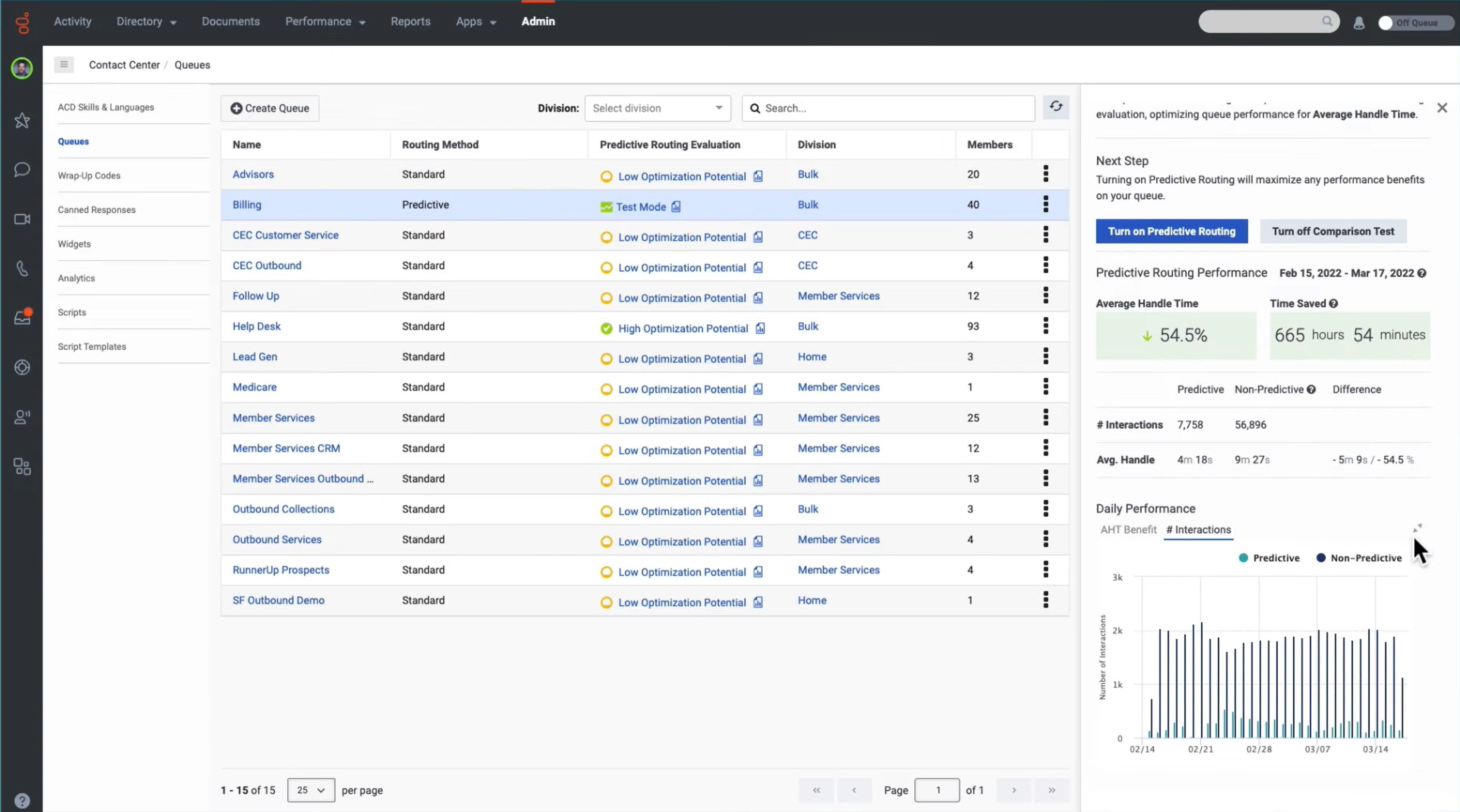
Genesys Cloud CX includes a dialing system with predictive, preview, and manual dialing. Build a multichannel outbound IVA that interacts with customers via not only voice but SMS, mobile web chat, and email–with automated alert messaging, notifications, and call follow-ups.
The dialer quickly distinguishes between live calls, voicemails, and busy signals–taking the appropriate next response with advanced skills-based routing capabilities. Once the agent is connected, the Genesys CXone offers an omnichannel interface, with a customer profile and preview dialing informed by CRM and business database analytics.
Genesys Cloud CX Pricing
Genesys Cloud CX offers 3 contact center plans, with 5 pricing options–since two of the plans offer both digital-only and omnichannel options. All of Genesys’ plans include the outbound auto dialer.
- CX 1, Voice ($75 monthly): Voice-only contact center with multi-level IVR and drag-and-drop builder, outbound preview and predictive dialers, comprehensive reporting, and open-API architecture to integrate within your system or CRM platform
- CX 2, Digital ($95 monthly) or Digital+Voice ($115 monthly): Adds email, web chat, SMS, messaging apps like WhatsApp and Facebook Messenger, quality management features like real-time interaction monitoring and speech analytics
- CX 3 Digital ($135 monthly) or Digital+Voice ($155 monthly): Adds workforce engagement tools like AI-powered scheduling and forecasting, an employee mobile app for shift trading, AI-powered speech and text analytics
Standout Features
- Multichannel outbound IVR: The automated system connects with recipients via an advanced multichannel IVR menu. Provide customers with DTMF options to hear an announcement, reach a live agent, or take action–such as receiving a text notification.
- Reports and speech analytics: Campaign-effectiveness reports including contact and connection rate, number and percentage of hang-ups or lost calls, and more. Speech analytics identify trends–like customer sentiment and frequently used words–to inform agent scripts and IVR menu options.
- Custom agent scripting: An agent workflow tool enabling supervisors to create scripted call flows that appear on an agent’s screen during live interactions. Call flows can be adapted and customized depending on the customer, sentiment, and campaign.
Genesys Cloud CX Drawbacks
- Lacks AI agent assistance: Genesys’ software does not include live agent support, such as canned speech responses and sentiment analysis to help an agent’s performance in real-time
- No IVR analytics: Genesys analytics capture real-time and historical insights about omnichannel activity, but don’t aggregate insights about customers’ IVR and IVA choices and inputs
We Recommend Genesys Cloud CXone if You Need:
- Digital-only plans: Cloud CX offers your choice between messaging-only and omnichannel plans, for both the CX 2 and CX3 tiers
- Skills-based routing: Genesys features an advanced skills-based routing engine that works for both inbound and outbound calls, integrating well with the outbound auto dialer and your CRM system
Dialpad
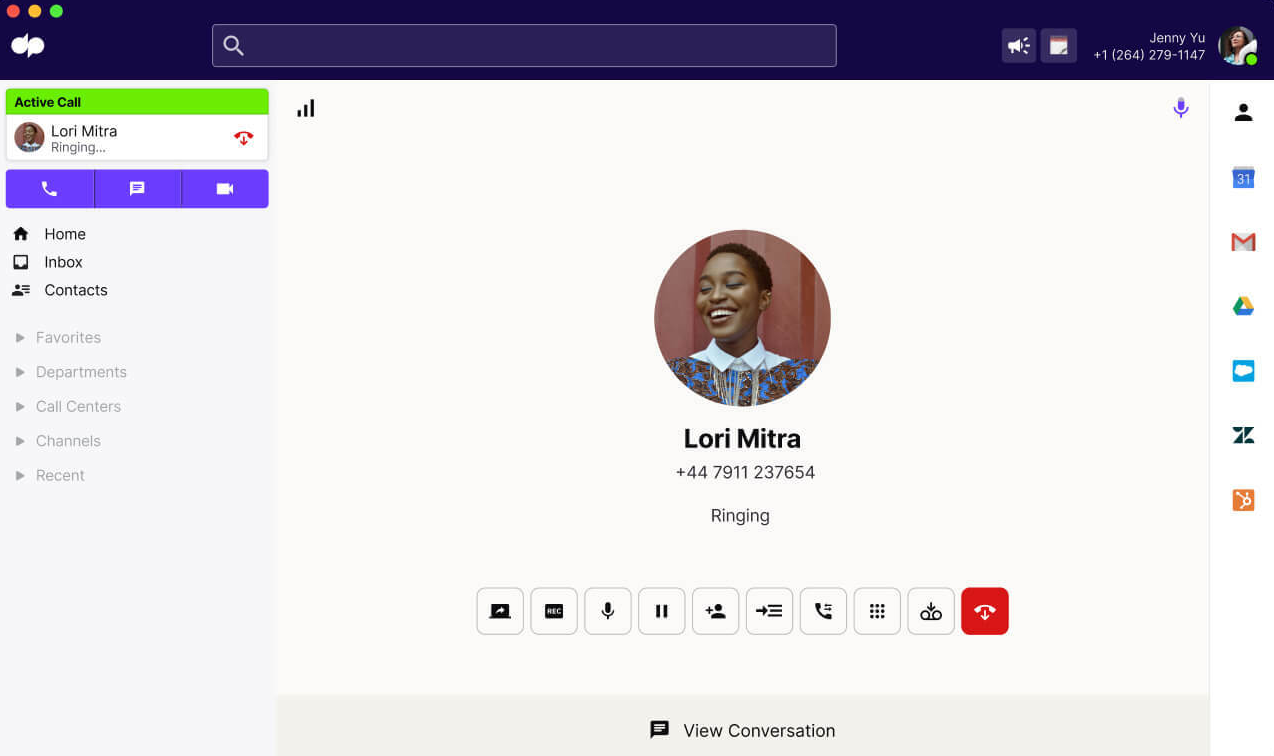
While Dialpad offers UCaaS plans, they offer an auto dialer in two different solutions: a power dialer with the sales-outreach plan, and a predictive dialer as an optional add-on for contact center plans. In addition to the auto dialer, both solutions include call recording, SMS texting, AI support features, analytics, and CRM integrations.
Their sales plans feature a power dialer only–not a progressive or predictive dialer–but this power dialer integrates with CRM software to provide customer context that mimics preview dialer functionality.
Dialpad automatically records and transcribes every call, with unlimited access to both features. Live AI assistance captures the transcript and uses it to offer agent support–including suggested knowledge-base articles, canned responses, and feedback. The agent dashboard includes a cohesive view of all agent tools, allowing agents to transfer calls to a meeting, send a message, or “drop” a pre-recorded voicemail as soon as the agent reaches the recipient’s voicemail message.
Dialpad Pricing
Dialpad includes its auto dialer technology in the AI Sales Center plans, which focus on outbound call center functionality. AI Sales Center plans cost from $60 to $150 monthly per user, with the power dialer included in Advanced and Premium plans.
- Essentials ($60 monthly): Voice calling, call recording, call monitoring, call transcription
- Advanced ($95 monthly): Adds power dialer, local dial to target local phone numbers, real-time agent assistance, and custom moments that track important keywords and phrases during a call
- Premium ($150 monthly): Adds AI scorecards, AI live-agent assistance, and AI customer sentiment scores
Standout Features
- Real-time AI assistance: Dialpad’s agent assist tool pops up automatically during all customer interactions presenting a live transcript and real-time agent support via canned responses, knowledge base suggestions, and coaching tips.
- Live transcription: Dialpad includes unlimited recording and transcription on all calls, supporting both agents and administrators. Transcriptions are saved and logged with each call, allowing anyone to revisit, download, and share.
- Coaching playlists: Supervisors can create recording playlists for sales and service agents, providing examples for training and coaching. Coaches can track agent adherence to “playbooks” and note where particular behaviors were met.
Dialpad Drawbacks
- Power dialer only: While Dialpad’s sales power dialer has advanced features like voicemail drop and built-in analytics, it does not offer predictive dialing capabilities offered by many competitors.
- Lacks WFM tools: Dialpad’s contact center feels like an omnichannel UCaaS platform, because it doesn’t include the advanced tools offered by competing contact centers. These include workforce management and automated workflows.
We Recommend Dialpad if You Need:
- Live-agent support: Dialpad’s live transcription and real-time agent guidance are among the best on the market, great for unifying agent efforts
- Sales-focused outreach: Uniquely, Dialpad offers a sales-outreach solution separately from the contact center. This is a great option for sales teams that don’t need intricate routing and workforce management features.
Convoso
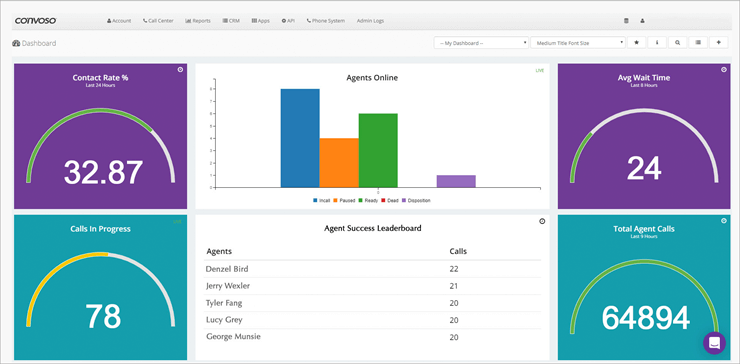
Convoso is an outbound contact center software that emphasizes sales and lead generation, featuring auto dialer tools including a preview dialer, predictive dialer, progressive dialer, and power dialer.
The omnichannel outbound software includes calling, email, and SMS–allowing you to tailor outbound communication methods to your customers’ preferences. Convoso boasts advanced reporting, the ability to manage dozens of custom campaigns at once, automated agent tasks, call-center monitoring, and skills-based routing for inbound calls.
Auto-dialed calls have AMD technology with quick disposition and workflow automation, designed to help agents move swiftly through their calling, voicemail, and follow-up tasks for each call. While on call, agents have guided scripting and quick voicemail dropping with one click.
Convoso Pricing
Convoso does not post any pricing information publicly, so contact them directly for custom quotes.
Standout Features
- Smart caller ID reputation management: Convoso’s ClearCallerID allows you to manage your contact center numbers’ caller ID reputation, seeing when a major carrier has blocked or flagged your number, or when someone has filed an FTC complaint. Convoso lets you replace these numbers quickly and ensures that carriers know you are using your phone number legitimately–thus avoiding a spam caller ID designation.
- Customizable reports: Convoso includes a wide variety of reports, with filterable criteria to examine agent and lead performance. Generate conversion reports, lead reports, contact rate reports, agent call history, and more.
- Lead follow-up automation: Predetermine follow-up schedules and channels for leads–timing future calls, emails, and text messages
Convoso Drawbacks
- Outbound only: While Convoso includes tons of tools that make it a dynamic outbound dialer, it is not an inbound contact center and therefore does not receive or route inbound calls and messages from customers
- Complicated setup: Convoso offers a ton of features and integrations, so it can feel overwhelming for users when they first try to set up campaigns and automated lead outreach
We Recommend Convoso if You Need:
- Omnichannel outreach: Convoso offers outbound communication tools across multiple channels–voice, SMS, and email. Choose which channels you use to engage your customers.
- Complex campaign management: The software integrates with CRM software and manages campaigns and lead lists closely. As each lead’s status shifts, Convoso automatically moves them between lists and campaigns, providing insights about each list’s performance and ROI.
Aircall
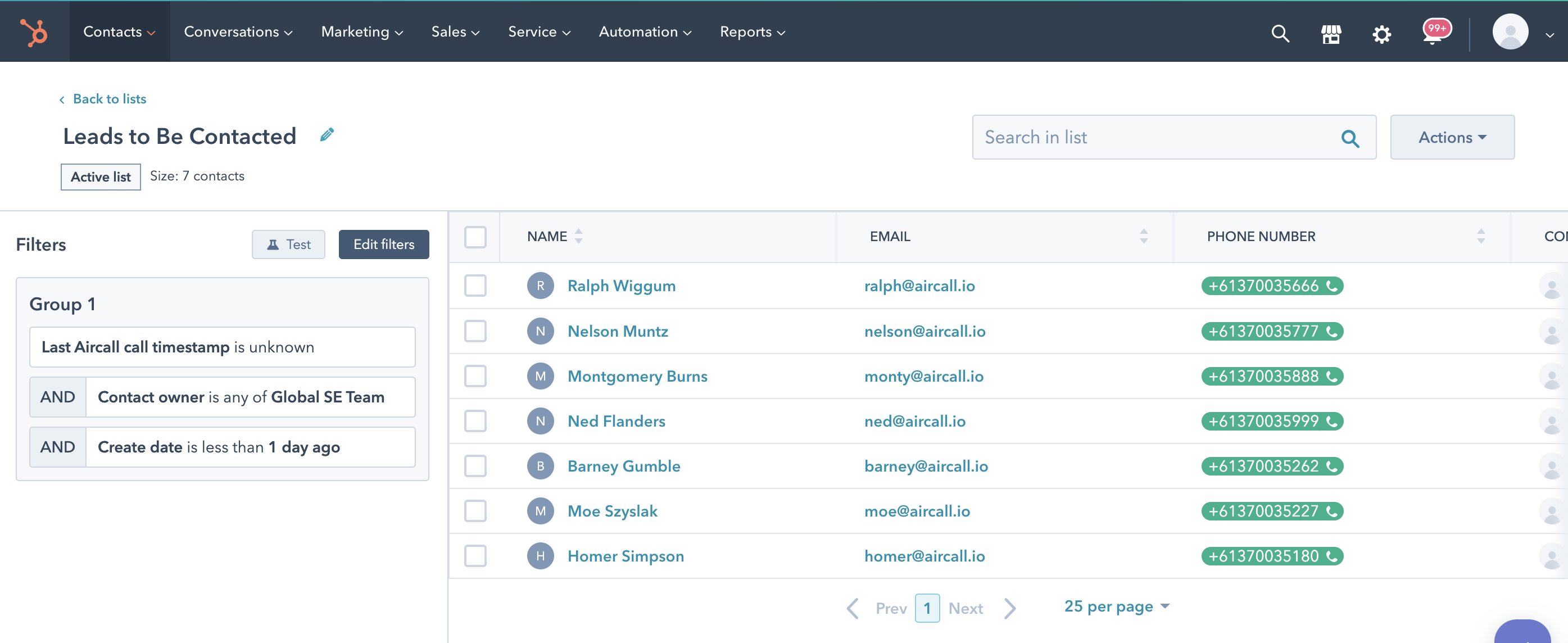
Aircall is a VoIP and SMS-based call center software with a variety of routing tools, analytics, reports, and a power dialer.
The power dialer integrates with 20 applications–including CRMs, collaboration apps like Monday.com, and e-commerce apps like Shopify–powering customer profiles and screen pops that emulate preview dialing. Easily organize your CRM contacts into lists and campaigns, dialing through each one by one.
Aircall supports their powerdialer with ring groups, a shared call inbox for agents in the same queue, call recording, and call monitoring with supervisor whisper, barge, and takeover. Aircall’s softphone functionality enables agents to make calls from any device on the desktop, Android, or iOS app.
Aircall Pricing
Aircall offers 3 pricing plans, which range from $30 to over $50 monthly per user. However, power dialing is not included with the basic Essentials plan–only with the $50 Professional plan and the Custom plan.
- Essentials ($30 monthly): Desktop and mobile app with softphone functionality, unlimited inbound and outbound calls within the US, softphone functionality, SMS texting in the US and Canada, call queueing, IVR, ring groups, shared call inbox, shared contacts
- Professional ($50 monthly): Adds powerdialer, call monitoring and call whispering, queue callbacks, live feed, advanced analytics, Salesforce integration
- Custom (quote-based pricing): Adds custom analytics and API developer support
Standout Features
- Automatic number identification: When you identify a business prospect in your CRM system and input their website, Aircall automatically identifies phone numbers and adds them to your campaign list
- Screen pops: Each outbound call triggers an automated screen-pop window containing customer information, drawn from your CRM
- Quick follow-up: As an agent handles post-call duties–like recording contact notes, tagging teammates, and other follow-up steps–Aircall automatically adds this context into your integrated CRM
Aircall Drawbacks
- Not a full contact center: Aircall lies somewhere in between an outbound sales dialer and a unified communications software. It lacks the workflow automations and workforce management tools that more advanced contact centers provide.
- Lacks webchat: While many alternatives include a webchat feature for customer-facing and internal communications, Aircall does not offer this channel
We Recommend Aircall if You Need:
- Phone-focused customer support: While Aircall offers SMS texting, their most dynamic features center around inbound and outbound VoIP. Call distribution, call assignment, and a shared inbox enable agents to collaborate on call activity.
- A simple call center: Aircall lacks the advanced call center features that alternatives provide, but it includes essential call center tools like call queues, IVR, and ring groups. Paired with a simple powerdialer, Aircall works well for small businesses seeking a cost-effective, simple solution.
VanillaSoft
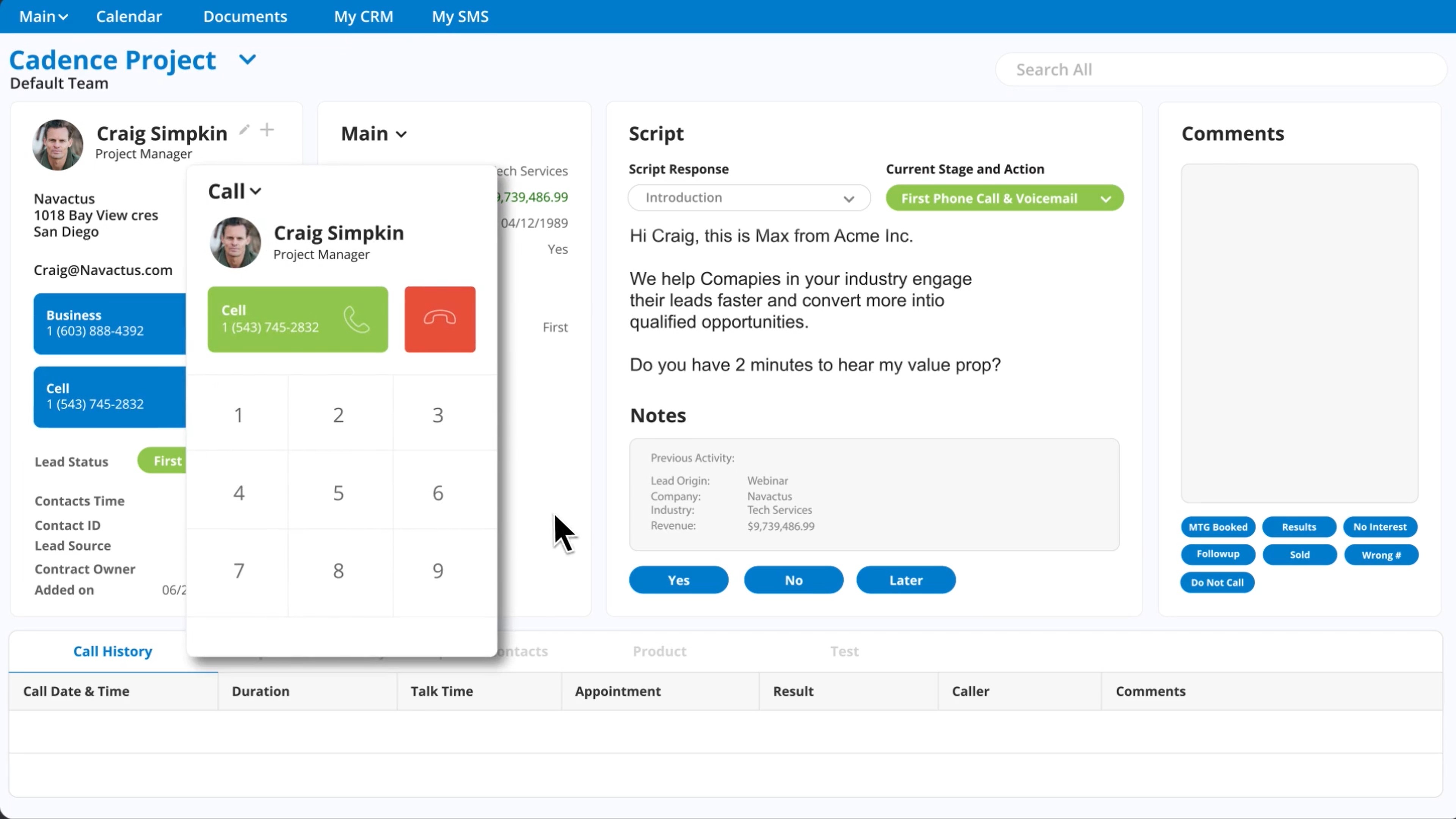
VanillaSoft is a queue-based, omnichannel sales engagement platform with VoIP, email, and SMS.
Intended to optimize lead conversion and expedite sales agents’ tasks, Vanilla Soft includes two auto-dialing modes: progressive dialing enables agents to call swiftly own a list of contacts one after the other, and preview dialing utilizes click-to-call functionality for agents to briefly analyze contact information before hopping on a call.
VanillaSoft supports its auto dialer with a variety of sales-focused multichannel features: supervisor tools like performance tracking and a call-activity dashboard, call recording, a built-in B2B database to generate new prospects and contact information, email drip sequences, and automated SMS templates.
VanillaSoft Pricing
All VanillaSoft features are included in VanillaSoft plans, which start at $99 monthly per user. However, VanillaSoft does not publicly disclose particular pricing plans, so contact them for a custom quote.
Standout Features
- Lead routing: Customize lead-routing workflows with automated call cadences and lead prioritization. The VanillaSoft system evaluates and prioritizes leads–like hot leads, warm leads, and cold leads–sending new web leads and hot leads to the top of the queue.
- Scripting: Build out a variety of potential conversation scripts, with objections and responses a prospect might have at various stages–to create adaptive live scripts, that incorporate personal data about the prospect
- Appointment setting: With one click from any live conversation, agents can send custom appointment invites via email or SMS
VanillaSoft Drawbacks
- Lack of inbound routing: While VanillaSoft does handle inbound VoIP calls, SMS, and emails, it lacks essential inbound routing tools like call queues and IVR
- No call monitoring or analytics: While some alternatives support call center supervisors with the ability to listen or barge in on calls, VanillaSoft only supports call monitoring with basic reports
We Recommend VanillaSoft if You Need:
- Advanced lead management: VanillaSoft’s lead routing system helps call centers capitalize on the leads most likely to buy
- On-call sales support: While on a call, the VanillaSoft dashboard supports agents with contact information, comments from other agents, and a real-time script
Auto Dialers Make Your Contact Center More Efficient
As described above, each CCaaS provider and auto dialer software has unique strengths: some integrate with many applications, some seamlessly utilize SMS and email, and some use predictive dialing to keep dozens of agents simultaneously engaged with leads.
Whichever auto dialer and CCaaS software you decide to use, make sure to pick one that maximizes your business needs.
Auto Dialer FAQs
Here, we’ve answered some of the common auto dialer questions.




