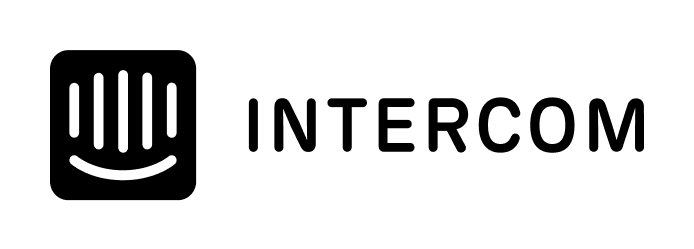Zendesk
Zendesk is a popular helpdesk and ticketing customer service software with built-in chat and messaging tools for websites, social media, and existing mobile applications. Although it includes real-time agent-to-customer chat, Zendesk also leverages Conversational AI and GenAI to automate and expedite the support process.
During live chat conversations, agents can access omnichannel interaction histories, review existing customer data and bot-collected form responses, and collaborate with other agents to provide the best possible support. Admins can enable warm transfers and re-engage past customers and website visitors who provided their email addresses.
While Zendesk is an excellent option for teams needing an omnichannel AI-powered support ticketing solution, it’s less suited for small businesses or contact centers with a low daily contact volume and minimal online support requests.
- Agent Workspace: The unified agent workspace streamlines omnichannel customer conversations, integrated third-party application data, and custom agent statuses within a single interface. Agents can choose their preferred language from 28 options, customize their ticketing interface, view customer feedback, and review customer Essentials cards to access previous notes, customer preferences, contact information, and more.
- Conversation Routing: Admins can set priority levels for customers and issues, route interactions by agent skill and availability, and manage agent conversation capacity to prevent burnout and balance workloads among available agents.
- Proactive Messaging: Zendesk includes both trigger-based and broadcasted outbound proactive chat messaging. Trigger-based messaging automatically messages individual customers/website visitors according to preset events, conditions, or activities. Broadcasted proactive messaging is more general, and uses pop-ups and banners to engage all customers on popular landing pages. Broadcast messaging is ideal for service outage notifications, newsletter sign-ups, or new product announcements, while trigger-based messaging is ideal for abandoned cart reminders, customer feedback collection, or tailored product recommendations.
- Advanced chat analytics: Live chat KPIs are updated hourly and include customer satisfaction ratings, contact volume and timing trends, agent activity and leaderboard data, average response times, first response times, and average chat lengths. Admins can filter data by agent, department, and date range, view real-time chat capacity insights, and share reports with external stakeholders.
- Superior in-conversation agent support: Zendesk’s agent workspace combines conversations and ticketing updates across company mobile applications, social media accounts, and websites into a single unified interface. Within the interface, agents can receive AI-powered next-best action suggestions during live conversations, view integrated CRM and helpdesk data, and even send/receive file attachments. Contextual workspaces let agents review all relevant macros and form data associated with their assigned tickets and set up to 10 ticket conditions.
- Limited value and features without Advanced AI add-on: Access to AI-powered features like intelligent automated triage, intent and sentiment analysis, interaction summaries, and suggested macros and agent responses requires purchasing the Advanced AI add-on for $50/agent/month. However, the Advanced AI add-on is only available for Suite Professional Plan customers and above. This means users have to pay a minimum of $165 a month, per agent, to get the benefits of Conversational and Generative AI. Additionally, although the Advanced AI add-on is priced on a per-agent basis, in reality, Zendesk requires users to purchase the add-on for all registered agents–even those that don’t need it. Despite numerous (justified) customer complaints, Zendesk representatives say there are no plans to change the pricing structure.
- Steep Learning Curve: Although Zendesk is one of the most feature-rich providers on this list, it also comes with one of the steepest learning curves–even its support and product documents were difficult for me to find and even harder to make sense of.
- Enterprise omnichannel contact centers: Enterprise-level contact centers with 1,000+ global support agents and a high volume of daily customer support requests via website chat and social media messaging will get the most out of Zendesk. Enterprise teams must leverage advanced chatbots, AI-generated customer support responses, and skills-based routing to meet increasing customer expectations–and Zendesk has all the tools they need in a single software.
- Teams needing a highly customizable support ticketing solution with built-in chat capabilities: Zendesk is first and foremost a ticketing and helpdesk solution, meaning agents can automatically or manually create and triage tickets directly from the chat interface. Admins can build custom macros to optimize ticket routing strategies, monitor ticket status, and assign agent/department-wide skills to further streamline the ticketing process.
- Businesses prioritizing real-time customer:agent chat: While Zendesk offers live, two-way customer: agent chat support on all plans, there are more affordable and more user-friendly alternatives for businesses that aren’t heavily reliant on AI-powered chatbots.
- Small businesses with under 10 agents: Zendesk doesn’t offer small, new, or local businesses much value for the price. Zendesk is designed for global, enterprise-level contact centers that require automated support to meet a high volume of omnichannel customer requests. Small businesses, however, may be interested in more limited Zendesk Basic plans, which start at $19/agent/month.
Drift
Drift is a conversational marketing and live chat tool focused primarily on lead generation and revenue acceleration–meaning it’s best for teams using chat to drive sales, not provide customer support.
The Drift chat widget lets website visitors book appointments, provides product/service recommendations, and even lets customers escalate live chats to video or phone calls. Agents can easily evaluate leads with AI-powered intent scoring, while chatbots use real-time targeted messaging to capture lead data and push visitors through ideal sales funnels faster than ever.
- Fastlane: Real-time, automated lead qualification tool uses existing customer data and website engagement monitoring to push top leads to the top of live agent queues–ensuring your sales team connects with top prospects ASAP.
- AI-Powered Chatbots: Drift chatbots, powered by Conversational AI and machine learning, analyze customer intent, sentiment, and behavior in real-time to provide tailored support and suggestions via automated chat messaging. Drift uses GenAI and knowledge base integration to instantly create suggested replies for agents to copy/paste into the chat box, or completes customer interactions without involving a live agent.
- Chat Routing: Drift offers several chat routing options to shorten customer wait times, increase FCR, and balance agent workloads. In addition to standard round robin routing, Drift offers custom routing strategies based on customer relationships, account value, agent availability, website visitor behavior, contact attributes, and team-based routing.
- Video messaging: Drift immediately differentiates itself with its video messaging tools, which let website visitors instantly escalate a live website chat to a Zoom or Drift Meeting video call (or schedule a future call.) Drift agents can also record personalized support or sales videos, then send them to customers directly in the chat interface. In-video chat messaging is also included.
- Playbooks: Drift Playbooks are proactive outbound chat messages designed to increase visitor engagement and qualify leads. Within Playbooks, admins can set chat routing rules, create custom welcome messages for market segments, and set business hours.
- Lack of customer survey options: Although Drift offers a post-chat customer survey prompt, it’s basic and not at all i customizable. As of this writing, the only available survey question is “Hey, how’d I do today?”
- User privacy and data sharing concerns: Drift’s Intel capabilities purport to de-anonymize website traffic with “contact and account enrichment,” reverse IP lookups, and contact syncing. I experienced the “creepiness” of Drift’s Intel features firsthand, when I got a LinkedIn request from a Drift customer service rep agent I exchanged a couple brief chat messages exclusively on the Drift website. While marketing emails come with the territory when providing your email address to a chat form, I certainly didn’t expect someone to send me a private LinkedIn message because I gave the company they work for my email address for marketing purposes. Numerous user reviews echoed my experience–and found it as uncomfortable and off-putting as I did. Clearly, personal contact information isn’t always redacted from agent view–a major data privacy red flag.
- Businesses that want to use live chat for sales: Drift comes with advanced deal and campaign management features designed to automate the lead qualification and conversion process–but it doesn’t have the same level of customer support team capabilities as other providers on this list
- Startups: Drift offers a discounted Startup program exclusively for businesses that are 5 years or younger, have 50 or fewer employees in total, and that have $15 million or less in funding. The Startup version of Drift still includes live chat and chatbots, Drift Video and Meetings, and reporting tools–making it a great deal for entrepreneurs on a budget.
- Businesses needing social media integration: As of this writing, Drift doesn’t offer native social media messaging integration, meaning you’ll need to manually review and respond to social customer queries in separate apps. The lack of social media integration makes Drift an automatic no-go for teams that use social channels for lead generation and customer support.
- First-time live chat users: Drift clearly leverages AI to shorten buying cycles and improve the customer experience, but the sheer volume of features gets overwhelming quickly. Drift’s limited online knowledge base and poorly-designed website make it difficult (and, thanks to all the neon, headache-inducing) to find clear, straightforward explanations of chat features.
LiveChat
It’s hard to sum up the incredibly feature-rich LiveChat in a few sentences, but with numerous communication channels like website chat, Facebook Messenger, WhatsApp, Apple Messages for Business, email, video, voice, and SMS plus real-time chat notifications, live communication has never been more convenient for both agents and customers.
All chats are automatically archived, searchable, and can even be organized by tags and filters like agent name, customer location, and returning visitors.
Chat queues, chat transfers and routing, and in-chat features like clickable customer response buttons and image and product description carousels further optimize the individual live chat experience.
- Customer engagement tools: Message sneak-peeks let agents see what customers are typing in real-time, while buttons let customers choose from pre-configured next steps without engaging a live agent. Product cards, image carousels, file sharing capabilities, and quick replies make the recommendation process easier and shorten customer buying cycles. Agent inactivity messages let customers know their message has been received even if no agents are currently available, while customers can provide their email address or write a message to ensure a quick reply once agents are free.
- Chat widget customization: Real-time chatbox/widget interface editing options including 45 language options, light/dark modes, custom chat box positioning, custom colors and themes, plus the ability to add custom forms, agent photos, and job titles.
- AI-powered features: LiveChat integrates with 200+ helpdesk, CRM, and other business communication tools to provide live agent assistance during customer interactions. Agents can access suggested replies, enable one-click tag suggestions, and review an AI-powered chat summary that eliminates the headache of having to read extensive conversation histories before connecting to customers. Text enhancement suggestions help agents simplify their language, match customer tones, and expand explanations when needed.
- Excellent value: At just $20/user/month, LiveChat’s feature-rich Starter Plan offers an incredible value ideal for new or small businesses. The Starter Plan includes advanced features like smart routing, agent activity monitoring, third-party integrations, 24/7 customer support, and proactive chats–tools that LiveChat competitors restrict to more expensive top-tier plans or paid add-ons. All LiveChat buyers receive a 15% discount for committing to a 12-month contract. Best of all? All LiveChat pricing is transparent, publicly available, and eligible for alternative payment terms–a truly differentiating factor in an overcrowded marketplace filled with fee-happy providers and endless expensive add-ons.
- Team management features: Admins can create agent groups based on skills, schedules, and performance metrics, then assign priority and secondary agents accordingly to ensure top-tier agents are always on the front lines. Detailed customer satisfaction scores make it easy to identify trends in agent performance, while real-time chat coaching allows for personalized agent feedback. Admins can also set agent chat limits, take advantage of shift planning tools, and automatically adjust agent statuses according to their schedules.
- Cluttered interface, overwhelming features: While LiveChat is easily one of the most feature-rich providers on this list, the sheer volume of things it can do quickly gets overwhelming and clutters up the agent interface. At times, navigating LiveChat feels more like configuring an omnichannel CCaaS solution and not a standard website chat tool–so expect a major learning curve that requires an investment in extensive end-user training.
- Affordable plans have limited customer support: While all LiveChat plans include 24/7 customer service, support is limited to chat messaging for all users except those on the Enterprise Plan–making connecting to a “real person” a challenge. While the Live Assistant tool (also included on all plans) provides AI-powered feature suggestions and basic customer service, the complex onboarding process necessitates better real-time support for end users. Still, onboarding and software engineer support are limited to the Enterprise Plan.
- E-commerce shops: Livechat’s advanced features are ideal for ecommerce shops that rely on proactive chat messaging for lead generation/qualification, product recommendations, and ongoing customer support. Rich chat messaging features create a personalized virtual shopping experience on desktop and mobile devices, allowing customers to instantly escalate chats to voice and video calls. If no agents are available, customers can sign up to receive an email with a chat link when a live agent is ready to assist them–no waiting around or long hold times required.
- Businesses needing basic workforce management and employee engagement features: Businesses that have a high inbound contact volume but a limited number of support agents will greatly benefit from LiveChat’s built-in WFM and agent experience features. Predictive analytics and basic forecasting tools help managers ensure enough agents are always available, while custom chat routing strategies, sales trackers, and live chat supervision ensure a quality customer experience while increasing agent productivity and performance.
- First-time live chat users: LiveChat is simply too feature-rich for businesses adding live chat to their websites and social media platforms for the first time. The lack of available customer support means most end users need to have basic configuration skills to set up and optimize LiveChat on their own.
- Teams without third-party help desk tools: As of this writing, LiveChat only offers native helpdesk and knowledge base tools as paid add-ons–meaning users without existing third-party applications will end up paying at least an extra $60/month to access these tools (essentially doubling the monthly cost of the Business Plan.) The good news? LiveChat offers extensive pre-built integrations with popular helpdesk applications like Freshdesk, Jira Service Desk, and Zendesk.
Intercom
Intercom Messenger is a highly customizable live chat platform for websites and business mobile applications–though the messenger tool also integrates with WhatsApp, Facebook, Instagram, and SMS.
Powered by Fin AI, Intercom’s chatbots streamline ticket management, summarize customer interactions, provide in-conversation agent assistance, and automate task management.
Intercom’s interactive tour feature automatically suggests relevant product/service tours by user intent and decreases resolution times via self-guided, multi-page customer support tours. Customer support or sales video tours are also available, allowing agents to make a face-to-face connection with key clients or promising leads.
- Proactive Support: Intercom’s customizable and template-based proactive support tools automatically engage customers, providing the right information at the right time. Admins can add banners to websites (ideal for alerting customers about upcoming site maintenance/store closures), set up post-chat customer surveys, and configure outbound chatbots in the no-code visual builder. Advanced proactive support options like personalized checklists, mobile product carousels, and in-context tips with links to relevant support topics are also included.
- Fin AI Inbox: Intercom’s shared agent inbox streamlines tickets, chat messages, tasks, teams, and channels into a single interface. Fin AI improves workflows and takes the pressure off agents with automatic customer conversation/interaction summaries and ticket autofill capabilities. Fin AI Compose pulls information from integrated knowledge bases, helpdesk and CRM tools, and other customer data sources, generating accurate responses that agents can edit or instantly share in the chat box. Fin AI instantly adjusts content tone, makes rephrasing suggestions, translates chats into multiple languages, and personalizes replies.
- Fin AI Agent: Fin AI Agent is a website and mobile app chatbot designed to completely resolve customer queries without a live agent. Admins can train their FIn AI agent by uploading or integrating third-party knowledge base articles. Fin AI even scans connected PDF files, CRM data, websites, customer conversation snippets, FAQs, and more to ensure it provides the most accurate answers possible. Not willing to leave everything to AI? Agents and admins can review real-time Fin AI chatbot conversations directory in their inboxes–and intervene if needed.
- Help Center for customer self-service: All Intercom plans include a searchable public help center (online knowledge base) for instant customer self-service. Your help center can include unlimited support articles, be organized by topic, and be customized with your branding. Best of all, all plans include the “article suggestions” feature, which uses AI to suggest the most relevant articles to customers based on their chat/search input.
- Intuitive and fun chat widget builder: Intercom easily offers the most visually appealing chat widget out of all the providers here. Users can customize chat box size, type, and create custom spaces “tabs” that organize self-service categories for customers. Admins can set welcome messages in up to 45 languages, add apps and special notices for key customer updates, integrate their help center, import their own branded images, and choose from countless color and theme options.
- Expensive add-ons: With individual pricing for AI-powered support resolutions, text messages, email campaigns, WhatsApp messages, and voice call minutes, Intercom costs add up fast.
- Basic reporting: While Intercom includes advanced voice call analytics and standard CSAT scoring, its chat reporting capabilities are limited compared to competitors. Intercom’s superior use of AI in its agent assist and inbox tools makes the provider’s lack of advanced AI-powered analytics all the more obvious.
- App-based service providers: Intercom is easily the best live chat tool on this list for app-based service providers that need to add messaging to existing business applications. The interface is designed for mobile-first customer conversations and comes packed with resolution bots, conversational intelligence tools, and advanced ticketing workflows that automate once complicated message-based interactions. Food delivery services, ride sharing apps, service providers, and enterprise ASPs will get the most out of Intercom.
- Teams reliant on website engagement for lead generation: Intercom provides customizable lead qualification settings that makes it easy to filter leads by industry, location, past website behavior, business size, and more. Admins can customize lead follow-up rules like which agent should contact them and when, view each lead’s qualification status, and import lead contact information to integrated third-party apps.
- Businesses on a budget: With prices starting at $39/agent/month, Intercom isn’t a good fit for businesses on a tight budget–especially given that AI interactions cost $0.99 each. That being said, like some of the other providers on this list, Intercom does offer an up to 90% discount for startups–but expect to have to jump through some hoops to get it.
- Support teams that don’t want to offer omnichannel service: In addition to live chat, Intercom communication channels include voice calling, social media messaging, inbound email, SMS, and WhatsApp. While omnichannel communication is ideal for global enterprises that have customers reaching out across multiple voice and digital channels, smaller businesses focused primarily on live chat communication just end up paying for features they don’t need.
Olark
Olark is an affordable live and automated website chat application focused on ease of use, accessibility, and basic lead qualification. Users can customize chatbot interfaces and color schemes to match their branding, share files directly in chat, and configure simple automated messages to engage website visitors at the right time.
Although Olark does include basic chatbot capabilities like rules-based proactive messaging, data collection, and canned responses, it is not designed for an entirely automated customer support experience. Instead, Olark analyzes website visitor behavior and available live agents to provide the best real-time support via two-way messaging. It’s an excellent platform for first-time website chat or chatbot users, but its limited features are too basic for enterprise-level contact centers.
- CoPilot Chatbot: Set up automated outbound live chat messages with custom triggers based on a website visitor’s browsing behavior, location, referring URL, and more. Olark AI automatically transfers chatbot conversations to available live agents and provides canned responses based on customer input.
- Custom Forms: Admins can create custom drag-and-drop chat forms for website visitors, allowing agents to collect customer names, contact information, summaries of the customer’s issue, and more. Custom welcome messages, including proactive outbound visitor messages, are also available. Customer form data is automatically saved to the transcript archive.
- Visitor Co-browsing: In addition to standard file sharing, Olark’s Visitor Cobrowsing tool lets agents view customer screens in real time. During co-browsing sessions, agents can continue to chat with customers, use the highlight tool to select images/text on customer screens, use the point and scroll button to direct customers to a part of the page, or take full remote control of customer screens to fill out forms, click buttons, and more.
- Live agent activity monitoring: Admins can review real-time chat volumes, current agent activity and chat ratings, and assign chats to agents via round-robin routing or custom agent groups. Admins can set limits on the number of simultaneous chats an agent can accept and enable “All Agent'' routing during peak times (any agent can accept a chat, and the chat remains open to all agents until accepted.)
- Searchable chat transcripts: Olark automatically saves all chat transcripts and offline emails to a searchable database. Users can add tags to transcripts and filter them by date range, keywords, and more. Olarks’ transcripts also specify customer name, contact information, location, interaction type, visitor page/referral source, support agent names, command activity, conversation tags, conversation start time/word count, and any added agent notes.
- Limited third-party integrations: Olark integrates with essential business applications like Salesforce, SugarCRM, HubSpot, Slack, Zendesk, Zoom, Zapier, Shopify, and Squarespace. However, as of this writing, Olark only integrates with about 25 third-party applications in total. Integrations are especially limited when it comes to team collaboration, marketing, and analytics tools, which can make essential business processes like campaign management, deal tracking, and customer satisfaction scoring even more time-consuming.
- Lack of high-level analytics: Although Olark integrates with Google Analytics to provide basic real-time/historical agent and customer insights, the platform’s analytics suite is limited compared to competitors. Olark users unfamiliar with Google Analytics face a major learning curve, especially as end users must configure their own GA setup. Native Olark analytics include only standard agent activity reports (response time, missed and total chats, chat ratings, agent availability, median char duration) and limited tagging/filtering options.
- Small or new businesses with less than 20 agents: With a no-frills interface, basic live and automated chat messaging features, and standard real-time reporting, Olark is an affordable and user-friendly option for small teams trying out website chat for the first time.
- Teams focused on providing highly personalized, 1:1 chat support: Olark is ideal for SMBs that currently provide phone and email customer support, but now want to expand their customer service offerings to live chat. These teams don’t have a high daily contact volume and prefer to focus on providing personalized two-way agent-customer communication instead of 24/7 customer self-service via chatbots.
- Teams using multiple chat/messaging channels: As of this writing, Olark offers only a chat widget for existing business websites, not social media messaging or mobile apps. Teams that communicate with customers via Facebook, Twitter, WhatsApp, or other messaging platforms will need to manually track those customer conversations or integrate them via custom APIs–something that may be too advanced or too time-consuming for many.
- Enterprise-level companies that are heavily reliant on customer self-service: Unlike most of the other providers on this list, Olark does not offer advanced chatbots with Conversational AI, intent and sentiment analysis, and Natural Language Understanding. While Olark does include basic business hour and agent group routing strategies, it does not leverage AI enough to completely resolve customer support issues from start to finish without involving a live agent.
How We Evaluated Live Chat Apps
The team at GetVoIP combined our years of experience in the SaaS space with hands-on product testing, extensive market research, and continued industry analysis to carefully select the live chat software featured here.
In other words?
We’ve spent countless hours collecting pricing quotes, scouring provider support documents and reading product whitepapers, watching feature tutorials, configuring live chat applications, using free trials, and asking provider reps and customer support teams the tough questions–all so you don’t have to.
In developing this list of the five best live chat solutions, we looked for:
- Scalability: To make the final cut, live chat applications had to be able to evolve alongside the needs of your business, customers, and employees. The providers here offer not only several bundled plans with tiered pricing appropriate for a variety of budgets, but also individual add-on features that don’t require a complete plan upgrade. This way, you can get all the features you need without paying for the ones you don’t.
- Features that improve the agent experience: While live chat software certainly improves the customer experience, to be featured on our list, providers had to show equal attention to agents. Features like a unified omnichannel agent dashboard, real-time agent activity monitoring, skills-based routing, in-conversation agent assist, and canned or AI-generated support responses all help increase agent retention and prevent employee burnout.
- Helpdesk and CRM integration: All the live chat apps covered here integrate with essential third-party helpdesk and CRM solutions like Salesforce, HubSpot, Zendesk, SugarCRM, and Freshworks (to name a few.) Further, they use real-time CTI screen pops to show relevant customer data and conversation histories to agents during live support interactions–no holds, no transfers, no repetition.
- Branding and customization: Many customers’ first experience with your business will be their interaction with your website chat tool–meaning you need to be able to make a good impression. The providers featured here offer extensive branding and customization options for your chat interface, including the ability to remove provider logos from your website or social media chatbox. The applications highlighted in this post offer a variety of themes, color schemes, icons, custom APIs, and yes, emojis, to make the customer experience more pleasant and reinforce your branding strategy.
- A user-friendly interface: All the AI-powered features in the world won’t do your business–or customers–any good if they’re too complex to figure out. While all new software comes with a bit of a learning curve, the providers on this list all prioritize an uncluttered, intuitive interface with customizable dashboards. Features are easy to find, notifications help ensure key conversions aren’t overlooked, and reports clearly highlight and summarize essential KPIs and trends.
How to Choose Live Chat Software
The right live chat software for your business depends on the kind of customer experience you want to provide, your daily inbound contact volume, how many agents you have, and the specific objectives you want live chat software to help your business achieve.
More obvious factors, like a provider’s features and third-party integrations, use of AI, customer support, end-user training, security credentials, and (of course) available pricing and plans also play a role in your decision.
Follow these general best practices when buying live chat software to ensure you choose a provider that fits your budget, aligns with your long and short-term business goals, and has the capabilities you need to delight your customers:
Step 1: Determine How Live Chat Will Improve Business Operations
First, identify the specific business processes, customer pain points, and gaps in the agent experience that live chat solutions will improve.
For example, will you use live chat messaging to:
- Provide customer support, market and recommend products, or generate and qualify leads?
- Send dynamic forms that collect customer data, or only message customers when they take a specific action on your website?
- Re-engage previous visitors, or only message first-time website visitors to gauge their interest in your products/services?
- Provide standard customer support, schedule service appointments, and/or provide order and shipping updates?
- Ensure website visitors and customers are connected to the best available live customer service representative to help them with their specific issue?
- Completely resolve basic customer support requests via automated chatbots and canned responses?
- Collect customer survey responses and feedback?
Step 2: Evaluate Available Chat Channels, Features, and Integrations
Once you know what you want to use live chat software for, consider how the software’s specific features, messaging channels, and available third-party integrations will make it possible to achieve your goals.
Does the provider have the features you need–and if so, which plans include them?
Evaluate each platform’s available messaging channels. In addition to standard website chat, are social media and mobile app messaging included? How does the provider leverage Conversational AI and automation to further improve the customer and agent experiences? What kinds of analytics, routing strategies, workforce management, team collaboration, CRM, and helpdesk capabilities are included?
Step 3: Consider Customer Support and Security
Evaluate each potential provider’s customer support and security options by asking questions like:
- Does the provider offer 24/7 support on all plans or some plans? What support communication channels are available, and on which plans? Is customer support mostly automated, or is it easy to connect with a live agent? What kind of onboarding support is available?
- Are entirely self-service support options, like user forums, FAQs, video/written tutorials, and online knowledge bases available? If so, are they up-to-date, and are support representatives active on them?
- Does the provider offer a minimum SLA guaranteed uptime of at least 99.9%? How quickly does customer support respond–and resolve–support issues? Is 24/7 network monitoring included, and how does the provider notify customers of security or network issues?
- What security compliance certifications does the provider have (HIPAA, HITECH, PCI, GDPR, SOC 2 Type 2, etc.)? Are all communications end-to-end encrypted? Are custom data retention policies available?
Step 4: Read User and Software Analyst Reviews
Once you’ve determined the features, customer support options, and security certifications you need, check out live chat platform user reviews on provider websites, online forums, and industry review sites. Independent reviews offer invaluable insight into pricing discrepancies and hidden expenses, quality of service, and the overall user experience.
Industry review sites–like the one you’re on right now!--make comparison shopping easy with digestible provider overviews, transparent pricing details, and clear platform pros+cons.
Step 5: Get a Free Trial
Once you’ve narrowed your list down to your top two live chat software providers, it’s time to try out each platform’s free trial. While watching product tours and how-to videos can be helpful, there is no substitute for a hands-on experience. Trying out each platform makes it easy to evaluate ease of use, completeness of features, onboarding/training materials, and overall agent experience. You’ll also be able to try out advanced features available only on more expensive plans, which helps you evaluate the specific capabilities you need now vs which ones you can scale up to later.
Use our SoftwareMatch tool to get started with live chat software
Instantly compare live chat offers from award-winning providers.
“GetVoIP’s comparison guides made it easy to summarize services and make an informed and cost-effective decision.”