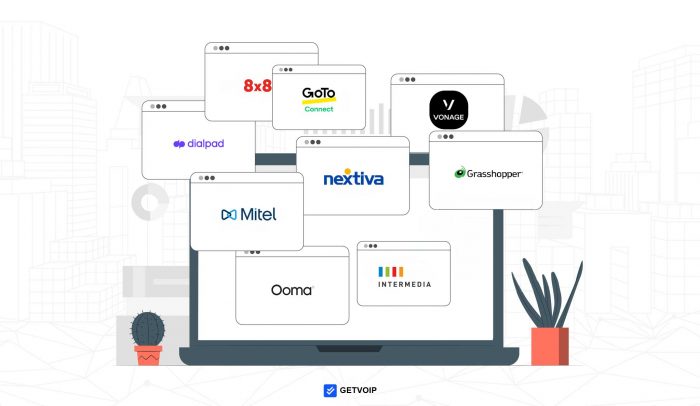RingCentral is one of the best business phone systems for teams needing a feature-rich service, portability, and 24/7 support.
RingEX, its cloud-based PBX platform, offers phone, messaging and video functionality. One of the most established providers in the UCaaS space, RingCentral focuses on security and reliability. It has a 99.999% SLA uptime and over ten compliance certifications, including HIPAA and PCI.
Still, RingCentral may not be the right fit for your company.
Whether it's pricing, available communication channels, or something else leading you to look for another provider, we've put together a comprehensive list of the best RingCentral alternatives.
Best RingCentral Alternatives
Below is the list of top alternatives to RingCentral and their detailed reviews.
Nextiva
Nextiva is a leading provider of Unified Communications as a Service (UCaaS) for startups and SMBs. Their services include voice and video calling, SMS texting, and team chat messaging, accompanied by top-notch customer service and support.
With Nextiva, all customers can take advantage of 24/7, round-the-clock customer service. Moreover, Nextiva boasts exceptional reliability with 99.999% uptime and robust security measures, such as end-to-end encryption and SOC 2 compliance.
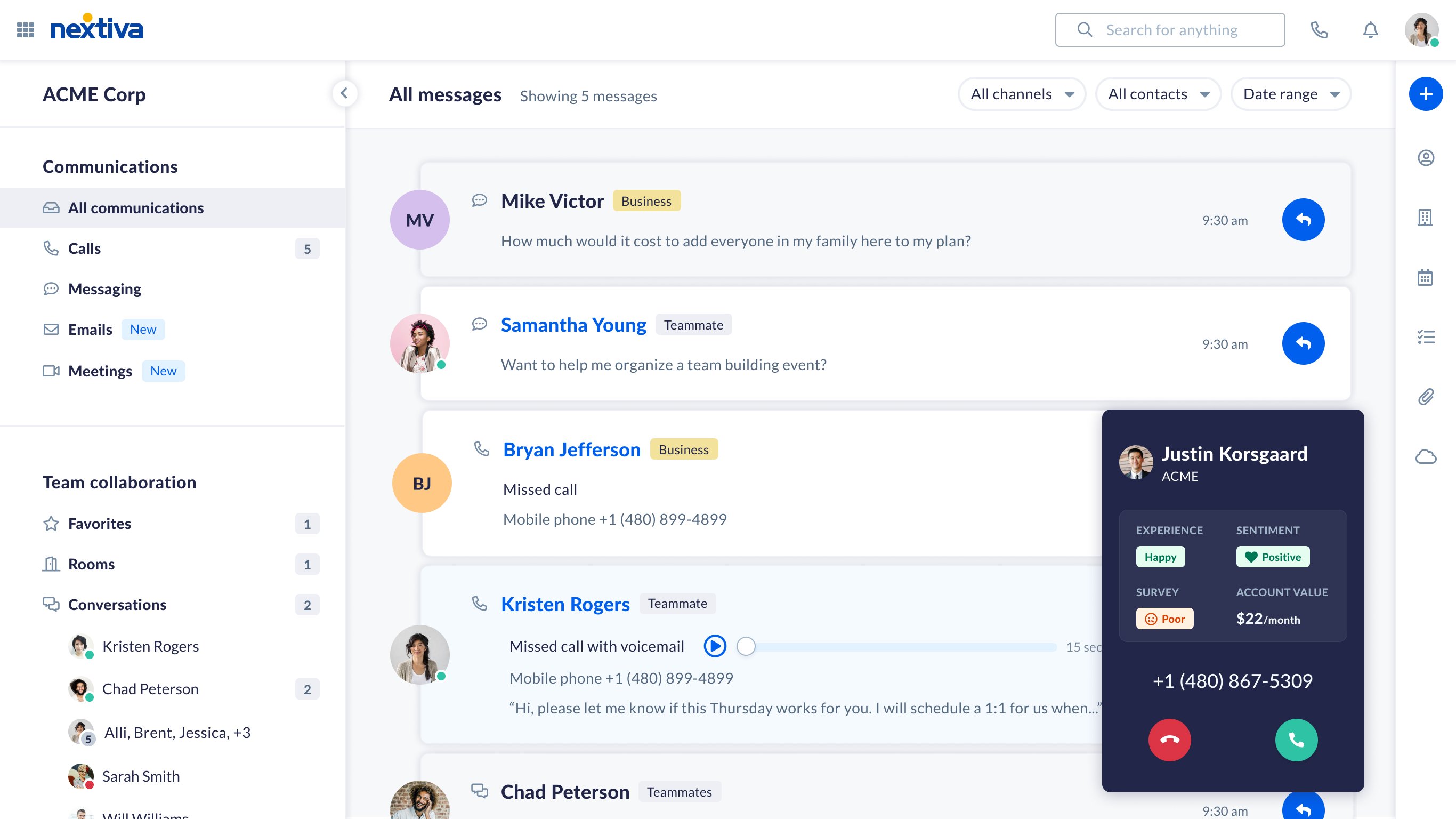
Pricing & Plans
Nextiva offers three pricing plans, outlined below.
- Essential Plan ($18.95 per month/user, paid annually): Includes unlimited voice, video, and internet fax, and a local or toll-free number for each user, along with 1500 toll free minutes and a basic auto attendant.
- Professional Plan ($22.95 per month/user, paid annually): Includes up to 3,000 toll free minutes along with additional features such as voicemail to SMS and multi-level auto-attendant. Popular CRM integrations are also included in the Professional Plan
- Enterprise Plan (32.95 per month/user, paid annually): Up to 12,500 toll free minutes included plus call recording, voicemail transcription and single sign on
Standout Features
- Call Pop: Automatically displays key caller and account information and interaction history on agent screens when a call is accepted. Data can include on agent screens when the call is accepted, account value, customer experience score, and customer survey responses
- NextivaONE mobile app: Mobile app for iOS and Android smartphones lets users instantly call, conference, chat, video, or share their screen from a cell phone (users can also switch seamlessly between desktop and mobile devices)
- Automations: Automates repetitive tasks and workflows like appointment reminders, follow-ups, initiating campaigns, and assigning tasks
- Call Analytics: Managers get deep insights into agent performance and business operations via historical and live call data, pre-made templates and custom reporting, push notifications, and more
Why We Picked It
Nextiva is just as popular as RingCentral, and boasts a similar uptime. Nextiva also includes video conferencing functionality that is on par with RingCentral. However, Nextiva has a lower price tag than RingCentral.
It also offers better customer support, with more options for reaching support reps and higher customer service ratings from users. RingCentral does have a higher level of security and offers more integrations than Nextiva.
GoTo Connect
GoTo Connect is a small business phone system that combines voice, messaging and video capabilities on its platform. As part of the GoTo suite, GoTo Connect users can upgrade/add-on a contact center solution (GoTo Contact Center), video conferencing (GoTo Meeting), or webinar software (GoTo Webinar).
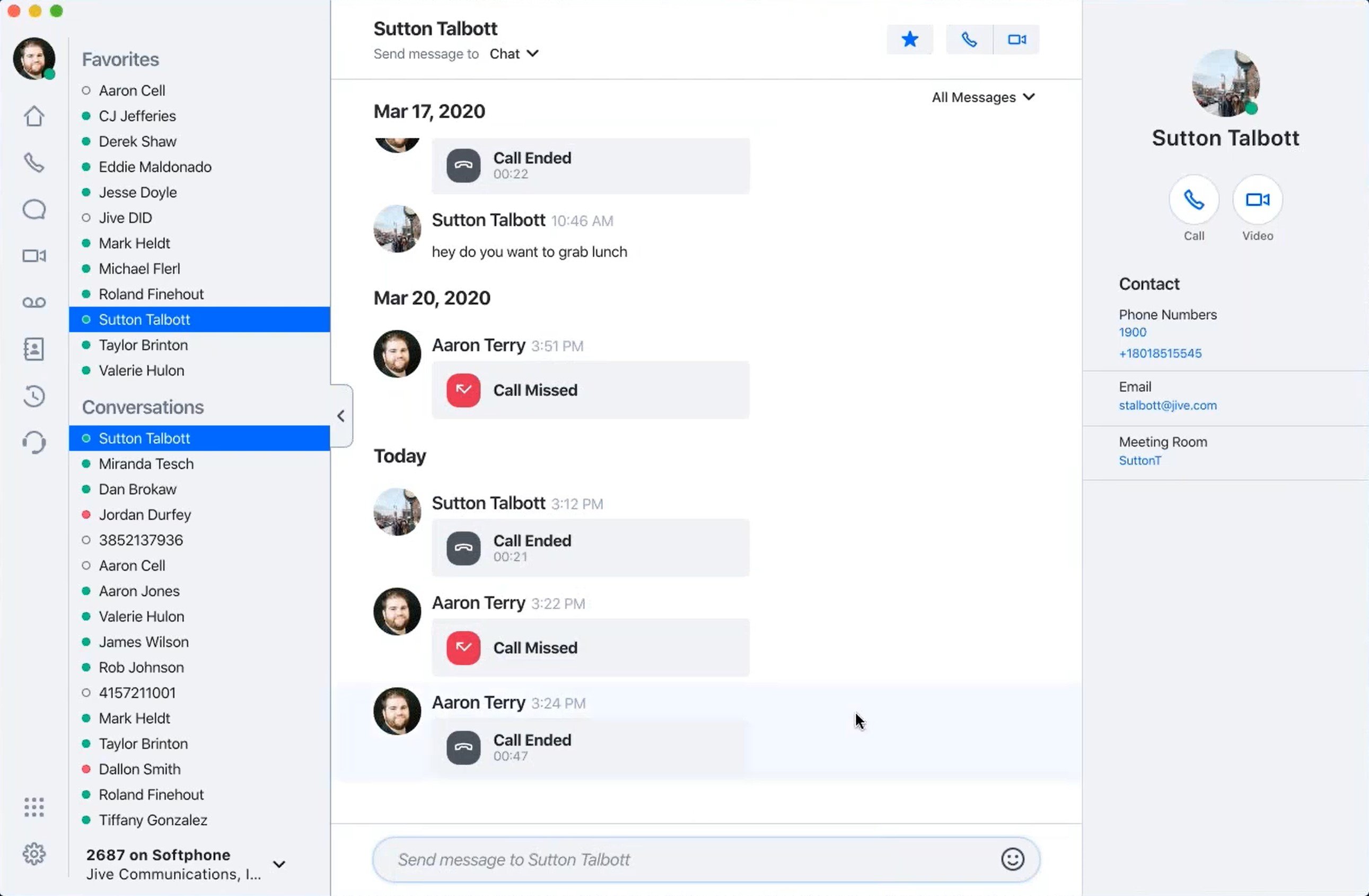
Pricing & Plans
GoTo Connect doesn't have an open pricing, requiring you to contact them for a quote. It offers two plans -- Basic and Standard -- as well as add-ons for additional price.
- Basic Plan: Allows for up to 20 users, includes one toll-free, vanity, or local number per user, video meetings with up to 4 participants, and one auto attendant
- Standard Plan: Includes unlimited auto attendants, international calling to 50+ countries, 1,000 toll free minutes, and video meetings with up to 250 participants. Additional features include voicemail to email, call recording, and real-time analytics
Standout Features
- Visual dial plan editor: Users can create custom drag-and-drop call flows, and admins can generate performance reports with call volume analytics
- Screen sharing: All users can display applications, entire screens, or other content during video meetings. Participants can also give live feedback using drawing tools
- Find me/follow me: Allows users to route incoming calls to multiple phones in a specific sequence. Each user creates a unique call routing flow and failover for their extension by listing numbers in their user portal
Why We Picked It
GoTo Connect is priced similarly to RingCentral and is comparable when it comes to security and reliability. GoTo Connect is different because it is a part of a suite of other GoTo products including GoToWebinar and GoToTraining. Enterprises that need these additional services may prefer GoTo Connect to RingCentral.
OpenPhone
OpenPhone is a cloud-based business VoIP provider that offers affordable telephony and messaging services. Its platform includes basic call center features such as call routing and call forwarding. Voice and text conversations are organized into digital “workspaces.”
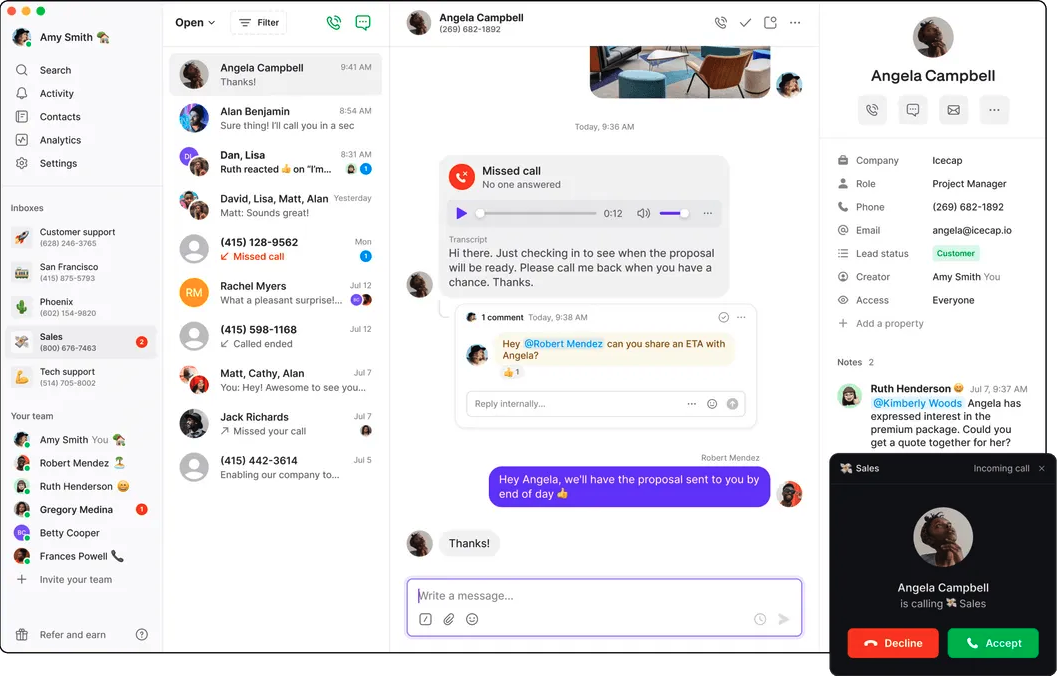
Pricing & Plans
- Standard Plan ($15 per month/user, paid annually): Includes unlimited calling and messaging plus basic features such as business hours, voicemail-to-text, and call recording. Users are limited to 10
- Premium Plan ($23 per month/user, paid annually): Users are unlimited. Additional features include group calling, call transfers, round-robin call distribution, and analytics/reporting. Includes priority customer support
- Enterprise Plan: Includes an audit log and a dedicated support manager
Standout Features
- Call recording: Users can record calls manually (on-demand)l or set up automatic call recording
- Auto replies: Users can set up automatic text replies based on different triggers and respond to texts, missed calls, or voicemails with a predefined message
- Call routing: A number of call routing options allow users to transfer calls or forward them automatically to any U.S. or Canadian number or group of numbers round robin style
Why We Picked It
OpenPhone’s VoIP service includes less features than RingCentral. It doesn’t offer features such as video conferencing, real-time analytics, whiteboard, or call monitoring. OpenPhone also does not have the uptime guarantee or the level of security that RingCentral has. Openphone is, however, a solid, and affordable phone system with a minimalistic, intuitive user interface. For companies that don’t need advanced features and are looking to cut costs, OpenPhone is a great choice.
Vonage
Vonage is a business phone service ideal for small and medium-sized businesses (SMBs) looking for a highly customizable communication solution. Its flagship product, Vonage Business Communication (VBC) combines Vonage APIs with an out-of-the box solution that offers voice, messaging, and video capabilities.
Notably, Vonage's platform boasts exceptional call quality with a 99.999% uptime. In addition to its reliability, Vonage is also a cost-effective option–making it an attractive choice for SMBs that don't require any additional add-ons.
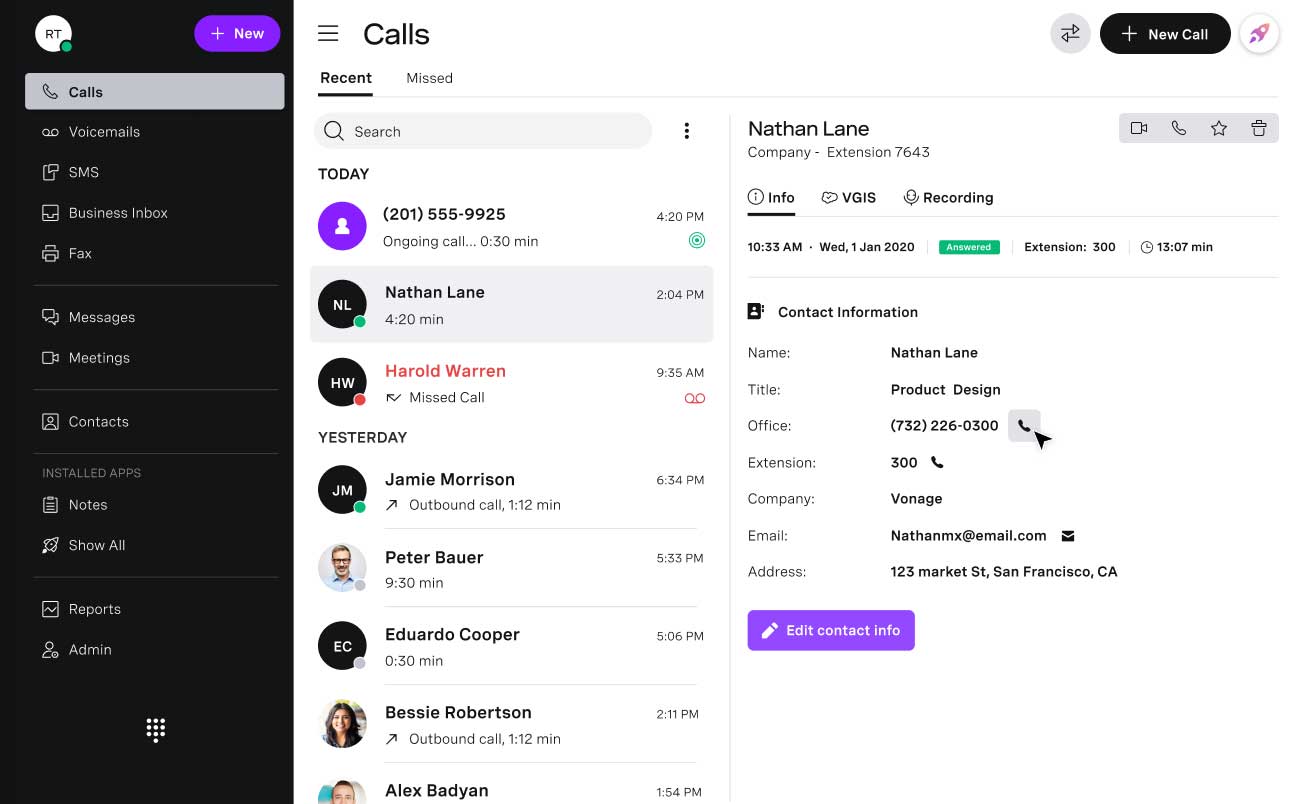
Pricing & Plans
VBC comes in three pricing plans outlined below. Many advanced features are offered as add-ons, making Vonage’s platform very customizable.
- Mobile Plan (starting at $13.99 per month/user): Includes Vonage mobile and desktop apps, unlimited calling and SMS, free number porting, and team messaging
- Premium Plan (starting at $20.99 per month/user): Adds on unlimited video meetings for up to 100 participants, multi-level auto attendant, and CRM integrations such as Hubspot and Zendesk
- Advanced Plan (starting at $27.99 per month/user): Adds on advanced features such as call group, on-demand call recording, and visual voicemail
Standout Features
- Virtual Receptionist: Provides callers with a list of pre-recorded call menu options, prompting callers to direct their own calls without a live agent. Admins can configure call routing strategies for holidays, weekends, individual agent schedules and skill sets, after-hours, and emergencies
- Call Screening: Allows admins to require inbound callers to identify themselves by recording their name so agents can then decide to answer, forward, or transfer the call accordingly
- Business Call Recording: Available as an add-on for $49.99 per month, lets admins create custom and automated call recording rules, store 500 hours of call recordings, download and email recordings, search and replay recordings in the VBC portal
- Secondary Line Appearance (SLA): Available as an add-on for $14.99/month, lets users answer and place calls from different extensions via a single desk phone, hold calls on a specific extension or join other extensions
Why We Picked It
Vonage is significantly more affordable than RingCentral, and it offers the same 99.999% uptime SLA that RingCentral offers, along with video conferencing capabilities. Vonage does not offer all of the advanced features that RingCentral does such as call whisper, barge, etc., but it includes all of the essential business communication features with many extras offered as add-ons, making it one of the most flexible VoIP providers in the industry.
Dialpad
Dialpad is a virtual phone system and unified communications provider that sets itself apart through its focus on innovation. With substantial investments in Artificial Intelligence and Natural Language Processing (NLP) research, Dialpad's platform offers a suite of advanced communication features that leverage AI, including real-time voice transcription, post-call summaries, and sentiment analysis. Dialpad is one of the few service providers that has a 100% uptime guarantee, ensuring uninterrupted connectivity for its users.
Dialpad's platform includes voice, messaging, and video capabilities, making it a highly versatile solution. One of the most attractive aspects of Dialpad is its affordability, offering its cutting-edge communication tools at a highly competitive price point compared to its competitors.
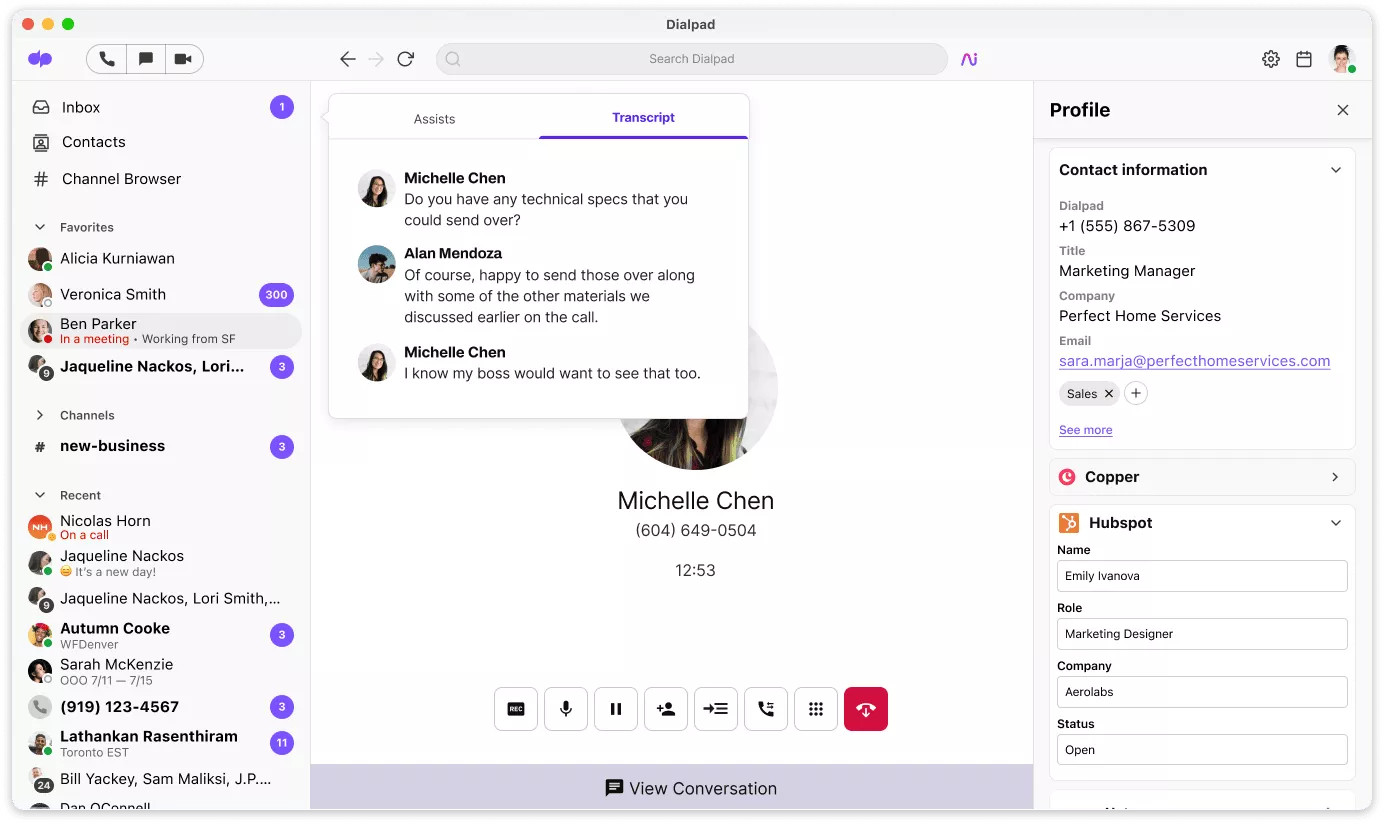
Pricing & Plans
- Standard Plan ($15 per month/user): Includes unlimited calling, video meetings, and SMS/MMS messaging. Comes with built-in AI features such as real-time analytics, live speech coaching, and automated post call summaries
- Pro Plan ($25 per month/user): Adds on international SMS, CRM integrations, and 24/7 live customer support
- Enterprise Plan: Includes a 100% uptime guarantee, unlimited office locations, single sign-on, a dedicated support manager, and extensions. There is a 100 seat minimum
Standout Features
- Live Speech Coaching: AI-powered tool which displays suggestions to agents while they are on a call, such as reminding them to slow down or speak clearly
- Video Meetings: Up to 10 participants can meet for up to 5 hours on all plans (Dialpad Meetings for 150 is available as $15.00/user/month add-on). Video features include screen sharing, whiteboarding, in-meeting chat, virtual backgrounds, and meeting waiting room
- Multi-Level Auto Attendant: Admins create a call management system to automatically route calls to the appropriate agent. Admins can set custom messages to play during set hours, set call flow priorities, and use various routing methods such as longest idle, skills based and first available agent
- Topic-Based Team Messaging: Lets users create dedicated channels based on topics or projects, search by keyword, and share content with internal and external users
Why We Picked It
Dialpad is less expensive than Ringentral and offers more powerful AI tools. It also offers an uptime guarantee and its platform is reliable and secure, comparable to RingCentral. As a tradeoff, Dialpad’s video conferencing platform is not as robust as RingCentral as it limits video participants to 10 unless a separate Dialpad Meetings subscription is purchased.
Zoom
Zoom is a well-known video conferencing provider that has quickly gained recognition in the UCaaS market by offering a comprehensive platform (Zoom One) that includes voice, chat, team messaging, and video communication tools.
As a newer UC provider, Zoom does not offer a guaranteed uptime like more established brands, and it lacks some advanced VoIP features, such as sentiment analysis. Nonetheless, Zoom has developed a solid stack of voice, video, and collaboration tools, making it a highly attractive option for businesses looking for a reliable and cost-effective communication solution.
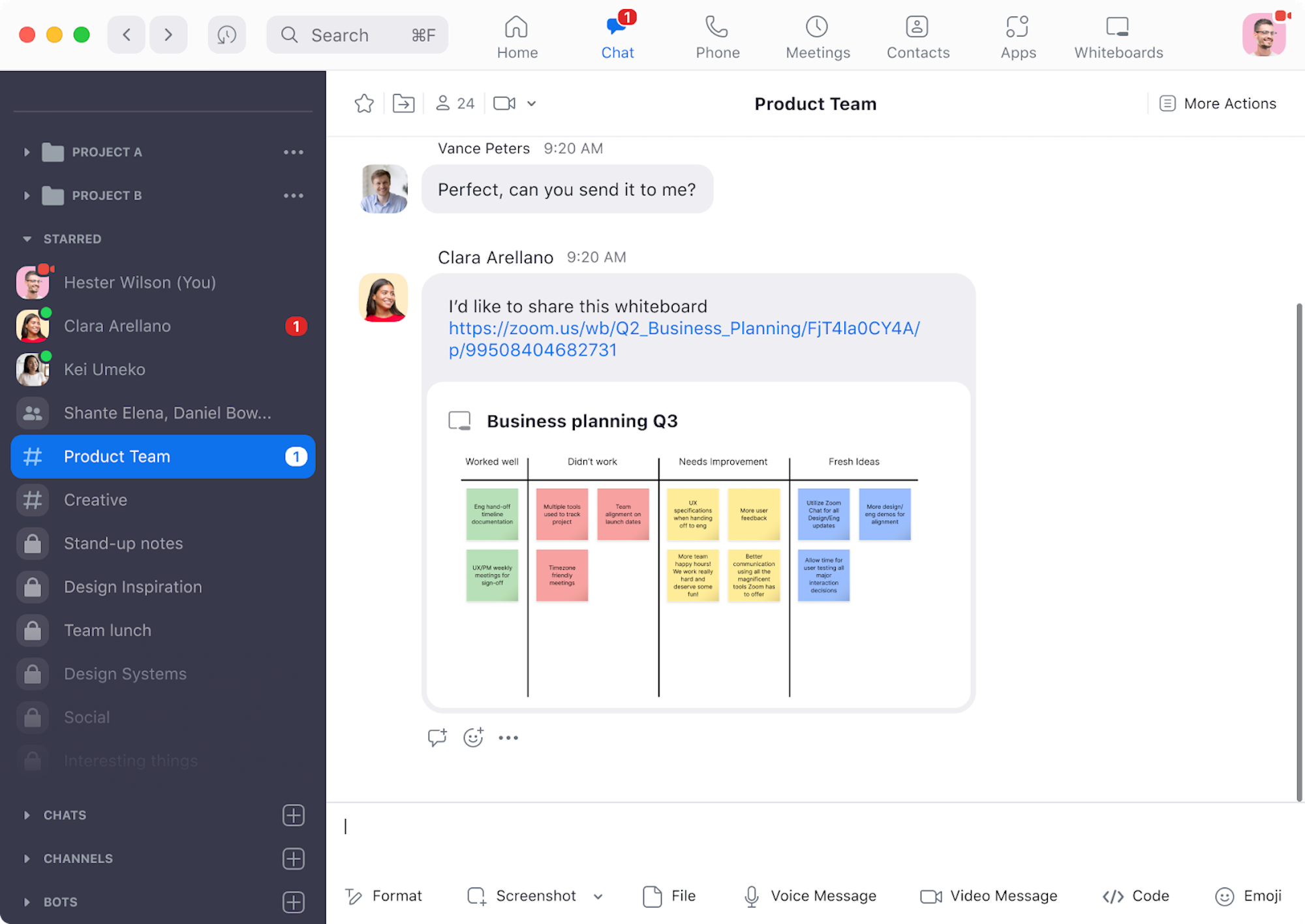
Pricing & Plans
- Basic Plan (Free): Includes video meetings with up to 100 participants and 40 minutes in duration as well as team chat and basic whiteboard
- Pro Plan ($149.90 per year/user): Includes video meetings of up to 30 hours in duration, cloud storage (5GB) and integrations
- Business Plan ($199.90 per year/user): Includes video meetings with up to 300 attendees, SSO, and Managed domains
- Business Plus Plan ($250 per year/user): Adds on unlimited regional phone service and translated captions
- Enterprise Plan: Includes Zoom Rooms and webinars along with video meetings with up to 1,000 attendants
Standout Features
- Call Recording: On-demand or automatic call recording and transcriptions, recording archiving, playback, retrieval
- Call Monitoring: Call monitoring (allowing supervisors to silently listen to agent calls), call whisper (allows supervisors to talk to the agent without the other party hearing), and call barge (allows supervisors to transform agent calls into a 3-way call)
- Video Meetings: Host video meetings with 100 to 1,000 participants with features like meeting lock, waiting room, admin controls, E2EE,, virtual backgrounds and custom filters, breakout rooms, handriasing and polling, pin participant videos, screen sharing, live streaming
- Whiteboard: Real-time team member collaboration with automatic syncing and tools like smart connectors, sticky notes, commenting, and drawing
Why We Picked It
Zoom One is a great option for businesses that need a video conferencing solution more than a phone system. Zoom’s video conferencing platform is highly secure and reliable and packed with features. It is certainly on par with RingCentral’s video conferencing platform, and it is much less expensive. For businesses that need a phone system, RingCentral may be a better choice as Zoom only includes in the Business Plus and Enterprise plans, which are similar in price to RingCentral but with less features.
8x8
8x8 is a cloud-based communication and call center software platform that provides a suite of features, including voice, video, messaging, and contact center tools at competitive prices.
8x8’s platform is designed to help businesses of all sizes improve internal and external communication by providing a seamless platform stacked with advanced features as well as international calling in up to 48 different countries. 8x8 also offers integrations with various business applications, such as Salesforce, Microsoft Teams, and NetSuite, among others, making it a highly versatile and customizable solution for modern workplaces.
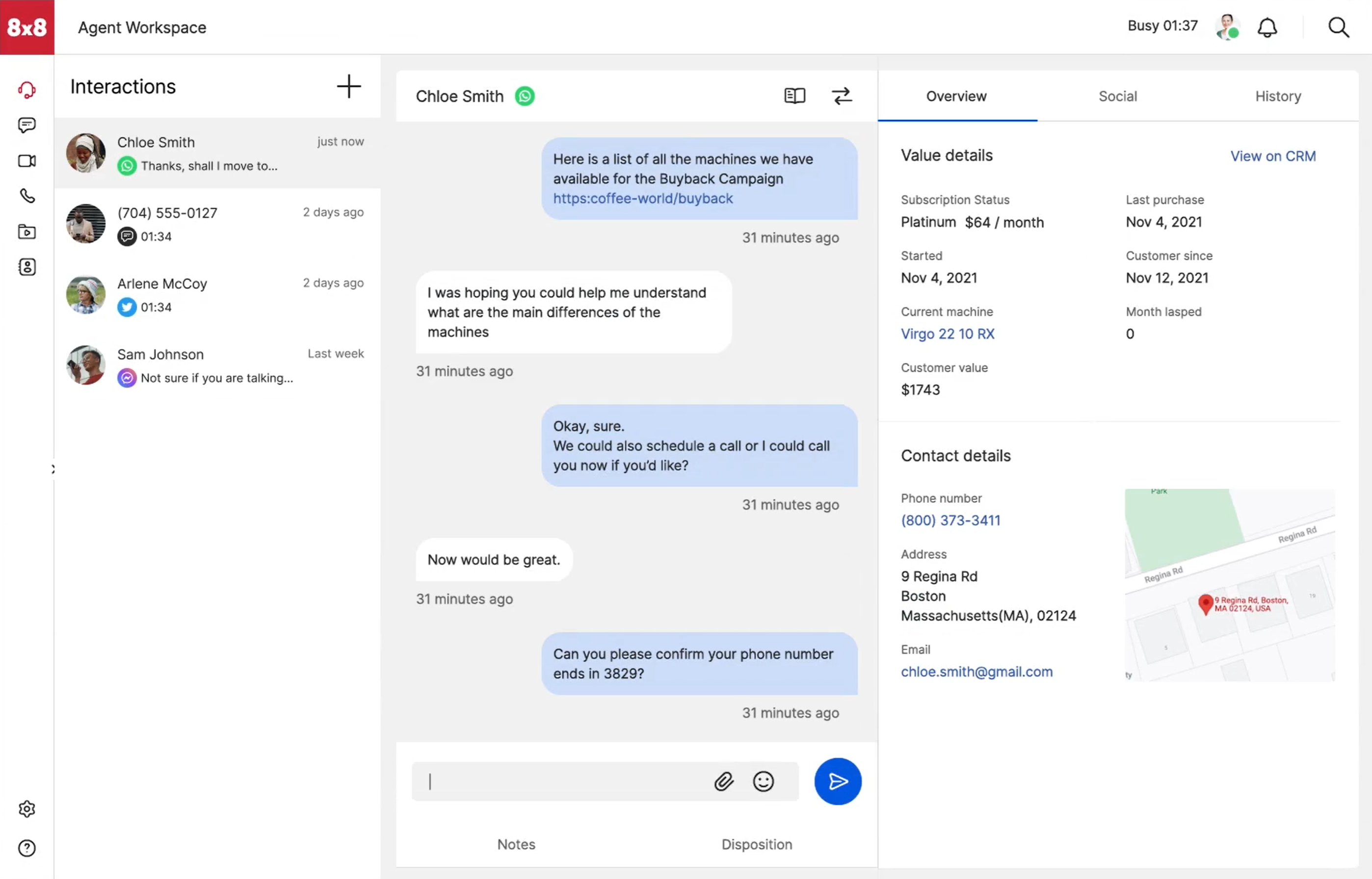
Pricing & Plans
8x8 doesn't offer an open pricing, so you'll need to contact them for quote. The two unified communications plans are:
- X2 Plan: Includes unlimited voice calling to 14 countries and features such as hot desking and multi-level auto attendant. HD audio and video conferencing are included for up to 500 active participants.
- X4 plan: Includes unlimited voice calling to 48 countries along with supervisor analytics, and call monitoring features such as barge and whisper.
Standout Features
- Visual voicemail: Automatically sends voicemail transcripts and recordings to user email addresses, includes Do Not Disturb feature that sends calls straight to voicemail and lets agents return calls, share, or forward voicemail messages directly within the voicemail dashboard
- Team Chat: Unified team chat space automatically adds contacts from the company directory, integrates with other platforms such as Slack, and allows users to launch video and audio calls directly from any chat thread
- Multi-level Auto Attendant: Admins create multiple nested call menus to direct inbound callers, drag-and-drop call flow design tool, custom greetings and business hour routing available
- Video Conferencing: Enterprise-grade security (including end-to-end encryption) with meetings for up to 500 participants, including features like mobile app access, virtual backgrounds, host delegation, meeting lock and lobby, dial-in access from 50+ countries, cloud recording, YouTube live streaming, audio sharing, branded meeting interface, desktop and mobile screen sharing
Why We Picked It
8x8 is priced similarly to RingCentral, but it offers more options when it comes to international calling. 8x8 also offers a 99.999% uptime guarantee and security features that are on par with RingCentral. 8x8 is a good RingCentral alternative for global enterprises.
Grasshopper
Grasshopper is a VoIP phone service and communication platform designed primarily for startups, small businesses, and entrepreneurs. The platform provides a range of features, such as toll-free or local business phone numbers, call routing, voicemail, and call recording. It also offers an easy-to-use mobile app that allows users to manage their business phone calls and messages on-the-go.
Grasshopper offers low prices and charges a flat monthly fee instead of charging per user like most competitors. Grasshopper is popular with small businesses and solopreneurs who need a professional phone presence but don’t need or have the resources for a full-scale UCaaS platform.
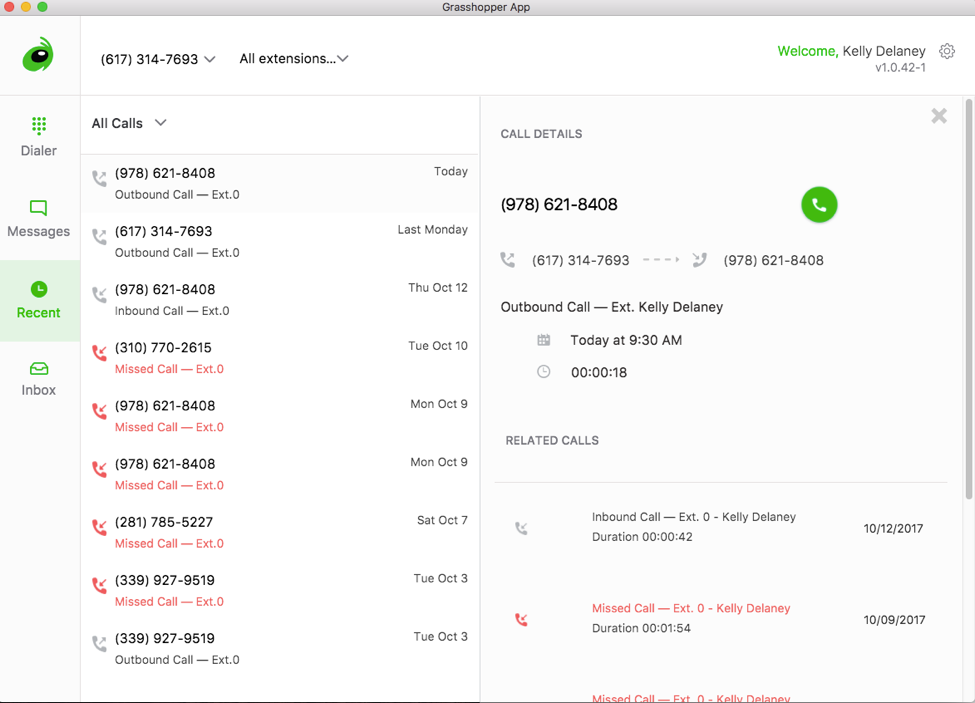
Pricing & Plans
Grasshopper includes all features in all plans and charges a monthly flat fee instead of per user. Plans differ according to the number of phone lines and extensions. All plans allow for an unlimited number of users. Below is a breakdown.
- True Solo ($14 per month): Allows for 1 user, 1 phone number, and 1 extension.
- Solo Plus ($28 per month): Includes 1 phone number, 3 extensions and unlimited users. Features include forwarding, transfer, voicemail and reporting.
- Partner ($46 per month): Includes 3 phone numbers and 6 extensions.
- Small Business ($80 per month): Includes 5 phone numbers and unlimited extensions.
Standout Features
- Business SMS: Agents can send/receive text messages using their business phone number, use an instant reply feature to automatically text missed callers back, and automatically provide call back details or other key information
- Call Forwarding: Call forwarding redirects incoming calls to other phone numbers or services such as voicemail, a home phone, or a colleague’s smartphone
- Live virtual receptionist: (Add-on only) Live, US-based agent virtual receptionist service via a collaboration with Ruby Receptionist to answer incoming business phone calls, take and share call notes, and collect customer information
- Voicemail transcription: Converts voicemails to text so they can be read on a computer, iPhone, or Android device
Why We Picked It
Grasshopper is a minimalist VoIP phone system that is perfect for startups and solopreneurs. It does not include video conferencing but offers basic business phone system features such as business hours and call transfer.
Ooma
Ooma offers affordable residential and business VoIP solutions. Its cloud-based phone system, Ooma Office, is especially popular among those making the switch from a landline to VoIP software for the first time. With over 50 essential VoIP features including video, and specializing in ease of use, Ooma’s platform can be up and running in minutes.
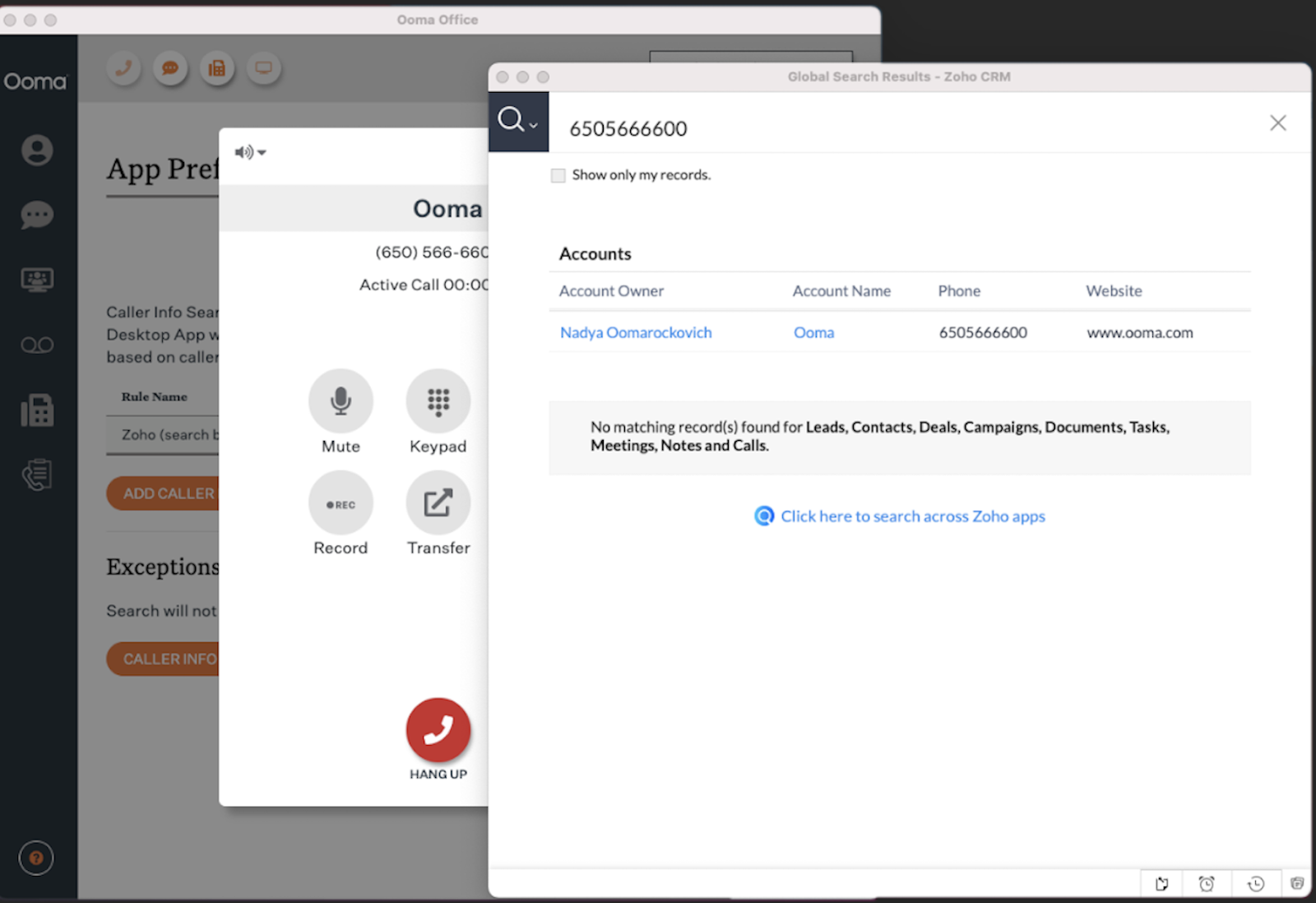
Pricing & Plans
- Essentials Plan ($19.95/user/month): Includes unlimited calling in the US, Canada, and Mexico. Features include conference calling, virtual receptionist, and ring groups
- Pro Plan ($24.95/user/month): Adds on video conferencing, call recording, and analytics
- Pro Plus Plan ($29.95/user/month): Adds on hot desking, call queuing, advanced call management, and Find Me, Follow Me
Standout Features
- Ring groups: Users can designate several phone numbers to ring when a call comes in and can choose from simultaneous and sequential ringing
- Virtual receptionist: Enables users to create custom messages, route calls to extensions or ring groups, create menu options for different languages and add business hours
- On-hold music: Ooma offers both on-hold and transfer music, allowing users to upload an audio file in lieu of a ringtone (Files can be in .mp3 or .wav format up to 5MB)
Why We Picked It
Ooma is priced similarly to RingCentral, but it is a more user-friendly platform, better for businesses that need a basic phone system without a lot of bells and whistles.
Ooma is also one of the few VoIP providers that includes unlimited calling to Mexico in all plans.
Why Look for an Alternative to RingCentral?
RingCentral helps companies stay connected to their business and their customers, no matter where they are.
Key benefits of RingCentral are:
- Unified cloud communication solution integrates with over 300 third party apps (Microsoft Teams, Zendsesk, Slack, Salesforce, etc.)
- Accessible from any device, including smartphones, laptops, desktop computers, and tablets
- Simul-ring feature offers call management, routing to the next available person if the main phone line is busy
- Auto-attendants and IVR with call routing to increase FCR rates and avoid voicemails
RingCentral cons can include:
- More expensive than some alternatives
- Some RingCentral reviewers say support takes days to completely resolve an issue
- Difficult to set up, especially for users unfamiliar with with VoIP technology
Which RingCentral Alternative Should You Choose?
Choosing the right VoIP communications platform for your business depends on various factors, such as the size of the business, budget, required features, and level of security and reliability necessary.
- For large businesses and enterprises: Dialpad and 8x8 have highly secure and reliable platforms with plenty of advanced features. Both offer CCaaS platforms as well that can be added on as a business scales.
- For startups and solopreneurs: Grasshopper is a basic, user-friendly solution
- For small teams and SMBs: Nextiva and OpenPhone are affordable and offer plenty of onboarding support.
- For remote teams: Zoom offers one of the best video conferencing platforms in the industry.