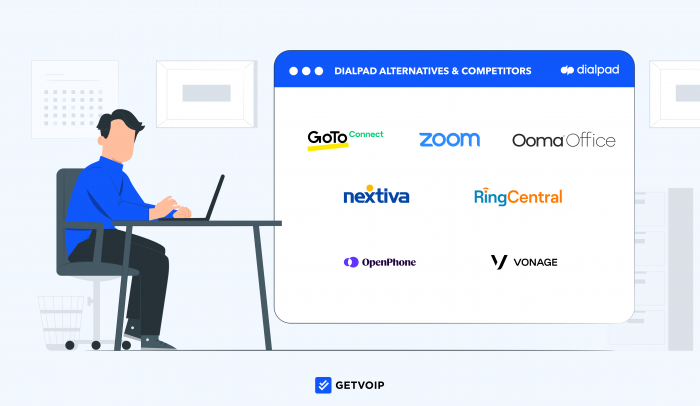Dialpad is a VoIP provider and UCaaS platform featuring multiple communication channels, collaboration features, analytics, and more.
However, some alternatives offer advantages in pricing and features.
This article will outline Dialpad alternatives, comparing their pricing, channel offerings, and key features.
Best Dialpad Alternatives
Here's the list of the top Dialpad alternatives:
1. Nextiva
Nextiva is a VoIP phone system and UCaaS platform offering VoIP, SMS, internal team chat, and video conferencing with up to 250 participants and a 45-minute time limit. The Nextiva app–for desktop, browser, and mobile app–is user-friendly, organizing a user’s contacts and conversations across channels, with ping notifications for all activity.
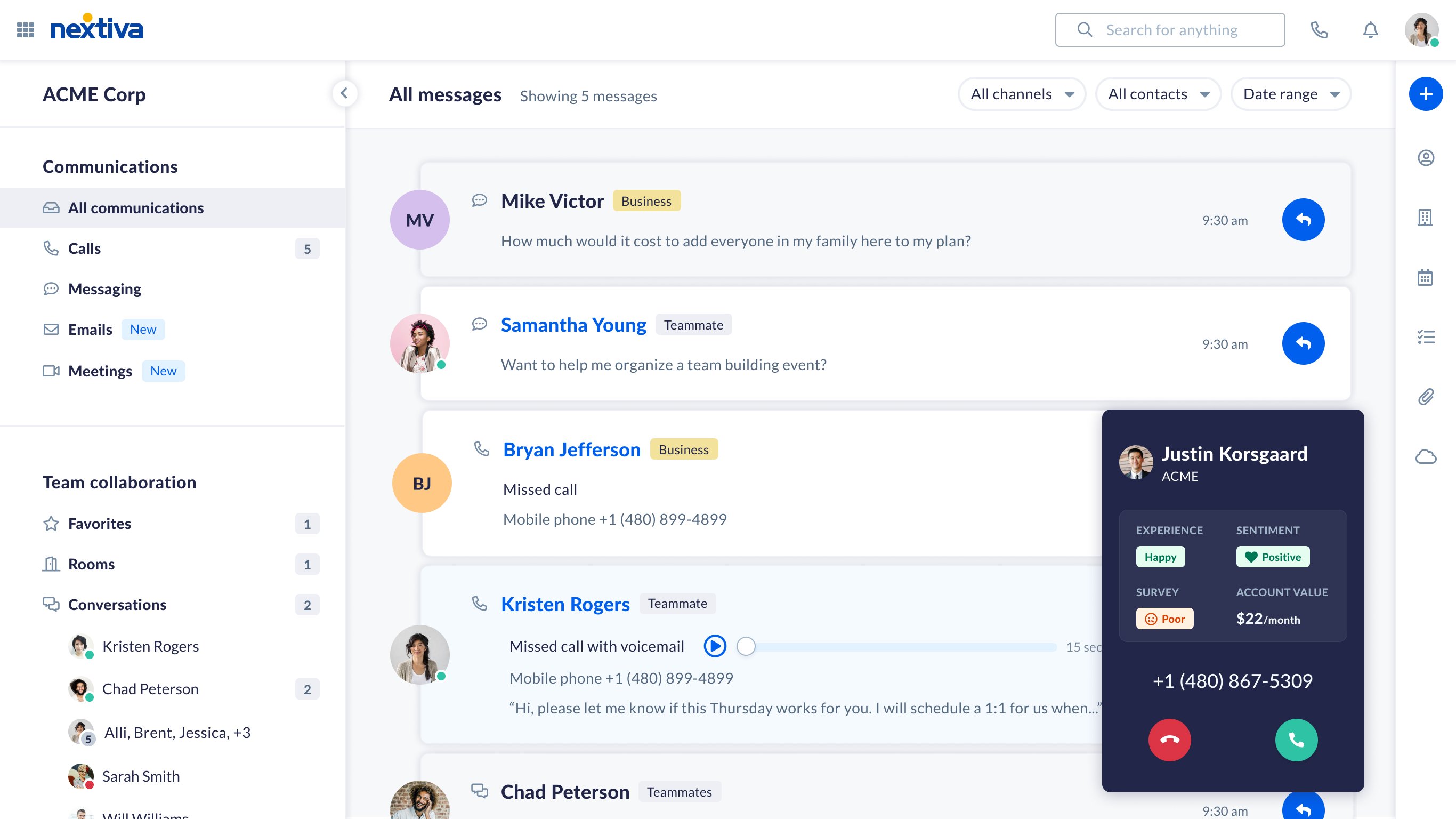
Each Nextiva plan includes a free local or toll-free number, plus unlimited calling in the US and Canada and up to 12,500 toll-free minutes per month. However, Nextiva does not offer international phone numbers.
Pricing & Plans
| Essential | Professional | Enterprise | |
| Pricing | $18.95 monthly per user | $22.95 monthly per user | $32.95 monthly per user |
| Integrations | Microsoft Outlook, Google Contacts | Salesforce, HubSpot | Microsoft Teams, Custom Integrations |
| Communication Channels |
|
|
|
Standout Features
- NextivaONE desktop app: An interface that organizes all of an agent’s communication channels–even email–in one dashboard and one unified conversation for each customer. Agents can listen to voicemails, read transcriptions, return calls via softphone, send texts and team messages, and sort all inbound communication by date, channel, or user.
- Nextiva Connect calendar: Nextiva offers a built-in calendar system, enabling users to create meetings, set recurring schedules, and invite participants–all within the Nextiva app
- File management: Users can store, search, and share files within chats and team channels
- Call analytics and monitoring: Nextiva includes real-time and historical queue analytics, with customized dashboards and trend analysis. Conversation recording enables supervisors and agents to review and share conversations.
Why We Picked It
From an agent’s perspective, Nextiva’s UCaaS platform provides one of the most seamless multichannel experiences of any provider.
2. RingCentral
RingEX is a UCaaS platform unifying VoIP calling, SMS texting, team messaging, and video meetings with up to 200 participants and a 24-hour time limit. The RingEX app–available on desktop, mobile, and browser–organizes an agent’s internal messages, team chat channels, files, and multichannel communications. Agents can access a multichannel conversation history with any user or contact.
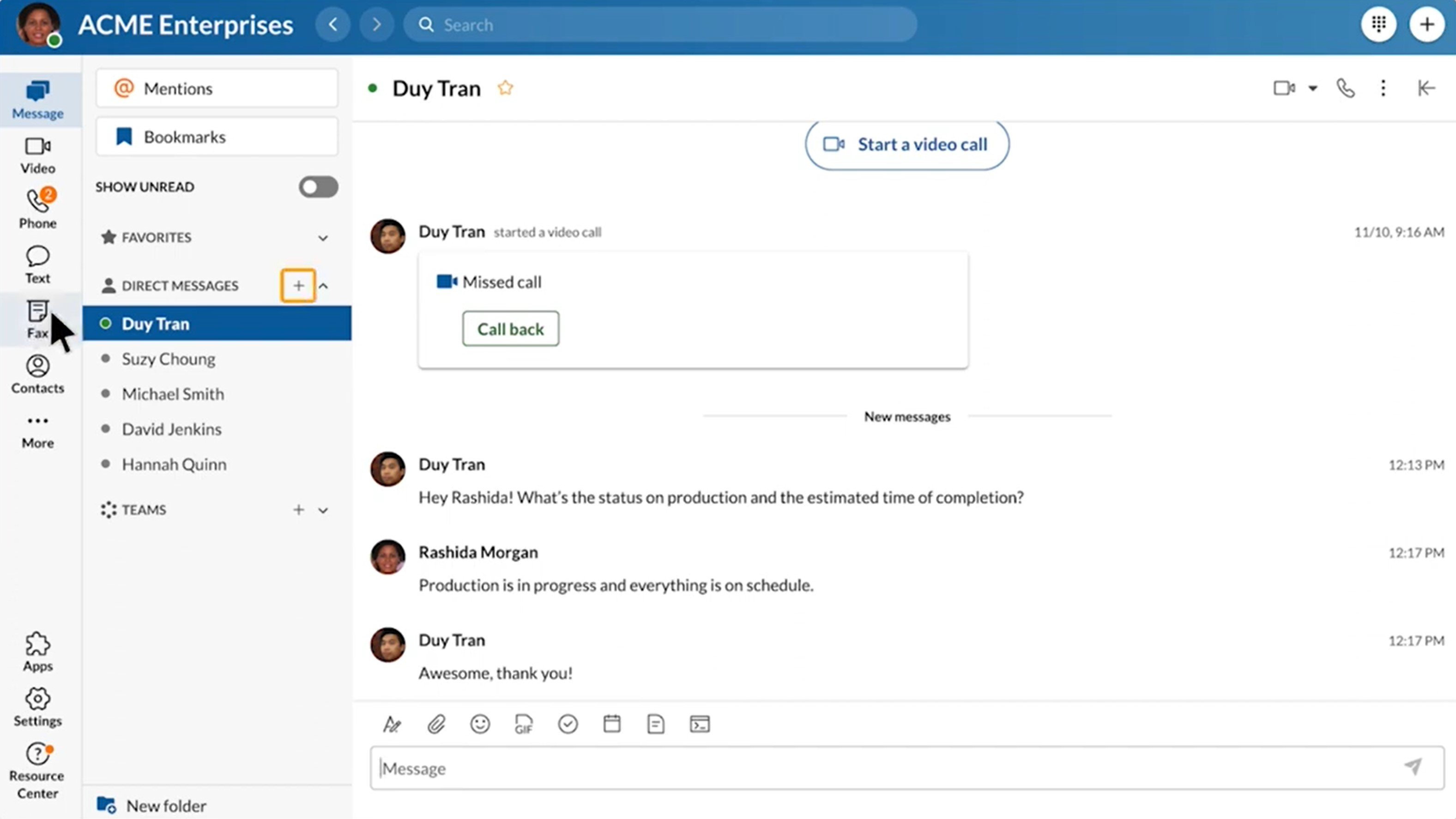
RingCentral pricing plans include a local or toll-free number, plus unlimited calls in the US and Canada. RingCentral also offers international numbers in 100 countries. The call center software includes an IVR system, call logs, voicemail transcription, and conference calling with HD call quality.
Pricing & Plans
| Core | Advanced | Ultra | |
| Pricing | $20 monthly per user | $25 monthly per user | $35 monthly per user |
| Integrations | Office 365, Google, Slack, and more | Salesforce, Zendesk, and more | Over 300 integrations |
| Communication Channels |
|
|
|
Standout Features
- Video conferencing: Create HD video meetings, generate invite codes, invite team members, and schedule meetings on Google or Microsoft calendars. Meetings include AI-powered collaboration features like advanced insights, live transcription, noise reduction, and collaboration features like whiteboards and breakout rooms.
- Analytics: Access real-time and historical metrics and KPIs, with visuals like tables and trend reports. Customize wallboards and reports with preferred KPIs, and receive alerts for set thresholds. Sort performance reports, activity reports, and usage reports by agent and timeframe.
- Team chat collaboration: Create unlimited individual and team chats within the app interface. Team chats support dynamic message formatting like font, size, bullet points, tables, emojis, and files–plus task assignment, calendar invites, and document sharing.
Why We Picked It
RingCentral is probably the most balanced UCaaS platform of all competitors. It offers unlimited team chat with a ton of collaboration and file-sharing features, unlimited video meetings up to 24 hours with AI support, and a cloud phone system with routing customization.
3. Zoom
Zoom One is Zoom’s UCaaS platform, combining a VoIP phone system with SMS, internal team chat, and Zoom video meetings with 300 participants and a 30-hour limit.

The desktop, browser, and mobile app interface let an agent manage all channels at once. The highly collaborative platform supports live co-authoring for Microsoft documents and real-time whiteboard editing–available in team chat and in video meetings.
Zoom plans include unlimited calling in the US and Canada, plus international numbers around the globe. Zoom also offers domestic calling plans in over 40 countries, for companies based outside the US.
Pricing & Plans
| Basic | Pro | Business | Business Plus | Enterprise | |
| Pricing | Free | $15.99 monthly per user | $19.99 monthly per user | $25 monthly per user | Custom Quotes |
| Integrations | None | Over 2000 integrations, including:
|
Over 2000 integrations, including:
|
Over 2000 integrations, including:
|
Over 2000 integrations, including:
|
| Communication Channels |
|
|
|
|
|
Standout Features
- Dynamic team chat: Within the Zoom app, create unlimited individual and team chat channels. Share voicemails and call recordings, co-author documents, and work on whiteboards in real-time–all in the chat.
- File management: Zoom chat channels double as cloud storage, allowing you to organize Microsoft Office files–such as Word, Excel, and PowerPoint–and other types of documents, creating and folders.
- Video meetings: Create meetings, schedule them within the Zoom app using integrated calendar apps, and invite participants. Meetings include many collaboration features–breakout rooms, team chat, polls, whiteboards, annotation, and screen sharing.
- Whiteboards: A blank canvas where dozens of teammates can collaborate, brainstorm, and draw together. Tools include text, pencils, paintbrushes, colors, post-its, lines, shapes, and images.
Why We Picked It
Zoom One is unique in that it offers free and basic plans without phone, for teams seeking to add just video and collaboration. Zoom offers domestic plans outside the US, which no other competitors on this list can claim. Finally, Zoom’s collaboration options make it a well-rounded cloud communications platform.
4. Vonage Business
Vonage Business Communications is Vonage’s UCaaS platform, bundling VoIP services, team chat, SMS, and video conferencing with up to 100 participants. Vonage offers auto attendants, call queues, and a multichannel inbox–accessible to agents via the desktop, browser, and mobile app for iOS and Android.
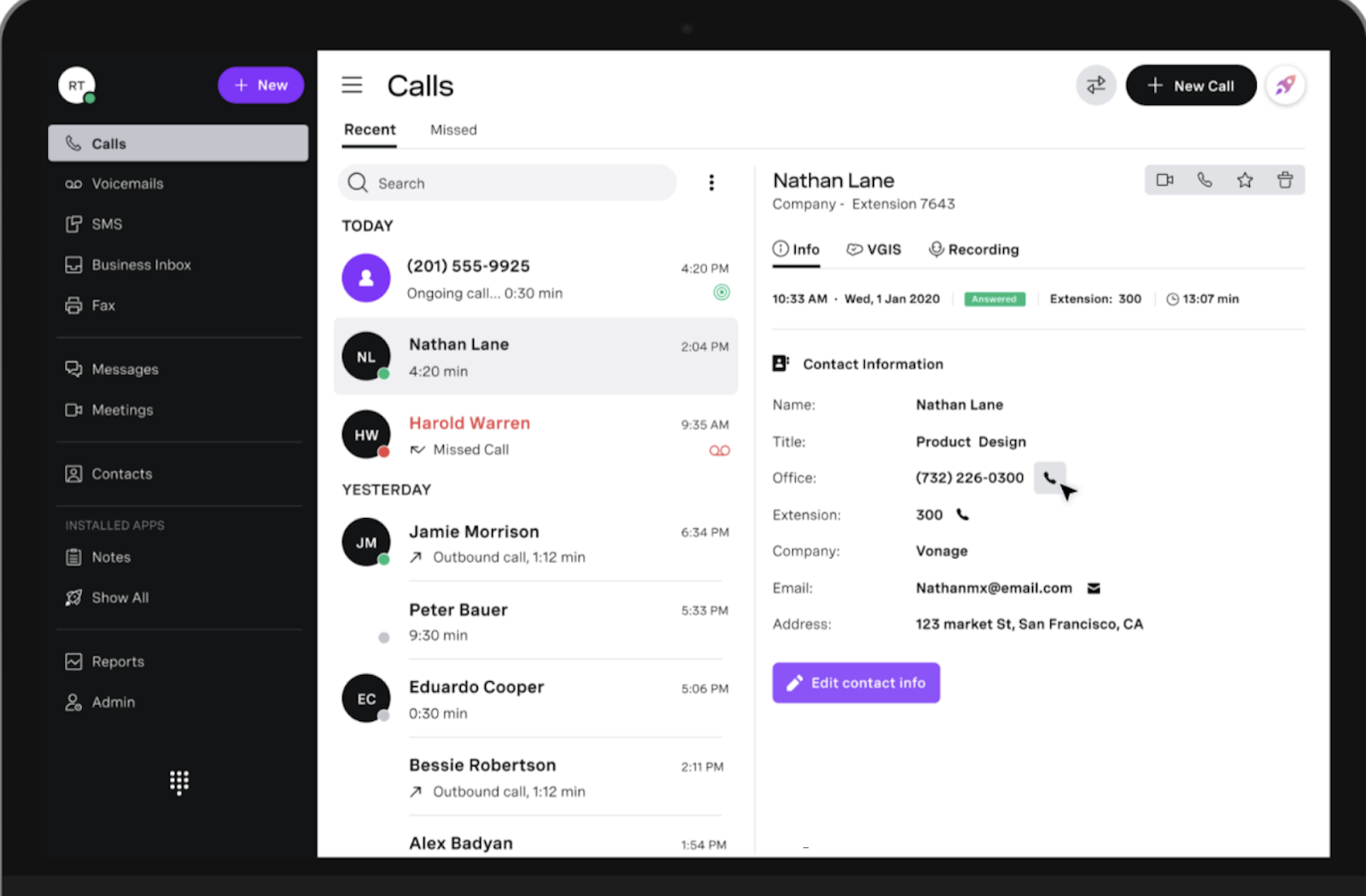
Vonage plans offer unlimited calling to the US, Canada, and Mexico–plus local DID numbers in 22 countries. Although it lacks advanced features like AI support and file co-authoring, Vonage offers over 50 phone system features in its call center solution.
Pricing & Plans
| Mobile | Premium | Advanced | |
| Pricing | $19.99 monthly per user | $29.99 monthly per user | $39.99 monthly per user |
| Integrations | Over 20 integrations, including:
|
CRM integrations, including:
|
Same as Premium |
| Communication Channels |
|
|
|
Standout Features
- Video meetings: Create and schedule video meetings within the Vonage app using a Google or Microsoft integration, inviting up to 100 simultaneous participants. Video collaboration features include screen sharing, whiteboards with 20 simultaneous collaborators, and chat.
- Business inbox: A paid add-on, Vonage’s Business Inbox provides a company-wide inbox, shared by all agents, that organizes each customer’s contact activity into its own multichannel conversation log.
- Auto attendant: Create a self-service routing menu that directs callers to other users and phones within the company. Set announcements and submenus, with different routing automations depending on business hours.
Why We Picked It
While Vonage doesn’t include the advanced features that competitors offer, Vonage does offer the basic UCaaS channels in an easy-to-use app. Vonage also provides international numbers, good for companies with a global presence.
5. OpenPhone
OpenPhone is a UCaaS platform bundling VoIP calling, SMS, and team chat. Purchase local and toll-free numbers throughout the US and Canada, each with a shared multichannel inbox for agents to distribute communication responsibilities.
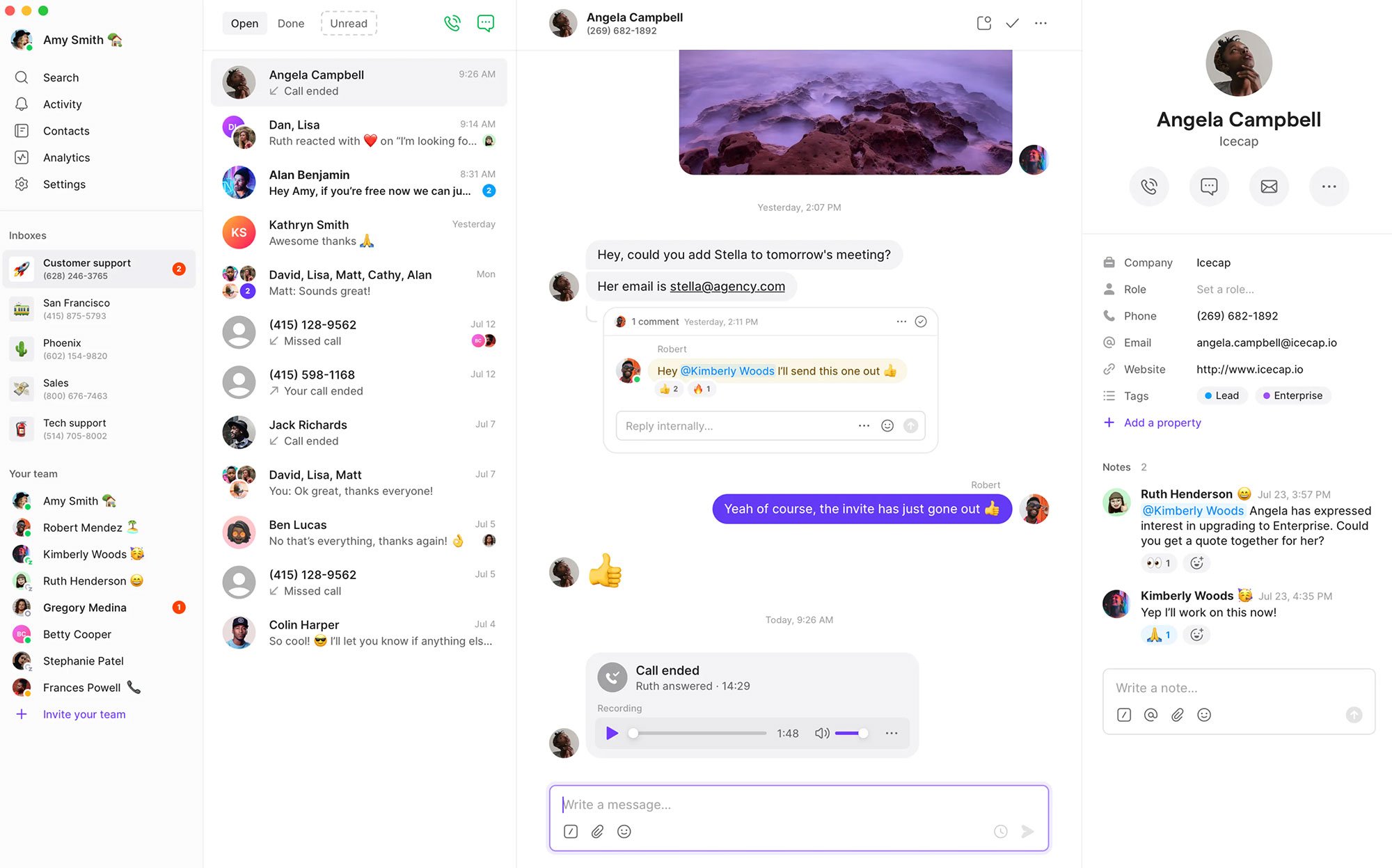
Agents can simultaneously respond to different customers from the same number, using any channel, and can see when other agents are actively handling an issue. The agent interface allows agents to jump between conversations and numbers–like sales team and support team–for efficient collaboration and customer support.
Each pricing plan includes one phone number and unlimited calling within the US and Canada.
Pricing & Plans
| Standard | Premium | Enterprise | |
| Pricing | $13 monthly per user | $20 monthly per user | Custom quotes |
| Integrations | 6 integrations, including:
|
8 integrations, including:
|
Same as Premium |
| Communication Channels |
|
|
|
Standout Features
- Shared inbox: Each phone number organizes customer communication into multichannel inboxes, aggregating SMS, call history, and voicemail. Agents can make phone calls and send messages simultaneously from a single number.
- Team chat and threads: Team members can send direct messages or create threads under any customer conversation–on any channel–assigning tasks and duties right within the conversation log.
- Number switching: Dozens of team members can share phone numbers, splitting communication responsibilities. Agents can switch between phone numbers with one click, allowing multiple agents to share multiple numbers.
- Contacts: Each contact features a dynamic profile, including key contact information, preferences, and notes left by agents. Import contacts from external apps, and ensure no shared duplicates.
Why We Picked It
OpenPhone telephony provides number-usage flexibility, making it a great option for teams whose agents handle multiple departments or phone numbers.
6. GoTo Connect
GoTo Connect’s cloud-based UCaaS platform includes all core channels–VoIP calling, SMS, team chat, and video conferencing with up to 150 participants and no time limit. The platform includes a well-rounded suite of features, including routing features like auto attendants and ring groups, call queueing, call recording, and real-time analytics.
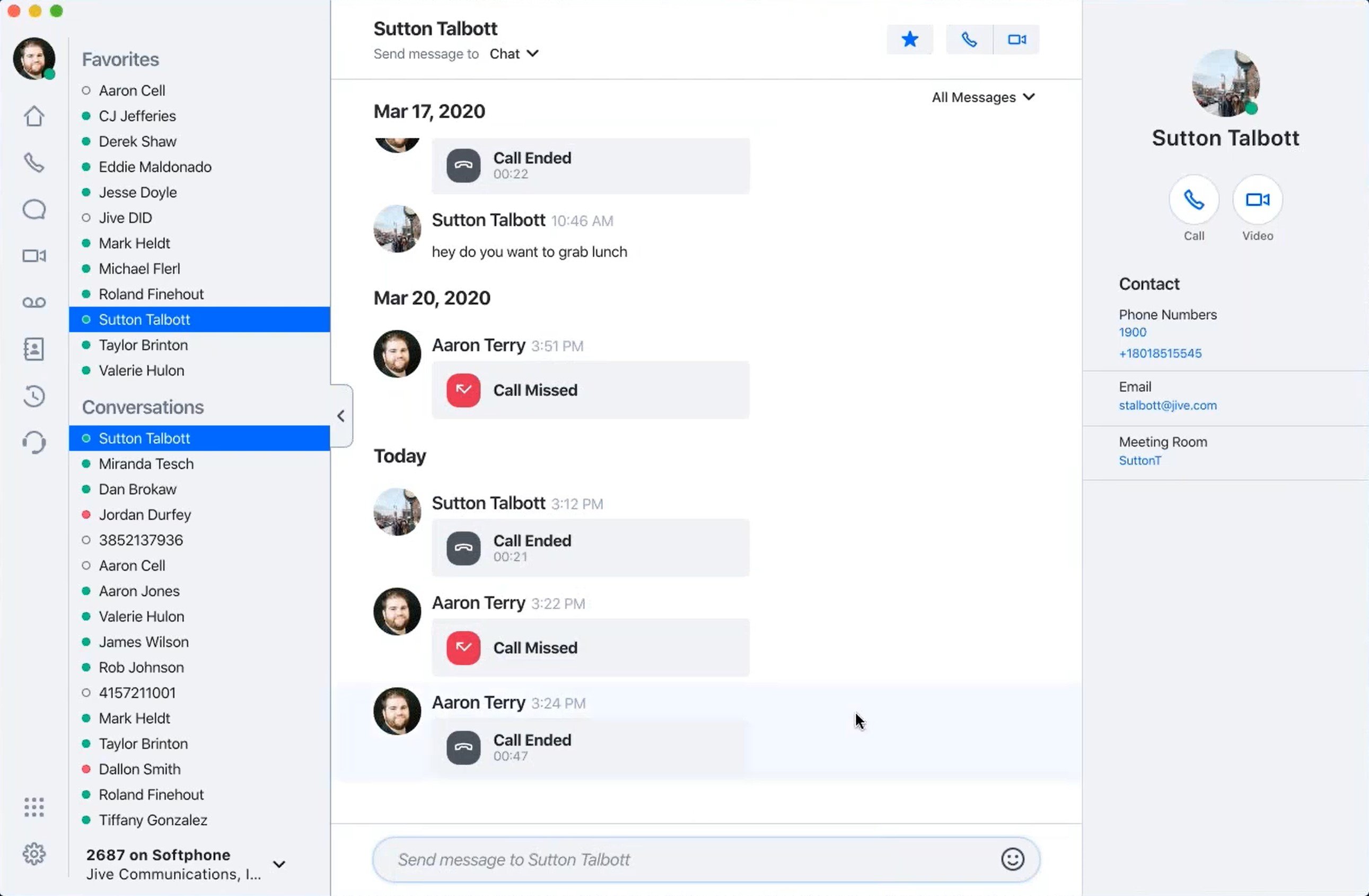
GoTo Connect pricing plans offer the widest unlimited international calling area of any competitor. While most alternatives only offer unlimited calling within North America, GoTo Connect’s Standard plan includes unlimited calling across over 50 countries. GoTo offers local, toll-free, and vanity numbers in North America.
Pricing & Plans
| Basic | Standard | |
| Pricing | $24 monthly per user | $29 monthly per user |
| Integrations | Basic integrations, including:
|
Popular integrations, including:
|
| Communication Channels |
|
|
Standout Features
- Video conferencing: Within the GoTo Connect app on any device, create, schedule, and host meetings with up to 250 participants and no time limit. Video meetings include collaborative features like chat and screen sharing on any device, with live drawing and document editing tools.
- Smart call routing: Design auto attendant IVR menus and custom dial plans using a drag-and-drop editor that combines announcements, voicemail, SMS functionality, and custom ring orders
- Real-time analytics: Multiple live and historical reports featuring key usage, activity, and performance KPIs. Reports include live queue reports, caller hold time reports, and call patterns sortable by user, day of the week, time, and length.
Why We Picked It
GoTo Connect offers a customizable business phone system with hold queues, ring groups, and drag-and-drop call flow builders for smart routing. Further, the provider’s unlimited calling area drastically outperforms competitors.
For companies who frequently make calls outside of North America, GoTo Connect is definitely worth the price.
7. Ooma
Ooma Office is a unified communications platform offering VoIP calling, SMS texting, and video conferencing with up to 100 participants. Ooma’s app is available on desktop, browser, and mobile, and includes a balanced toolbox of call center features: IVR, call queueing, and ring groups.
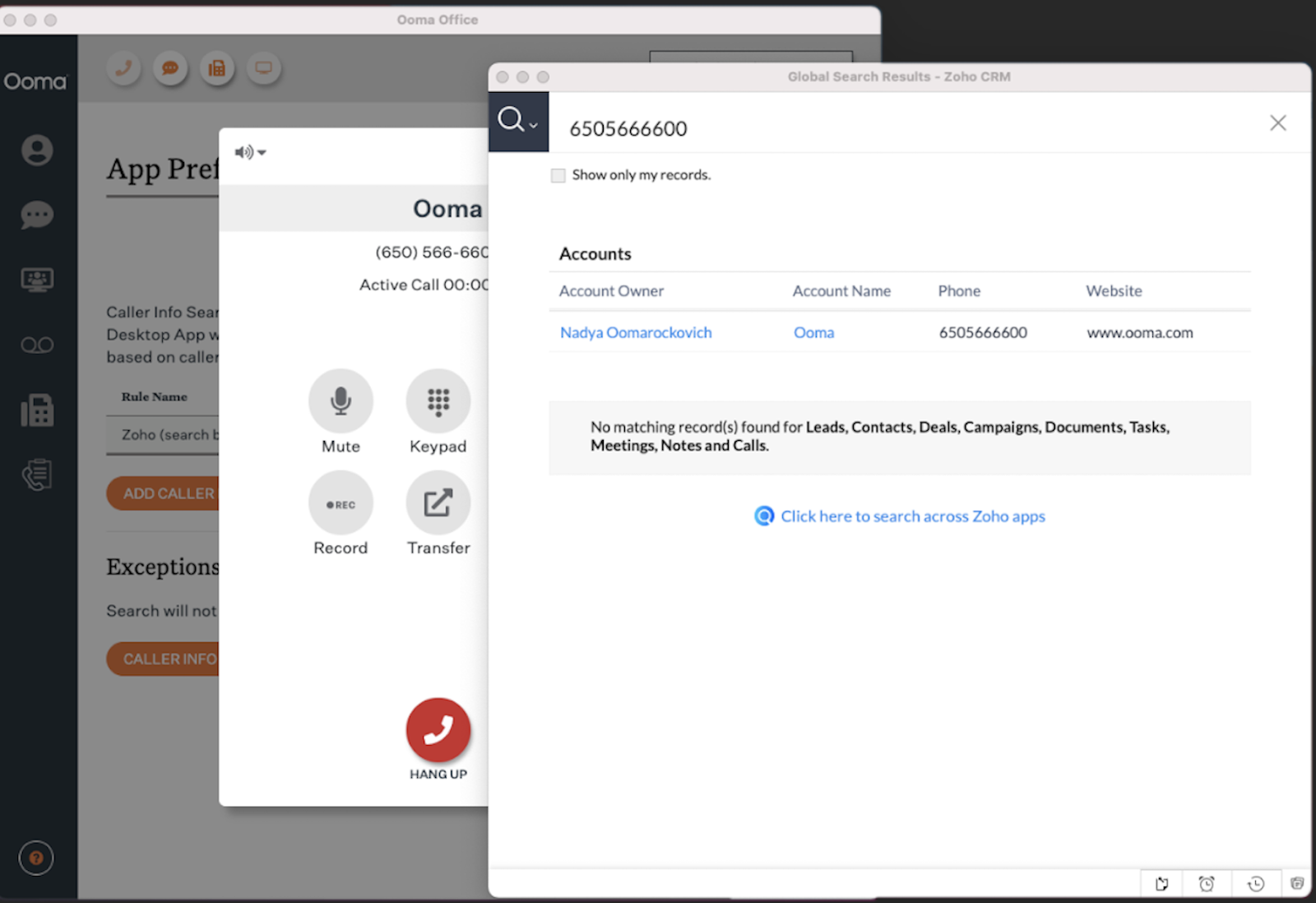
Ooma offers local and toll-free numbers throughout the United States, with unlimited calling to the US, Canada, and Mexico.
Pricing & Plans
| Essentials | Pro | Pro Plus | |
| Pricing | $19.95 monthly per user | $24.95 monthly per user | $29.95 monthly per user |
| Integrations | None | Google Workspace and Microsoft Office 365 | Salesforce and Microsoft Dynamics 365 |
| Communication Channels |
|
|
|
Standout Features
- Virtual receptionist: Build your own self-service IVR menu to route customers to phone numbers and messages throughout your network. Record custom or type-to-text messages in different languages.
- Call queueing: Included with the Pro Plus plan, call queueing allows you to create separate hold queues when all agents are busy. Hold queues come with live queue dashboards displaying wait time, the number of agents online, and the number of calls in the queue.
- Video conferencing: Schedule meetings, generate invite codes, and join video calls within the Ooma app on desktop or browser. Meetings host up to 100 participants and include features like screen sharing, chat, hand raising, and recording.
Why We Picked It
Ooma offers a balance of key contact center features: VoIP phone service, SMS, video, analytics, hold queues, ring groups, and IVR routing–with unlimited calls across North America and Mexico.
For teams who can do without team chat, Ooma makes a solid option.
Which Dialpad Alternative Should You Choose?
Each VoIP solution and UCaaS provider listed here has unique strengths and weaknesses: Some offer a wide variety of channels, some offer highly collaborative video meetings, some offer flexible shared phone numbers, and some offer call queues.
Further, each provider offers distinct phone number options and unlimited calling areas, with variable pricing plans.
Depending on your company’s budget, team size, calling area, and channel and feature needs–pick the provider that best matches your priorities.