Dialpad is a leading UCaaS and CCaaS provider known for its innovation and integration of voice intelligence, AI, and machine learning into its business communication products.
Dialpad offers a variety of communication solutions, from an enterprise business phone system to a free video conferencing service.
We’ve outlined Dialpad products and pricing plans, standout features, and differentiating factors to help you find the right for your team’s needs, size, and budget.
Quick links:
Business Communications Pricing
Dialpad’s Business Communications suite is an all-in-one UCaaS solution providing voice, video and messaging functionality on one seamless platform.
Dialpad pricing is set up in a traditional three-tiered structure. The lowest tier includes almost all of the same features as the higher tiers. The mid-tier adds on international calling capabilities, while the highest tier offers a superior level of reliability and security including a 100% uptime guarantee.
| Standard | Pro | Enterprise | |
| Monthly Cost (Per User) | $15 | $25 | Quote based |
| Key Features |
|
|
|
| Support |
|
24/7 live support including phone support |
|
Standard Plan Overview
Dialpad’s Standard plan is an affordable option for remote SMBs, and includes nearly all the same features as the Pro and Enterprise plans.
However, the Standard plan lacks the international communication features, support options, and increased security measures included with higher priced tiers.
Video conferencing, team collaboration, real-time call transcription, and AI-powered post-call summaries make the Standard plan suitable for small call centers.
Team Chat
Dialpad’s team chat platform enables users to send messages and share files with internal team members and external clients/stakeholders.
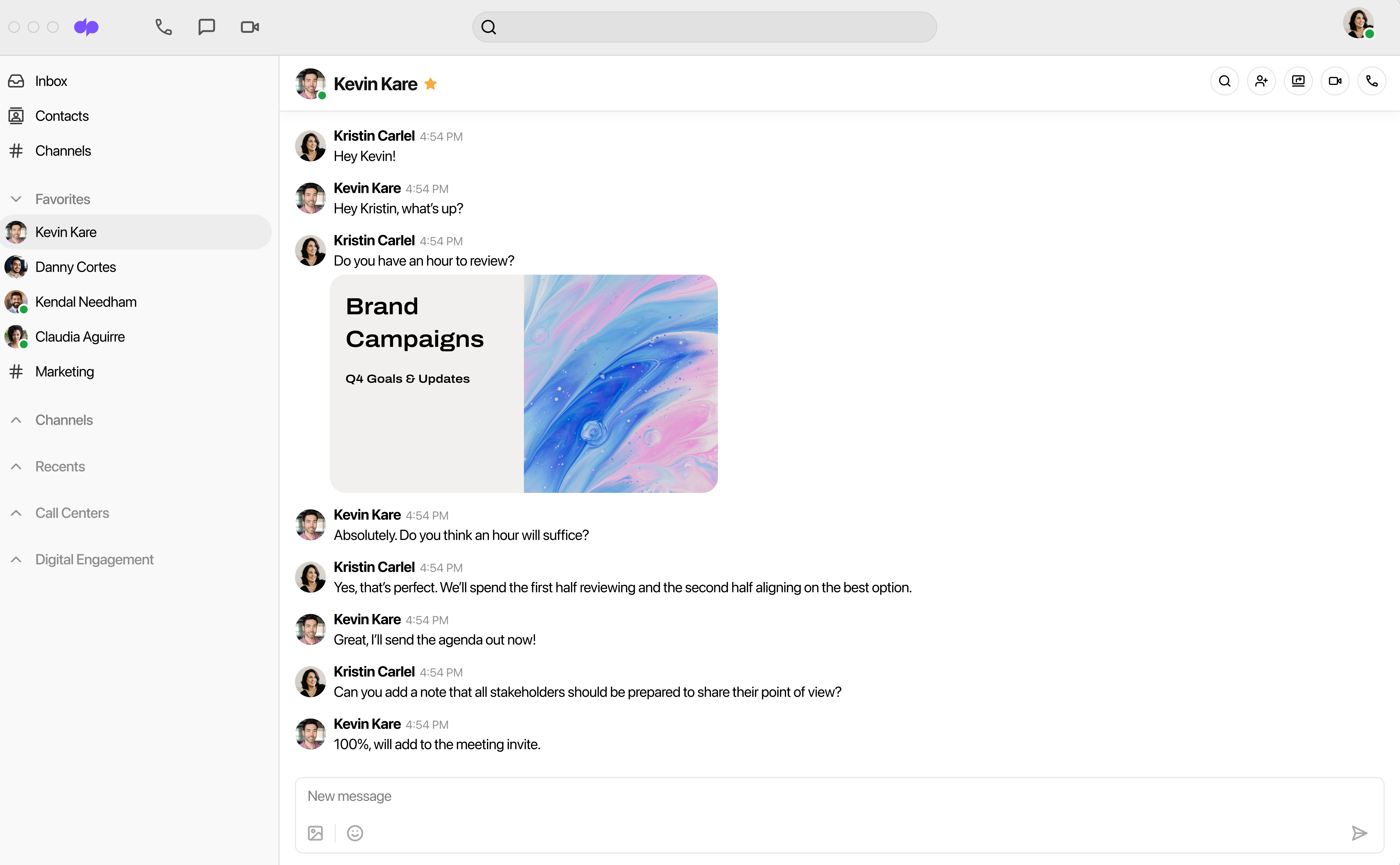
Dialpad’s team chat platform is included with every business communications plan and includes:
- Dedicated channels for any project/topic
- 1:1 and team channels
- Search by keyword
- Drag and drop file sharing
- Connect to Google Drive
- Smart messaging notifications
- Start a phone or video call from any chat
- Built-in persistent audio rooms
- Status updates
- Company directory
Video Conferencing
HD video conferencing is included with every Dialpad business communications plan.
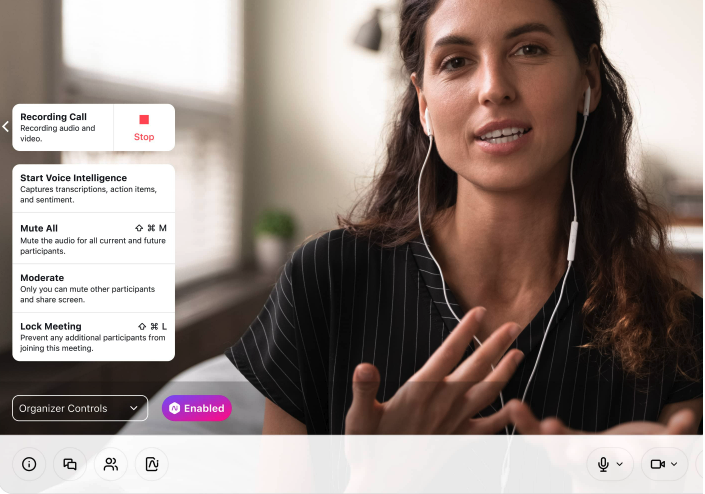
However, each plan–including Enterprise–allows for only 10 meeting participants and limits meeting length to five hours. The number of monthly meetings is unlimited.
If a higher participant limit is needed, users will need to add on the Business plan version of Dialpad AI Meetings solution ($15 per user/month). This allows up to 150 participants.
Dialpad video features include:
- Desktop and mobile screen sharing
- Personal meeting ID
- Unlimited audio recordings
- In-meeting chat
- Waiting room
- Whiteboarding with Miro integration
- Virtual backgrounds
- HIPAA/BAA compliance
- Emoji reactions
- Host controls
- Background noise reduction
- Multiple video layouts (Spotlight, Grid, Screen share, Dynamic, Filmstrip)
- Meeting lock
- End of meeting reminder
Visual Voicemail
Dialpad’s visual voicemail feature enables users to see and read voicemail transcriptions instead of having to listen to the audio. Voicemails are transcribed using Natural Language Processing (NLP).
Transcriptions and audio recordings can be searched, emailed to individual users, and stored in the Dialpad cloud until deleted. Voicemails can be transcribed in any supported language.
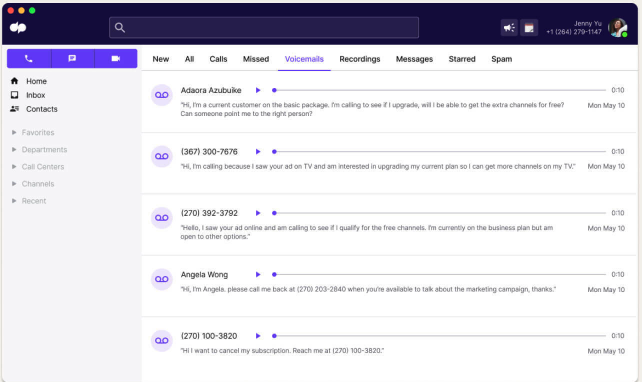
Real-Time Analytics
Dialpad’s real time analytics feature lets users monitor and chart call data using multi-target filters. All data is organized into tabs such as “calls” and “text messages”. Each tab includes a graph that displays usage over time.
Admins can filter data by user, call content, date range, and more. A Heatmaps tab provides a visualization of when call volume is heaviest. Admins can also set up alerts based on service level, wait time, etc.
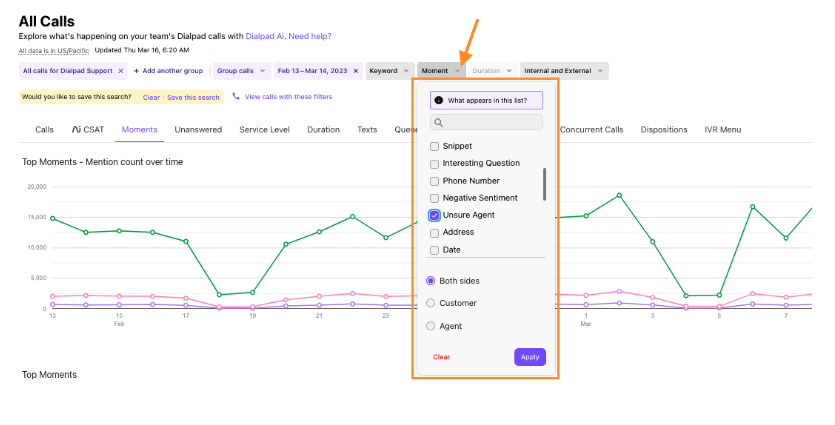
Pro Plan Overview
Dialpad’s Pro plan is similar to the Standard plan, but includes:
- The option to add on local or international numbers (70+ countries)
- International SMS
- Advanced integrations+APIs
- Increased customer support
While the Pro plan is still affordable, it is significantly more expensive than the Standard plan. Its features are really only for global teams or businesses that need their CCaaS tool to integrate with existing systems like Salesforce or Asana.
International Services
Dialpad’s Pro plan enables users to place international calls or send international messages billed on a per minute basis by country.
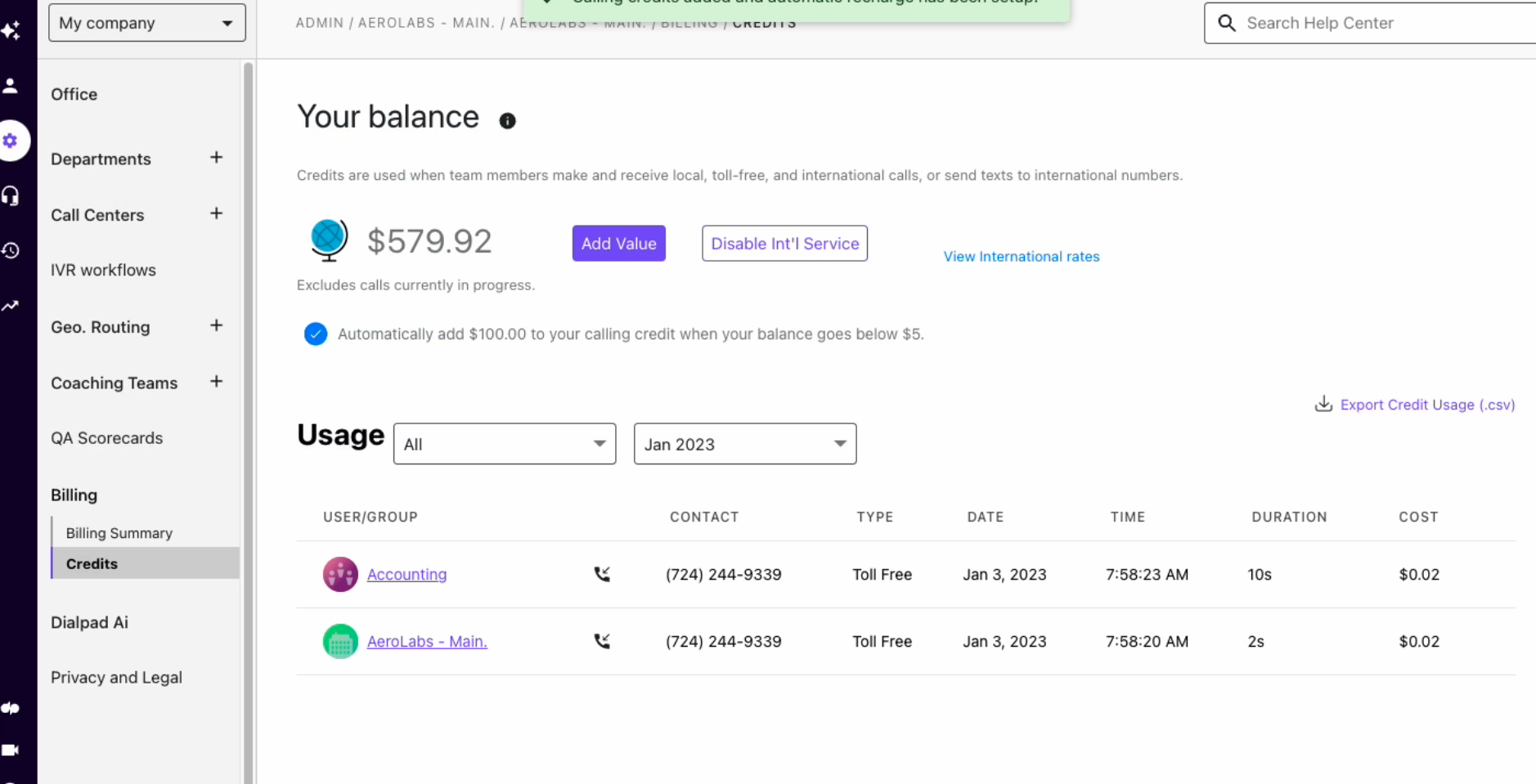
Once international services are enabled, admins must add credits to the account to cover costs. Companies can also limit which team members have international services access.
Admins can see which lines are using call credits and can receive monthly reports which breakdown the following metrics:
- Number of toll-free calls
- Number of international calls
- Number of international messages
- Date/Time of calls
- Team member/Department that placed or received the call
- Phone number that was used
- Call duration
- Cost
Dialpad APIs
Dialpad APIs allow developers to create custom applications and customer experiences. Dialpad APIs can also be used to create automated business communications and workflows. Developers create their application in a sandbox and test it using OAuth. Once tested, it can be published to the Dialpad marketplace.
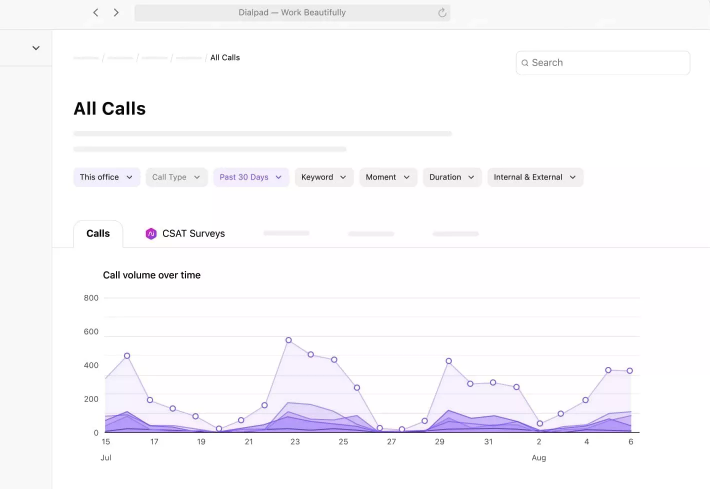
Dialpad APIs include:
- Voice: Users will be enabled to make outbound calls with the Dialpad dialer, receive inbound calls, get call statuses, embed phone service, etc.
- SMS: This function allows users to send SMS messages from the company’s Dialpad number. Includes built-in team messaging.
- Contact Center: This API can be used to enable users to set availability statuses, add and remove agents, or list agents.
- Analytics: This API is used to generate call transcripts and reports.
Enterprise Plan Overview
Dialpad’s Enterprise plan does not offer any different features than the Pro plan. It does, however, have a higher level of security with an SSO integration as well as increased reliability with a 100% uptime guarantee.
Additionally, the Enterprise plan allows for unlimited office locations (the Pro Plan limits office locations to 10) and offers priority customer support including 24/7 phone support, a dedicated account manager and a dedicated service manager.
The Enterprise plan is the only Business Communications plan that has a seat minimum of 100 (Pro and Standard plans do not have minimums). The Enterprise plan is therefore best suited to large companies that need at least 100 seats.
Ring Groups
The Enterprise Plan allows users to create an unlimited number of ring groups. The Pro plan and Standard plan have ring group limits of 25 and 3 respectively. When a ring group is created, incoming calls ring every individual in the group simultaneously.
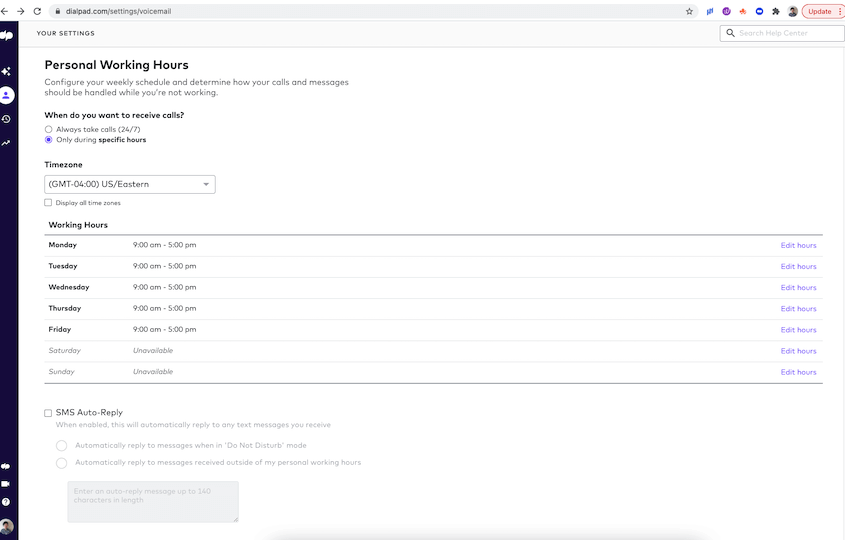
For each ring group or department, users can set business hours and define call routing rules such as longest idle, fixed order or skills-based.
AI Meetings Pricing
AI meetings is Dialpad’s video conferencing platform. It can be purchased as a standalone product or combined with a Business Communications subscription for increased video functionality.
AI Meetings is useful for team collaboration as well as client meetings. Because the platform is HIPAA/BAA compliant, it can also be used by healthcare organizations to implement telehealth options.
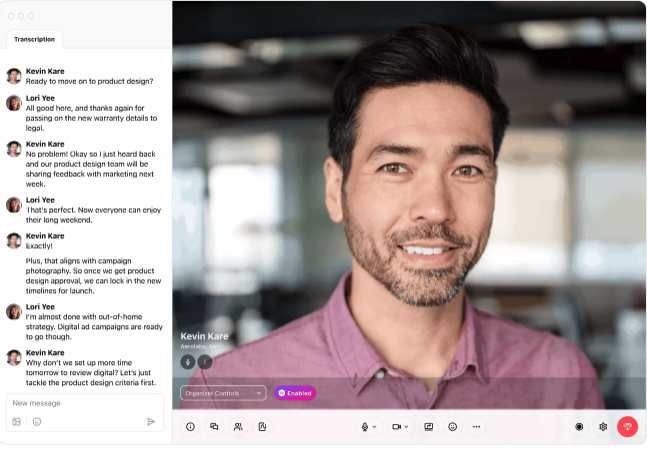
Dialpad’s platform boasts a number of AI-powered features such as live transcription and automated summaries as well as advanced security features including encrypted data in-transit and at rest.
Like other video conferencing platforms, AI Meetings has a limited, free version. Below is a breakdown of AI Meetings pricing:
| Free | Business | |
| Monthly Price Per User | $0 | $15 |
| Max Meeting Duration | 45 minutes | 5 hours |
| Participant Limit | 10 | 150 |
| Main Features |
|
|
Free
The free version of AI Meetings has a strict limit on the number of participants as well as the meeting duration, however, it does offer a number of advanced features and a good level of security with features such as waiting room and meeting lock.
For small teams that only need video capabilities occasionally, the free version of AI Meetings is a solid option.
Free plan users have access to live customer support (via multilingual webchat) five days a week during business hours. The Free plan also includes over 10 pre-built integrations including Miro, Twitter, and Hubspot.
Screen Sharing
Dialpad’s screen sharing feature enables users to share either their entire screen or a single tab. An alert appears in the top right corner whenever screen sharing is active. Users can also choose to share system audio to prevent muffled/distorted audio.
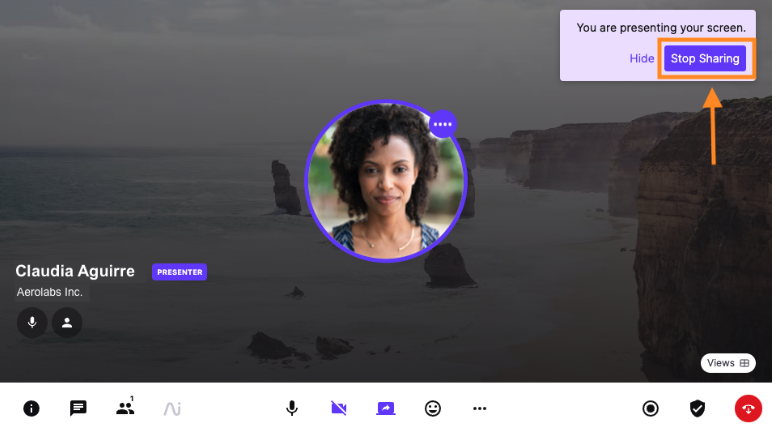
Multiple Video Layouts
Dialpad’s AI Meetings solution lets users choose between four video layout options:
- Dynamic: This layout is a split screen between up to four other video participants, ordered by the most recent person to speak.
- Grid View: This layout displays contact cards for all participants on one screen.
- Filmstrip: This view displays contact cards for all participants along with a screenshare on one screen.
- Spotlight: This option focuses only on the person speaking or screen-sharing, allowing their video to fill the entire screen.
Users switch between layouts, by selecting the Views button during an active meeting or pressing the Spacebar key as a shortcut.
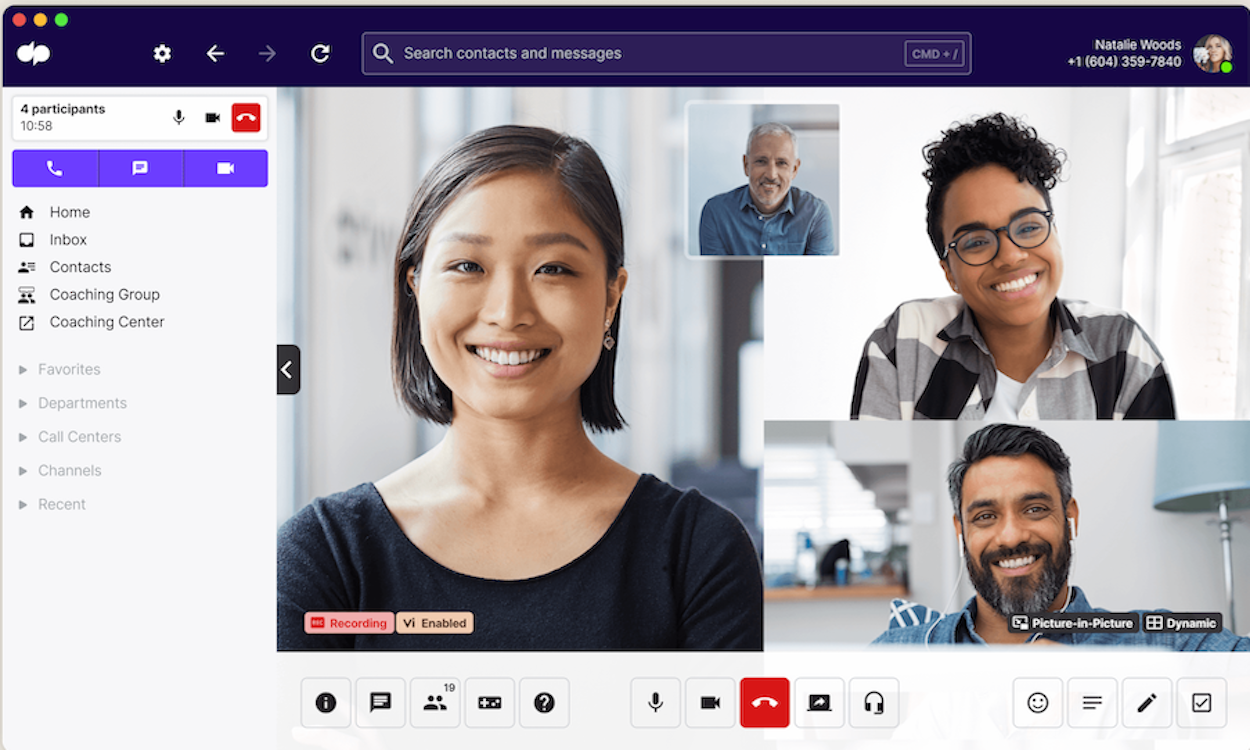
Host Controls
Host controls allow AI Meetings organizers to keep meetings running smoothly without distractions.
Organizers can access the below host controls during an active meeting:
- Enable/Disable Participants to share their screens
- Enable/Disable Participants to Mute others
- Mute all Participants
- Lock the Meeting so others cannot join unannounced
- Turn AI on or off
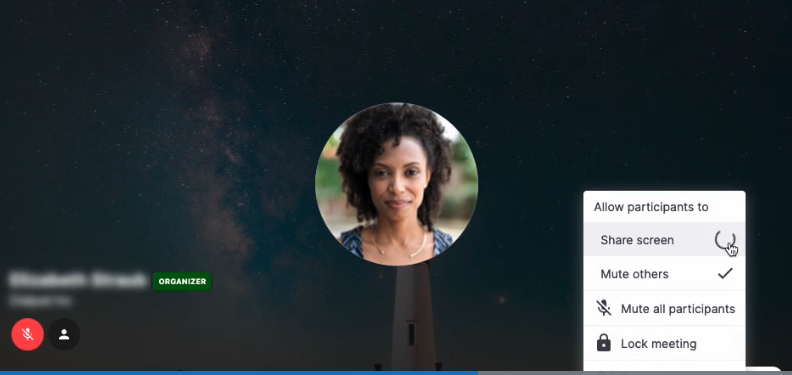
Business Plan Overview
The Business plan significantly increases the maximum number of meeting participants and meeting duration.
It offers 24/7 live customer phone support alongside high-level security features like user management, admin portal, and SSO.
The Business plan is necessary for any company that has frequent video meetings or needs the ability to host large meetings.
Built-in AI
The Business Plan adds in Dialpad’s signature AI-powered features, including:
- Automated post meeting summaries: A video meeting recap email (automatically sent to attendees) containing video and audio recordings, a searchable transcript, and action items
- Live meeting transcriptions: Powered by NLP and machine learning, distinguishes between different speakers, includes timestamps
- Post-meeting transcriptions: A more polished version of the live meeting transcript that can be exported, stored, etc.
- Custom action items: Automatically detects and highlights action items, users can also create/tag custom action items
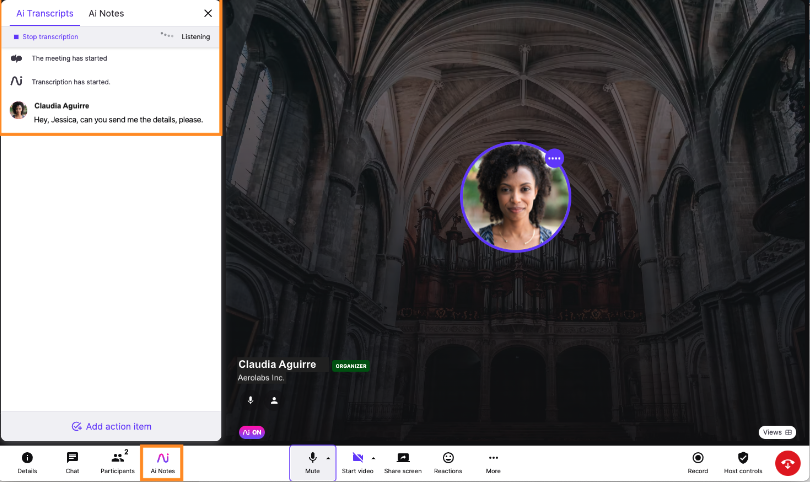
Meeting Dashboard and Analytics
Dialpad’s Business plan includes reporting and analytics showing key metrics like total conferences, total minutes, total participants, and more. Users can select the time frame (past week, month or three months) but same day reports are not available. Admins can also access analytics for an entire team.
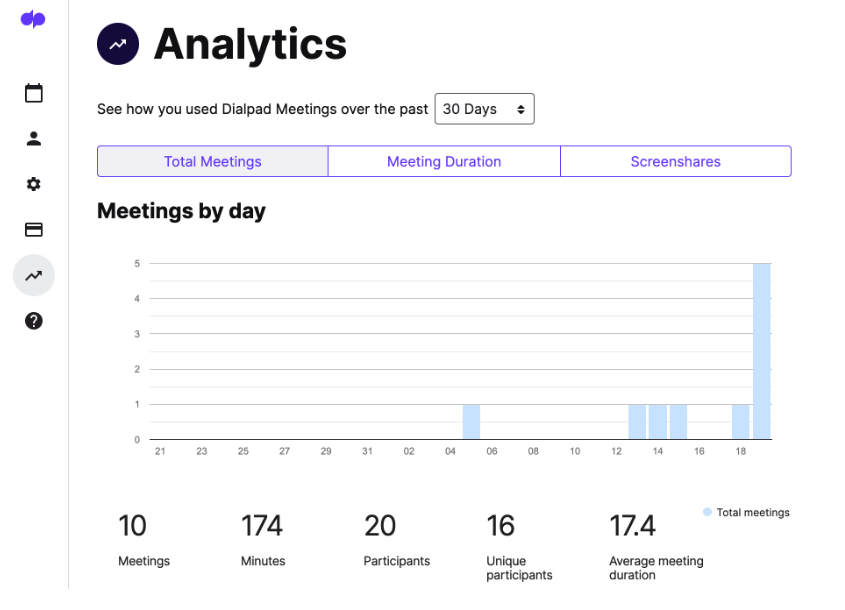
Available metrics include:
- Total screenshares
- Total number of participants
- Total number of unique participants
- Percentage of conferences that included screenshare
- Percentage of conferences viewed online
- Average conference duration
- Average number of participants per conference
- Most active day
In addition to Built-in AI and analytics, the Business plan does not require participants to use PINS and includes other advanced features such as:
- Unlimited video recording
- Meeting countdown timer
- Unlimited call me/call out
- Custom hold music
- Co-hosts
- Unique meeting links
- Custom dial-in numbers
- International dial-in numbers
- Add on toll-free conference numbers (starting at $20 per number/month)
- Auto dial out to participants
- Team administration
AI Contact Center Pricing
Dialpad’s AI Contact Center product is an all-in-one omnichannel contact center solution combining business voice features with AI-powered monitoring and analytics tools, self-service capabilities, and productivity tools like automated post-call notes.
AI Contact Center integrates web messaging, video conferencing, live chat, SMS, and social media communication channels into its unified platform.
There are three pricing plans for Dialpad’s AI Contact Center–Essentials, Advanced, and Premium:
| Essentials | Enterprise | Premium | |
| Monthly Price per User | $80 | $115 | $150 |
| Communication Channels |
|
Adds one digital channel:
|
All digital channels |
| Main Features |
|
|
|
Essentials Plan
The AI Contact Center Essentials plan is an inbound voice-only contact center with call routing, monitoring, and basic AI support.
Interactive Voice Response
Dialpad’s auto attendant feature, sometimes known as interactive voice response (IVR), enables users to set business hours and record a welcome message for closed and open hours and route calls.
When routing calls to agents, users choose fixed order, round robin, simultaneous ring, or longest idle prioritization. A fallback option is set up for phone calls that go unanswered by agents.
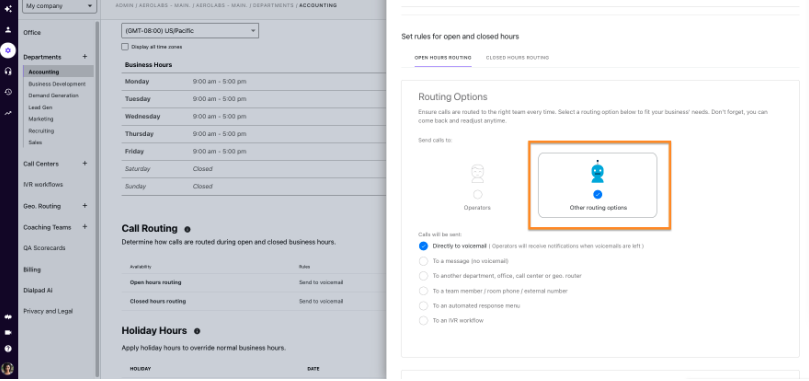
As an alternative to sending calls to live agents, other Dialpad call forwarding options include:
- Directly to voicemail
- To a message (no voicemail)
- To another department
- To a team member or specific number
- To an automated response menu (directory, dial-by-extension, dial-by-name, leave a voicemail, etc.)
In-Call Monitoring
Dialpad’s call monitoring features allow admins, supervisors, and coaches to assist reps during live calls. Supervisors click on the call they wish to monitor on the dashboard and select “listen in”.
From the “listening screen”, admins have the ability to start or pause recording, hold or hang up the call, view the live transcript, whisper to the agent, or barge in on the call.
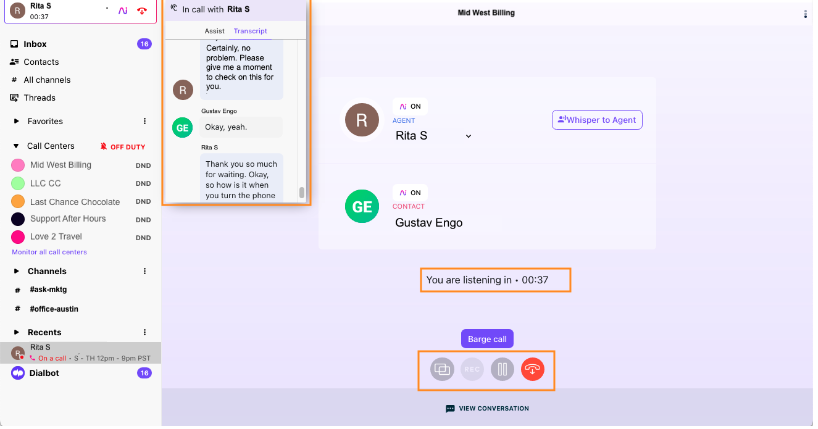
AI Sales includes four call monitoring features:
- Call listening – Allows the supervisor to listen in on a live call
- Call barging – Enables the supervisor to directly join live calls as a third-party
- Call whisper – Allows the supervisor to talk to the sales rep during a call, without the customer hearing
- Call takeover - Enables the supervisor to take control of the call completely and remove the sales rep from the call
AI Call Summary
Dialpad’s automated call summary feature uses AI and NLP to create a summary of every call as soon as it ends.
Dialpad offers different permission levels based on company roles for access to call summaries. Call notes can be searched by keyword, downloaded, or added to a playlist.
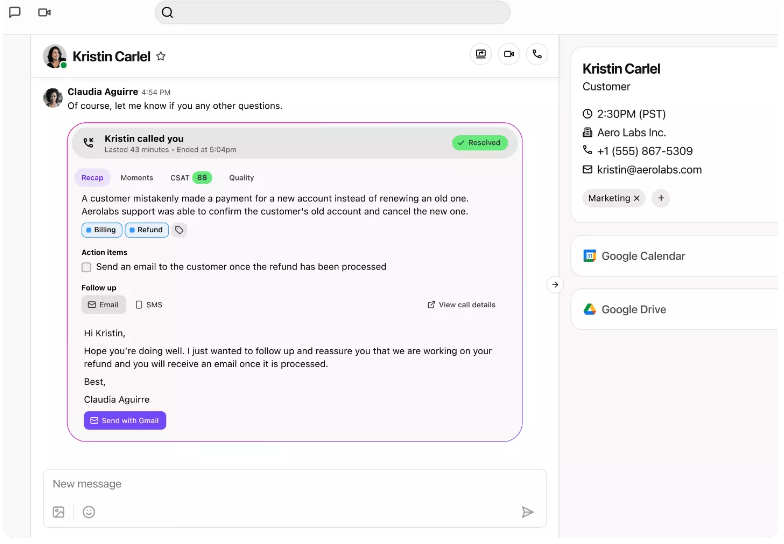
Call summaries include:
- Contact’s name and number
- Date, time and duration of the call
- Caller sentiment: When the caller says something generally positive or negative
- Action items: A single clearly defined task to be completed after the call concludes
- Snippets: selections of the call that the agent manually marks for future reference
- Manual notes
Agent Screen Capture
Dialpad’s agent screen capture feature enables supervisors to see what a particular agent does on their desktop during a call.
The call and screen activity is recorded from pick up to hang up.
Agents need to grant access the first time they make a call within the Dialpad desktop app, and must turn on screen capture. Admins can only access screen capture in the Google Chrome browser.
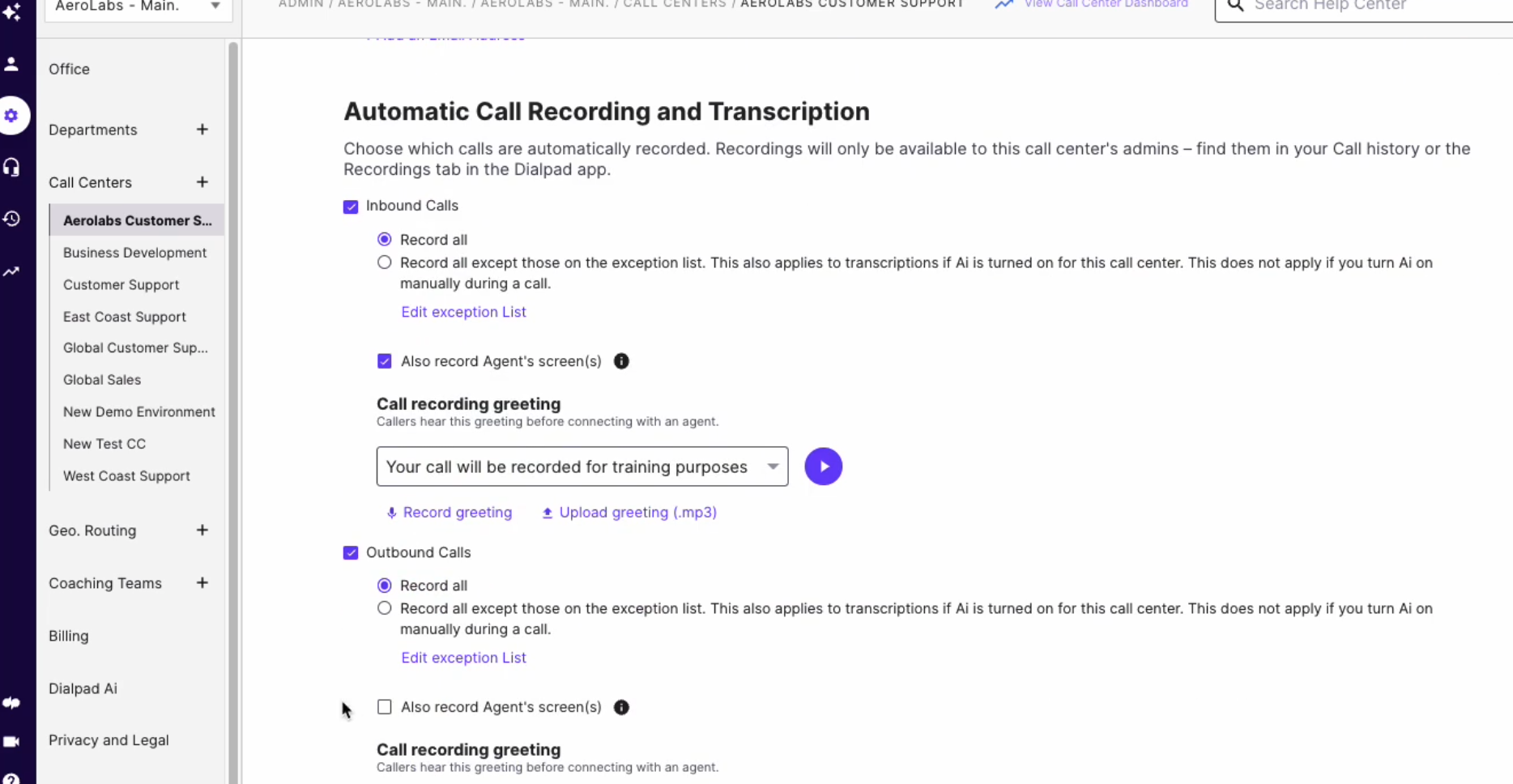
Advanced Plan
The Advanced AI Contact Center plan adds your choice of one digital channel: live chat, social media, or email. In includes the voice functionality and all the features from the Essentials plan, plus live-agent assistance and a digital virtual agent.
Here's a closer look at the features added with the Advanced Contact Center plan:
Real-Time Speech Coaching
Dialpad’s speech coaching feature displays suggestions to agents during calls reminding them to speak clearly.
The feature is powered by AI and activates when an agent speaks too quickly or too much without allowing space for others in the conversation.
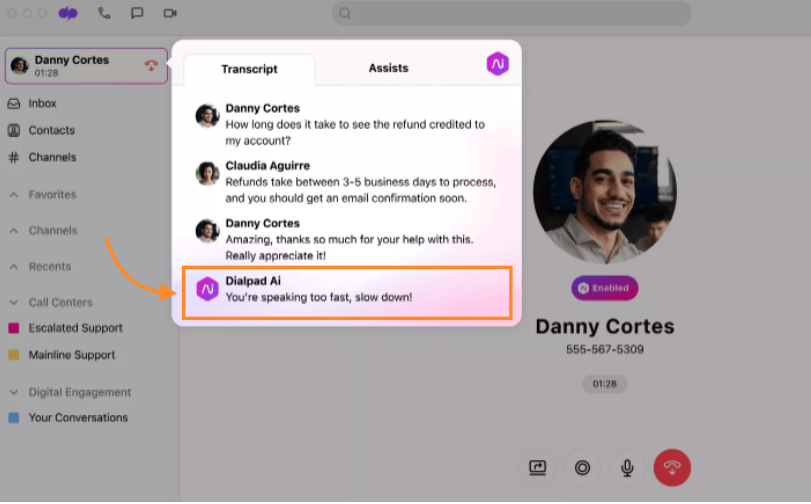
Digital Virtual Agent
Use Dialpad's drag-and-drop designer to build a virtual agent that provides customer self-service through your chosen digital messaging channel, such as live chat. Create a bank of queries and potential conversation flows, integrating these steps with calls to action, call transfers and handovers, and AI metrics like customer sentiment.
The virtual agent can embed into your website or app, providing automated support for customers. Your call center retains transcripts of the interactions, and agents gain the full interaction context when the digital agent hands the interaction over to them.
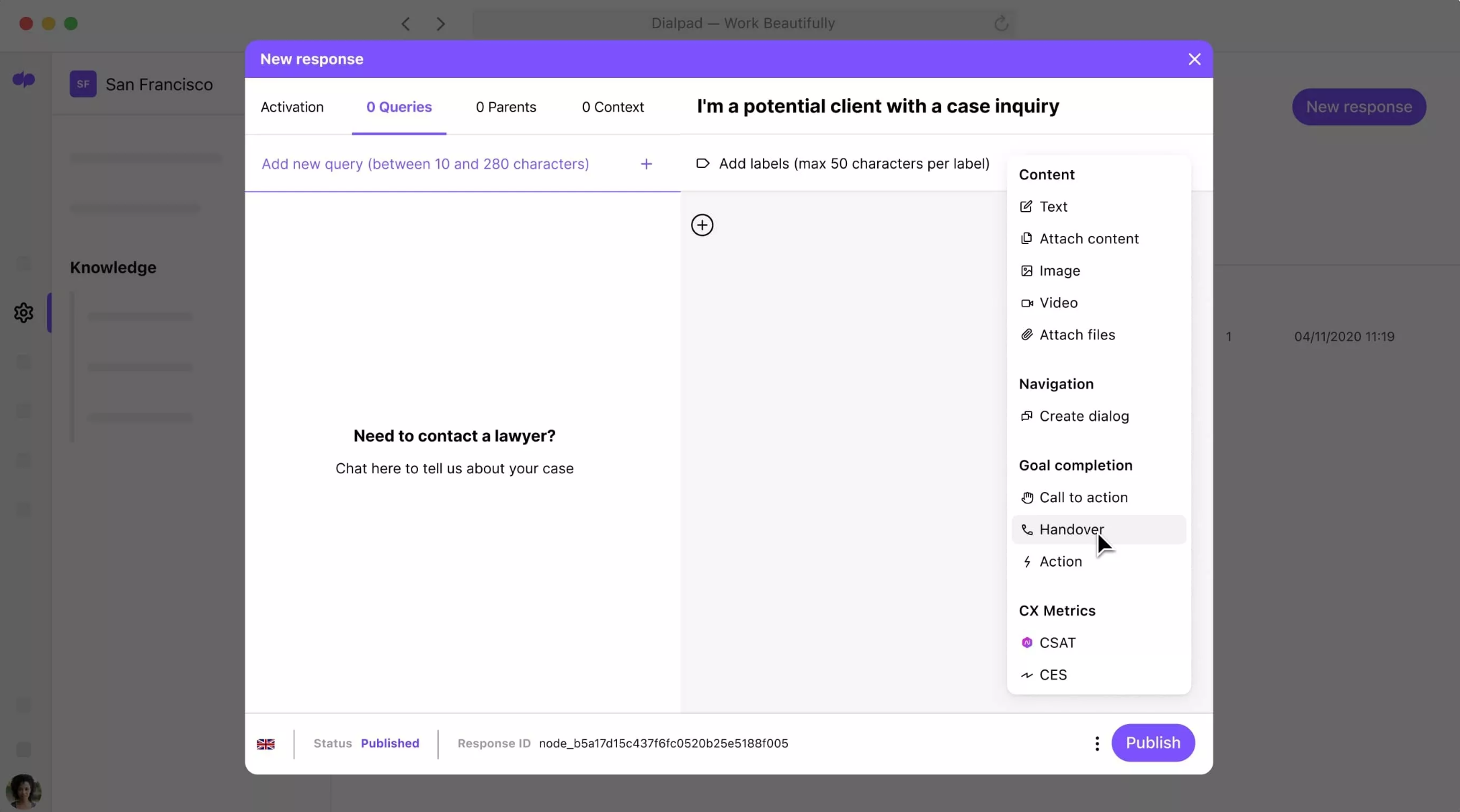
Premium Plan
Dialpad's AI Contact Center Premium plan includes all voice and digital channels, including all the features and AI tools from the lower-tier plans. The premium plan adds advanced artificial intelligence through AI scorecards and AI customer satisfaction analysis.
AI CSAT
Dialpad's AI CSAT feature analyze 100% of customer interactions across channels, using transcripts and machine learning to detect customer satisfaction with 87% accuracy. The CSAT engine provides these reports within seconds after a call. Supervisors can track this information in the analytics dashboard, sorting by agent to get a feel for each agent's performance.
AI Scorecards
AI scorecards use Dialpad's AI engine to automatically evaluate some aspects of agent performance, helping supervisors provide feedback for agents.
Dialpad provides AI scoring templates that supervisors can use to provide coaching based on agent interactions. You can create your own scorecards as well. When an interaction is completed, AI uses the transcript to provide feedback on some aspects of the interaction. Supervisors can click on the scorecard to view the transcript sections that led to the score, using this information to guide coaching sessions.
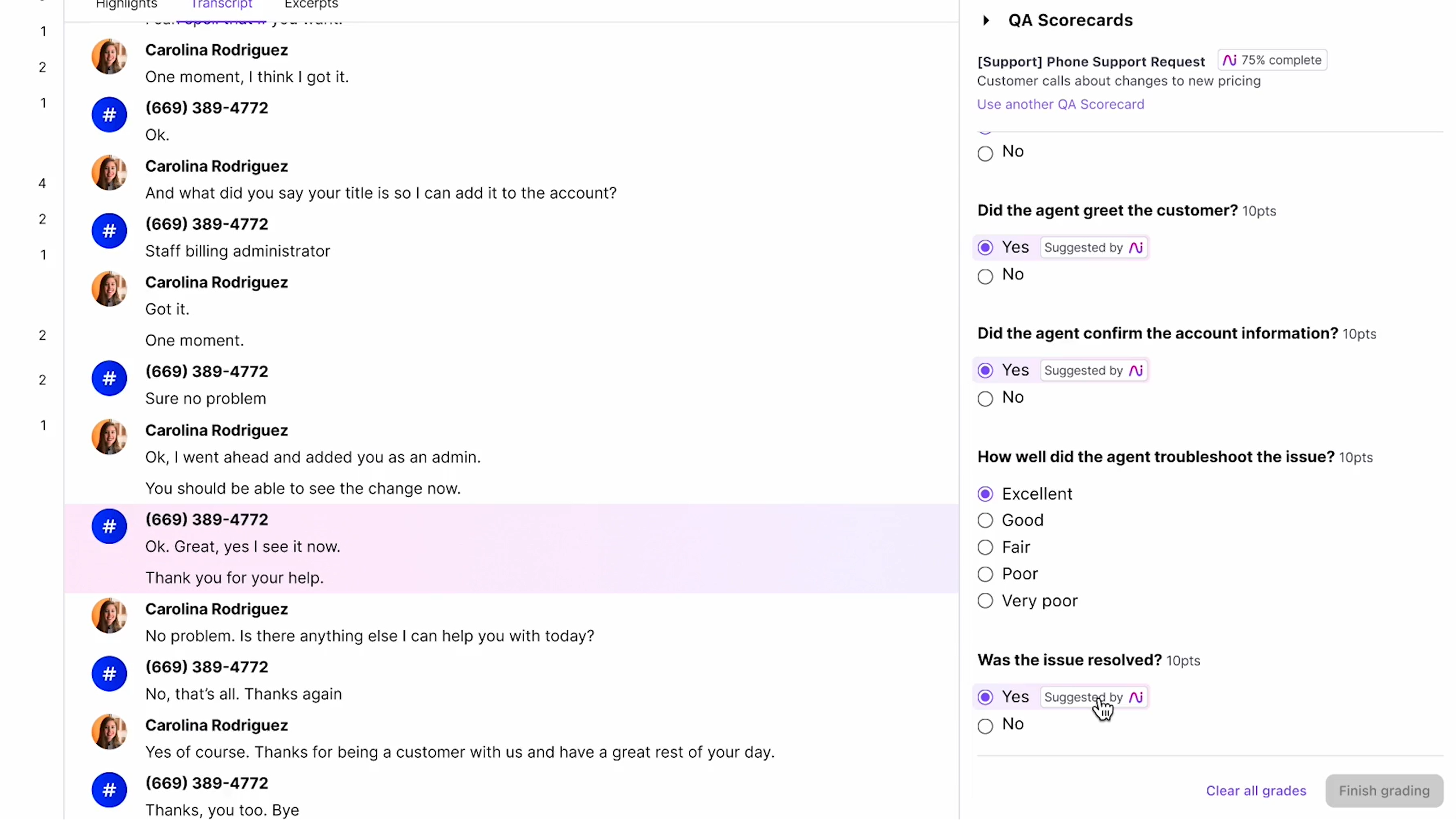
AI Sales Pricing
Dialpad’s AI Sales platform is a CCaaS solution for assisting voice-only sales teams. Features include virtual phone numbers, automated dialing engines, live recommendations and scripts, QA scorecards, and native CRM integrations.
AI Sales Center offers three pricing plans, which range from $60 to $150 monthly per user.
| Essentials | Advanced | Premium | |
| Monthly Price per User | $60 | $95 | $150 |
| Main Features |
|
|
|
Essentials Plan
The essentials plan provides the app and basic framework for a voice- and sales-focused contact center. It includes web and desktop applications, a mobile phone number, and call monitoring for supervisors to keep an eye on agents. It also includes call transcription, building an affordable voice-only sales center at $60 monthly.
Call Transcription
All inbound and outbound calls are automatically transcribed. The software saves each transcription with its call log. Supervisors can use these transcriptions as the basis for agent feedbackand evaluation.
Call Recording and Screen Recording
During every call, Dialpad records each agent's screen and conversations. Paired with call transcription, this helps supervisors identify patterns in agent behavior and provide feedback.
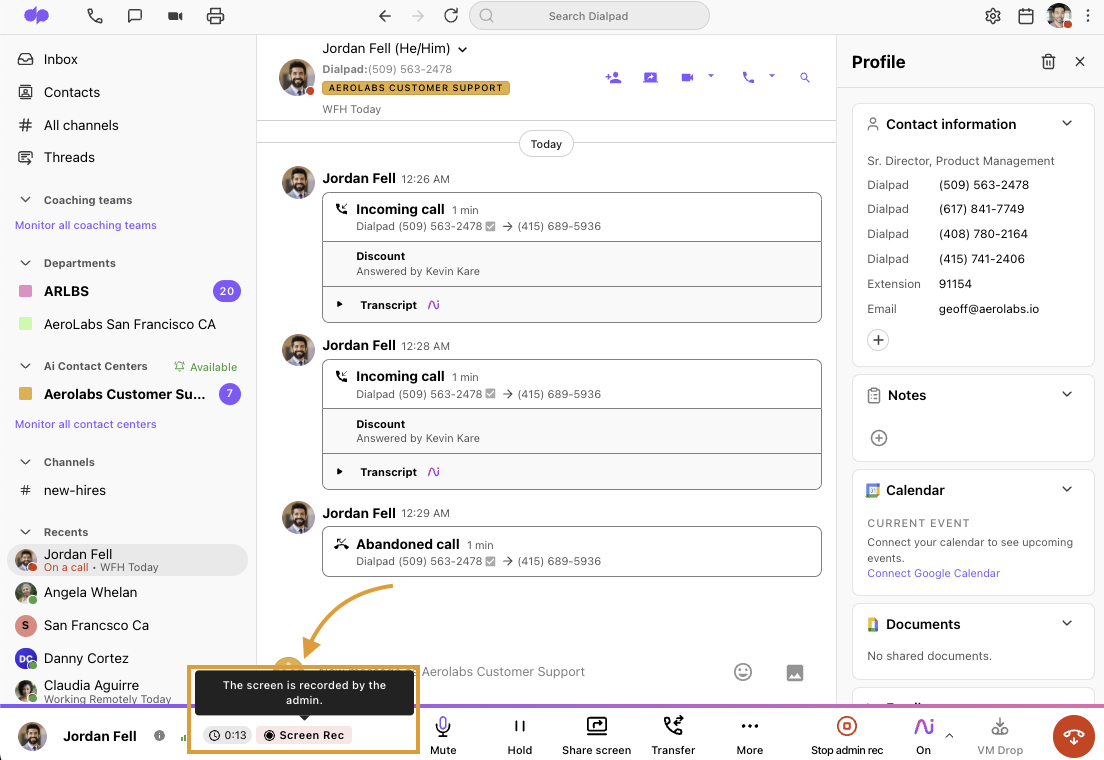
Queue Callbacks
When a customer gets placed in a queue, queue callbacks let them hang up the phone while retaining their place in line. When an agent is available, they can call the queued customers from their desktop. This improves customer service by sparing customers from having to wait on hold when in queue.
Pro Plan
The Pro plan offers sales teams several advanced VoIP features as well as sales team-specific features like power dialing, local presence dialing, and voicemail drop.
Pro plan users have access to 24/7 live support via chat, phone, and web. The platform is highly secure with SSO, user management and HIPAA/BAA compliance.
Agent Assists
Dialpad’s agent assists feature empowers admins to create cards that will pop up on agent screens whenever a specified trigger is mentioned.
Agent assists can be used to help sales reps handle frequently asked questions and difficult issues with a quick answer or script. Once an agent assist card is created, its usage is monitored in the “moments” tab of Dialpad analytics.
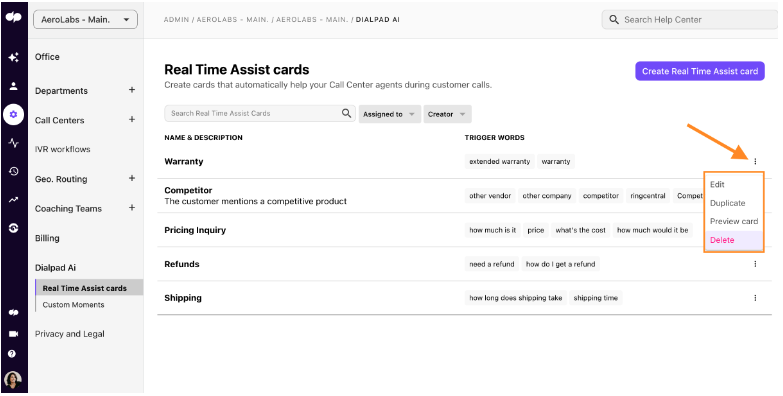
QA Scorecards
Dialpad's QA Scorecards allow admins to measure call quality with an objective grading questionnaire. Supervisors can also grade interactions with agents and trainees using scorecards.
Scorecards are shared with the agent in real-time via email or Dialbot alert. Once shared, agents can view their grade along with the details broken down by question and a summary.
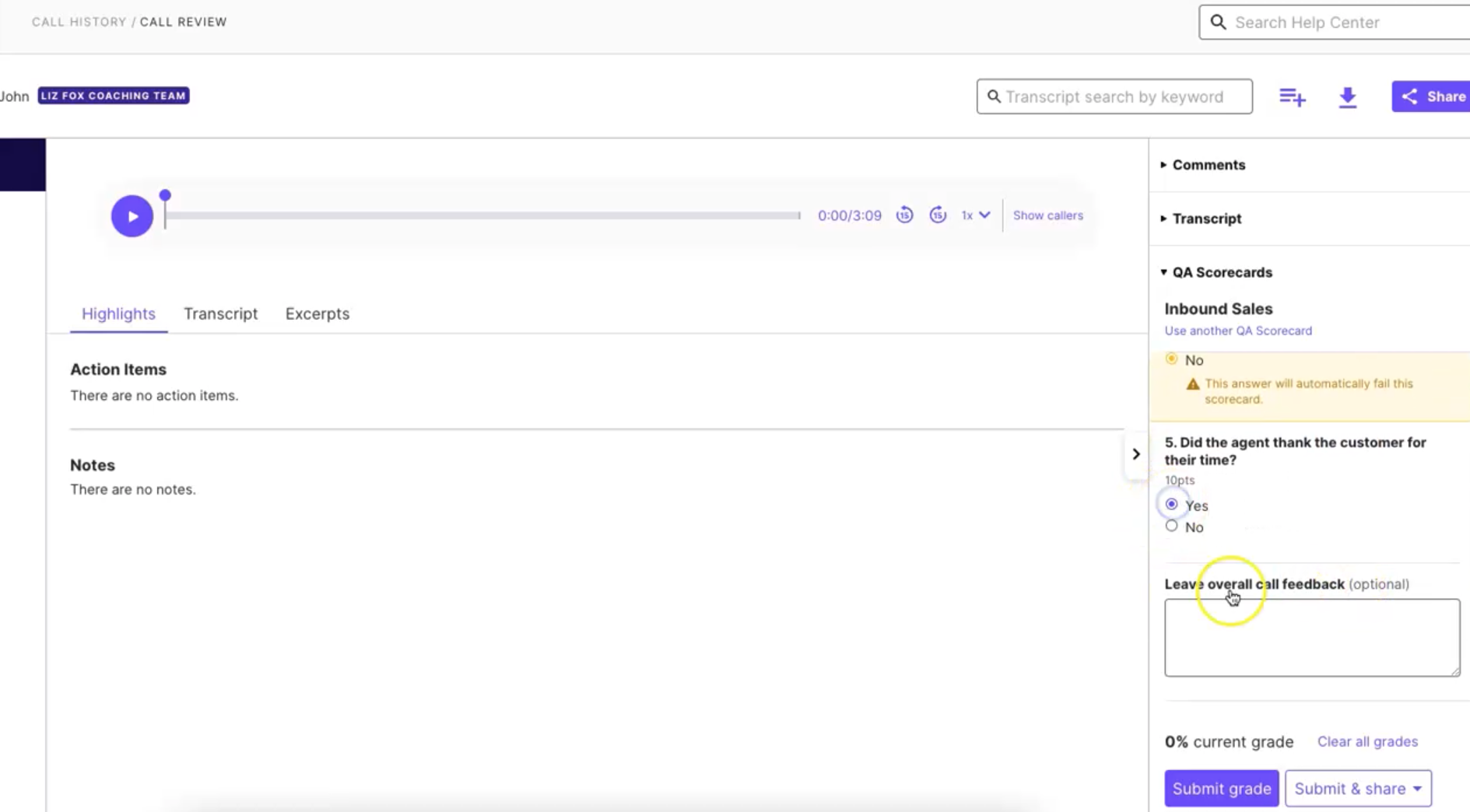
Admins customize scorecards by creating the questions, choosing the response type (yes/no, likert, etc.), assigning a point value given to each question, and choosing which optional question features to incorporate (such as automatically failing the scorecard if certain responses are given). Note that while the Premium plan adds AI scorecards, the Advanced plan just supports manual scorecards.
Premium Plan
Like with the contact center, Dialpad's AI Sales Center Premium plan adds AI tools: AI scorecards, AI live-agent assistance, and AI CSAT identification. AI Scorecards automatically evaluate agents using your supervisor scorecards, and AI CSAT analyzes interaction transcripts to detect customer satisfaction with 87% accuracy.
AI Live-Agent Assistance
AI live-agent assistance supports agents with live scripts and recommendations pulled from several resources: integrated apps, knowledge bases, and customer satisfaction scores. The AI engine tracks the transcript to determine customer questions and conversation topics, using these as cues to provide agents with suggestions, such as providing discounts. Agent Assist also tracks unique trends and insights in agent performance, such as trends in CSAT scores or an agent's speed to answer.
Who Should Use Dialpad?
Dialpad has a solution for a variety of business types, including:
- Small and medium global teams: International teams will benefit from Dialpad’s Business Communication suite. Pro Plan, which includes local number support in 70+ countries and international SMS
- Sales teams: Dialpad’s Sales AI Pro Plan includes several features to assist with outreach and improve productivity, essential within the retail sector
- Omnichannel contact centers: Dialpad’s AI Contact Center solution is perfect for call centers that wish to implement customer self-service tools like chatbots, and additional digital channel (Pro plan offers the best value)
- Small businesses with remote/hybrid teams: Remote teams can benefit from Dialpad’s video conferencing platform, available in all Business Communication plans or as a standalone product
- Education institutions: Dialpad’s Business Communication suite can be used by education institutions to create virtual classrooms and engage with students via built-in SMS
- Healthcare organizations: Dialpad’s Business Communication product is HIPAA compliant and includes enterprise-grade encryption and customizable retention policies ideal for healthcare organizations interested in telehealth, performance analytics, and improve staff productivity



