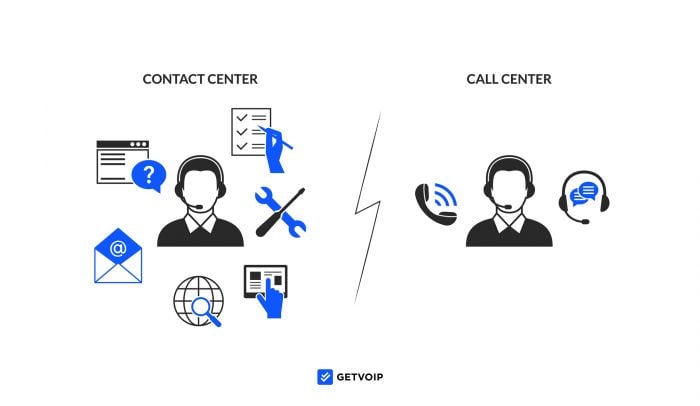Call centers and contact centers are two communication platforms that enable businesses to connect with customers for support, sales, and many other use cases.
While the two solution types share many capabilities–like voice calling, routing, and queueing–they differ in features, channels, and capabilities.
This article will compare contact center vs call center solutions, outlining key differences, features, types, and when to use each.
- What is a Call Center?
- What is a Contact Center?
- Differences
- Similarities
- Call Center Features
- Contact Center Features
- Pros and Cons
- Which One to Choose?
What is a Call Center?
A call center is a company branch or department that provides customer service over the phone. Call centers may include outbound sales agents, customer service reps, and other employees who make inbound or outbound calls to customers.
In the past, the term “call center” referred to a physical building or room of computers and phones where the customer support team would make calls. While plenty of call centers still operate from in-person buildings, many companies now utilize remote call centers, with agents who handle customer interactions from home.
Over the past decade, many call centers have switched from using an on-premise landline phone system to a cloud-hosted VoIP phone system. Call center software as a service provides call center teams with a desktop-based solution where agents can access all their customer-service tools–from anywhere they have an internet connection. Call centers may support either one-way inbound and outbound calling or a blended solution with both.
How Does a Call Center Work?
A call center consists of one or more agents who provide customer service over the phone. These agents typically use call center software, or a CCaaS application, to make and receive calls. While traditional call centers were located in the company office and used a landline phone system, most modern call centers have remote agents and use cloud-based phone systems.
In most cases, each agent receives a business phone number, which they can access through the application’s desktop interface. From the desktop dashboard, call center agents have access to various essential phone system features: call controls like call transfer and call parking, IVR menus and auto attendants, voicemail, call queues, and more. Call centers also include sales features like outbound auto dialers, in-depth customer contact profiles, and live call transcription. CCaaS platforms also include supervisor-support tools, like AI-based scheduling and call monitoring, which help administrators manage large teams of agents.
What is a Contact Center?
A contact center does the same thing as a call center–providing customer support–but a contact center does this through multiple communication channels, not just phone. While a call center only utilizes voice calling, contact centers reach customers through phone, SMS texting, live chat, email, social media, and other messaging apps like WhatsApp. Modern contact centers also provide customer support through several automated channels, such as chatbots and intelligent virtual assistants (IVA).
Today’s customers prefer the ability to connect with companies through the channel that’s most convenient for them. 87% of millennials say that convenience strongly influences their decisions. Contact centers meet this need, as contact center agents handle multiple communication channels through one interface. This allows companies not only to connect with more customers but also provide unique use cases:
- VoIP telephony for outbound sales and complex customer service needs
- SMS texting for bulk surveys and automated appointment reminders
- Video calling for appointments and interviews
- Email for non-urgent customer support
- Live chat messaging (webchat) for routine customer inquiries
- Social media messaging to connect with a younger audience and develop brand identity
How Does a Contact Center Work?
In a contact center, agents provide customer service through multiple communication channels. The agent manages these channels and tasks from one dashboard, usually within a contact center software application on a desktop computer.
Contact Center as a Service (CCaaS) software unifies all the agent’s communication channels in one place. When a customer contacts the company through any channel, it shows up as a task in the agent’s dashboard. The agent’s dashboard lets them quickly jump between channels to respond.
Contact centers include the same routing, automations, queueing, analytics, and monitoring features as call centers–but for digital multichannel communications too. Companies can create “chatbots” or virtual agents that provide customer self-service through automated conversation flows.
In addition to providing multichannel customer support, contact centers also include:
- Workflow automations like training, task management, and streamlining tasks from one employee to another
- Supervisor support tools like call monitoring and performance management features
- Omnichannel routing to ensure that customers reach the optimal agent, regardless of the channel they use
- Real-time and historical analytics about usage and trends for all communication channels
Contact Center vs Call Center: Key Differences
Call centers and contact centers play a critical role in sales and customer service. The term “call center” refers to the group of agents who provide customer support by making and receiving calls over the phone. While call centers only provide phone support, contact centers provide service through multiple channels: voice, SMS, instant chat, video, social media, and email.
| Call Center | Contact Center | |
| Communication Channels |
|
|
| Types of Solutions |
|
|
| Essential Feature | Interactive voice response (IVR) | Real-time omnichannel communication |
| Main Goal | Optimize inbound and outbound telephone communication by providing IVR self-service options, outbound dialing modes, and call routing | Allow customers to communicate with agents on their preferred communication channel, not just over the telephone |
| Average Monthly Cost | $50-$100 monthly per agent | $60-$150 monthly per agent |
| Popular With | Telemarketing firms, collection agencies, nonprofits, political campaigns, retail customer service | Healthcare providers, eCommerce, finances, service-based businesses |
Contact Center vs Call Center: Similarities
While contact centers and call centers feature different channels, the two technologies have many similarities. They both utilize phone service to connect with customers and enable support, marketing, and sales use cases.
Similarities between a contact center and call center:
- Audience: Contact centers and call centers both allow a company to communicate with its customers and vice versa
- Bidirectional communication: Companies can use a call center or contact center to reach out to customers, and customers can use these same technologies to contact the company
- Use cases: Call centers and contact centers are both commonly used for marketing, sales, and customer support
- Phone as the centerpiece: Although contact centers include other channels, phone service is a critical component of call centers and contact centers
- User dashboard: Software for call centers and contact centers provides agents with a dashboard that unifies their tasks call history
Call Center Features
Below, we outline the most important features to look for in a call center.
- IVR and ACD
- Call routing
- Call forwarding
- Auto dialer
- Analytics/Reporting
- Call monitoring
- Call queueing
IVR and ACD
Call Center IVR (Interactive Voice Response) and ACD (Automatic Call Distributor) both route inbound calls, helping customers reach the right agent or department.
IVR and ACD facilitate customer self-service by directing inbound calls to specific users, messages, or voicemails based on answers the caller provides to pre-recorded menu options, called an IVR call flow. Based on the caller’s input, IVR and ACD systems route the call to agents based on skills and availability.
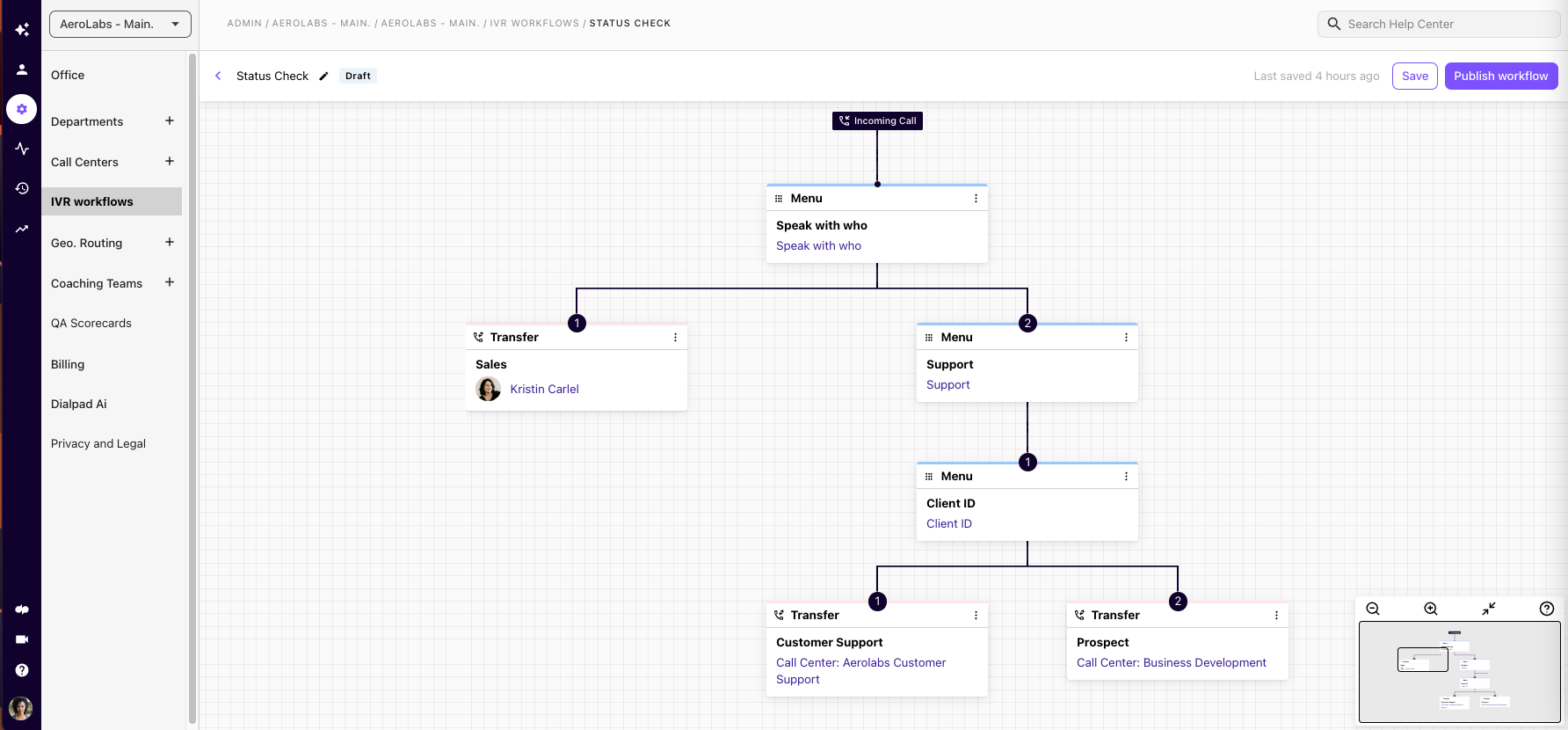
Call Routing
Call routing analyzes caller intent based on the customer’s profile or IVR menu selection, then forwards the call to the optimal agent or queue. Most call center software supports multiple routing styles, including skills-based routing, round-robin routing, time-based routing, and relationship-based routing.
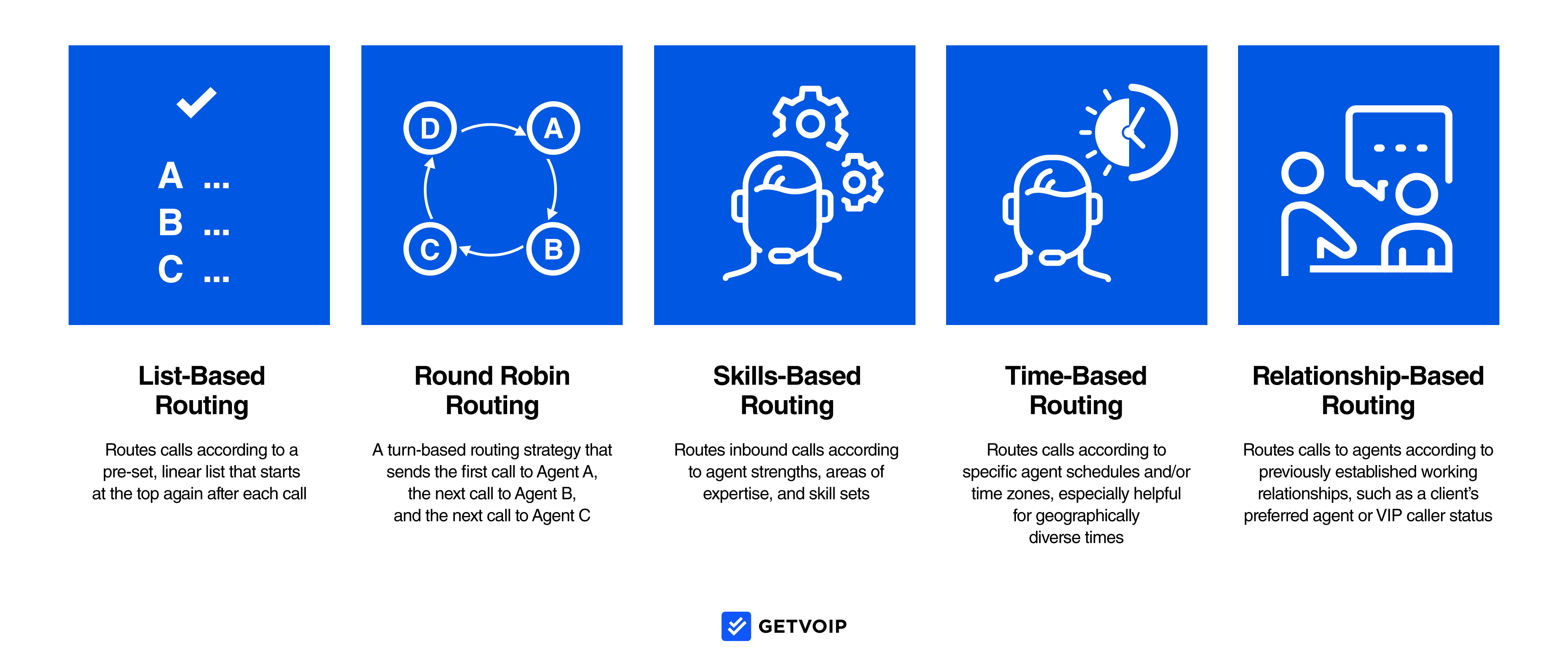
Call Forwarding
Call forwarding allows an agent to transfer the call to another phone number or agent. Agents can set up automatic forwarding if they’re busy or unavailable, and call centers can set up automatic forwarding coordinated with business hours or IVR menus.
Auto Dialer
Outbound auto dialers automatically dial recipients from a list, detecting voicemails and non-answers and only connecting agents once a live recipient has answered the call. If the auto dialer reaches a voicemail or busy signal, it leaves a message or hangs up. By wading through ring tones and voicemails, auto dialers are a valuable tool for outbound and sales-focused call centers.
Analytics/Reporting
Analytics display historical and real-time call center metrics, KPIs, and reports. These statistics and visuals cover categories including channel activity, agent performance, call center activity by time of day and day of the week, call quality, queue activity, and more.
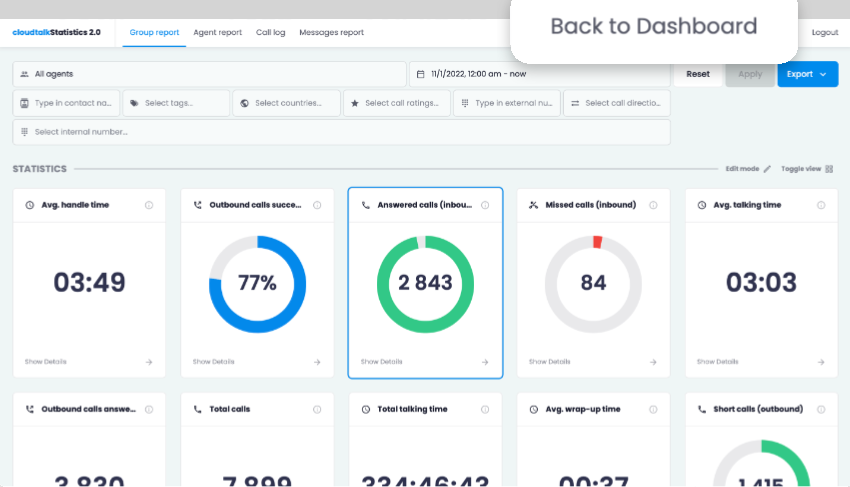
Call Monitoring
Call monitoring lets admins listen to telephone conversations between employees and callers in real time. Call center supervisors can silently listen in and monitor the call, whisper private guidance to the agent, barge in to join the conversation, or take the conversation over.
Call Queuing and Automated Callbacks
Call queueing organizes inbound calls into queues, which are call-waiting groups that place callers on hold in the order they called. Call centers use queues for departments like sales, customer support, technical support, billing, and more.
Contact Center Software Features
Below, we outline some of the most important contact center features.
- Multiple communication channels
- Agent interface
- Omnichannel routing
- Workforce optimization
- Workflow automations
- Multichannel analytics
Multiple Communication Channels
Multichannel contact centers typically serve customers through the following communication channels:
- VoIP phone: With call center functionality and features–routing, queueing, analytics, monitoring
- Social media messaging: Conversational or bot-based messaging via social media platforms like Twitter and Facebook
- Social media monitoring and posting: The ability to track your social media engagement, monitor all posts and mentions, and make posts or respond to other users on social media platforms
- Live or automated webchat: 1:1 or automated chat functionality built into your website or mobile app. Webchat often serves as the medium for automated chatbots, with customizable conversation scripts.
- SMS text messaging: Have conversational SMS interactions with customers, or send bulk and automated messages that link with CRM and customer databases for a variety of use cases–account updates, order confirmations, promotions, user authentication, and more.
Customizable Agent Interface
Contact center agents use a customizable and dynamic agent dashboard, enabling them to manage all customer interactions across all communication channels simultaneously.
The dashboard lets agents monitor queues and virtual messaging inboxes. During live interactions, agents have access to relevant information like the customer profile, journey history, CRM information, and the ability to take live action in databases–such as altering an order or applying a discount.
Omnichannel Routing
Omnichannel routing analyzes all inbound customer queries across channels and routes them to the correct agent, where they appear in the agent’s inbox. Similar to call center routing, omnichannel routing uses several metrics–such as the contact’s channel, background, and self-service menu selections–to route the task to the optimal agent.
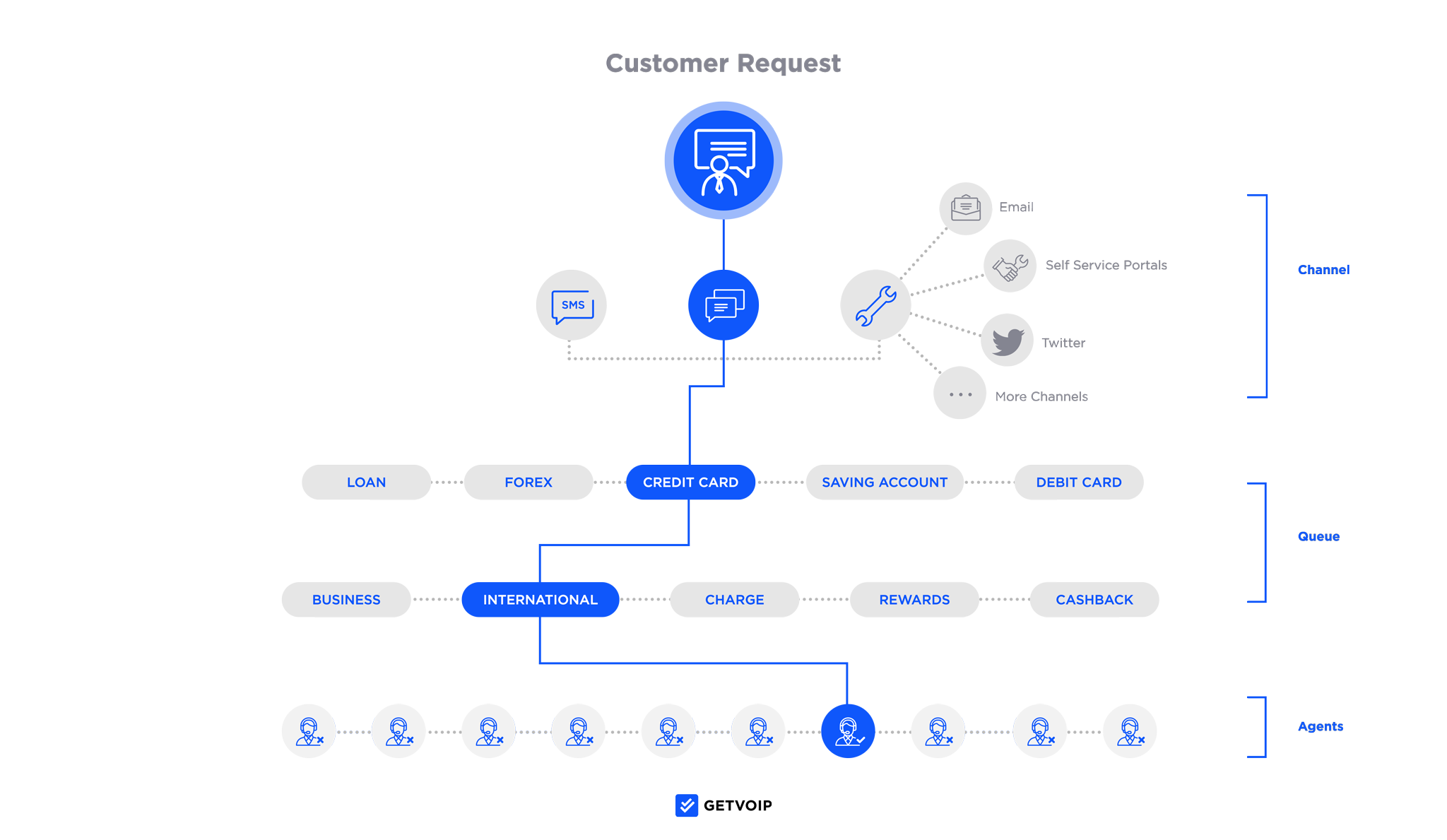
Workforce Management and Optimization
Workforce Management (WFM) tools automate supervisor tasks like shift scheduling, staff forecasting, and evaluating agents.
Built-in AI engines track channel activity and agent FTEs to forecast schedules, populating these shifts in agent dashboards, allowing agents to request changes, and enabling agents to trade shifts. Supervisors can view live queues, read transcripts, make timestamped written comments for in-depth feedback, and create evaluation templates for expedited evaluation.
Workflow Automations
Contact center solutions include built-in AI support that automates many agent and supervisor workflows.
Natural language detection (NLD) software generates live call transcripts, analyzing conversations live to provide insights for agents. Users have access to live to-do lists, customer sentiment, canned responses, and recommended knowledge base articles.
Multichannel Analytics
Multichannel analytics track and display metrics for all activity within the contact center, organizing these KPIs into real-time and historical dashboards that can be sorted by time, date, user, queue, department, channel, and reporting category.
Common Contact Center KPIs:
- Channel usage by time of day and weekday
- Agent performance
- Average Handle Time (AHT) and first contact resolution rate
- Agent Turnover Rate
- Cost Per Contact
Contact Center and Call Center Pros and Cons
Contact Center Pros
- Customers can contact you in the channel of their choosing
- Unique use cases like surveys, chatbots, web-embedded live chat
- Multichannel automations that reduce staffing needs and can save money
Contact Center Cons
- Pricier than call center software
- Too many channels can feel overwhelming and require extensive training
- Some channels may be unused or wasted
Call Center Pros
- Lower cost than contact center
- Single-channel interface and functionality can be easier for agents to manage
- Routing, queueing, and auto dialers support customer support and sales use cases
Call Center Cons
- Less channel flexibility for customers
- Lack of customer self-service features
- Certain use cases are unavailable with a phone-only call center
Contact Center vs Call Center: Which One to Choose?
Between a call center and a contact center, the best fit for your business depends on your communication goals and the ways you want to contact your customers.
If you mainly deal with customers via phone for customer support and sales use cases, a call center's queueing, routing, and auto dialer functionality will provide plenty of support at an affordable and efficient price.
On the other hand, if your customers would like to reach you through multiple channels–including through your app or website, via email, and via social media–an omnichannel contact center would enable you to provide a higher degree of customer service. In general, the industry seems to be trending toward omnichannel contact centers, which are expected to maintain a 13.6% annual growth rate through 2030.