Contact Center as a Service (CCaaS) provides companies a low-maintenance system for serving customers on multiple communication channels. Businesses can access all the channels and features they need through provider-hosted, cloud-based software on a desktop computer.
This article will cover CCaaS in depth, explaining its key features, benefits, use cases, and the top providers.
- What is CCaaS?
- CCaaS vs CPaaS vs UCaaS
- CCaaS vs On-Premise
- Benefits
- Key Features
- Use Cases
- How to Choose a Provider
- Top Providers
What is CCaaS?
Contact Center as a Service (CCaaS) is a customer-service software that combines multiple communication channels: voice calling, SMS texting, web chat and chatbots, email, and social media. CCaaS software bundles these channels into one dashboard, with supportive features like IVR menus, call queues, analytics, call monitoring, and more.
CCaaS platforms are cloud-hosted by the provider, allowing users to access the platform through a desktop app. Providers offer scalable, pay-as-you-go pricing for companies to add and remove users easily.
CCaaS vs. UCaaS vs. CPaaS
While CCaaS, UCaaS, and CPaaS are all cloud-based communication software, they serve different purposes:
- Contact Center as a Service (CCaaS): A customer-service solution with voice, SMS, webchat, email, and social media. CCaaS includes a dashboard, call queues, call monitoring, and advanced features like workforce management.
- Unified Communications as a Service (UCaaS): A communication app bundling a VoIP phone system with multichannel internal team collaboration tools. UCaaS platforms include voice, SMS, internal team chat, and web conferencing.
- Communications Platform as a Service (CPaaS): Individual communication APIs you can choose from to add functionality to your custom app. Popular CPaaS APIs include voice, SMS, video, email, webchat, and social media.
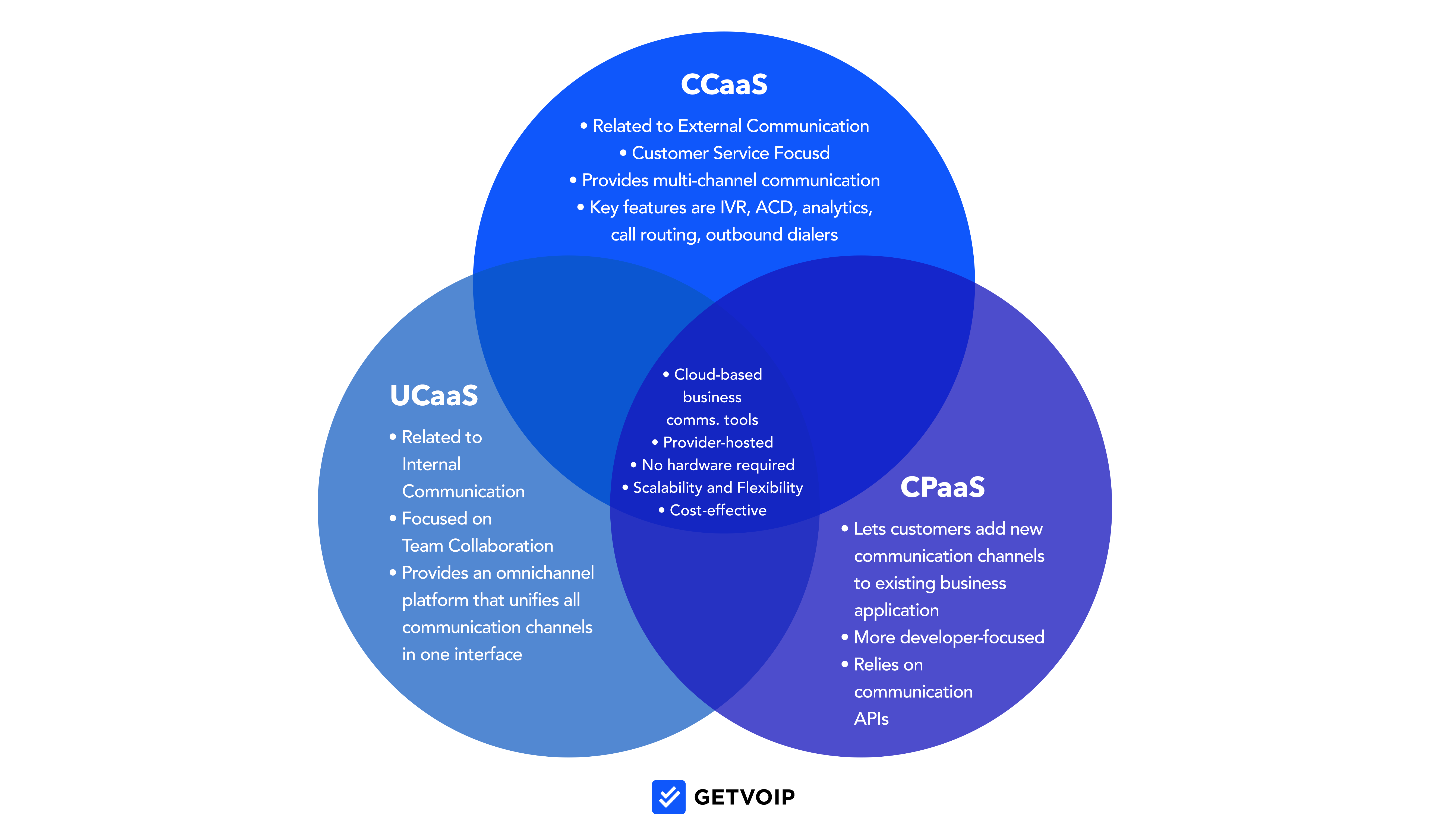
CCaaS Software vs On-Premise Contact Center
CCaaS is software-based and hosted in the cloud by your provider, while an on-premise contact center is hardware-based and maintained in-office by the company using it. Generally, CCaaS is cheaper, easier to set up, and lower maintenance.
Here’s a further comparison of CCaaS vs on-premise contact centers:
| Cloud Contact Centers | On-Premise Contact Centers | |
| Cost | $80 to $300 monthly per user with no installation or hardware costs | $200 to $250 per user, plus $15,000 on average for setup and maintenance |
| Setup and Installation | Software-only installation, providers usually offer setup within 24 hours of initial signup | Hardware and software installation typically takes several weeks and may require on-site provider assistance |
| Hardware |
|
|
| Communication Channels |
|
|
|
Maintenance
|
Managed by the service provider | Managed by the company using it |
| Main Benefits |
|
|
Benefits of CCaaS Solutions
CCaaS is a low-maintenance solution with a quick setup process and advanced features for high-powered customer support. However, these are just some of the reasons why so many customer-centric businesses are leaving legacy on-premises systems behind and migrating to the cloud.
Here are the major benefits of using CCaaS software:
- Empowers remote teams
- Lowers costs
- Scalability
- Increases productivity
- AI-powered features
- Data-powered insights
- Optimizes sales efforts
- Better customer service
- Provider support
Empowers Remote Teams
Since cloud-based CCaaS isn’t limited to one physical location, team members can work from a computer anywhere they have an internet connection. This means managers can hire remote staff from around the country or globe.
Lowers Costs
Businesses avoid paying for equipment, hardware, maintenance, and in-house IT teams–while free unlimited domestic calling lowers telephony expenses. These savings are increasing as CCaaS providers integrate more self-service and AI features, which are expected to reduce customer support staffing needs 20-30% by 2026.
Scalability
Businesses can add new contact center agents by purchasing a user subscription and sending the employee an invite code via email. Companies then purchase a new business phone number and assign it to the agent, who can begin using the features and channels. The agent removal process is just as instantaneous, enabling companies to adjust the workforce as needed.
Increases Productivity
Call monitoring tools like whisper and barge make it easier for supervisors to monitor teams of agents. Routing tools like IVR and call queues guide inbound calls to the right department, so call center staff spend more time serving customers.
AI-Powered Features
CCaaS platforms include advanced AI features like automatic post-meeting summaries, real-time call transcription, live Agent Assist, CRM call pops, and virtual agents (IVA). These tools support supervisors and agents, saving time for everyone.
Data-Backed Insights
Advanced analytics powered by NLU and speech recognition provide real-time and historical insights. Data includes agent performance, call volume, channel usage, and advanced metrics like customer sentiment and the most commonly used keywords. View all this data in the analytics portal.
By contrast, on-premise phone systems don’t provide any data insights.
Sales Optimization
CCaaS platforms include dozens of features that automate or improve sales performance. TCPA-compliant text message campaigns, voicemail drop, outbound auto-dialers, call scripts, and automated follow-ups shorten the sales cycle and get your agents in touch with more customers.
Better Customer Service
CCaaS features like IVR, virtual agents, and chatbots provide customer self-service for 24/7 customer convenience. CRM integrations connect your call center with customer profiles and data, giving agents fuller context to provide strong support. Call routing strategies and queues reduce hold times, leading to quicker issue resolution.
Provider Support
CCaaS providers offer 24/7 network monitoring with real-time status alerts, live and automated customer support on multiple channels, custom onboarding and employee training packages, on-demand training webinars, and priority support add-ons for enterprise clients.
CCaaS Key Features to Look For
Contact center software bundles hundreds of features that UCaaS systems, CPaaS platforms, and on-premise call centers don’t have. These include multiple communication channels, routing and self-service tools, call monitoring, and a desktop agent dashboard that unifies all these capabilities.
Here’s a list of features to look for in your CCaaS solution:
- Multiple communication channels
- Customer self-service
- Routing
- Queueing
- Desktop dashboard
- Workforce optimization tools
- Call and activity monitoring
- Analytics and reporting
- Third-party integrations
Multiple Communication Channels
CCaaS providers empower omnichannel, two-way communication across multiple communication channels: VoIP telephony, SMS text messaging, web chat embedded into your website or app, social media messaging, and email.
The agent dashboard lets agents manage all of these channels from one inbox. Agents can jump between channels with one click, even continuing one conversation. This convenience is part of why omnichannel customer-service tools are expected to hold a 13.6% annual growth rate through 2030.
Customer Self-Service: IVR, IVAs, and Chatbots
CCaaS platforms empower 24/7 customer service with intelligent self-service options like IVR menus, embeddable custom website chatbots, and Intelligent Virtual Assistants (IVAs) with machine learning for entirely automated support interactions.
Self-service makes things easier for customers, which is useful–87% of millennials say that convenience is a priority.
Routing Features
Contact center software includes several routing features that automatically distribute inbound calls, messages, and tasks to the right agent or department. IVR menus give customers options of which department they want to contact, and skills-based routing helps match callers with the agent best-suited to help.
Call Queuing
Call queueing groups users into separate “departments,” each with its own hold queue that organizes overflow callers. Many of today’s CCaaS platforms let you implement automated queue callbacks, which let customers hang up and reserve their place in line with a callback number.
Desktop Dashboard
The desktop dashboard is where the agent accesses their CCaaS app–including all the channels, routing features, and tasks. Many CCaaS systems let agents view multiple tasks at once, or view the customer’s profile and interaction history while serving them.
Workforce Management and Workforce Optimization Features
Real-time AI-powered Agent Assist displays suggested responses/canned responses/scripts pulled from integrated internal knowledge bases, automatic schedule suggestions/forecasting with machine learning algorithms, real-time agent wallboards and performance gamification, schedule adherence monitoring, etc.
Real-time Activity Monitoring
Admins can monitor all or individual agent interactions across channels in real-time, using whisper and barge capabilities to provide in-interaction agent coaching. Admins can also enable real-time SLA notifications if performance standards slip below a certain level, or if customer sentiment reaches problematic territory.
Analytics and Reporting
Real-time and historical QoS/usage reports, basic call/interaction logs, pre-made reporting templates, custom KPIs, customer sentiment analysis, customer surveys, performance analytics, CSAT/NPS scores, text and speech analytics, etc.
Third-Party Integrations+APIs
Pre-built integrations with popular third-party CRM systems, collaboration tools, video calling apps, marketing tools, and security software (Slack, Microsoft Teams, Zoom, Asana, Zendesk, Salesforce, Zapier, HubSpot, etc.) CCaaS providers should also include API access and have a thriving developer community
Common CCaaS Use Cases
CCaaS platforms serve essentially any use case that involves customer service. This includes sales teams, customer-support teams, and marketing companies of any size. Any industry can implement a contact center, including retail, ecommerce, law, education, hotels, finance, and others.
Here are some of the most common CCaaS use cases:
- Sales and telemarketing groups: Contact center software facilitates outbound sales calls, manages lead status and customer journey information, and enables customer outreach across multiple channels.
- Finance companies and debt collection agencies: Use automated messaging to send automated payment reminders, accept payments via phone, and provide automated account and balance updates
- Healthcare companies: CCaaS self-service tools and IVAs accept bill payments, provide account updates, schedule appointments and send appointment reminders, and ensure HIPAA-compliant communication
- Nonprofits and government agencies: Virtual agents and automated phone menus help to collect donations, play automated campaign messages, engage with voters en masse, and provide day-of SMS election updates
- Travel and hospitality industry: Use SMS to confirm reservations, send real-time flight updates, allow for rebookings, and automate customer support
To learn more about additional CCaaS software or to access customer reviews and in-depth feature comparisons of the five providers mentioned here, check out our interactive table of the top contact center software and virtual call center software.
How to Choose a CCaaS Provider
When choosing a CCaaS solution for your company, look for a provider with the features and channels to meet your business needs. Check out user reviews, examine tutorials and demo videos, and use a free trial if you can.
Here are the best practices for choosing the right CCaaS provider:
- Examine the features and plans: Look at the features and channels that each provider includes in each plan tier. Determine which plan offers the best value–all your “must have” features with minimal excess features you probably won't use.
- Read user reviews: Especially if choosing between multiple platforms, reading user reviews and provider comparisons ensures you’re getting the pros and cons of the software–not just the story the provider wants you to hear. These reviews will help you get an idea of the platform’s reliability, ease of use, and customer support.
- Check available integrations: Each CCaaS provider offers a library of third-party integrations for synced functionality. Look for a software system that integrates with tools your company uses often–such as communication platforms, UCaaS systems, and CRM software.
- Use free trials and demos: Most CCaaS providers offer free trial periods lasting from one to two weeks. For your top one or two choices, take advantage of this period to see how well your agents and supervisors adjust to the desktop interface. For your other top choices, check out several of the demos on their website to get a feel for the UI.
The 5 Best CCaaS Providers
| Provider | Pricing | Top Features | Best For |
| Genesys | Custom pricing |
|
Contact centers that want to automate outbound dialing and customer self-service |
| NICE CXone | $71 to $209 monthly per user |
|
Contact centers that reach out to customers on industry-specific channels, social media, or pre-existing applications |
| Talkdesk | $85 to $145 monthly per user |
|
Contact centers heavily reliant on AI with high-level integration needs |
| 8x8 | Custom pricing |
|
Contact centers handling inbound customer service requests via voice calling |
| Five9 | $175 to $325 monthly per user |
|
Contact centers with a high daily outbound call volume and advanced workforce optimization needs |



