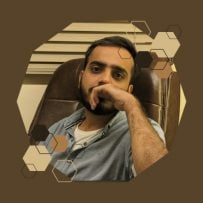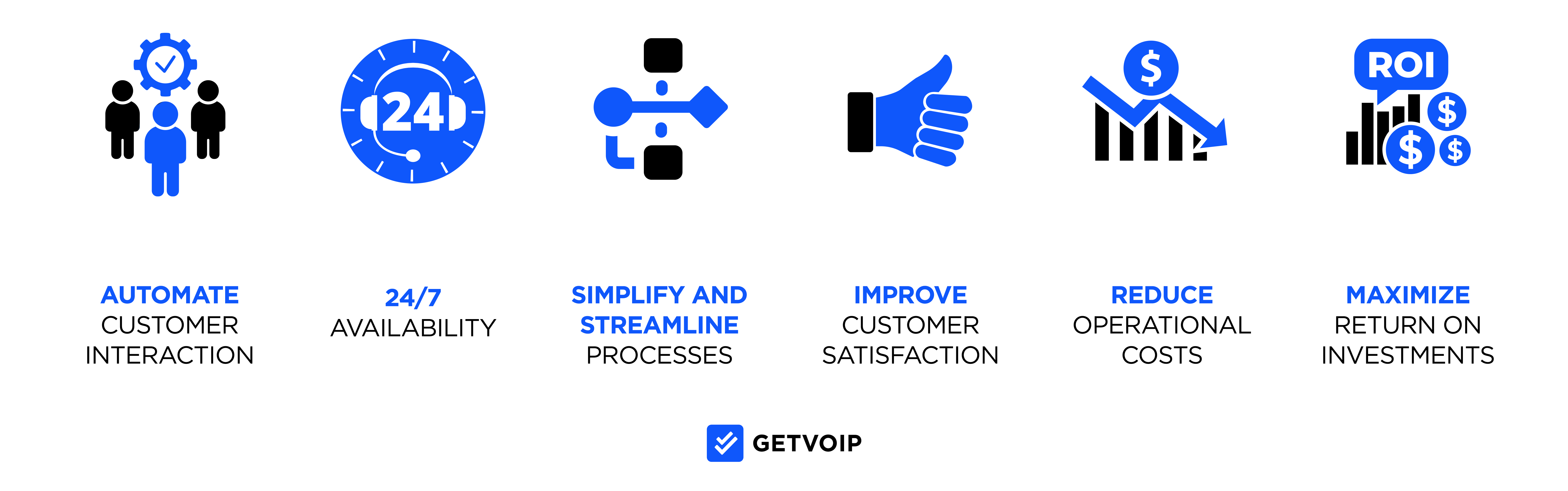|
Provider
|
Features
|
Reviews
|
More Details
|
|---|---|---|---|
 Five9
Five9
|
| 39 Reviews | |
| IVR Speech Recognition - Provides Touch-tone (DTMF) or Speech Input | |||
 Nextiva
Nextiva
|
| 3177 Reviews | |
| Build Complex IVR & IVA Call Handling and Messaging | |||
 Dialpad
Dialpad
|
| 264 Reviews | |
| IVR Platform is Fully Integrated, and Built In-House | |||
 Twilio
Twilio
|
| 15 Reviews | |
| Modern and Scalable IVR That is Easy to Build, Deploy, and Iterate | |||
 Genesys
Genesys
|
| 53 Reviews | |
| Self-Service Conversational IVR with Natural Language Understanding | |||
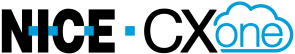 NICE CXone
NICE CXone
|
| 57 Reviews | |
| Single Platform: Centralized IVR System with CXone ACD | |||
 Plum Voice
Plum Voice
|
| 1 Reviews | |
| IVR Platform + Development Tools Power a Range of Voice Applications | |||
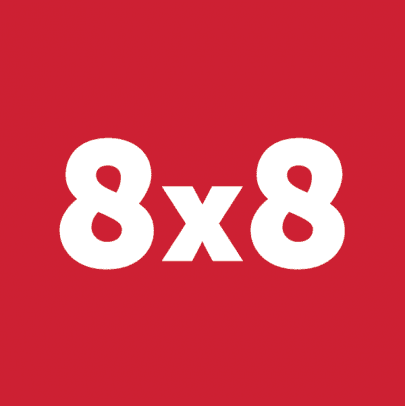 8x8 Inc.
8x8 Inc.
|
| 727 Reviews | |
| Self-Service Options That Use the Latest Conversational AI technology | |||
 Aircall
Aircall
|
| 22 Reviews | |
| Easily Set Up Fully Customized Interactive Voice Response Flows | |||
IVR Reviews From Our Community
-
Been using it for the past couple of months and works wonder. The call quality is amazing, the mobile phone app is very easy to use and adding more account...
-
8x8 is very easy to use and really appreciate the voice message features. Only thing I wish it would do is allow people to create group text messages- right ...
-
I recommend using 8x8 for all of your buisness needs. The customer service associates are very helpful and quick to respond with any questions or issues you ...
-
It started out a little shaky but has gotten better over time- For the most part the users now love the system and it is so much easier to maintain now- The ...
The purpose of IVR is to automatically collect essential caller data, provide basic customer support, and/or route callers to the appropriate department without involving a live agent or requiring a live representative to manage calls manually.
IVR is designed to provide 24/7 customer self-service options, increase first call resolution rates, lower customer hold times, improve customer satisfaction, and boost call center productivity.
IVR is used within a variety of industries and for many different reasons, such as:
By call centers and contact centers to provide customer service or accept sales
By debt collectors and banks to accept payments over the phone
By retailers to accept orders or provide order updates
By service providers to schedule and manage appointments
By brick-and-mortar stores or other spaces to provide location and hours information
IVR systems costs vary greatly depending on whether you’re purchasing a standalone IVR software, or if you’re purchasing call center or contact center software that includes IVR as a feature.
Call and contact centers with IVR as a feature can range in price from $20.00/user per month to $150.00+/user per month depending on additional features and the specific provider.
IVR solutions on their own can range in price from $800.00+ for one hosted phone line to $1,500 and up for an in-house line.
IVR call flow is a predetermined call forwarding and routing path that automatically directs callers to relevant, available agents based on the caller’s responses to pre-recorded IVR prompts.
For example, IVR call flow ensures that callers with questions about their account statement are directed to the billing department, and not the sales or HR department.
There are several possible call path options if there is not an available agent to assist a caller.
Admins can set the call flow to automatically end the call with a message like, “There are no available representatives to take your call. Please hang up and try your call again later, goodbye.”
But simply ending the call is, of course, not preferable if other options are available.
Admins may opt to have unanswered calls automatically forwarded to voice mailboxes, forwarded to another agent, or even forwarded back to the main IVR menu for additional options.
The difference between IVR and IVA is that IVR is limited to voice calling and usually directs callers to a live agent or provides only basic automated customer support, whereas IVA is an omnichannel Intelligent Virtual Agent that uses machine learning, AI, and NLU to automate complex support requests from start-to-finish.
Instantly compare call center software.
Bottom line quotes from vetted providers.
“GetVoIP’s comparison guides made it easy to summarize services and make an informed and cost-effective decision.”