|
Provider
|
Features
|
Reviews
|
More Details
|
|---|---|---|---|
 Nextiva
Nextiva
|
| 3177 Reviews | |
 RingCentral
RingCentral
|
| 555 Reviews | |
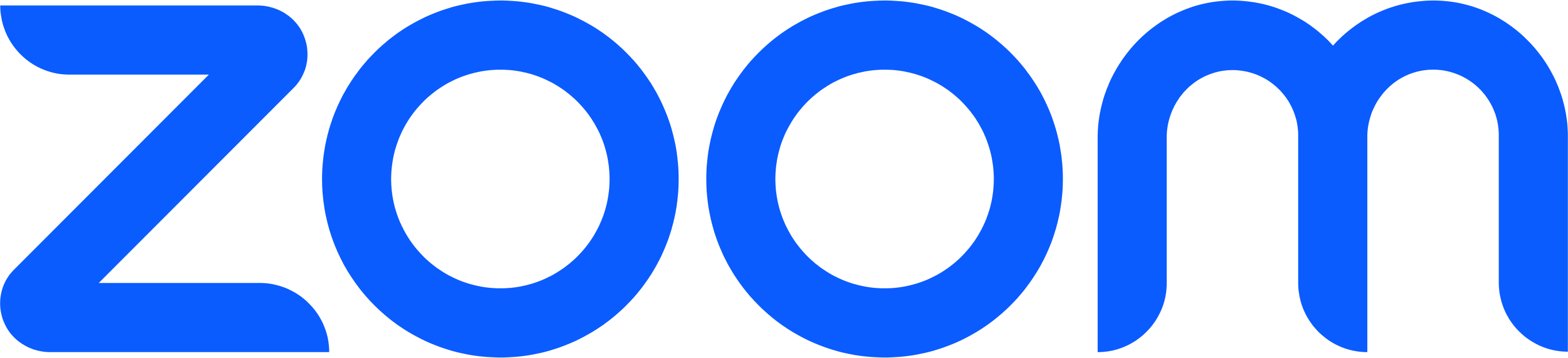 Zoom
Zoom
|
| 99 Reviews | |
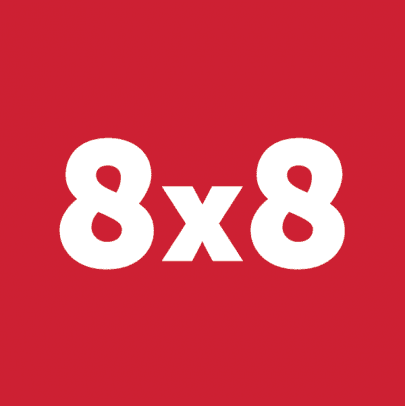 8x8 Inc.
8x8 Inc.
|
| 727 Reviews | |
 Vonage Business
Vonage Business
|
| 262 Reviews | |
 GoTo Connect
GoTo Connect
|
| 155 Reviews |
Use our QuoteMatch to filter Enterprise VoIP Providers.
Bottom line quotes from top-winning providers.
“GetVoIP’s comparison guides made it easy to summarize services and make an informed and cost-effective decision.”

