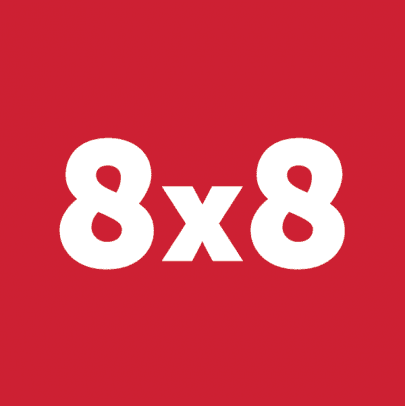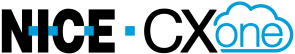The most important features to manage workforce in call centers are:
Trend Forecasting
WFM trend forecasting uses predictive/historical analytics to help managers anticipate and prepare for upcoming changes to call center activity. Forecasting gives managers the time and data needed to respond to shifts in customer behavior and buying patterns, prepare for peak seasons and shifts in contact volume, manage staffing levels, optimize automated workflows, and adjust agent workloads.
There are several types of automated and manual forecasting methods, including “What If” scenarios, benchmarking, objective-based forecasting, and template-based forecasting.
Agent Scheduling
Workforce scheduling tools use trend forecasting and AI analytics to optimize upcoming agent schedules. These features ensure each shift has not only the optimal number of agents working, but also a variety of skill sets, department representatives, communication channels, and call flow paths.
These tools create automated suggested schedules, make real-time adjustments according to live KPIs and service levels, and monitor agent adherence. WFM scheduling features also include shift bidding and swaps, PTO management, automated approvals for schedule changes, and intraday management.
Performance Management
Performance management (quality management) is a suite of WFM tools that provide deep insights into customer support quality, the agent experience, and agent understanding of current training materials.
Performance management includes features like agent scorecards, real-time agent monitoring, in-call coaching (via chat or call whisper), time tracking, training module assignment, call recording/transcription, and call summaries.
Employee Engagement
Employee engagement, a major buzzword in the WFM space, includes features like performance gamification, live leaderboards, team chat messaging, task management, and employee recognition. Employee engagement WFM capabilities are designed to increase agent retention rates, boost productivity, foster team collaboration, and make agents feel valued. These tools also help admins recognize top performers and identify trends in agent behavior.
Integrations and CTI Screen Pops
WFM solutions should integrate with the most popular third-party business applications, but especially with CRM systems, team collaboration tools, and helpdesk software. These integrations enable real-time CTI screen pops and AI Agent Assist, which show essential customer and historical data, ticketing rules, call scripts, canned responses, support protocols, and other internal information directly on an agent’s screen without requiring app switching.
Customer Surveys
Quality Workforce management system software includes custom and template-based customer surveys in a variety of formats (multiple choice, rankings, open-ended questions, Net Promoter Score and Customer Satisfaction Score, etc.) Admins can configure automated post-contact surveys across voice and digital channels, as well as view customer surveys results in real-time.
Conversation Intelligence
Conversation Intelligence is a WFO feature that monitors 100% of customer-agent interactions across voice and digital channels. It uses speech recognition, natural language understanding, and machine learning to identify root causes of customer complaints, find gaps in agent training, and conduct intent or customer sentiment analysis.
Conversation Intelligence reports can be drilled down by date range, department, customer, channel, or individual agent. These reports are usually interactive in nature and include charts, graphs, color-coded KPIs, word clouds.
Custom Call Rules+Routing
Workforce optimization tools should also have advanced call/contact rules and routing strategies to shorten wait times, enhance the customer support process, and increase productivity.
Admins can choose from a variety of routing strategies (skills-based, most idle, round robin, business hour routing, etc.) and adjust call flows or ring groups in real-time to optimize available agents.