Upgrading your business communication software to a call center platform gives your team access to advanced call management capabilities, workflow optimization tools, analytics, and more.
Though the exact call center features your business needs will depend on your call center type, long and short-term goals, and customer base, the capabilities outlined in this post are considered essential.
The features listed below help call centers optimize available agents, improve everyday workflows, and, most importantly, speed up the customer service resolution process.
- Call Forwarding
- Automatic Call Distribution (ACD)
- Interactive Voice Response (IVR)
- Auto Attendant
- Call Routing
- Voicemail Transcription
- Customer Callback
- Integrations+APIs
- CTI Screen Pops
- Call Queueing
- Ring Groups
- Call Transfer
- Caller ID
- Outbound Auto Dialers
- Campaign Management
- Call Scripting
- Analytics
- Recording+Transcription
- Call Monitoring
- Call Whisper
- Call Barge
- Customer Surveys
- Agent Wallboards
- Team Chat Messaging
- Video Conferencing
- File Sharing+Co-editing
- Softphone App
Call Forwarding
Call forwarding automatically forwards unanswered telephone calls to additional internal/external phone numbers (personal cell/home number, another agent, etc.) without disconnecting the call.
Call forwarding benefits include:
- Increased mobility and device flexibility for agents
- Decreased customer callbacks/follow-ups
- Routes phone calls to different agents, ring groups, and different branch locations from one number
Automatic Call Distribution (ACD)
ACD is a call routing technology responsible for forwarding and routing (distributing) inbound calls to their ideal destination without involving a live agent. It’s best known as the system that powers IVR and auto attendants.
ACD analyzes a speaker’s IVR input and initiates the predetermined routing or forwarding strategy accordingly, eliminating the need for manual call transfers.
Interactive Voice Response (IVR)
Cloud IVR is a call center feature directing inbound callers by:
- Playing pre-recorded customized menu prompts/greetings (“To speak to a sales team member, press 3 or say ‘Agent’”)
- Using speech recognition (or DTMF tone analysis) to “understand” the caller’s answer
- Automatically directing the caller to the ideal available agent via ACD (Automatic Call Distribution)
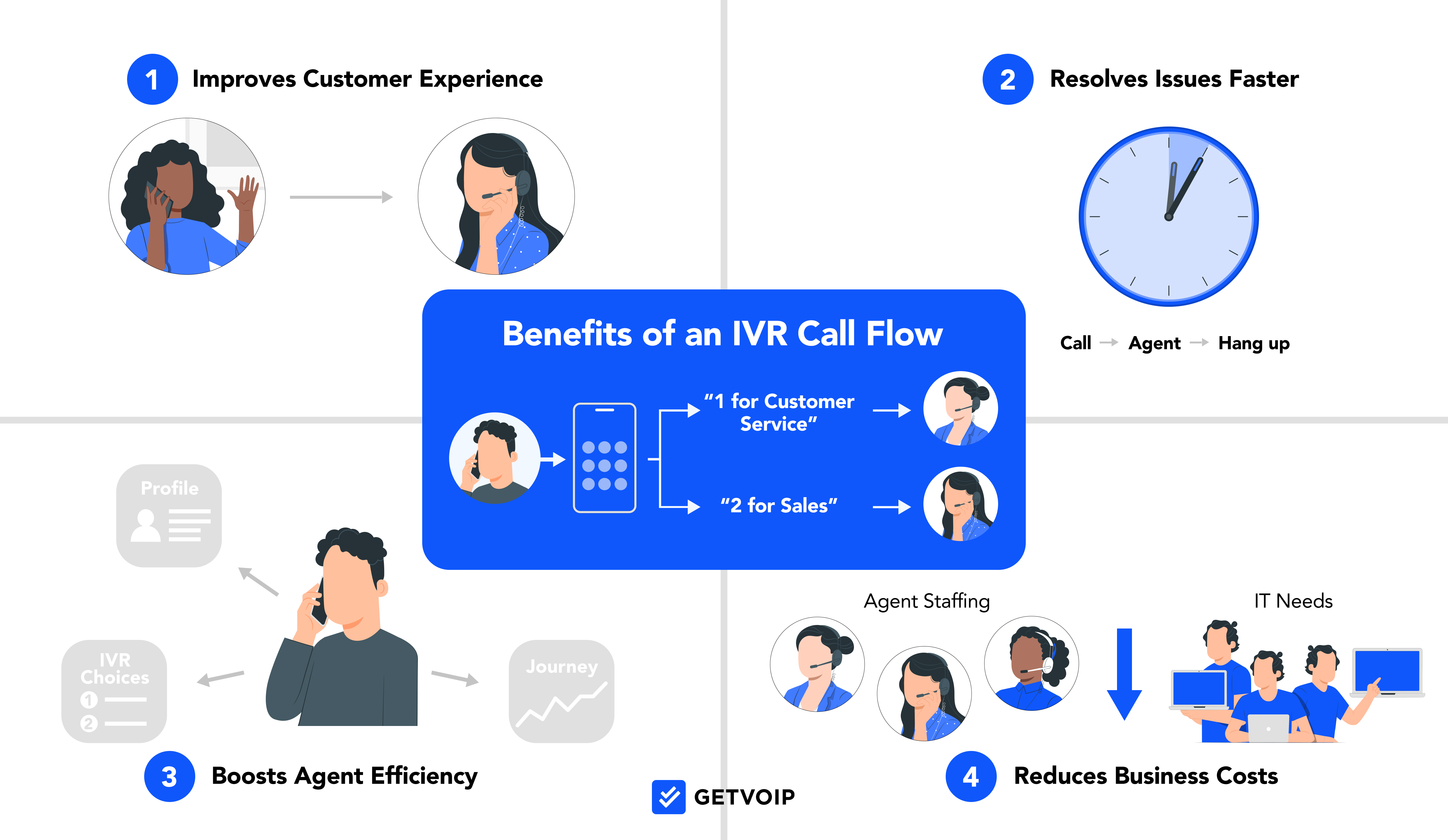
IVR can be single or multi-level, and more advanced IVR systems use Conversational AI to automate entire transactions instead of involving a live agent.
IVR benefits include:
- 24/7/365 customer self-service
- Keeps live agents free to make outbound calls/provide personalized customer support
- Automates routine business processes like bill payment, collecting customer contact information, appointment scheduling
Auto Attendant
An auto attendant–sometimes called a virtual receptionist– is a more basic version of IVR. Unlike an IVR system, an auto attendant is not powered by AI and Natural Language Processing (NLP).
Auto attendants play call greetings and call menu options, transfer calls, or place calls in hold queues. They cannot initiate complex call routing and call forwarding strategies, nor can they analyze speech input.
Call Routing
Call routing automatically directs callers to the best available agent, department, ring group, etc. based on predetermined call flow paths and the caller’s IVR input.
Popular call routing strategies include Most Idle, Round Robin, skills-based, language-based, schedule-based, relationship/VIP customer-based, and list-based.
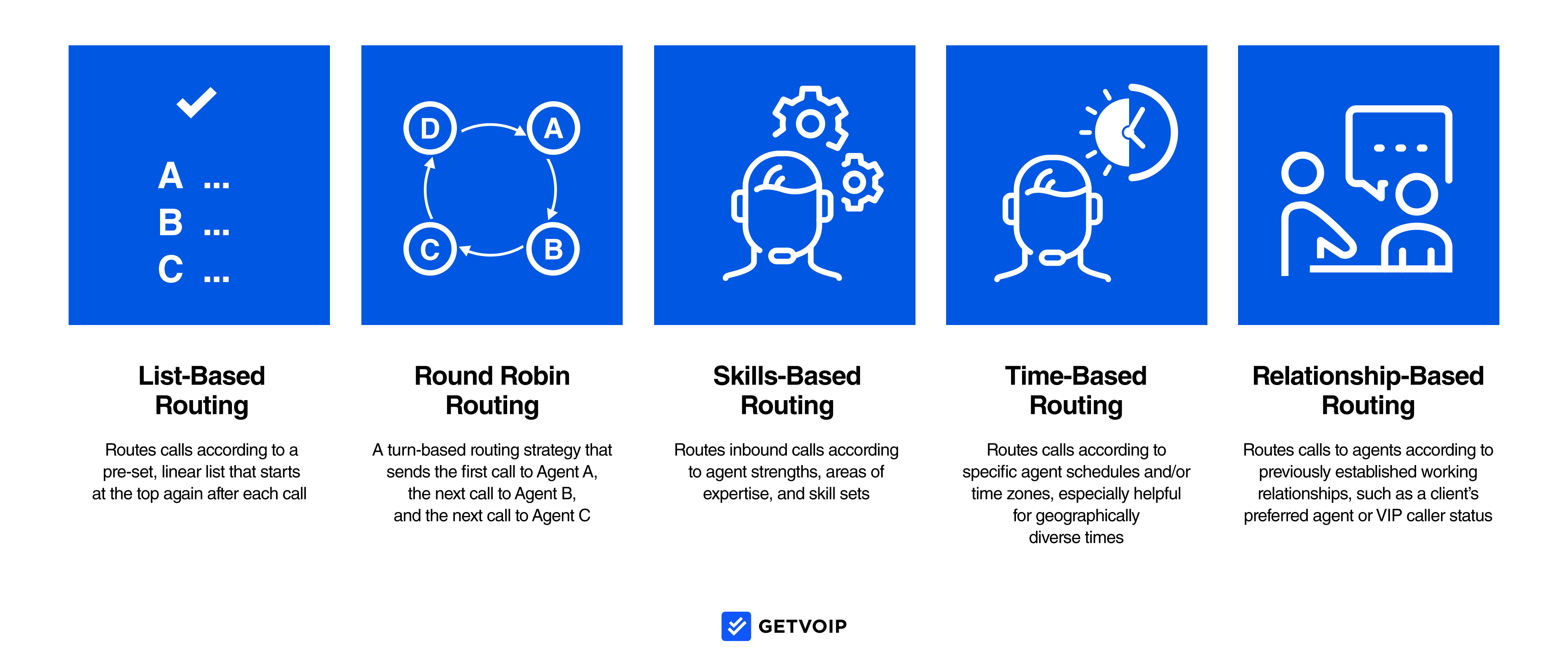
Call routing benefits include:
- Decreased call hold times, shorter call queues
- More balanced workload
- Custom routing rules can be edited in real-time to optimize available agents
Voicemail Transcription
Voicemail transcription creates an automatic transcript of voicemail messages, allowing agents to save time by reading them instead of listening to them. Voicemail transcripts can be sent to email as audio and text files via voicemail-to-email.
Voicemail transcription benefits include:
- Increased productivity
- Better callback prioritization
- Allows agents to fully prepare for the callback and understand the issue at hand
Customer Callback
The customer callback feature lets callers schedule a preferred date and time to receive a callback instead of waiting on hold for an available agent. Once the customer has selected their callback time, the callback is automatically assigned to an available agent.
Benefits of customer callbacks include:
- Improved customer satisfaction since customers avoid long hold times
- Lower cost per call
- Decreased call abandonment rate
Third-Party Integrations+APIs
Third-party integrations let admins integrate their existing business applications into their call center software, eliminating app switching by streamlining all third-party tools into one dashboard.
Though a bit of coding may be required, APIs allow users to add customized individual features of communication channels to existing software.
Popular third-party integrations include:
- CRM platforms
- Helpdesk software
- Video conferencing and team chat apps
- Marketing software
CTI Screen Pops
CTI Screen Pops automatically pull and display relevant information from third-party integrations and internal databases. Screen pops respond to preset, custom triggers, connecting with your call center software and using Natural Language Processing to show call scripts, CRM data, performance analytics, and more on an agent’s screen in real time.
Benefits of CTI screen pops include:
- Agents are better prepared for calls
- Makes it easier to provide personalized customer service
- Speeds up AHT
Call Queueing
Call queuing automatically places callers in appropriate call queues based on IVR input, the phone number dialed, and agent availability. Call center managers can add custom hold music or messages, give callers wait time updates, and enable automated callbacks.
Ring Groups
Also known as call groups, ring groups are groups of agents with common schedules, skill sets, departments, or any other customizable criteria. Ring groups are ideal destinations for inbound calls, as they can be configured to ring all members’ phones simultaneously (simultaneous ring) to increase the caller’s likelihood of reaching a live agent.
Call Transfer
Call transfer lets an agent forward an active call to an additional agent without disconnecting the call. Transfers can be cold (instant) or warm (the initial agent gives their colleague essential information about the caller’s issue before transferring them.)
Caller ID
Inbound caller ID lets agents see who is calling, so they can transfer the call to a more qualified agent, prepare for the call and pull up customer data, or send the call to voicemail.
Customizable outbound caller ID is especially helpful when reaching out to new customers.
The top benefits of call center auto dialers and sales tools are:
- Faster lead list penetration and improved productivity
- Automated Do Not Call (DNC) list management
- Increased sales and improved market segmentation
Outbound Auto Dialers
Auto dialers eliminate the need for manual dialing and speed up after call work time by letting admins choose from automated outbound dialing modes like:
- Power Dialing: Automatically places outbound calls one right after another
- Predictive Dialing: Uses a pacing algorithm to place several simultaneous outbound calls, only connecting agents to live prospects
- Progressive Dialing: Automatically places the next call as the agent is wrapping up the current one
- Preview Dialing: Automatically places outbound calls but lets agents review customer history/call notes before connecting them to the prospect
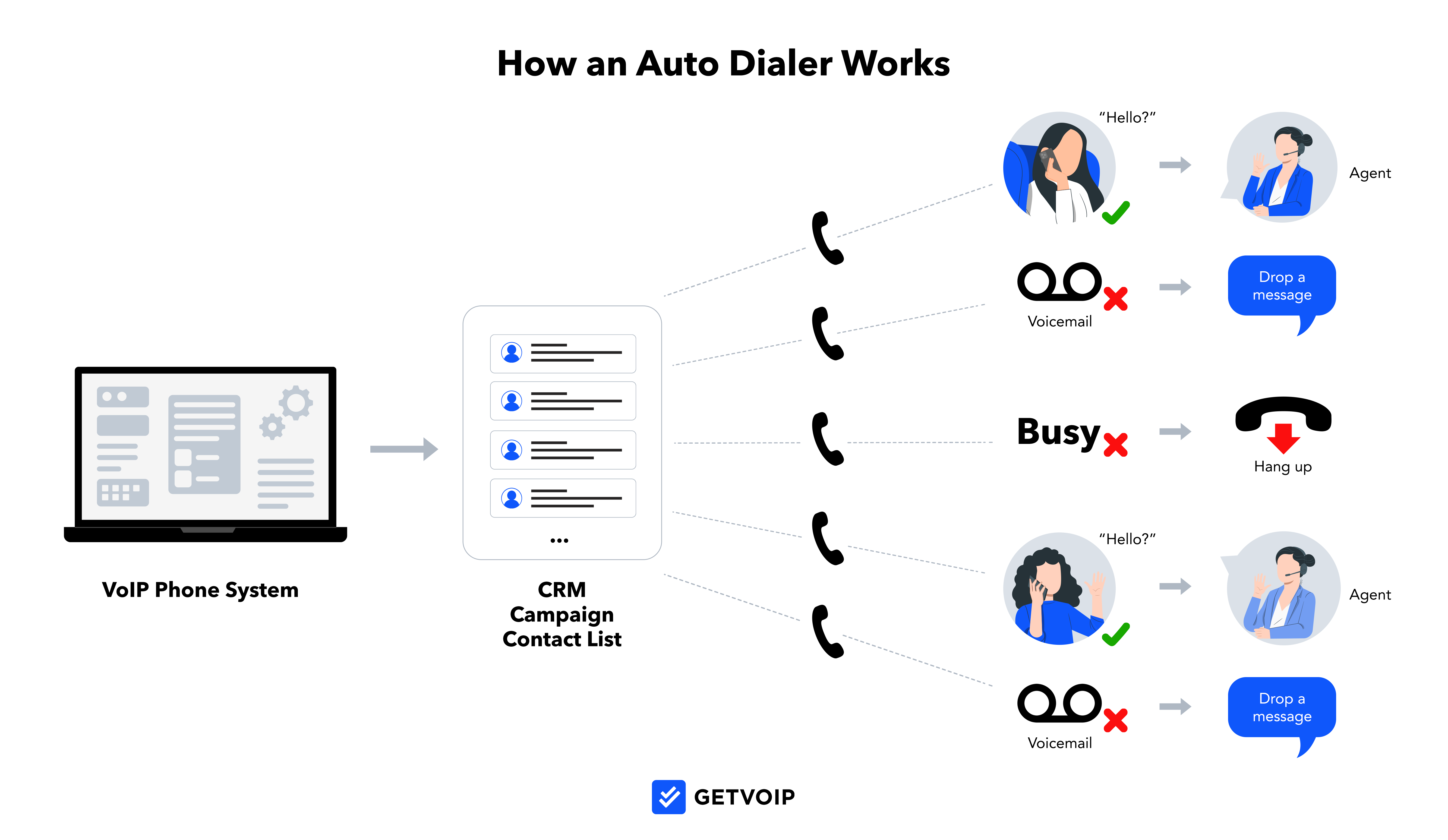
Common use cases for outbound calling features are:
- Product/service sales calls in telemarketing firms
- Appointment reminders and payment reminders
- Fundraising (non-profits, political campaigns, etc.)
- Sending mass emergency alerts
Campaign Management
Campaign and lead list management features include:
- Automatic Do Not Call List updates
- List scrubbing (removes disconnected, outdated, DNC numbers from call lists)
- Campaign tracking and follow-up reminders
- Voicemail drop
The top benefits of call center campaign management tools are:
- Faster lead list penetration and improved productivity
- Automated Do Not Call (DNC) list management
- Increased sales and improved market segmentation
Call Scripting
Custom call scripts are uploaded to the company’s internal knowledge base, where agents can access them during active sales (and support) calls.
Agents can search scripts by campaign or subject. AI-powered call centers use Natural Language Processing (NLP) and Speech Recognition to automatically display relevant scripts on the agent’s screen.
Real-Time and Historical Analytics
Both real-time and historical call center analytics offer custom KPIs and pre-made reporting templates. Admins can automatically generate and share reports at preset intervals and filter reports by custom date ranges, agent, department, tags, and topics.
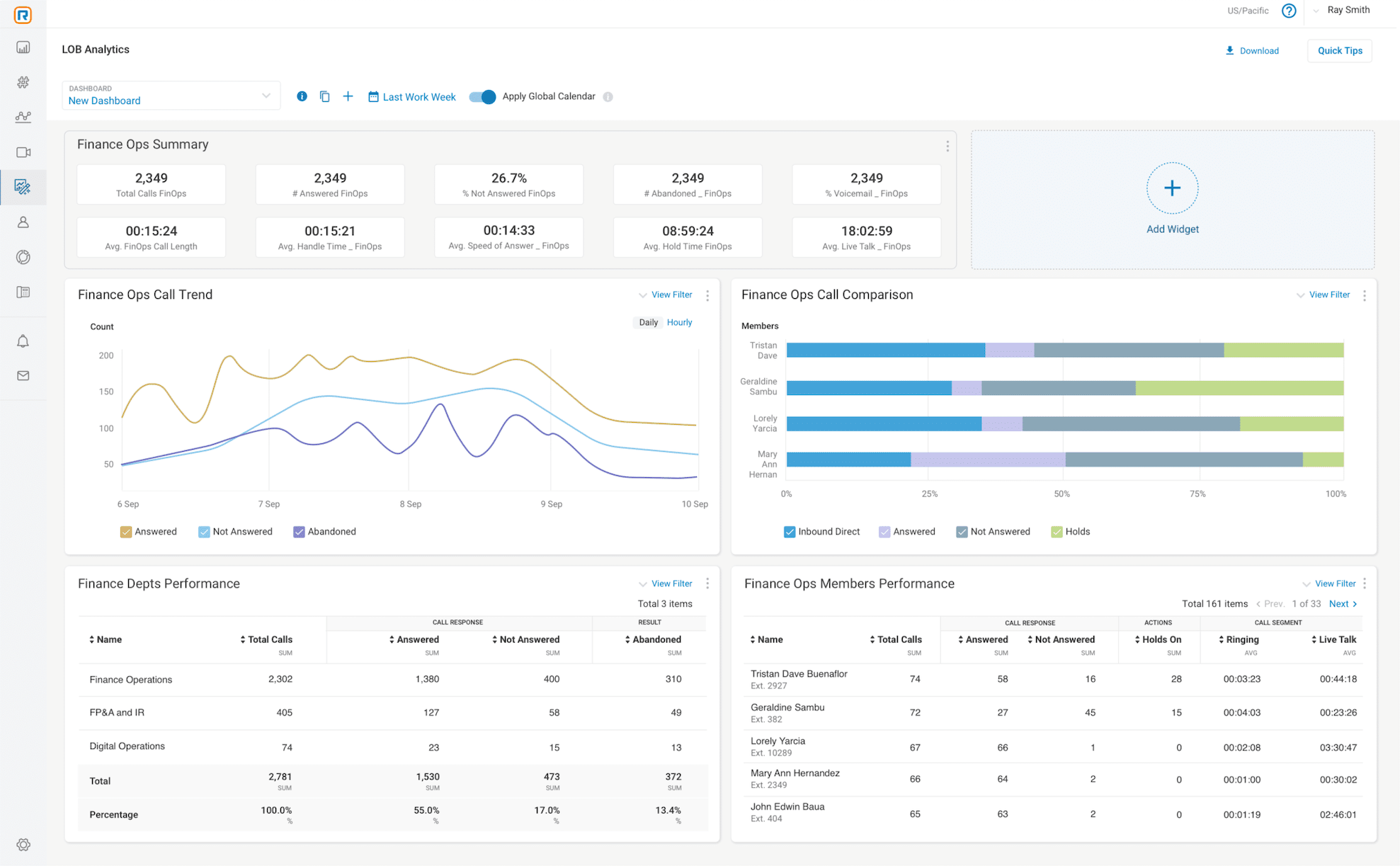
Popular real-time (live) KPIs include:
- User presence monitoring (current agent status updates)
- Current number of callers in queue
- Current active calls
- Daily/hourly missed call ratio or answered:unanswered call ratio
- Daily/hourly average speed of answer and call length
Popular historical analytics include:
- First Call Resolution (FCR) rate
- Call Abandonment Rate
- Basic call logs
- Cost Per Call (CPC)
- Average Handle Time (AHT)
- Customer Satisfaction Score (CSAT)
- Net Promoter Score (NPS)
Common use cases for call center performance monitoring and analytics are:
- Compliance monitoring for highly-regulated industries like finance and healthcare
- Creating more effective agent training materials, call scripts, and IVR menus
- Trend forecasting, optimizing agent schedules and workflows
Call Recording+Transcription
Call recording lets admins:
- Enable automatic or on-demand call recording
- Access real-time/post-call transcripts
- Store/review call recordings within a searchable cloud-based storage dashboard
- Create/edit custom call recording settings
- Collect information/evidence for dispute resolution or legal issues
Call Monitoring
Call monitoring lets managers listen to active calls in real-time to monitor agent performance. The agent may or may not know a supervisor is listening. Some call center software lets managers offer live feedback to agents via a chat interface, while others use AI to create post-call agent score sheets.
The top benefits of call monitoring are:
- Detailed insight into the customer experience
- Improved quality management process, better agent performance, more effective workflows
- Identify common customer support topics, popular products/services, frequent problems, customer complaints, top performers
- Increased employee engagement and agent retention rates, decreased customer churn
Call Whisper
Call whisper is a call monitoring tool that lets managers coach agents through live interactions without the customer’s knowledge. It’s an ideal tool for employee onboarding, training, and performance monitoring.
Call Barge
Call barge is a call monitoring feature that lets supervisors take over an active call from a struggling agent. It helps increase FCR, eliminate callbacks, and decrease customer churn.
Customer Surveys
Call center customer survey features include:
- Survey templates and entirely customizable surveys
- Formats like open-ended questions, ratings/rankings, multiple choice, true/false, etc.
- Automatic post-call customer survey via email, phone, SMS, etc.
- Detailed customer survey analytics
Agent Wallboards
Call center wallboards (sometimes called leaderboards) are live agent performance monitoring metrics that are visible to the entire team.

Designed to boost agent engagement, foster friendly competition, and create opportunities for employee recognition, wallboards include metrics like:
- Number of calls made/accepted per agent
- Dollar amount of sales made per agent
- Average talk time/least idle time
- First call resolution rate
- Average wait time, maximum/minimum wait time
- % of calls sent to voicemail or missed calls
Team Chat Messaging
Team chat messaging enables real-time communication between agents, employees, managers, customers and other internal/external users.
Team chat messaging includes features like:
- Public/private custom channels
- User mention/tagging
- File sharing and co-editing
- Emoji reactions
- Favorite/pin messages
- Message threading/replies
- Messaging search bar
- Task management
The top benefits of team chat messaging are:
- Fewer miscommunications and decreased workflow bottlenecks
- Improved team collaboration and a more balanced workload
Popular use cases for team chat messaging include:
- Department-specific or project-specific messaging channels
- Brainstorming and development sessions for new products/services, marketing campaigns, etc.
Video Conferencing
On-demand and scheduled video conferencing let team members meet face-to-face in real time, regardless of their physical location.
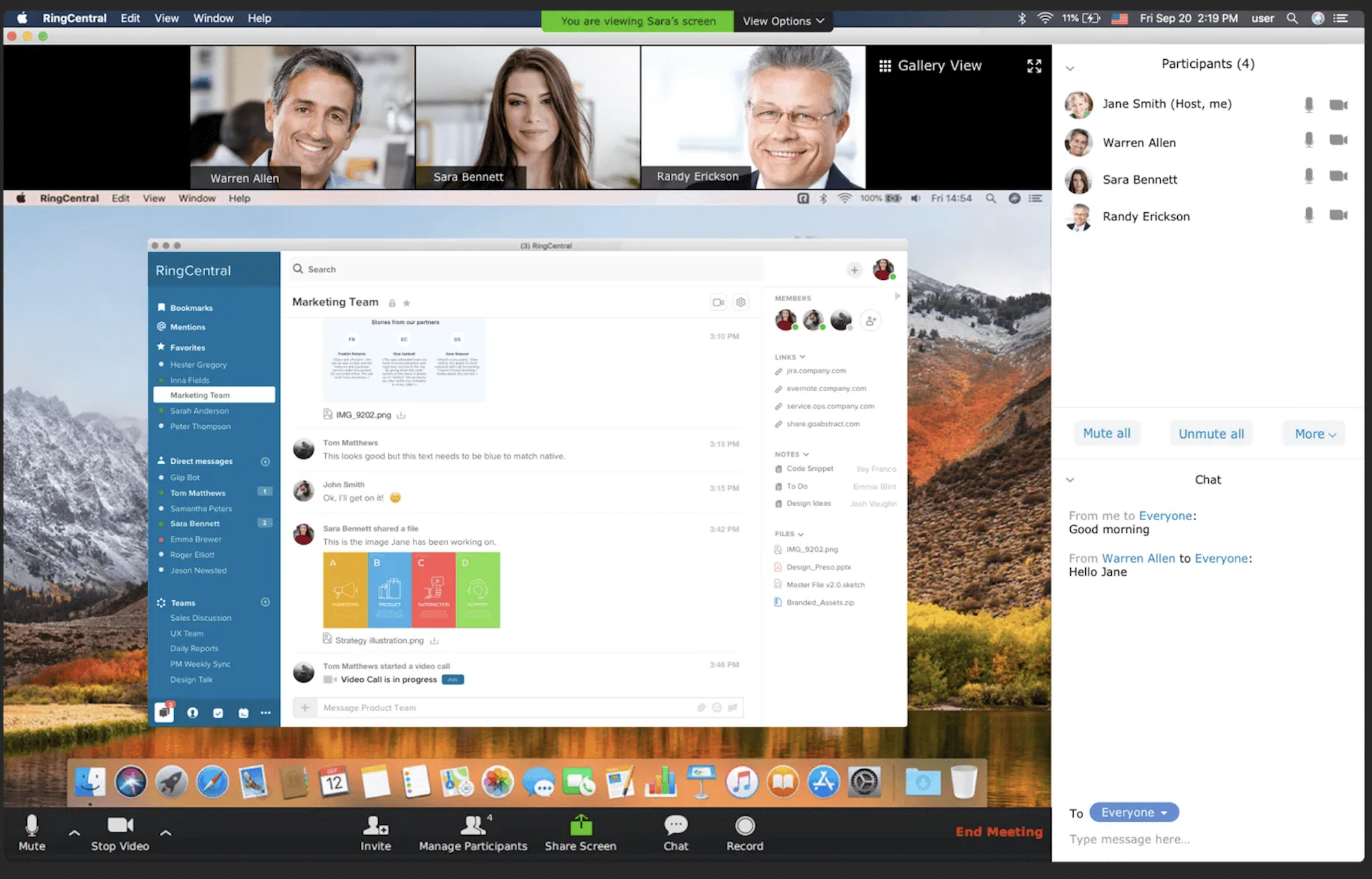
Video meeting features include:
- Virtual whiteboards
- Breakout rooms
- Screen sharing and remote screen control
- Multiple views (gallery, active speaker, etc.)
- Virtual backgrounds
- Meeting lock and meeting waiting room
- Meeting host controls (mute/unmute, add co-host, etc.)
- In-meeting chat
- Meeting recording+transcription, live meeting captions
Common use cases for video calling tools include:
- Video employee training sessions, presentations, and ad-hoc team meetings
- Department-specific or project-specific messaging channels
- Customer:Agent screen sharing with remote screen control for complex support issues
File Sharing+Co-Editing
Top benefits of file sharing, storage, and co-editing are:
- Ensure all team members are working on the same file version
- Better real-time employee communication across locations, devices, and time zones
- Desktop and mobile access to essential workplace and call center data and files
Softphone App
A call center softphone application lets team members access their business phone systems in any location, and from any desktop or mobile device, with a working Internet connection.
Within the softphone app, agents can:
- Make/receive calls via click-to-call
- Send/receive chat messages or SMS/MMS business texts
- Attend video meetings
- Review voicemail messages
- Customize their dashboards
- Enable custom push notifications
The Best Call Center Software Providers
The call center software providers below offer the essential features included in this post, scalable pricing, diverse use cases, and standout signature capabilities.
| Provider | Pricing | Best Features | Best For |
| RingCentral | 3 plans from $20-$35/user/month | Business Analytics with live call queue management | SMBs needing advanced unified communications and AI-powered sales capabilities like deal tracking, agent coaching, and post-call summaries |
| GoTo Connect | 2 plans from $27-$32/user/month | Unlimited ring groups, call queues, custom dial plans, and auto attendants | Small/new businesses needing a basic call center software with the chance to add GoTo native products for webinars, contact centers, and employee training |
| Nextiva | 3 plans from $18.95-$32.95/user/month | Voice Productivity suite with 500 shared contacts, call/contact notes, and conversion threads | Medium-sized blended teams prioritizing high-value call center platform with advanced team collaboration tools |
| Dialpad | 3 plans from $15-$25/user/month | Automated post-call summary with real-time call transcription | Growth-focused SMBs reliant on AI-powered automations for customer self-service and post-call management |
| Vonage | 3 plans from $13.99-$27.99/line/month | Pre-made and custom call tags and custom Smart Numbers | Mobile teams needing a scalable, custom phone system with individual add-ons like an AI virtual assistance, omnichannel messaging with customers, and call queueing |



