Phone.com is a business phone system that offers VoIP calling, SMS texting, video conferencing, routing features, and analytics, available via mobile and desktop apps.
With 3 pricing plans starting at $11.99 monthly per user, Phone.com offers a VoIP solution for all budgets and companies, ranging from solopreneurs to enterprise businesses.
But how does Phone.com stack up against competitors?
This article will outline Phone.com alternatives, comparing features, pricing, strengths, and what they’re missing.
Best Phone.com Alternatives
Here are the top Phone.com alternatives:
- Dialpad
- Nextiva
- RingCentral MVP
- Zoom Phone
- Vonage Business
- Grasshopper
- GoTo Connect
- Avaya Cloud Office
- Ooma Office
- Mitel One
Dialpad »
Dialpad is a UCaaS business phone system offering HD voice, small-team video conferencing, SMS, web chat messaging, and online collaboration meetings. Plans include local number support in over 70 countries, with unlimited calling inside your country, the US, and Canada.
Dialpad’s service shines when it comes to AI agent support, as their real-time transcriptions, sentiment analysis, and coaching provide agents with helpful, live insights.
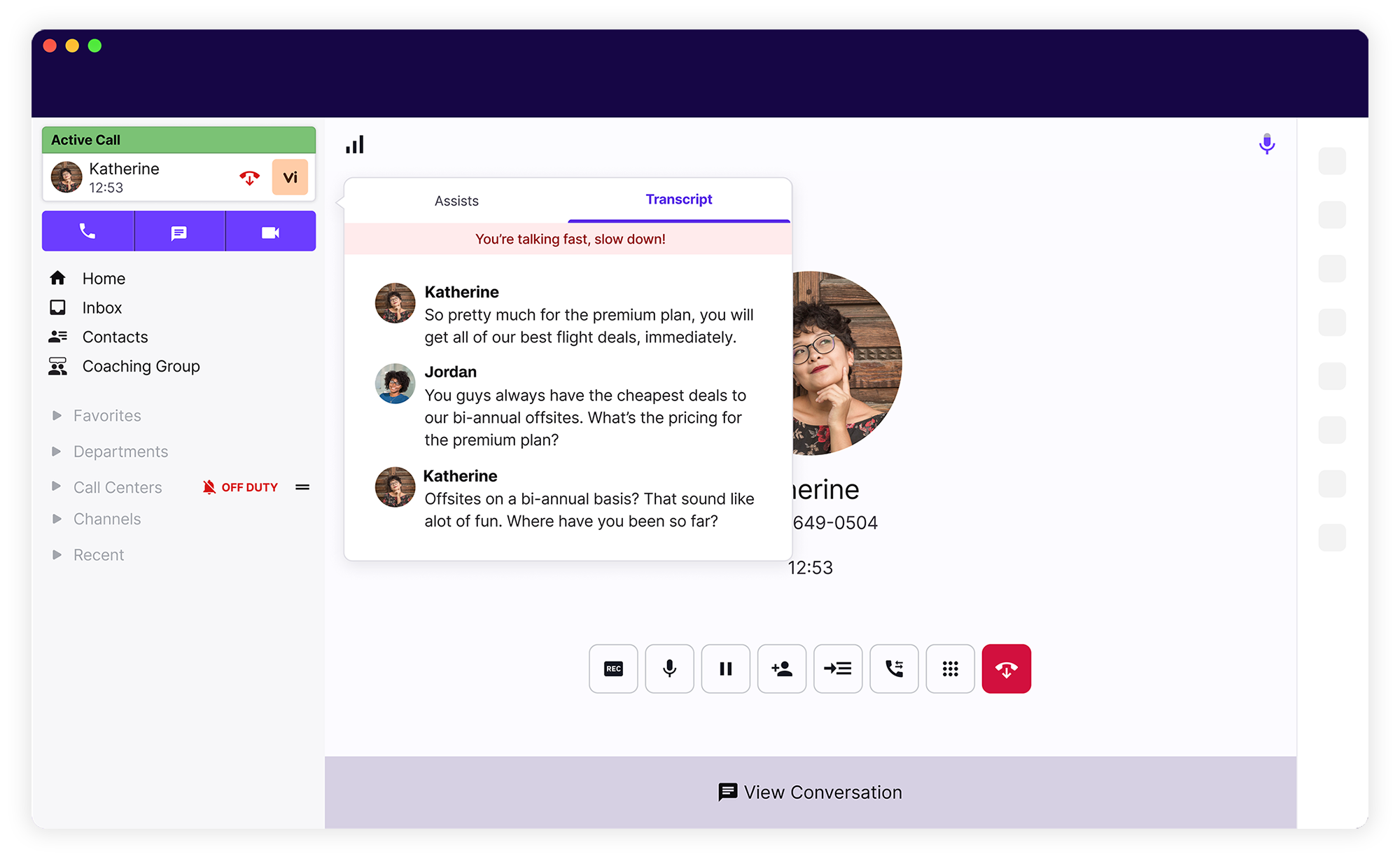
Pricing & Plans
Dialpad offers three UCaaS pricing plans, ranging from $15 to over $25 monthly per user:
- Standard ($15 monthly): Desktop and mobile unified communications app with calling, SMS, team chat, and 10-participant AI-enhanced video meetings. Includes AI-powered call transcriptions, live agent coaching, meeting summaries, real-time analytics, voicemail transcription, multi-level IVR, 3 ring groups, and file sharing.
- Pro ($25 monthly): Adds business phone number options in 70+ countries, multiple phone numbers per account, custom call routing, CRM and Microsoft Teams integrations, APIs and webhooks
- Enterprise (custom pricing): Guarantees 100% uptime, adds unlimited office locations and ring-groups, priority live-agent support, and SSO integrations
Standout Features
- Built-in AI for agent support: Real-time call recording and transcription. Natural language understanding (NLU) AI provides live speech coaching on aspects like agent pace and keyword usage.
- Supervisor visibility tools: Supervisors have live call center monitoring, with custom wallboards and analytics displaying KPIs like real-time caller sentiment, agent activity heatmaps, agent service quality scorecards, and customer CSAT survey results.
- AI video meetings: Schedule meetings in-app, with before-during-and-after productivity features–chat channels to prepare the right group, and agendas to share relevant files or links for in-meeting materials. Participants can join meetings on any device and use virtual backgrounds, collaborative whiteboards, meeting chat, screen sharing, and countdown timers.
Why We Picked Dialpad
We picked Dialpad because of its user-friendly interface and unparalleled AI tools. Even the highly affordable Standard plan, Dialpad offers AI support for phone calls and video meetings: tools like live-agent suggestions, real-time transcription, action items, and automated summaries. No UCaaS alternatives include these features, let alone at $15 monthly per user.
What Dialpad is Missing
Dialpad is limited by its small video-meeting capacity, lack of call queueing, and the fact that it only supports 3 ring groups on the Standard plan. Large teams with complex routing needs, who want to send calls to multiple departments, will have to upgrade to the Pro plan. Even still, large teams of more than ten people will feel limited by Dialpad’s meeting capacity.
Nextiva »
Nextiva’s business communications solution supports video conferencing, chat messaging, SMS, and unlimited HD-voice calling within the US and Canada. Their phone system bundles with contact center and CRM software, and they provide a free local and toll-free number with each account. Each plan includes at least 1,500 toll-free minutes, plus internet fax.
The mobile- and web-app interface unites all agent communications in an easy-to-use dashboard, providing CRM-enhanced pop-ups for a full context of inbound customer calls.
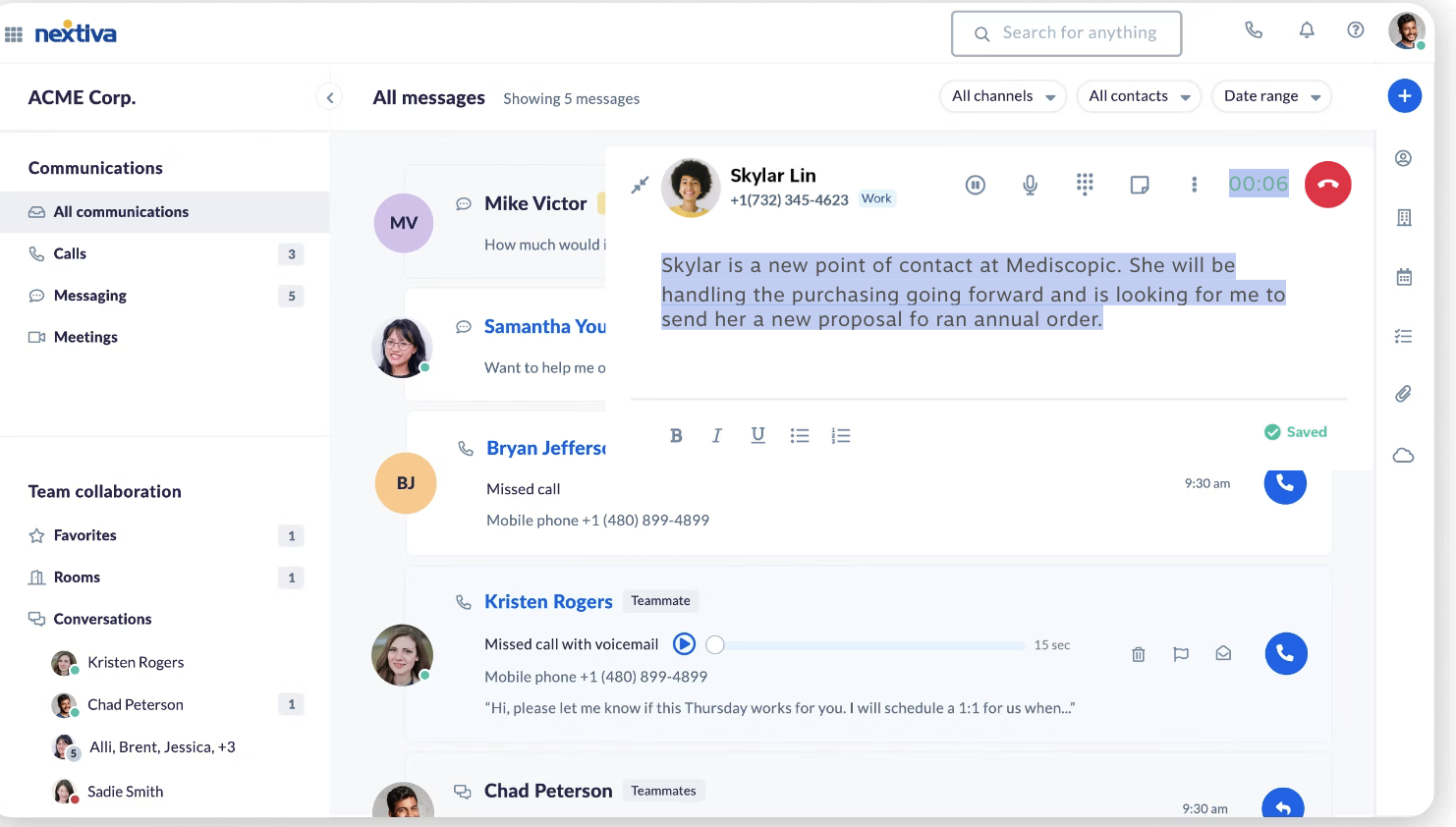
Pricing & Plans
Nextiva provides three business communication plans from $18.95 to $32.95 monthly per user:
- Essential ($18.95 monthly): Desktop and mobile app with unlimited calling in the US and Canada, 45-minute video calls with two participants, team chat with file sharing, 3 team collaboration rooms, a free local or toll-free number per user, basic auto attendant, 500 shared contacts with contact notes, 1500 account toll-free minutes per month
- Professional ($22.95 monthly): Adds 1000 monthly SMS per user, video conferencing with 40 participants, some CRM integrations, multi-level IVR, voicemail-to-SMS forwarding, 3000 monthly toll-free minutes per account
- Enterprise ($32.95 monthly): Up to 250 vide-call participants, 2000 monthly SMS per user, enterprise CRM integrations, 12,500 monthly toll-free minutes per account
Standout Features
- Collaboration–chat and calendars: Create unique team channels and 1:1 chats to collaborate. These chats support voicemail sharing with playback, message sorting and search, file sharing, and integrated calendars where teammates can create, sync, and organize events and video meetings.
- Video conferencing: Video meetings, accessible on desktop or mobile, host up to 250 participants per meeting but are capped at 45 minutes on all regular plans–uncapped meeting lengths require purchasing the productivity add-on. In meetings, users can record, chat, share images and files, and manage agendas or to-do lists.
- Productivity features: Agents can create contact and call notes to enhance productivity and effectiveness during phone calls. Transcribed visual voicemail, voicemail-to-SMS and voicemail-to-email ensure that each inbound call reaches an available agent as soon as possible.
Why We Picked Nextiva
We picked Nextiva because it's a well-rounded business communication platform with VoIP, SMS, team chat, and video. We like that Nextiva offers a toll-free or regular local number with each plan, plus between 1,500 and 12,500 monthly toll-free minutes. For those who make domestic calls in North America and receive a high volume of inbound calls, Nextiva is a good fit.
What Nextiva is Missing
While Nextiva offers strong VoIP features, its collaboration tools are limited in comparison with alternatives. Each tier limits accounts to 3 concurrent team rooms, a major drawback for large teams that want their departments to collaborate separately. Further, Nextiva’s Essential plan doesn’t include SMS, forcing teams to upgrade to the Professional plan if they want to text.
RingCentral MVP »
RingCentral’s MVP plan includes messaging, video, and phone–plus fax and SMS texting–with over 250 app integrations, global calling to over 110 countries, and 99.999% uptime. Accessible with softphone access on mobile or desktop, RingCentral offers multi-level IVR, call queueing, advanced call monitoring, business analytics, and AI-enhanced video meeting features.
Compared to Phone.com, RingCentral has a much larger integration library, with hundreds of apps spanning CRM, customer support, automation, and productivity.
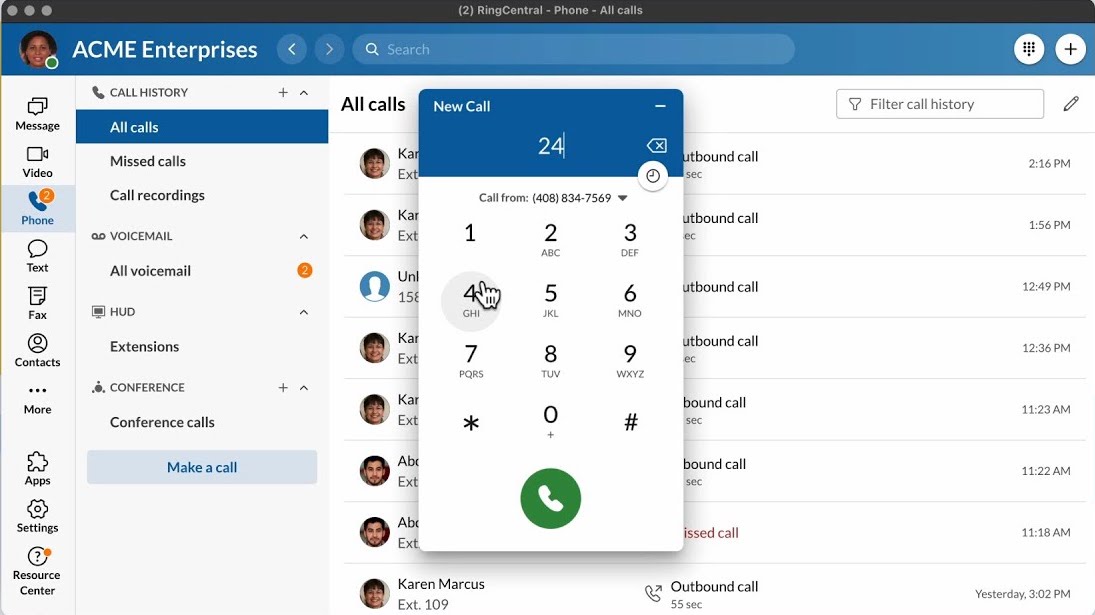
Pricing & Plans
RingCentral offers three unified communications plans from $20 to $35 monthly per user:
- Core ($20 monthly): Desktop and mobile app with unlimited calling in the US and Canada, 25 monthly SMS per user, 100-participant video conferencing, video-collaboration features, call queues, multi-level IVR, on-demand call recording, team chat with file sharing, 100 toll-free minutes
- Advanced ($25 monthly): Adds advanced call monitoring, basic business analytics, automatic call recording, advanced routing and queuing rules; expands to 100 monthly SMS per user and 1000 toll-free minutes per account
- Ultra ($35 monthly): Unlimited enterprise-grade video meetings, unlimited file sharing and storage, advanced business analytics and insights, 10,000 monthly toll-free minutes per account, 200 monthly SMS per user
Standout Features
- Video conferencing: RingCentral’s HD video conferencing, requiring no download, is full of collaboration features. With up to 200 participants, enjoy screen sharing, whiteboards, annotations, breakout rooms, live chat, and recording.
- AI meeting features: AI support enhances video meetings with features like post-meeting insights–summaries, topics, highlight reels, keywords, and transcripts. AI generates a live transcript during the meeting and automatically reduces speaker background noise.
- Messaging productivity tools: Within 1:1 chats and group channels–create and assign tasks with to-do lists, add external contacts by email, enter a live video huddle anytime, and share or pin messages and files.
Why We Picked RingCentral
We picked RingCentral because it offers tremendous value as a multichannel business communications platform. For as little as $20 monthly, it includes useful features like call queues, IVR, collaborative team meetings, and as many team chat rooms as you want.
What RingCentral is Missing
RingCentral’s biggest drawback is its limitations on texting and monthly toll-free minutes. While the Core plan offers dozens of valuable features, it limits users to just 25 monthly texts–less than one text per day. This is a major limitation that may force users to pay more for the Advanced plan.
Zoom Phone »
Zoom Phone is a VoIP solution with voice, SMS, and web chat. While it doesn’t include video, it integrates seamlessly with Zoom One, which offers free 45-minute video meetings with a ton of advanced features like whiteboards, chat, and breakout rooms. All channels–including video–are housed neatly in Zoom’s agent portal, accessible on mobile or desktop apps.
All of the VoIP provider’s plans offer 9 integrations with popular names: Salesforce, Slack, 5 contact center providers, Microsoft, and Google products.

Pricing & Plans
Zoom Phone offers three pricing plans that vary according to calling area and how calls are charged. Each plan includes the same phone-system features like toll-free and local numbers, IVR, queues, call monitoring, call parking, call recording, and more.
- US & Canada Metered ($10 monthly): Metered per-minute calling domestically and internationally, SMS, and a US & Canada number
- US & Canada Unlimited ($15 monthly): Unlimited domestic calling in the US and Canada, SMS, optional add-on for unlimited calling to 19 countries
- Global Select ($20 monthly): Unlimited domestic calling and SMS in one of 48 countries, US & Canada number, optional add-on for unlimited calling to 19 countries
Standout Features
- Administration: Agent monitoring tools like monitor/whisper/barge/takeover, call logs, call quality dashboards, and call delegation for assistants to make calls for executives.
- Routing and queueing: Global call routing with set business hours and follow-the-sun settings, call queues with overflow rules, and unlimited auto-attendant self-service menus to route customers anywhere within the phone network.
- Call controls: Users can park calls, record calls, flip calls between devices, and forward calls to other users
- International business numbers: Zoom offers phone numbers and domestic calling in over 45 countries
Why We Picked Zoom Phone
We picked Zoom Phone because it offers highly affordable plans with unique pricing options. No other provider offers a $10 plan with advanced features like call monitoring, call recording, and call queues. Teams with low call volumes will find great value in the Metered plan, and US-based teams that operate internationally will appreciate the Global Select plan.
What Zoom Phone is Missing
Zoom Phone is missing advanced team chat and video-conferencing features. While Zoom Phone integrates seamlessly with Zoom One, which is full of advanced video features, the Zoom One plans can quickly add up in price. Further, Zoom’s team chat does not support the robust task management thread-creation capabilities that some competitors have.
Vonage Business »
Vonage’s unified communications plans include unlimited calling and SMS, team messaging, and meetings with up to 100 participants–all on mobile and desktop apps. The phone app features call controls like queueing, call parking, call hold, caller ID, and call flipping between devices.
Vonage’s phone system offers VoIP services to deliver softphone functionality to all devices, provides toll-free and local phone numbers around the globe, and boasts 99.999% uptime.
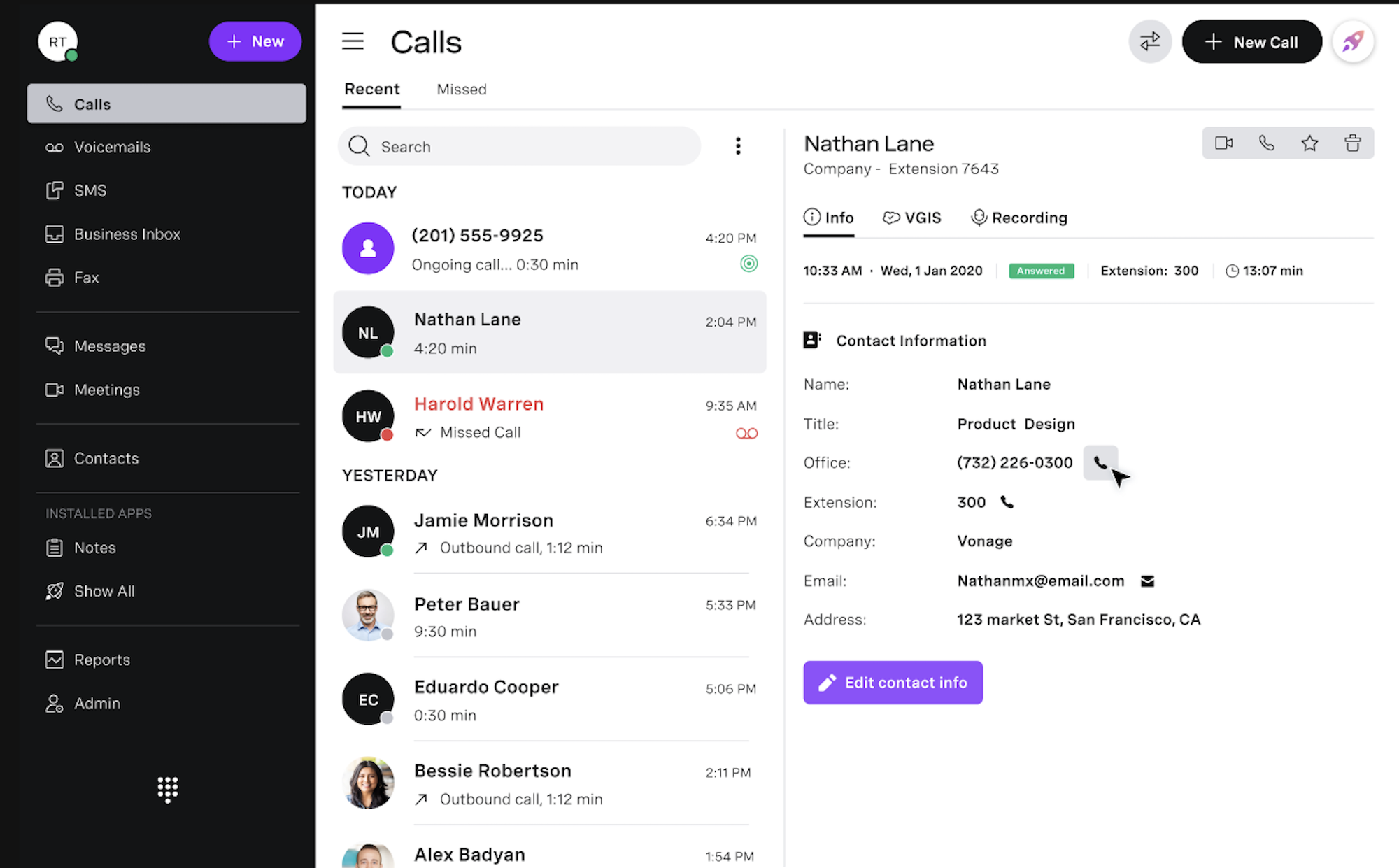
Pricing & Plans
Vonage provides three business communications plans ranging from $19.99 to $39.99 monthly per user:
- Mobile ($19.99 monthly): Mobile and desktop apps with unlimited calls in the US, Canada, and Mexico, unlimited SMS in the US and Canada, team chat, call parking, call queueing, call controls, call logs and reports
- Premium ($29.99 monthly): Adds 100-participant video meetings, multi-level auto attendant, CRM integrations, and connectivity with VoIP desk phones
- Advanced ($39.99 monthly): Adds call groups, visual voicemail, and 15 monthly hours of call recording
Standout Features
- Vonage meetings: Users can schedule meetings and add them to the calendar right within the Vonage app, join from a team chat room, and escalate to video from SMS. Video meetings include screen sharing, whiteboard with up to 20 participants, waiting rooms, and chat.
- Agent dashboard: The Vonage agent mobile and desktop dashboards host all of a user’s activity and contacts in one home screen. Users can send texts, manage internal and customer-facing messaging conversations, initiate videos, and make softphone calls–within just a few hours of signing up. Simply clicking on a contact’s name pulls up customer information and one-click calling or video meeting.
- Queueing and routing: Set up a multi-level IVR, manage overflowed calls with call queueing, and create ring groups so that agents can share queue and inbound call responsibility
Why We Picked Vonage
We added Vonage to our list because Vonage provides a strong UCaaS platform for companies that do business around the world. The provider offers unlimited calling to the US, Canada, and Mexico, plus local phone numbers in area codes from dozens of countries.
What Vonage is Missing
Vonage is missing a few advanced features that competitors have, such as call monitoring, advanced call analytics, and file sharing. Further, Vonage’s plans are much pricier than most alternatives.
Grasshopper »
Grasshopper offers a virtual phone system for small businesses, with voice calling, business SMS texting, fax, voicemail, and basic call management features. Users can make unlimited calls and send unlimited texts with all Grasshopper plans.
Unlike alternatives, Grasshopper primarily uses your cell provider’s network service to make calls. This decreases the audio quality a bit. However, Grasshopper does offer WiFi and VoIP calling as non-default options.
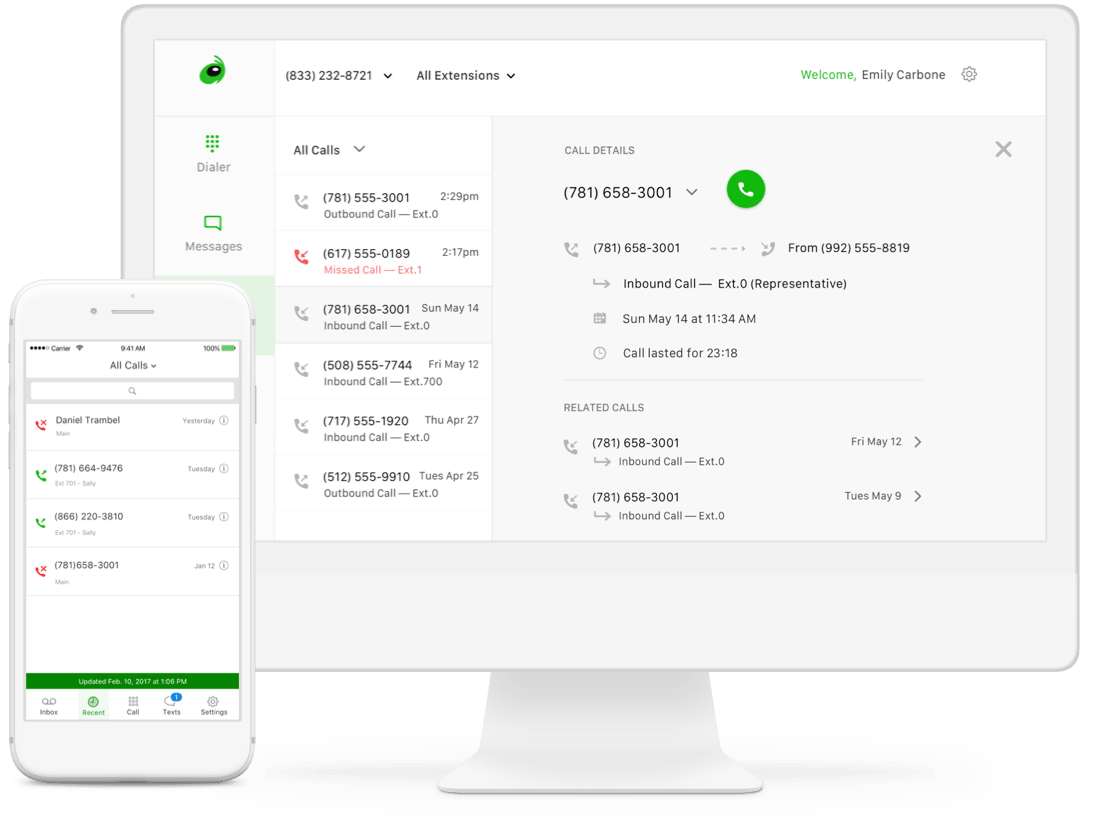
Pricing & Plans
Grasshopper offers three phone-system plans that range from $28 to $80 monthly per account. Each plan includes the same core features–unlimited calling in the US and Canada, SMS, call forwarding, and voicemail–but varies by the number of included phone numbers and extensions.
- Solo ($28 monthly per account): 1 phone number, 3 extensions, unlimited users
- Partner ($46 monthly per account): 3 phone numbers, 6 extensions, unlimited users
- Small Business ($80 monthly per account): 5 phone numbers, unlimited extensions and users
Standout Features
- Simultaneous call handling: Set a chain of fallback numbers, for a call-forwarding sequence when the initial number is busy.
- Instant response: An automatic text response for inbound callers who reach a busy or away number.
- Incoming call control: Screen and block callers, and set custom business hours with call-handling options.
- Phone numbers and extensions: Grasshopper offers local and toll-free numbers from area codes across the US, and each number can host multiple extensions
Why We Picked Grasshopper
Grasshopper offers a simple and easy-to-use phone system based around calling and SMS. The solution is a good option for teams just transitioning into VoIP that don’t need bells and whistles in their virtual phone system. Grasshopper works well for small-to-medium teams whose users can share phone numbers.
What Grasshopper is Missing
Grasshopper is missing many of the advanced features that alternatives offer. The platform has no IVR or call queueing, which limits a company’s ability to use Gasshopper to route inbound calls. Further, the lack of team chat and video-conferencing makes the platform a poor option for team collaboration.
GoTo Connect »
GoTo Connect is a cloud-based phone system uniting VoIP phone, SMS, video meetings, team chat, analytics, and quick setup–in both mobile and desktop apps. It includes a well-rounded suite of features like auto attendants, call queues, file sharing, and collaborative video meeting features.
The platform’s standard plan supports unlimited VoIP calling to over 50 countries, plus unlimited access to phone features.
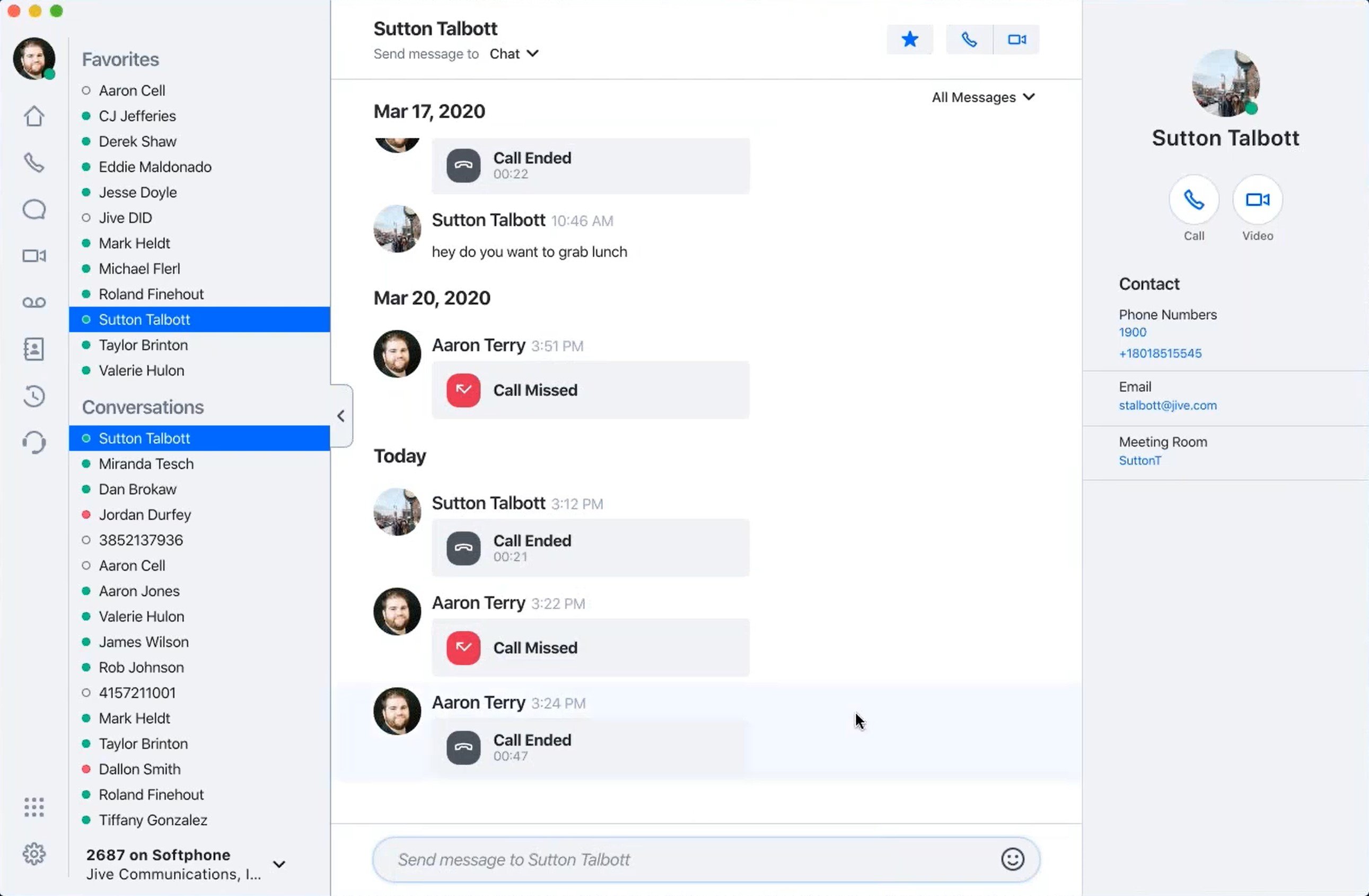
Pricing & Plans
GoTo Connect offers two unified communications plans, which cost $24 and $29 monthly per user.
- Basic ($24 monthly): Desktop and mobile app with a 20-user maximum, unlimited calling in the US and Canada, local or toll-free numbers, 4-participant video meetings, 40 SMS credits per user, instant text responses, basic integrations, and one usage of key phone system features–auto attendant, ring groups, call queues, dial plans
- Standard ($29 monthly): No user limit, expands to unlimited access to phone system features, 50+ country unlimited-calling area
Standout Features
- Live AI agent support: Predictive AI uses NLU and predictive analytics to determine customer sentiment during calls and provide agent action recommendations, for improved customer experience and support-team effectiveness.
- Call center analytics: Queue Caller Boards monitor call traffic, the Resolved Conversations Board compares each channel’s usage and activity, and the Agent Performance Board displays where most agents spend their time.
- Video meetings: Built-in HD-video meetings with up to 250 participants and an uncapped time limit, displaying up to 25 simultaneous webcams. Schedule meetings right within the app and invite users with custom email templates, a one-click join link, or the option to jump in right from chat. Features include wait rooms, video chat, breakout rooms, recording, and live transcription.
Why We Picked GoTo Connect
We picked GoTo Connect because its Standard plan is a great value for companies with high international call volumes. No VoIP competitor can match GoTo’s 50-country unlimited callign area, let alone at $29 monthly per user. Paired with this, the platform offers unlimited access to vital phone features like intelligent routing, IVR, and queues. For small or large phone systems that frequently call overseas, GoTo Connect is hard to beat.
What GoTo Connect is Missing
Compared to the Standard plan, GoTo Connect’s Basic plan does not offer good value. Designed for small teams, it limits video meetings to four participants and only one usage of key phone features like calls queue and IVR. Further, both GoTo Connect plans limit a user’s monthly SMS credits, while some alternatives support unlimited texting.
Avaya Cloud Office »
Avaya Cloud Office, Avaya’s cloud-based phone system, includes voice calling with RingCentral’s high-quality phone system, video meetings, and messaging on any device. Users can make unlimited business calls within the US and Canada, use up to 2500 toll-free minutes from phone numbers in over 100 countries, and send unlimited SMS.
The app’s agent workspace unifies an agent’s internal and customer-facing communication, with notifications across all channels, the ability to jump into a meeting directly from a team chat, and one-click calling to any contact or user. Avaya integrates with popular software like 365, Google Workspace, Slack, Salesforce, and more.
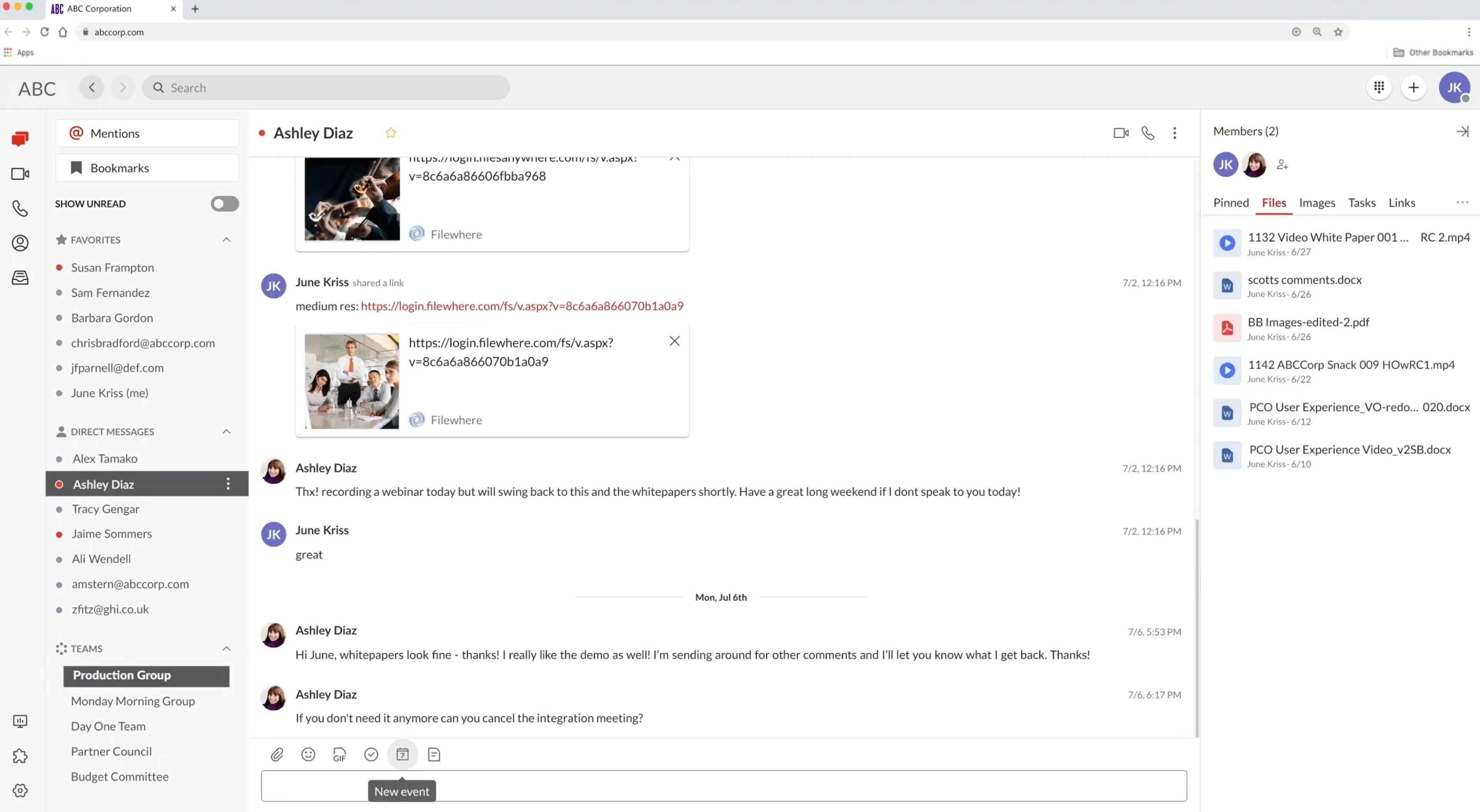
Pricing & Plans
Avaya Cloud Office has three unified communications plans, ranging from $20 to $35 monthly per user.
- Standard ($20 monthly): Desktop and mobile app, local or toll-free numbers in over 100 countries, unlimited calling in the US and Canada, 100-participant video meetings, unlimited business SMS, team chat with file sharing, voicemail transcription, 1000 toll-free minutes
- Premium ($25 monthly): Adds automatic call recording, advanced call monitoring with whisper and barge, real-time analytics, CRM and advanced integrations; expands video meeting capacity to 200 participants, 2500 toll-free minutes
- Ultimate ($35 monthly): Adds device status alerts and reports, unlimited file storage, and 10,000 toll-free minutes
Standout Features
- Voicemail features: Visual voicemail inbox with voicemail transcription and voicemail to email–all searchable by user or keyword.
- Reporting and analytics: Real-time analytics with multichannel call center data and metrics. Quality of service reports identify and diagnose service quality issues. Call log reports organize all inbound and outbound calls and faxes.
- Monitor, whisper, barge takeover: Admin can listen in on any call, barge and join the call, offer live coaching with whisper, or take over the call entirely.
Why We Picked Avaya Cloud Office
We picked Avaya Cloud Office because each plan supports business phone numbers in over 100 countries. Further, all Cloud Office plans include multi-level auto attendants and voicemail transcription–features that some competitors reserve for higher-tier plans. Overall, the Standard and Premium plans offer strong value.
What Avaya Cloud Office is Missing
Avaya Cloud Office offers a well-rounded phone system, but it lacks call queues, ring groups, and an expansive unlimited calling area. While the Premium plan offers real-time analytics and monitoring, the platform doesn’t have any AI support tools, such as those offered by Dialpad or RingCentral.
Ooma Office »
Ooma Office is a small-business cloud phone system with HD-voice VoIP calling, text messaging, and video conferencing. Their phone system is known for reliability, with easy setup plus local and toll-free numbers around the world.
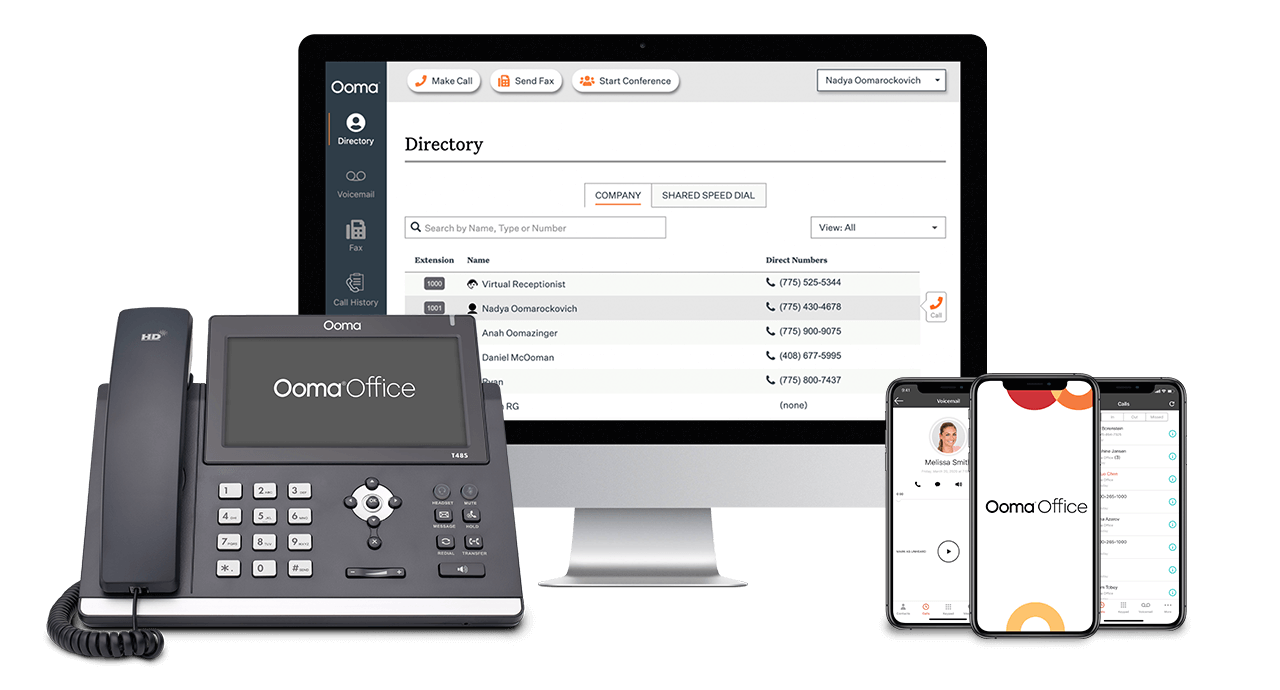
Pricing & Plans
Ooma Office comes in three unified comms pricing plans, from $19.95 to $29.95 monthly per user.
- Essentials ($19.95 monthly): Mobile app only, unlimited calling to the US, Canada, and Mexico, on free toll-free number with 500 monthly minutes, IVR, multi-user ring, ring groups, hold music, and call parking
- Pro ($24.95 monthly): Adds desktop app, 25-participant video conferencing, text messaging, enhanced call blocking, voicemail transcription, and call recording
- Pro Plus ($29.95 monthly): Adds call queueing, Salesforce and Microsoft 365 integrations, advanced call management, and call screening
Standout Features:
- Call reports and analytics: Ooma Office reports and analytics display statistics and graphs for a variety of call center KPIs–call volume trends, call metrics by the weekday, call metrics by the hour, and call distribution heatmaps, all viewable over customized timeframes
- Virtual receptionist: Ooma’s customizable auto-attendant system. Give customers multi-level menu options including custom messages and announcements, multiple language options, business hours and after-hours menus, dial-by-name directories, and routing to extensions and ring groups.
- Advanced voicemail options: Automatic emails with voicemail audio attachments and voicemail transcription
Why We Picked Ooma Office
Ooma Office’s Essentials plan provides a reliable mobile-only phone system without any other communication channels. For remote or on-the-go teams that want a simple phone service, this tier is a good option. Teams with more complex routing needs will prefer the Pro Plus, which adds call queueing.
What Ooma Office is Missing
Ooma Office requires at least $25 monthly just for users to access the desktop app, which seems overpriced considering that alternatives offer a desktop app as cheap as $15 monthly. Further, Ooma doesn’t support internal team chat, and their video meetings don’t include advanced features–only screen sharing. Not a very strong collaborative option.
Mitel One »
Mitel One is Mitel’s cloud-based business communications app that brings together calling, video meetings, and team messaging on desktop and mobile apps. Mitel makes a solid yet basic business VoIP option.
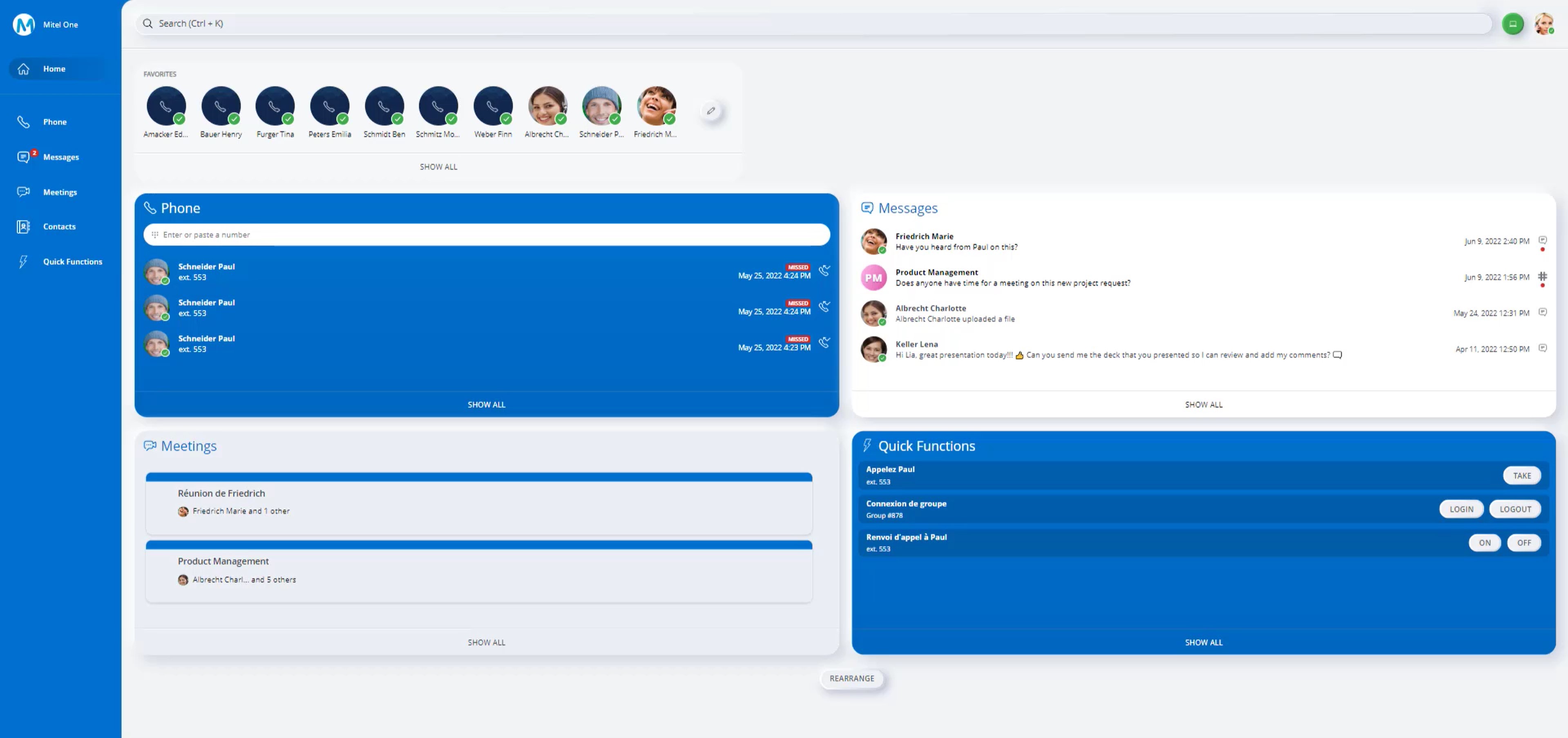
Pricing & Plans
Mitel does not post pricing information online for Mitel One, so you will have to contact their sales team for a custom quote.
Standout Features
- Video meetings: Launch or schedule a meeting within the Mitel app, hosting up to 100 participants. In-meeting users can share files, chat, and share screens.
- Mobile app: The mobile version of the Mitel app runs on iOS and Android platforms, consolidating all communication channels. From the home screen, users can store favorite contacts, examine missed call details and call logs, and read or respond to messages.
- Messaging and streams: Send 1:1 or group chats, and receive home screen notifications of all activity. Share files, images,and voice messages via chat. Streams are team messaging channels devoted to particular groups or projects, where users can share files, voice notes, location, and chat
Why We Picked Mitel One
We picked Mitel One because it combines voice features like call controls with useful collaboration features–video conferencing screen sharing, and file sharing. Thedesktop app is easy to use, enabling agents to easily track their interaction history, call customers, and message teammates.
What Mitel One is Missing
Mitel One offers basic features, but lacks advanced phone-system and AI features. The platform doesn’t include IVR menus, call queues, or advanced analytics–features that many alternatives do provide.
Why Phone.com?
Phone.com’s VoIP phone system unifies multiple business communication channels in a single app, so your company can initiate HD voice calls, SMS texts, and video conferences internally and with customers.
Their plans offer pooled calling minutes or unlimited company-wide calling, with local and toll-free numbers from worldwide area codes, and even some free virtual number options.
Phone.com’s video calling offers up to 100-participant capacity, along with advanced video features like screen sharing, chat, breakout rooms, video recording, online collaborative whiteboards, and AI-generated meeting summaries.
Phone.com features include:
- Routing features like IVR menus, call queueing, routing rules, and business hours
- Instant customer-generated call requests
- Call recording
- Call analytics and reports
- Voicemail transcription
- Conversational SMS texting
- CRM-software integrations
However, for all the capabilities that Phone.com provides, it lacks some key features that its unified communications competitors do offer.
Which Phone.com Alternative Should You Choose?
The best Phone.com alternative for your company depends on your team size, your budget, and your intended use cases for your cloud-based phone and collaboration system.
If your team is on a budget and wants a phone-only system without other bells and whistles, Grasshopper, Zoom Phone, and Ooma offer affordable options.
If you’re a small team or startup that still wants to take advantage of a multichannel cloud-based UCaaS system, Dialpad and GoTo Connect would make sense.
If you have a large team and want all the features you can get–routing, IVR, AI agent support, and all–Nextiva and RingCentral provide excellent all-inclusive UCaaS solutions and phone systems.



