Call center monitoring tools enable supervisors to observe and manage a call center or team of agents. With capabilities like call barging, listening in on active calls, and real-time analytics, call monitoring helps supervisors oversee everyone’s performance.
This article will outline call center monitoring–including benefits, best practices, essential tools, and key roles.
What is Call Center Monitoring?
Call center monitoring is a business communications capability that enables supervisors to observe and manage a team’s performance through real-time KPIs, live listening, and call joining. Typically included with a VoIP business phone system or call center software, call monitoring enables supervisors to “listen, whisper, barge, and take over” agent calls.
- Listen: Supervisors can quietly jump between phone calls within the organization, eavesdropping on agent calls with or without their knowledge
- Whisper: Supervisors can provide agents with private live guidance, which the customer cannot hear
- Barge: The supervisor can join the call as a third participant
- Takeover: The supervisor can take over the call entirely, removing the agent from the conversation. This option is fairly uncommon, reserved for when an agent makes a mistake.
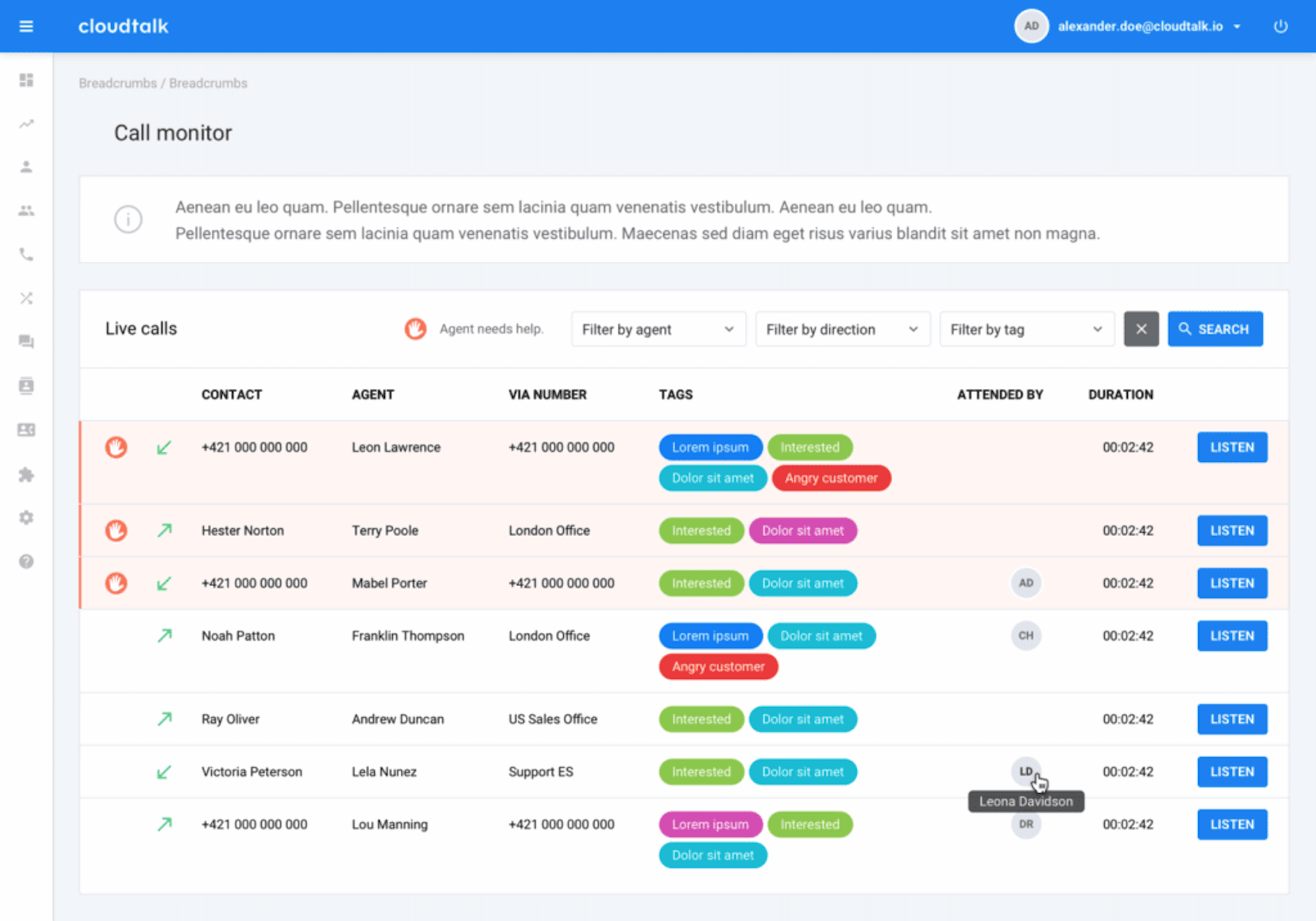
Other Key Call Monitoring Tools
In addition to whisper and barge, call monitoring capabilities often include several other features: real-time performance KPIs providing data about call activity and customer sentiment, live queue dashboards that display customer wait time, and more. Supervisors can drill down into details about particular agents or historical periods, for a more specific look at performance. Together, these call monitoring tools help administrators and supervisors manage, evaluate, and provide feedback for large teams of agents.
Benefits of Call Center Monitoring
Here are the business benefits that come from incorporating call center monitoring features:
- Improved customer service
- Shorter wait times
- Reduced staffing needs
- More accurate evaluations and feedback
- Better call quality
Improved Customer Service
Call monitoring improves customer service through timely agent feedback, quicker service, and frequent supervisor interventions. Tools like whisper and barge, AI-supported speech coaching, and in-depth evaluation capabilities improve agent performance.
Monitoring technology achieves this in several ways:
- Whisper and barge: Team leaders can jump between active calls, keeping tabs on agent performance and providing guidance when needed. This helps agents give better support.
- AI-supported speech coaching: Advanced phone systems include AI-speech coaching, which transcribes calls and uses transcripts to suggest agent replies and actions–providing a valuable call-monitoring tool
- In-depth evaluation capabilities: Many call center software systems have coaching and evaluation tools built into the call monitoring suite
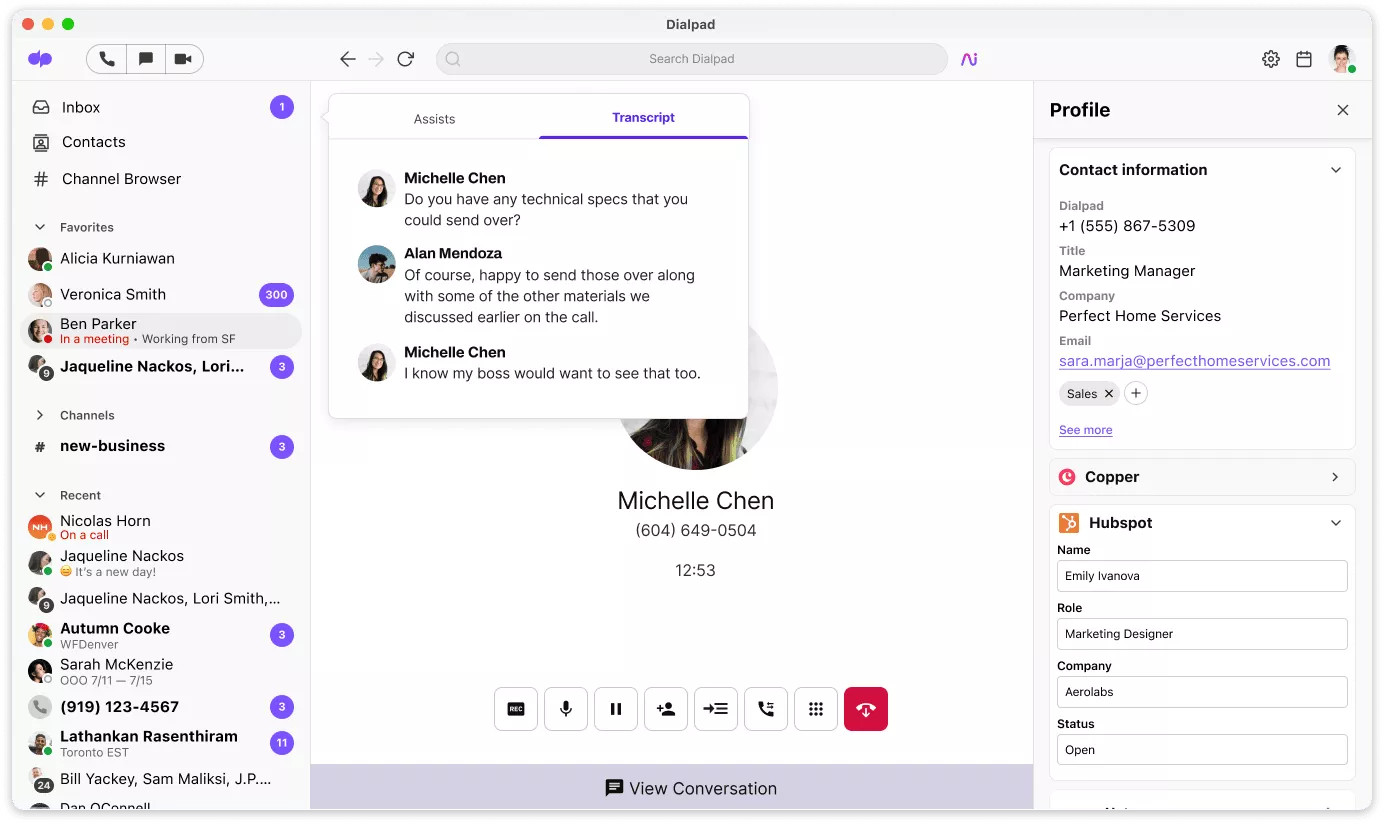
Shorter Wait Times
Call monitoring leads to shorter queue wait times and quicker call resolution, which makes customers happier and improves agent efficiency. It achieves this through real-time agent feedback, supervisor notifications, and live queue dashboards.
- Live queue dashboards: With a call monitoring feature, supervisors can access queue dashboards that provide visibility across all team queues and departments. Managers can see how many customers are on hold, how long they’ve been waiting, and how many agents are available. With this information, managers can reassign agents as needed or jump in to help.
- Supervisor notifications: Call monitoring notifies supervisors about noteworthy happenings, like long calls or concerning customer sentiment, so supervisors can quickly assist and get the call handled
Reduced Staffing Needs
Call monitoring dashboards and capabilities help supervisors keep tabs on the whole contact center–even when the staff is remote or widespread. The admin dashboard lets supervisors see which agents are actively on call and which queues are overloaded with customers, notifying supervisors when a conversation seems problematic. This means that a company needs fewer supervisors to monitor more agents, thereby reducing staffing needs.
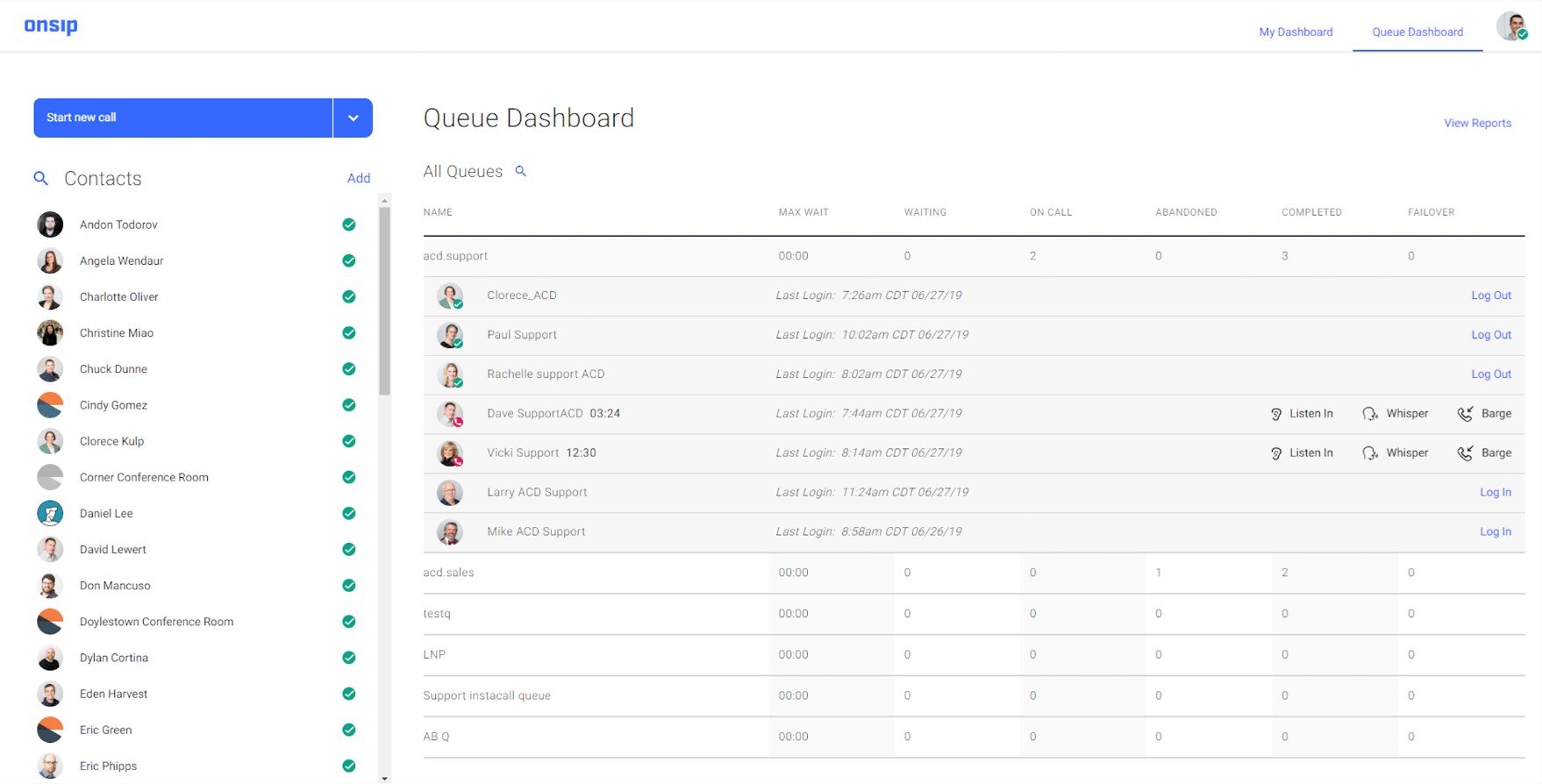
More Accurate Evaluations and Feedback
Call center monitoring is a valuable performance management tool since it includes features that support coaching, training, and agent evaluation. When supervisors can join calls and provide live feedback, agents receive real-time improvement.
Advanced call monitoring software uses AI to analyze call transcripts and give agents feedback. Supervisors can review call transcripts and revisit the audio afterward, providing more detailed evaluations for better training and coaching.
Better Call Quality
Call monitoring KPIs track call quality, specifically through Quality of Service (QoS) reports that give data about network traffic and audio transmission. This information helps IT teams identify poor audio quality and troubleshoot the problem, ensuring clearer calls for agents and customers.
Call quality reports provide call performance insights for each location, channel, device, and call within your call center:
- Voice quality score
- Call quality trends
- Call quality details
- Upload and download bandwidth
- Signal strength
- Memory usage
- Jitter and packet loss scores
Tools You Should Use for Call Center Monitoring
When adding call center monitoring to your phone system or contact center, look for software that includes the following tools:
- Call center, contact center, or phone system software
- Laptop or desktop computer
- Listen, whisper, barge, and takeover
- Live call transcription
- AI speech analytics
- Call recording
- Coaching and evaluation tools
Call Center, Contact Center, or Phone System Software
Call center monitoring is typically included as a feature bundled within a larger phone system software–such as a call center, contact center, or a unified communications platform. Many of today’s VoIP providers offer software subscriptions where you pay a monthly per-user fee to access VoIP calling, SMS texting, live-chat messaging, and other features. Omnichannel solutions like this are growing rapidly, with an estimated 13.6% annual growth rate through 2030. Call monitoring–which includes whisper, barge, supervisor dashboards, queue analytics, and the other features discussed below–enhances these communication channels.
Purpose: Bundling features, channels, and an interface that work alongside call monitoring capabilities
Who would benefit: Teams of all sizes and purposes. Depending on how you connect with customers and the channels they prefer, choose between phone-only call centers, multichannel contact centers, or simplified business phone systems
Laptop or Desktop Computer
Most call center software requires a laptop or desktop computer and an internet connection. Even though most phone systems offer admin and agent dashboards via mobile app, the desktop or web-based app provides a more comprehensive interface that gives supervisors more features and a fuller view of agent activity and KPIs.
Purpose: Providing managers with a full dashboard of features and supervision tools, for a more comprehensive view of agent activity
Who would benefit: Contact center, call center, and phone system supervisors and administrators
Listen, Whisper, Barge, and Takeover
Listen, whisper, barge, and takeover capabilities provide the most fundamental call monitoring functionality. They enable supervisors to quietly eavesdrop on agent calls, “whisper” private guidance to the on-call agent, barge into the call as a third participant, or take over the call entirely. The supervisor dashboard enables admins to monitor active calls and jump between them with one click, ensuring adequate agent performance.
Purpose: Allow supervisors to assist a team of agents during live calls, by providing real-time support
Who would benefit: Customer-support and sales teams, especially those where one manager supervises a large team of agents
Live Call Transcription
An AI-based call, live call transcription uses natural language understanding (NLU) to caption and transcribe live calls. Agents can read the live call transcriptions during calls and supervisors can revisit transcriptions afterward to review how the conversation went. Most call center software saves call transcriptions alongside call recordings in each call’s log, allowing supervisors to access the records for months afterward.
Purpose: Give agents real-time call captions and provide supervisors with searchable call records afterward
Who would benefit: Sales and customer support teams with a large workforce, or those with high turnover who frequently evaluate new staff
AI Speech Analytics
Advanced call center software and phone systems include AI-based speech analytics tools within the call monitoring package. Speech analytics track live transcriptions to analyze different metrics–including conversation topics, the caller’s sentiment and tone, and key action items from the call. Based on these readings, the call monitoring algorithm provides automated feedback for the agent or notifies the supervisor of interactions that need immediate attention.
Speech analytics are an advanced part of a call monitoring system, automating aspects of the supervisor’s job. Gartner predicts that by 2026, AI will handle 1 in 10 customer-service interactions.
Purpose: Automate real-time agent support and notify supervisors of issues as they occur
Who would benefit: Call centers whose customers frequently become frustrated or upset
Call Recording
Call recording tapes the call audio and stores it in the call log, so administrators and agents can revisit the call afterward. This helps supervisors evaluate agents without the time constraint of having to observe the interactions in real-time.
Purpose: Record call audio so supervisors and agents can revisit the interaction afterward
Who would benefit: Call centers with new staff, or teams whose supervisors prioritize giving feedback to agents
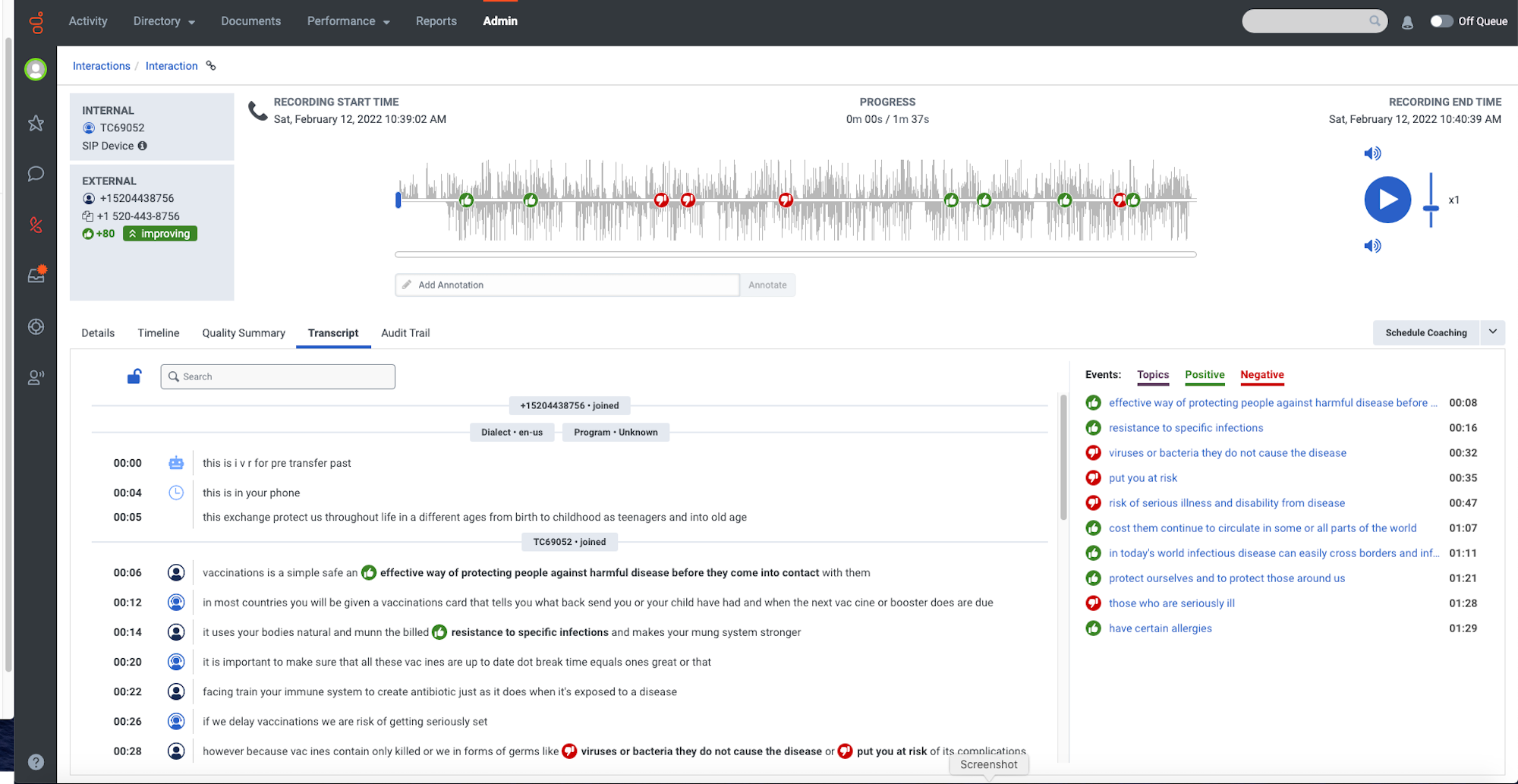
Coaching and Evaluation Tools
Contact center software often features coaching and evaluation tools like feedback forms, training modules, in-call checklists, and suggested scripts. Administrators can customize these tools according to team goals and staff needs, using them alongside live transcription, AI-based feedback, and call recordings.
Purpose: Streamline the coaching, evaluation, and feedback process
Who would benefit: Sales and support teams who frequently train and evaluate new staff, or supervisors who need help coaching team members
Call Center Monitoring Best Practices
A Metrigy research study, commissioned by GoTo, noted the two largest concerns of call center leaders: inefficient use of agents’ time (44.9%) and poor transparency on KPI/agent metrics (39.7%).
Following these best practices should keep you on the path to progress:
- Set Clear KPIs and Standards for Call Quality
- Analyze 100% of Calls
- Provide Feedback to Agents Based on Your Findings
- Let Agents Listen to Their Own Calls
- Show Agents Examples of Good Customer Interactions
- Pick the Right Call Center Monitoring Software
Set Clear KPIs and Standards for Call Quality
Key performance indicators (KPIs) and call-quality standards are essential to effective call center monitoring. Because every business has unique customer service metrics and call-quality standards, the only way to discover yours is to start monitoring and measuring, creating both agent and department-wide scorecards.
These are some of the data points call center monitoring software can track:
| Data for Managers | Data for Agents |
| Total calls over a set time (daily, weekly, monthly, etc.) | Average Handle Time (AHT) |
| Call center abandonment rate | Average talk time |
| Average call duration | Total talk time |
| Average caller time in queue | Total call volume trends |
| Average cost per call | Customer sentiment |
The best call center monitoring solutions help you recognize trends, identify top performers, and establish baselines for KPIs and call quality.
If you need help, talk to your call center technology vendor. Their experts have years of in-the-trenches experience and can discuss the key features your software needs.
Analyze 100% of Calls
The larger your dataset, the better your chances of generating actionable insights.
Monitoring every call means a deeper, more accurate understanding of call center operations, agent activity, the effectiveness of current sales strategies, and rep customer service skills.
Plus, you’ll be able to identify the most effective way to respond to all types of calls.
Provide Feedback to Agents Based on Your Findings
Agents need to know how they are doing—good, bad, or somewhere in the middle.
There’s little point in agent monitoring your call center if you don’t use the data to identify top performers and provide guidance to those needing additional training, coaching sessions, and support.
Let Agents Listen to Their Own Calls
High-quality call monitoring technology keeps extensive recordings of agents’ calls.
Agents hear how they sound and can identify vocal tics they’d like to fix and take note of bad (and good) habits.
Show Agents Examples of Good Customer Interactions
Monitoring data will identify and empower your top performers and can be used for employee training purposes.
You can create transcripts of voice recordings to show the kinds of words that customers like to hear. You can also offer examples of how successful agents deal with difficult customers, handle conflicts, and go the extra mile to keep customer retention rates high.
Pick the Right Call Center Monitoring Software
The best cloud-based contact center technologies include sophisticated monitoring tools to help managers develop a deeper understanding of call center operations and a strong quality monitoring process.
Quality call center software should be economical, easy to install, and intuitive for non-technical users. If you’re running a small or medium-sized business, look for software designed specifically for the scope of your operations.
What works for the global enterprise will likely be overkill for smaller companies.
Key Roles for Effective Call Center Monitoring
There are three key roles in effective call center monitoring:
- Call Center Manager
- Call Center Supervisor
- Call Center Agents
Call Center Manager
The call center manager creates the strategic vision for the call center. Monitoring data helps the manager identify long-term trends and deal with short-term issues like seasonal staffing.
The manager’s decisions help the company enforce brand guidelines, identify the root causes of common call center problems, and design seamless customer experiences.
Call Center Supervisor
The supervisor implements the manager’s strategy and provides call center quality assurance.
Monitoring data tells the supervisor which individual agents and sales reps are the most productive. Data also helps with scheduling and motivating agents to boost individual and overall call center performance.
Supervisors can use data to route calls to agents who have the best skills and knowledge to solve specific customer issues.
Call Center Agent
The agent faces a constant tension between serving current customers and reducing the wait times of people on hold.
Real-time data monitoring can help them move things along in current live calls and help clear long call center queues, improving overall workflows while providing more effective quality management strategies.
Call Center Monitoring FAQs
Below, we’ll answer some of the top call center monitoring FAQs.



