A business phone system is a VoIP-powered multi-line phone solution that provides unlimited calling, business texting, call recording, voicemail options, call management, and other advanced features that traditional phone systems don't have. It improves internal and external communications for your customers and employees, saves business costs, and offers high levels of reliability and security.
In this post, we compare, review, and recommend the top phone systems for 2024.
Why you can trust GetVoIP + Our Research
We follow strict editorial guidelines and are committed to bringing you unique, independently researched, and valuable information.
Unlike other comparison and review sites, we exclusively research and analyze VoIP and call center telephone systems.
We shopped, signed up for, and regularly use each company on this list to finalize. That's right, we have our own paid subscriptions to the solutions we write about.
Our team analyzed systems according to price and value, system features (basic and premium add-ons), limitations, user experience on both mobile and desktop, call handling and audio quality (for small and medium-sized businesses up to 35 employees), available business calling channels, and types of phone systems (hardware and software) each provider offers.
All research and testing were conducted hands-on by us and fact-checked by our business telephony subject matter expert. We’ve validated every data point by calling, emailing, obtaining quotes, signing up for service, and live chatting with the service providers multiple times over the past four weeks.
Who Made the Cut? Top Business Phone Systems of 2024
- Nextiva — Best value and customer support
- RingCentral — Best team collaboration features, video, and easy-to-use
- Zoom Phone — Best video, flexibility, collaboration, and pricing
- GoTo Connect — Best for international calling
- 8x8 — Best for international calling
- Dialpad — Best AI features
- Vonage — Best for APIs, customization, and unlimited texting in the US
- OpenPhone — Best for phone number flexibility
- Ooma Office — Best for mobile-only plans
- Grasshopper — Best for basic mobile calling and texting
Nextiva – Best value and customer support

Nextiva has an impressive desktop app that combines business phone, texting, team chat, routing, caller id, customer experience tools, and many business-friendly features.
Unlike other business phone service providers, Nextiva includes a built-in contact list management and calendaring system, VoIP calling, video conferencing, team messaging, and SMS texting. Nextiva users can access features like thread conversations, meeting rooms, file sharing, a multi-level auto attendant, and unlimited calling in the US and Canada.
What we like:
- Well-rounded cloud phone system: When testing Nextiva, we logged into the portal from their desktop app to assess accessibility and functionality. The backend portal NextivaONE includes VoIP, team chat, conferencing, and texting in one very clean portal. We successfully set up call routing between two employees in sales and support within the desktop admin portal. Our settings went into effect in about 5 minutes and worked just fine. We did have to call support to configure the extensions. The call took less than 10 minutes, and the rep set this up for us.
- User-friendly app for call handling on any device: Nextiva’s desktop and mobile app avoids overwhelming bells and whistles while keeping the essential routing and collaboration features–IVR, ring groups, voicemail, quickly accessible and not buried in layers of technical menus. While trying to access some of the call-handling features, we had more success on the desktop app versus the mobile app.
- Dedicated numbers and user access: Every user gets a dedicated local number and extension, and each user gets their portal login. As the admin, we could set user roles allowing everyone to set their hours, voicemails, and settings.
- Message Pro: This is a new feature they launched in February of this year. Message Pro expands your texting capabilities and removes the limitations of traditional one-to-one siloed texting. With Message Pro you can route incoming texts to a team member or a dedicated department.
What we don't like:
- Not enough integrations: Nextiva offers only 19 third-party software integrations–far fewer than many competitors, some of whom offer up to 300 integrations
- Mobile app alerts: when testing Nextiva’s mobile app, we noticed a lag with some notifications. This mainly happened with voicemail alerts. In one instance, it took about 10 minutes to receive an alert for a new voicemail. Alerts for new texts or chats, however, seemed fine. The notifications seemed to be glitchy.
- Lackluster video meetings: The Nextiva video meetings include screen sharing and chat but lack helpful collaboration features like breakout rooms and whiteboards, and video meetings are only available with other Nextiva users.
Cost
Nextiva pricing ranges from $18.95 to $32.95 per line per month. This pricing is only available to users who sign up for a multi-year agreement. However, the provider typically offers a 30-day free trial and three paid plans on a month-to-month or annual subscription basis. During this review, they offered us a 90-day risk-free trial across all their plans as a time offer.
For more information, check out our review of Nextiva pricing, features, and plans.
Nextiva Equipment
Nextiva offers a variety of desk phone system options. Here are the ones they offered us:
- Yealink T series (4-16 lines, color display, bluetooth, wifi)
- Poly Edge series (up to 66 lines)
- Poly CCX 500 (24 lines, color touch screen)
- Poly VVXseries (up to 90 lines)
- Cisco IP phones (4-10 lines)
- Nextiva X-815 ($130, includes 4 lines, built in Wi-Fi and color display)
- Nextiva X-835 ($160, includes 12 lines, additional programmable keys and multi-page approach)
- Nextiva X-885 ($190, includes 12 lines and 12 additional programmable keys)
For new customers, Nextiva will include free brand-new phones, which must be Nextiva brand phones. I was offered 5 free phones (Nextiva X-835) to be included with the purchase of Nextiva’s Essential plan for 35 users.
RingCentral - Best collaboration, video, and ease of use
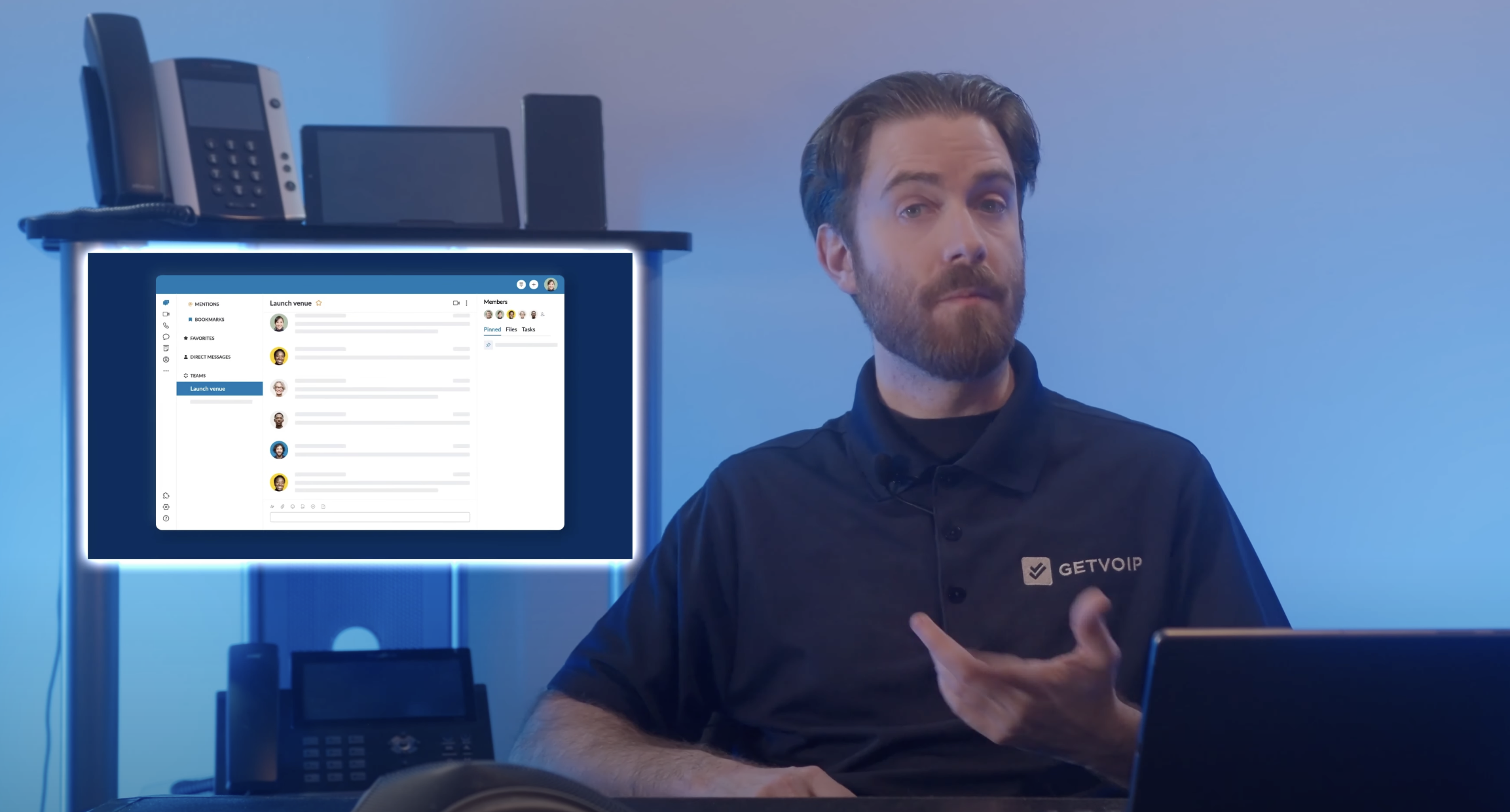
RingEX is a cloud business phone, messaging, video, and VoIP calling system. Available on desktop and mobile, the app supports IVR, call monitoring, call queues, and various business phone numbers from area codes worldwide.
Overall, RingCentral’s phone system is easy to use, even for those new to VoIP, and is well-packed with unlimited team collaboration functions that include chat, task management, and file sharing.
What we like:
- Team collaboration: We are most excited about RingCentral’s powerful built-in collaboration features, with one-click buttons for team video huddles that you can send internally and externally in seconds. We heavily utilized the task assignment tools built into chat that let us collaborate with teammates.
- Ease of use: When we first logged in to the RingCentral desktop app, we immediately understood how to make a call, chat, and text. The interface resembles popular communication apps like Slack, with notifications in the left-hand column to ensure we never miss a task. Making outbound calls is as simple as clicking on a contact’s name.
- Business analytics: RingCentral’s analytics capabilities are among the most customizable and robust we've seen. We created dozens of custom dashboards with metrics that measure queue activity, call volume, and user activity for anyone on the account. All this data comes in several visual styles, filtered by date, user, or KPI.
What we don't like:
- SMS limits: Each RingCentral plan limits a user’s monthly text allowance to 25, 100, or 200 texts, depending on the plan. We quickly reached our monthly SMS limit within a few days of testing.
- Analytics and monitoring learning curve: While we found RingCentral’s dashboard and basic calling features easy to use, the analytics and call monitoring features are advanced. When we first logged into the analytics page, we were overwhelmed by all the options available.
- Poor customer service: We've experienced excessive hold times with RingCentral's customer support, sometimes reaching over 10 minutes on hold.
Cost
RingCentral offers a free 14-day trial and 3 plans ranging from $20 to $35 monthly per user if billed annually. Month-to-month billing is more expensive and varies from $30 to $45 per user per month.
Further details are available on our RingCentral pricing review.
RingCentral Equipment
RingCentral has a vast catalog of VoIP hardware and devices. Compatible IP phones that are offered include:
- Poly CCX series (1 line)
- Mitel 6940w (48 lines, 7” color display)
- Unify CP series (2-6 lines)
- Cisco 8861 (10 lines, 2 USB ports)
- Poly Edge (up to 66 lines)
- Yealink T series (4-16 lines, color display, bluetooth, wifi)
- Avaya J series (9 lines, 3.5” color display)
RingCentral would not include any phones for free, but did offer a discounted rental price of $1 per phone, per month when I ordered 5 desk phones. The phone model was the Poly Edge 220, which normally costs $6 per phone, per month and includes integrated bluetooth and AI noise blocking.
Zoom Phone - Best video, flexibility, collaboration, pricing

Zoom Phone is a complete VoIP phone system for business with team chat, call monitoring, call queues, IVR, and call analytics on each plan. The desktop and mobile apps are easily navigable, and team chat conversations support file sharing and emoji reactions. The platform also uniquely offers the option for per-minute payment, or the option for unlimited domestic calling in a country outside the US. We felt that Zoom Phone’s voice quality was above average, likely due to their use of the Opus codec.
We previously considered Zoom to be a video-focused platform, but we changed our minds while using the software. While video is still the solution’s strong point, we felt that Zoom Phone’s breadth of features make it a well-rounded option.
What we like:
- Cohesiveness across channels: We were impressed by how seamlessly each of Zoom’s channels and collaboration tools integrate. Zoom Phone syncs with Zoom Meetings, enabling us to begin whiteboards or note documents in chat and easily continue them during video conferences.
- Domestic calling outside the US: Zoom is one of the few VoIP providers that support unlimited domestic calling outside the US. While most providers only support unlimited calling in North America, Zoom supports unlimited domestic calling in your choice of 40 countries–plus an add-on for unlimited calling in 19 countries.
- Intuitive mobile app: After getting familiar with the desktop interface, we found Zoom’s mobile app a breeze to navigate. The sidebar menu translates seamlessly across desktop and mobile, so we found it easy to manage chats and call logs across devices.
What we don't like:
- Lack of analytics: Zoom Phone includes some advanced features, like call queues and monitoring. However, Zoom’s real-time analytics dashboard comes as part of their Power Pack add-on. The native platform’s reports do not track live call activity.
- No feature flexibility: While Zoom offers good value for its features, the pricing structure leaves no room for teams to choose their feature tier. Everybody using Zoom Phone receives the same suite of features.
Cost
Zoom Phone offers 3 plans, which all include the same features but vary according to call pricing style and domestic calling area. Plans range from $10 to $20 monthly. Notably, Zoom also offers an add-on for unlimited calling in up to 19 countries.
Learn more about all Zoom Phone plans and pricing in our review.
Zoom Hardware
Zoom offers hardware as a service to Zoom One and Zoom Phone users. Zoom’s hardware as a service plans allow users to rent phones at affordable monthly rates, resulting in low upfront costs. Zoom does not offer an many phone system options as others. Desk phones offered by Zoom include:
- Poly VVX ($5.99-$7.99 per month, 4-12 lines,)
- AudioCodes ($4.99-$14.99 per month, 2-8 lines, LCD sidecar display
- Poly CCX series ($40-$45 per month, mini camera, 7” color touch screen)
Zoom did not offer us any deals on phones or hardware with the purchase of a VoIP plan.
GoTo Connect - Best for international calling

GoTo Connect is a cloud-based voice, video, and chat messaging platform.
It was easy to set up call distribution with GoTo’s dial plan editor, with an intuitive drag-and-drop interface to build an intricate routing system. We linked our entire phone system with the software’s tools like queues, ring groups, voicemails, and announcements. While we used type-to-voice to create the menu, you can custom-record audio as well. Smart call routing ensures that every inbound call reaches an available agent, if the first (or second) option doesn’t answer.
GoTo Connect’s Basic plan offers just limited access to the routing tools mentioned above, making it a good fit for small teams. Teams of any size can benefit from the unlimited use provided in the Standard plan.
What we like:
- High-volume international calling: We were impressed by the fact that GoTo Connect’s Standard plan supports unlimited VoIP calling to over 50 countries, outmatching every competitor we’ve seen. Call China, Australia, the UK, and many other popular destinations.
- Phone system customization: The Standard plan supports unlimited usage of key call distribution tools–auto attendants, custom dial plans, ring groups, and call queues. These tools made it easy for us to build a custom phone system that helped callers automatically reach their intended destination.
- Dial plan builder: GoTo Connect’s drag-and-drop IVR flow builder lets you create a customer self-service menu combining all sorts of users and actions. Since it requires no code, our team quickly built a custom routing system. The analytics also includes insights about customer usage and IVR choices.
What we don't like:
- Limited Basic plan: The phone system on GoTo Connect’s Basic plan only supports 1 auto attendant, ring group, and call queue. We reached this limit almost immediately and imagined it would majorly restrict large teams.
- SMS credit: Each plan offers a preset number of SMS credits per user–40 and 80, respectively–capping how many texts a user can send per month. Some of our users reached the 40-SMS limit quickly and felt restricted.
Cost
GoTo Connect offers two plans -- Basic and Standard -- and several add-ons for an additional price. The Basic plan is priced at $27 monthly per user, and the Standard plan will cost you $32 monthly per user.
Our GoTo Connect cost breakdown provides additional information.
GoTo Connect Equipment
GoTo Connect offers several IP phone systems to its customers. Here are the most popular ones they offered:
- Cisco 8861 ($715, 10 lines, 5” WVGA screen)
- Polycom VVX 601 ($479, 16 lines, built-in bluetooth, touchscreen)
- Yealink T57W ($359, 16 lines, built in bluetooth)
With the purchase of 35 lines at $19.95 per line, per month, GoTo Connect included 5 PolyEdge E100 basic desk phones (2 lines, 4 keys, 2.8” color display)
8x8 - Best for international calling
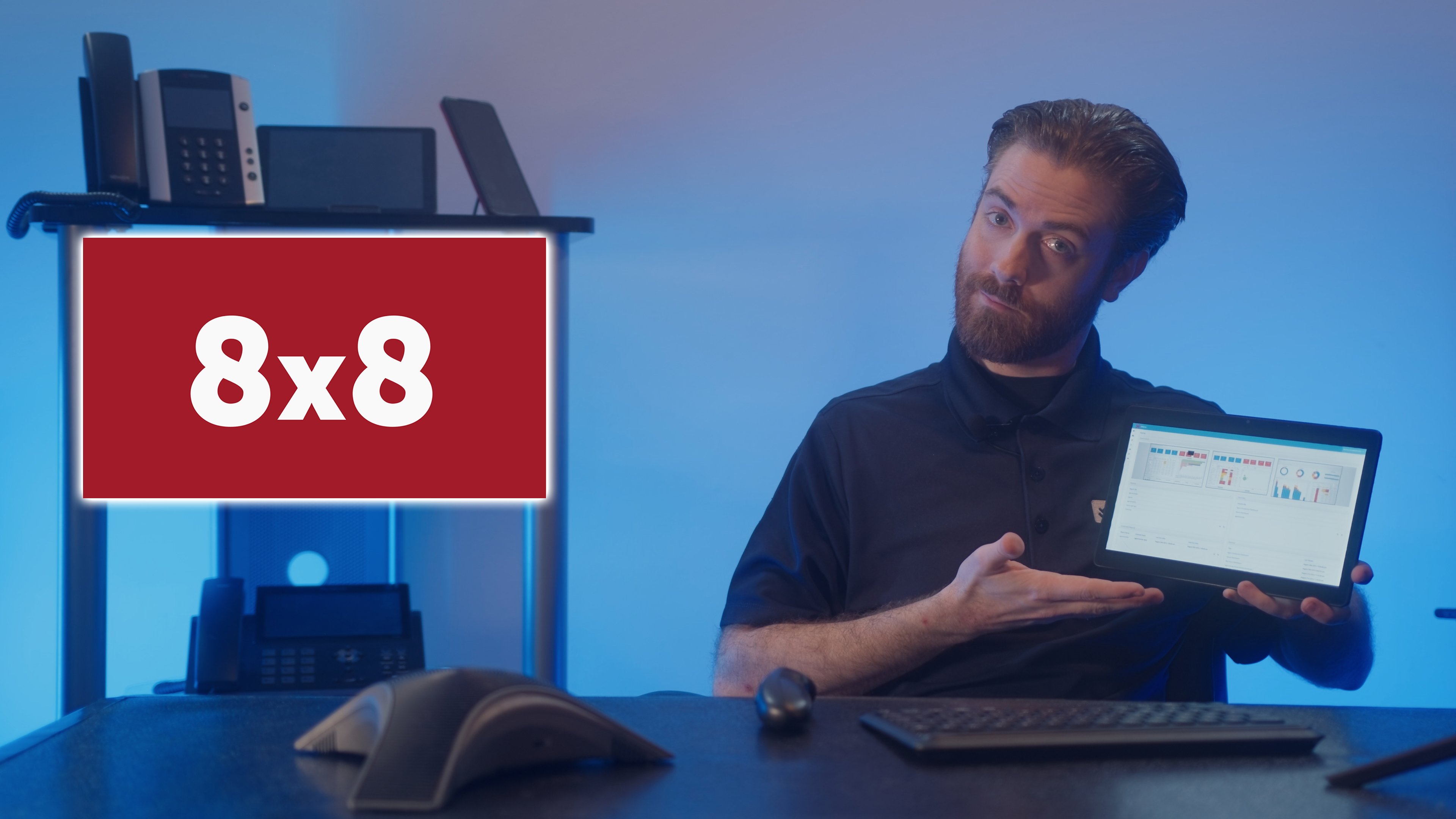
8x8 offers unlimited local and global calling across 48 countries, plus SMS, team chat, and video meetings. The provider’s UCaaS plans transition smoothly into their higher-tier contact center plans, making it a great option for teams that plan to scale customer service.
We found that 8x8’s UCaaS offerings provide great supervisor support. Call monitoring with whisper and barge, plus a supervisor analytics dashboard helped our administrators keep an eye on multiple team members at once. The phone system includes all the basic routing tools a small business might need, including call queues, multi-level IVR, and voicemail transcription–even on the basic X2 plan. We were impressed by the platform’s 500-participant meeting capacity across all plans.
What we like:
- Receptionist support: 8x8 Frontdesk is an app interface designed explicitly for receptionists and front desk workers. The UI makes it easy for receptionists to handle high call volumes, thanks to an easily accessible contact directory, a live view of queue activity, quick call transfers, and intuitive call controls.
- Supervisor support: The X4 plan includes call monitoring with listen, whisper, barge, and takeover. Though our team is small, this feature helped administrators keep an eye on each user’s call activity.
- Interactive or large-capacity meetings: 8x8’s 500-participant meetings include interactive features like emoji reactions, instant polls, and breakout rooms. These features made our remote meetings feel engaging, modern, and fun.
What we didn't like:
- International calling limitations: While 8x8 does offer wide international calling areas on both plans–14 and 48 countries, respectively–many of these countries exclude mobile numbers, especially on the X2 plan. Though it costs more, we recommend the X4 plan for true unlimited international calling.
- Price: Though 8x8’s UCaaS platform offers advanced call center features, it comes at a higher price point than most alternatives. We recommend it only if you plan to use the unique features–call monitoring and international calling.
Cost
8x8 offers 5 total plans–2 unified communications plans and 3 contact center plans. They don’t offer public pricing information, requiring you to contact them for pricing details.
For more information, check out our complete breakdown of 8x8 pricing and plans.
8x8 Equipment
8x8 has several options for VoIP desk phones. Users can choose to purchase or rent phones, and certain IP phones can be included in bundled plans. 8x8 phone systems options are:
- Poly Edge E400 ($204.36, 14 lines, AI-powered noise block)
- Yealink SIP T46U ($175.31, 10 lines, soft keys, dual colored illuminated LEDs)
- Polycom VVX 350 ($192.01, 6 lines, 3.5” color display)
8x8 offered to include free PolyEdge E220 desk phones ($129.78, 4 lines, hold and transfer keys) with the purchase of 35 VoIP ones.
Dialpad - Best AI features
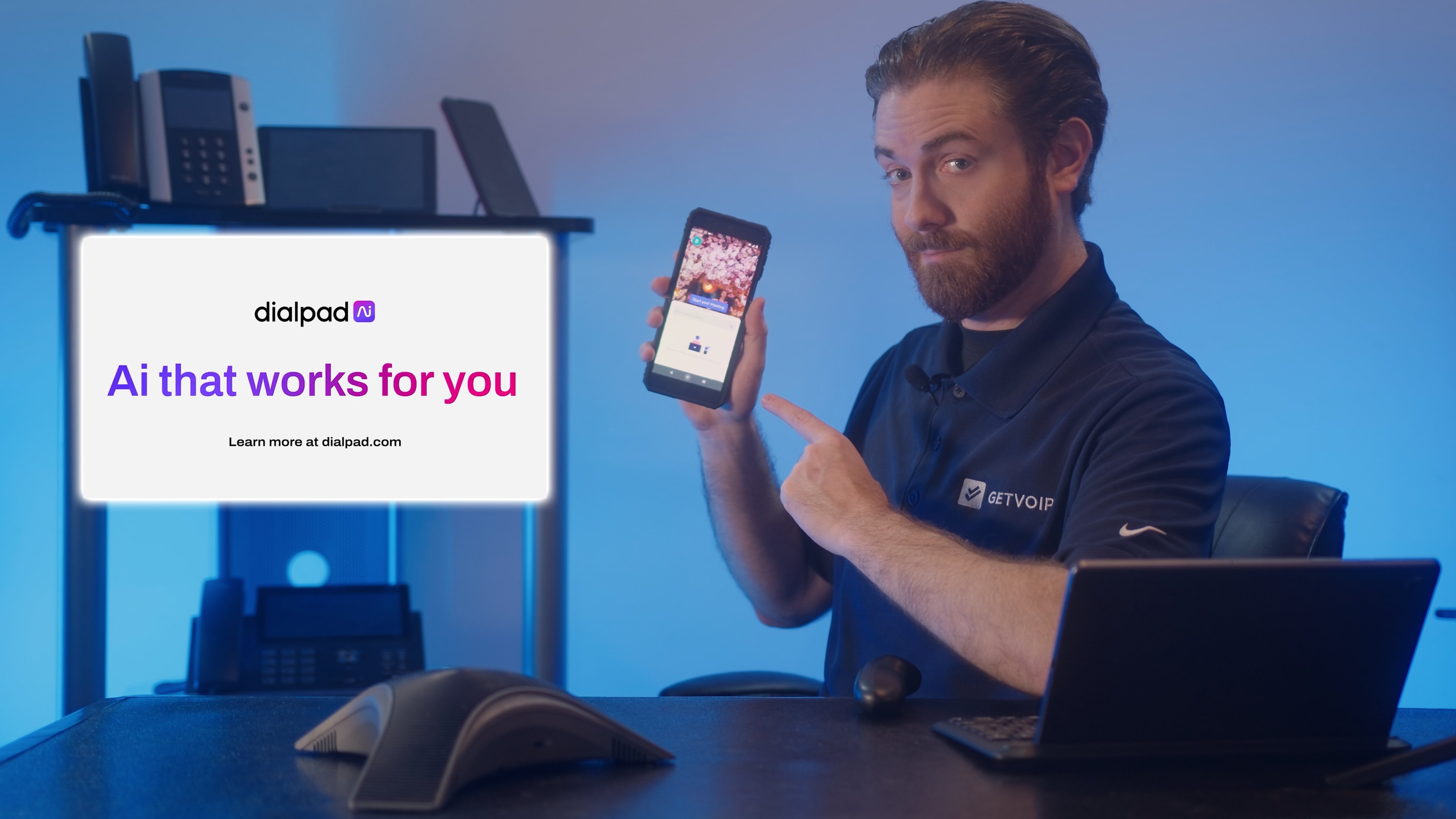
Dialpad offers team collaboration and AI telephony. It includes voice and video calling, team chat, virtual faxing, and SMS texting.
The desktop app has one of the most user-friendly dashboards of any UCaaS platform. We were impressed that each plan includes live call transcription and real-time analytics, which benefit both agents and supervisors. Most phone systems reserve these features for the highest tier, but Dialpad offers them for $15 monthly.
Additionally, Dialpad includes all the important phone system features: virtual phone numbers around the globe, call queues and multi-level IVR, ring groups, and file sharing in team chat.
What we like:
- Value: For $15, Dialpad’s Standard plan offers exceptional value. It includes advanced features like live call transcription, real-time analytics, and interactive video-conferencing features. For small teams on a budget, these capabilities are hard to beat.
- Analytics and AI: Dialpad’s analytics dashboard is easy to interpret and understand. Right off the bat, we could see and understand an overview of our call volumes, messages sent, and video meeting records.
- User experience: The desktop app has a modern feel, with a UI that feels spacious despite housing a lot of features. While we expected the live transcription feature to feel overwhelming while on-call, it integrated surprisingly well with the active call controls.
What we don't like:
- Small video capacity: We took advantage of Dialpad Meetings’ advanced features like waiting rooms and virtual backgrounds, but the 10-user capacity limited our ability to meet as a team. For some small businesses, this may be fine, but those approaching 20 employees may need larger capacity.
- Limited integrations: Dialpad’s Standard plan only supports integrations with Google Workspace. If you want to integrate Salesforce or HubSpot like we did, make sure to opt for the Pro plan
Cost
Dialpad offers a free 14-day trial. Annual subscriptions for the unified communications platform range from $15 to $25 per user monthly. Month-to-month billing varies from $23 to $35 per user.
Our Dialpad cost breakdown offers further details.
Dialpad Equipment
Dialpad offers Polycom and Yealink desk phones only for VoIP users, but it does not offer any deals or include phones in service bundles.
Phone models sold by Dialpad include:
- Polycom VVX 350 (6 lines, 4 soft keys, 3.5” color backlit display)
- Yealink SIP T33G (4 lines, 2.4” color backlit display)
- Yealink SIP T54W (16 lines, built in bluetooth)
Vonage - Best APIs, and customization, texting
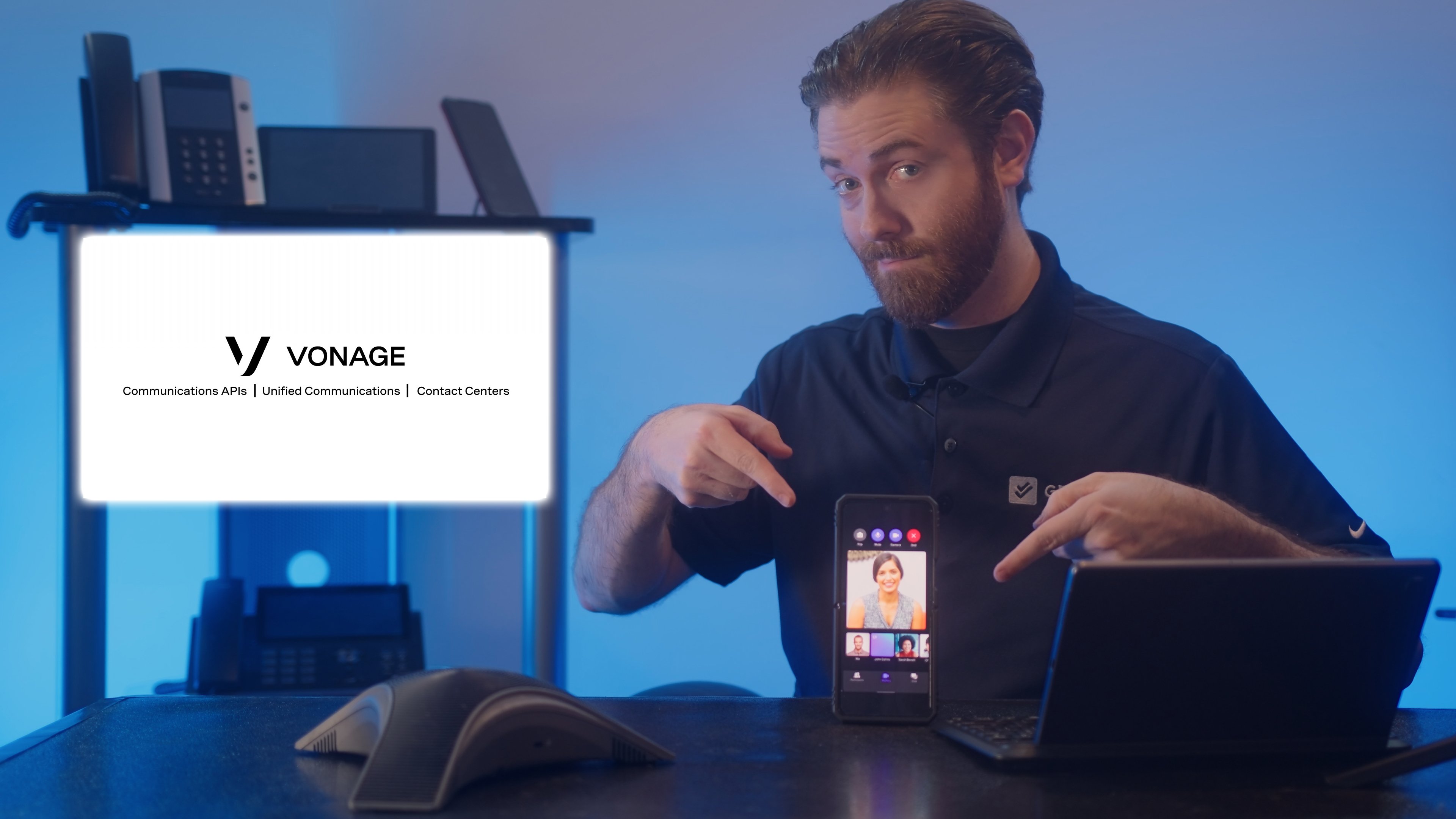
Vonage’s Business Communications platform offers a desktop and mobile app with VoIP calling, video meetings, team chat, and SMS. Users can make unlimited calls and texts within the US, Canada, and Mexico, and access basic routing features like IVR, analytics, and call groups.
We were impressed with Vonage’s offerings for virtual numbers, which included plenty of toll-free and local options from across North America and dozens of other countries. However, some of our favorite Vonage features, like the shared messaging inbox, are reserved as add-ons.
What we like:
- Unlimited SMS: While using alternatives, we frequently reached our monthly texting limits. This never happened with Vonage, since they support unlimited texting within the US and Canada.
- Meeting setup, logs, and usage: While Vonage’s video meetings lack some interactive features like whiteboards and breakout rooms, they’re easy to schedule and access within the app. Hosts can easily record meetings with one click and view all recordings in the meeting log.
- Phone number availability: While purchasing virtual numbers through Vonage, we found an abundance of DID numbers in area codes that we wanted across the US–plus plenty of offerings in international countries
What we don't like:
- Lacks advanced features: Vonage Unified Communications only includes basic features, like auto attendants and voicemail. While using the app, we wished it included features like call management, call monitoring, and analytics–even call queues require an add-on.
- Call recording as an add-on: While many alternatives include automatic call recording as a built-in feature, Vonage offers call recording as an add-on at $4.99 monthly per user
- Key features are overpriced: Video meetings and multi-level auto attendants are only included with the Premium plan, costing $29.99 monthly per user. Many competitors include these features in their basic plan for half Vonage’s price.
Cost
Vonage Business Communication offers three plans. The pricing for 1-20 users ranges from $19.99 to $34.99 per user per month, though they sometimes offer seasonal discounts.
Our extensive review of Vonage Pricing offers more details.
Vonage Equipment
Vonage Business users have several options when it comes to desk phone systems, but Vonage does not offer any deals or include phones in service bundles.
Phone models include:
- Yealink SIP T48U (16 lines, 7” color backlit display)
- Yealink T57W (16 lines, multipoint touch screen, 29 touch keys)
- Polycom VVX 250 (4 lines, 2.8” color LED screen)
- Poly CCX 600 (54 lines, integrated wifi and bluetooth, 7” screen, noise reduction)
We had to specifically ask for competitive phone pricing from Vonage, as it was not offered. When we did, Vonage offered 5 Yealink SIP T43U phones at $574.95 per phone. We asked for a more basic phone but were not offered any discounts.
OpenPhone - Best phone number flexibility
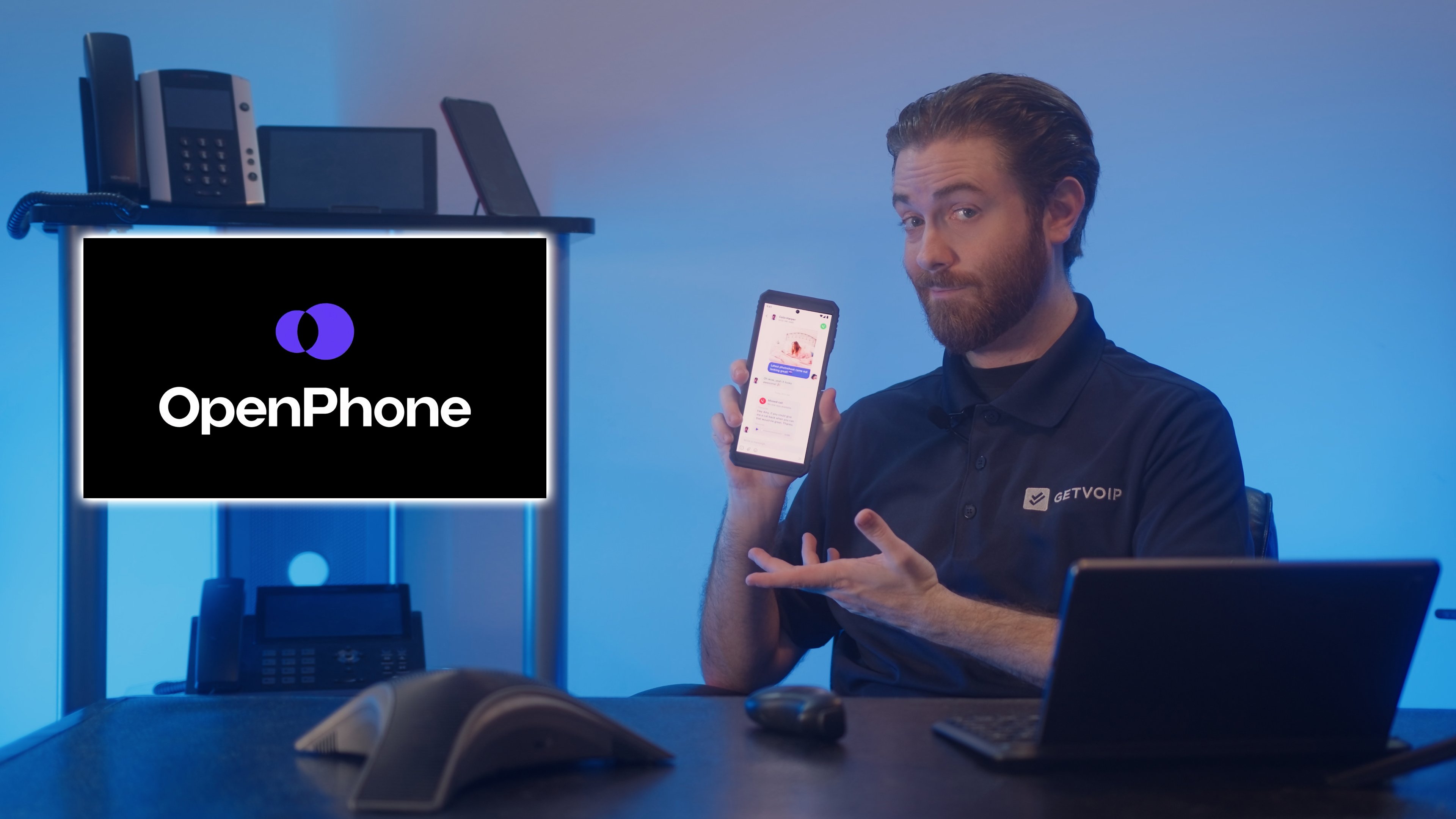
OpenPhone is a flexible and basic calling and texting system. Though OpenPhone doesn’t have video, the platform is user-friendly with unique number-sharing tools that enable collaboration for small teams. Multiple users can make calls and send texts from the same number simultaneously. We had multiple team members share the same number, setting up custom ring orders to optimize call routing. Not only can users share numbers, but hold multiple numbers–jumping between them with a click.
OpenPhone recently added AI features as well–including call summaries and suggested message replies–which we found reliable and useful.
What we like:
- Shared phone numbers: Some alternatives don’t allow users to share phone numbers, but OpenPhone users can share phone numbers among dozens of team members–even sending texts and making calls from the same number at once. This was a major productivity booster for us.
- AI: A few VoIP providers have recently integrated AI, and OpenPhone is at the forefront. The platform uses AI to generate responses to customer texts, also providing call transcription and automated call summaries. We found these call summaries to accurately capture the most important parts of conversations we had.
- Collaboration: Of all the platforms we tested, OpenPhone made it the easiest to jump between phone numbers with one click. Within each phone number, users can access messaging and phone inboxes.
What we don't like:
- Lack of analytics: The main thing we found missing from OpenPhone is an analytics option. We couldn’t access useful phone system information like inbound vs. outbound calls, missed call percentage, and other important KPIs.
- Limited Google integrations: While OpenPhone integrates with Google Contacts, email, and CRM platforms–we wish it integrated with Google Workspace like some competitors.
- No Hardware/hardphones: Openphone does not work with physical phone systems and will only work on a softphone app on your desktop or cell phone.
Cost
OpenPhone offers 3 plans, which range from $15 to over $23 monthly per user. The low-tier Starter plan includes voice, SMS, group messaging, and voicemail transcripts. The Business plan adds AI call summaries, group calling with multiple users per call, and custom ring orders.
Learn more about Openphone pricing and plans in our detailed review.
Ooma Office - Best for mobile-only plans

Ooma Office is a UCaaS platform and phone system for small businesses. It supports VoIP calling across North America and Mexico, SMS texting, and video meetings with up to 25 participants. We appreciated how the platform offers a free toll-free number and 500 toll-free minutes with each account signup. The interface feels slightly outdated, and it lacks some useful phone features like call monitoring and AI support tools. The video meetings also include basic features, like chat and screen sharing. Still, we were impressed with the Pro Plus plan’s analytics. It was easy to use the call routing tools, which include ring groups and call queues.
What we like:
- Simple call controls: While on call, we found Ooma’s active controls easy to use: call parking, call hold, and call forwarding. Just one click from the active call interface and the call is transferred.
- Multichannel analytics: Some competitors only provide call analytics, but Ooma’s analytics platform tracks insights and trends across the phone system and messages. We enjoyed monitoring messaging volume trends by hour of the day and day of the week.
What we don't like:
- No team chat: While team chat isn’t an essential feature, we missed it while using Ooma. Many alternative phone systems offer built-in team chat, which is helpful for collaboration.
- Basic video meetings: Ooma’s meetings include screen sharing and recording but lack some interactive tools that competitors have–such as whiteboards or breakout rooms.
Cost
Ooma Office offers 3 plans ranging from $19.95 to $29.95 monthly per user. The Essentials plan offers a mobile-only phone system with IVR, ring groups, and unlimited calling across North America and Mexico. The Pro plan adds video conferencing and the desktop app, while the Pro Plus plan adds call queueing and CRM integrations.
Learn more about Ooma office pricing and plans in our expert review.
Ooma Equipment
Ooma has its own line of IP phones and is also compatible with a couple Yealink models. Ooma does not include desk phones with any of their business VoIP service plans, but does run regular deals on Ooma brand phones such as buy one get one free.
Ooma phone options include:
- Ooma 2603 ($79.99, 3 lines, HD audio)
- Ooma 2613 ($99.99, 6 lines, 24 programmable keys)
- Ooma 2615W ($179.99, 10 lines, WiFi and Bluetooth)
- Yealink T33G ($119.99, 4 lines, electronic hook switches, backlit color display)11
With the purchase of 35 VoIP phone lines, Ooma offered 5 Ooma 2602W IP phones (2 lines, backlit monochrome display) at $289.82+tax
Grasshopper - Best basic mobile calling and texting
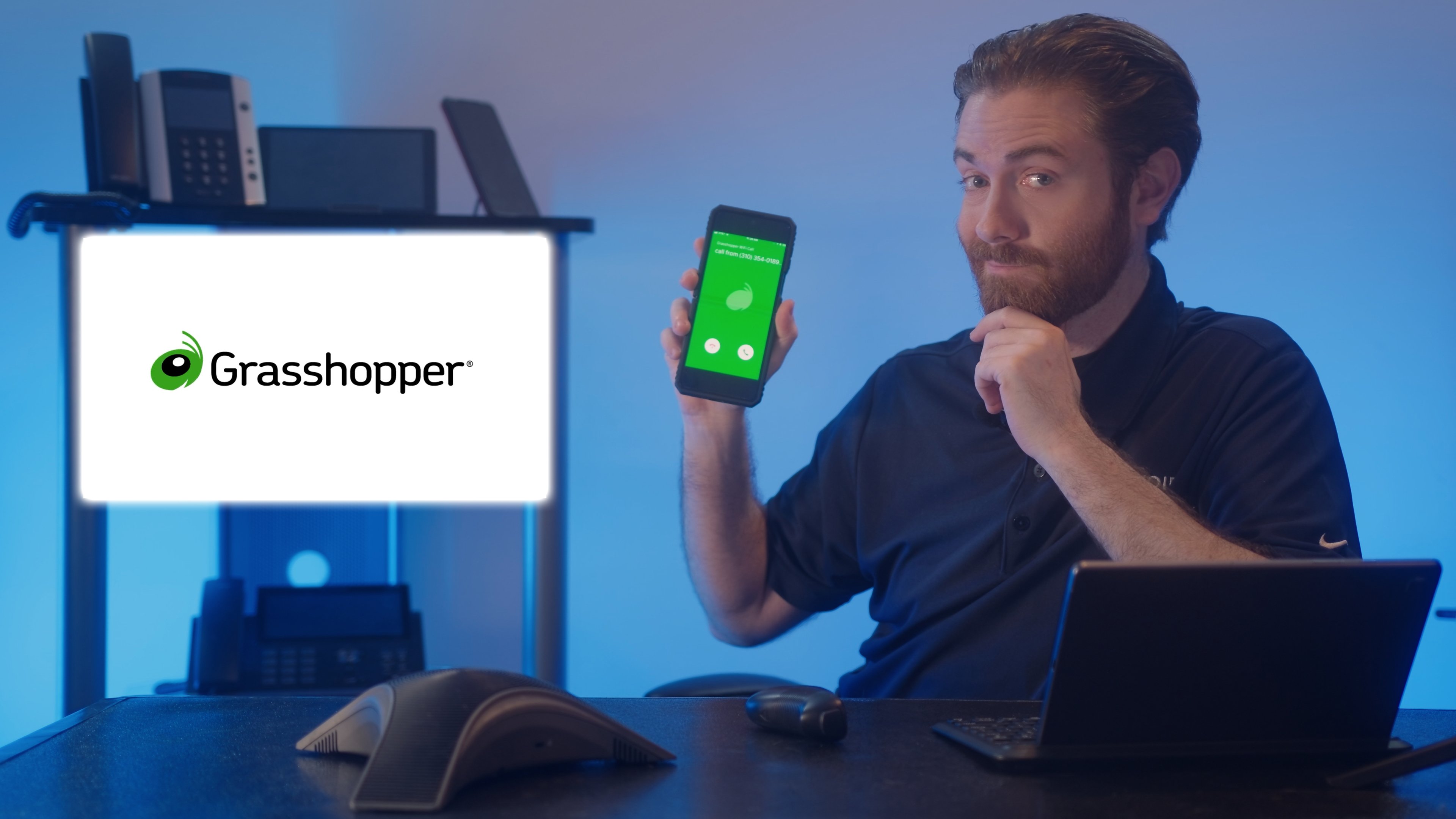
Grasshopper is a simple business phone with just calling and SMS. With a basic interface, Grasshopper makes a great option for solopreneurs and small teams that don’t need a phone system with bells and whistles. The desktop and mobile interface includes a voicemail, call logs, messaging history conversation, and basic call controls like forwarding and hold.
We appreciated Grasshopper's ease of use on desktop, and the fact that it supports unlimited texting in the US.
What we like:
- Simplicity: Grasshopper is one of the simplest phone systems out there. The desktop and mobile apps only contain basic features like voicemail and call records, making it easy for new users to call and text.
- Unique pricing structure: Grasshopper offers account-based pricing, while all competitors offer user-based pricing. For small teams of 5 to 20 employees that plan to share phone extensions among multiple users, Grasshopper could prove the most cost-effective option. Especially for those who don’t want bells and whistles.
What we don't like:
- Pricing structure: While the pricing structure can be advantageous, it can also be unfavorable for some businesses. Teams that want users to have a unique phone number can find more affordable options elsewhere.
- Lack of routing features: We consider routing features like IVR and queueing to be essential aspects of a VoIP phone system. While using Grasshopper, we felt limited by not having access to these routing tools.
- No hardware/hardphones: Grasshopper is meant to work via a desktop and mobile app only and is not compatible with desk phones.
Cost
Grasshopper offers 4 pricing plans, charged by the account. Plans vary by the number of supported users, bundled phone numbers, and extensions. Each plan has the same features–unlimited calling and SMS in the US, desktop and mobile apps, instant text response, voicemail, and call controls.
Learn more about Grasshopper pricing and plans in our breakdown review.
FAQs
Below, we’ve answered some of the top FAQs related to small business phone systems.



