Given that consumers expect to receive a response within 10 minutes or less of contacting a company, around-the-clock customer support is now a requirement, not an option.
While interactive voice response (IVR) and dedicated call center software help customers reach the right rep, what happens if that agent doesn’t answer the phone or is working remotely?
Remote call forwarding (RCF) automatically forwards unanswered calls to alternate and/or external agent phone numbers, ensuring customer needs are met regardless of an agent’s physical location.
What is Remote Call Forwarding?
Remote call forwarding is a call flow management process that automatically sends inbound calls to additional phone numbers if there is no answer at the initial number dialed.
Call forwarding prevents customers from having to hang up and redial multiple phone numbers to reach the same agent or another available representative.
Let’s say a customer calls an agent’s in-office telephone number, but there is no answer. After a predetermined number of rings or wait time, the call is instantly forwarded to that same agent’s business cell phone number. If there’s no answer there, the call is forwarded to the agent’s home phone number. If there’s still no answer, the call may be forwarded to the agent’s voicemail box, another agent within the department, or back to the main IVR menu.
A sample remote call forwarding path is:
Agent’s A’s Office Phone Number→Agent A’s Mobile Phone Number→Agent A’s Home Phone Number→Main IVR Menu
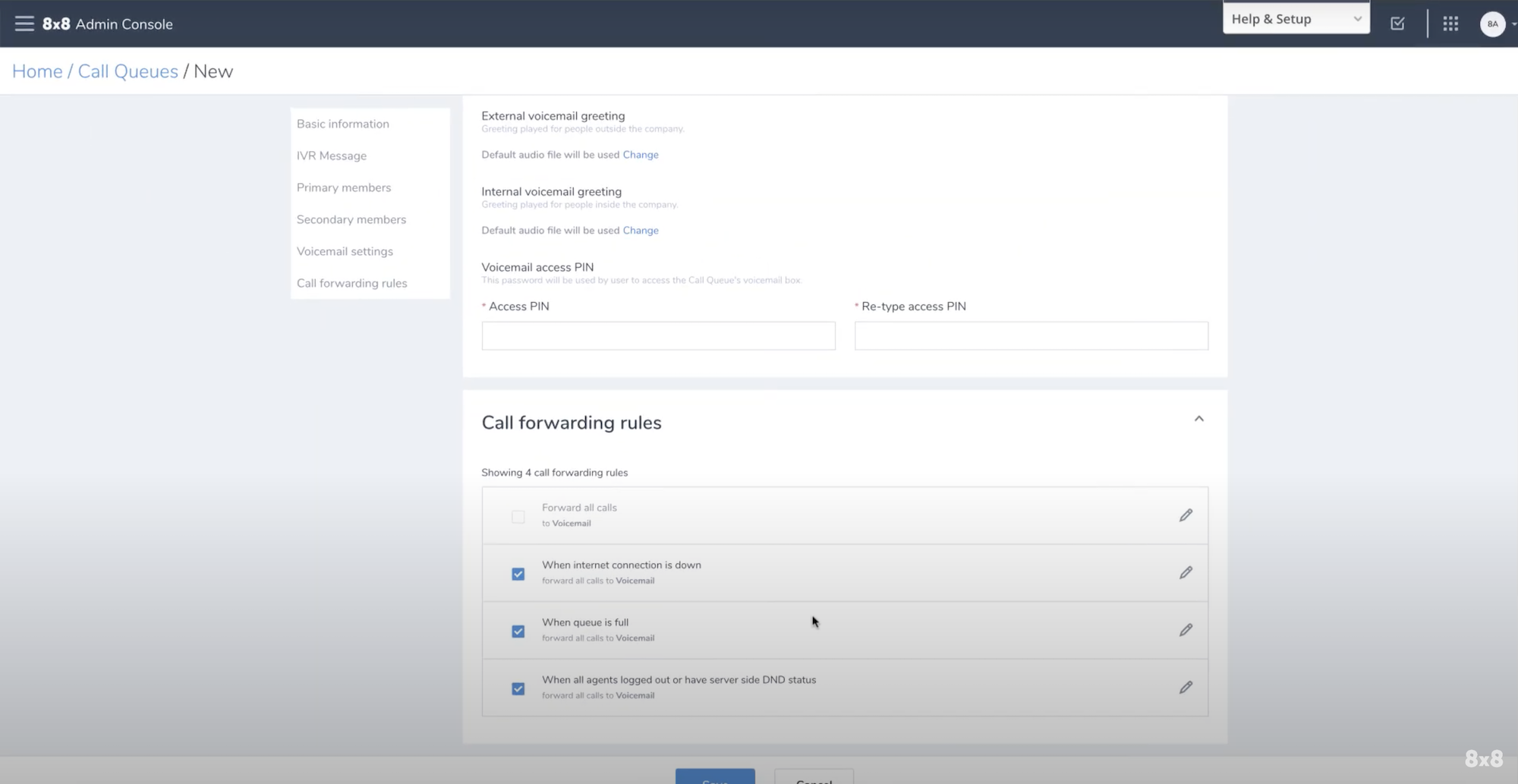
An efficient call forwarding strategy cuts down on the number of missed calls, increases first call resolution rates, and prevents you from needing to hire additional agents to manage high call volumes.
Quality customer service and support depend on your brand’s ability to be consistently accessible and available to consumers–and remote call forwarding ensures a reliable point of contact with your reps.
What Benefits Does Remote Call Forwarding Offer?
Small businesses, startups, enterprise-level contact centers, and international corporations all rely on call forwarding to streamline business processes and increase team productivity.
Call forwarding benefits like increased agent availability, consolidated calling across multiple locations, and decreased customer callbacks improve the agent and customer experience.
Plus, remote call forwarding lowers operating costs associated with hardware, staffing, office space, and cost per call, among others. Below is a more in-depth look at the most critical benefits of call forwarding.
Enhanced Availability
Remote call forwarding ensures customers can always reach your company and get the support they need on their own schedules, in and outside of standard office hours. Even when agents are working remotely, have stepped out of the office, or when office hours are over for the day, call forwarding sends inbound calls to other available offices or call centers in appropriate time zones.
Alternatively, calls can be directly diverted to home desktops equipped with business VoIP softphones or smart devices. This is all done quickly and remotely via built-in UIs or dedicated numbers.
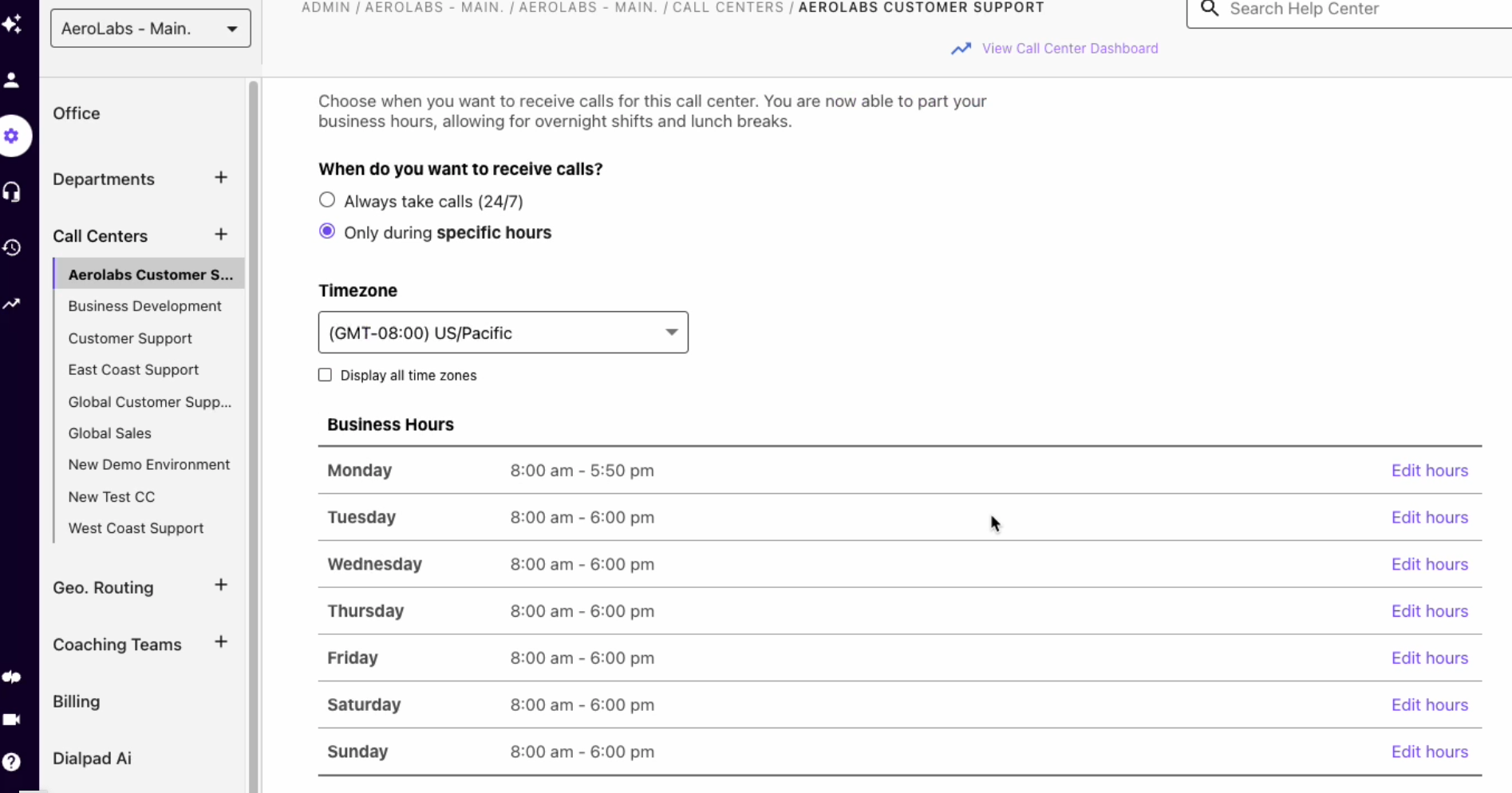
Companies set forwarding rules to enable specific routines at certain times of the day. For example, calls could be directed to a physical office between 8 AM and 6 PM, then automatically forwarded to a home phone or iPhone at all other times. It’s even possible to set the system to automatically send inbound calls to voicemail at certain times, such as during lunch or after hours.
Reach Multiple Offices
VoIP-based call forwarding also permits you to route calls to where they need to be. Let’s say the business has locations in Westchester, NY, Columbus, OH, and Saratoga, CA. All the business’s inbound calls are routed to these locations from one single toll-free number, simultaneously ringing until an agent takes the call. This is a concrete way to manage calls quickly and get customers the timely help they need, even when a branch office closes for the night.
Conversely, this is an excellent way to consolidate numbers. Call forwarding unites all of a business’s geographically diverse virtual phone numbers in one platform, routing calls to the most appropriate agent or ring group accordingly.
Convenient for Customers
Direct inward dial (DID) numbers, or virtual numbers, use a form of call forwarding that’s very useful for anyone intending to expand into long-distance domestic or even foreign markets. With this technology, locals dial the assigned local or toll-free numbers but still reach your remote offices without incurring extra charges.
In foreign, non-English speaking markets, local calls from these remote areas are forwarded directly to your agents with the required language proficiency. The caller themselves will never know whether they’re connecting to an office in their home country, or if they’re actually speaking to an agent at your Florida branch office.
Flexibility for any Phone Numbers
Business communications have multiple endpoints to consider – organizations engage with customers on desk phones, softphones on Windows and macOS, and in smartphone apps on Google Android and Apple iOS. Remote call forwarding is done easily on any of these communication technologies, even on traditional PSTN landline phones.
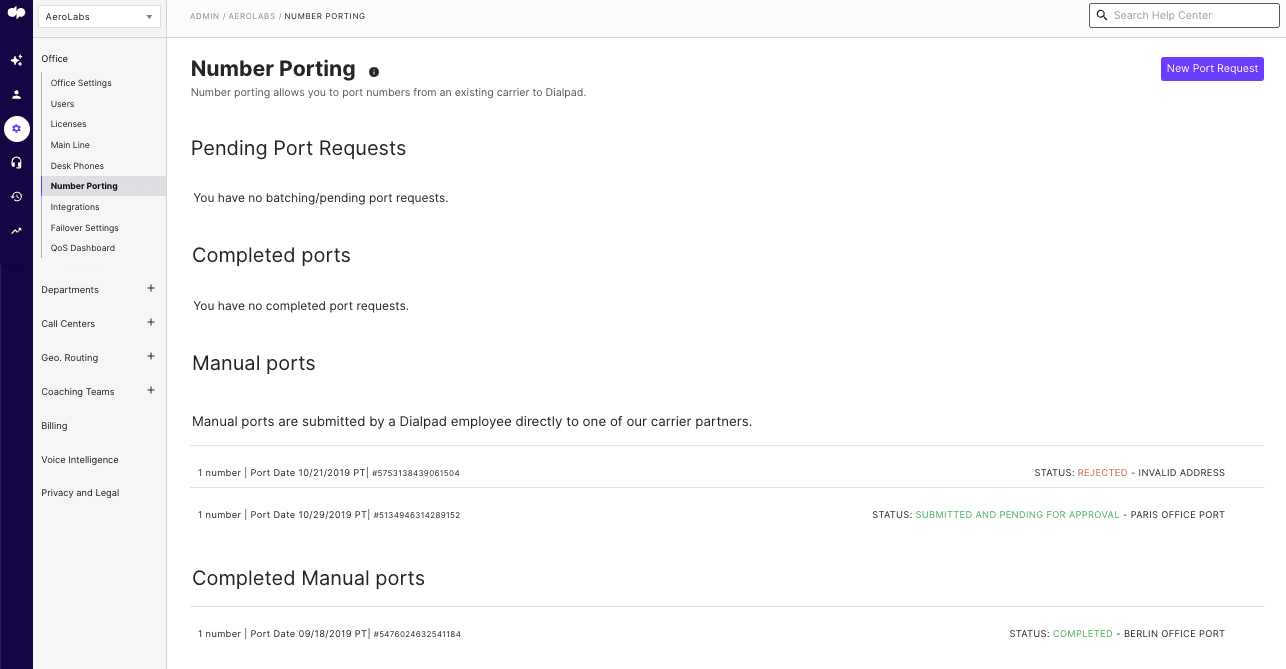
This flexibility grants you unique opportunities. For example, you can easily connect to the public wifi anywhere in the world and receive important calls on a laptop or a tablet. You can also use number porting and continue using an existing number when you transition to a new phone service.
No New Hardware Required
Cloud hosted PBX office phone systems with remote call forwarding capabilities are managed, hosted, and updated by the provider, not your business as the end user.
Since the server and other equipment are hosted by the provider, end users can continue to use their existing business hardware or let team members use their personal devices. Most systems receive this add-on feature with zero downtime, so your phone calls can be forwarded to new numbers almost as soon as you’ve purchased the service from your provider.
How to Activate Remote Call Forwarding
Activating remote call forwarding varies based on the VoIP provider you choose, but most business phone systems can be configured in just a few minutes via the software’s mobile app, softphone, or in-browser interface.
Most providers make the setup process relatively simple.
Call forwarding is activated via remote access number, and users must create a custom PIN for user verification and authentication.
Once activated, admins can add one or more forwarding numbers–even if these numbers aren’t the ones they usually use for business calls and customer contact. (Increased user privacy is another benefit of call forwarding, as agents no longer have to give out their personal phone numbers.)
During the setup process, users can specify the number of rings or the maximum amount of time before the call is forwarded to the next number, order and edit phone number forwarding sequences, and create IVR call menus and drag-and-drop call flows to optimize call paths.
Admins can set call forwarding rules according to:
- Current Agent State (Away, At Lunch, On A Call, Busy, Available, etc.)
- Time of Day
- Current Call Volume
- Peak Times
- Agent Schedules
- Call Queue Activity
- Number of Available Agents
- Holidays
- Business Hours
These forwarding rules can be applied to all calls, only unanswered calls, or selective call types. Call forwarding can be enabled and disabled by toggling the slider button on and off.
What Are Best Practices for Remote Call Forwarding?
The following remote call forwarding best practices will help callers connect to the best available agents, make customers feel valued, and prevent agent burnout.
Highlight Your Brand
Most enterprise-level businesses set business phone system greetings that include the name of the business and a quick overview of essential information like operating hours, additional phone numbers, and the business address.
Keep pre-recorded greetings consistent across all phone numbers added to a call forwarding path, so customers can be sure they’ve been transferred to the right agent or department. This also gives callers an excellent first impression of your business.
Create Short IVR Menus
Companies with a high volume of incoming calls use IVR menus to provide customer self-service, and to learn the reason for the customer’s call for optimized call forwarding and routing.
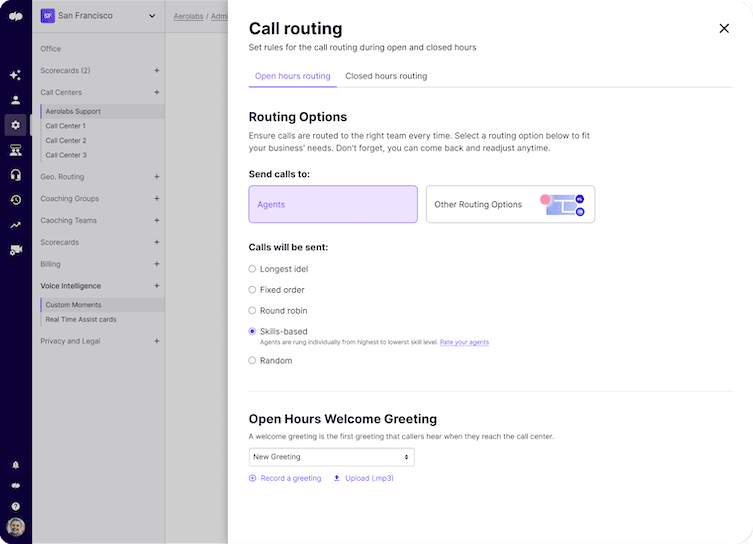
Avoid making IVR call menus too lengthy and complicated, as the idea is to save the customer time and to ensure you connect them to the correct agent the first time. Optimized IVR call flow is a smart way to gather information without putting the customer off.
Keep Timeout Values Short
When calls are forwarded remotely because no one is available at the original number, avoid setting high transfer and forwarding timeouts. No caller wants to sit and wait for an agent to pick up for more than a few seconds. Timeout value needs to be relatively short so that the caller stays on the phone line, and the call is resolved.
Keep Your System Up to Date
If your remote call forwarding system uses any type of IVR system, voicebot, or auto attendant, make sure it’s updated regularly. Outdated and incorrect business information leads to miscommunication, agent and customer frustration, missed calls, and damage to your business reputation..
How to Use Remote Call Forwarding in an Emergency
Most larger companies have a single E911 number where calls are sent in case of an outage or emergency.
However, calls can also be forwarded to cell phones. This is a function that is extremely useful for businesses that need their employees to work remotely for some time.
During the 2020 Coronavirus pandemic, this became common, but other situations may require the majority of the employees to work remotely. Companies should be prepared for this so that calls are not missed.
Incoming calls can also be directed to an automated message that will give the customer details about what is happening and an option to leave a message.
More Accessibility for Customers
Customers that feel valued and prioritized will stick with your business–and recommend your products and services to friends. Remote call forwarding increases customer retention, improves the overall support experience, and ensures customer needs are always met–leading to customer loyalty and a stronger customer experience.
Additionally, remote call forwarding gives call center reps and supervisors the ability to work from anywhere. This freedom and flexibility leads to higher job satisfaction, lower rates of agent absenteeism and turnover, and better customer service.
Top Providers Offering Remote Call Forwarding
Below, we’ve outlined the top business VoIP providers offering remote calling.
| Provider | Pricing | Key Features | Best For |
| Five9 | 4 plans from $149 to $229 monthly per user |
|
High volume businesses and call centers that need workforce management tools |
| Talkdesk | 4 plans from $75 to over $125 monthly per user |
|
Large businesses and enterprises that need customer engagement tools |
| NICE CXone | Custom quote-based plans from $80 to $150 monthly per user |
|
Call centers that need agent support and coaching tools |
| Nextiva | Custom quote-based plans from $50 to $120 monthly per user |
|
SMBs looking to improve customer service |
| Dialpad | Custom quote-based plans averaging $95 monthly per user |
|
Call centers that need AI-powered tools such as sentiment analysis |
| Genesys | 5 plans from $75 to over $150 |
|
SMBs looking to add customer self-service options |
| RingCentral | Custom quote-based plans averaging $85 monthly per user |
|
Businesses of any size that need a high level of security and advanced business features such as IVR |



