Being put on hold is easily one of the most frustrating customer service problems–especially when callers receive no information about expected wait times. Extended wait times convince customers you don’t value their time, don’t care about fixing their issues, and ultimately, that they’d receive better service from your competitors.
Automated customer callback lets customers select an ideal date and time to receive a callback instead of waiting on hold for an available agent.
But how does customer callback work, why do you need it, and which call and contact center software providers offer it?
What is Customer Callback?
Customer callback (virtual hold, automated callback) is a business phone system feature that lets customers schedule their preferred date/time to receive a callback instead of waiting on hold for an available agent. If a client needs support ASAP but can’t wait on hold, they can hang up, keep their place in the virtual queue, and receive an automated callback when it’s their turn.
Put simply, consumers can choose between scheduling a callback or receiving one from the first available agent.
If the customer doesn’t answer their callback, the system tries at least one more time before removing them from the outbound call queue.
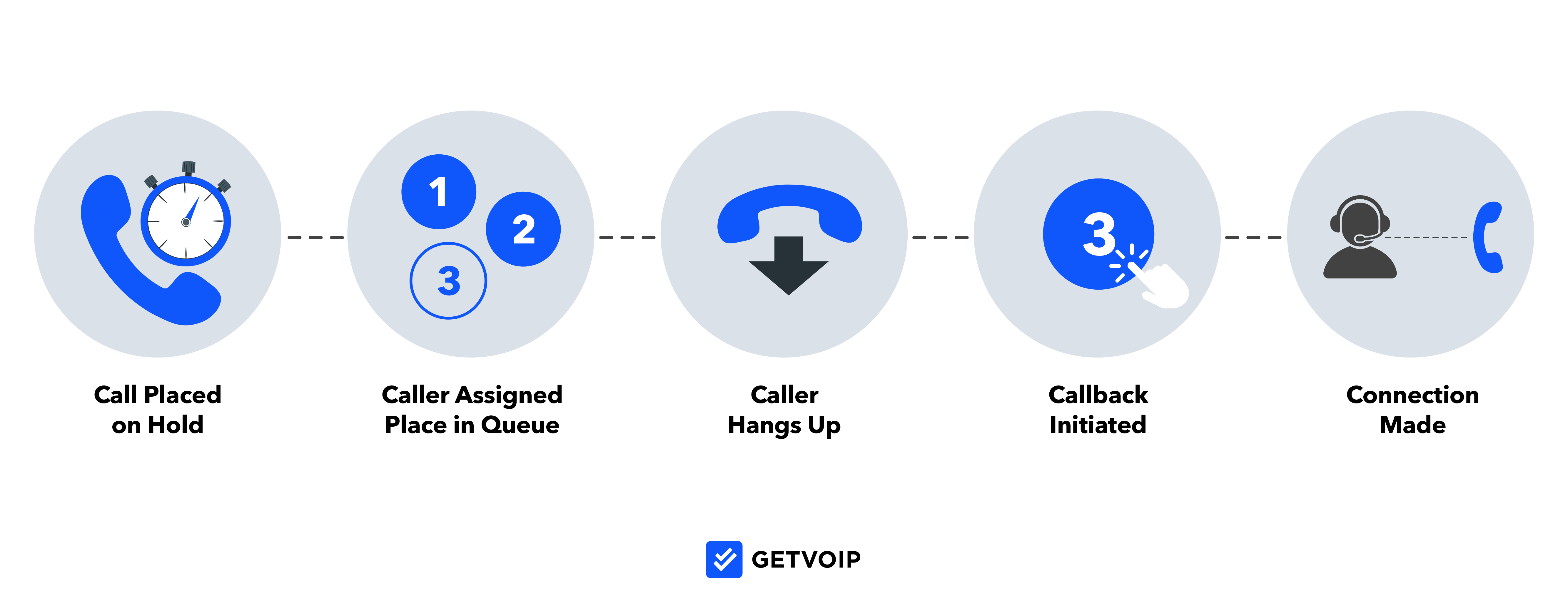
How Does Customer Callback Work?
Similarly to auto dialers, customer callback works by automatically placing outbound calls according to pre-configured, condition-based rules and strategies.
Admins can customize callback settings and rules by business phone number, user extension or phone line, department, agent, business hours, current call volume, and more.
Admins can configure the callback tool to:
- Provide an estimated wait time (customers choose to wait on hold or receive a callback)
- Offer the callback option only when the customer has spent a certain amount of time on hold (10 minutes, 20 minutes, etc.)
- Let callers schedule a callback at their preferred date/time
- Follow specific pacing algorithms to automate customer callbacks based on agent availability/schedules, business hours, and other strategies
Types of Customer Callbacks
The main types of customer callbacks are automated callbacks, scheduled callbacks, algorithm-based callbacks, and time-based callbacks.
For each option, admins can enable agent-first dialing (the agent is dialed before the customer, ensuring reps are ready for the call when the customer answers) or customer-first dialing (the customer is dialed before the agent, agents are only connected to live customers.)
- Automated IVR Callbacks: Standard automated IVR callbacks follow a list-based, First In, First Out strategy, automatically calling customers back in the order they called.
- Scheduled Callbacks: If the customer schedules a callback for a specific date and time, the callback software simply assigns the call to the ideal agent, places it in their outbound call queue, and automatically dials it at the scheduled time.
- Algorithm-Based Callbacks: Like predictive dialers, algorithm-based callbacks follow a pacing algorithm informed by real-time and historical call center KPIs (call volume, call queue lengths, departments, available agents, AHT, etc.) This pacing algorithm automatically adjusts callback speed and estimated wait times based on current and forecasted call center activity and conditions.
- Time-Based Callbacks: Similar to business hour call routing, time-based callbacks follow different rules depending on the time of day (business hours vs. after hours.) During normal business hours, customers choose between scheduled and queue-based automated callbacks as usual. Towards the end of the day, the callback software uses a predictive algorithm to “decide” if there’s enough time to offer customers a same-day callback. If not, the software directs the caller to voicemail, asks them to call back later, or lets them schedule a callback for the next business day.
Benefits of Using The Callback Feature
The top benefits of automated customer callbacks are:
- Higher Customer Satisfaction Rates: Customers enjoy the flexibility of choosing their ideal callback time instead of being assigned one that may not work with their schedules. Callbacks increase customer retention rates/loyalty by helping customers avoid losing valuable time and demonstrating your business prioritizes convenient customer service
- Increased FCR: Higher First Call Resolution Rates remove workflow bottlenecks, decrease miscommunications from constant phone tag, and shorten Average Handle Time
- Lower Operating Costs: Callbacks lower average cost per call by shortening call times, eliminating long holds, and connecting customers only to live agents (and vice versa.) They also optimize available agents, helping businesses avoid the expense of new hires
- Decreased Call Abandonment Rates: Callback solutions decrease call abandonment rates by over 30%
- Greater Call Center Efficiency+Productivity: Automated callbacks free up agents to make more sales calls, balance agent workloads, help agents better manage peak call times, eliminate manual dialing, and decrease the number of customer voicemail messages
Customer Callback Best Practices
Best practices for implementing customer callback at your call or contact center include:
- Send Callback Confirmations+Reminders: Send automated, omnichannel callback confirmations and upcoming callback reminders
- Provide Estimated Wait Times+Queue Position Updates: Provide estimated wait times/queue position updates in IVR menu greetings and at regular intervals while customers wait on hold. Allow customers on hold to choose the callback option at any time
- Customize Greetings and IVR Menus: Avoid unnecessary callbacks and increase agent productivity by providing 24/7 customer self-service via IVR
- Adjust Callback Strategies: Routinely review call center analytics, customer feedback, and forecasting trends to optimize your callback strategy. Vary callback type according to department, agent schedules, time of day/week, etc.
- Collect Customer Feedback: Customize and automatically send post-callback surveys to identify customer experience gaps
Top Customer Callback Providers
Callback functionality is offered as both a feature of call center software and as a standalone tool, but it offers more overall value when purchased as part of a feature-rich CCaaS solution.
The best customer callback software providers are:
Genesys
Genesys Callback, a Genesys Cloud Contact Center feature, offers IVR and scheduled callbacks across voice, web, and mobile. According to the provider, Genesys callback can reduce call abandonment rates by 40% and could lower operating costs by 25%.
Top Genesys Callback features include:
- Smart Call Routing to connect customers to agents with the necessary skill set/schedule
- CRM Integration (give agents real-time access to customer account data, call notes, conversation history, etc.
- Automatically assigns callbacks during non-peak times
- Mobile push notifications for iOS/Android devices (ideal for queue updates/callback reminders)
The callback feature is included in all five Genesys Cloud pricing plans, which range from $75-$155+/license/month.
AVOXI
AVOXI Queue Callback offers IVR callbacks with custom automated callback reminders. As of this writing, it does not include scheduled callbacks. The Genius feature automatically collects customer contact information before the initial call ends and places callers in the ideal queue. Admins can adjust callback queues in real time.
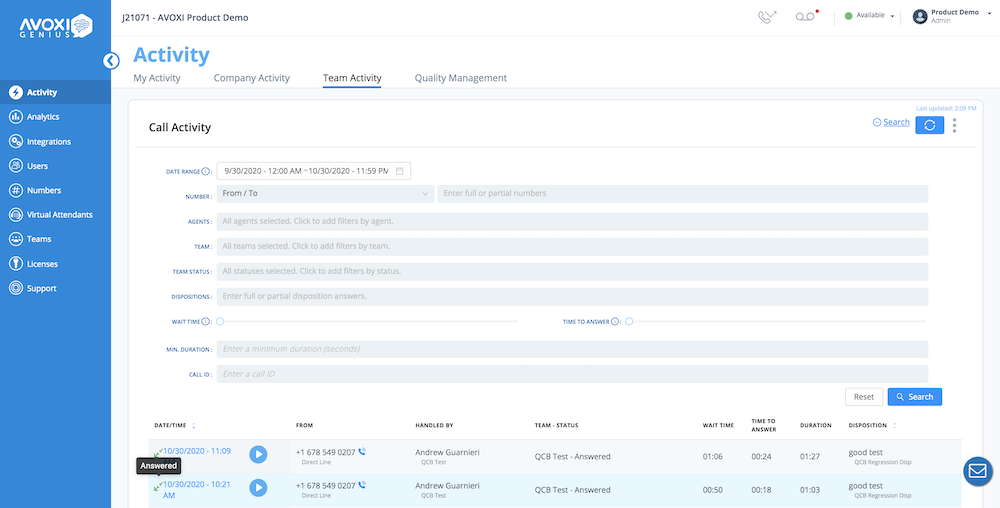
Top AVOXI Queue Callback features include:
- Custom queue callback prompts
- Real-time call queue updates (number of agents on calls or available, number of callers waiting on hold, average wait time, etc.
- CRM integrations (SugarCRM, Zendesk, Shopify, Freshdesk)
- International callbacks
The Queue Callback feature is only included on the AVOXI Enterprise Plan for $39.99+/user/month.
Five9
Five9 Callback, a feature of Five9 Contact Center, offers IVR and scheduled callbacks. Customers can also choose to be routed to an agent’s voicemail box. The automated Web Callback Service lets website visitors request to be called back directly from a company’s website interface via Cloud API.
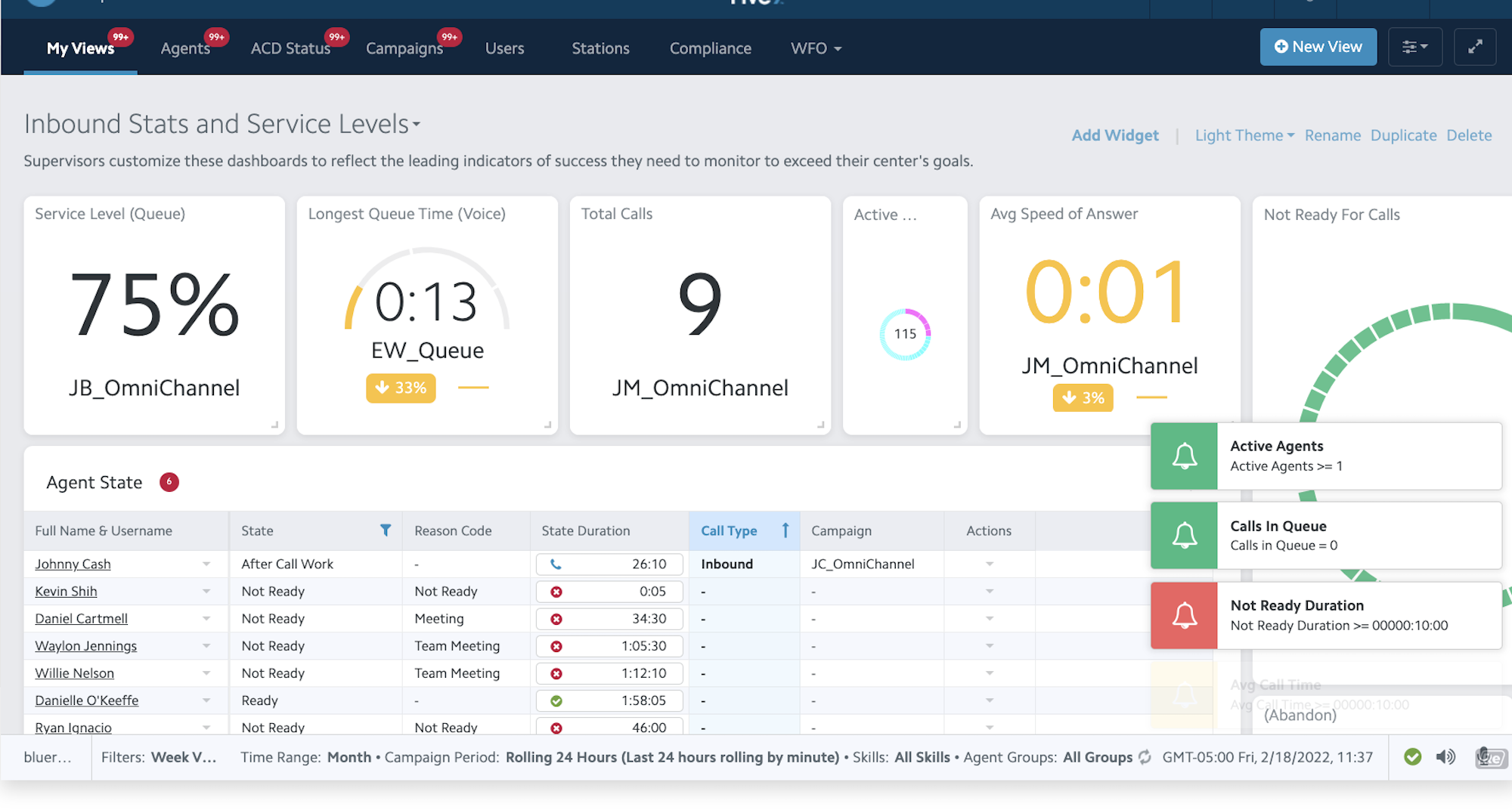
Top Five9 Callback features include:
- Callers can record their name during callback requests
- Estimated call wait time/queue position updates
- CRM/helpdesk CTI screen pops
Callback is included in all Voice Five9 Contact Center plans, which range from $149-$229/month.



