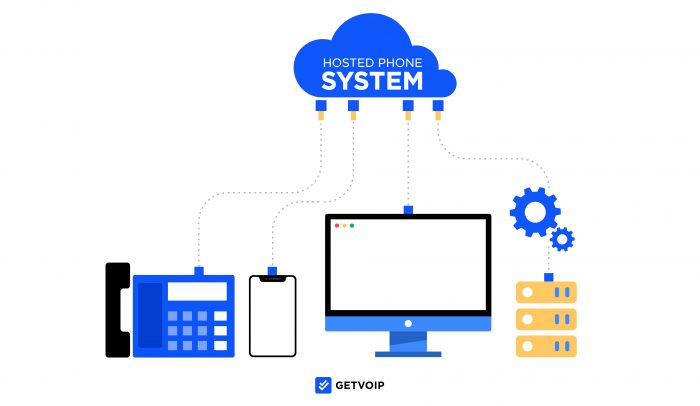A hosted phone system gives your team access to the feature-rich world of VoIP telephony – plus the mobility of a virtual calling solution they can take anywhere. Your customers will see the benefits of a hosted PBX, too, thanks to advanced call routing strategies and CRM integration.
But what is a hosted phone system, and how is it different from your current premise-based landline?
Learn all about hosted PBX functionalities, benefits, providers, and more below.
Jump to ↓
- What Is A Hosted Phone System?
- How Does A Hosted Phone System Work?
- Hosted Phone Systems: Pros and Cons
- Essential Hosted Phone System Features
- Top Hosted Phone System Providers
- Who Should Use Hosted Phone Systems?
- Hosted Phone System FAQs
What Is A Hosted Phone System?
A hosted phone system is a cloud-based VoIP (Voice Over Internet Protocol) solution that the provider, not the business using it, hosts at an offsite location as opposed to on the business premises.
Hosted phone systems are also referred to as Cloud PBX, Virtual PBX, or Hosted PBX.
“PBX” stands for Private Branch Exchange and is essentially a private, internal business phone network designed to cut down on the number of phone lines a business needs to purchase from a telephone company.
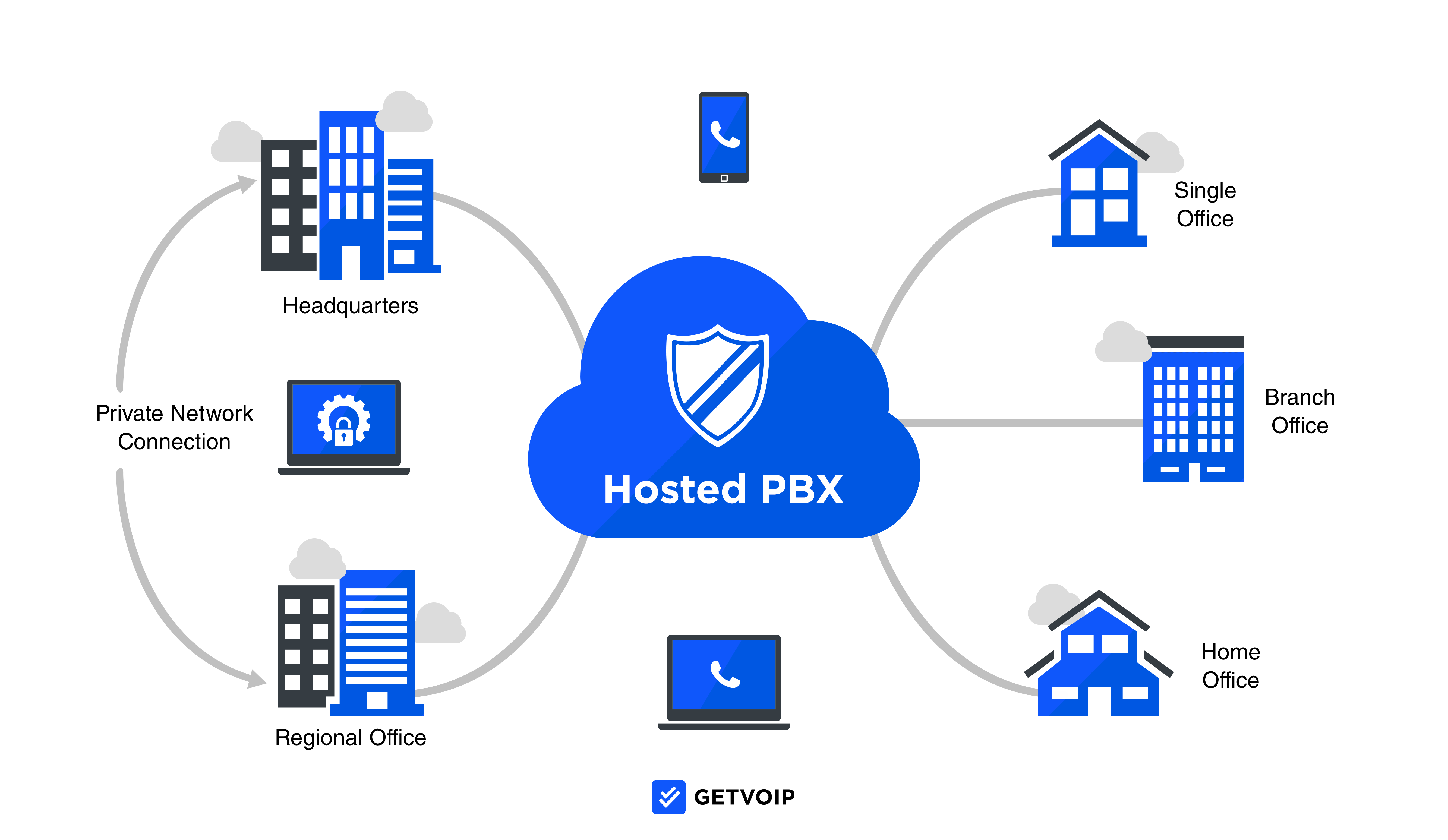
On-Premise PBX vs. Hosted PBX
Let’s compare On-Premise PBX (landline telephones) and Hosted PBX (cloud-based VoIP phone platforms.)
On-premise traditional PBX, sends/receives calls over the copper wiring of the traditional PSTN network.
The phone system server and other equipment are hosted onsite, and the business is responsible for operating and maintaining the hardware. On-Premise PBX comes with a high upfront cost, requires an in-house IT team, and cannot be used outside of the physical office space.
Hosted PBX sends/receives calls over the Internet, using VoIP communication.
The server is not hosted on the business premises but is instead managed by the third-party provider in the cloud. This means small businesses don’t have to maintain their own hardware, can avoid the high upfront costs of purchasing their own phone system, and have access to their business phone system anywhere with Internet access.
SIP Trunking is a third option for businesses with an existing on-premise PBX system that want access to the cloud – and the additional VoIP phone system features it offers – without having to entirely replace their current hardware. For the purposes of this post, we’ll focus primarily on Hosted vs. On-Premise PBX systems. For additional information, see our post on SIP Trunking vs. Hosted PBX.
How Does A Hosted Phone System Work?
A hosted phone system works by transmitting voice data over the Internet as opposed to the copper wiring of the PSTN.
Let’s break this down in a bit more detail.
Remember, unlike traditional phone systems, hosted options leverage a cloud PBX system that’s “hosted” by the PBX provider themselves. This means the cloud actually “exists” on offsite servers within the provider’s data centers and points of presence.
When an end user makes/receives a call, that call travels through the virtual PBX system, where the voice audition is broken up into many small data packets. These packets then travel over the Internet (VoIP) until they reach their designated endpoint. Once there, the data packets are reassembled in the correct “order,” so the end user can hear and continue the phone audio conversation as if in the same room as the original speaker.
The below diagram offers a visual representation of how VoIP and hosted phone systems work:
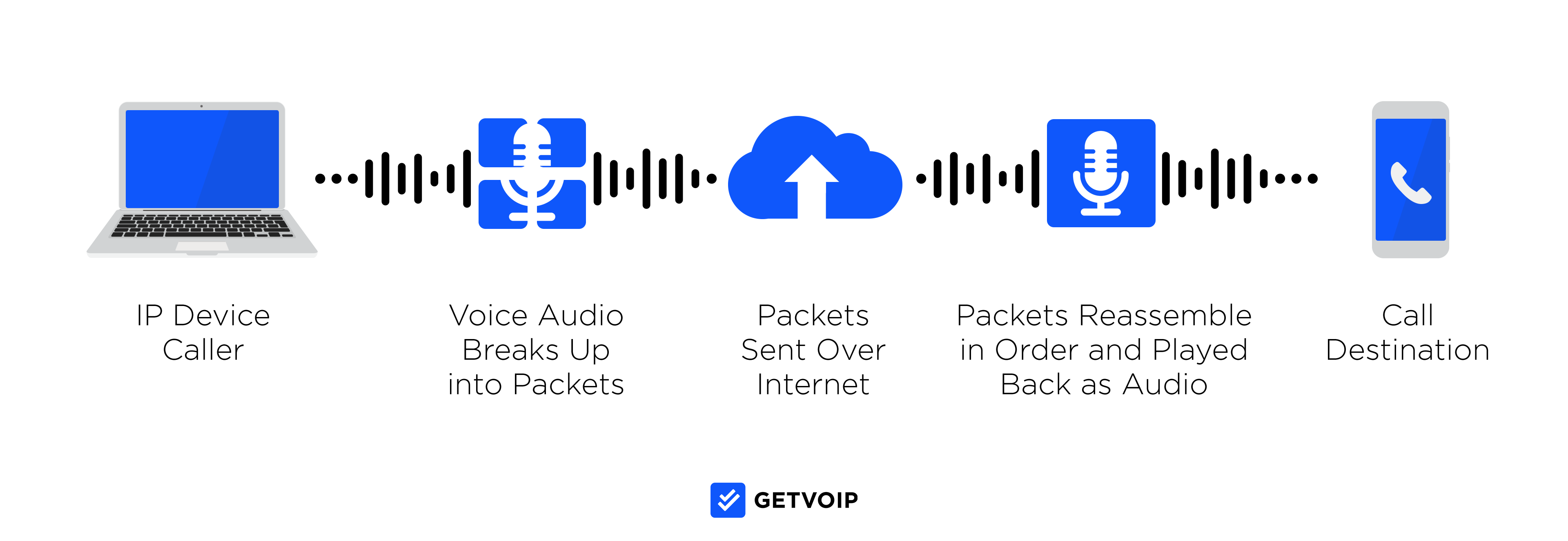
Hosted Phone Systems: Pros and Cons
The table outlines the pros and cons of hosted phone systems.
| Hosted Phone System Pros | Hosted Phone System Cons |
| Hosted phone systems offer an average cost savings of 30% to 50% when compared to traditional phone system expenses | Your new cloud-based phone system may not be compatible with your existing premise-based PBX hardware, and you may need to upgrade your network bandwidth |
| Cloud PBX increases team member mobility and flexibility as it’s accessible anywhere with a working Internet connection | As they can be removed from the office, businesses have less control over Hosted PBX phone systems than premise-based ones – especially when it comes to access and security |
| Hosted phone systems include advanced VoIP communication and call management features unavailable with landline telephones | Advanced hosted phone system features come with a learning curve that may require you to purchase additional training sessions or high-level support packages |
| Virtual PBX systems have a short/simple setup and installation process and don’t require much VoIP equipment | Though hosted phone systems providers should offer a guaranteed 99.9% minimum uptime, a sudden power outage or poor Internet connection will degrade call quality or cause outages |
| Hosted phone systems offer a high level of scalability allowing you to expand your plan, add seats/phone numbers, and access new features as your business grows | If you opt for bundled hosted PBX plans as opposed to buying add-on features a la carte, you may end up paying for features you don’t need |
Essential Hosted Phone System Features
The biggest benefit of switching to a hosted phone system – even greater than the enormous cost savings – is access to a host of advanced communication features.
We’ll outline the most important advanced features below, and explain the ways they benefit your team and your customers.
Call Forwarding
Call forwarding is a hosted phone system feature that, if an agent does not pick up when the first number is dialed, automatically directs the inbound phone call to several pre-programmed telephone numbers – without disconnecting the call.
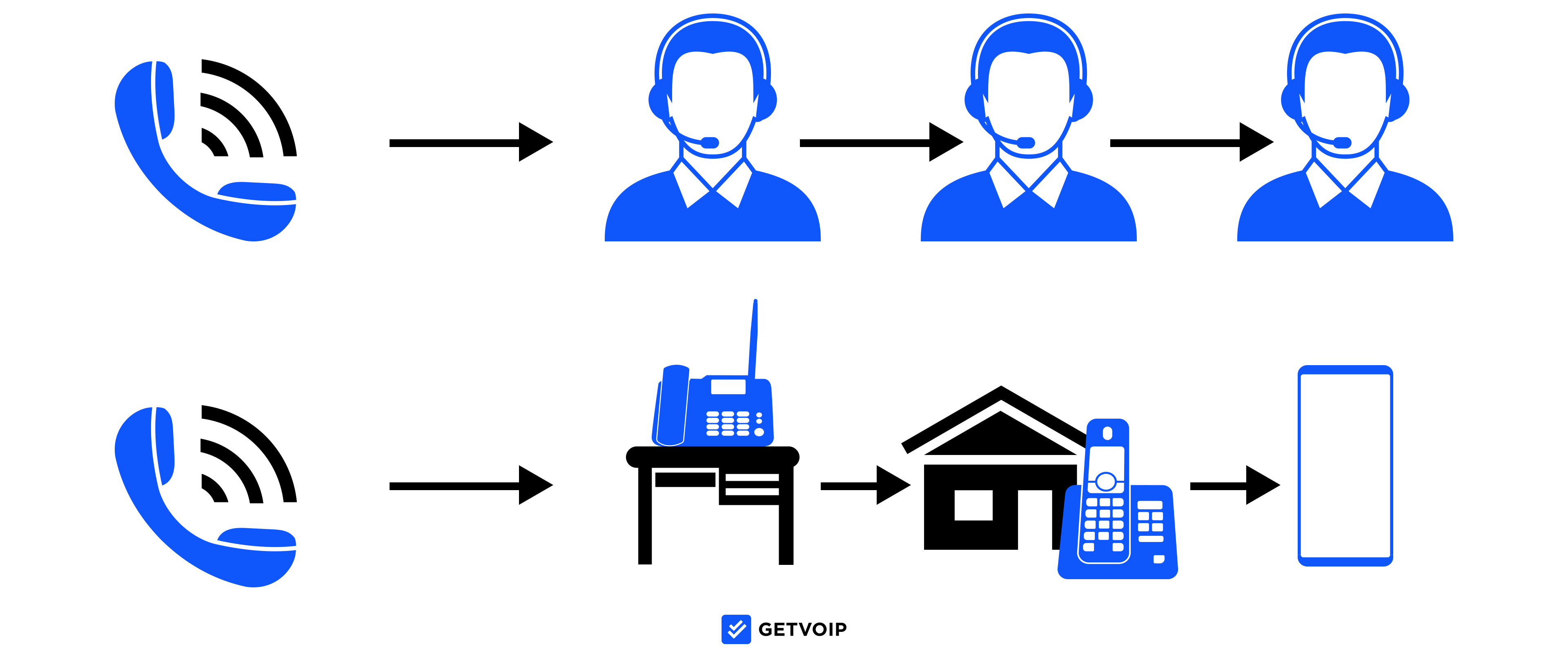
This feature allows for a new level of team member mobility, increases first call resolution rates, and improves the customer experience by preventing them from having to make separate phone calls to multiple numbers for the same agent or department.
Admins can set custom call forwarding rules, such as forwarding calls to another number after a certain amount of time or a set number of rings or sending the call back to a pool of available agents if the first one doesn’t pick up.
Agents are now reachable from anywhere and across multiple devices. Calls can be sent from agent desk phones to smartphones/mobile phones to home phone numbers, voicemail boxes, or even to another agent.
IVR
IVR (Interactive Voice Response) is a hosted phone system feature that lets admins create automated message prompts and recordings that callers hear when they dial your business phone number.
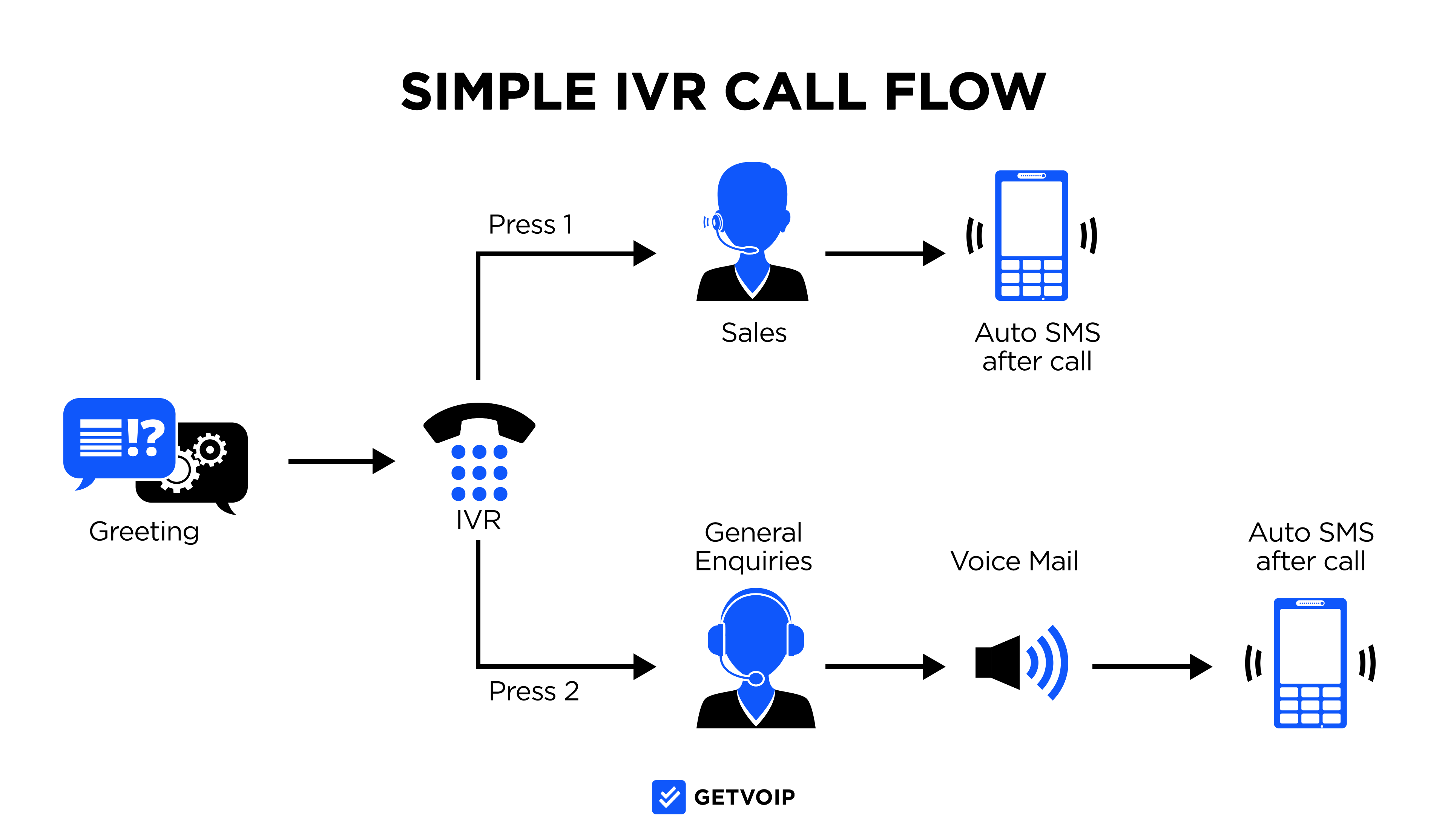
Instead of connecting to a live agent immediately, IVR helps to collect essential caller information like contact information, the reason for the call, desired department/representative, etc. The IVR system then uses an auto-attendant to route calls to the proper agent according to the caller’s response.
Many IVR tools allow for both spoken and dial pad touch-tone responses, using Natural Language Processing to properly direct the call.
In many cases, IVR allows for such a high level of customer self-service, that callers may not even need to speak with a live agent.
For example, IVR lets callers:
- Make payments over the phone
- Hear or update account information
- Get order status/shipping updates
- Hear pre-recorded customer service announcements or support instructions
- Place orders
- Make or cancel appointments
- Leave voicemail messages
- Connect with the best available agent
- Schedule a callback
Call Routing
Call routing works with the IVR feature to send calls to the best available agent based on a caller’s answers to IVR prompts, the client’s status with a business, or according to other pre-established criteria like agent behavior.
Call routing’s main goal is to ensure callers are connected to a representative with the proper training to assist them with a specific need, as opposed to a random agent who may or may not have the skillset to help them.
Popular call routing strategies are shown in the image below:
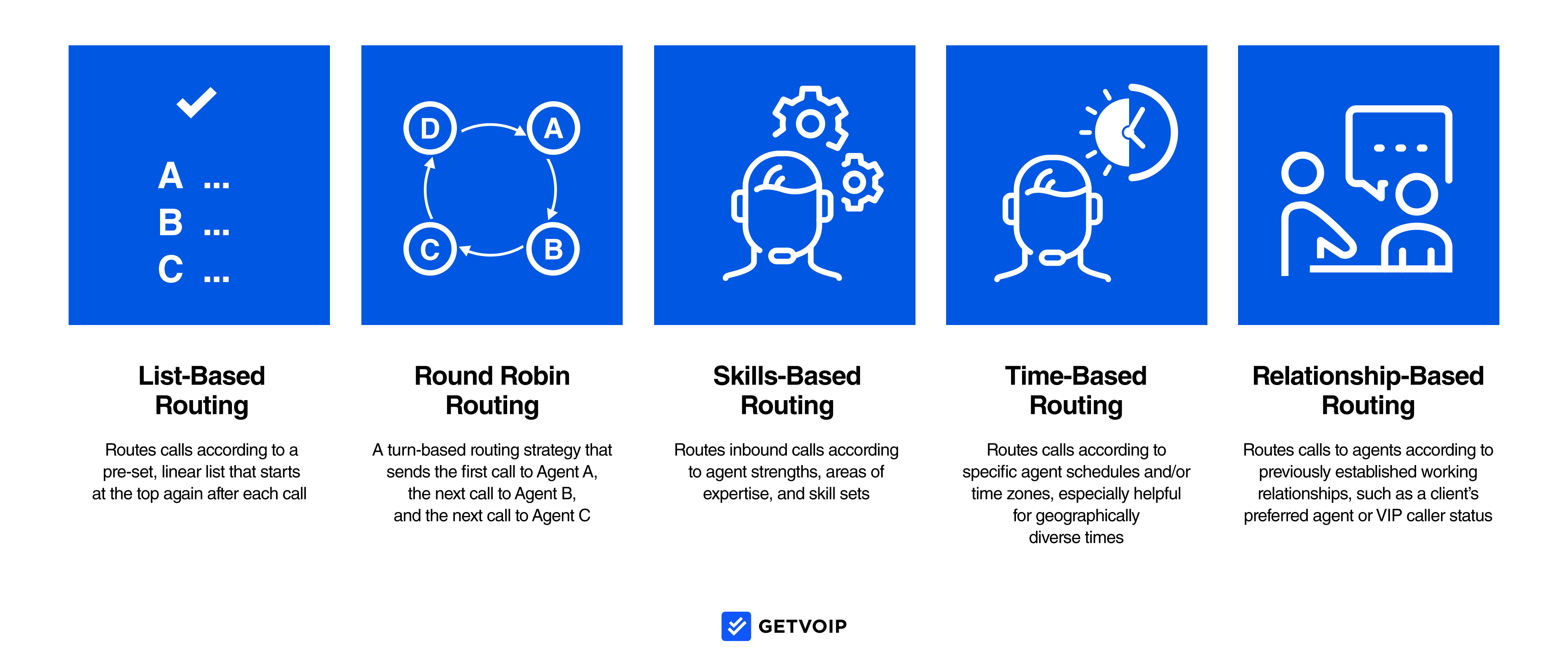
Call routing offers major benefits to businesses and customers, including:
- Improved first call resolution rates
- Lower call abandonment rate
- A better customer experience
- Faster and more targeted customer service
- Increased team member productivity
- Optimized, balanced agent workloads
- Decreased customer hold times
Call Recording and Transcription
The call recording feature not only records phone calls between agents and customers, it also transcribes them.
These recordings and transcriptions can be shared via email, but are most often stored in a searchable database with audio and written files. Recordings and transcriptions can be searched/organized by date, keyword, agent name, and other filter criteria.
Admins can set recordings to delete automatically after a set number of days, or can purchase additional cloud storage to hold onto them for longer.
Familiarize yourself with local call recording laws to avoid legal and financial penalties.
Call recording and transcription offer numerous benefits to your business, including:
- Ability to evaluate the quality of current employee training materials/agent performance
- Provides additional insight into common customer complaints, questions, or wants/needs
- Call recording data offers insight into target market behavior to improve customer service, advertising strategies, and product/service offerings
Visual Voicemail
Visual voicemail is a VoIP feature that transcribes voicemail messages, allowing agents to read these messages and prioritize callbacks accordingly.
These transcriptions, along with their corresponding audio files, can be sent to an agent’s email, cellphone via Apple iOS or Android mobile app, or simply remain in the agent’s dashboard. Agents can enable push notifications for missed calls and voicemails, read the message, and then send a quick text message response to the caller to let them know the message has been received.
This lets agents filter out unimportant calls, access voicemail messages from anywhere, and decide who they should follow up with first.
Additional Communication Channels
Most hosted phone systems offer additional internal and external communication channels that are impossible to access via landlines.
In addition to calling, agents can also send/receive business SMS and MMS text messages. They can read and respond to these messages on their desktop computers, smartphones, or additional devices.
Web conferencing (video calling) is another available communication channel, whether native or through third-party integrations with platforms like Zoom or RingCentral.
Best of all, instant team chat messaging and corresponding team collaboration tools allow for more streamlined communication between employees. Admins can create separate chat channels for departments, projects, or company-wide announcements.
Popular team collaboration features include file sharing and editing with real-time file syncing, whiteboarding, screen sharing, and task management with push notifications.
All channels and features are accessible within the softphone app, providing up-to-date unified communications (as seen in UCaaS systems.)
Real-Time and Historical Analytics
One of the biggest advantages hosted phone systems have over traditional office phones is the customer and agent behavior insights that real-time and historical analytics offer.
These reports offer insight into department-wide, company-wide, and individual agent behavior, allowing admins to monitor productivity, address workflow bottlenecks, and identify peak call times to optimize agents.
Most phone systems will come with numerous pre-made report templates as well as customizable options. Admins can even schedule automatic reports to be generated and sent out at set intervals to monitor key KPIs and analyze benchmark progress.
Essential metrics to monitor include:
- Call abandonment rate
- Average call duration
- Average daily/weekly/monthly call volume
- Inbound: Outbound call ratio
- First contact resolution rates
- Average agent talk time
- CPC (Cost Per Call)
- CSAT
- Average answer speed
- Percentage of missed calls/calls sent to voicemail
- Customer Retention Rate
Our complete list of essential call center metrics offers additional insight into the most important KPIs to monitor.
Third-Party Integrations
Finally, any quality hosted phone system will be able to integrate with popular third-party business communication and collaboration tools.
The goal here is to prevent team members from having to constantly switch between applications throughout the workday. Integrations allow agents to access everything they need within the same dashboard.
Key integrations include:
- CRM Software (HubSpot, Salesforce, Zendesk, etc.)
- Video Conferencing Tools (Zoom, Microsoft Teams, WebEx, RingCentral, etc.)
- Industry-Specific Apps (Canva, Shopify, Kareo, etc.)
- Email (Google Workspace/Gmail, Microsoft Outlook/Microsoft 365, etc.)
- Cloud Storage Platforms (Google Drive, Box, OneDrive, etc.)
Top Hosted Phone System Providers
The table below offers a brief outline of the top hosted phone systems. Click on the name of each VoIP provider to see our hands-on reviews and get more pricing details.
| Provider | Services Offered | Free Trial | Most Affordable Plan | Top Integrations | Support |
| Nextiva | Business Phone Service, Hosted PBX, SIP Trunking, Call Center | 30 days | $18.95 | Office 365, Oracle, Outlook | US & Global, Mon-Fri 5 a.m.-6 p.m.; Sat-Sun, 6 a.m.-6 p.m. MST |
| RingCentral | Business VoIP, Hosted PBX, Web Conferencing, Team Collaboration, Unified Communication, Paperless Fax | 30 days | $20.00 | Google, SugarCRM, Zendesk | 24/7 |
| Zoom | Business Phone, Hosted PBX, Video Meetings, Web Conferencing, Webinar, Chat | First month | $10 | Netsuite, Zendesk, Google Apps | 24/7 |
| Vonage | Business VoIP, Hosted PBX, Residential VoIP, SIP Trunking, Call Center Software, Web Conferencing, APIs | None | $19.99 | Box, Google Apps, Oracle | 24/7 |
| Dialpad | Business Voice, Video Conferencing, Contact Center | 14 days | $15 | Dropbox, Office 365, Quickbooks | 24/5 |
Who Should Use Hosted Phone Systems?
The truth is that any team looking to cut telecom costs, expand business communication features, and access a mobile and scalable business phone solution should look into hosted phone systems.
Hosted phone systems are especially popular with outbound contact centers, customer service providers, and eCommerce shops.
For example, telemarketing businesses use hosted phone systems to speed up lead list penetration and route qualified leads to available salespeople. Tech companies use hosted phone systems to automate basic customer support requests through IVR and AI-powered Natural Language Processing. E-commerce shops rely on virtual phone platforms to provide order/shipping updates, automatically collect payments, or send out SMS texts to let customers know about upcoming offers.
Ready to switch your communications system to the cloud?
For additional information on the hosted phone system providers mentioned in this post, check out our comparison tables of the top business VoIP Solutions.
Hosted Phone System FAQs
Below, we’ve answered some of the most common hosted phone system FAQs.