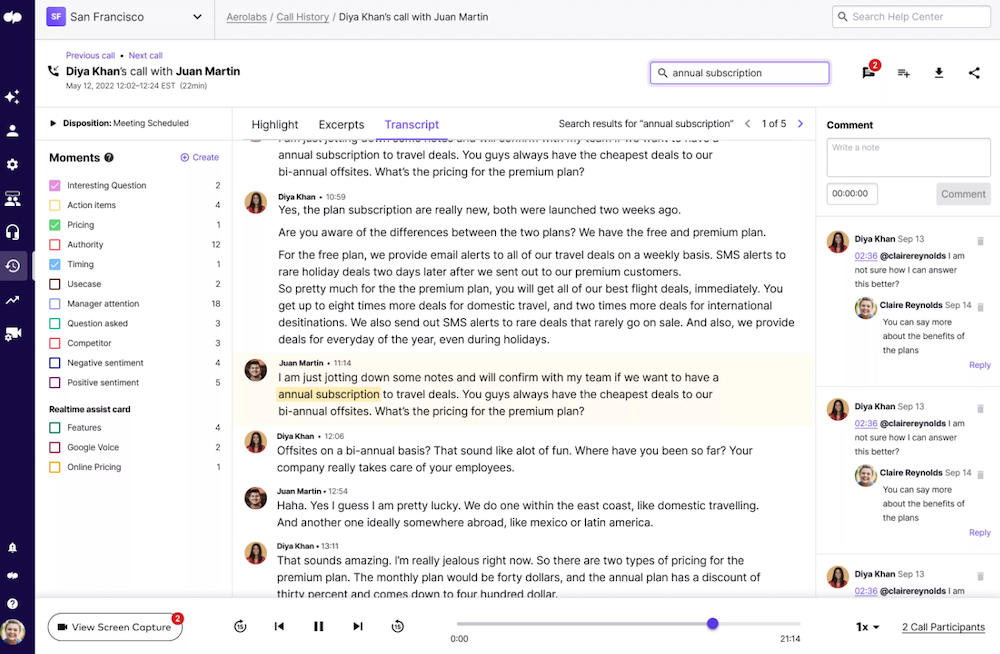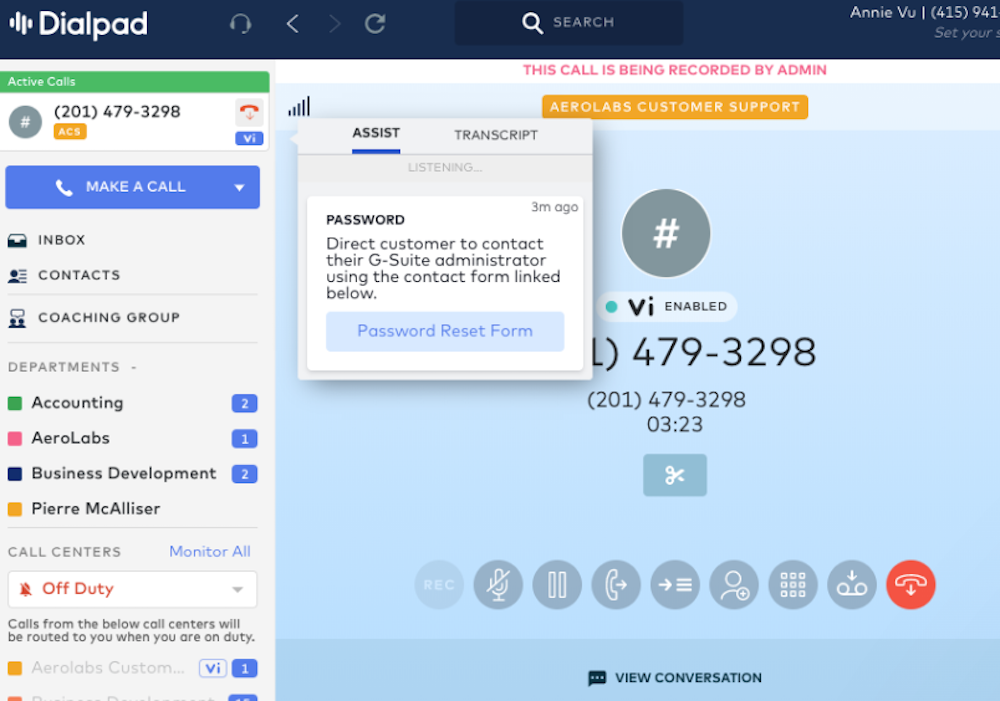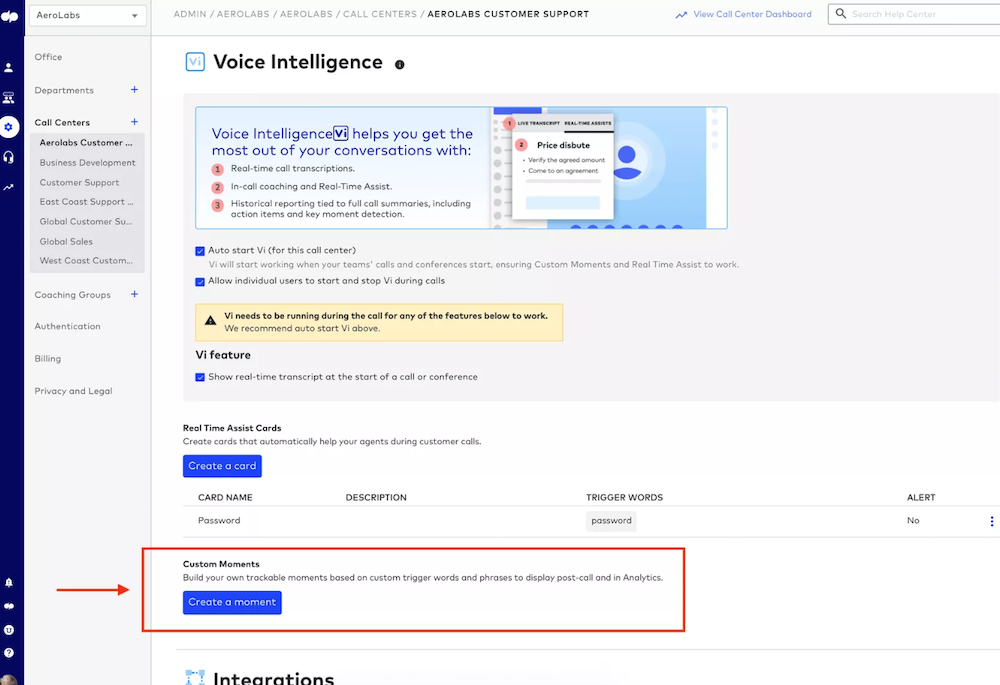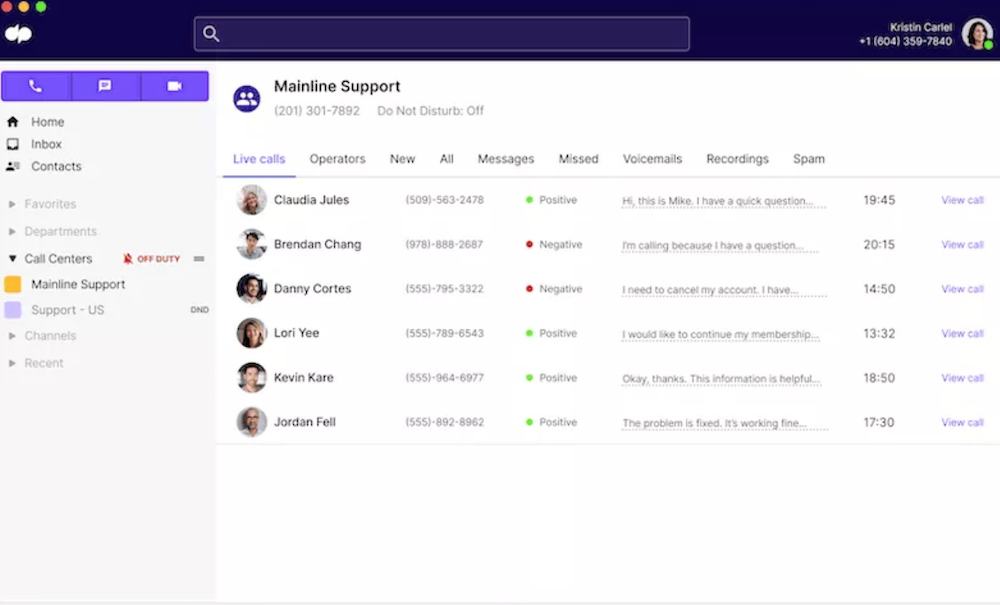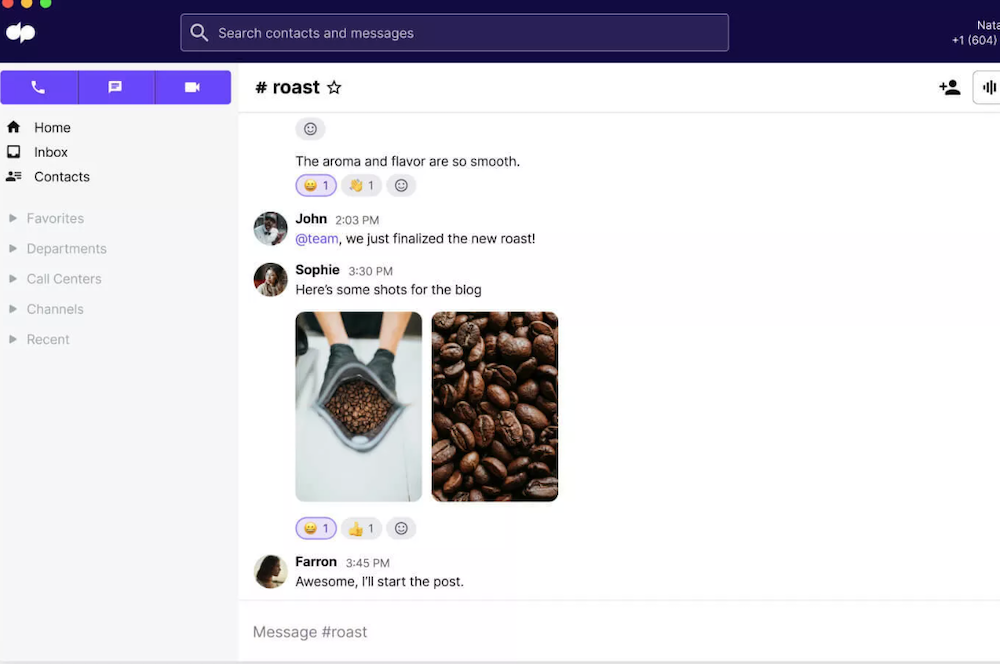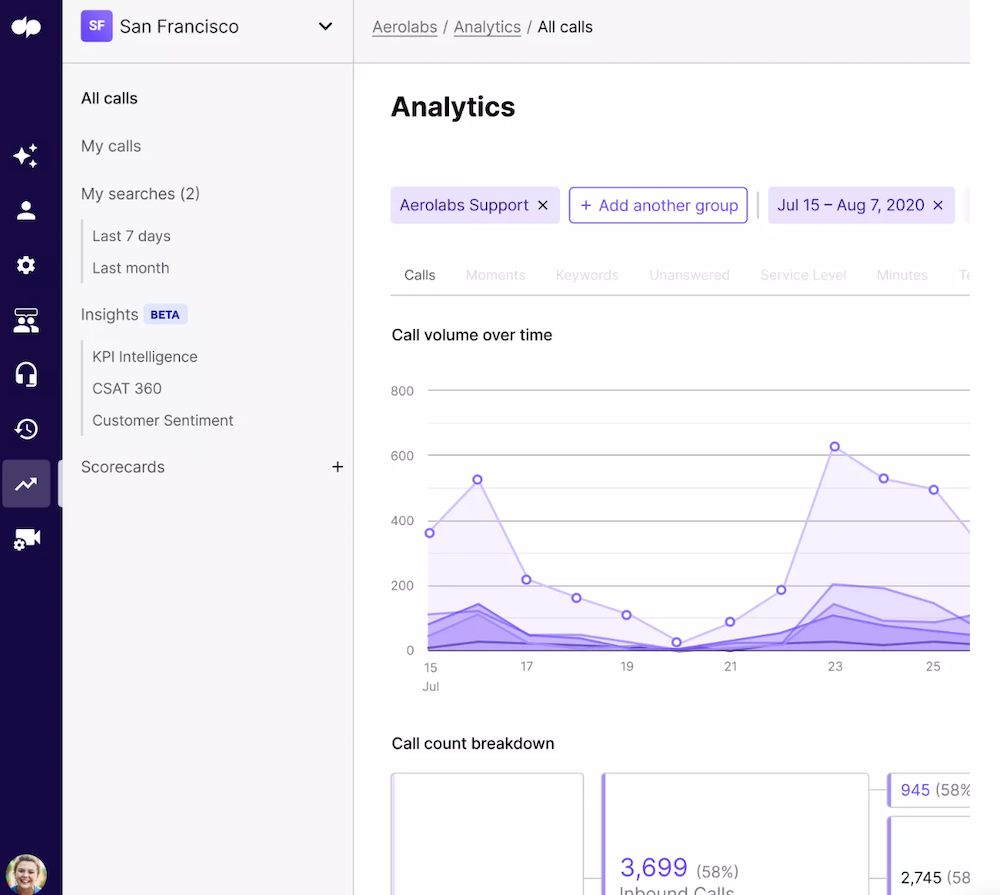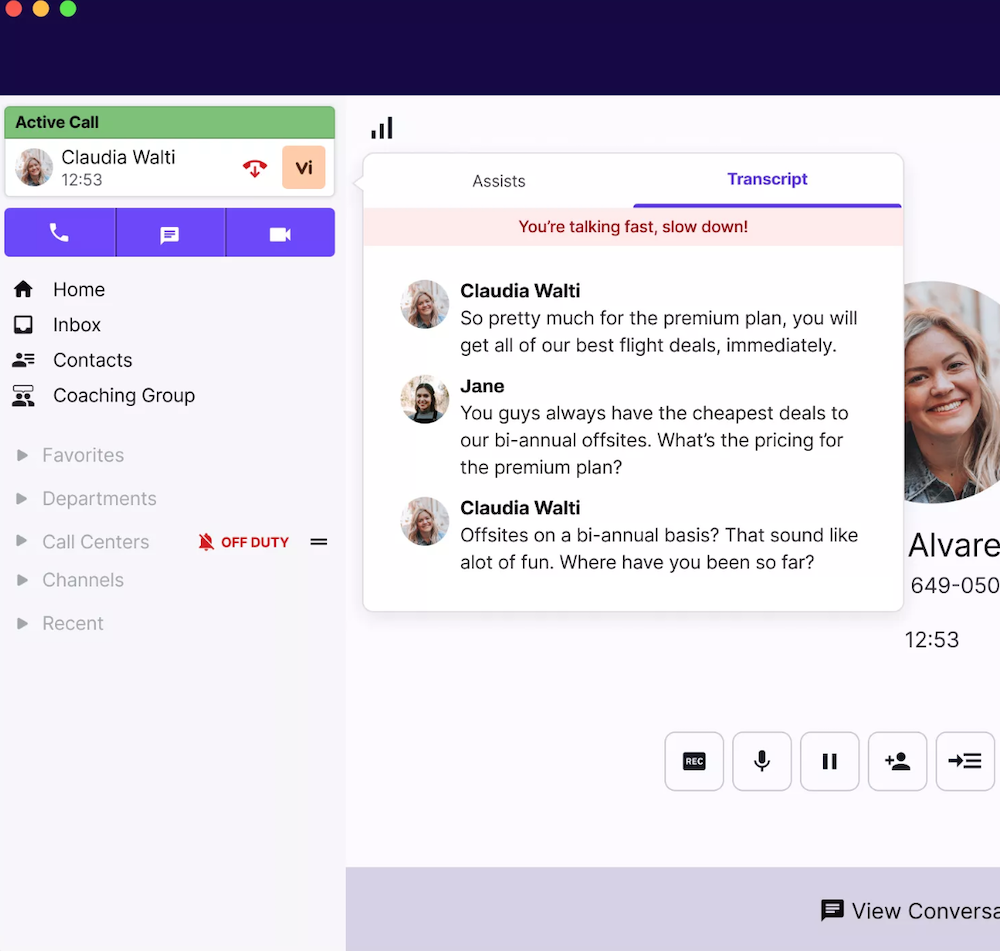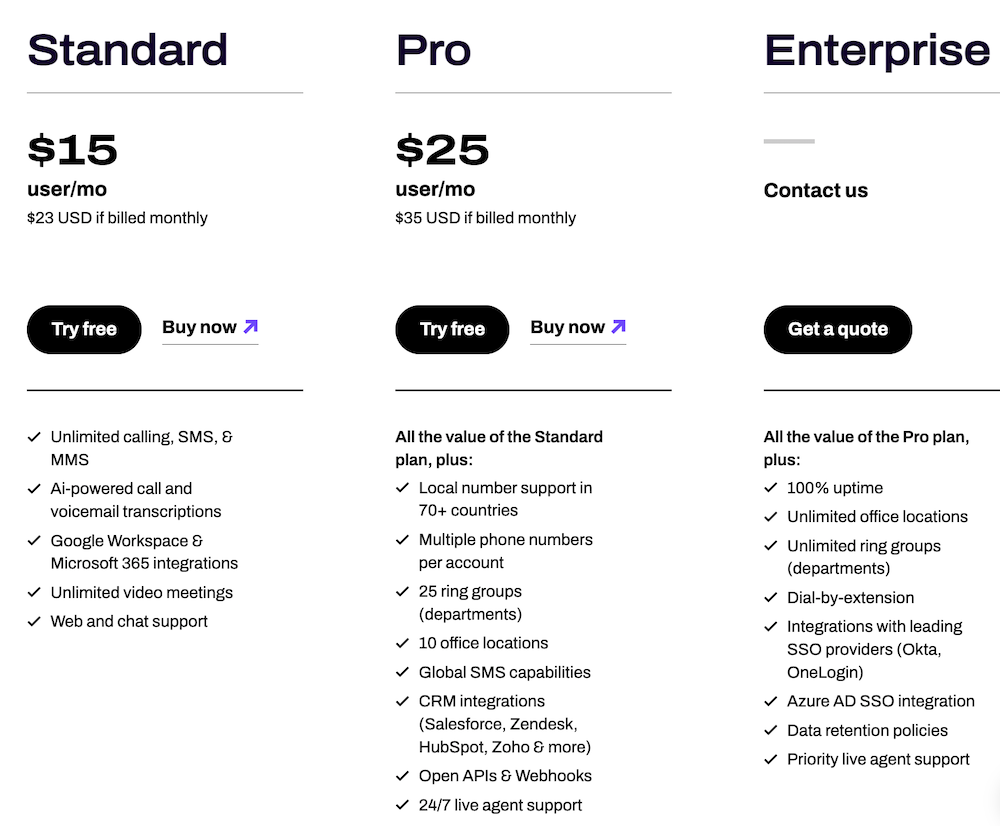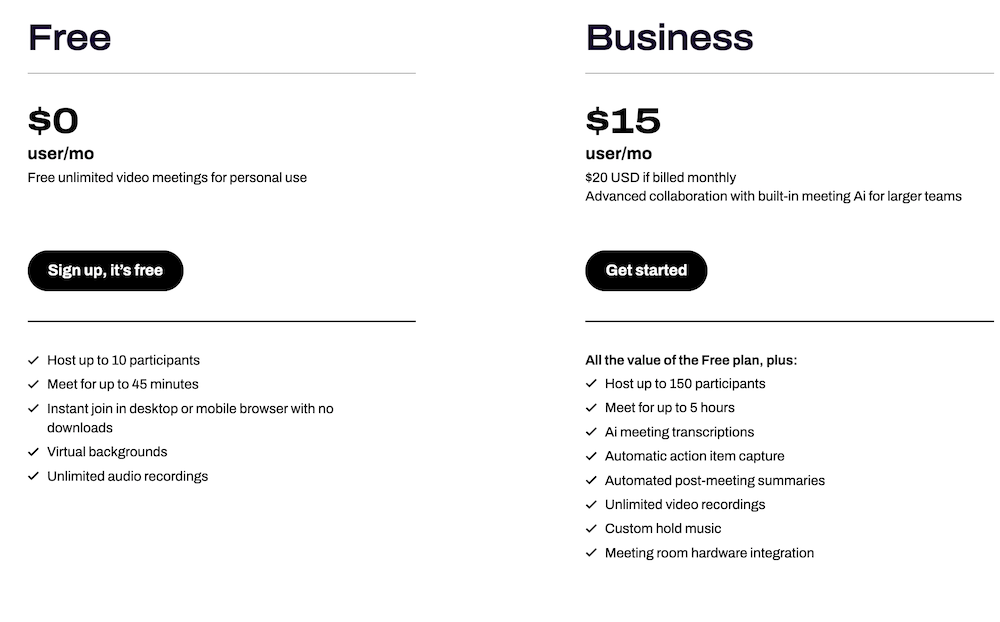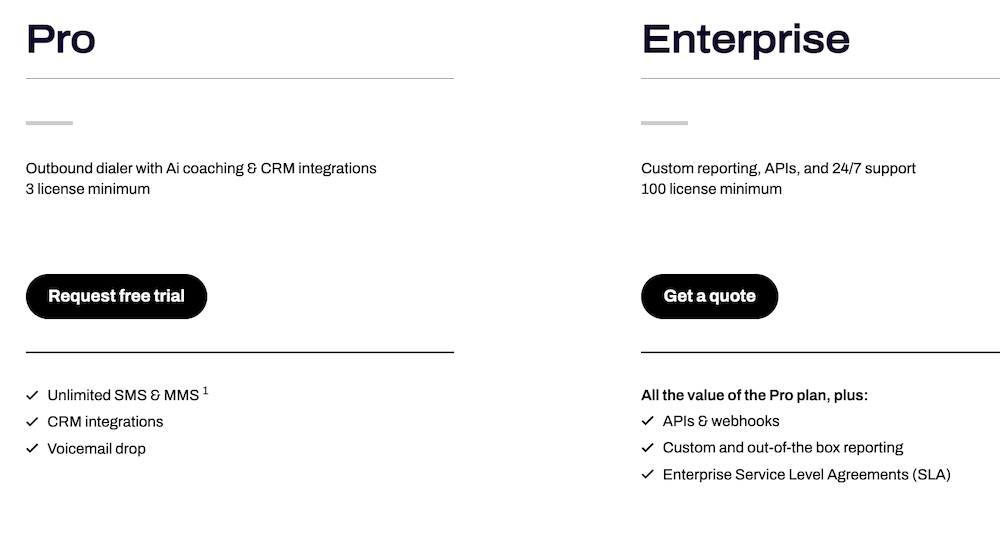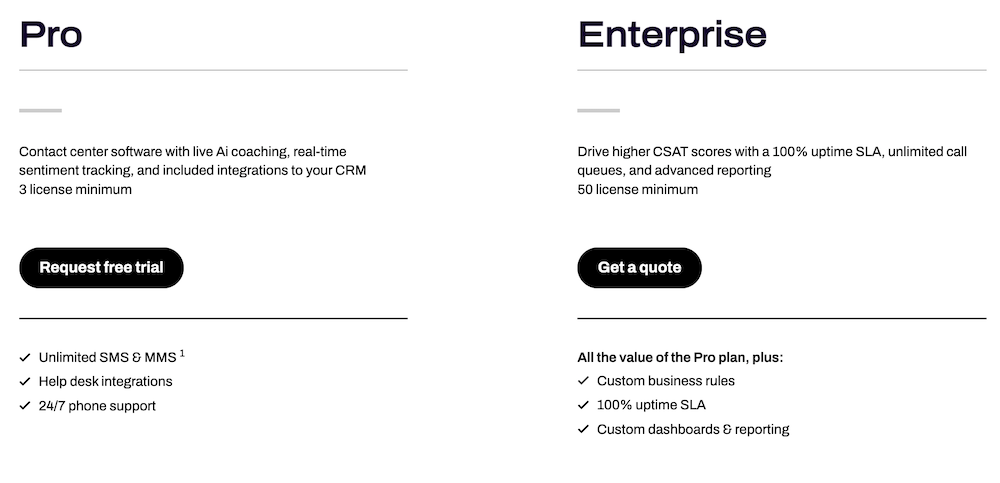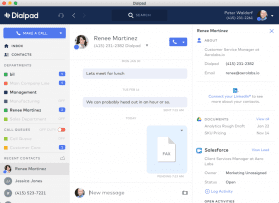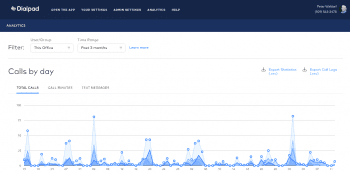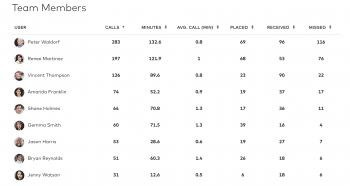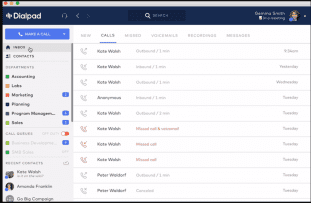Provider Overview
Dialpad is a leading business communication platform best known for its AI-powered Unified Communications as a Service (UCaaS) and Contact Center solutions.
With tailored plans both for small businesses and enterprises, Dialpad’s all-in-one Messaging, Calling, and Video Meeting tool includes advanced features like live agent speech coaching, one-click video conferencing, visual voicemail, topic-based team messaging, and automated post-call summaries on all service plans.
Dialpad prides itself on having a 100% uptime guarantee and powerful AI capabilities such as voice recognition, built-in machine learning, real-time transcription, and sentiment analysis. Find out more in this Dialpad review of products, pricing, features, ease of use, customer service, and more.
Jump to ↓
Dialpad Key Features
Dialpad’s cloud business phone system (Dialpad Talk) includes many advanced VoIP features powered by native AI capabilities, including voice recognition, real-time assists, and an AI-powered outbound Sales Dialer.
We’ll outline its best features below.
Voice Recognition
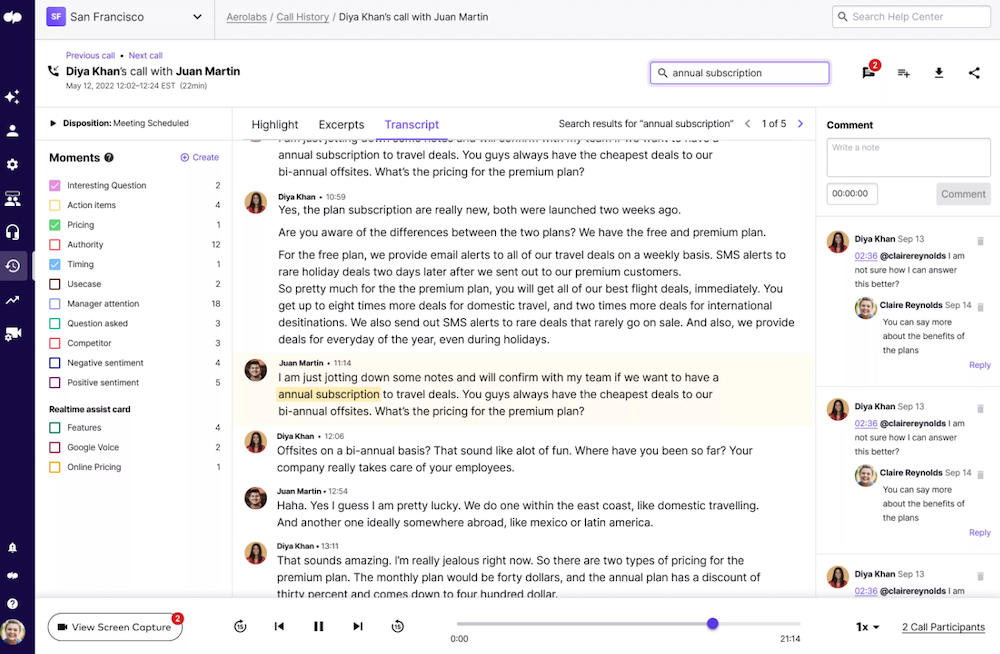
Dialpad’s Voice Recognition feature offers companies a number of time-saving benefits while uncovering opportunities to increase agent productivity and improve the overall customer experience.
With automatic speech recognition (ASR), a transcript is created for all meetings and calls in real-time. These transcripts become the foundation for other features such as real-time assists and sentiment analysis (more on that below).
Quality ASR can be a challenge due to the number of filler words, stuttering, and hesitations used in normal speech patterns. Differences in dialect, accents, and vocabulary, along with the complexities of technical business terms, pose additional challenges.
Dialpad’s ASR system overcomes these issues by leveraging the speech recognition and natural language processing (NLP) capabilities of TalkIQ, which Dialpad acquired in 2018.
TalkIQ’s advanced ASR and NLP capabilities were integrated into Dialpad’s native artificial intelligence system (formerly Vi, now Dialpad AI.) One billion minutes of voice analysis and end-to-end machine learning later, Dialpad AI’s ASR and NLP features are now officially more accurate than Google’s.
Dialpad AI differentiates between active speakers for more accurate call and meeting transcriptions. It can also identify “action” words and phrases to automatically highlight in post-call notes for faster task creation.
During sensitive conversations, individual agents can instantly toggle off Dialpad AI’s audio/screen recording and transcription features, while admins can turn these features off for specific groups of agents and entire departments. Agents can temporarily pause and resume AI-powered recording features during conversations, as well. In addition to viewing real-time transcriptions of active calls between agents and customers, supervisors can take over, end, or hold the call at any time.
All audio/video call recordings and transcriptions are stored in the AES 256-encrypted Google Cloud until deleted by an admin (note that Enterprise users can customize their data retention policies).
Real-Time Assists
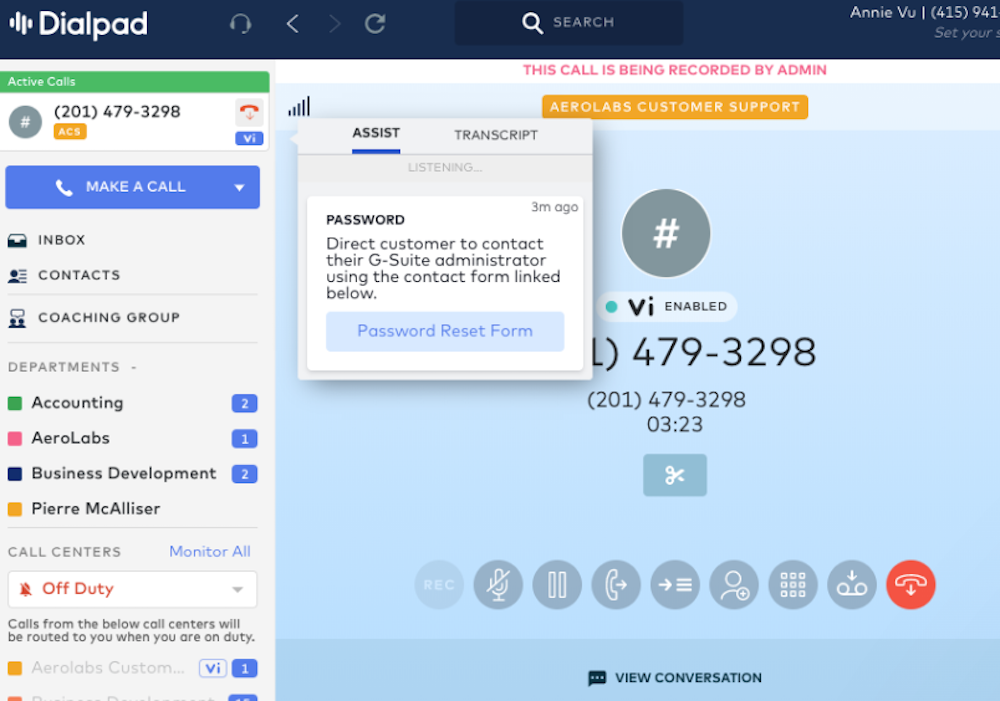
Dialpad Real-Time Assists (RTAs) are automatically triggered pop-ups that provide relevant instruction to customer service or call center agents right when they need it. As soon as an agent or customer speaks the trigger word or phrase designated by the admin, a customized message appears on the agent’s screen with instructions on how to answer a common question, or notes to help them answer a tricky question. This feature is available in any of the Dialpad Contact Center plans.
RTAs can save time and increase efficiency in a variety of situations. When onboarding new agents, providing updated pricing information to team members or ensuring that all employees are providing accurate and consistent answers to customers, RTAs are extremely useful.
RTAs are created by going into Admin Settings > Call Centers > Voice Intelligence and clicking “Create a Card”. Admins can choose not only what will appear on the pop-up card but what words or phrases will trigger the card, and who needs to say those trigger words (agent, customer, or anyone). RTA cards can be applied to specific teams or can be company-wide.
Custom Moments
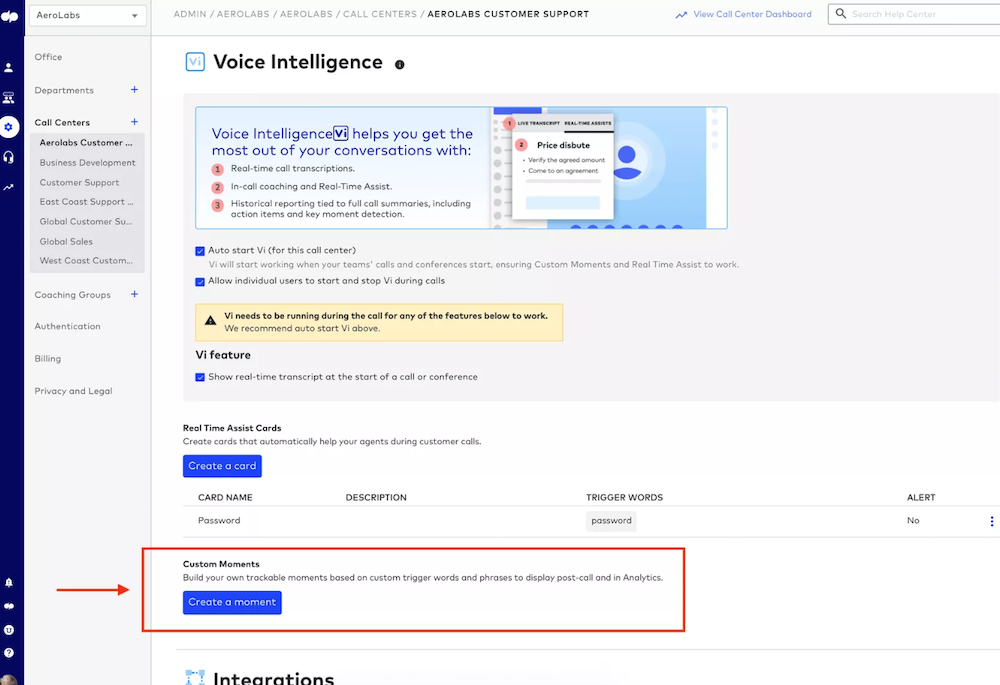
Custom Moments is a unique Dialpad Contact Center feature that uses Dialpad AI to track specific, preset words and phrases during calls. This feature provides agents and supervisors with relevant, usable call notes after every conversation. Custom Moments are similar to Real Time Assists in that trigger words or phrases are chosen by an admin, but instead of triggering preset pop-ups sent to agents, Custom Moments trigger post-call notes and real-time alerts sent to managers and supervisors.
Custom Moments streamline call analysis. The feature allows managers to focus on what is most important to the business when reviewing voice conversations. With a clear map to all instances when a specific word or phrase was spoken, supervisors can avoid wasting their time listening to hours of recorded calls or reading through pages of transcripts. Custom Moments are used to evaluate agents, ensure compliance, uncover commonly raised issues, and more.
To set up Custom Moments, go to Admin Settings > Call Centers > AI, then hit the “Create A Moment” button. Next type in your own trigger word or choose from a library of Dialpad templates that include popular trigger words and phrases for sales and support teams, such as “COVID-19”.
As with RTAs, admins select not only the trigger word or phrase but also who speaks it (anyone, customers only or agents only). Once implemented, real-time alerts can be sent to managers notifying them that the trigger word was spoken. Custom Moments can also be filtered for in call analytics and history so that supervisors can track how many times the trigger was spoken over a specified time frame, or under what circumstances.
Live Call Sentiment Analysis
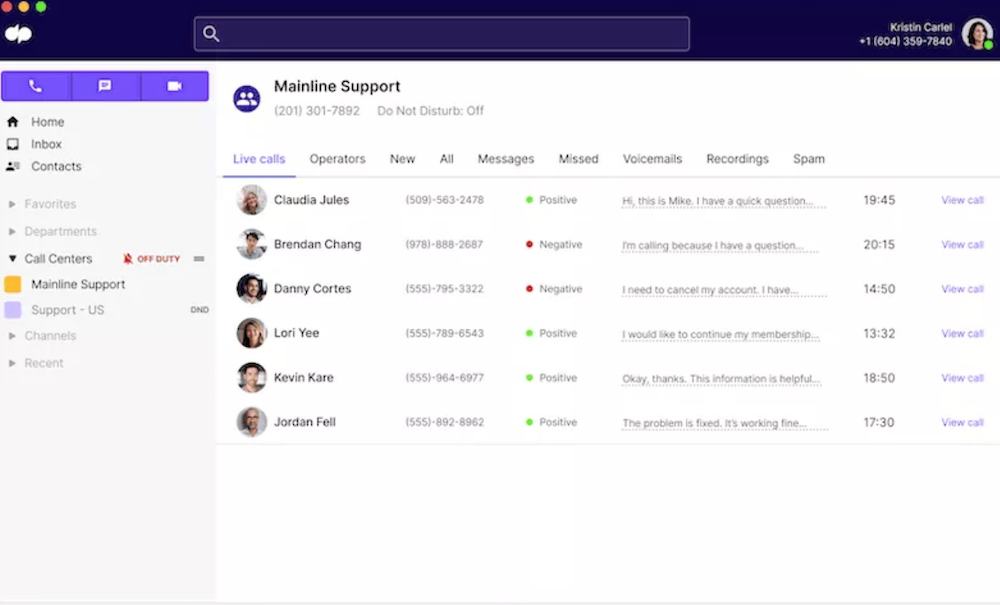
Dialpad’s live call sentiment analysis is an AI-powered Call Center feature that gives managers and supervisors a bird-eye view of how calls are going in real-time.
Sentiment analysis uses speech recognition technology and constantly scans ongoing calls for certain words that indicate a positive or negative experience. This allows managers to see at a glance where they may need to jump in on a call and help an agent, but it has many other uses as well.
A lot can be learned from both positive and negative calls. Dialpad AI and other voice intelligence features recognize positive sentiment when customers use words to indicate they were happy or pleased with something. If desired, these positive interactions can be added to a playlist to train new agents.
Calls are identified as having negative sentiment when words of frustration are used. These negative conversations can be analyzed later to uncover the reason for the frustration so that it can be addressed through training.
Dialpad analytics and insights make it easy to see how the contact center is doing as a whole when it comes to customer satisfaction. In Dialpad’s analytics dashboard, you get the big picture on customer sentiment, and you can also see what words are frequently coming up in positive and/or negative phone calls. If a theme is uncovered, you can create a Real-Time Assist to help coach agents through a common pain point.
Team Collaboration
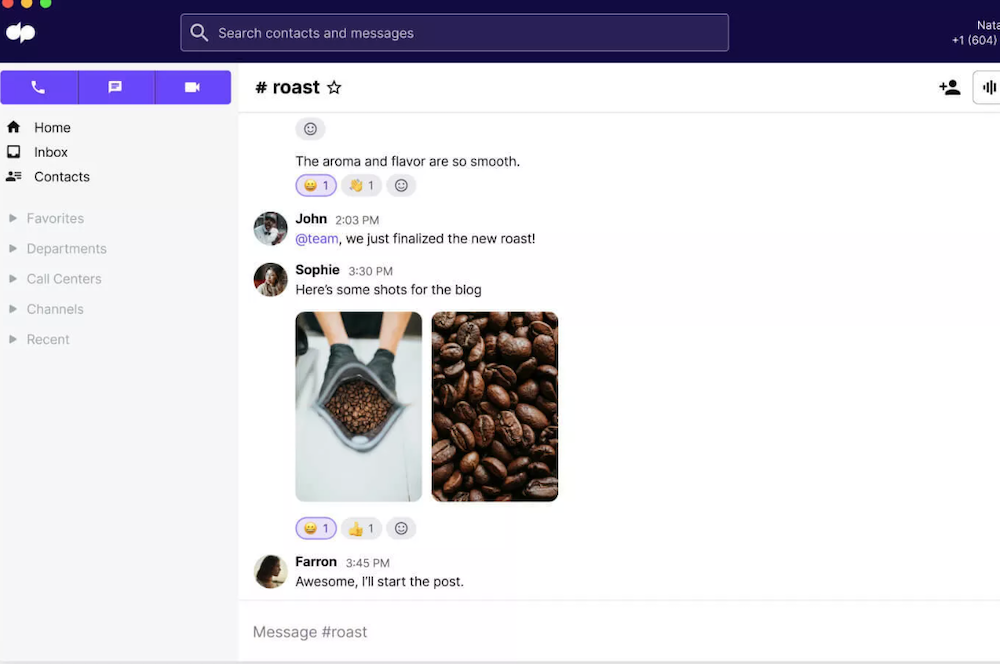
Dialpad’s platform comes with a cloud-based team collaboration space that makes it easy for remote, hybrid and in-person teams to stay on the same page. Team members can communicate via instant messenger, voice or video chat all in the same platform. Team collaboration is available in all Dialpad plans and includes the following features:
- Always-on Audio chat rooms for internal conference calls
- Topic-based team messaging
- File Sharing
- Search files and messages
- Message data retention policy
- Message export
- ASet agent presence (status) and pause notifications
One-Click Video Calling

Dialpad’s no-download video conferencing tool provides instant, one-click access to HD, AI-enhanced video meetings. Users can access Dialpad’s high video call quality on multiple devices like desktop computers, desk phones, and iOS or Android cell phone and mobile device users.
However, all Dialpad UCaaS and Contact Center plans limit video meetings to 10 participants and 5-hour durations, which makes it claim of “unlimited meetings” feel disingenuous–especially when you learn the all-in-one platform’s “unlimited meeting recording” applies only to meeting audio recording, not meeting screen recording.
That being said, essential web conferencing features like whiteboarding, screen sharing, virtual backgrounds, meeting scheduling via Google and Microsoft calendar integrations, Personal Meeting IDs, in-meeting chat, and dial–in access are included in all Dialpad plans. Meeting links grant access to both internal and external participants, and can be shared via text and email. Meeting waiting rooms, meeting locks via passwords and PINs, and mute/remove participant features are available to all users. Additionally, Dialpad video calls have enterprise-level security features like SOC2 Type II, HIPAA and GDPR compliance.
Still, it’s clear the goal of limiting standard competitor meeting features is to encourage users to upgrade to the Dialpad Meetings (formerly UberConference) add-on.
Dialpad Meetings

Dialpad Meetings is a standalone or add-on video conferencing platform with much more advanced, AI-powered features than the simpler video calling tool included with the UCaaS business communications tool.
Dialpad Meetings offers two plans: a free version and the paid Dialpad Meetings Business plan. Companies that rely heavily on video communication usually purchase the Meetings Business plan as an add-on to their Dialpad UCaaS system.
The free Meetings plan offers many of the same features as the video calling UCaaS tool does, but limits meetings to 45 minutes and 10 participants. The free plan also includes in-chat emoji reactions, background noise reduction, and multiple video layouts like Filmstrip, Grid, and Spotlight.
The paid Dialpad Meetings Business Plan ($15.00/user/month) is where AI-powered features and a higher meeting capacity come in.
Here, up to 150 users can meet for 5 hours, access unlimited audio and video screen recording, and add on toll-free conference numbers and compatible meeting hardware. Live meeting transcriptions, international dial-in numbers, and 24/7 support are also available on the Meetings Business Plan.
The advanced AI features, however, are the real Business Plan standouts.
Action Items
Action Items are automatically generated post-meeting to-do lists powered by Dialpad AI. During video meetings, Dialpad AI listens to all parties for words indicating a commitment to a task. There is no need to say “action item”, Action Items are automatically detected in three categories of tasks: “Contact”, “Send Information”, and “Set Up Meeting”.
After the meeting, a checklist of Action Items is sent to the host including items that other meeting participants committed to so that the organizer can follow up. Hosts can also share the checklist with other meeting participants and filter for Action Items in Analytics.
Automated Post Meeting Summaries
Automated Post Meeting Summaries are sent to organizers after a Dialpad Meeting has ended. The Post Meeting Summary includes a link to the full transcript (generated by Dialpad AI voice recognition), chat log, video recording, any Action Items (see above), Moments, and Sentiments.
Moments are words and phrases spoken during the meeting that Dialpad AI finds “interesting” and makes note of by bookmarking the word or phrase electronically. Items that are interesting to Dialpad AI include things like mentioning an address, stating an amount of currency, mentioning a competitor, or using swear words. Positive and negative sentiment words are also tracked and included in the Moments list. Selecting a Moment will scroll the transcript to that word/phrase and highlight it so that users can view context.
If desired, Post Meeting Summaries can be shared with any or all meeting participants.
Meeting Countdown Timer
Meeting Countdown Timer is a time management feature that allows organizers to set an allotted time for their meetings with a countdown timer display. The Timer is displayed in the upper left-hand corner of the screen for the organizer and all participants.
This feature includes a 5-minute pop-up reminder to every participant and the organizer that the meeting is reaching the end of the allotted time. This pop-up must be individually dismissed by each user (the organizer cannot dismiss the reminder for participants). When the countdown hits zero, the meeting will continue, but with a negative timer displaying time that the meeting has gone over. The negative timer can be closed/dismissed by participants and the meeting will continue until ended by the host or everyone leaves.
Dialpad Sales Dialer
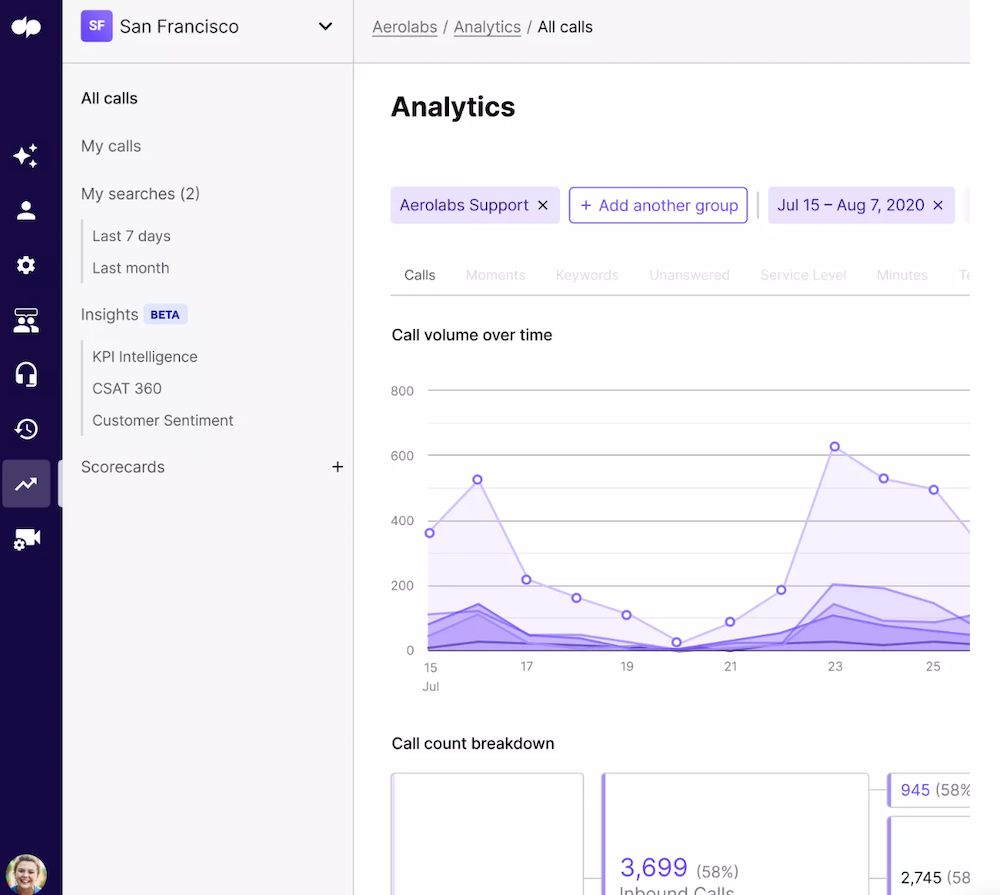
Dialpad Sales Dialer is an outbound dialer that comes with AI coaching, call monitoring, CRM integrations, SMS & MMS messaging, unlimited call recording, analytics, and more.
Sales Dialer simplifies the coaching and training process for managers. Any sales call or video can be transcribed in real time by Dialpad’s voice recognition technology. These transcriptions can then be used to set up Real Time Assists for training and coaching. Real-time Sentiment Analysis is also included in Sales Dialer so that supervisors can see exactly where they should focus their efforts. Managers can also create Playlists of helpful call recordings for agents to listen to.
Additionally, Sales Dialer has a number of features to assist agents. It can be embedded into many popular CRMs such as Hubspot, Zoho and Salesforce, creating a streamlined experience for sales teams. A voicemail drop feature allows agents to pre-record a voicemail message and quickly “drop” it into a callee’s voicemail as soon as the voicemail picks up.
Sales Dialer is especially helpful for remote and/or global sales teams because the real-time alerts and analytics keep everyone on the same page.
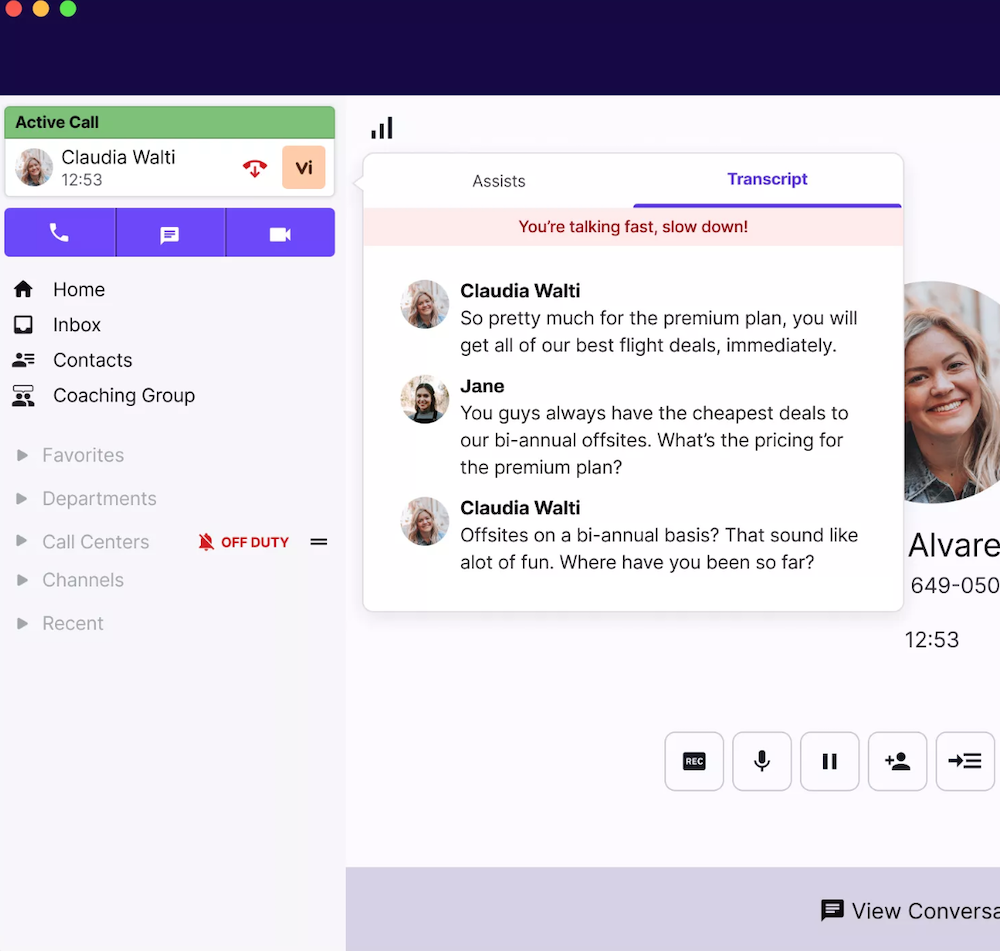
Dialpad Contact Center is a full-featured contact center platform that allows users to move between video meetings, voice calls and chat messages with ease. Dialpad Contact Center includes several unique features such as the “Playlist” function, which allows contact center managers to build a curated collection of recorded calls that are especially helpful for training agents.
In March 2022, Dialpad announced the addition of an AI-powered “Digital Experience” to its Contact Center platform. This feature allows contact center users to engage with customers on a variety of channels including social media, SMS, Live Chat, and more. Contact Center users can also create a 24/7 virtual agent that is available to help customers on popular channels.
Dialpad contact center includes all the necessary features of a modern contact center such as customizable IVR, Supervisor Dashboards, listen/barge/take-over controls, and call routing, along with Dialpad’s world-class AI capabilities such as sentiment analysis, agent assist cards, and automated post-call notes.
Dialpad Integrations
Dialpad offers several helpful integrations. Most of the integrations are available in the Pro (mid-range) plan. Open APIs are also available in the Pro and Enterprise plans in order to create custom integrations. Here is an outline of which integrations are available in each Dialpad plan.
|
Standard |
Pro |
Enterprise |
| Google Workspace |
✓ |
✓ |
✓ |
| Salesforce (Sales & Service Cloud) |
X |
✓ |
✓ |
| Open APIs & webhooks |
X |
✓ |
✓ |
| SSO (Okta, Azure & OneLogin) |
X |
X |
✓ |
| Microsoft Teams |
✓ |
✓ |
✓ |
| Hubspot |
X |
✓ |
✓ |
| ServiceNow |
X |
✓ |
✓ |
| Zapier |
X |
✓ |
✓ |
| Zendesk |
X |
✓ |
✓ |
| Slack |
X |
✓ |
✓ |
Dialpad UCaaS Plans and Pricing
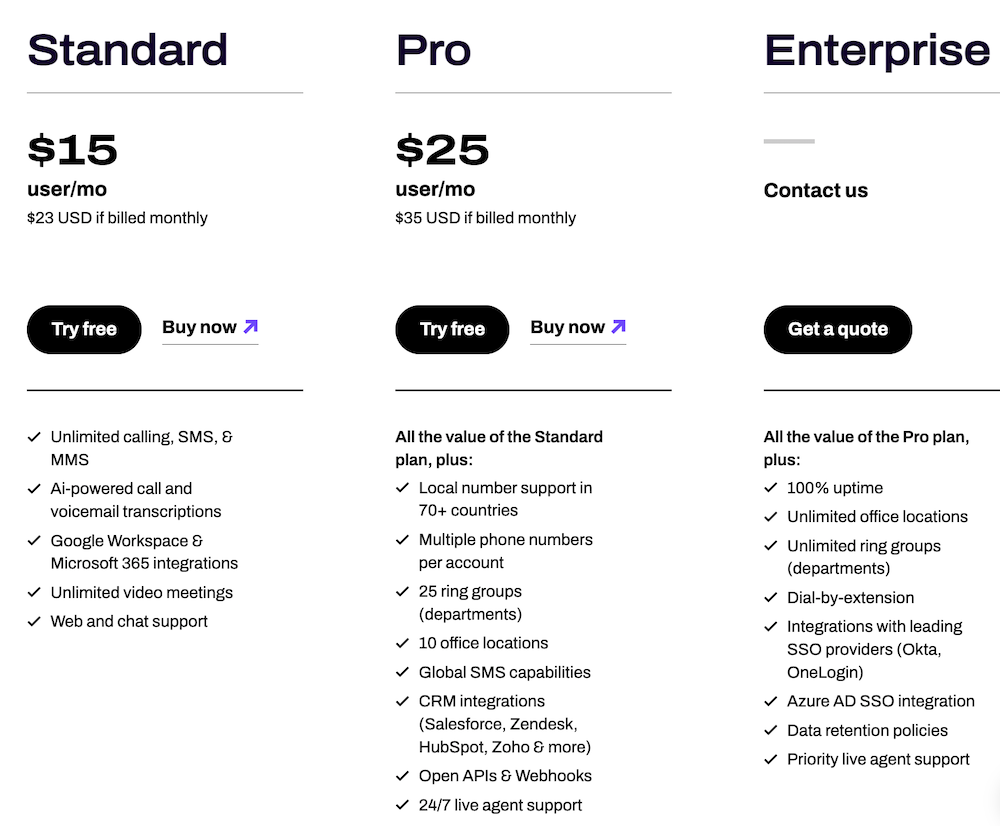
Dialpad’s Business Communications UCaaS solution offers three plans: Standard, Pro, and Enterprise.
The Standard plan is the economical option at just $15 per user per month and still provides many advanced features. The Pro Plan is a great option for growing businesses as it includes more phone numbers, International support, CRM integrations, and 24/7 live agent customer support. The Enterprise plan is needed for Dialpad’s famed 100% uptime SLA as well as SSO integrations and data retention policies.
Below is a breakdown of Dialpad’s UCaaS pricing, plans, and features.
|
Standard Plan |
Pro Plan |
Enterprise Plan |
| Annual Pricing |
$15/user/month |
$25/user/month |
Contact Dialpad |
| Month-to-Month Pricing |
$23/user/month |
$35/user/month |
Contact Dialpad |
| BUSINESS VOICE FEATURES |
| Unlimited calling |
✓ |
✓ |
✓ |
| Internet fax (add-on) |
✓ |
✓ |
✓ |
| High-definition (HD) voice |
✓ |
✓ |
✓ |
| Business phone numbers (per user) |
1 local number |
1 local number |
1 local number |
| Additional numbers (individuals) |
X |
Local or International |
Local or International |
| Multi-level auto attendant |
✓ |
✓ |
✓ |
| Visual voicemail |
✓ |
✓ |
✓ |
| Extensions |
X |
X |
✓ |
| Toll-free number support |
✓ |
✓ |
✓ |
| Departments / ring groups |
3 max |
25 max |
Unlimited |
| Hold queues |
X |
✓ |
✓ |
| Custom call routing |
✓ |
✓ |
✓ |
| Call forwarding to other devices |
✓ |
✓ |
✓ |
| Three-way calling |
✓ |
✓ |
✓ |
| Exec-assistant pairings |
✓ |
✓ |
✓ |
| Call recording |
✓ |
✓ |
✓ |
| Automatic spam call detection |
✓ |
✓ |
✓ |
| Number porting |
Local & Toll Free |
Local & Toll Free |
Local & Toll Free |
| Number forwarding |
✓ |
✓ |
✓ |
| Switch calls between devices |
✓ |
✓ |
✓ |
| Contact syncing |
✓ |
✓ |
✓ |
| Set personal working hours |
✓ |
✓ |
✓ |
| Seat minimums |
1 |
3 |
100 |
| Office maximums |
1 |
10 |
Unlimited |
| MESSAGING FEATURES |
| Unlimited SMS, MMS, and group messaging |
✓ |
✓ |
✓ |
| Internal and external message to SMS |
✓ |
✓ |
✓ |
| International SMS |
X |
✓ |
✓ |
| Audio chat rooms |
✓ |
✓ |
✓ |
| Topic-based team messaging |
✓ |
✓ |
✓ |
| File sharing |
✓ |
✓ |
✓ |
| Search files and messages |
✓ |
✓ |
✓ |
| Message data retention policy |
✓ |
✓ |
✓ |
| Message data export |
✓ |
✓ |
✓ |
| MEETINGS |
| Unlimited meetings |
✓ |
✓ |
✓ |
| Number of participants |
10 |
10 |
10 |
| Max meeting duration |
5 hours per meeting |
5 hours per meeting |
5 hours per meeting |
| High-definition (HD) video & audio |
✓ |
✓ |
✓ |
| Desktop and mobile screen sharing |
✓ |
✓ |
✓ |
| Personal meeting ID |
✓ |
✓ |
✓ |
| Join by desktop app and mobile browser with no downloads |
✓ |
✓ |
✓ |
| Join by telephone dial-in (US & Canada only) |
✓ |
✓ |
✓ |
| Desktop & mobile apps |
✓ |
✓ |
✓ |
| Unlimited audio recordings |
✓ |
✓ |
✓ |
| In-meeting chat |
✓ |
✓ |
✓ |
| Waiting room |
✓ |
✓ |
✓ |
| Whiteboarding with Miro integration |
✓ |
✓ |
✓ |
| Schedule meetings from your Google Workspace or Microsoft 365 calendar |
✓ |
✓ |
✓ |
| Virtual backgrounds |
✓ |
✓ |
✓ |
| BUILT-IN AI & ANALYTICS |
| Real-time call and meeting transcriptions |
✓ |
✓ |
✓ |
| Automated post-call summaries |
✓ |
✓ |
✓ |
| Voicemail transcription |
✓ |
✓ |
✓ |
| Live speech coaching |
✓ |
✓ |
✓ |
| Real-time analytics & reporting |
✓ |
✓ |
✓ |
| Quality-of-service reports |
X |
X |
X |
| SECURITY |
| User management |
✓ |
✓ |
✓ |
| Admin portal |
✓ |
✓ |
✓ |
| Single sign-on |
✓ |
✓ |
✓ |
| HIPAA/BAA compliance |
✓ |
✓ |
✓ |
| Locked meeting rooms |
✓ |
✓ |
✓ |
| SUPPORT |
| Knowledge base |
✓ |
✓ |
✓ |
| Community forum |
✓ |
✓ |
✓ |
| Live support |
24/5 |
24/7 |
24/7 |
| Web-based support (multilingual) |
✓ |
✓ |
✓ |
| Chat-based support (multilingual) |
✓ |
✓ |
✓ |
Dialpad Meetings Pricing
As mentioned above, Dialpad Meetings offers two plans, a Free plan and a Business plan for $15 per month, here’s a look at some of the features included in each plan.
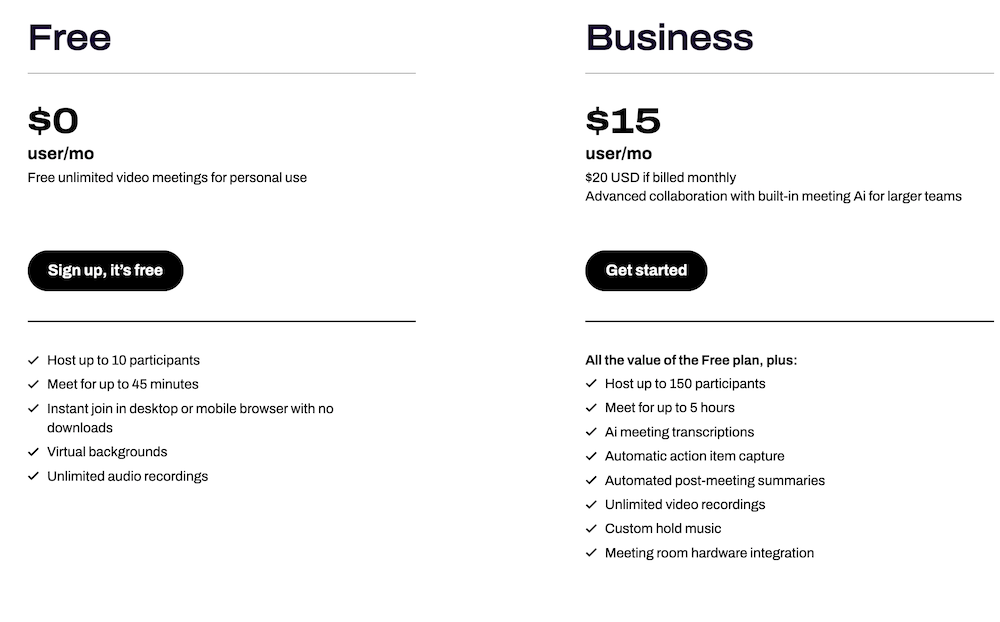
Dialpad Sales Dialer Pricing
Here’s a look at some of the features included in Dialpad Sales Dialer plans.
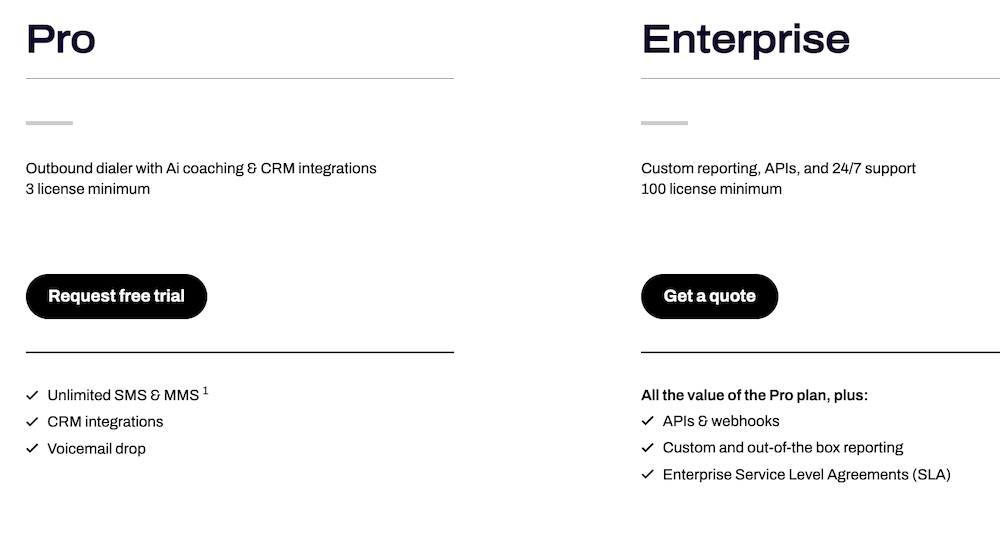
Dialpad Contact Center Pricing
Here’s a look at the features offered in Dialpad Contact Center plans.
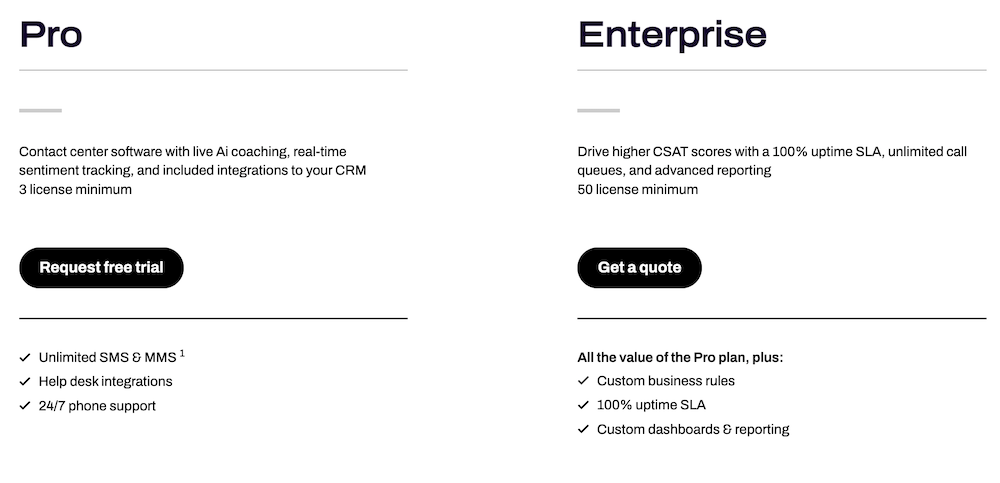
Dialpad Pros & Cons
Here are some of the pros and cons of a Dialpad business communication system.
| Dialpad Pros |
Dialpad Cons |
| Live agent customer support offered in all plans, 24/7 live support in Pro plan and above |
Video Meeting participants capped at 10 unless you purchase the Dialpad Meetings Business plan separately |
| Built-in AI capabilities in all plans |
100% uptime guarantee only available in Enterprise plan |
| Video conferencing available in all plans |
Lack of video recordings unless you purchase the Dialpad Meetings Business plan separately |
Dialpad Customer Support
Dialpad offers a few different customer support options.
Dialpad’s online knowledge base offers written and video tutorials organized by topic, detailed feature breakdowns, and a search bar that makes it easy to find what you’re looking for.
Dialpad also has a community forum and web-based multilingual support chat.
Most notably, Dialpad offers live customer support to all users. The Standard UCaaS plan comes with 24/5 live support, while the Pro and Enterprise UCaaS plans include 24/7 phone support. Paid Dialplan Meetings users have 24/7 web, chat, and phone support, while all Contact Center and Sales Dialer plans include 24/7 phone support.
Professional implementation, a dedicated account manager, and a dedicated support number are available upon request.
Is Dialpad Right For You?
Dialpad is a solid option for large and small businesses, but its powerful AI capabilities, advanced analytics, and feature-rich tools are especially suited for SMBs in a high growth phase that need to automate time-consuming tasks. Large enterprises and contact centers with remote and/or global teams will also benefit from Dialpad.
For small businesses and startups looking for basic business communication tools that don’t offer much beyond voice calling and SMS texting, Dialpad is likely not the right fit.
Businesses that frequently host large-scale video conferences and online events will also not be best served by Dialpad, as even those that add on the paid Dialpad Meetings plan will still be limited to web conferences of only 150 participants maximum.
These users may want to consider Dialpad alternatives like RingEX, Nextiva, Vonage Business Communications, Zoom Workplace, Google Voice, or another VoIP service.
Unique Dialpad features like Real Time Assists and Playlists, combined with Dialpad’s state-of-the-art speech recognition technology, mean that Dialpad’s platform is perfect for training new agents, streamlining business processes, and increasing existing agent productivity. For companies looking to grow and scale, this is key–and it’s also where Dialpad really shines.