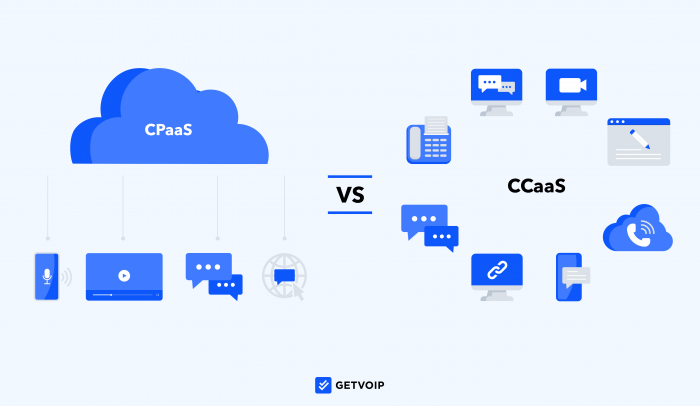CPaaS and CCaaS are two popular software services that provide your business with features and channels to communicate internally and with customers.
While both services provide new communication functionality, they have distinct use cases, advantages, and processes for implementation.
This article will compare CCaaS and CPaaS, outlining what they are, their differences and similarities, their benefits, and when to use each.
Jump to ↓
- What is CPaaS?
- What is CCaaS?
- Differences Between CPaaS and CCaaS
- Similarities Between CPaaS and CCaaS
- The Benefits of CPaaS
- The Benefits of CCaaS
- When to Use CPaaS
- When to Use CCaaS
- FAQs
What is CPaaS?
CPaaS (communications platform as a service) is a cloud-hosted software platform providing communication APIs to plug into your company’s application code, adding new functionality like voice calling, SMS texting, and video conferencing.
CPaaS providers offer software development kits (SDKs), APIs containing the code for communication capabilities, and documentation to help your developers implement the APIs into your app. Your company pays to use these APIs (application programming interfaces) on a per-use basis. Many providers offer APIs for two-way communication as well as programmable outbound communication.
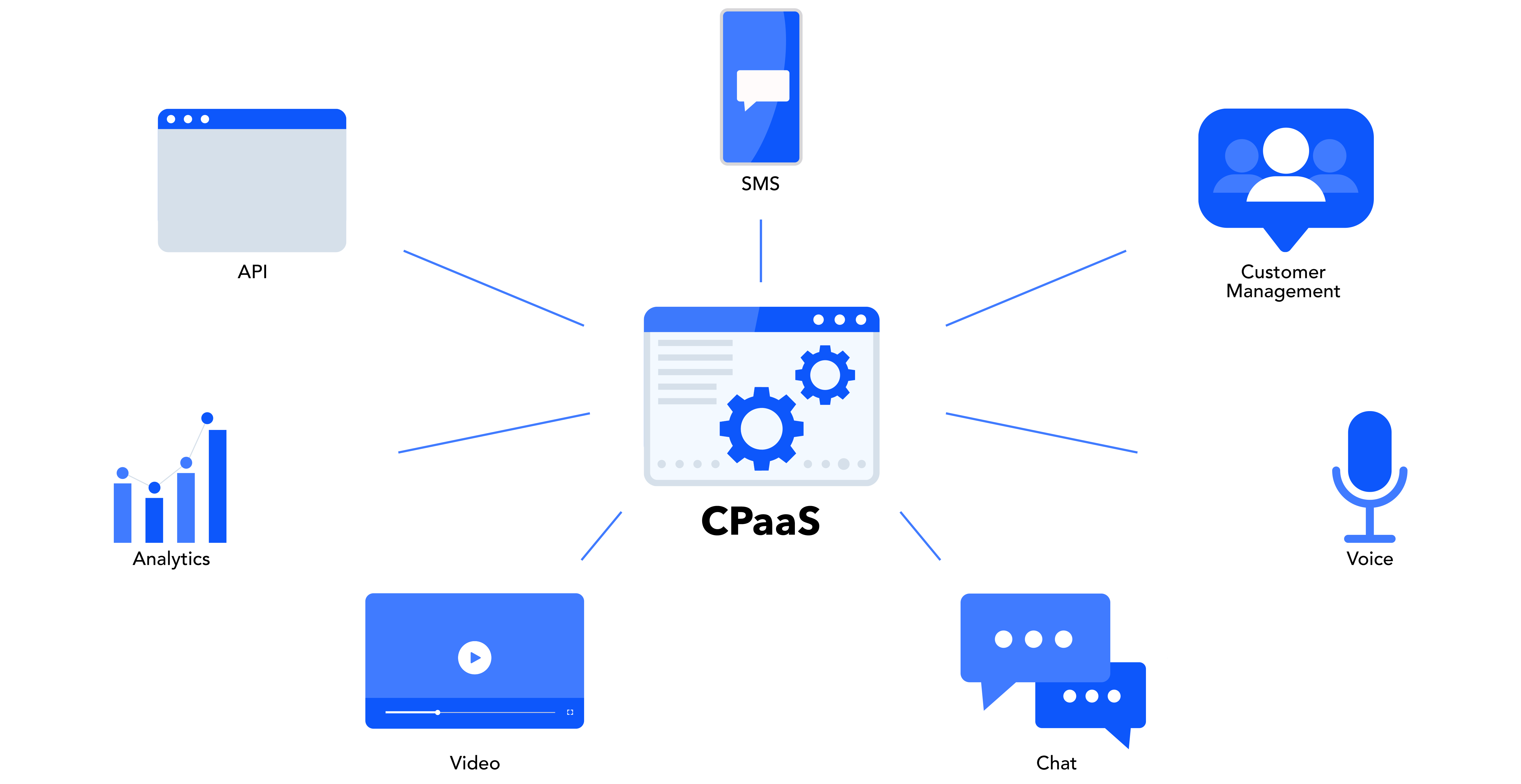
CPaaS API capabilities include:
- Inbound and outbound voice calling
- SMS and MMS texting
- Live web-chat instant messaging
- Video conferencing and meetings
- Social media messaging
- Two-way texting and chat
- Bulk and automated messaging
Use these communication APIs to strengthen internal collaboration, customer support, sales, marketing, and other use cases.
What is CCaaS?
CCaaS (contact center as a service) is a cloud-hosted contact center solution with built-in omnichannel communication features, a business phone system, ticketing capabilities, call management tools, routing capabilities, and analytics.
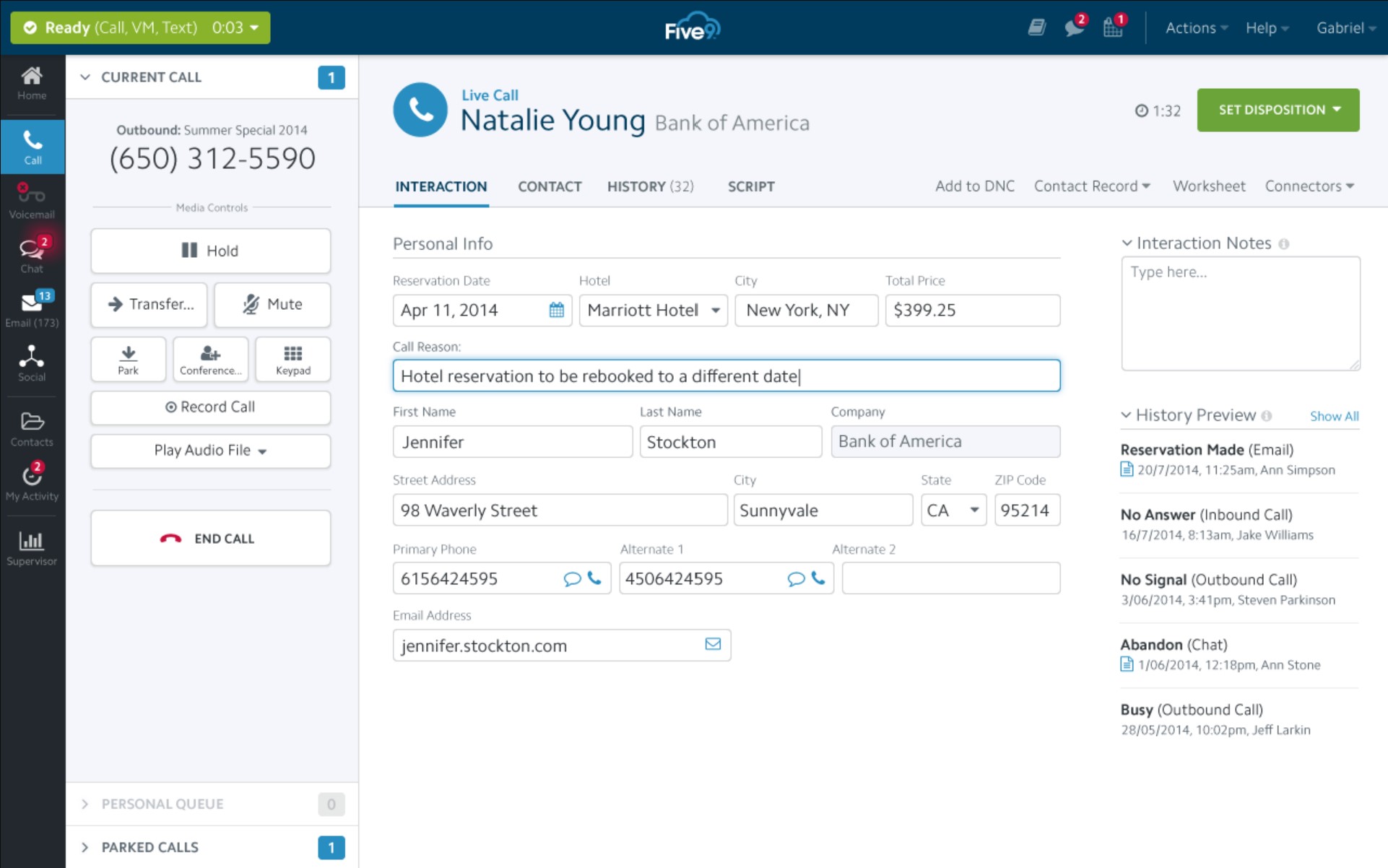
Paid via a per-user monthly subscription, CCaaS solutions are provider-hosted and offer multiple pricing tiers.
Cloud contact centers unify digital communication services–VoIP voice calling, email, SMS and MMS, video conferencing, social media, and web chat–and provide the following features:
- Call routing: IVR, automatic call distribution (ACD) groups, queuing, ring groups
- Internal collaboration: dashboards, chat channels, file editing, and task management
- Call management: Call parking, transfer, forward, block, hold
- Supervisor tools: Live queue dashboards and monitor/whisper/barge/takeover
- Analytics: Live and real-time reports, dashboards, KPIs, and insights
- Automations: Workflow management tools, predictive dialers, outbound communication automations and triggers
- AI support: Self-service options like chatbots, AI tools like live sentiment analysis, and auto-generated call summaries
- Business phone numbers: Global virtual and toll-free numbers
- Customer support: Tools to build and host a knowledge base and community forum
- Call and voicemail recording and transcription
Differences Between CPaaS and CCaaS
The difference between CPaaS and CCaaS is that CPaaS uses APIs that plug into your apps to add new communication functionality, while CCaaS is a readymade software application with communication features.
A CPaaS platform offers the APIs, SDKs, and documentation for your developers to add an isolated capability–like outbound voice calling–into your app’s software code, unlocking new use cases. This API builds upon a business application that you already own and have developed.
On the other hand, a CCaaS solution doesn’t just provide a communication function–it provides an entire contact center solution, with a suite of channels, features, and tools. You subscribe to a complete application, hosted and owned by the service provider.
The result? CCaaS solutions have less flexibility, less control, less ownership–but quicker installation and wider functionality–compared to CPaaS APIs.
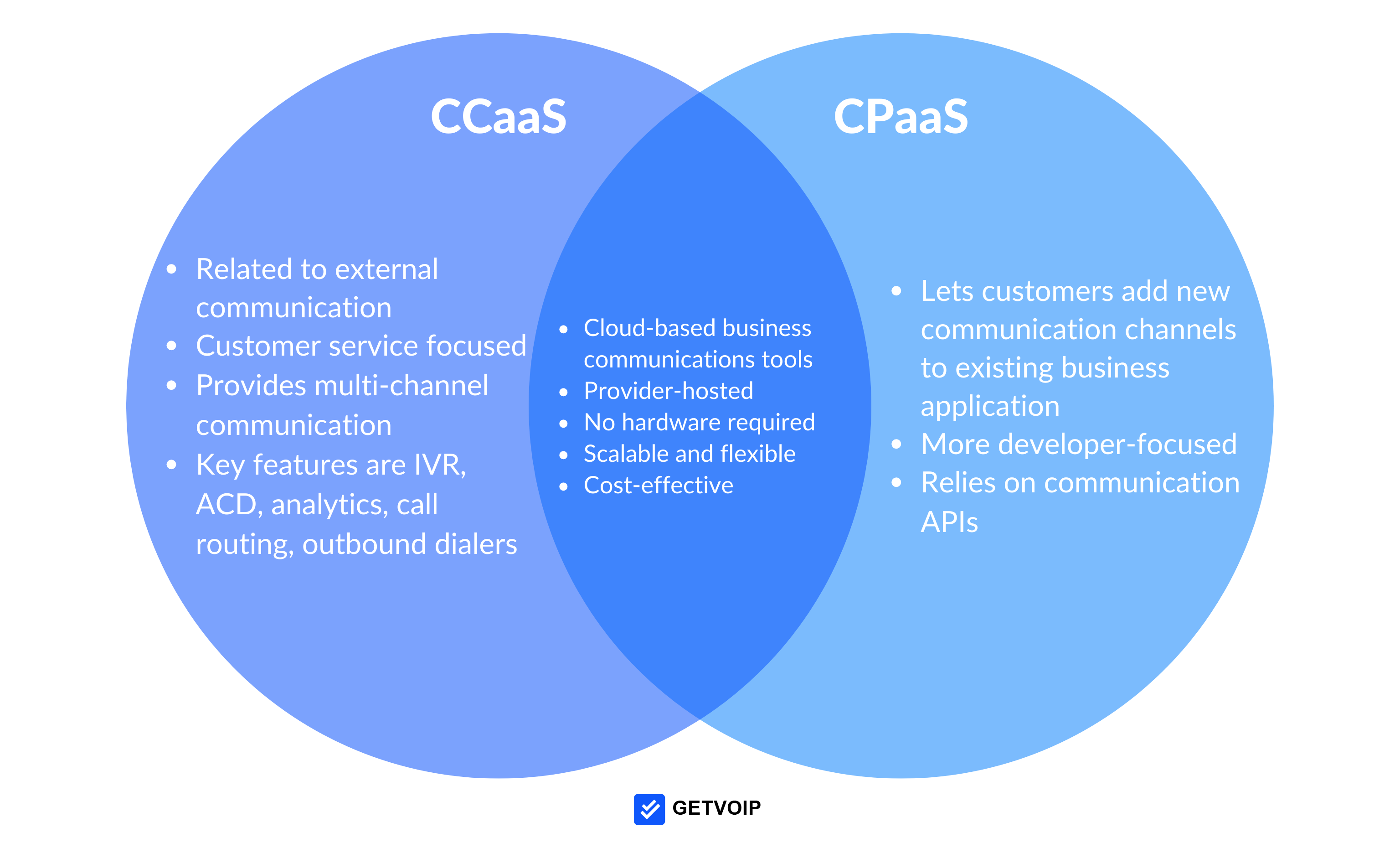
Similarities Between CPaaS and CCaaS?
Both CPaaS and CCaaS provide cloud-based communication tools, benefit your end users, improve customer experience, and offer more flexibility and scalability than traditional on-premise communication systems.
When you use a CPaaS or CCaaS service, the provider has already created the communication functionality–you either program the API code into your application with CPaaS, or subscribe to a new software application with CCaaS.
In either case, adding new users is as simple as signing up a new employee on your account with the provider, assigning a virtual phone number, and paying the subscription or pay-per-use fee.
The Benefits of CPaaS
CPaaS platforms are cost-effective, integratable, flexible, scalable, and allow you to retain app ownership.
Cost-Effective
With CPaaS, you only pay for what you use and avoid extra costs from setting up and maintaining hardware and software.
When you subscribe to ready-made software as a service (SaaS) platforms like CCaaS or UCaaS, you pay for an entire pricing tier with a bundle of features. While this discounts prices for those individual features, you’re also forced to pay for some features you might not use. CPaaS’ pay-per-use pricing structure means you only pay when you use the API–to make a call, send a message, or initiate a video meeting.
Integratable
CPaaS APIs integrate smoothly into your company’s business application. Once your developer programs the new code, your end users can enjoy the new communication capabilities right alongside the tools they already know.
CPaaS APIs can integrate with:
- Programming pipeline
- CRM software
- Sales and marketing tools
- Other communication channels
- Contact center software
- Finance software
- Databases, and more
Agents avoid the hassle of having to click into multiple apps or websites within a single workflow.
Flexible
CPaaS-enabled communication capabilities flex to meet a variety of use cases: internal collaboration, sales, and responsive customer interactions.
Programmable APIs trigger communication capabilities based on other in-app functions like order requests or database updates, unlocking messaging- and voice-enhanced use cases.
Programmable CPaaS APIs enable and automate use cases including:
- Delivery confirmation messages and calls
- Appointment reminders and confirmations
- Abandoned cart follow-ups
- Database information requests
- SMS auto-responses to customer outreach
- Follow-up voice or digital surveys
CPaaS two-way messaging and SMS APIs facilitate in-app customer communications and internal team collaboration, which agents can use within the same interface as other business communications.
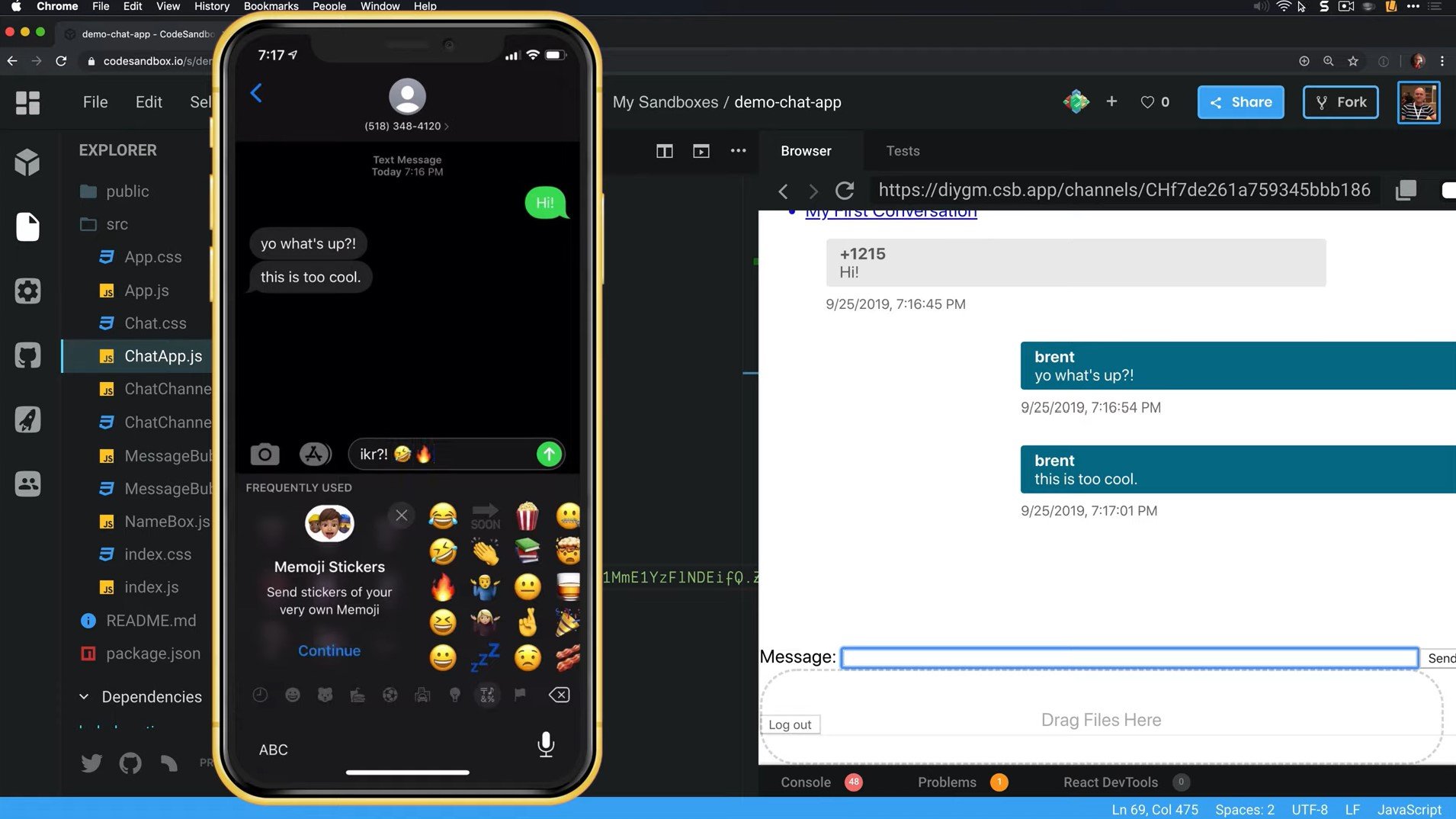
Scalable
Since CPaaS APIs are pay-per-use, you can quickly add new users and communication capabilities.
Adding new team members doesn’t even require an online sign-up or subscription–simply assign the employee a business phone number and app access, then pay for the new usage at month's end.
CPaaS APIs are perfect for expanding your global customer engagement because they adjust for international pricing, carrier fees, and compliance regulations. Many CPaaS-provider carrier networks support over 1500 mobile carriers across hundreds of countries. Note that you will incur international messaging and calling fees from international carriers.
Dropping or adding new communication capabilities only requires your developer swapping out the old code for new code.
Retain App Ownership and Increase Valuation
By plugging CPaaS APIs into your own software, you retain ownership of the app. Even though you do not own all the code in your app’s software, you own the code that your developers programmed.
Retaining as much software ownership as possible makes your company more independent, increasing your valuation if your company is seeking to get purchased.
The Benefits of CCaaS
CCaaS applications require no maintenance, have diverse features, are flexible and scalable, provide a smooth agent experience, and offer analytics.
Zero Maintenance
Since CCaaS providers manage the software, your team doesn’t have to maintain any code–no bug fixes, no updates, no testing before deployment, no tech debt, no inefficient code, and no errors.
Your developers save time by avoiding these hassles, and your company cuts down on programming staff hiring needs.
To add a new feature, simply subscribe to it from your CCaaS provider. Many offer a-la-carte feature options as add-ons, getting up and running within minutes. Administrators and developers can rest assured that everything works fine and securely, with no chance of a sudden crash or downtime.
Diverse Feature Options
Omnichannel and multichannel contact-center solutions provide diverse communication channels, routing and call management features, and analytics that unlock abundant use cases.
Most CPaaS providers offer a limited scope of capabilities: voice telephony, text messaging, and video conferencing.
CCaaS providers, on the other hand, offer customizable interactive voice response (IVR), call queueing, built-in analytics, real-time AI-enhanced agent assistance, and more. These features, which take years of development to test and roll out, are accessible to your team in minutes with a CCaaS subscription.
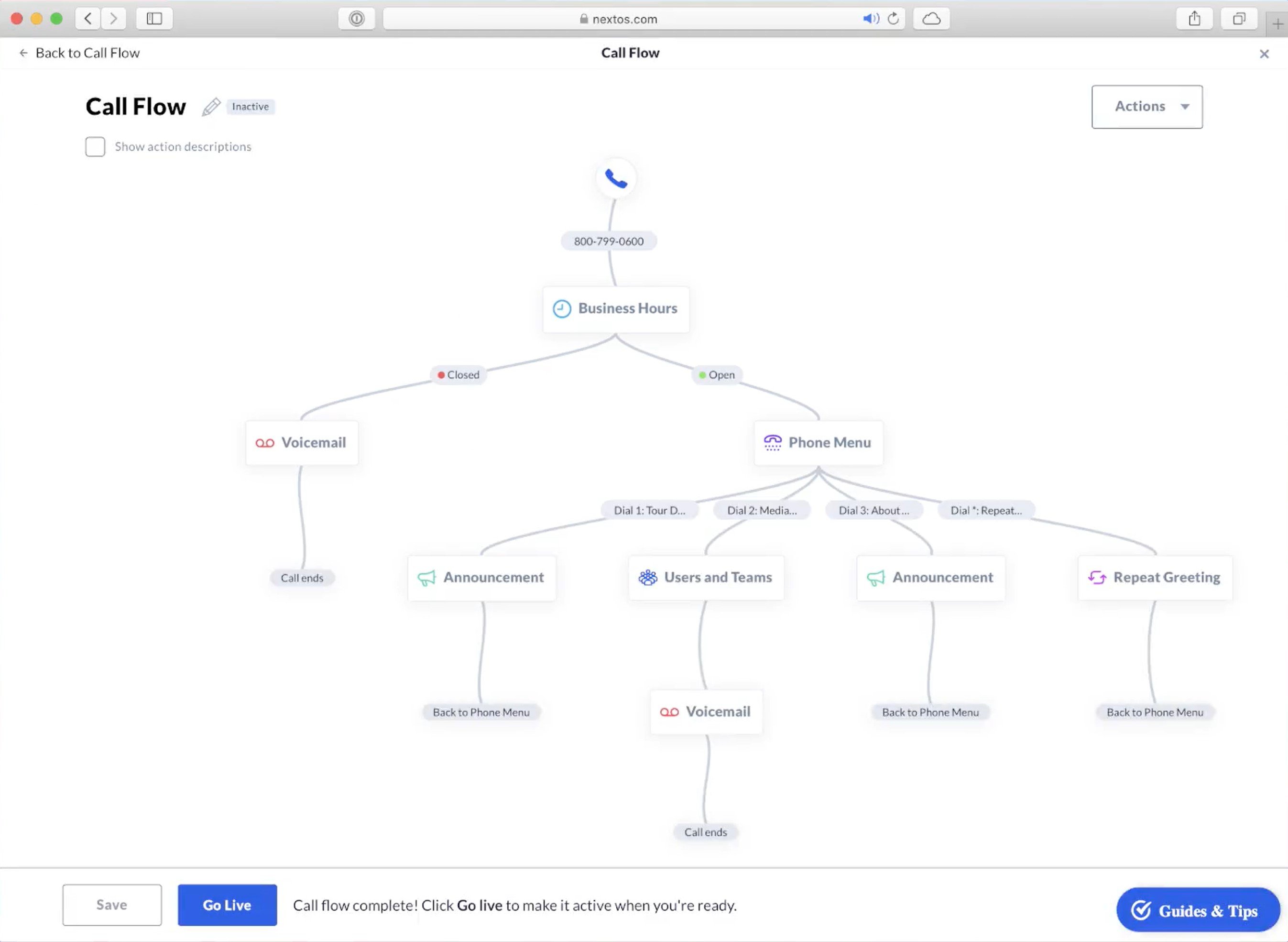
Flexible and Scalable
While CCaaS software does not embed directly into your code as APIs do, you can still easily modify your app features, communication channels, agent seats, and customer reach in line with business needs.
Adding new team members requires only adding a new virtual phone number and provider subscription. Most CCaaS pricing plans include unlimited calling and digital messaging within the US and Canada, plus dozens of countries you can contact with international fees.
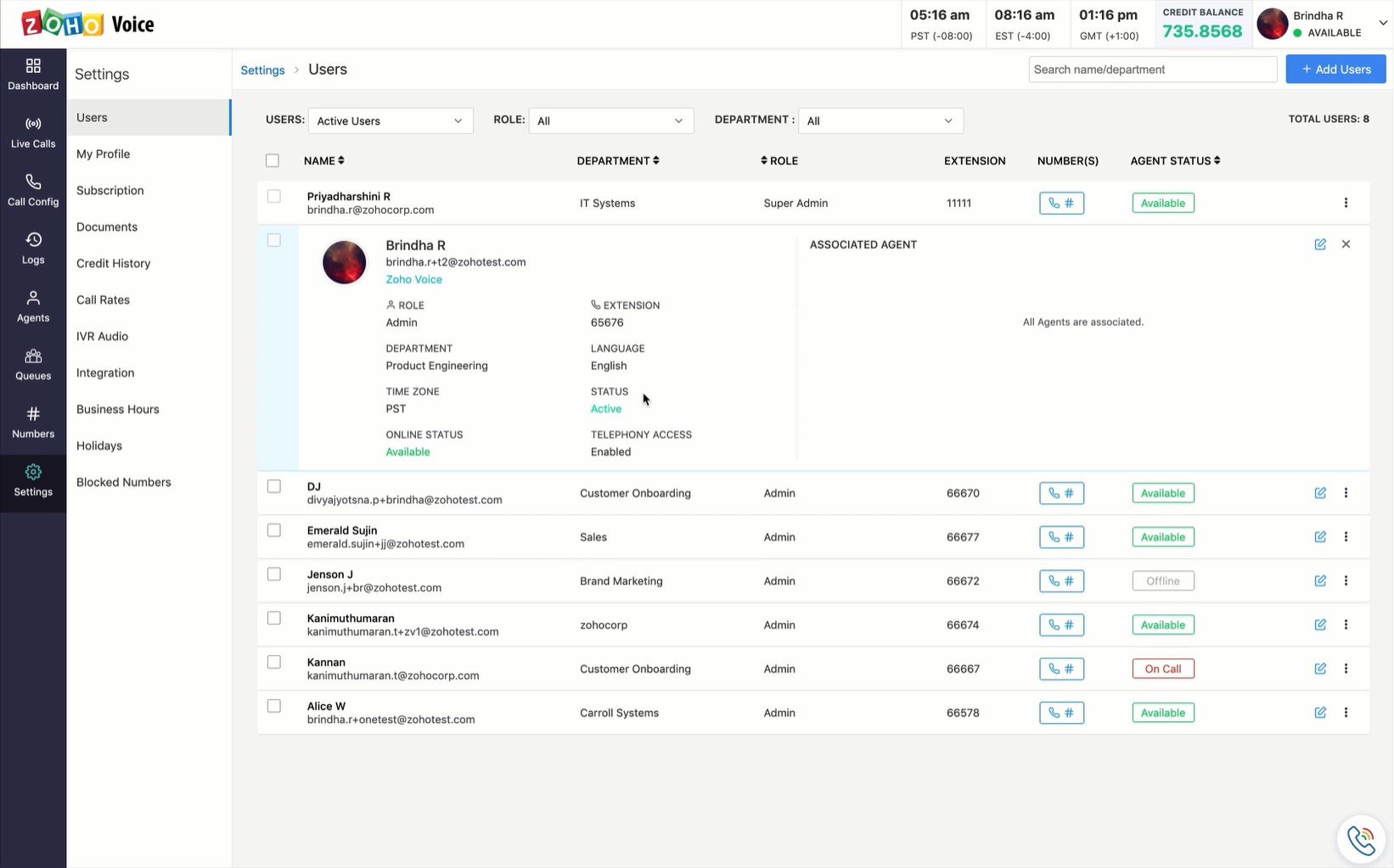
Unified Agent Experience
In a traditional communication system, an agent may have to access multiple apps or websites to complete a single task–CRM tools, sales tools, calling and messaging devices, video calling apps, email domains, and more. This makes customer support, sales outreach, and internal collaboration a frustrating chore.
Contact center software unifies these communication features within a single app interface, accessible on mobile or desktop. Agents can call a customer, message a teammate, and research customer background in one dashboard, flipping the call to video with one click. Since most cloud-based contact centers integrate with third-party CRM, calendar, and messaging apps, you can unify previously-separate agent tools.
Self-service options like chatbots and IVR systems not only route customers to the right agent, but gather customer information such as the reason for contact. Agents join the call with full customer context and journey history, making it easier to do their job.
Analytics and Insights
Contact centers provide real-time and historical reports, dashboards, metrics, KPIs and insights to monitor, forecast, and make decisions about contact center functions.
CCaaS software provides the following analytics:
- Live call center performance: Real-time metrics for call center monitoring–call volume, missed calls, queue length, agents on call, average call length, and more.
- Channel usage analytics: Agent channel usage statistics, including calls made, messages sent, and videos participated. Charts and graphs visualize and compare each channel’s ROI.
- Call logs with summaries and speech analytics: Call recording and call transcription AI analyzes customer sentiment and keyword usage during conversations, generating agent action items and to-do lists, included with each call’s log.
- Self-service and survey analytics: Reports and KPIs regarding how often customers use self-service, which routing flows and menu selections are most popular, and all survey responses.

When to Use CPaaS
Use CPaaS when you already have a communication app, or when you only want to add isolated channels.
- You already have a custom business communication app: If your company has already built an app with communication features you use, choose CPaaS over CCaaS so that your new functionality plugs into what you already use.
- You only want to add isolated communication channels: Unlike CCaaS platforms that include feature suites, APIs deliver isolated communication functions, like voice calling or SMS messaging. Don’t pay for features you won’t use.
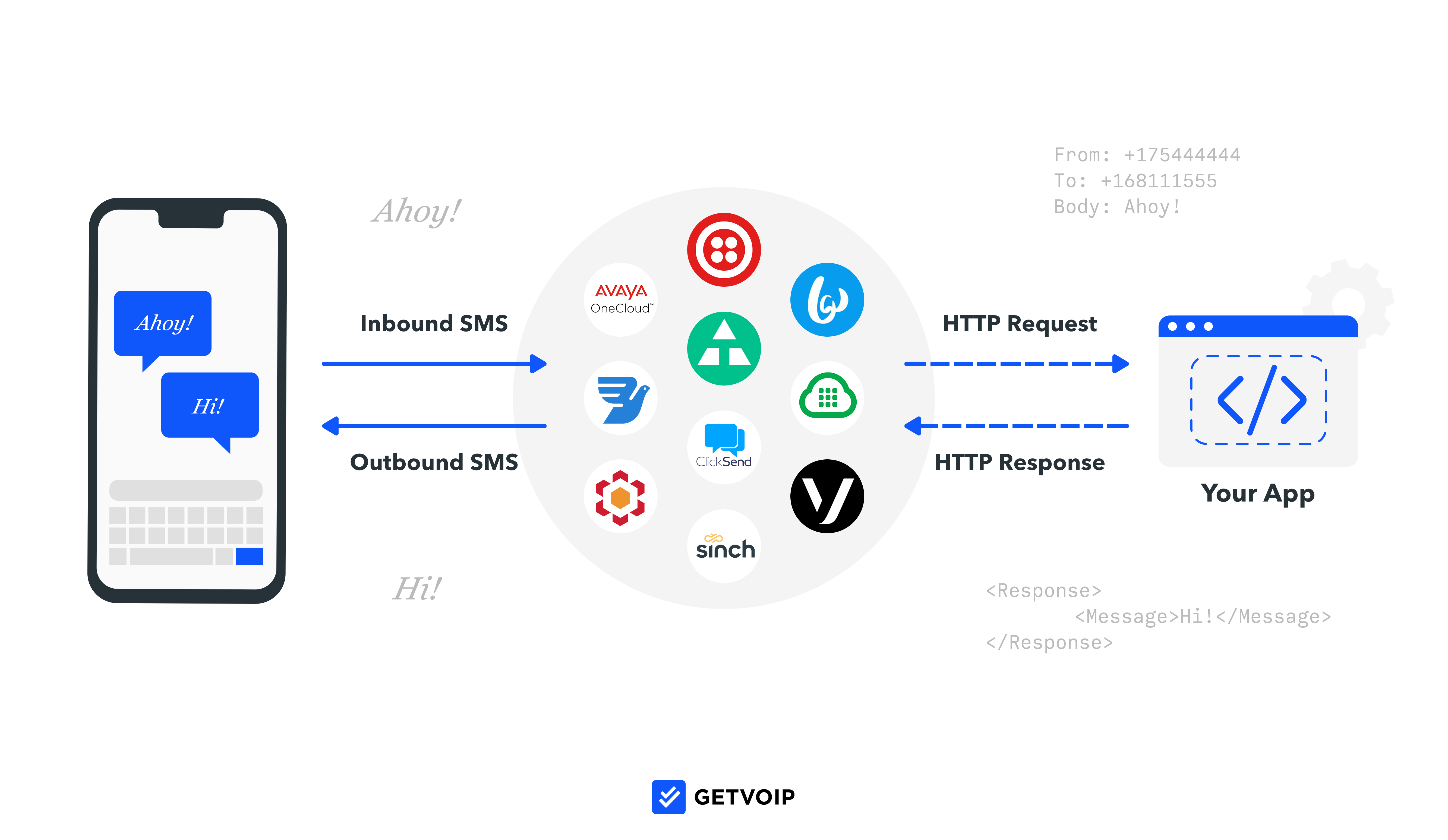
When to Use CCaaS
Use CCaaS when your team doesn’t have an app or in-house developers, or to add a large library of communication channels and features.
- You don’t have in-house developers or apps: If your team has no developers to write APIs into your backend software code, or no app to write code into, CPaaS platforms serve no purpose. Purchasing a fully functional contact center software solution will allow your end users to plug and play.
- You want a large suite of communication channels and features: Since CCaaS pricing plans contain expansive feature and channel libraries, companies looking to batch add large numbers of features and channels will save money and time by purchasing a ready-made app, rather than trying to build one.