CPaaS (Communications Platform as a Service) provides API-powered communication channels and capabilities, which companies can integrate directly into their custom apps and websites.
Read on to learn more about what CPaaS is, how it differs from other Software as a Service models, and key CPaaS functions to improve your business communication efforts.
- What is CPaaS?
- How it Works
- Key CPaaS Functions
- Benefits of CPaaS
- Drawbacks of CPaaS
- How to Choose
- Top CPaaS Providers
- Use Cases
- Alternatives to CPaaS
- Current State of CPaaS
- FAQs
What Is CPaaS?
CPaaS (Communications Platform as a Service) is a cloud-based service that enables companies to add communication channels and capabilities to custom apps and websites through APIs. Companies can choose specific channels and customer-service functionality to build a phone system, customer-service platform, or other business communication system.
CPaaS APIs provide particular capabilities, letting businesses select the functionality they want:
- VoIP calling
- SMS texting
- Video conferencing
- Social media messaging
- Web chat and chatbots
- Two-factor authentication
- IVR menus and routing features
- Analytics, and more
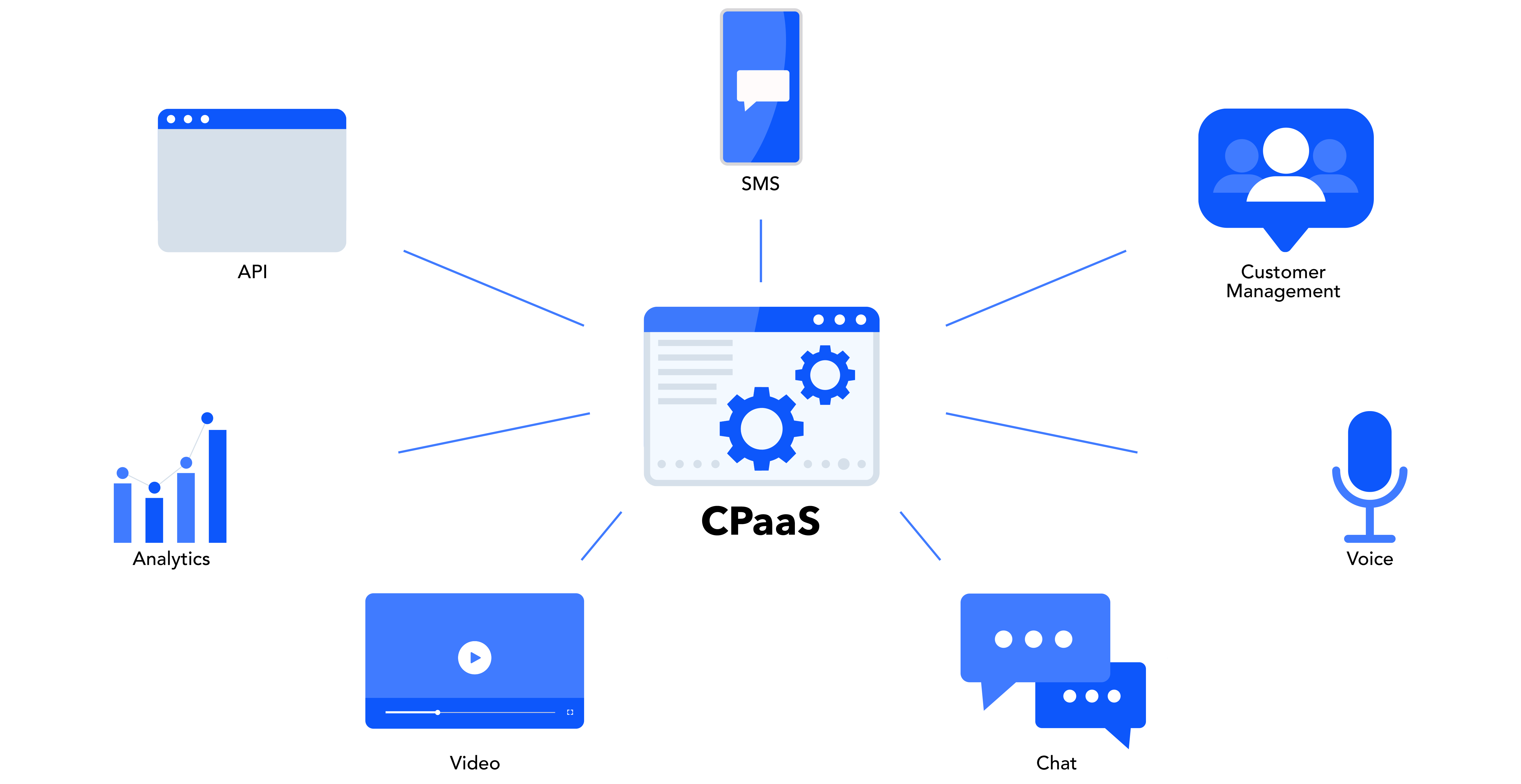
CPaaS vs. Other Cloud-Based Services
Other SaaS suites, like UCaaS or CCaaS, require businesses to purchase subscription-based plans that bundle dozens of features and channels. CPaaS offers individual communication channels charged on a per-use structure, so businesses can target just the features and channels they need.
While other cloud-based services typically come as pre-made software applications, CPaaS services are API-based. This means businesses can use CPaaS APIs to customize pre-existing and proprietary applications. However, this also means that integrating CPaaS functionality typically requires an experienced programmer, while teams without developers can use UCaaS or CCaaS apps to gain communication capabilities.
How Does CPaaS Work?
CPaaS works by leveraging programmable communications APIs and SDKs into your application, offering a high level of app customization without requiring a complete digital transformation or using a new app.
An API (Application Programming Interface) is a programming tool that gives developers access to external application features and functions by establishing communication between your app and the third-party software with the feature you need.
Think of an API as a communications middleman or a translator between your existing application and a provider’s services.
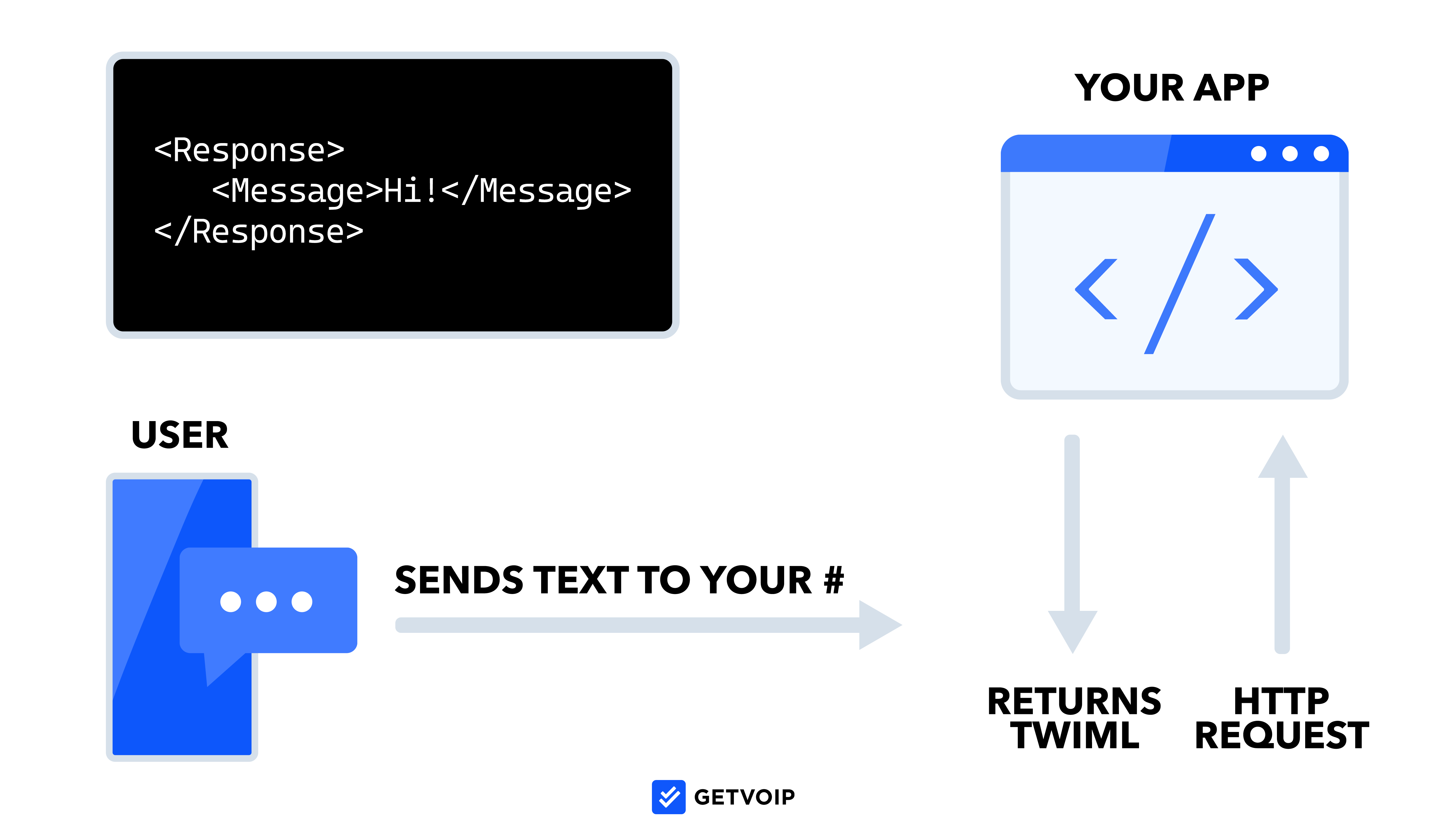
CPaaS gives users access to Communication APIs like Voice or SMS APIs.
Your developers then integrate that Voice API into your existing application, allowing your app to make and receive VoIP voice calls. Developers can add any number of APIs to your existing app.
An SDK (Software Development Kit) is a suite of software development tools that makes it easier and faster for developers to build applications. Because an SDK is more of a “complete” developer tool than a single API, most SDKs contain APIs. They also have libraries and samples, debuggers, developer documentation, and app testing tools.
CPaaS solutions offer SDKs and APIs but primarily focus on communications APIs.
Key CPaaS Functions
Although there are APIs for almost anything you can imagine, there are a few key CPaaS functions any quality provider should offer.
These APIs streamline in-app customer communications, improve your app’s user experience, and increase overall customer engagement. They also keep information secure, automate business processes, and offer new communications channels to put you ahead of your competition.
Below, we’ll explain key CPaaS functions, features, and channels.
Voice Communication APIs
Voice APIs provide VoIP telephony enabling you to make and receive calls directly within your app. CPaaS providers offer phone numbers, like toll-free numbers and local numbers around the country and globe, where customers can reach you.
Many CPaaS providers enable you to create click-to-call links in your website or app, where customers can call you directly from the touchpoint they use. While messaging is experiencing rapid popularity growth, 76% of customers still prefer using voice to resolve their customer support needs.
Voice communication APIs often include advanced phone-system features:
- Voicemail
- Call recording and transcription
- Call routing
- Caller ID
- Answering machine detection
- Interactive Voice Response (IVR)
- WebRTC calling
- Audio Conferencing
- SIP Trunking
- Local/Toll-Free Phone Number APIs
- Call queuing
Messaging APIs
CPaaS lets you add numerous messaging communications capabilities to your communications stack. These include SMS and MMS text messaging, web messaging, social media messaging, email, and in-app chat messaging.
Providers offer dedicated short codes for text messaging, dedicated SMS numbers, and automatic long message splitting. Users can send 1:1 conversational messages or automated and bulk messages.
Today’s providers offer even more advanced features like marketing campaigns with surveys, push notifications, and custom email templates. Sequence multiple channels with triggers from your app, creating dynamic workflows like welcome emails, follow-up surveys, and abandoned cart reminders. These rich services are part of why SMS is expected to make up 50% of total CPaaS revenue by 2025.
Both two-way, real-time chat messaging and automated chatbots can be used for things like:
- Automated appointment reminders
- Schedule updates/changes
- Order/shipping updates and confirmations
- Bulk messaging and group messaging
- SMS APIs for marketing/marketing automation
- Messaging via WhatsApp, Instagram, Facebook Messenger, WeChat, etc.
- Other real-time alerts and push notifications
- File sharing
- Customer or technical support
- Customer polls and surveys
Authentication/Verification APIs
In addition to communication services, APIs provide user authentication and verification functions like:
- Cross-channel two-factor authentication (2FA)
- Account login attempt push notifications
- Voice authentication
- Format, Carrier, and Caller Lookups
- Verification Codes
Third-Party Integration APIs
Most providers offer APIs that allow users to integrate third-party applications, like Slack, Microsoft Teams, Zoom, Salesforce, etc. into their existing custom applications.
Additional API Functions
In addition to the functions mentioned above, many CPaaS platforms offer APIs for:
- Omnichannel communication
- Video conferencing
- Task management and automated workflows
- E911 services
- Analytics and reporting
- IoT (Internet of Things)
- Phone number lookup
Benefits of CPaaS
Using CPaaS for business communications lets your company keep its current app and website while improving customer service. CPaaS providers offer some unique and advanced features, without forcing your company to purchase an entire app with features you may not use.
Here are the main benefits of using CPaaS:
- Multiple communication channels
- Advanced features
- Customize your current app
- Developer support
- Cost-efficient
- No hardware required
- Expanded business presence
Multiple Communication Channels
CPaaS lets companies choose the specific communication channels they want. You can add voice functionality, SMS texting, live chat, chatbots, video conferencing, and more–integrating these channels directly into your app.
These channels provide new touchpoints for your customers to reach you. This opens more avenues for communication, provides customer convenience, and improves customer service.
Advanced Features
Many CPaaS providers go beyond communication channels to provide advanced functionality that enables unique use cases.
Automate live chat and analytics for chatbots that learn and become better at interacting with customers. Create marketing campaigns that send welcome emails, follow-up surveys, coupons, and more. Integrate two-factor authentication for customers using your app.
Customize Your Current App
While unified communications (UCaaS) and call centers (CCaaS) require your business to adopt a pre-made application, CPaaS lets you add communication channels and features to your current app. Keep the interface, platform, and customer touchpoints your customers already know.
Developer Support
CPaaS providers offer documentation and some other functions that assist developers in integrating CPaaS APIs into your communications system.
Most providers offer SDKs that streamline the coding process, plus forums and support libraries to answer developer questions. CPaaS providers also offer APIs that are compatible with several coding languages, enabling your developers to integrate the capabilities no matter what language the original app uses.
Cost-Efficient
UCaaS and CCaaS apps offer pre-made software that bundles dozens of features and channels. While this model can be cost-effective if your company wants an app and plans to use most of the features, it can be inefficient if you only want particular features or channels.
CPaaS lets teams choose just the features and channels they want, with a pay-per-use structure that can be more cost-efficient than subscribing to a premade app.
No Hardware Required
Since CPaaS services are entirely cloud-based, you don’t need additional hardware to use the channels and features. Users can make softphone calls directly from their desktop or mobile device and send messages from a familiar online interface.
Expanded Business Presence
CPaaS providers offer business phone numbers of all types, from area codes across the US and the globe. Purchase regular DID numbers, toll-free numbers, vanity numbers, and shortcodes.
Further, companies can buy phone numbers in the area codes where they do business–including overseas. These tools can establish a professional presence or local familiarity with customers.
Drawbacks of CPaaS
While CPaaS provides individual channels that customize your app and website, integrating CPaaS APIs requires an experienced programmer and a preexisting application. The integration process can involve some roadblocks and frustrations.
Here’s a breakdown of the drawbacks of using CPaaS:
- Requires an experienced programmer
- Frustrations with integration
- Requires a preexisting app or website
- Pricing can be inefficient in some scenarios
Requires an Experienced Programmer
Integrating APIs into your current application or website requires programming experience. CPaaS providers offer APIs in multiple coding languages, and many have drag-and-drop flow designers enabling you to set up communications with little or no coding.
However, teams seeking to integrate CPaaS APIs should have an in-house developer with API experience.
Frustrations with Integration
Integrating CPaaS APIs can involve some unexpected roadblocks and frustrations. Sometimes the app and channels don’t function or look how you want, which requires troubleshooting and communication with the provider. Providers are usually able to help, but these issues can be time-consuming.
Requires a Preexisting App or Website
Since CPaaS provides standalone communication channels and features, using CPaaS requires a company to have an app or website to customize with the APIs.
Teams without a mobile app or website, or those currently relying on third-party apps, must create an app before integrating CPaaS APIs. Otherwise, tools like CCaaS and UCaaS offer ready-made apps.
Pricing Can Be Inefficient in Some Scenarios
With CPaaS, companies pay by the message or minute on phone calls. While this structure is efficient if companies only need particular channels and features, it can become costly if companies use an abundance of CPaaS APIs.
In some cases, companies may save money using a pre-made communications app, like UCaaS or CCaaS, rather than integrating multiple CPaaS APIs for the same capabilities.
How To Choose A CPaaS Provider
When choosing a CPaaS solution, consider each provider's channel offerings and API selection. Note any unique features, if the provider offers a no-code or drag-and-drop setup option, and how the provider charges for usage.
Here’s what to look for when choosing a CPaaS provider:
- Overall API selection
- The quality of the user and development community
- Additional features
- Low-code or no-code setup options
- Network infrastructure and reliability
- Supported programming languages
- Security measures and data privacy policies
- Pricing structure
Evaluate the API Selection
Conduct market research and review current communications metrics to understand the kinds of APIs you’ll need now and in the future.
Ensure any provider you’re considering offers the APIs and SDKs you want, and that they integrate with any systems or third-party software you plan to continue using. (The above “Key CPaaS Functions” section offers specifics on essential APIs.)
Check the documentation, available tutorials, and comments from other developers to get an accurate read on API quality and the complexity of the setup process. Scalability and customization are two of the top CPaaS benefits – so choose a provider that lets you take full advantage of both.
Look For A Thriving Developer Community
Any CPaaS solution is only as strong as its developer community.
The user and development community is where you’ll:
- Request new features
- Offer API feedback
- Access code samples and scripts
- Review installation guides, support wikis, and other tutorials
- Participate in moderated developer forums
- Participate in user and developer Slack channels
An active developer community means you’ll be able to solve issues independently and will have access to new or frequently updated APIs.
Additional Features
Some of today’s CPaaS providers offer advanced features that supplement their communication APIs. For example, providers like Bird and Kaleyra let you build marketing automations and workflows, custom email templates, signup forms, and more.
Each CPaaS provider offers unique analytics. While some only offer basic capabilities like delivery status, others track trends over time, campaign success rates, and more. Look beyond each provider’s channels and APIs to see what other advanced features they offer. You may find some unique use-case ideas that you hadn’t considered.
Low-Code or No-Code Setup Options
While integrating CPaaS APIs generally requires coding, the amount of code required varies depending on the setups the provider offers. Some CPaaS providers offer drag-and-drop design tools, where you can create IVR menus, call flows, and virtual agent conversation paths with minimal coding involved.
Check Network Infrastructure
When reviewing a CPaaS tool’s network infrastructure, look for:
- An SLA guaranteed uptime of at least 99.9%
- 24/7 network monitoring and support
- A service status page
- Carrier network partnerships
- Multiple global data centers for network redundancy
Review Supported Programming Languages
Whether you’re implementing the code yourself or having your IT team do it, ensure the tool you choose supports your desired programming languages.
Common coding languages include the following:
- C++
- Java
- Python
- Ruby
- JavaScript
- Go
- Unity
Ensure The Platform Is Secure and Compliant
Data leaks can mean disaster for your company’s reputation – not to mention open you up to heavy regulatory fees and lawsuits.
When evaluating network security, look for providers offering:
- End-to-end encryption (E2EE)
- Third-party security certifications (SOC II Level 2, ISO 27001, etc.)
- Fraud prevention plans to mitigate DDOS attacks
- User verification through two-factor authentication (2FA)
You’ll also need to be sure the provider is compliant with any industry regulatory standards you must meet, such as HIPAA, GDPR, PCI, and TCPA.
Review Available Pricing Structures
Flexible pricing models are one of the biggest advantages of CPaaS.
Consider if you’ll benefit more from a pay-as-you-go model or a bulk/committed use discount (the former is more popular.)
Most platforms offer pay-per-minute (per-text, per-authentication, etc.) and interval-based pricing options.
Top CPaaS Providers
Whether you’re ready to implement a CPaaS platform now or in the future, the below platforms are our top picks for the best CPaaS providers.
| Provider | Available Communication APIs | Tool/Feature-Based APIs | Best For |
| Twilio | -Messaging APIs
- Voice Calling APIs - Programmable Video API |
- Twilio Segment API
- SendGrid Marketing Campaigns - Twilio for Salesforce - Twilio Studio - Autopilot AI-powered bots - Task Router - Multichannel Notification |
Teams that need a CPaaS platform that lets them design a highly customizable app from the ground up |
| Bandwidth | - Messaging APIs
- Voice APIs - Video Calling APIs - Emergency Calling APIs |
- Two-Factor Authentication
- Single-Use Passwords - Phone Number Verification - WebRTC calling |
Enterprise-level businesses focused on optimizing voice and SMS communication with customers |
| Avaya OneCloud | - Messaging APIs
- Phone Number APIs - SIP Registration - Global Phone Numbers (40+ countries) - Voice Conferencing
|
- Automatic Speech Recognition
- Call Analytics - Voice Transcription and Voice Effects - REST API |
Teams with an in-house development team that works across multiple coding languages |
| Kaleyra | - Messaging APIs
- Voice APIs - Video API -Number verification |
- Push Notifications
- Phone Number Lookup - Chatbots - Direct Carrier Billing - Campaign Management |
Enterprise-level teams needing a CPasS platform offering many third-party integrations and a drag-and-drop flow-builder |
| Plivo | - SMS and MMS API
-SIP Trunking - Voice Calling and IVR -Local and toll-free numbers |
- SMS-Based Two-Factor Authentication
- Automated SMS Notifications/Reminders - SMS Surveys and Marketing - SMS Auto Responses
|
Teams that primarily communicate with customers via real-time and automated SMS and MMS texting |
| Bird | - Messaging APIs
-Email APIs - Voice Calling APIs -Voice Numbers in 50+ countries |
- Marketing campaign building tools
- Customer journey customization - In-depth analytics portals -Email and newsletter template builder |
Teams that communicate with customers over numerous (7 and up) communication channels |
| Vonage | - Messaging APIs
-Phone Number APIS -Voice Calling APIs -Video API |
- Verify API
- Number Insight API - Account Audit API - Advanced Insights API - Reporting API - Subaccounts API |
Teams that need communication APIs focused on social media and in-app communication |
Though CPaaS tools offer highly customizable, scalable business communications, businesses with more standard communication needs may opt for a unified communications system instead.
Common CPaaS Use Cases
Given that CPaaS and APIs allow users to build almost anything, there are virtually no limits to how businesses can use, create, and scale their tools.
Below, we’ll discuss some of the most popular CPaaS use cases.
Healthcare
Healthcare providers commonly use CPaaS Video APIs for HIPAA-compliant telemedicine appointments.
Remote patient monitoring via the Internet of Things (IoT) allows medical professionals to observe levels and readings from integrated medical devices from afar. Patients can also use CPaaS features to book and manage appointments online or via a practice’s mobile app, sign up for appointment reminders, refill prescriptions, and even complete patient intake forms before appointments.
Finance
Companies in the finance industry use CPaaS for customer-facing capabilities like automatic bank balance notifications, check deposits, one-on-one client video meetings, and sending out secure forms and documents.
Clients can also apply for loans and get real-time updates about the status of their loan applications.
Retail
CPaaS is the preferred business communication software for many brick-and-mortar and online retailers.
Shops can send out segmented special discount codes, sale alerts, in-store event registrations, and other offers based on a customer’s shopping industry. They can also notify clients when popular products have sold out or have been restocked via SMS marketing. CPaaS solutions let retailers provide detailed, real-time delivery updates and order confirmations.
Hospitality Management and Travel
Hospitality and travel industries use CPaaS to alert travelers of delayed/canceled flights, gate changes, available upgrades, and room changes.
Guests can easily place room service orders, book spa services, or directly message hotel management for other needs. Hotels can also send check-out reminders, and special offers, and provide a high level of personalized suggestions and service via SMS messaging.
Real Estate
Real estate agents can use CPaaS solutions — especially messaging APIs — to communicate with potential buyers/renters on their website or business mobile app.
Potential homeowners can book an in-person home tour, sign up for newsletters, or even take a private or public virtual tour where they can ask the real estate agent questions about the property.
Education
CPaaS allows teachers to connect with parents and students without giving out their personal phone numbers, email addresses, or other contact information.
Teachers can host classes online, distribute handouts and homework, send forms and updates to parents/guardians, schedule parent-teacher conferences, or even text students when needed.
Alternatives to CPaaS
While CPaaS offers isolated communication channels that integrate with your custom apps and websites, there are multiple alternatives with distinct advantages. Ready-made apps like UCaaS and CCaaS platforms offer pre-made applications with user-friendly interfaces bundling communication channels. SIP Trunking and web conferencing platforms offer particular channels and out-of-the-box features.
If you’re on the fence about CPaaS, here are some alternative software options to consider:
- Unified Communications as a Service (UCaaS)
- Contact Center as a Service (CCaaS)
- Cloud-based phone system
- Web conferencing platform
- SIP Trunking
- CRM integrations
Unified Communications as a Service (UCaaS)
UCaaS applications provide a mobile- or desktop-based application that unifies multiple communication channels: voice, SMS, video, and team messaging. Unified communications apps typically include a full phone system with routing, voicemail, analytics, and sometimes call queues.
Best for: Companies seeking multiple communication channels and internal team collaboration.
Contact Center as a Service (CCaaS)
Contact center software is a desktop-based application intended to optimize customer service. Providers offer call centers with voice only, or omnichannel and multichannel contact center software that unified channels like voice, SMS, live chat, webchat, email, social media, and more.
CCaaS platforms typically cost more than UCaaS platforms and include more advanced features like call monitoring, workforce management, advanced analytics, AI workflows, and coaching tools.
Best for: Companies seeking advanced customer service.
Cloud-Based Phone System
A cloud-based phone system, or hosted PBX service, provides VoIP telephony over the internet. Users access an app portal via mobile or desktop to make calls and send texts. VoIP providers offer digital tools like voicemail, call controls, and advanced routing tools like IVR and call queues.
Best for: Businesses seeking a low-maintenance and cost-effective phone system.
Web-Conferencing Platform
A web conferencing platform offers video conferencing only, accessible to users via desktop or mobile. Teams can use it for internal collaboration or invite external members and customers with meeting URLs.
Video conferencing services generally include interactive features like chat, screen sharing, whiteboards, breakout rooms, shared notes, and waiting rooms.
Best for: Companies seeking video communication.
SIP Trunking
SIP Trunking is a VoIP phone service that provides companies with internet-based calling through an onsite PBX system. Companies subscribe through a provider for virtual SIP trunking, a physical or software-based VoIP PBX, and sometimes a session border controller. The SIP Trunking provider provides internet-based VoIP telephony with basic features like call controls, call recording, and some call routing capabilities.
Best for: Companies with a VoIP server or PBX system that want telephony.
CRM Integrations
CRM software integrates with hundreds of software and channels, many of which accomplish the same capabilities as CPaaS APIs. For example, Salesforce and HubSpot integrate with SMS marketing platforms, auto dialer software, email analytics tools, and more. Companies using a CRM tool may find CRM integrations an easier adjustment than modifying your app with CPaaS APIs.
Best for: Companies that use a CRM system as a central piece of your customer service stack.
The Current State of CPaaS
While the cloud communication sector is experiencing rapid growth in the 2020s, CPaaS has seen perhaps the most rapid expansion. CPaaS providers like Twilio, Bird, and Plivo have broadened their channel offerings and begun supplementing their communication APIs with many dynamic tools.
Many companies now have their own mobile apps and use CPaaS to engage customers through new touchpoints, like mobile and web. CPaaS push notifications, chatbots, and click-to-call links make things convenient for customers. Most CPaaS providers offer SMS and marketing campaign tools, like bulk texts and automated reminders.
Today’s business world is full of integrations that bring together multiple specialized services. Delivery services, marketing platforms, CRM systems, booking applications, inventory and product management software, which companies use daily. The flexibility of CPaaS APIs enables teams to fit communication channels into this ever-changing web of services and applications. Since many companies now have in-house developers, most can capitalize on CPaaS APIs.
Considering how well CPaaS’ flexibility meets today’s multi-app business world, it’s no surprise that the CPaaS industry forecasts an impressive 30.4% annual growth rate through 2028.
FAQs
Below, we’ve answered some of the top CPaaS FAQs



