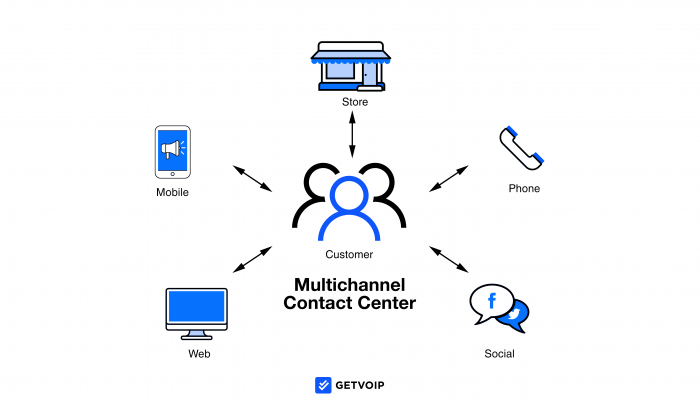A multichannel contact center combines several customer-facing communication tools into one application–including VoIP telephony, SMS texting, email, web chat, and video. The contact center dashboard supplements these channels with capabilities like analytics, AI support, automations, and collaboration tools.
This article outlines multichannel contact center software, including key features, benefits, and best practices.
- Overview
- Multichannel vs Omnichannel
- Channels
- Features
- Benefits
- Best Practices for Setup
- Top Providers
- FAQs
What is a Multichannel Contact Center?
A multichannel contact center is a software solution that unifies a company’s customer-facing communication channels: voice, email, web chat, SMS texting, video meetings, and social media.
Agents can switch between channels as the customer prefers, such as flipping from phone to video or sending a real-time SMS while on a call. Customer profiles and journey histories enable agents to share a view of the customer’s experience, so teammates can pick up where each other left off.
Contact center as a service (CCaaS) platforms streamline an agent’s ability to support customers and contact leads with an easy-to-use dashboard, live and historical analytics, workflow automations, software integrations, internal collaboration tools, and other AI-based capabilities.
Multichannel vs Omnichannel Contact Center
The terms “multichannel contact center” and “omnichannel contact center” are often used interchangeably, but they have slightly different meanings. A multichannel contact center siloes each channel into distinct interactions, while an omnichannel contact center unifies each channel into a continuous customer history.
A multichannel contact center separates customer interactions on each channel into distinct journey histories. If a customer calls your company and then emails you the next day, multichannel CCaaS software logs these interactions as separate queries. This means that separate agents may receive the two queries, and either agent will probably not have the customer’s full context and journey history.
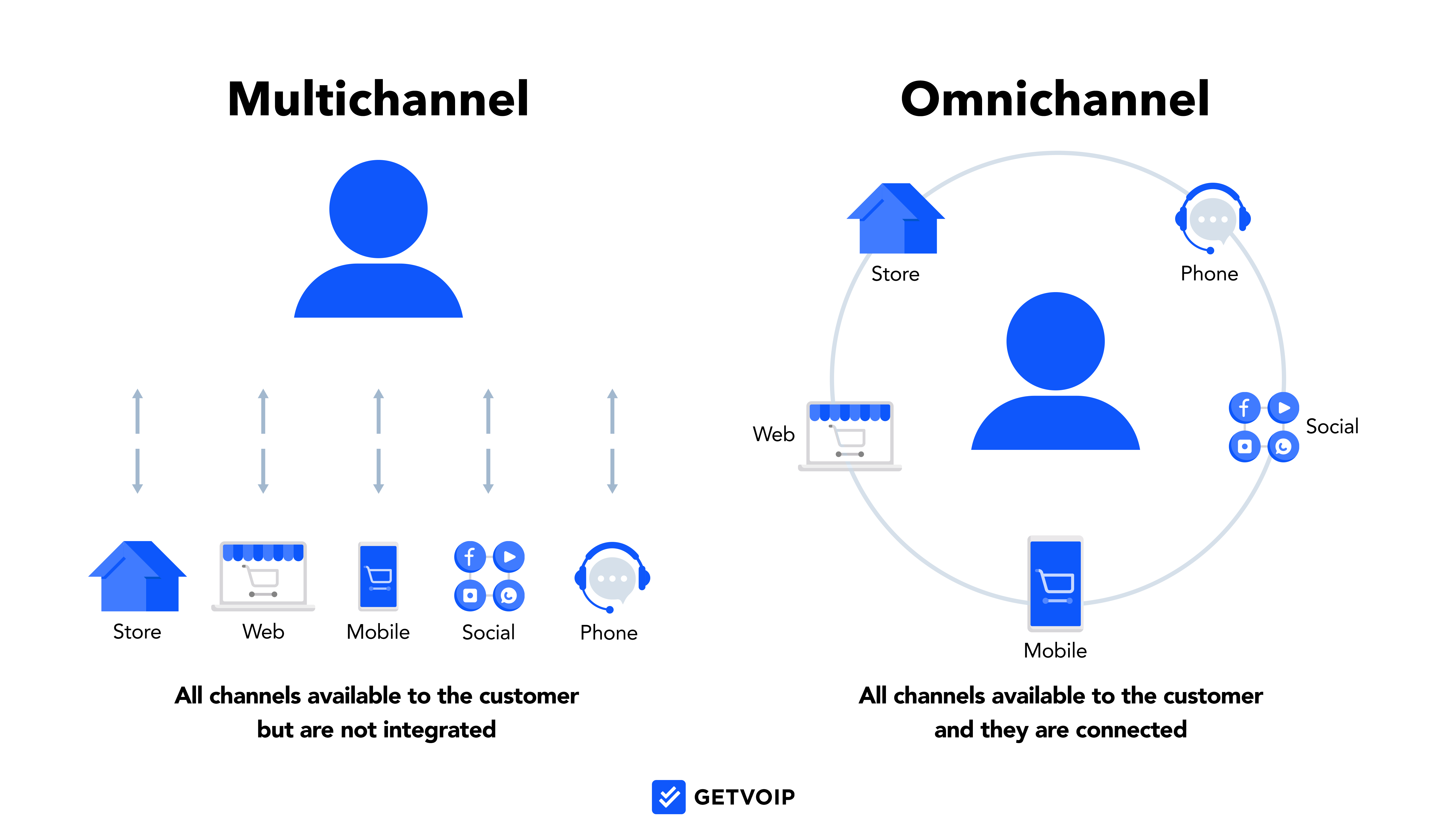
On the other hand, an omnichannel contact center unifies each touchpoint into a singular customer journey. Omnichannel CCaaS software tracks each interaction between the customer and your company, compiling them into one customer journey logged in the customer’s profile. Any agent can see this customer journey, which means that omnichannel agents have a fuller understanding of the customer’s history. This leads to quicker and more personalized customer service and more satisfied customers.
| Multichannel Contact Center | Omnichannel Contact Center | |
| Communication channels |
|
|
| Unified customer journey | No–channels are kept separate | Yes–channels are unified into one history |
| Customer experience | Siloed–each interaction starts from scratch | Continuous–each interaction builds on previous ones |
| Agent experience | Fragmented–each interaction initiates a new customer journey | Full context–can view the customer’s complete journey across channels |
| Pricing | $100 to $150 monthly per user | $125 to $225 monthly per user |
Learn more: Omnichannel vs Multichannel Contact Center: Which to Choose?
Multichannel Contact Center Channels
A multichannel contact center unifies business communication channels into one interface. The multichannel software, accessible via a desktop app, provides agents with a dashboard unifying key customer-facing channels–voice, email, SMS, web chat, and more.
Customers can contact your company through any of the channels you provide, and agents can respond on any channel from the same dashboard.
These are the most important communication channels to include in your multichannel contact center:
- Phone (VoIP telephony)
- SMS texting
- Web chat
- Social media
- Video conferencing
Phone (VoIP Telephony)
Inbound and outbound calling, via VoIP telephony, plays a fundamental role in personalized customer interactions. 86% of today’s customers report that they prefer to contact customer support via phone.
Most CCaaS software providers offer virtual phone numbers throughout the United States, with unlimited calling in the US and Canada. Agents can make calls from a business number, even when remote or on the go.
Many cloud-based phone systems include advanced call routing and queueing features–such as interactive voice response (IVR) menus, skills-based routing, and ring groups–plus auto dialers for outbound campaigns.
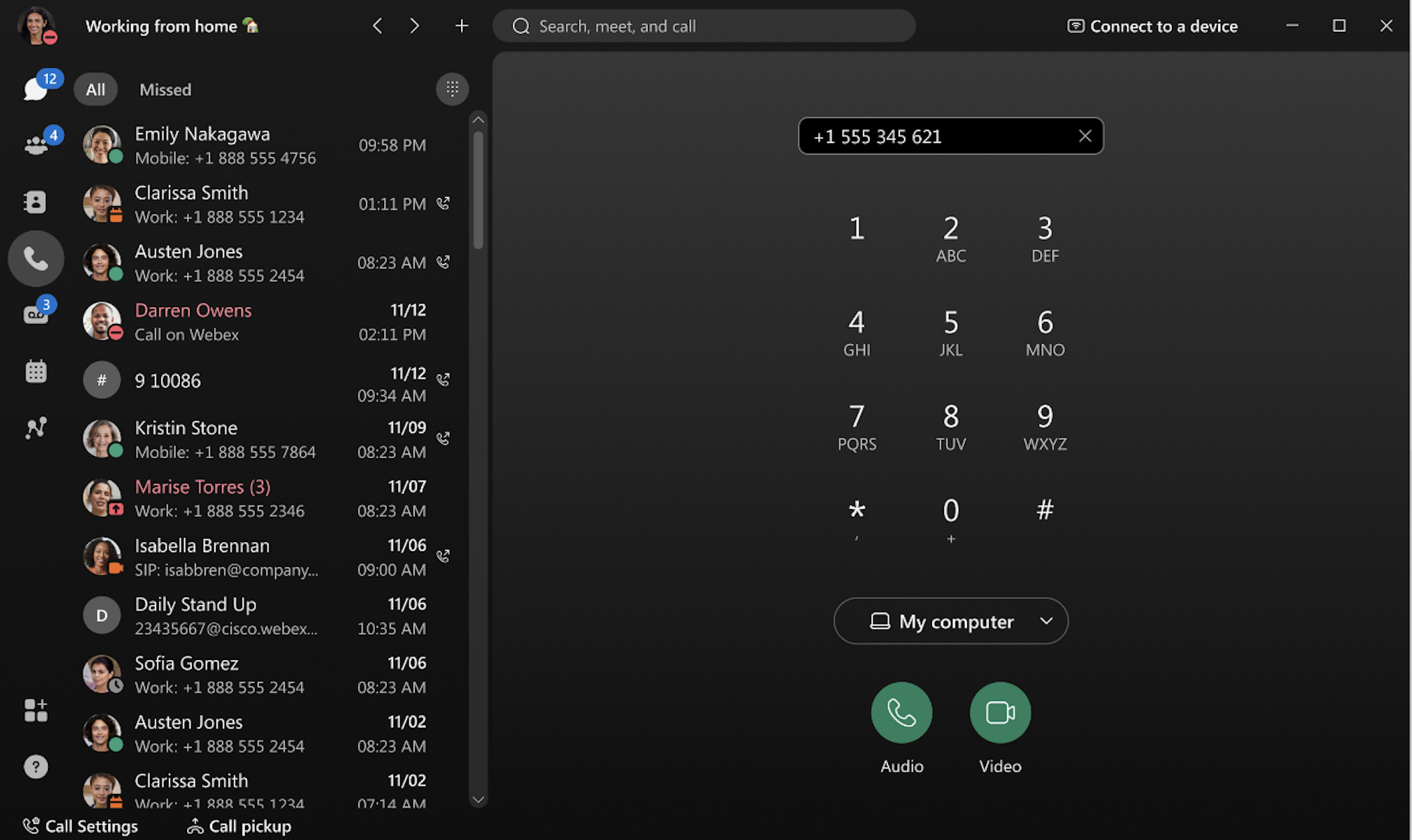
SMS Text Messaging
Using a DID number, contact center agents can send and receive SMS and MMS text messages from the multichannel contact center dashboard.
In addition to conversational texting, many CCaaS providers integrate texting with automations, triggers, and CRM applications to enable automated use cases: SMS chatbots, bulk texts, live order updates, appointment confirmations, two-factor authentication, and more.
Users can link a company email to their contact center account to send and receive emails through the application dashboard. Like texting, email works well for conversational back-and-forth exchanges or automated use cases like bulk emails, announcements, promotions, password verification, and more.
Some contact centers include email campaign customization options, where you can customize email design and body using templates.
Web Chat and Chatbots
Embed 1:1 web-based instant messaging into your website or mobile app for conversational messaging and automated chatbots.
Present customers with web- or app-embedded button to chat, allowing them to instantly and easily communicate with an agent across devices. Alternatively, advanced CCaaS providers enable you to build a chatbot, typically using a drag-and-drop design tool to customize conversation paths that route customers and solve basic queries.
Automated chatbots can access and share knowledge base articles or hand the conversation over to a live agent, who receives the full conversation context.
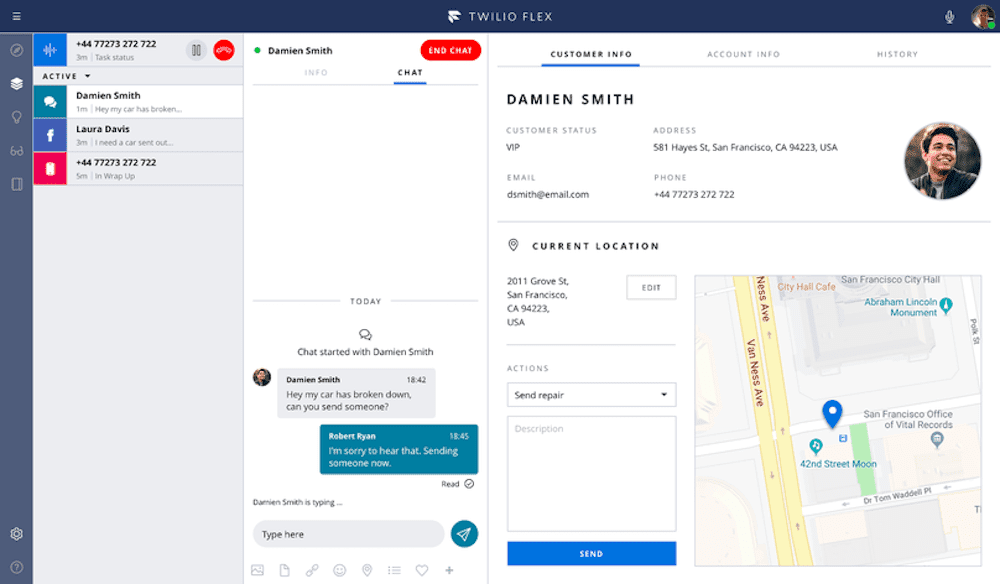
Social Media
Communicate with customers via social media, through app-based messaging channels like FB Messenger and Twitter DMs, or directly on social media posts.
Some CCaaS providers include social monitoring capabilities, allowing agents to track and respond to company-related posts and messages on social media.
Key Multichannel Contact Center Features
In addition to communication channels, multichannel contact center software generally includes dozens of digital features that improve customer service. Each provider, and each pricing plan, offer a unique combination of features.
These include task-routing tools like IVR and call queueing, self-service tools like automated chatbots, analytics, and AI-based support capabilities.
Here, we outline the most important multichannel contact center features:
- Agent multichannel dashboard
- Multichannel routing and IVR
- Call queueing
- Auto dialer
- AI Support and Automations
- Analytics and Monitoring
- Third-party app integrations
Agent Multichannel Dashboard
Contact center solutions include a dashboard interface where agents access their communication channels, call logs and voicemails, internal collaboration tools, and reports–all within a click or two.
In most CCaaS apps, the display’s left-hand menu organizes all capabilities. New activity across channels triggers a notification ping, so agents stay up-to-date on their tasks. Clicking on messaging channels–such as SMS, webchat, email, or internal team chat–opens the relevant inbox, where the agent can skim, prioritize, and respond to conversations.
Within an active call or messaging conversation, the agent’s display gives them immediate access to a variety of support-related tools: multichannel customer journey history, contact details, and order information, the ability to change channels–and in advanced systems, AI-support tools like canned responses and relevant knowledge base articles.
Multichannel Routing and IVR
Advanced call center software includes built-in automatic call distribution (ACD) technology, capable of routing queries across all channels–voice, email, SMS, and chat–to the best-suited agent.
Build a self-service IVR menu where customers can navigate via phone to an announcement, queue, or agent based on their dial tone or speech inputs. Chatbots offer similar technology but in a text-based format. In both cases, use skills-based routing to automatically send calls to the agent with the best-matching capabilities and availability.
Call Queueing
Group agents into distinct queues that place callers on waiting lists based on when they called. An agent or supervisor can monitor their queues from the dashboard–with a view to who’s in the queue, how long they’ve been waiting, and the expected wait time. Some advanced multichannel contact centers offer one-click or automated callback, allowing customers to hang up and receive a call when the agent is available.
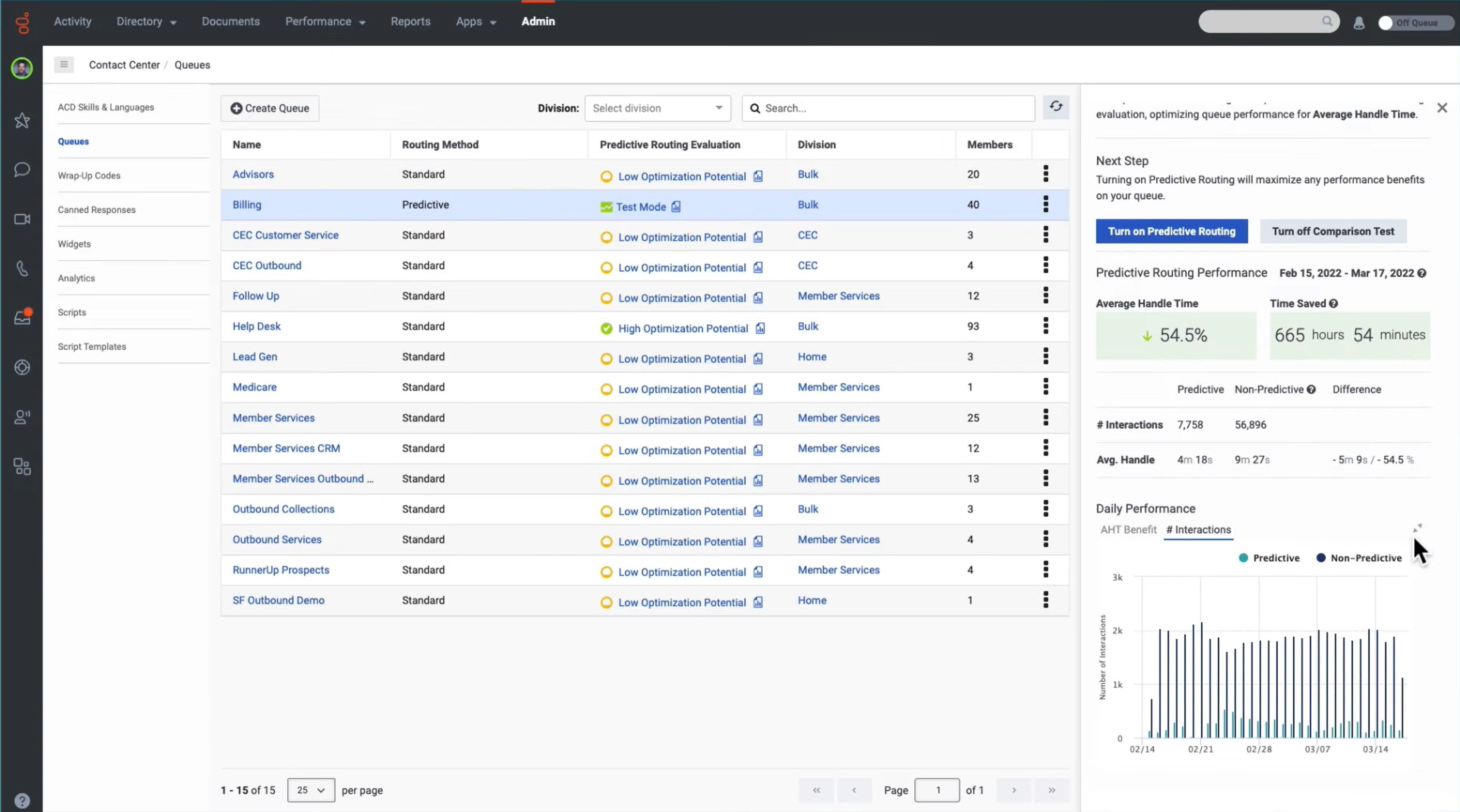
Auto Dialer
Outbound auto dialers automatically call phone numbers from a contact list, such as a lead spreadsheet from a CRM platform. The dialing system anticipates when the next agent will be available and dials down the list, detecting if the call reaches a voicemail, busy signal, or a real human. When the system detects a real-human recipient, it transfers the call to a live agent–if it reaches a voicemail, it hangs up or leaves a pre-recorded message without involving the live agent.
An auto dialer system makes outbound campaigns much more efficient, saving agents time.
AI Support and Automations
Contact center software includes AI-based tools for agent support, customer relationships, workforce optimization, and workflow automation.
Natural language understanding (NLU) technology transcribes real-time voice calls, providing captions and guiding agents with insights like canned response recommendations, customer sentiment, and relevant information from the knowledge base.
Scheduling engines track agent FTEs and anticipate call-center demand to forecast schedule needs for all agents, keeping both supervisors and agents up-to-date with work schedules. AI flags live conversations where the sentiment becomes problematic, informing supervisors for quick response.
Analytics and Monitoring
CCaaS platforms support supervisors and administrators with real-time call center monitoring tools, plus live and historical analytics and reports.
A supervisor’s queue dashboard enables them to monitor dozens of agents and queues at once, with a summary view of which agents are on-call and available, who they’re talking to, for how long, and how many callers are in the queue. Supervisors can listen in silently, join the call, whisper private guidance to the agent, or take over the call entirely.
Analytics include real-time and historical reports with metrics and KPIs covering call center activity, channel usage, agent performance, and call quality.
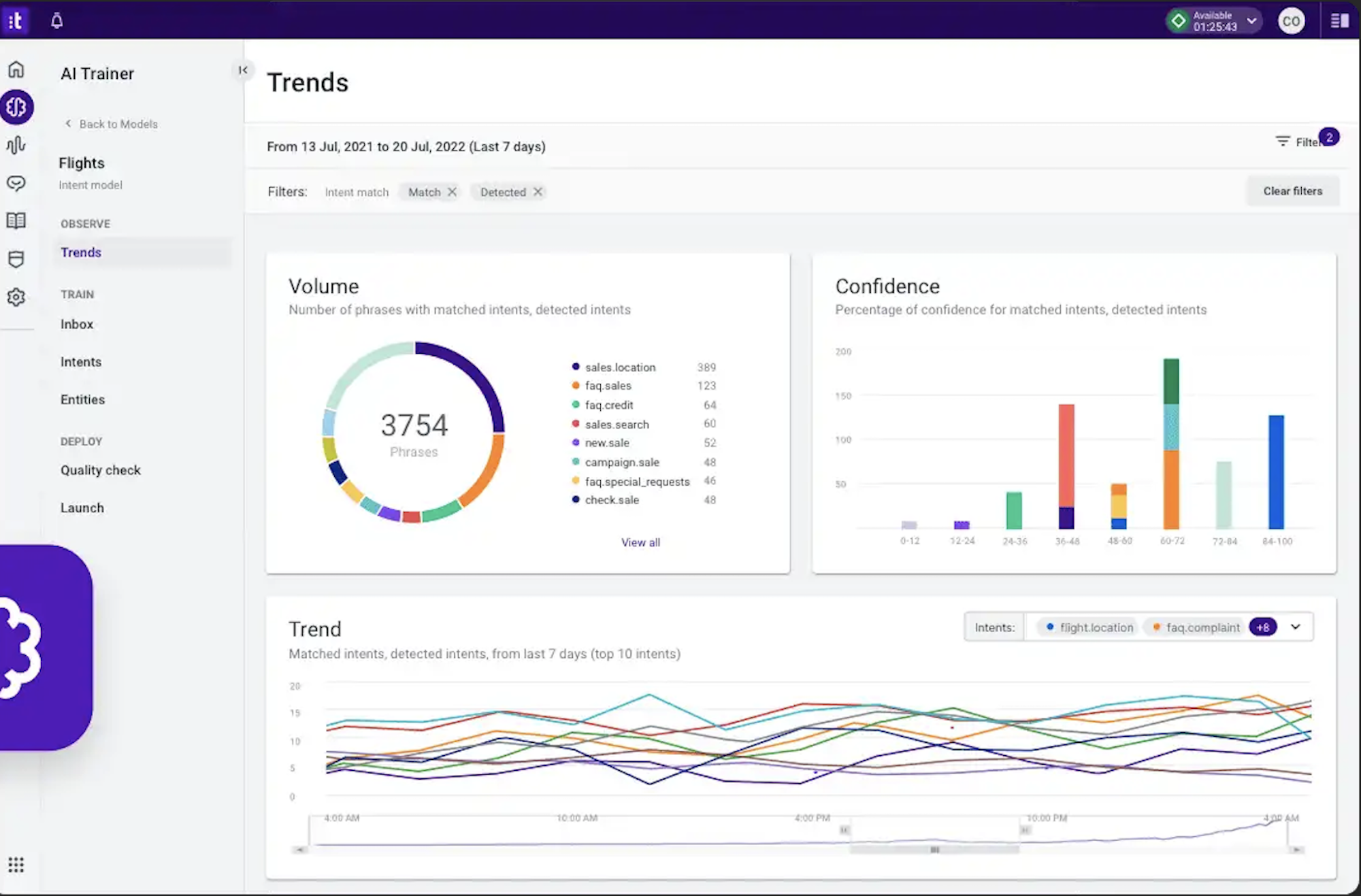
Integrations with Third-Party Apps
Cloud contact centers can often integrate with a wide variety of popular applications–including CRM platforms, UCaaS platforms, communication platforms, and databases.
These tools combine with built-in CCaaS functions, unlocking dynamic use cases: customer profiles informed by CRM data, the agent’s ability to view and take live action on customer orders, or automatic Slack updates whenever an agent receives a new task in the contact center.
Benefits of a Multichannel Contact Center
Switching to a multichannel contact center offers a handful of benefits for your company, compared to using a traditional landline phone system. Multichannel contact centers offer more advanced features, better routing, and improved analytics. These tools simplify the agents’ experience and improve your call center’s customer service.
Here are the top benefits of using multichannel contact center software:
- Advanced contact center insights
- Better customer service
- Improve agent morale and performance
Advanced Contact Center Insights
Multichannel contact centers include built-in analytics and historical or real-time reports, using AI to provide unique and dynamic insights about contact center performance.
Supervisors can monitor live queue activity with an overview of customer sentiment, listen in on agent conversations, and review agent interactions with audio playback and a live transcript. Administrators can assess call center activity metrics with hourly heat maps, or compare channel use activity to determine which communication channels offer the best ROI. Many CCaaS providers allow you to build custom reports, wallboards, and dashboards–with the metrics and KPIs you want.
Better Customer Service
Most multichannel and omnichannel contact center features are intended to improve customer engagement. Tools like CRM integrations empower agents with customer data so customers don’t have to repeat their order numbers.
Having several different channels allows customers to contact you through their preferred touchpoint, and IVR menus with skills-based routing increase the chances that customers reach the optimal agent on their first attempt.
Contact centers that use AI support tools can improve customer service further, with convenient self-service tools. That’s why 38% of companies that use AI report doing so to improve the customer’s experience.
Improve Agent Morale and Performance
Multichannel contact centers support agents with a variety of features–including the comprehensive dashboard, routing, AI support, and workforce management (WFM) tools.
Not only does AI-based WFM automatically forecast the optimal schedule based on anticipated call center activity–it also allows agents to manage their schedules with tools like shift bidding, requests, and the ability to trade shifts right within the agent portal.
The comprehensive dashboard powered with CRM integrations means that agents don’t have to open multiple apps at once. Instead, they can access customer profiles and information within the CCaaS interface, during live interaction.
Best Practices for Setting Up a Multichannel Contact Center
When setting up a multichannel contact center, it’s important to identify the channels, features, and analytics that will provide the most benefit. Identify the channels that your customers will use most often, and choose a pricing plan that offers only the features you want–with a minimum of those you don’t. Using AI and customer self-service tools can improve customer convenience and help reduce your company’s staffing needs.
Here are three key practices when setting up your multichannel contact center:
- Don’t go overboard with channel variety
- Focus on the most important analytics
- Utilize AI and self-service
Practice #1: Don’t Go Overboard with Channel Variety
It’s better to provide strong customer communication on a few communication channels than to offer an abundance of digital channels that are poorly executed.
Voice, SMS, email, and webchat support varied use cases–including chatbots, bulk texts, IVR menus, outbound sales, and personalized support. Make sure that agents and supervisors are trained on these core channels, before adding in other, less essential channels.
Practice #2: Focus on the Most Important Analytics
While many CCaaS platforms offer hundreds of KPIs, you only need a few fundamental metrics to analyze and improve customer support. It can be overwhelming and distracting to track dozens of metrics, and a supervisor’s energy is better served by focusing on improving the basics.
Key Metrics to Track:
- Customer satisfaction score (CSAT)
- First call resolution (FCR)
- Call volume by time of day and weekday
- Average time in queue
- Customer retention rate (CRR)
- Average speed of answer (ASA)
Practice #3: Utilize AI and Self-Service
While setting up AI support, automations, and self-service tools can be costly and time-consuming on the front end, these resources end up saving money and time while increasing contact center functionality in the long run. Conversation AI is expected to reduce labor costs by $80 billion in 2026.
AI support tools–like automated transcriptions, customer sentiment analysis, and live agent guidance–improve agent performance and gather customer information over time to build strong profiles. This makes agents’ lives easier and reduces customer frustration, increasing customer retention rate. AI is so effective at performing customer service tasks that Gartner expects it to lead to a 20-30% reduction in the number of customer service agents by 2026.
Self-service tools like IVR and chatbots reduce the need for live agents, route phone calls more accurately, and provide customer convenience. Chatbots and IVR menus can handle basic customer needs–like simple questions and even appointment booking–saving agents for higher-level issues.
Top Multichannel Contact Center Providers
The table below outlines our 7 top multichannel contact center providers–with their pricing, key features, support channels, and integrations.
| Provider | Pricing | Key Features | Communication Channels | Integrations | Best For |
| Five9 | 4 plans from $149 to $229 monthly per user | -Live interaction analytics with automatic agent evaluation
-Intelligent virtual agent (IVA) that routes multichannel tasks |
-Voice
-Webchat -Social media -SMS -Video |
8 integrations, including with popular CRMs and UCaaS platforms | Large multichannel contact centers looking to support agents and supervisors with AI insights |
| Twilio Flex | Per-hour pricing: $1 per active user per hour
Per-user pricing: Starting at $150 per user |
-Customizable interface and agent dashboard
-Intelligent multichannel task routing |
-Voice
-Webchat -Social media -SMS -Video |
Integrations with virtually any software platform with an API | Teams of any size that utilize many external apps and databases |
| Genesys Cloud CX | 5 plans from $75 to $155 monthly per user | -Workforce planning tools like schedule forecasting
-Speech and text analytics like live sentiment analysis |
-Voice
-Webchat -Social media -SMS |
Over 200 integrations, including CRM, UCaaS, routing, and workforce management apps | Voice-only or digital-only contact centers |
| Talkdesk | 4 plans from $75 to $125 monthly per user | -Custom analytics that allow you to compare any metrics in new visual displays
-Live AI agent assist |
-Voice
-Webchat -Social media -SMS |
Over 80 integrations, including CRM, eCommerce, and collaboration | Customizable multichannel routing paths with a low-code designer |
| NICE CXone | 6 plans from $71 to $209 monthly per user | -Proactive, automated outbound communication on any channel
-AI-generated workflow automations |
-Voice
-Webchat -Social media -Social monitoring -SMS |
15 integrations including CRM and UCaaS platforms | Large or dispersed companies seeking advanced workflow automations |
| Dialpad | 3 plans from $80 to $150 monthly per user | -Live AI agent assistance
-Outbound power dialer |
-Voice
-Webchat -Social media -Social monitoring -SMS |
4 integrations: Salesforce, Zendesk, Microsoft 365, and Google Workspace | Teams seeking basic AI support and call center features |
| RingCentral | 4 plans with custom quote-based pricing | -File sharing and task management with internal team messaging
-Video whiteboards |
-Voice
-Webchat -Social media -Social monitoring -SMS -Video (for team collaboration) |
36 integrations including CRM, chatbots, and call transcription | Internal collaboration–including video meetings |
| Nextiva | 4 plans with custom quote-based pricing | -Interaction analytics
-Advanced social media monitoring add-ons |
-Voice
-Webchat -Social media -Social monitoring SMS |
19 integrations including CRM, sales platforms, and communication software | Companies placing priority on social media engagement |
Multichannel contact center software helps agents, supervisors, and administrators work together to achieve their main goal: serving customers.
Every aspect of a contact center–dashboard, communication channels, integrations, AI support, analytics, auto-dialers, and automations–intends to personalize the agent’s and customer’s experience.