Getting a virtual phone number is a simple and cost-effective way for your business to establish a local presence, save on long-distance calling, and benefit from the flexibility of a VoIP phone system.
Because virtual numbers make and receive calls via the Internet, they offer HD call quality, mobility, advanced features, and additional conveniences that traditional phones don’t have.
In this guide, we’ll take a look at what a virtual number is, how it works, its types, and how you can get one.
- Overview
- How it Works
- Virtual vs Regular Numbers
- Types of Virtual Numbers
- How to Get
- Features
- Benefits
- Downsides
- Top Providers
- FAQs
What is a Virtual Phone Number?
A virtual phone number is a cloud-based telephone number that enables voice calling over the Internet via VoIP. While traditional phone numbers are linked to a specific address via landline cable, virtual numbers are assigned to users remotely and are not bound to any physical location.
Users, departments, branches, and teams of agents can access their virtual numbers from anywhere in the world, on any device with Internet access, via softphone interface. While traditional business numbers typically have to make calls from a physical phone, virtual phone numbers can make calls through their VoIP (voice over Internet protocol) app on computers, cell phones, tablets, or IP desk phones.
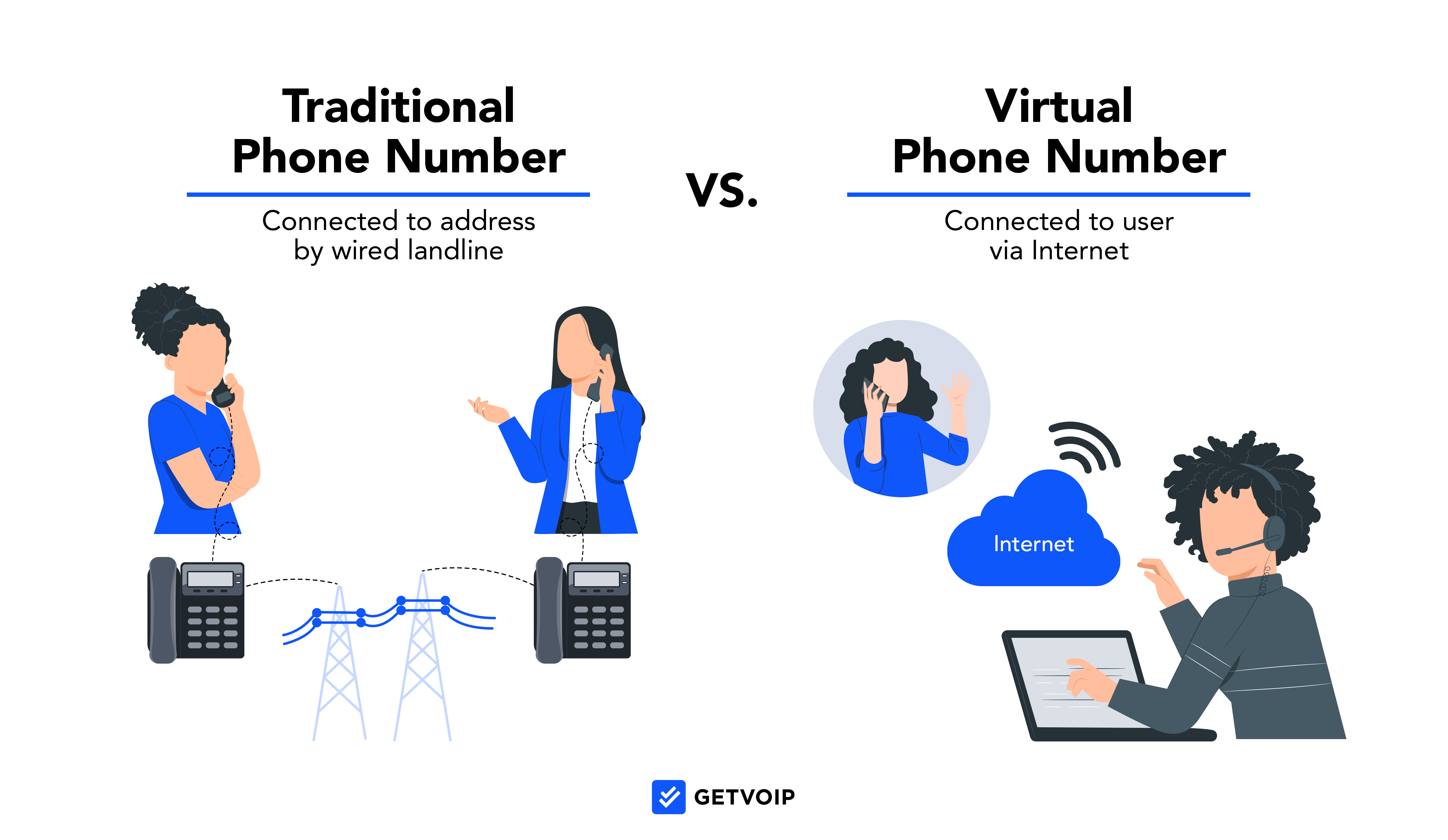
Sometimes called VoIP numbers, virtual phone numbers are also much more scalable than traditional analog phones. Businesses can purchase unlimited virtual numbers and extensions from their provider–including local, toll-free, and vanity numbers. Purchasing and assigning virtual numbers takes just a few minutes through the VoIP app.
How Does a Virtual Phone Number Work?
A virtual phone number works by breaking up outbound voice audio into data packets that travel to their call destination via the Internet. When the data leaves the caller’s local WiFi network, the VoIP provider sends it from one data center to the next, until it reaches the recipient’s network. Once these data packets arrive at the recipient’s device, they reassemble into crystal-clear voice audio.
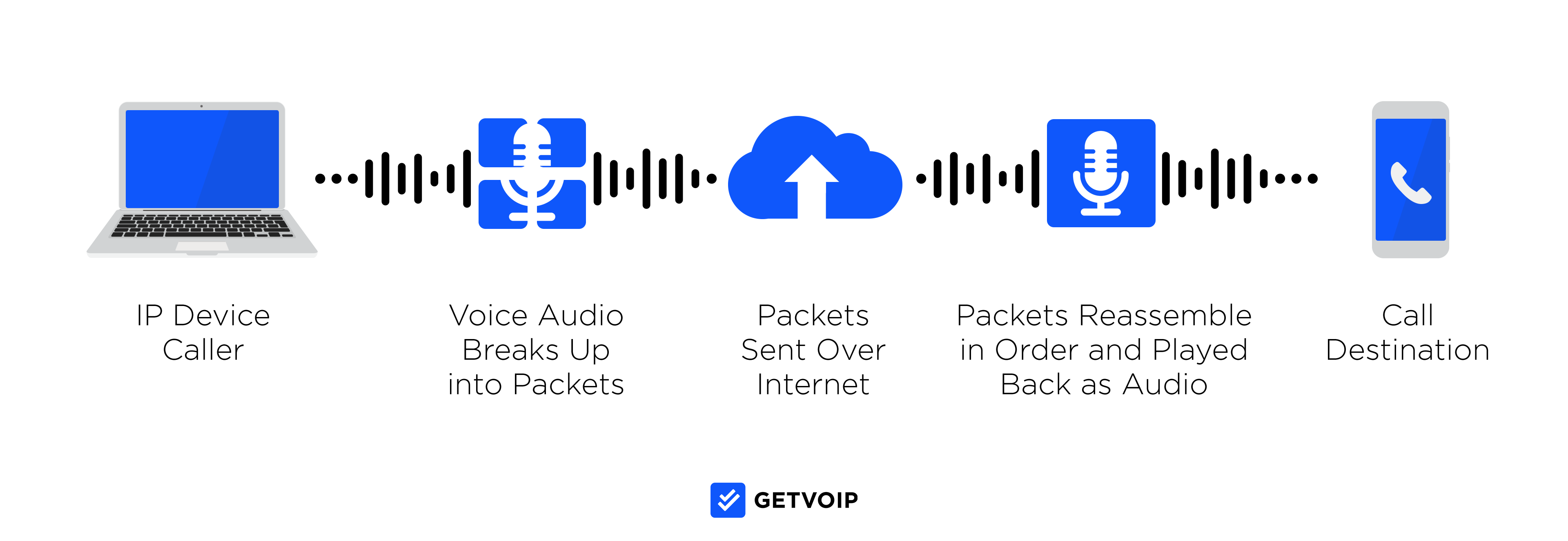
All you need to use a virtual number is a router, an Ethernet cord, and a VoIP device like a cell phone, computer, or tablet. Additional VoIP equipment, like VoIP-enabled desk phones, headsets, speakers, and microphones are all optional. Virtual phone numbers come ready with HD audio functionality and include features like noise cancellation, background noise suppression, and adjustable audio levels.
Virtual Numbers vs Traditional Numbers
The main difference between a virtual phone number and a regular phone number is that a virtual phone number is not tied to a landline phone system but instead to an internet-based VoIP account.
The table below outlines the differences between virtual and regular phone numbers:
| Feature | Virtual Phone Numbers | Traditional Phone Numbers |
| Connection | Wireless (Internet) | Wired (PSTN Landline) |
| Portability | Can be used anywhere in the world with Internet access | Stuck to a physical street address |
| Accessible Devices | Physical phone, mobile device, laptop, tablet | Physical phone |
| Simultaneous users | Unlimited agents can use them simultaneously | One agent can use the phone line at a time |
| Privacy | Can purchase a new number for business | Cannot separate business and personal phone numbers |
| Hardware Cost and Maintenance | Provider maintains phone system and new hardware is optional | Must manually maintain hardware, and buy more for expansion |
| Call Routing | Can route to any number 24/7 | Limited call routing options and global coverage |
Different Types of Virtual Phone Numbers
There are four main types of business virtual phone numbers:
- Local Numbers: Local phone numbers are normal virtual phone numbers, based in your chosen area code anywhere in the country or the world
- Toll-Free Numbers: Toll-free numbers are US-based phone numbers that charge calling costs to businesses, not consumers. These numbers begin with a unique three-digit prefix beginning with 8, such as 800, 833, or 888.
- Vanity Numbers: Vanity numbers are toll-free numbers that spell out words or phrases that are easy to remember. For example, 1-800-DOG-FOOD or 1-887-GET-KALE.
- International Numbers: International numbers are local numbers based outside of your domestic country. International numbers typically cost more than regular numbers and are charged at the international country’s rates.
- Ported numbers: If you already have a business phone number you’d like to continue using, your VoIP service provider uses number porting to transfer your current landline number to your new account with them
How to Get a Virtual Phone Number
Get a virtual number by signing up with a VoIP provider, selecting a phone number or porting in your pre-existing numbers, and assigning these numbers to agents. After this, users can begin making and receiving phone calls from their virtual numbers, in addition to texting and all the other features listed above.
Here are the steps to get a virtual phone number:
- Sign up with a VoIP provider: A VoIP provider will offer you the phone system, application, and network to use your virtual phone number. Providers like RingCentral and Nextiva offer several pricing plans, which can get users signed up in minutes.
- Select or port numbers: Once you sign up, you can purchase virtual numbers from your VoIP provider or port in the numbers you already use. Administrators can purchase virtual numbers within the VoIP app, choosing from a variety of area codes, cities, and countries that the provider has available. To port pre-existing numbers to your VoIP phone system, your provider will give you a form to send to your previous phone service provider. The process usually takes a few weeks.
- Assign numbers to agents: From the administrator portal, navigate to Users, where you can manage and add users from within the company. Here, you can also assign your account’s virtual numbers to agents. You can also assign virtual numbers to IVR call flows.
- Begin making and receiving calls: Once your account’s users have their numbers, all they need to do is log in to the VoIP app from your provider. Agents can begin taking and making calls from mobile or desktop devices.
- Set up routing and queueing: Once users are set up with their phone numbers, you can begin setting up a more intricate business phone system. The administrator can use drag-and-drop design tools to set up IVR, build call queues, and create ring groups.
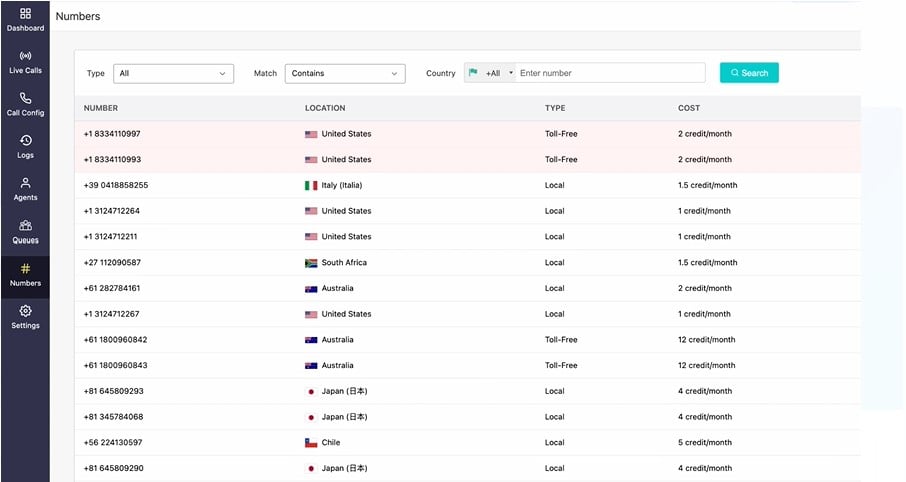
Virtual Phone Number Features
Virtual phone numbers are included with a cloud-based phone system and offer dozens of features that provide an advantage over regular phone systems.
Look for a provider that offers the following features along with your virtual phone number:
- Text messaging: Most virtual phone systems offer text messaging throughout the United States Canada, and the globe
- Virtual dashboard: VoIP apps typically include a virtual dashboard and interface that house all of an agent’s VoIP features. These include call controls, contacts, voicemail, team messaging and video communications, and analytics.
- Voicemail: Virtual phone numbers each include a custom greeting, voicemail inbox, and call log that agents can search by date or contact. Most software includes voicemail transcription, with the option to forward voicemails by email or SMS.
- Automatic call distribution: Automatic call distribution is software that navigates inbound calls to the best-suited agent. ACD factors in agent availability, skills-based routing, and business hours to choose the optimal agent. Set business hours to route calls or forward calls automatically.
- Interactive voice response (IVR): IVR lets you create a phone menu that provides your customers with self-service. Also called auto attendants, IVR menus give dial-tone options for customers to choose which department, queue, or agent they’d like to reach.
- Call queues: Create hold queues for agents and departments so inbound callers remain organized if agents are busy. Agents and supervisors can monitor queue wait times through the VoIP app, and agents can call customers back with one click.
- Ring groups: Link agent phone numbers so they all receive incoming calls at once until someone answers. Customize a ring order or choose a simultaneous ring.
- Call analytics: Track key metrics and KPIs about agent activity, call volume, and overall call center performance. Administrators can track a variety of real-time and historical insights, for the whole phone system or individual agents.
- Third-party integrations: Most VoIP platforms offer a library of integrations with popular third-party applications. These automate functionality and data transfer across platforms, simplifying workflows and streamlining communications.
- Desktop and mobile apps: VoIP providers typically make features accessible via desktop and mobile apps, available on Android, iOS, iPhone, and various browsers. These apps distinguish your virtual phone number from your personal number.
- Contact management: Store hundreds of contacts, with personal information including contact preferences, business details, and notes left by employees. Advanced systems integrate with your CRM platform to track details like customer journey information.
- Call monitoring: Enables supervisors to monitor agents closely, with a live view of agent call activity through a supervisor dashboard. Supervisors can listen in on calls silently, whisper private guidance to agents, or join the call for support.
- Call controls: Agents have access to a variety of live call management features including call recording, call forwarding, call transfers, and caller ID.
Benefits of a Virtual Phone Number
Here are the top benefits of using a virtual business phone number, instead of a traditional phone number:
- Ease of use: Virtual phone numbers are easy to purchase, assign, and use. Administrators can purchase toll-free, vanity, and local VoIP numbers in minutes and assign them instantly to agents. From the mobile or desktop dashboard, agents have easy access to dozens of capabilities while using their virtual number.
- Additional features: Compared to a traditional landline number, virtual phone numbers typically accompany various unified communications features. These include internal team chat, skills-based routing, call queues, and more.
- 24/7 service around the globe: With a virtual phone number, several business locations around the globe can use a single, centralized number or area code to answer inbound calls. Call routing strategies can be location-based or time-based, meaning customers will instantly be connected to an available agent regardless of when they call.
- Support remote teams: Virtual phone numbers deliver more flexibility for remote and blended team members–and even in-office employees who need to make business calls on the go–because they’re accessible from any desktop or mobile phone.
- Enables business on the go: Users can make calls and access all their VoIP features anywhere they have an internet connection. Make calls at a coffee shop, from the car–even on vacation.
- Establish an international presence: Purchase international numbers from some providers, making it easy for your foreign customers to reach you at local area codes around the world. Customers in these locations get the impression that you’re a local company, and they don’t have to pay long-distance charges.
- Scalable: Administrators can add and remove virtual phone numbers in minutes, simply by paying the provider’s monthly add-on rate and selecting a number. Once the admin assigns the virtual number to a user, they can make and receive calls.
- Sharing between users: Most cloud-based phone systems enable users to share multiple phone numbers. With extensions and shared number access, some providers even allow multiple agents to use phone numbers at once. Agents can also manage multiple phone numbers from one interface.
Downsides to Using a Virtual Phone Number
Here are the drawbacks and limitations that may come with using a virtual phone number:
- Confusion with personal number
- New features can feel overwhelming
- Difficult for emergency services to locate
- Requires sufficient bandwidth
Confusion with Personal Number
When using a virtual phone number on mobile, some users may struggle to differentiate between their personal and business calls. Mobile VoIP apps ring when a user receives inbound calls on their business number, and some users may mistakenly believe they’re receiving a call on their personal cell number. Further, some users may want to restrict business calls to the office and feel bothered by receiving them on a personal device.
To avoid this issue, users can navigate to their VoIP settings and customize business hours, which send calls directly to voicemail during non-working hours. Users can also opt not to install a VoIP app on mobile, using desktop only instead.
New Features Can Feel Overwhelming
VoIP applications and virtual numbers may provide some unfamiliar features and call controls–such as call parking, queues, transfer, or AI-supported tools like live transcription and response suggestions. At first, agents may feel overwhelmed by these tools and struggle to use them. Some VoIP solutions have a steep learning curve, but team members usually get the hang of a new platform within a few weeks.
Difficult for Emergency Services to Locate
Emergency services like 911 use service-provider account information to identify a caller’s address and quickly dispatch help. However, the users on a business VoIP account can be located anywhere across the country–not rooted in a singular location, like with a landline phone system. When VoIP users call emergency services from a virtual number, it can take longer than usual for the dispatch team to identify the caller’s location.
Requires Sufficient Bandwidth
Virtual phone numbers require a stable internet connection and sufficient bandwidth to support calls. Insufficient bandwidth or an unstable Internet connection results in poor audio quality, jitter, latency, or dropped calls. Most household routers provide plenty of bandwidth to support several concurrent VoIP calls. However, if too many people within an office or household simultaneously engage in data-demanding activity, like video conferencing or gaming, VoIP call quality may begin to suffer.
Ensure high-quality virtual calls by limiting the number of users simultaneously engaging in data-heavy activities on a local network. Further, prioritize VoIP traffic on your router’s Quality of Service (QoS) settings to ensure VoIP calls have enough bandwidth when the network gets congested.
Top Virtual Phone Number Providers
The table below provides an overview of five top VoIP providers that offer toll-free, local, and vanity virtual phone numbers in their plans.
| Provider | Pricing and Plans | Notable Features | International Numbers | Best For |
| Grasshopper | 3 plans ranging from $28 to $80 monthly per account |
|
No | A simple and local phone system with VoIP and SMS |
| RingCentral | 3 plans from $20 to $35 monthly per user |
|
Yes | A large-team collaboration platform |
| GoTo Connect | 2 plans at $24 and $29 monthly per user |
|
Yes | Teams with high international call volume |
| Nextiva | 3 plans from $18.95 to $32.95 monthly per user |
|
No | A low-cost business communications platform for US-based companies |
| Dialpad | 3 plans from $15 to over $25 monthly per user |
|
Yes | A collaboration platform for small businesses |



