All-in-one business communication software offers the convenience of providing instant, simultaneous access to new channels and advanced features on one bundled plan.
However, these solutions can be expensive, and–especially if your team needs only one additional capability, like text messaging–you’ll end up paying for features you won’t use.
An SMS API (Application Programming Interface) eliminates the need for teams to switch to an entirely new platform just to be able to text customers.
Communication APIs provide developers with the necessary code and documentation to integrate individual, a la carte features into existing business applications and software.
This article outlines SMS APIs: what they are, how they work, their benefits and use cases, and the best CPaaS providers that have them.
Here's the list of the best SMS API providers you should consider:
What is an SMS API?
An SMS API is set of software protocols that establish an SMS gateway between two separate existing applications, websites, or software programs, enabling text message communication between them.
SMS APIs create an interface containing pre-written lines of code and API documentation that establish rules for how two applications with different transmission protocols can exchange data.

Think of APIs as the “middle man” that creates a “safe passage” for digital data to travel between applications and web servers.
Once this passage is established, your existing applications have the ability to send/receive texts with programs they were previously incompatible with–and your developers didn’t have to write countless lines of code or rebuild your existing app from the ground up.
Note that SMS APIs include protocols that allow different devices to communicate via text.
For example, the Short Message Peer-to-Peer (SMPP) protocol enables SMS texting between mobile phones and applications over the Internet.
You likely also hear the terms “SDKs” (Software Development Kit) and “REST APIs” (Representational State Transfer) when researching SMS APIs. APIs are included in SDKs, which are more complete developer tools including code libraries, testing tools, and debuggers. REST APIs are a secure type of API that are independent of previous or future actions.
CPaaS (Communications Platform as a Service) providers sell the necessary platform and code to integrate their SMS APIs into your existing application, unlocking SMS capabilities like:
- One-on-one and group texting
- Bulk texting and SMS rich media marketing sequences
- Automated reminders
- Appointment reminders
- Virtual coupon codes/sales alerts
Best SMS APIs to Send Messages to Your Customers
Here, we’ve reviewed our favorite SMS API providers.
Twilio

Twilio’s Programmable SMS Messaging API enables one-way messaging through SMS, MMS, or WhatsApp with features like analytics, automatic rerouting, customer opt-out, international shortcodes, and multichannel messaging campaigns.
Twilio Conversations API provides a single API for back-and-forth (two-way) agent-customer messaging via in-app live chat, SMS and MMS, WhatsApp, and Facebook Messenger.
Twilio SMS API Standout Features
-
- Delivery Notifications: Link your SMS API with delivery software to provide customers with self-service, two-way interactive delivery status, and tracking notifications
- Cross-Channel Support: Twilio APIs allow customers and agents to interact via the customer’s preferred messaging channel–live chat, SMS, WhatsApp, or Facebook Messenger
- Scalable Conversations: Use Twilio’s APIs to engage in 1:1 conversations, group texts with up to 1000 people, or mass campaign texts to even larger groups
- Available Phone Numbers: Twilio offers long code local, international, mobile, and toll-free numbers including a country code for texting
Twilio SMS API Messaging Channels
- Live chat
- SMS and MMS
- Facebook Messenger
Twilio SMS API Pros & Cons
| Pros | Cons |
| Only two APIs for a wide range of use cases | Analytics are not very comprehensive or user-friendly |
| Scalable from one to thousands of simultaneous recipients | Documentation can be confusing |
Twilio SMS API Pricing
| Channel | Pay-as-You-Go Price | Discounts |
| SMS Outbound | $.0079 per text |
|
| SMS Inbound | $.0075 per text | |
| $.05 per message +
$.088 per conversation |
Bandwidth

Bandwidth offers APIs for SMS, toll-free SMS, group messaging, and two-factor authentication, with an emphasis on message security and delivery analysis. They inspect each message’s travel path through checkpoints from agent to customer, providing status and error codes for each message for a fuller understanding of which messages reach their destination, which messages didn’t, and why they were stopped.
Bandwidth SMS API Standout Features
- Real-time Delivery Receipts: Feedback about which messages reach their destination. Error codes explain why failed messages didn’t make it, helping strengthen your messaging system effectiveness.
- Easy 10DLC Registration: Easily register your company's 10-digit phone number with Bandwidth, sending SMS messages from brand and campaign numbers you already use
- Real Human Support: Bandwidth's support staff are real people, prepared to help you with industry guidance and technology support to troubleshoot issues and keep things running smoothly
Bandwidth SMS API Messaging Channels
- SMS and MMS
Bandwidth SMS API Pros & Cons
| Pros | Cons |
| Responsive customer service | Number porting can be a hassle |
| Easy to facilitate webhook automations between APIs | No WhatsApp API |
Bandwidth SMS API Pricing
| Channel | Pay-as-You-Go Price | Discounts |
| SMS Outbound | $.004 per text |
|
| SMS Inbound | Free |
Avaya OneCloud CPaaS

Avaya OneCloud CPaaS offers inbound and outbound SMS, MMS, and WhatsApp APIs in three different service-style packages, depending on your company’s developer expertise:
- Subscribe to a pre-built API solution, fully managed by Avaya, only pay for the channels you use
- Work with Avaya’s team to create new applications in days, if your team lacks in-house developers
- Build your own custom solution with Avaya’s code, platform, and workflow designer, if your company has a team of developers
Avaya OneCloud CPaaS Standout Features
- Delivery Analytics: Enable your mobile and web apps to track message delivery status and analytics, keeping you in the loop about which messages–even bulk messages–reached their destination, providing useful feedback for marketing campaigns
- AI Integration: Integrate Avaya SMS and MMS capabilities with popular AI-enabled conversation software, combining messaging and self-service features
- Polling and Surveying: Send out polls and surveys integrated into your messages
- Altered Sender ID: Change the sender ID that appears on the customer’s end of a message, creating a local and unified company tone even with messages from separate agents
Avaya OneCloud CPaaS Messaging Channels
- SMS and MMS
Avaya OneCloud CPaaS Pros & Cons
| Pros | Cons |
| Documentation easy to use | No inbound messages from outside US and Canada |
| Fast new number setup | Limited channel options compared to competitors |
Avaya OneCloud CPaaS Pricing
| Channel | Pay-as-You-Go Price | Discounts |
| SMS Outbound | $.005 per text | Speak with Avaya for custom discounts |
| SMS Inbound | Free local
$.0085 toll-free |
MessageBird

Messagebird offers APIs for one-on-one two-way texting, bulk SMS messaging, MMS messaging within the US and Canada, two-factor authentication, and a conversations API that syncs messages across all platforms. Send and receive SMS messages through over 240 carriers across 140 countries.
MessageBird Standout Features
- Flow Builder: Messagebird’s code-free Flow Builder allows you to create customized conversation journeys combining API webhooks into automated campaign sequences with tools like IVR, SMS-to-email forwarding, and abandoned cart follow-up
- SMS Status: Access SMS statuses for each sent message, including delivery status, open status, the reason for that status, and error codes providing further data about failed delivery
- List Messages: List and filter inbound, outbound, and scheduled outbound messages by sender, recipient, message type, message status, or search terms. This makes it easy for agents and administrators to search for specific messages.
MessageBird SMS API Messaging Channels
- Live Chat
- SMS and MMS
- Facebook Messenger
- Instagram Messenger
MessageBird SMS API Pros & Cons
| Pros | Cons |
| Delivery reports | Sometimes incoming or outgoing messages get delayed |
| Documentation facilitates easy integration | Some carrier restrictions in the US |
MessageBird SMS API Pricing
| Channel | Pay-as-You-Go Price | Discounts |
| SMS Outbound | $.006 per text |
|
| SMS Inbound | Free | |
| $.005 per message +
$.0147 per conversation |
Plivo

Plivo offers SMS and MMS messaging APIs with connections to over 900 networks, spanning over 190 countries. Utilize a variety of features that make messaging more efficient, secure, and personalized, like multi-language texting, agent number sharing to support the same customer, appointment reminders, and surveys.
Plivo Standout Features
- Automated SMS Marketing Tools: Integrate Plivo APIs into a variety of automated sequences perfect for sales funnels and lead conversion–sequence promotional offers, cart abandonment reminders, contact updates, surveys, reviews, and more.
- Multi-Language Character Set Support: Communicate with customers in any language, including full character sets for Chinese, Japanese, Arabic, and more–plus emojis and symbols.
- Two-Factor Authentication: Protect sensitive customer information with two verification passcodes–one through your app, and one through automated text or phone call–verifying customer identity
Plivo SMS API Messaging Channels
- SMS and MMS
Plivo SMS API Pros & Cons
| Pros | Cons |
| Easy API setup and integration | No WhatsApp API |
| User-friendly documentation | Error messages can be too vague |
Plivo SMS API Pricing
| Channel | Pay-as-You-Go Price | Discounts |
| SMS Outbound | $.005 per text |
|
| SMS Inbound | Free |
Kaleyra

Kaleyra offers SMS, MMS, and WhatsApp messaging APIs in over 190 countries, utilizing over 1600 carriers. Their library of APIs gives you access to tons of useful capabilities–like one-time-password SMS, verified SMS, bulk SMS, scheduled SMS, SMS status, and more.
Kaleyra SMS API Standout Features
-
- Scalable One-Time Passwords: Kaleyra’s platform allows you to send secure and encrypted OTP messages to thousands of customers at once, via SMS or email, 98% of which reach the customer in 5 seconds or less
- Verified SMS: Verified messages feature your brand logo and a blue checkmark atop each of your outbound text messages, enhancing branding, legitimacy, and professionalism in the customer’s eyes
- Personalized SMS: Customize bulk messages with user data, so each user receives a message personalized with name, address, company, order history, and more
Kaleyra API Messaging Channels
- SMS and MMS
Kaleyra Pros & Cons
| Pros | Cons |
| Scalable security through one-time passwords | No social media messaging API |
| Highly competitive price | Using APIs with Kaleyra chatbot flows can be confusing |
Kaleyra Pricing
| Channel | Pay-as-You-Go Price | Discounts |
| SMS Outbound | $.004 per text | Kaleyra offers custom quotes depending on your monthly message count |
| SMS Inbound | Free |
Vonage

While Vonage has pricey per-message rates, they have a massive library of APIs that many competitors don’t offer–SMS and MMS APIs for dispatch, private messaging, unified multichannel communication, authentication, customer number insights, and in-app messaging.
Vonage SMS API Standout Features
- Number Insight API: Gain customer-number insights, including customer intent anticipation, number validation, distinguishing mobile and landline numbers, and fraud detection.
- Private SMS: Enable private communication for end-users–both agents and customers–by providing safe texting spaces where users can engage in a two-way conversation, negotiate, transact, and use any other messaging features with their phone numbers disguised
- Two-Way Customer Notification: Send customer notifications about appointments, deliveries, and promotions, where customers can respond and interact within the automated text–confirming, canceling rescheduling, and more
Vonage SMS API Messaging Channels
- SMS and MMS
- Social chat apps (WhatsApp, WeChat)
Vonage SMS API Pros & Cons
| Pros | Cons |
| High delivery success rate | SMS integration docs are lengthy and intimidating |
| Easy to investigate message delivery reports | Expensive inbound and outbound messaging rates |
Vonage SMS API Pricing
| Channel | Pay-as-You-Go Price | Discounts |
| SMS Outbound | $.0063 per text | None |
| SMS Inbound | $.0058 |
Telnyx

Telnyx is a CPaaS provider with its own private network spanning regions around the world, providing strong security and fast, successful message delivery. Their SMS and MMS APIs support scaling, with unique features geared toward maximizing deliverability and open rate.
Telnyx SMS API Standout Features
- Alphanumeric Sender ID: Create a custom ID using letters and numbers to control the recognizability and identity attached to your messages
- Opt-Out Handling: Telnyx automatically handles customer opt-outs and opt-ins containing cancellation-related words like Cancel or End. Customers can opt-in by messaging Start or Unstop.
- Number Pool and Geomatch: Number pooling allows multiple agents within your company to use a unified number when messaging a customer, creating a unified presence that prevents customer confusion. Geomatch strengthens this feature by choosing a virtual phone number that’s local to the customer.
Telnyx API Messaging Channels
- SMS and MMS
Telnyx Pros & Cons
| Pros | Cons |
| Easy number purchasing and assignment | Telnyx user support can be slow to respond during downtime |
| Cheapest SMS API price on this list | Number choices can be limited sometimes |
Telnyx SMS API Pricing
| Channel | Pay-as-You-Go Price | Discounts |
| SMS Outbound | $.0025 per text |
|
| SMS Inbound | Free |
ClickSend

With the highest per-message rates on this list, ClickSend offers SMS and MMS APIs for marketing campaigns, SMS statistics, SMS receipts and receipt rules, bulk and one-on-one messages, and email-to-SMS. The ClickSend platform guarantees high-level security and 100% uptime on high-performance direct routes around the globe.
ClickSend Standout Features
- Email to SMS Gateway: Create messages in your email that send to customers or internal team members as texts, increasing immediacy and open rate
- Bulk SMS Marketing: Use templates to fill in with customer data to send out personalized messages in bulk
- SMS Campaigns: Create and schedule templates for personalized SMS marketing or welcome campaigns that utilize promotions, transactional messages, surveys, and other types of messages.
ClickSend Messaging Channels
- SMS and MMS
ClickSend Pros & Cons
| Pros | Cons |
| Campaigns are easy to schedule | Very expensive per-message rate |
| Implements smoothly with other platforms | Creating SMS templates can be confusing |
ClickSend Pricing
| Channel | Pay-as-You-Go Price | Discounts |
| SMS Outbound | $.0175 on average |
|
| SMS Inbound | Free |
Sinch

Sinch offers a breadth of messaging APIs–SMS, MMS, RCS (rich communication services) with images and action buttons, WhatsApp, social media messaging channels, and SMS verification. You can use these APIs as standalone integrations or combine them into an omnichannel API, which also supports advanced capabilities.
Sinch SMS API Standout Features
- Conversation API: Combine all standalone communication channels into one omnichannel API, alongside capabilities like calendars, chatbots, IVR systems, carousels, polls, and reminders. The conversation API allows agents to support customers across channels and preserves conversational history.
- RCS Messaging: Make your business messages pop with advanced features built into texts, like clickable buttons for suggested replies, calls to action, or carousels
- Real-Time Feedback: Receive information and updates about real-time message delivery status, read receipts, and notifications about customer activity.
Sinch API Messaging Channels
- MMS and SMS service
- RCS
- Social Media Messaging
Sinch API Pros and Cons
| Pros | Cons |
| Helpful for company internal reminders and communication | Weak documentation can make APIs hard to use |
| Responsive customer service | API does not offer real-time pricing data visibility |
Sinch API Pricing
| Channel | Pay-as-You-Go Price | Discounts |
| SMS Outbound | $.0175 on average |
|
| SMS Inbound | Free |
How Does an SMS API Work?
An SMS API works by sending data requests and commands between:
- An application’s web server
- The app’s CPaaS provider (Twilio, Plivo, Messagebird, etc.)
- The customer’s mobile device/network/carrier
Data requests and commands flow in different directions between these parties, depending on whether the application is sending or receiving business text messages.
Note that SMS APIs are compatible with the most popular scripting and programming languages, including:
- Java
- Python
- PHP
- C++
- JavaScript, JSON, and node.js
- PHP
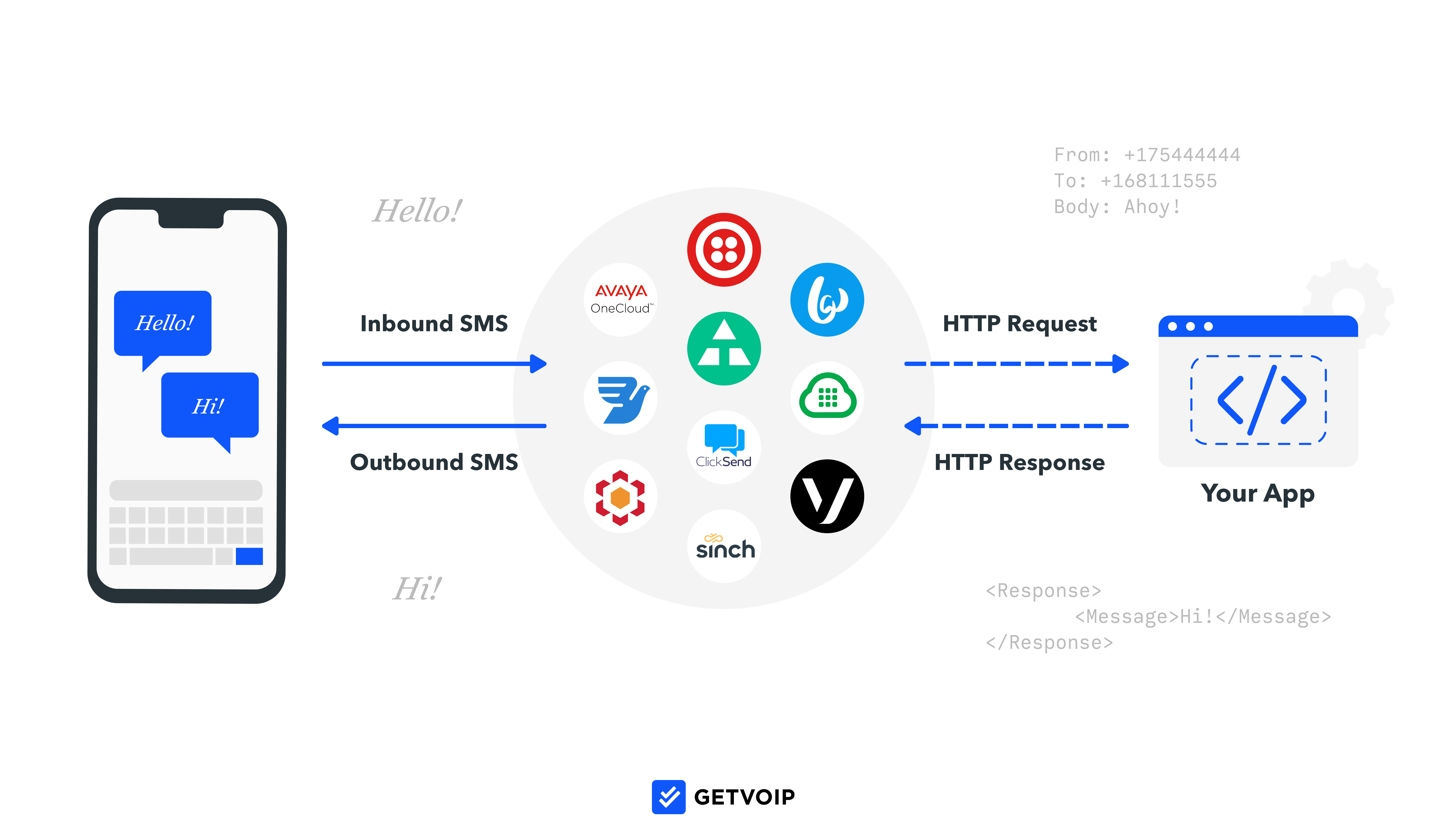
Send SMS Message: Create Request
If an agent wants to send an outbound SMS message to a customer, the application’s web server sends a Create request to the CPaaS provider, initiating the outgoing SMS text on one of their many supported mobile carrier networks.
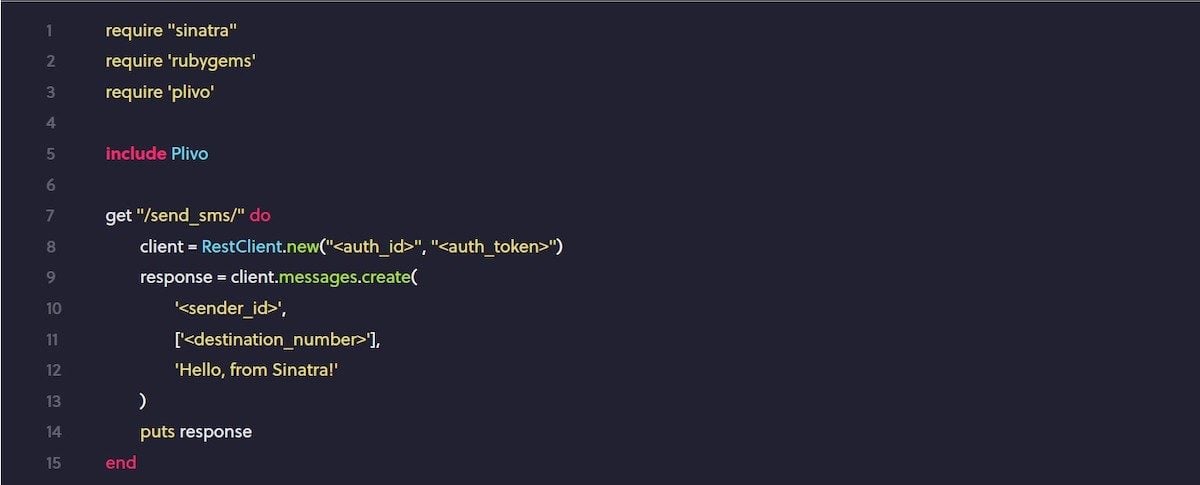
The create request customizes outbound message details:
- From Number: the business phone number sending the text
- To Number: the customer number receiving the text
- Body: The text message’s content
- Formatting: any font, size, or color formatting for the message
- Media: Any images or videos featured in the text
This request and information are relayed via API code from the application to the provider, triggering an outbound SMS customized with the request’s specifications.
Receive SMS Message: Read Request
Receiving a customer’s SMS message is essentially the inverse of the above process. The customer-sent inbound SMS reaches the CPaaS provider, initiating a web request for the application to receive the SMS, customized by the same details from the Create request.
The Read request “reads” the message details and applies them, creating a customized message on the customer’s phone.
These Create and Read requests spur communication between the web app and the CPaaS provider via code that developers write into the web application’s CLI.
Webhooks for Automations and Triggers
Webhooks are automated action request sequences (like create or read) triggered by an event.
Webhooks are coded into your application CLI right alongside regular API requests, triggering a string of actions following a catalyst.
The catalyst/trigger and the following sequence of actions don’t need to be SMS-related–rather, webhooks can trigger actions in CRM systems, inventory databases, contact centers, and even third-party apps.
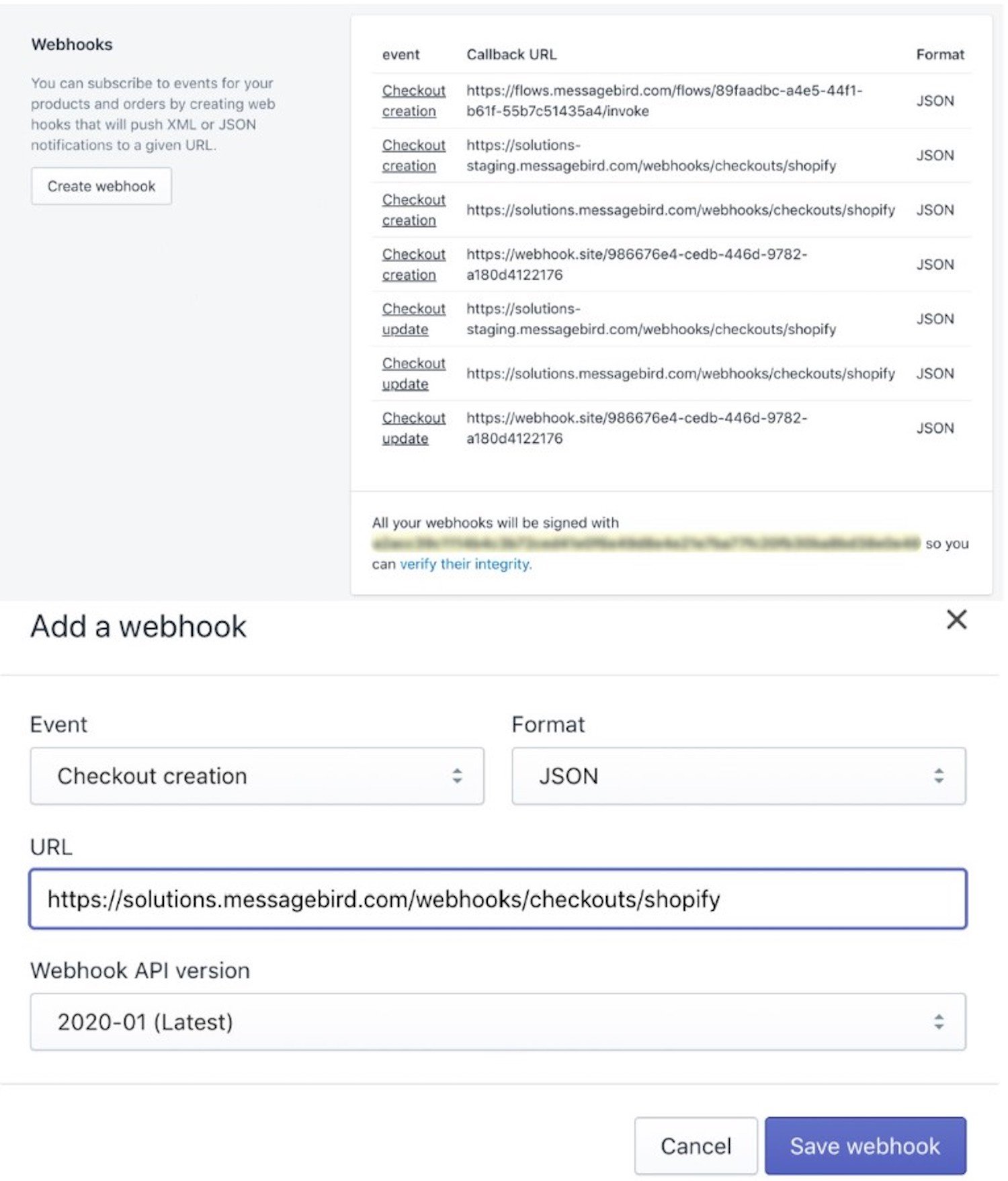
Combine webhook triggers into dynamic, automated action sequences.
| Trigger | Webhook Automated Response |
| Inbound SMS with body: STOP |
|
| Customer books an appointment on your app |
|
| Product on your web store database goes out of stock |
|
Combining inbound and outbound API requests–even APIs that update and delete database information–with webhook-triggered automations unlocks dynamic customer support and marketing use cases.
Benefits of Using an SMS API
SMS APIs and webhooks empower company apps with the following benefits:
Adaptability to Pre-Existing Tools
Integrate SMS APIs with your company’s pre-existing website, app, CRM application, and multichannel or omnichannel contact center.
This enables agents to utilize SMS messaging services alongside other customer-facing and internal communication channels, tools, and information sources.
Saves Time and Agent Effort
SMS APIs and webhooks save costs and time by automating capabilities that would otherwise require agents, like:
- Scheduled marketing campaign messages
- Mass texts
- Alerts and announcements
- Reminders and confirmations
- Customer Satisfaction Surveys
- Carrier and number lookup
- Two-factor authentication (2FA) and one-time passwords (OTP)
Security
APIs keep data and requests secure. Most webhooks include hash-based message authentication codes: secret codes that ensure every server request is legit, so no attackers can submit false requests.
SMS Tracking, Reports, and Insights
Most CPaaS providers include SMS tracking APIs, which uncover and provide useful information about SMS delivery status, including:
- Delivery and open status
- Error information
- Message body and formatting
- Keyword analysis
- User actions: open rate, password usage, and type of reply
- Destination country and time of day
- Mobile operator used
- Cost, and more
SMS API Business Use Cases
Deploying SMS APIs and automated webhooks with the customer service tools and apps you already have–contact center channels, marketing and sales funnel tools, calendars, and CRM databases–creates dynamic use cases.
Sample SMS API use cases:
- Marketing Campaigns: Schedule and automated triggers (webhooks) to welcome customers with onboarding texts, automated follow-ups and discount offers, let customers opt-in and opt-out of newsletter subscriptions, and configure abandoned cart reminders
- Promotions and Announcements: Connect your SMS API to a product inventory list or database, triggering automatic customer notifications when new products are added, sold out, or updated
- Appointment and Event Reminders: Link SMS APIs, customer databases, and calendar apps to deliver automated SMS appointment reminders a certain length of time before the event
- Product Delivery and Tracking Updates: Integrate your SMS API with product tracking schedules to provide updates about package delivery. On delivery day, send pick-up instructions or automated follow-ups to ensure package delivery.
- Customer Support: Connect SMS APIs with your contact center and customer database for personalized SMS customer support, where agents can support multiple customers at once from a central desktop interface
- Passwords and Authentication: Text one-time passwords or two-factor authentication methods to ensure user identity
- Discounts or Coupons: Use RCS to send links and coupons that customers validate by clicking a banner or SMS-embedded link
- Surveys: Automate outbound customer satisfaction surveys after appointments, customer service interactions, product deliveries, or other important events deserving feedback
Which SMS API Should Your Company Use?
SMS APIs provide code that makes it easy for your team’s developers to integrate SMS functionality into your pre-existing apps, channels, and tools.
However, each of the CPaaS providers listed above offers distinct messaging channels, pricing, discounts, global SMS coverage, API capability bundles, and SMS API features–ranging from RCS, to surveys, to verification, to one-time passwords.
Select a CPaaS provider with APIs that build on the apps your company already has in place, considering the number of SMS texts you plan to send monthly and the use cases you envision for your SMS system.
SMS API Frequently Asked Questions
Below, we’ve answered some of the top questions about SMS APIs.



