Today's VoIP software provides an all-in-one interface for multiple communication channels including video conferencing, voice calling, SMS text messages, chat messaging, and even online faxing.
It eliminates the need to switch between multiple applications throughout the day, streamlines voice communication, video, and team collaboration tools into a unified application with real-time conversation syncing.
In this post, we’ll cover the benefits of VoIP software, highlight key VoIP features, and outline the 10 best providers to help you narrow your search for the best business communications platform for your team.
Best VoIP Software Providers
The below table compares the top VoIP software providers, pricing, available features, uptime, and more.
| Provider | Pricing | Free Trial | Unlimited US+Canada Calling | Team Collaboration | Faxing | Mobile App | Uptime | Best For |
| RingCentral | 3 paid plans from $20-$35+user/month | 14-day free trial | ✓ | Team Chat, Task Management, Screen Sharing, File Sharing, Whiteboard | ✓ | iOS and Android Devices | 99.999% | Remote/blended SMBs that rely heavily on analytics |
| Nextiva | 3 paid plans from $18.95-$32.95+/user/month | 30-day free trial | ✓ | Team Chat, Task Management, Screen Sharing, File Sharing, Nextiva CoSpace App | ✓ | iOS and Android Devices | 99.999% | Fully remote or blended teams that want to consolidate communications tools |
| Dialpad | 3 paid plans from $15.00-$25+/user/month | 14-day free trial | ✓ | Team Chat, Screen Sharing, File Sharing | 100 pages/month for free, 10 cents per page after that | iOS and Android Devices | 100% | Call centers with a high daily inbound call volume |
| 3CX | 1 forever free plan for 10 users, 3 paid plans from $175-$180+/year, pricing varies by user number and system type | 2-month free trial | ✓ | Team Chat, Screen Sharing, Whiteboard, PDF, and File Sharing | ✓ | iOS and Android Devices | 99.99% | Smaller/newer in-house businesses with more basic VoIP communication needs |
| 8x8 | 2 paid plans with quote-based pricing, mix-and-match pricing available | 30-day free trial | ✓ | Team Chat, Screen Sharing, File Sharing, Task Management | ✓ | iOS and Android Devices | 99.9999% | Midsize-large businesses that use a variety of communication tools and need custom solutions |
| CloudTalk | 4 paid plans from $25-$50+/user/month | 14-day free trial | ✓ | Wallboard, Screen Sharing, File Sharing, Whiteboard | ✓ | iOS and Android Devices | 99.99% | In-house and remote medium to large teams that focus on agent optimization and personalized customer service |
| Grasshopper | 4 paid plans from $14-$80/month, number of phone numbers, extensions, and users vary by plan | 7-day free trial | ✓ | Integration-only, no native team chat, screen sharing, file sharing features | ✓ | iOS and Android Devices | 99.999% | Solopreneurs or businesses with 3-5 employees that need only a basic phone system, no video communications or native team collaboration |
| GoTo Connect | Two quote-based plans plus individual add-ons of GoTo Contact Center and GoTo Customer Engagement features | 14-day free trial | ✓ | Team Chat, Screen Sharing, File Sharing | ✓ | iOS and Android Devices | 99.999% | Remote or mobile teams of under 20 employees that need to maximize agent productivity |
| Avaya | 3 paid plans from $20-$35+/user/month for 2000-3999 users and a three-year contract | First three months free | ✓ | Team Chat, File Sharing, Screen Sharing | ✓ | iOS and Android Devices | Unlisted | Businesses that host frequent video meetings and need remote collaboration tools |
| Vonage | 3 paid plans from $19.99-$39.99+/line/month plus taxes+fees | 14-day free trial | ✓ | Screen Sharing, File Sharing, Team Chat | ✓ | iOS and Android Devices | 99.999% | Small businesses over 50 or fewer employees, ideal for in-office or blended, but not entirely remote, teams |
RingCentral
The RingCentral RingEX Business Communications package is an all-in-one Message, Phone, and Video VoIP software for 2-1000+ users.
The unified RingCentral App interface lets users send team chat messages, SMS texts, online faxes, access third-party integrations, and make one-click phone or video calls across devices from any location.
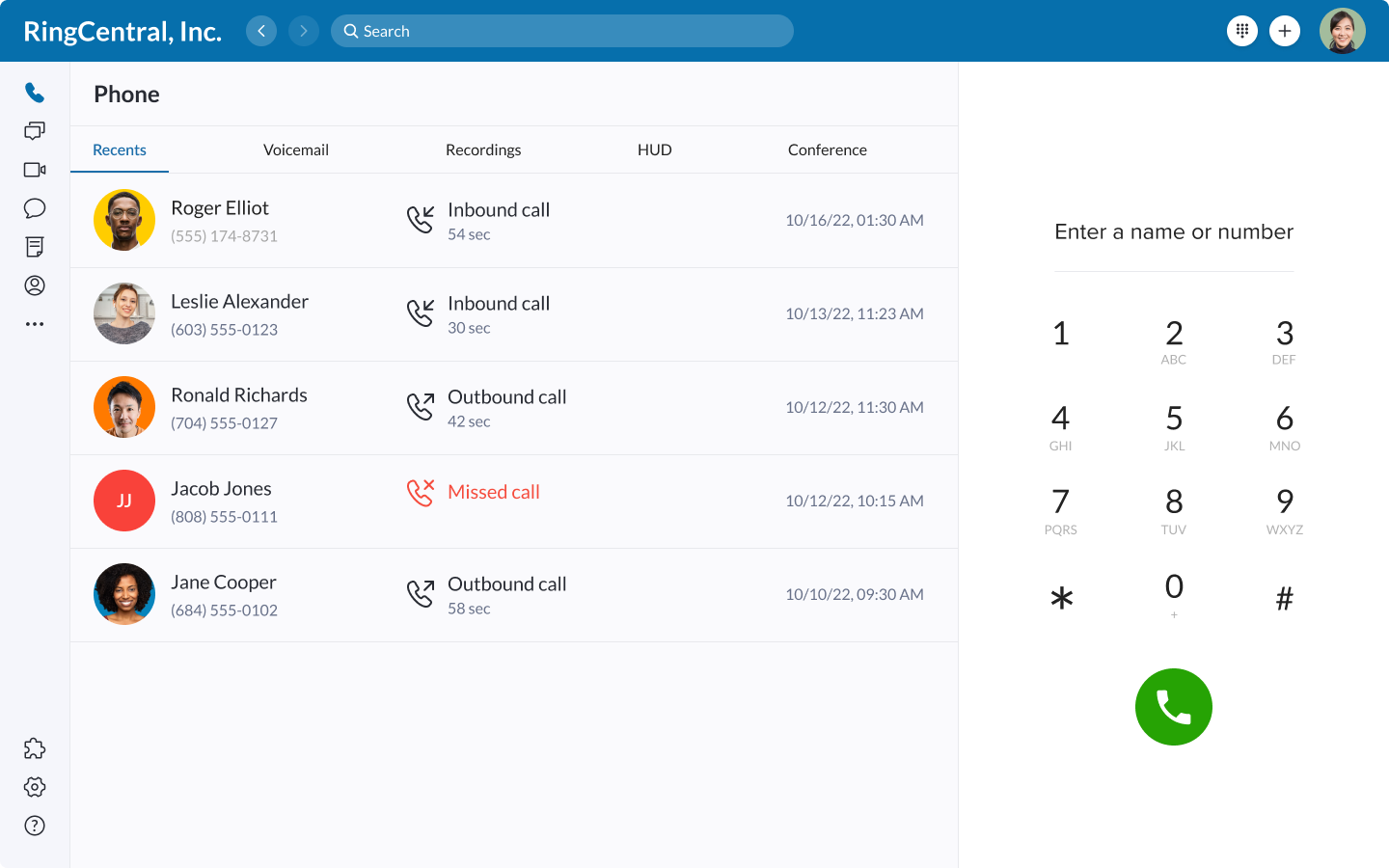
Top Features
- RingCentral Video: Free unlimited video conferencing with instant chat messaging for up to 200 participants
- Team Collaboration Tools: Task creation and management, screen sharing and remote screen control, interactive whiteboard
- RingCentral Analytics Portal: 30+ real-time and historical KPIs, customizable and premade report templates, automated reporting
- Presence Feature: Lets users/admins set and view real-time team member availability and status on desktop softphones and smartphones
- RingCentral Fax: Unlimited Internet fax (faxes sent to email) without interrupting phone number service, fax storage
Pricing and Plans
RingCentral RingEX Business Communications offers 3 paid plans from $20-$35+/user/month.
The most popular tier, the Advanced Plan, includes:
- Unlimited calling in the United States/Canada plus 1,000 toll-free minutes/month
- 100 Enhanced Business SMS/user/month
- Advanced call queueing, voicemail-to-email, hot desking, automatic/on-demand call recording, call monitoring/barge/whisper
- Team chat messaging, video meetings for 100 participants, AI Meeting Insights, whiteboard, breakout rooms, unlimited audio conferencing
- Business Analytics Essentials, call logs, real-time QoS alerts
- 200+ CRM and industry-specific integrations, API developer platform for custom integrations
- Professional implementation and 24/7 support
Best For
RingCentral is best for small to mid-sized remote or blended teams that prioritize multiple communication channels as well as advanced team collaboration capabilities.
Because these teams don’t usually work in the same place (or even in the same time zone) RingCentral users need to rely on information and data from its advanced Analytics Portal to properly evaluate agent activity, customer satisfaction, and to identify common problems that might be more apparent to an in-office team.
For more information on RingCentral, check out our complete review of RingCentral pricing.
Nextiva
Nextiva is a cloud-based business VoIP phone system for 2-100+ users offering voice calling, video conferencing, team collaboration, and faxing within the Nextiva App for desktop or mobile devices.
Nextiva is unique in that it also offers advanced native CRM capabilities in addition to third-party CRM integrations. Designed for today’s mobile workforce, Nextiva offers over 45 VoIP features that streamline communication and simplify workflows.
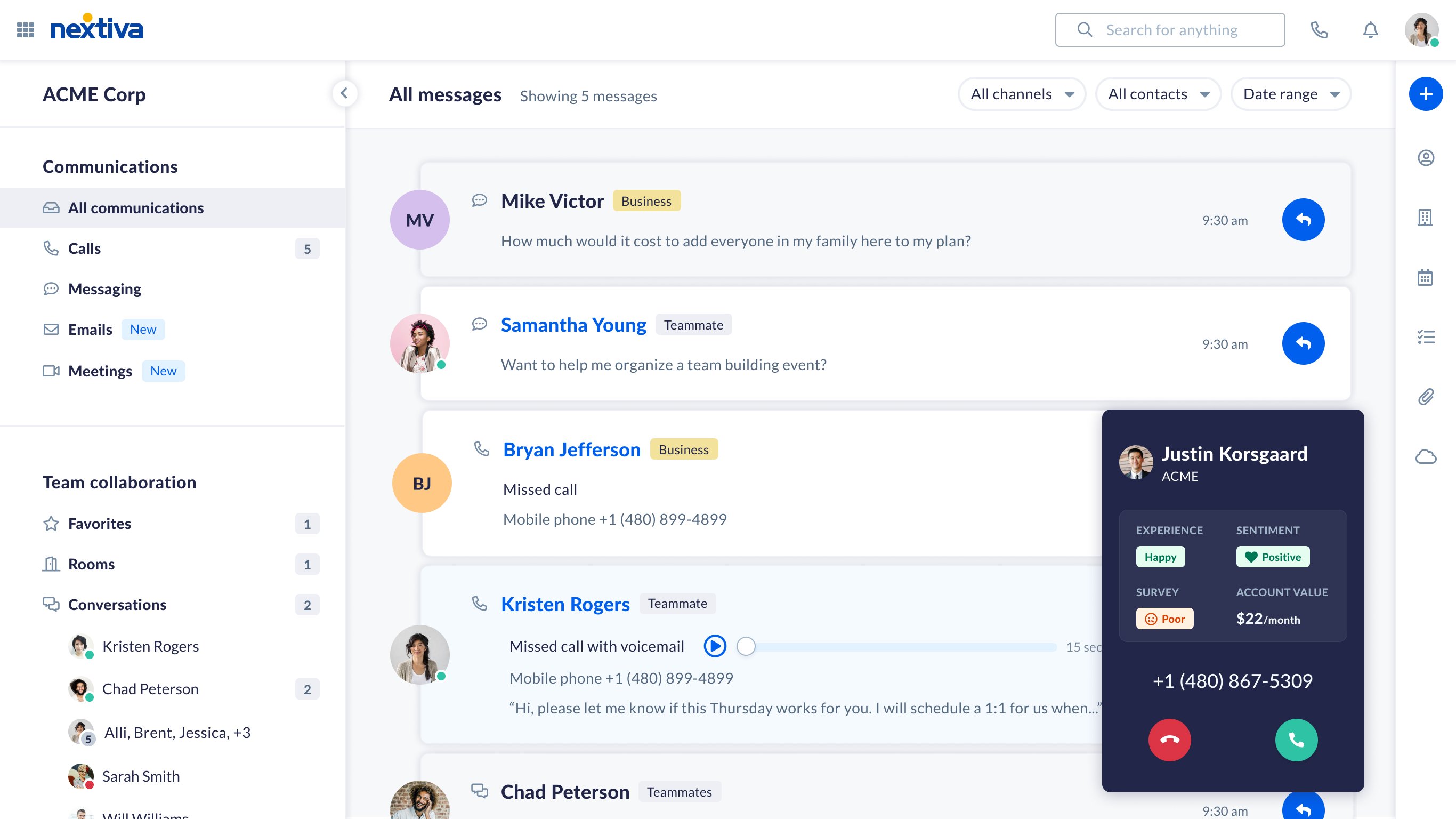
Top Features
- Call Flow Builder: Users record custom greeting/IVR menu announcements and add multiple business phone numbers/ring groups/voicemail boxes to call paths via the user-friendly drag-and-drop interface
- Conversational AI: Uses NLP (Natural Language Processing) from Google Dialogflow and IBM Watson to interpret natural speech from callers and offer a high level of automated self-service
- Call Pop: Provides key customer/caller insight on-screen before dialing/answering a call, including past survey responses, last interaction data, current Customer Experience Score, account value, and more
- Nextiva Sales and Customer Service Tools: Service and Sales suites that map out the customer journey and pipeline, monitor leads, offer advanced automation and omnichannel communication, and more
Pricing
Nextiva Business Communications offers three paid plans from $18.95-$32.95/user month for 20-99 users.
The most popular tier, the Enterprise Plan, includes:
- Unlimited US/Canada calling plus 12,500 toll-free minutes/month, 1 free local and 1 free toll-free number included
- 2,000 sent/received SMS messages/user/month, unlimited online faxing
- Unlimited conference call participants, call recording, unlimited call pops, voicemail-to-email/SMS, voicemail transcription, call groups, 500 shared contacts, call/contact notes, hold music
- 45-minute long video meetings, team chat, 3 active collaboration Rooms, meeting recording
- High-level integration with Microsft Teams, Salesforce, HubSpot, Zendesk, ServiceNow, Microsoft 365, Oracle Sales Cloud, Bullhorn, and more
- Call history, call log, live alerts
- SSO, 24/7 phone, email, and chat support
Best For
Most Nextiva users are either transitioning to an all-in-one business communications tool for the first time or have realized they need a solution that eliminates the need for excessive third-party integrations.
These fully remote or blended teams need a VoIP solution with a native CRM system, as well as advanced customer service and sales functionalities, that allow them to streamline their workflows into a single application.
More detailed information on features, pricing, and more can be found in our review of Nextiva Pricing.
Dialpad
Dialpad is a VoIP software provider that combines business telephony, team messaging, one-click audio conference meetings, and AI-powered customer service into one platform.
Dialpad’s built-in AI capabilities allow for detailed sentiment analysis, agent coaching, transcriptions, automation, and more in real-time across multiple devices.
Note that video calling is only possible if the free Dialpad Meetings app is downloaded.
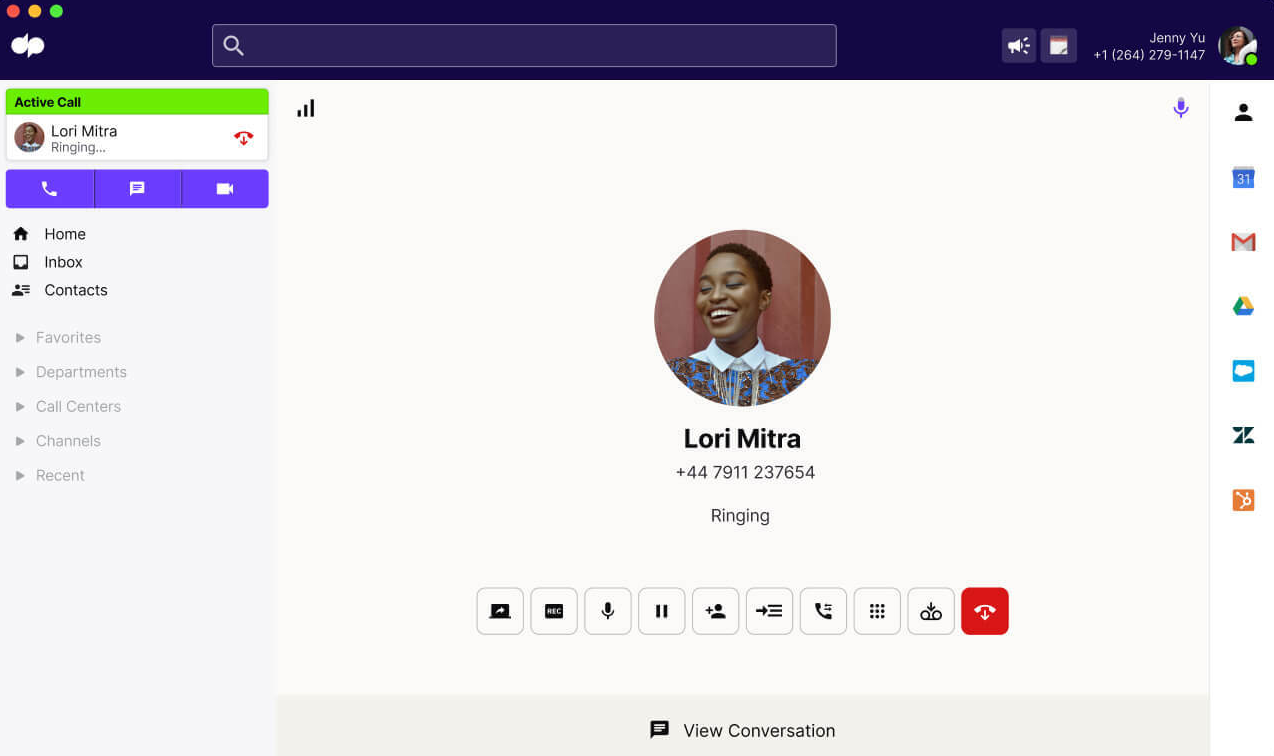
Top Features
- Dialpad Conference Calling: Set recurring conference calls, create invite groups, use pre-scheduled dial-outs to prevent missed meetings, and access group chat messaging in audio-only and video conferences
- Call Queue: Live call queue views, view currently available agents, set and manage priority call queues
- Call Summary: Automatically receive post-call essential information like action items, key call snippets, call sentiment analysis, and a full searchable call transcript
- Screen Capture: Records an agent’s entire screen from the moment they accept or place a call, allows admins to view call transcription, playback audio, view the agent’s screen to evaluate the type and effectiveness of support provided
- Executive Assistant Call Delegation: Automatically assigns missed calls to another predetermined agent to help manage call volume, selected agents can view relevant transcripts, call history, etc.
Pricing and Plans
Dialpad Business Communications offers 3 paid plans from $15-$25+/user/month.
The most popular tier, the Pro Plan, includes:
- Unlimited US/Canada calling, 1 local number
- 3 Seat Minimum/10 Office Maximum, multi-level auto attendant, internet faxing, visual voicemail, 25 ring groups, hold queues, custom call routing, call forwarding, call recording, call flip, three-way calling, custom business hours, voicemail transcription
- SMS/MMS, international SMS, audio chat rooms and team chat, file sharing team chat, file sharing
- 5-hour video meetings with 10 participants, unlimited audio recording, screen sharing, whiteboarding with Miro, waiting room
- Real-time call transcription, Ai Recap for calls, live reporting
- APIs and webhooks, advanced integrations
- 24/7 phone support, HIPAA compliance, SSO
Best For
Dialpad is best for call centers or businesses with a high daily incoming call volume.
These companies need a better way to shorten call queues/call hold times, provide a higher level of customer self-service, and keep track of post-call action items and customer service requests.
To learn more, read our review of Dialpad pricing and plans.
3CX
3CX is an on-premises or hosted PBX communications system offering app-free video conferencing, business SMS, live chat and team chat, voice calling, and social media messaging in a single interface.
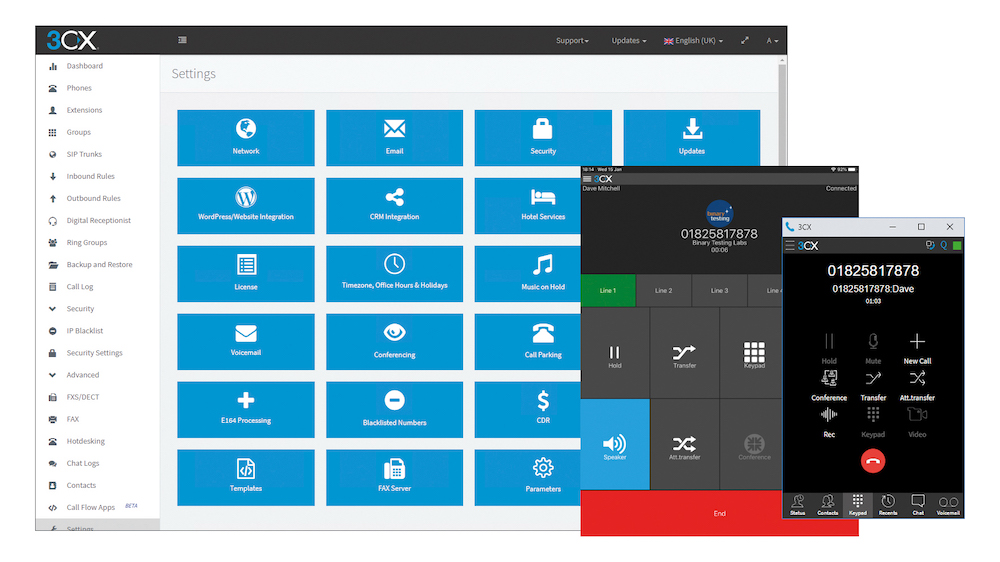
Top Features
- Call Routing: Numerous call routing options including round-robin, skills-based, first available, shortest talk time, longest idle, priority routing, and least amount of calls answered in the set time period
- Live Chat: Connects website visitors to a live agent with real-time chat syncing, allows agents to instantly transition from a chat to a voice call, chat transfer, chat file sharing, and automatic ticket syncing with CRM systems
- Facebook Message Management: Automatically assign FB messages to queues or individual users, keep a record of past messages, automatic conversation syncing, and CRM integration
- Team Collaboration Features: Screen and PDF sharing, whiteboard, team polling and surveys, chat messaging, file sharing, note creation, and sharing, call recording
Pricing and Plans
3CX offers 1 free plan and 3 paid plans from $175-$180/system/year. Pricing also varies by the number of users and whether or not your business opts for a hosted platform.
The most popular tier, the 3CX SMB (Small Business) Plan, includes:
- Call queues, call recording, customer callbacks, call monitor/barge/whisper, multi-level IVR, voicemail transcription, 1 SIP trunk, ring groups, call parking, phone directory
- Live website chat, SMS/MMS, Facebook, and WhatsApp integrations for messaging
- Video conferencing for 25 participants, YouTube integrations, screen sharing/remote screen control, PDF sharing, polling, whiteboard
- SLA alerts, wallboards, basic call reporting
- Paid support ticketing options
Best For
3CX is best for small to medium-sized businesses with traditional offices that need the flexibility to choose between on-premises or cloud-based hosting.
These teams may have a moderate outbound daily call volume, but need VoIP software that can keep up with their large amount of daily internal and external communication across multiple channels.
Given that 3CX is an open platform solution, it’s also ideal for businesses that want to select their own SIP trunks and hardware, as well as companies that need customized solutions.
Our 3CX Review provides additional insight into features, pricing, plans, and user reviews
8x8
8x8 is a business communications platform with unlimited calling, team chat messaging, video conferencing, and communication APIs for those who prefer to completely customize their system through an open source platform.
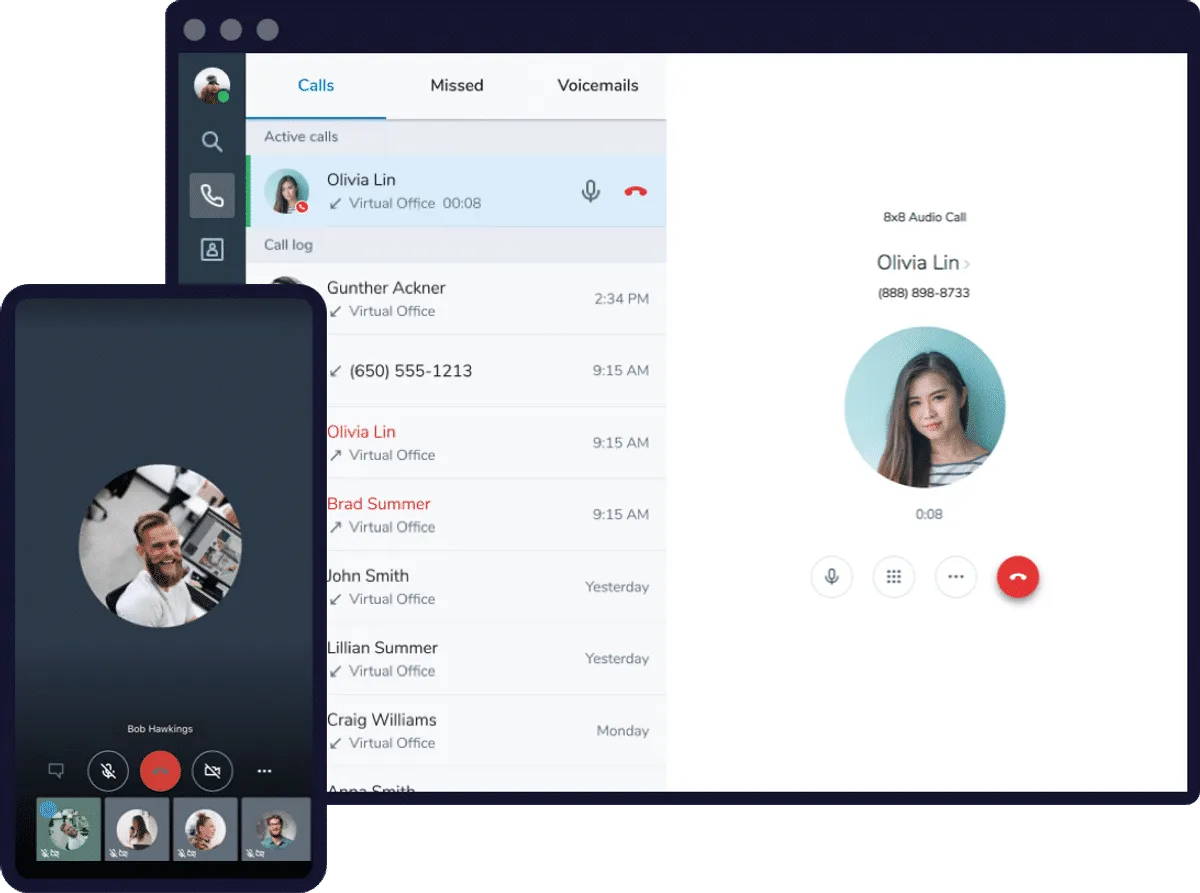
Top Features
- Team Collaboration Tools: File sharing, public, private, or invite-only team chat channels, full-screen or application screen sharing
- Phone Presence: Integrates with user calendars to automatically update user status when in a meeting, automatic “away” update after a set amount of idle time, do not disturb status, custom message to be displayed with status updates
- Video Conferencing: Virtual backgrounds, host delegations, meeting locks, end-to-end encryption for video calls, dial-in, dial-out, YouTube live streaming, mobile screen sharing, personal video rooms, virtual hand-raising
- APIs and Embeddable Apps: Customizable communication functionalities for existing apps including live chat, SMS messaging, SMS surveys, call stats, and more
- Universal Messaging: 8x8’s team chat tool is integrated with over 20 chat apps including Slack, Chatter, and more within the “SameRoom” interface, offering streamlined messaging communication
Pricing
8x8 Business Communications offers mix-and-match quote-based pricing for its two Business Communications Plans: X2 and X4.
The most popular tier, the X2 plan, includes:
- Unlimited users
- Unlimited calling to 14 countries and unlimited virtual faxing
- Call handling, call queues, hot desking, multi-level IVR, presence detection, voicemail transcription, audio conferencing for 500 participants
- Video calls for 500 participants with screen sharing, public/private YouTube live streaming, moderator controls, polls, hand raising, breakout rooms,
- Call activity analytics plus Conversation IQ for speech analytics
- Basic third-party CRM/productivity integrations
- Team messaging and document sharing
- SSO and 24/7 customer support
Best For
8x8 is best for larger-scale companies that need customizable communications solutions to manage their high daily contact volume across multiple channels. It’s also ideal for businesses that are already using several business communication platforms that must integrate well with their VoIP system.
Learn more about what 8x8 can offer teams in our 8x8 Review.
CloudTalk
CloudTalk is a cloud-based call center software that primarily focuses on voice communication (note that native video calling features are not available.) Tailored inbound and outbound dialer solutions are available to sales agents and customer support.
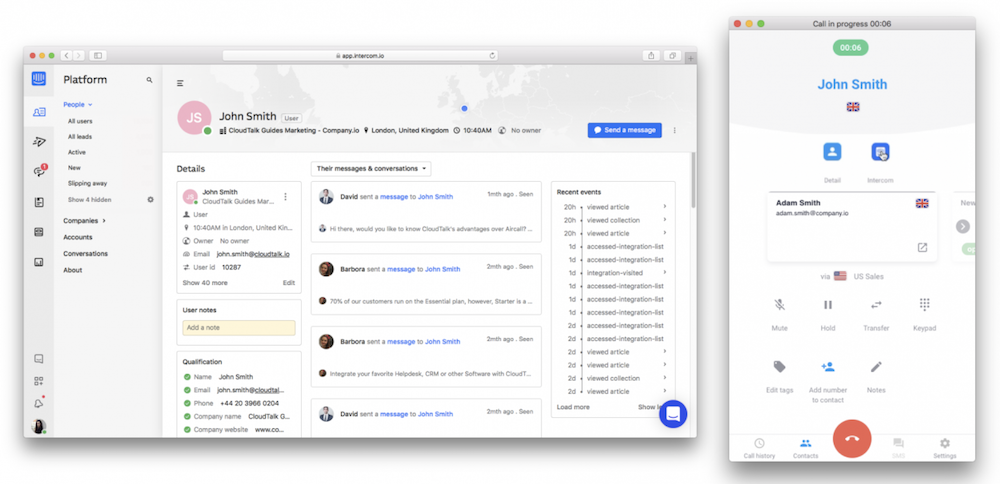
Top Features
- Wallboard Analytics: A live picture of all current contact center activity, visible to both admins and agents, with data on configurable metrics from the past 60, 30, 15, or 5 minutes. Wallboard gamification and published results increase team member productivity
- ACW (After Call Work): Ensures agents finish follow-up work after the end of a call, can be made mandatory. Work includes notes, call tagging, evaluation, scheduling callbacks, etc. Admins can set ACW time for up to 15 minutes, meaning that an agent will not be able to make/receive calls during that time to focus on follow-up tasks.
- Preferred Agent Routing: Assigns a preferred agent per client, to ensure that the caller is always connected to that agent. Allows for a higher level of personalization, increases customer loyalty, and prevents overworking agents. Clients can also be assigned to specific groups/departments, not just individuals, for skills-based routing.
- Resolved Call Smart Detection: Smart Detection shows the most recent missed calls and filters them according to Resolved (called back) and Unresolved (still needing callback) status
- Conference Calling: Internal and external conference calls, each attendee has a PIN code for security, calls are automatically recorded
Pricing
CloudTalk offers 4 paid plans from $25-$50+/user/month.
Its most popular tier, the Essential Plan, includes:
- Unlimited inbound/outbound calling
- Voicemail to email, customer callback, call notes and tagging, call transfer, after-call work, call recording, call queues, fax-to-email, business hour routing, custom greetings, SMS texting, conference calling, call masking, skills-based/preferred agent routing, smart queueing, IVR with call flow designer, ring groups,
- Call statistics, advanced analytics with unlimited history, agent reportings, live client dashboards
- APIs and third-party integrations, workflow automation, task management
- Help center access and email support
Best For
CloudTalk is best for medium to large businesses with a high daily contact volume. These companies need to be able to provide a highly personalized level of customer service while still optimizing their agents. Suitable for both in-house and remote teams.
Grasshopper
Grasshopper is a business phone system mainly designed for small businesses or solopreneurs. Though standard calling features are somewhat limited compared to the other VoIP service providers here, Grasshopper has communication add-ons ideal for scalable solutions.
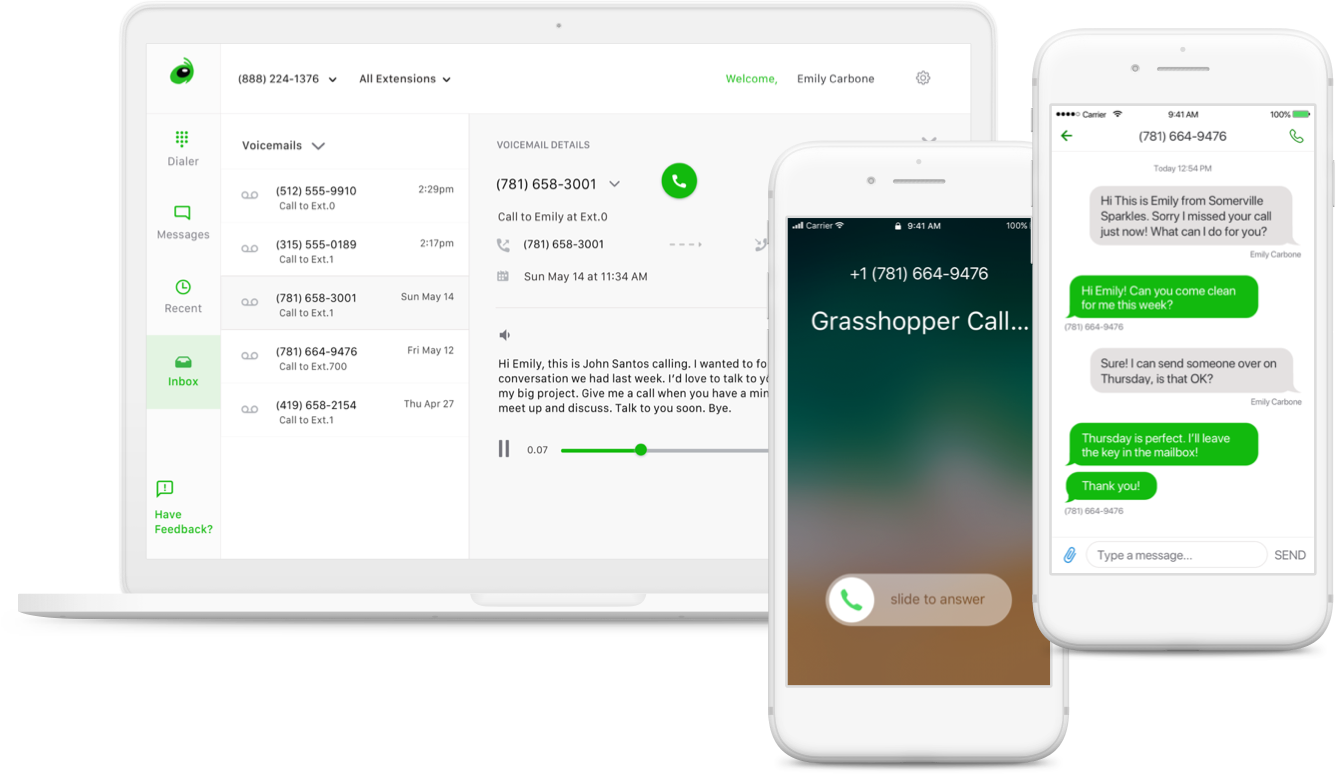
Top Features
- Ruby Virtual Receptionist: Lets customers speak to a “real person” when they call, making scheduling appointments, getting basic questions answered, and more
- Voicemail: Separate voice mailbox per extension, unlimited message storage for 30 days, automatic voicemail transcription with transcription forwarding to up to 15 email addresses
- Call Tracking Analytics: Usage, Activity, and Detail reports provide information on average call length, which calls were placed on hold, transferred, or went to voicemail, call abandonment, and more. Information is stored for 90 days.
- SMS: Users can send/receive unlimited text, video, and photo messages, individual and group texting, The “Instant Response” feature automatically lets new callers know their call has been received
Pricing
Grasshopper offers 4 paid plans from $14/month (1 user/1 extension/1 phone number) to $80/month (unlimited users/unlimited extensions/5 phone numbers.)
All three Grasshopper plans offer the same features -- the only difference is the number of phone numbers and extensions.
Its most popular tier, the Solo Plus Plan, includes:
- Unlimited users, 1 phone numbers, 3 extensions
- Call forwarding, desktop and mobile apps, VoIP and WiFi calling, Read Your Voicemail, custom greetings, Instant Response, simultaneous call handling, call transfers
- Business SMS
- Custom Greetings
Best For
Grasshopper is best for startups and small businesses with 5 or fewer employees that need a business phone system without advanced features. It’s especially popular among solopreneurs and individuals with side businesses who want to increase their level of professionalism.
GoTo Connect
GoTo Connect is a unified meeting, cloud PBX phone, and chat communications solution accessible from anywhere, on any device (in fact, it’s compatible with over 180 desk phones.)
Each user has their own phone number, plans offer unlimited extensions, and admins can create their own customized call flow and set ring strategies via the user-friendly drag-and-drop interface.
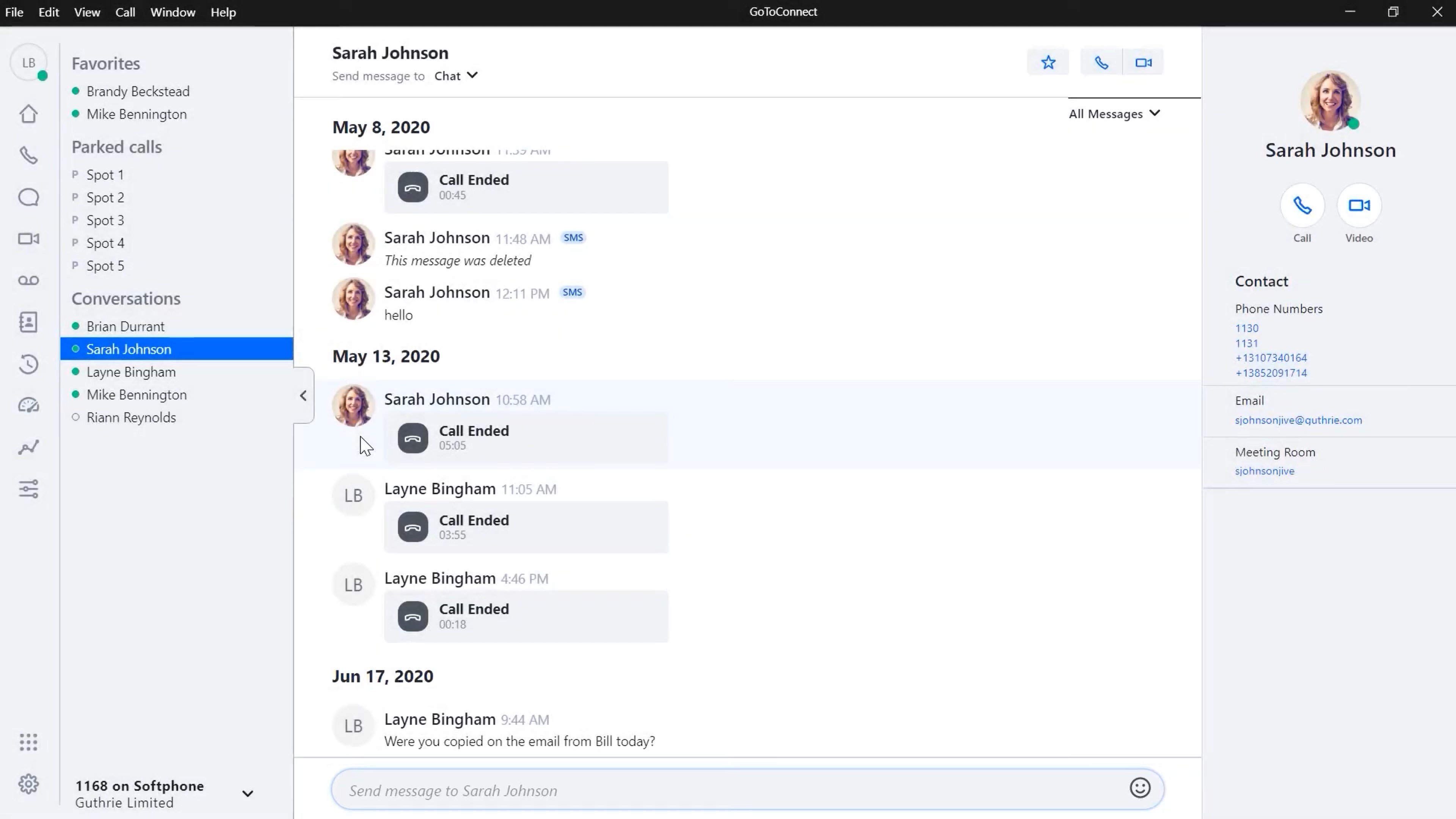
Top Features
- Visual Dial Plan Editor: A drag-and-drop call flow/path editor that allows admins to instantly adjust call routing strategies, automation, IVR menus, and even the number of seconds before a call is transferred
- Find Me/Follow Me: A remote call forwarding feature that connects callers to the device where they’re most likely to reach their desired agent/department -- without needing to dial additional phone numbers
- Caller Hold Time Reporting: Agents are automatically informed of the amount of time a caller has been on hold before the conversation begins, or to ensure that longest hold times are assisted first
- Supervisor Real-Time View: Call monitoring with reports on current call queues, agent activity, and ability to silently monitor, access call whisper, or use call barge
- Call Recording: Automatic company-wide or phone number-specific call recording with accessible cloud recording storage
Pricing
GoTo Connect offers two paid plans: the Basic Plan and the Standard Plan (quote-based). Individual add-ons are also available for more advanced features from other GoTo products.
The most popular tier, the Standard Plan, includes:
- Unlimited calling, extensions, call queues, auto-attendants, custom dial plans, recorded greetings, and ring groups
- Hot desking, e-fax, shared line appearance, call forwarding, Instant Response, smart call routing, voicemail-to-email, paging, call recording, intercom
- Caller hold time report and live analytics
- 1,000 toll-free minutes/month
- Unlimited video meetings for up to 250 participants, team messaging, audio conferencing, Smart Notes, Miro integration, co-hosts
- SMS
- Free international calling in over 50 countries
- 24/7 support
Best For
GoTo Connect is best for small businesses or fewer mostly remote or mobile employees that need highly customizable call paths that allow for maximum agent productivity.
It’s also ideal for companies that frequently update their call routing and call path strategies based on time of year, peak sales times, agent availability, and more.
Our complete GoTo Connect Review provides additional insight.
Avaya
Avaya OneCloud is a unified communications solution with SMS and MMS messaging, VoIP voice calling, video conferencing, and instant messaging.
This all-in-one cloud communications tool allows for constant team collaboration, a high level of employee flexibility, and a cohesive digital workspace.
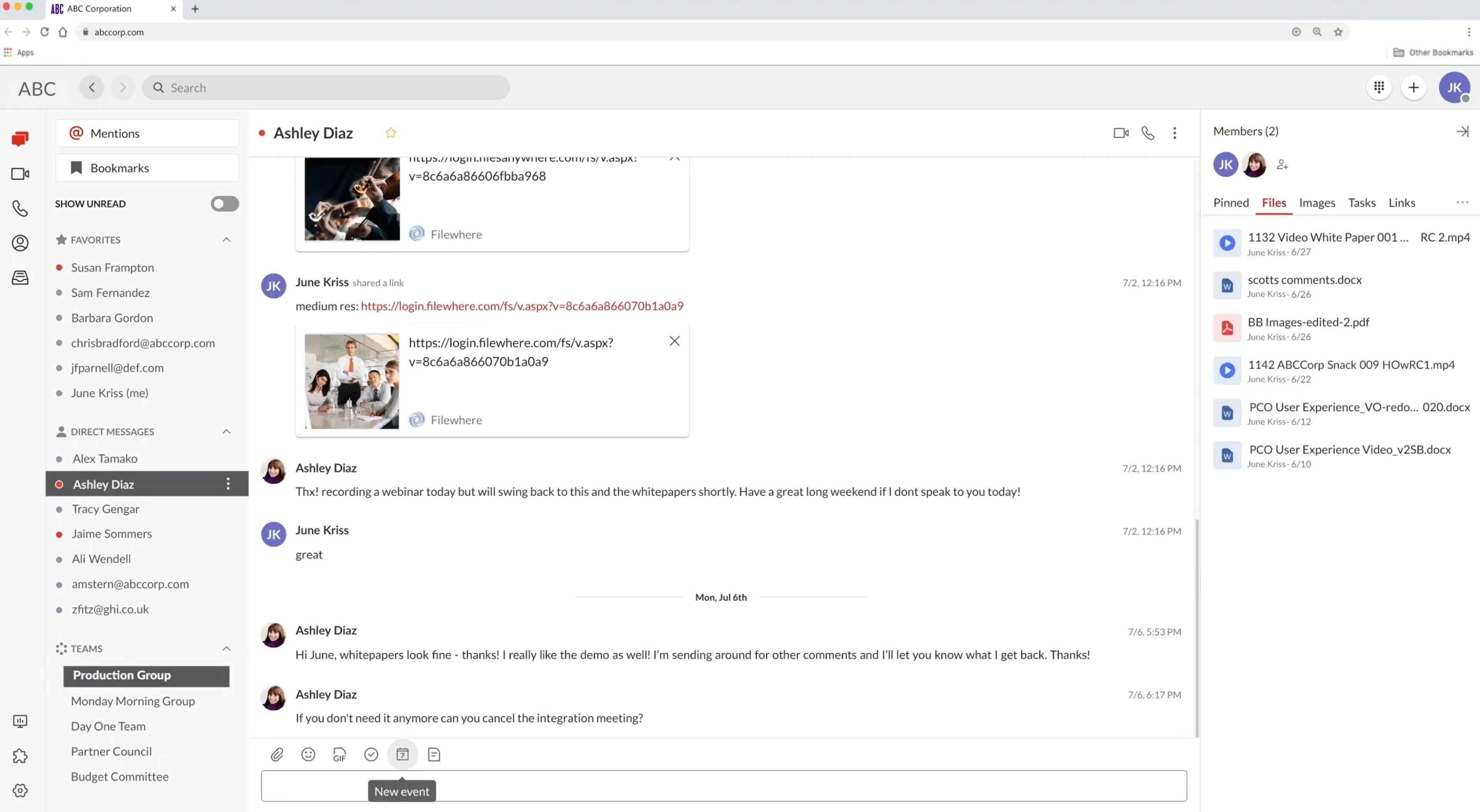
Top Features
- Avaya Spaces Collaboration App: Collaboration solution offering video, chat messaging, audio conferencing, and file sharing, storage, and editing in one unified workspace for up to 1,000 users. Also includes task management, activity stream notifications, screen sharing, and the ability to see up to 61 meeting participants at once
- Video Meetings: Unlimited video meetings for up to 200 participants with screen sharing and public/private in-meeting chat
- Visual Voicemail: Users can access transcriptions or MP3 files of voice messages from their email inbox, desk or mobile phone, desktop computer, or Avaya account
- Audio Conferencing: Unlimited audio conferences for up to 1,000 participants with unique access codes
Pricing
Avaya Cloud Office offers 3 paid plans from $20-$35/user/month.
Avaya’s most popular tier, the Premium Plan, includes:
- Unlimited Business SMS, unlimited calling in the U.S. and Canada, 2,500 toll-free minutes/month, unlimited online faxing, unlmited audio conferencing
- Voicemail transcription and voicemail-to-email, inbound Caller ID, call park, answering rules, call transfer, call forwarding, call flip, automatic call recording, call monitor/barge/whisper, hot desking
- Team messaging, docuemnt sharing
- Video meetings with up to 200 participants
- CRM integrationnd industry-specific integrations (Canvas, Smarsh, etc.)
- Real-time analytics, call logs, QoS reporting
- 24/7 support, SSO
Best For
Avaya is best for small to medium-sized businesses with more basic communication needs, but extensive real-time collaboration needs.
It’s also a good solution for companies that have near-daily audio or video conferences with internal team members and external clients/collaborators.
Our Avaya Review offers additional information.
Vonage
Vonage is a cloud-based business communications system with voice calling, SMS, online faxing, video calling, and team chat messaging.
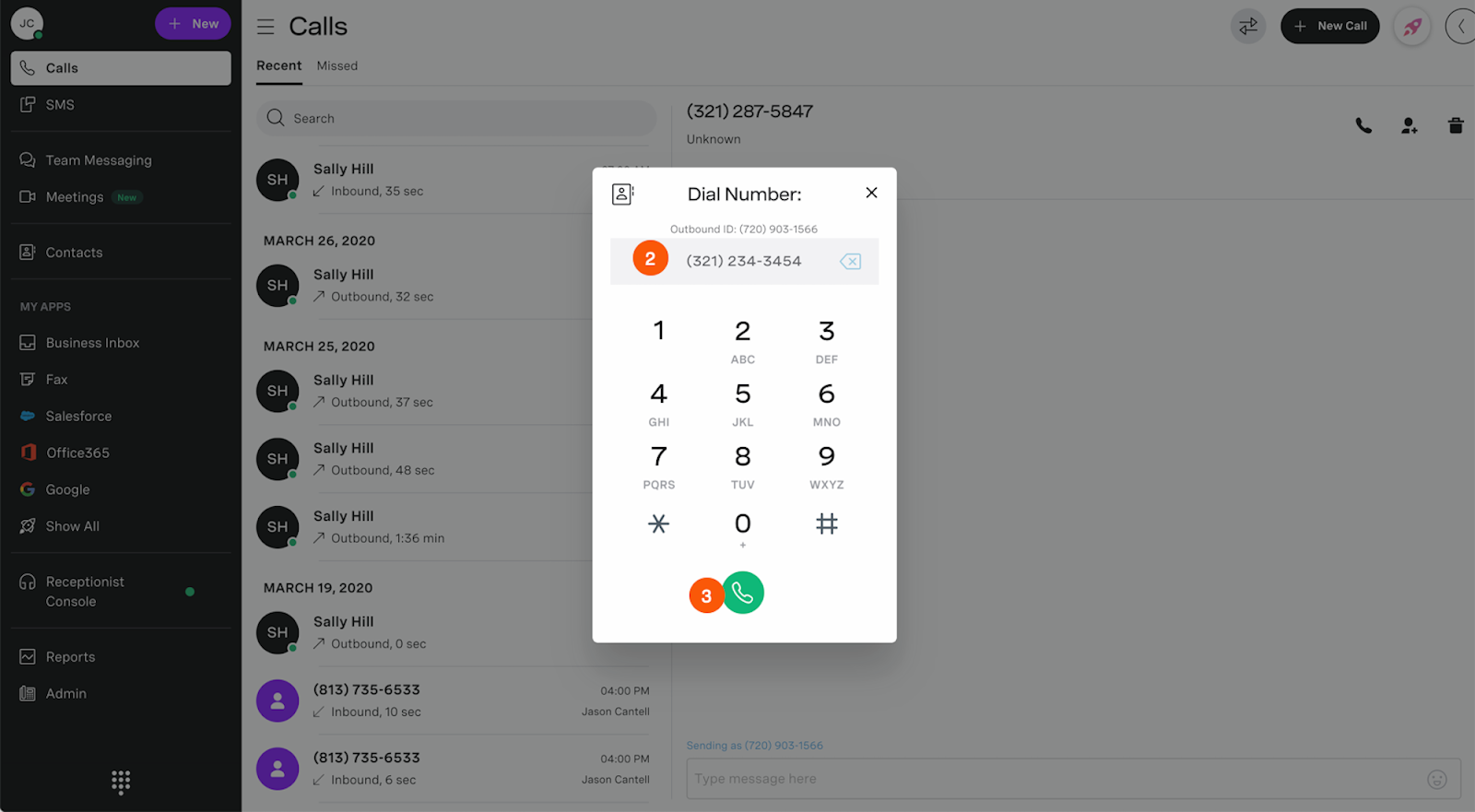
Top Features
- Conversation Analyzer AI: Uses NLP and speech analytics to offer insight into common issues, customer satisfaction, the reason for the call, resolution speed, etc.
- Company Summary: Compares up to 18 months of data on metrics like call duration, activity by agent, extension, ring group, the total number of calls, percentage of calls that were unanswered/went to voicemail, information on the most and least active groups, an call logs
- Vonage App Center: Robus integrations with popular tools like Zoho CRM, Microsoft Teams, G Suite, Microsoft 365, Salesforce, Zendesk, Slack, and more
- Call Announce: Warm transfer tool that plays audible messages to agents before they take the call, announcing information like the reason for the call, related call tags, basic customer support history, and more
- Call Conference: Meeting between 3-5 parties on a mobile app or compatible desk phone
Pricing
Vonage Business Communications offers 3 paid plans from $19.99-$39.99+/month/line.
Its most popular tier, the Premium Plan, includes:
- Unlimited video meetings for up to 100 participants
- Unlimited team messaging, SMS and US and Canada calling
- Multi-level auto attendant
- CRM integrations
- Over 50 business phone features
Best For
Vonage is best for in-office SMBs of between 10-15 employees with basic communication needs or needs that are already covered by third-party software they plan to integrate into Vonage. These companies need the ability to scale their VoIP communications over time, but as of now, they have more minor business phone needs.
Learn more about Vonage for Business in our Vonage Review.
What is VoIP Software?
VoIP Software is a virtual communications application that lets users make/receive calls over the Internet instead of the landline PSTN network copper wiring system.
VoIP offers significant cost savings, flexibility, and scalable advanced calling features that traditional landlines can’t. Call forwarding, multi-level IVR, editable call flow design, and even video conferencing are considered standard VoIP features.
VoIP platforms are also device-agnostic, meaning users can conduct business communication across numerous devices including desktop and laptop computers, (via softphone interface) smartphones, tablets, and analog desk phones (hardphones.)
Note that VoIP is intended to improve both internal and external communication, as many providers offer features like instant team chat messaging with user presence, team collaboration tools like whiteboarding and screen sharing, and file sharing and co-editing.
The terms VoIP, IP telephony, virtual telephony, virtual calling, and online phone systems are used interchangeably.
There are three main types of VoIP services: Cloud VoIP, On-Premise VoIP, and Residential VoIP. Let’s take a deeper look at what separates them below.
Types of VoIP
Below is a description of the key types of VoIP.
- Cloud VoIP: Cloud VoIP or hosted VoIP is a phone service that lets you make calls through the internet. It is one of the most cost-effective formats of VoIP software because it is hosted by a third-party provider and reduces the cost of service by eliminating the need for dedicated hardware. Most cloud VoIP providers offer advanced business features like auto attendant, advanced call routing, and call analytics
- On-premise VoIP: On-premise VoIP differs from its cloud counterparts in that it is installed at your company's office. This gives you more control in terms of security, but you’ll need to shell out more cash upfront for the necessary hardware and maintenance. Scaling on-premise VoIP is more difficult and expensive than the one hosted in cloud. You will need to buy more hardware and manage all configurations yourself.
- Residential VoIP: Residential VoIP is a voice service for your home that works over the internet. People choose it over landline because it's inexpensive, portable, and has more features. In order to use VoIP at your home, you'll need to have fast and reliable internet connection and some hardware.
Benefits of VoIP Software
Why are so many businesses making the switch from POTS to VoIP software? See the benefits below.
Cost Savings
VoIP software offers major cost savings when compared to landline phones. One of the most significant savings comes from eliminating the need for hardware (when choosing hosted VoIP services.)
Traditional PBX hardware can easily cost between $500-$2,000+ per user, and additional hardware can cost between $100-$1,000 per phone. However, VoIP makes use of existing VoIP equipment, (desktop computers, desk phones, smartphones, routers etc.) and most additional IP phone and hardware needs are managed by the PBX provider.
Plus, because VoIP places calls over the Internet, users will see major savings when it comes to long-distance phone calls. Since unlimited calling in the US and Canada is included in VoIP monthly plans, users can quickly shave off close to $500/month on long-distance costs. Most VoIP plans also include a set number of monthly toll-free minutes.
VoIP also helps to cut costs associated with:
- Maintenance
- Additional phone lines
- Teleconferences
- International calls
- Startup communication costs
For more details about VoIP cost savings, see our post on the Advantages and Disadvantages of VoIP.
Scalability and Flexibility
Scalability is another huge advantage of VoIP.
Instead of paying for features or seats they don’t yet need, companies can choose specific plans and add-ons thanks to a la carte or bundled VoIP services.
Tiered pricing makes it easy for companies to scale their VoIP services as they evolve, adding new communication channels, integrations, advanced features, and more. Plus, users can instantly add these new features without any downtime or added IT costs.
VoIP software makes it easy to not only communicate with a geographically diverse remote workforce but also to monitor their activity and progress.
Features like one-click video meetings, file sharing, and editing, chat messaging, audio conferencing, live analytics, and user presence updates make it easy to communicate and collaborate with team members no matter where they are.
This also means customers are far more likely to be able to reach the agent or department they need on their first contact.
Advanced Features
Traditional phone service offers a few basic call handling features like call holding, three-way calling, voicemail, and caller ID.
However, VoIP offers not only more communication channels but also far more advanced and high-quality communication features than standard phone service.
Users can create and edit custom call paths, provide a high level of customer self-service with IVR, (Interactive Voice Response) and rely on detailed analytics to get insight into common customer issues, productivity levels, average call handling time, and more.
We’ll speak more about VoIP features later in this post, but additional information is available in our piece on the best VoIP Features.
All-in-One Communications
About half of today’s consumers use multiple communication channels when interacting with a business.
VoIP offers all-in-one omnichannel communications that let customers choose their preferred method of contacting support or sales departments. Popular channels include voice calling, email, SMS text messaging, live chat, video calling, and even social media messaging.
Regardless of which channel customers and agents connect on, communication and order history, notes, and other essential customer data from past interactions and CRM systems is synced and displayed. This allows agents and customers to pick up exactly where they left off on past conversations, even if those conversations took place on another channel.
VoIP software providers also offer extensive application integrations, meaning that companies can integrate existing third-party communication and collaboration tools into their VoIP interface.
This eliminates the need to choose between having to learn how to use new software or having to forgo essential functions. Instead, users can access all of their preferred tools within one unified dashboard.
VoIP Software Essential Features
VoIP software providers offer advanced features that aren’t available with traditional office phone systems.
Key features to look for include:
- ACD and IVR: Automatic Call Distribution (ACD) and Interactive Voice Response (IVR) both eliminate the need for callers to speak to an agent directly. Instead, these features use AI, speech recognition, automation, and pre-recorded announcements to direct calls, offer input from the helpdesk, and even let customers pay bills over the phone via voice responses or dial tone input.
- Visual Voicemail: In addition to voice mailbox routing, VoIP systems offer visual voicemail, which transcribes voice messages and sends them as emails or SMS messages. Users may also receive an MP3 recording of voicemail messages in emails, set up voicemail notifications, and can quickly respond to priority messages.
- Call Recording and Transcription: VoIP systems offer automatic and on-demand call recording and transcriptions. Call transcriptions can be searched to determine keywords, the call quality and quality of support received, the common customer issues, and more.
- Advanced Call Handling: In addition to call transfers, call forwarding, and Do Not Disturb, VoIP call handling features allow users to block numbers, set advanced call routing strategies, create ring groups, schedule automatic callbacks, manage call queues, and more.
- Video Calling: Today’s business phone systems also include video conferencing, generally for between 100-250 users. This allows for face-to-face meetings anywhere, at any time. Meetings can be scheduled ahead of time, or users can instantly transition to a video call from a chat message. As with voice calls, video calls can be recorded and sent to participants after the meeting ends.
- Team Collaboration Tools: Team chat messaging, which allows for public/private channels, user tagging/mentions, polls and surveys, and more, all make instant, real-time communication easy. Additional team collaboration tools like screen sharing, remote screen control, file sharing, and co-annotation, task management, and even workflow management are included with VoIP systems. These tools are available during audio and video calls as well as the unified interface. Team chat messaging, which allows for public/private channels, user tagging/mentions, polls and surveys, and more, all make instant, real-time communication easy.
- Virtual Extensions and Phone Numbers: Many VoIP systems offer unlimited user extensions in addition to local telephone numbers, toll-free numbers, vanity numbers, and even local presence in multiple countries. Direct Inward Dialing and company directories make it easy for callers to find the exact extension or numbers they need.
- Mobile App Accessibility: In addition to a softphone app for desktop computers, users can access VoIP telephony, video calling, team chat messaging, and more via Mac iOS and Android mobile devices like tablets and smartphones. Calls are easily forwarded to mobile devices without customers needing to dial additional phone numbers.
Other VoIP software features:
| Basic Features | Advanced Features |
| Call Forwarding | Voicemail to Email |
| Call Routing | Conference |
| Caller ID | Mobility Extension |
| Call Recording | Unified Communications |
| Emergency Number | Auto Provisioning |
| DND (Do Not Disturb) | Redundancy (failover) |
| Speed Dial | Time Conditions |
| Custom Prompt | Blacklist/Whitelist |
| Queue | Firewall |
| Ring Group | |
| IVR | |
| Music On Hold |
How to Choose VoIP Software
Now that you’re aware of the features, advantages, and platforms for streamlined VoIP communications, you need to be certain you know what to look for in a provider.
Consider factors like:
- Guaranteed uptimes and Service Level Agreement (SLAs), available support channels, onboarding support
- Employee training
- Available third-party integrations, Communication APIs, and developer support
- Compatibility with existing hardware
- Available seats and overall scalability
- Current user feedback
For more details about top VoIP software pricing, plans, features, and user experience, check out our interactive comparison table of the best Business VoIP providers.
VoIP Software FAQs
Below, we’ve answered some of the most common VoIP software FAQs.



