High call abandonment rates lead to customer churn, lost revenue, and increased operating expenses at your call center.
Whether due to lengthy hold times, understaffing, or a lack of customer self-service options, call center abandonment rate is an essential KPI for evaluating customer satisfaction rates, agent performance, and even call center management strategies.
But what is the call abandonment rate, how do you calculate it, and what can you do to lower your contact center’s? We’ll answer these questions–and others–below.
- Overview
- How to Calculate
- How to Monitor
- Why Calls Are Abandoned
- How to Improve
- Top Call Center Software
What is Call Abandonment Rate?
Call abandonment rate is a call center metric showing the percentage of inbound calls that ended before the caller was connected to a live agent, or before the customer could achieve their desired call outcome.
Additional “desired outcomes” that don’t require interacting with a live agent include automated self-service actions like scheduling an appointment with an auto attendant, checking an account balance via IVR, or resolving a more complex customer service issue with an Intelligent Virtual Agent (IVA).
Before automation became a part of standard in call center operations, call abandonment rate only referred to calls the customer terminated/hung up before speaking to a representative. However, advancements in AI-powered customer self-service–and contact center features in general–have greatly expanded what does and does not fall under the umbrella of an “abandoned call.”
Today, call abandonment (also called contact abandonment) occurs when:
- The customer hangs up before speaking to a live agent
- The call is dropped due to a technical issue
- The caller hangs up when connected to a voicemail box without leaving a message
- The customer hangs up when connected to an IVR menu/auto attendant
- The customer hangs up partway through the IVR menu, without completing their desired self-service task
- The customer hangs up while on hold, while waiting for a call to be transferred, or while waiting in a call queue
- The customer ends a real-time digital interaction (chat, video call, etc.) before being connected to a live agent or before completing their desired action via automated chatbot
Generally speaking, a call center abandonment rate between 5% and 8% is the industry standard. A high call abandonment rate is 10% or more.
How Do I Calculate Call Abandonment Rate?
To calculate your business’s call abandonment rate, divide the total number of abandoned calls by the total number of calls over your desired time period, then multiply that number by 100 to get a percentage.
The call abandonment rate formula is:
- (Number of inbound calls - Number of calls abandoned- number of calls successfully handled) / (Number of inbound calls - number of calls abandoned in five seconds or less) x 100
The number you are left with is your call center abandonment rate.
So if you received 100 calls in your call queues in a single day, had 25 of them that were abandoned in five seconds or less, but also had 70 of them that were successfully handled, the equation would look like:
- (100 - 25 - 70) / (100 - 25) x 100
In the above example, the call center abandonment rate would be 6.66%.
Most call centers have varying definitions of an “abandoned call” according to their call center size, type, and industry.
For example, many call centers don’t count calls with a duration of less than five seconds as “abandoned,” as these calls may be accidental, wrong numbers, or ended because the caller found the information they needed elsewhere.
Others may include or exclude dropped and missed calls from their call abandonment calculations.
Monitoring Your Call Center Abandonment Rate
While consistently monitoring your contact center abandonment rate is an important part of ensuring accurate results, there are other factors to consider.
Vary the times of the day, days of the week, and even months of the year you monitor abandoned calls to avoid skewed results.
When evaluating call abandonment rates, also consider the number of available agents and if the period measured is a peak time for your business (like around the holidays, during an annual sale, etc.) Filter abandoned calls by department, call type, and individual agent.
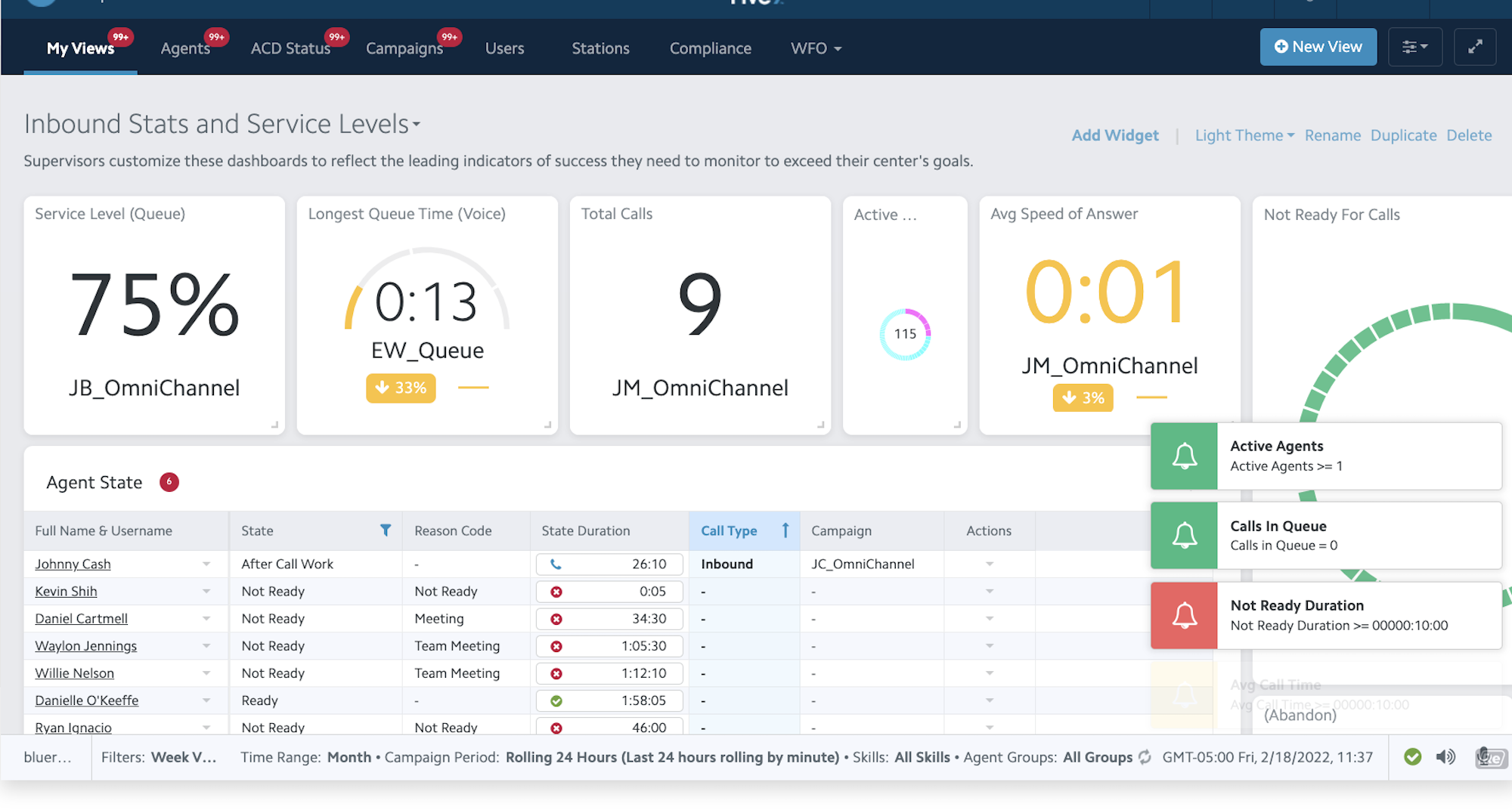
This will help you to develop a call center abandonment rate benchmark that’s specific to your business–not beholden to industry standards.
Additionally, remember that abandonment percentage alone doesn’t tell the whole story–which is why it’s essential to contextualize all call center key performance indicators (KPIs).
Positive factors like improved customer self-service, an updated website, or the addition of new communication channels may cause an increase in call abandonment rates. Customers may end calls because they got support from your chatbot, rescheduled an appointment via website form, or found the answers in your online knowledge base while waiting on hold. This certainly isn’t an indication of decreased customer satisfaction levels–it indicates the opposite.
Call center analytics software provides 24/7 call center activity monitoring and contextualizes customer behavior via speech analytics, machine learning, and pre-made reporting templates that group similar KPIs for a more accurate picture.
Why Are Call Center Calls Abandoned?
Determining the root causes of call abandonment doesn’t just reduce the number of abandoned calls. It also highlights ways to improve overall call center operations, optimize the customer journey, and improve the customer experience.
The most common reasons for call abandonment include:
- Long Wait Times: Customers will hang up–and likely never call back–when faced with long hold times and/or the inability to schedule an automated call back at their preferred time and date
- Lack of/Poor IVR System: Interactive Voice Response (IVR) systems collect essential customer information like account number, caller intent, or the desired department to connect callers to the best available agent. An IVR system with a lengthy, complicated automated menu leads to hang-ups–as does not having one in the first place
- Unhelpful Agents: Poorly-trained agents–or agents without proper support features like agent scripts, internal knowledge base, or in-call AI Assist–lead to increased call abandonment and unhappy customers
- Technical Issues: Technical VoIP connection problems like jitter, low call quality, and dropped calls cause customers to hang up
- Lack of Follow-up: Customers are more likely to hang up if they’re calling about the same issue for the second or third time–so implementing a strong follow-up and callback strategy lowers call abandonment rates
How Can Call Centers Improve Call Abandonment Rate?
To lower call abandonment rates, call centers should:
- Improve the average speed of answer
- Use workforce management and optimization tools to improve agent scheduling
- Streamline and automate after-call work
- Monitor average call duration
- Increase first call resolution rates
- Invest in call center software
Improve Speed to Answer
The period between when someone shows an intent to speak to a live agent (meaning that they pick up the phone and give you a call) and the time when they have someone on the line should be 30 seconds or less.
The best way to improve the speed to answer is to optimize your company’s call routing system.
The call routing strategy uses an IVR/IVA system to determine caller intent via a series of automated questions, then forwards calls to queues, call groups, and agents accordingly.
Ensure your call menu is asking the right questions–and if the goal of your auto attendant is to completely resolve the interaction or to help the caller find and connect to the right agent. You may need to create separate, more specific call menus, then assign each to an individual business phone number.
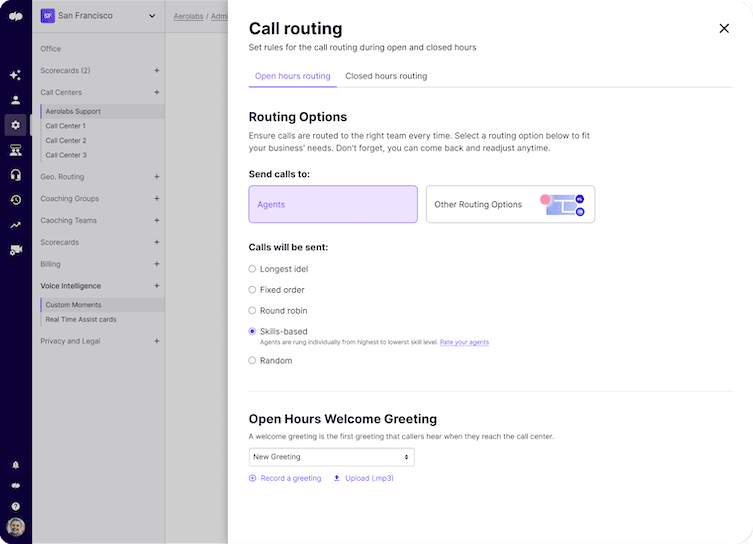
To optimize call paths, implement and experiment with a variety of routing strategies like:
- Fixed Order: Calls are assigned to the first available agent on a fixed list
- Predictive Behavioral Routing: Algorithm-based routing based on agent behavior
- Rotary: Incoming calls rotate through agents so each one has a turn
- Talk-Time: Calls are assigned to the agent with the least talk-time
- Skills-Based Routing: Calls are routed to the agent with the appropriate skills to address the customer issue
- Percentage-Based: A certain percentage of calls are allocated to a specific service or support team
- Time-Based: Calls are assigned to specific agents during specific times of the day
Manage Agent Scheduling
If a call center isn't properly staffed to keep up with demand, customers have two options: endure long hold times (and the maddening music) or hang up.
If you’re like most people, you’ll hang up after waiting for about one minute–and so will your customers.
Even optimized agent schedules will fail to lower call abandonment rates due to increased demand, ignored forecasting data, understaffing, and employee absenteeism.
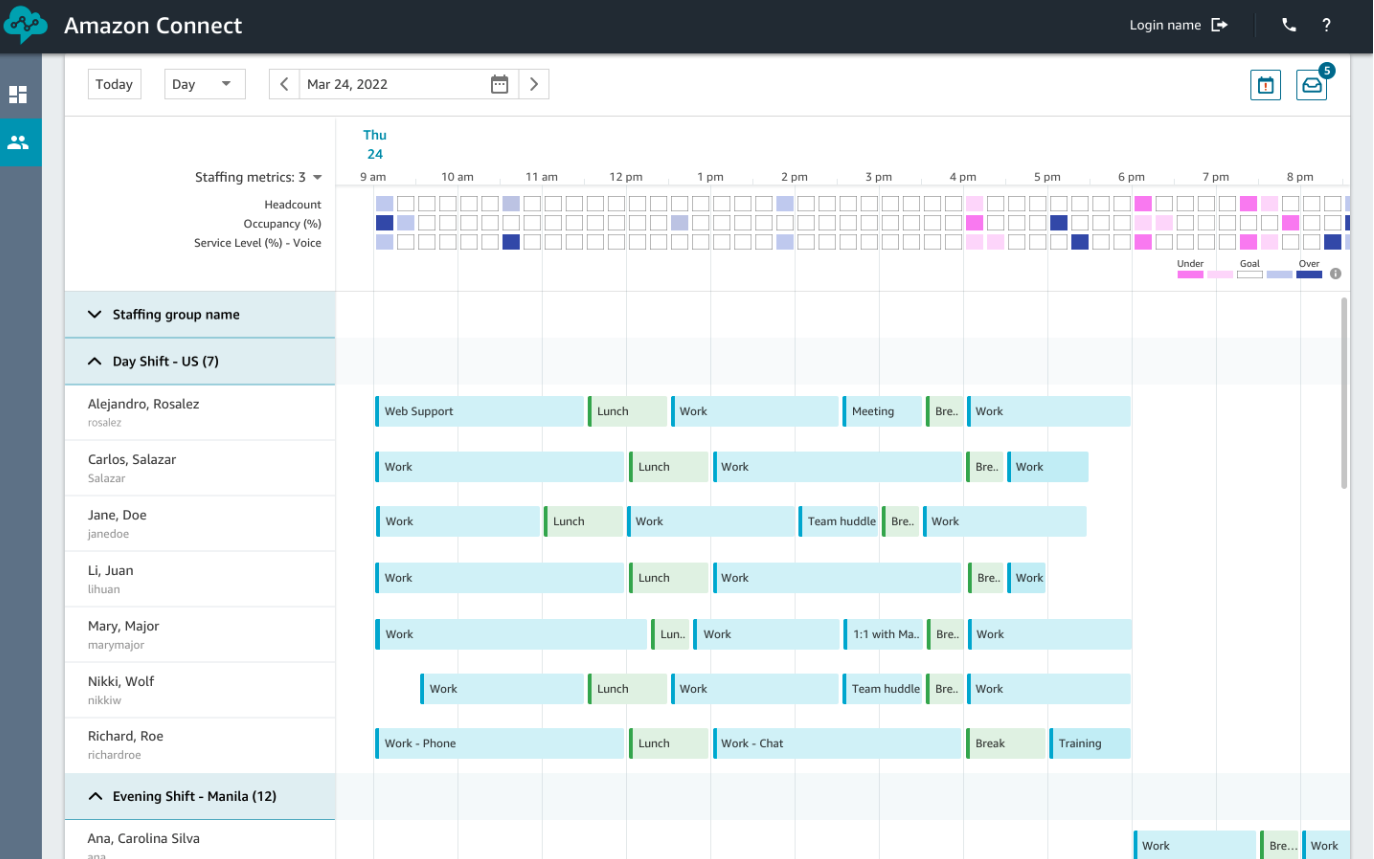
Scheduling is a dynamic process.
Even after proper schedules are established based on availability and call volume forecasts, agents call out, call queue times increase, call volume skyrockets past predicted levels, and agents lose focus.
Cloud based scheduling tools allow real-time, intraday adjustments to address these issues–and offer automatic PTO approval, agent schedule bidding, scheduling swaps, suggested schedules informed by forecasting, and more. Contact center workforce management (WFM) and workforce optimization (WFO) solutions reduce scheduling inefficiencies, save time, and ensure the right staffing mix for all shifts.
Gamification tools, performance rewards, and employee recognition are also effective ways to boost agent engagement and decrease absenteeism.
Streamline Post-Call Work
Post-call work refers to all of the other duties that an agent is required to perform beyond simply answering calls.
Everything they're doing "after the call" takes them away from the phone lines. If too much time is spent doing post-call work, scheduling difficulties, increased wait times, and delayed resolutions can result.
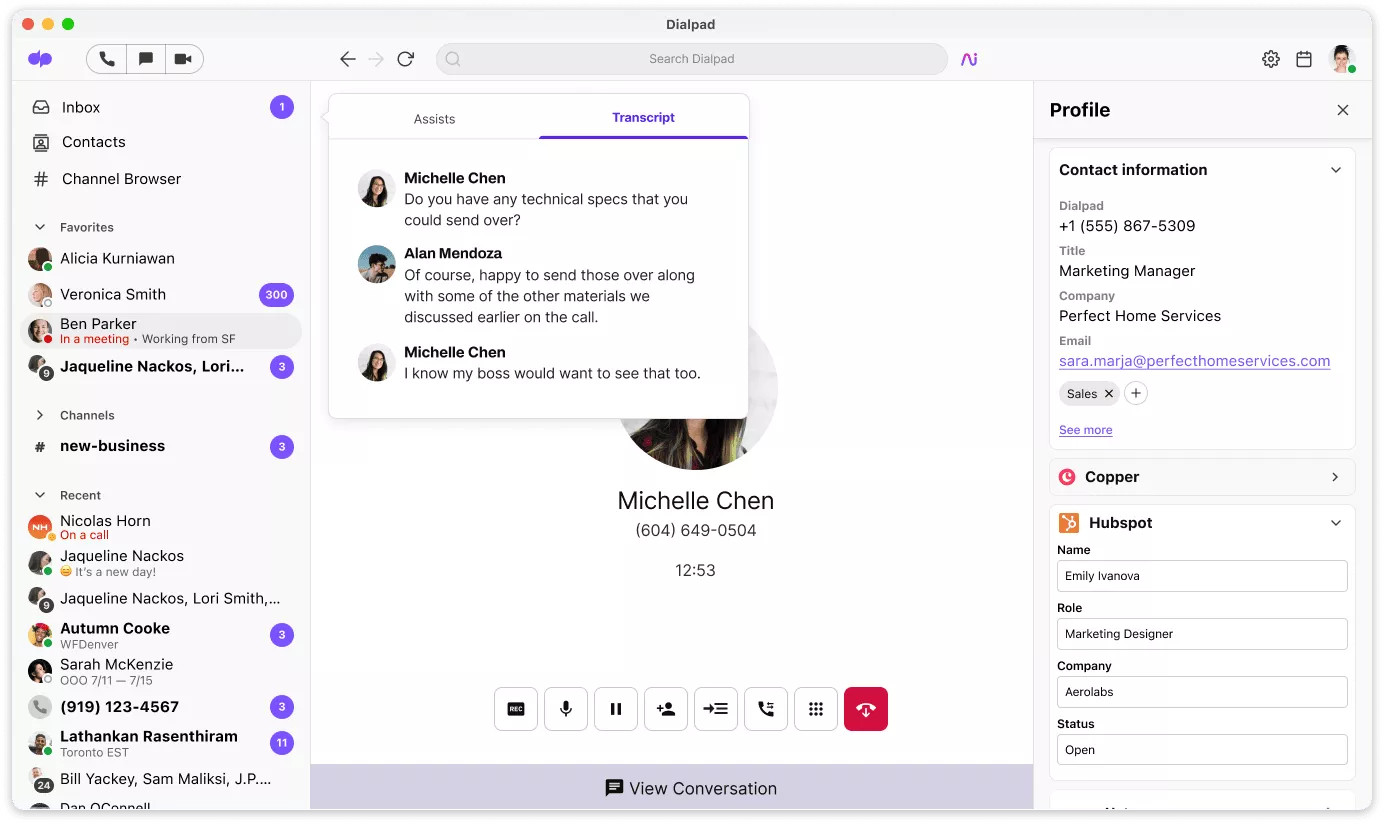
Several contact center software providers offer AI powered tools that record and transcribe phone calls, track keywords that come up repeatedly in conversations, and analyze sentiment. Managers view transcripts on dashboards and can search, for example, how many times a competitor’s name was brought up in conversation.
These features not only save time for employees, but they allow managers to notice common questions and complaints at a glance, reduce instances of human error, and improve agent productivity by eliminating repetitive work.
Track and Reduce Call Duration
Regardless of agent training, automation, and advanced features your team has access to, some support issues will always take longer to solve than others.
However, management’s failure to adequately plan for a high volume of complex support issues is the real problem. Increased call durations (call lengths) mean more agent burnout, a rise in missed calls, lengthy customer wait times, a longer overall resolution processes, and of course, unhappy, angry customers. High talk times can also lead to increased wait periods for new callers - thus leading to more abandoned calls.
Monitoring average handling time (AHT) and average talk time helps managers get ahead of this issue.
AHT is the average amount of time that your agents are spending on a single call, including post call work and hold time. Average talk time is similar but does not include on-hold time or post-call work.
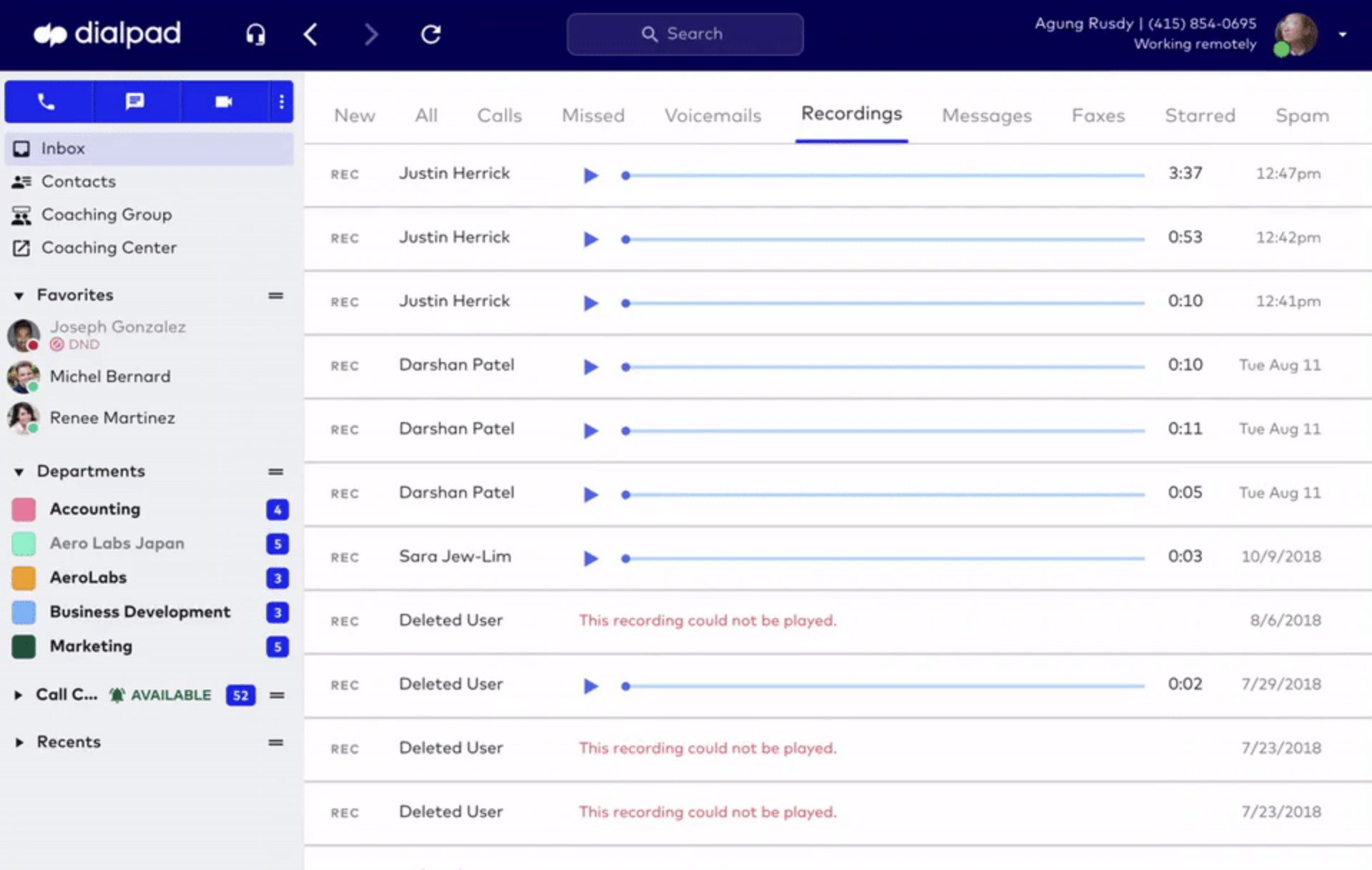
One way to lower average talk and handle time numbers is to listen to and analyze call recordings. Most CCaaS providers include call recording as a feature, and companies can choose to record all calls, record calls based on preset rules, or record calls on-demand.
Some platforms also allow managers to create playlists of recordings to help train agents. Analyzing recordings allows you to see which agents are taking too long in calls and why.
Utilizing other training and assistance tools such as an internal knowledge base, real-time suggestions, and CTI screen pops with customer history and CRM data reduce talk time by giving agents instant access to key information.
Increase First-Call Resolution
Call abandonment rates increase largely because of customer frustration.
And if a customer has called multiple times about the same issue without a resolution–or even without connecting to an agent?
An Increased number of callers hang up––leading to decreased first call resolution (FCR) rates alongside a higher number of abandoned calls.
FCR is the percentage of calls that are completely resolved–not just answered–the first time a customer contacts your business. Increasing FCR directly impacts customer satisfaction and indicates high-quality customer service and support (and, obviously, eliminates the possibility of an abandoned call.)
Implementing an omnichannel service strategy helps improve FCR.
When customers can choose to reach out on their preferred channel they are likely to be more patient and forthcoming with information, leading to a resolution on first contact.
Omnichannel service also gives agents access to customer interaction history across channels, notes from other agents, and data from integrated CRM systems. This helps agents offer personalized service, leading to higher FCR rates.
Top Call Center Software Tools
Call centers must be simultaneously people-driven and data-driven–a feat that’s impossible without the right tools.
Likewise, call center leaders need access to tools that measure key performance indicators like call abandonment, average talk time, Average Handle Time (AHT), and FCR.
Here the top call center software providers that offer the tools and features listed above:
| Provider | Pricing | Key Features | Best For |
| Five9 | 4 plans from $149 to $229 monthly per user |
|
High volume businesses and call centers that need workforce management tools |
| Talkdesk | 4 plans from $75 to over $125 monthly per user |
|
Large businesses and enterprises that need customer engagement tools |
| NICE CXone | Custom quote-based plans from $80 to $150 monthly per user |
|
Call centers that need agent support and coaching tools |
| Nextiva | Custom quote-based plans from $50 to $120 monthly per user |
|
SMBs looking to improve customer support |
| Dialpad | Custom quote-based plans averaging $95 monthly per user |
|
Call centers that need AI-powered tools such as sentiment analysis |
| Genesys | 5 plans from $75 to over $150 |
|
SMBs looking to add customer self-service options |
| RingCentral | Custom quote-based plans averaging $85 monthly per user |
|
Businesses of any size that need a high level of security and advanced business features such as IVR |
Abandonment Rate Improves the Customer Experience
Monitoring, identifying the reasons for, and implementing strategies to decrease call center abandonment rate is an essential part of call center management.
Choosing the right call center software gives your team access to the workforce management, AI automations, and reporting tools necessary to keep call abandon rates low and customer satisfaction high. These features unify the customer service experience across the entire contact center, allowing agents to “work smarter, not harder,” while making personalized, customer-centric support possible–even via self-service.
The biggest benefit of decreased call abandonment rates, however, is that it allows you to create a better experience for both your call center agents and your customers in one fell swoop.



