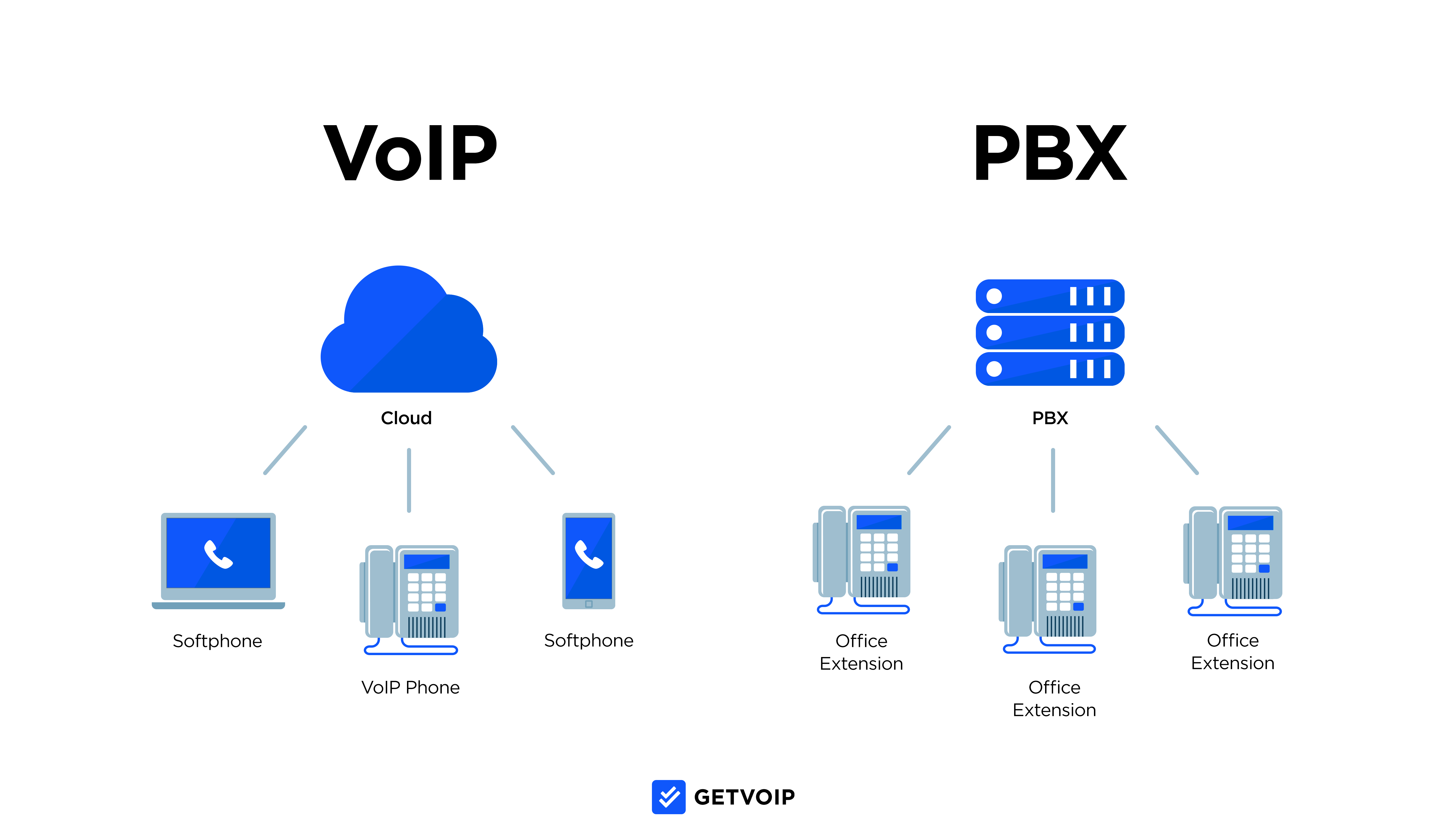VoIP is the new standard for seamless business communication between remote team members, in-house employees, and most importantly, your customers.
But is your business really better off with a cloud-based phone system, or should you opt for a premise-based PBX solution?
In this post, we’ll cover two key types of virtual phone systems: PBX vs VoIP.
Struggling to make sense of all the acronyms?
We don’t blame you. Read on for a clear, concise explanation of the differences between VoIP and PBX, the pros and cons of each, pricing and costs, and more.
- Overview
- What Is VoIP?
- What is PBX?
- Detailed Comparison
- Pros & Cons of PBX
- Pros & Cons of VoIP
- Which to Choose?
- FAQs
Standard PBX vs Business VoIP: An Overview
The key difference between PBX vs VoIP (Voice over IP) is that a standard PBX system uses landline telephones to send/receive calls over the PSTN network, while VoIP sends/receives phone calls over the Internet.
While cloud PBX hosted phone systems are also available, for the purposes of this article, we’ll focus on premise-based standard PBX.
The table below provides a quick outline of the additional differences between VoIP and premise-based PBX phone systems, which we’ll discuss in detail later in this post.
| Traditional PBX | Business VoIP | |
| Average Costs | - Hardware/Equipment Cost:
$5,000-$9,000 for 15-20 users - Software Licensing Costs: $3,000-$4,500 - Installation/Setup Costs: $1,000-$1,500 - Maintenance Costs: Average of $3,000-$4,000/year
- Additional Costs: $1,000-$1,500 month |
- Hardware/Equipment Costs:
Can use existing devices for calling, including smartphones and desktop computers, can be as low as $150.00 - Software Licensing Costs: Bundled monthly service plans from $20.00-$50.00+/user per month - Installation/Setup Costs: $35.00-$50.00 - Maintenance Costs: Maintenance handled by the provider Additional Costs: $12-$25.00/month |
| Available Devices | - Landlines/Desk Phones | - Desk Phones
- Desktop Computers - Smartphones - Laptops+Tablets |
| Hardware And Equipment | - Premise-Based PBX Server
- Hard Phones - Routers and Cabling - Backup Power Supply - Modems and Splitters - Electrical Outlets and Wall Jacks - Proper Circuit Capacity |
- Internet Access
- Router and Ethernet Cord - PoE Adapter - Analog Telephone Adapter (ATA) - VoIP Gateway - Headsets/Desk Phones (Optional) - Backup Power Supply (Optional) |
| Mobility | Can only be used in the building where the corresponding hardware is located (in-office) | Portable, can be used anywhere with Internet access (in and out of the office) |
| Available Communication Channels | - Voice Calling only | - Voice Calling
- SMS Texting - Video Calling - Instant Team Chat Messaging - Team Collaboration Tools (File Sharing/Editing, Whiteboard, Screen Share, etc.) - May integrate with email and social media accounts |
| Phone System Features | - Voicemail
- Caller ID - Call Hold - Call Transfer
- Call Recording |
- Call Routing + Call Forwarding
- IVR and ACD - Visual Voicemail - Call Recording + Transcription - Call Analytics - Third-Party Integrations (CRM, etc.) - Call Hold, Automated CallBack - Softphone Calling - Mobile Applications |
| Scalability | Difficult to scale, requires physically installing new lines or upgrading to an IP PBX system | Highly scalable, can can upgrade to a higher tier plan or purchase additional phone numbers or add new users in the admin portal |
What Is VoIP?
VoIP (Voice Over Internet Protocol) is a type of virtual phone system that uses the Internet, not the physical copper wiring of the PSTN, to manage inbound and outbound calls.
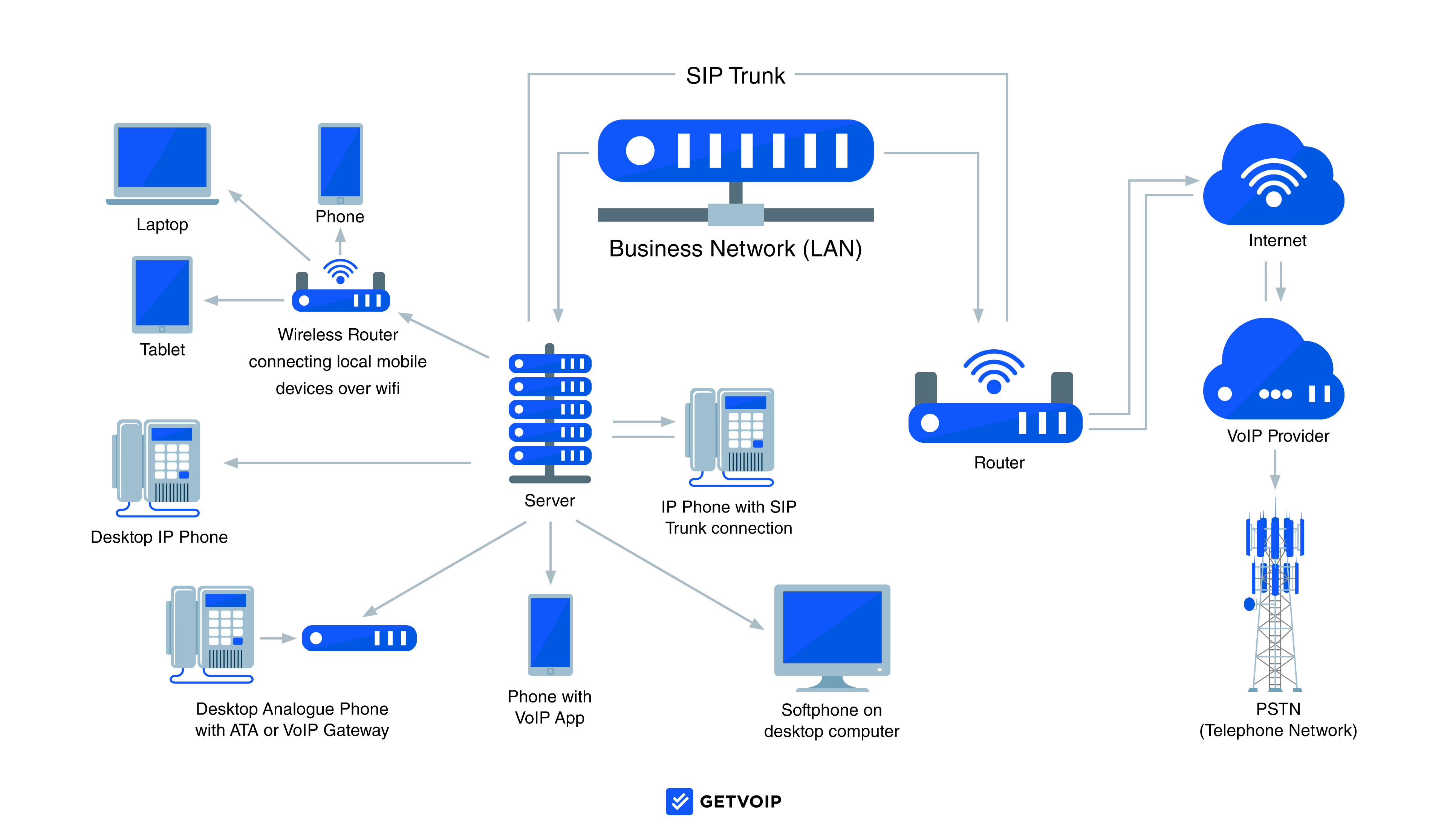
VoIP is also referred to as virtual telephony, online calling, and IP telephony.
In addition to relying on an Internet connection to make and receive external and internal calls, one of the biggest aspects separating VoIP from PBX is mobility.
Because VoIP doesn’t need a physical, in-house phone network to operate, VoIP users can essentially take their entire small business phone system with them wherever they go. VoIP calling is operational anywhere with quality Internet access (with a minimum bandwidth of 90-100 kbps.)
This also means VoIP communication is accessible on any device, whether that’s your in-office desktop computer, your laptop at home, or even your cell phone via an iOS and Android mobile app.
How Does VoIP Work?
Let’s quickly discuss how VoIP works.
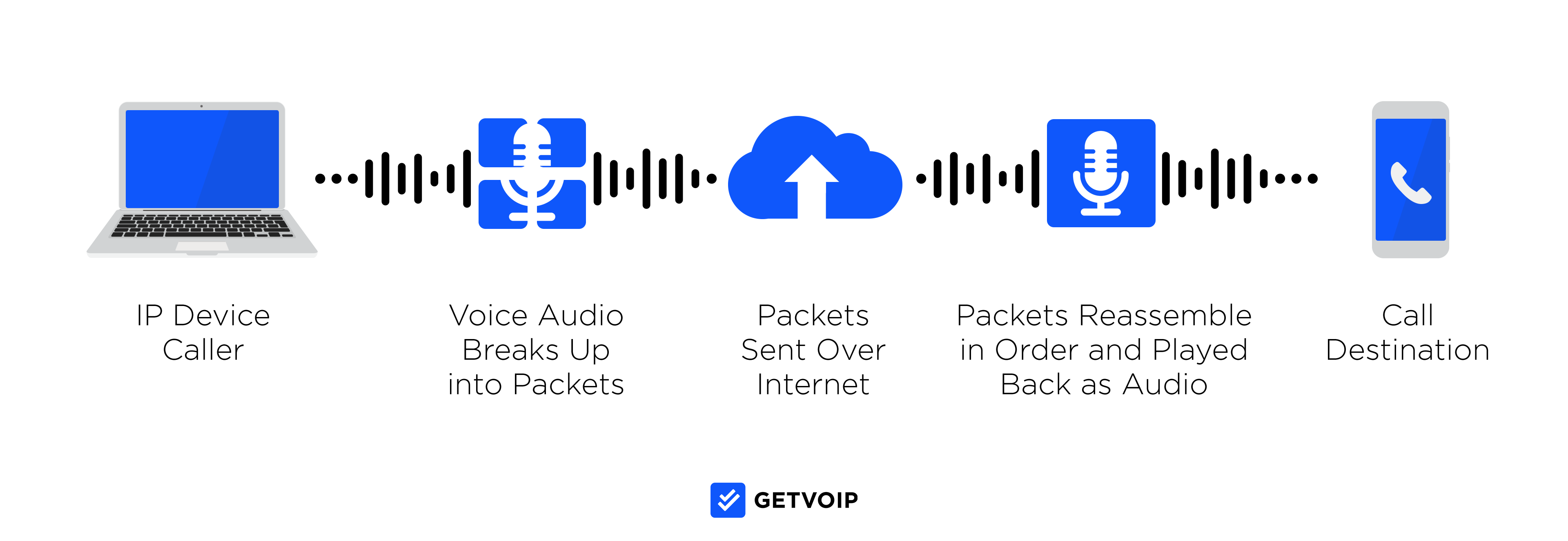
As seen in the above image, when an end user initiates a call, their voice audio is broken up into lots of small data packets, which are then sent over the Internet.
Note that during transit, these voice data packets are scrambled. To prevent the person on the other end of the line from hearing mangled gibberish, the data packets reassemble into the correct order before they’re played to the call recipient. This process is repeated back and forth throughout the conversation.
To sum up, VoIP:
- Uses broadband Internet to facilitate voice communications
- Isn’t limited to a single physical location
- Can be accessed on multiple devices
What Is PBX?
PBX (Private Branch Exchange) is a type of premise-based, in-house phone system that uses the traditional PSTN (Public Switched Telephone Network) to facilitate voice calls.
Think of a traditional PBX system as similar to a landline, in that it relies on circuit switching and copper wiring to send and receive calls. While landlines usually facilitate personal calls between two parties, PBX is designed for large-scale businesses to own and operate their own private telephone data network.
With PBX, companies can avoid paying telephone networks for additional phone lines. They’ll also enjoy greater overall control over their business phone system, as it’s physically located within the office building of the business using it.
This means that standard PBX systems are fixed to a single location, and can be accessed only on the devices connected to it.
To sum up, PBX:
- Relies on the PSTN physical, on-premise hardware to facilitate phone calls
- Is fixed to one location (the area where the hardware is located)
- Can access VoIP features via SIP Trunking or Hosted PBX
PBX vs VoIP: A Detailed Comparison
Now that you understand the main differences between PBX and VoIP, let’s take a closer look at the features, costs, hardware, setup process, and reliability of each option.
Available Features
PBX phone systems have limited features compared to VoIP solutions, but if voice calling isn’t your business’s most used communication channel, this may not be a dealbreaker.
(Note that premise-based PBX phone systems can access VoIP functionality through SIP Trunking. Learn more about the differences between both in our SIP Trunking vs. Hosted PBX post.)
Key PBX Features
Premise-based PBX systems offer only the most basic telephony features, including:
- Voice Calling
- Ability to Transfer Calls
- Call Hold/Call Waiting
- Voicemail
- Caller ID
- Faxing
- Phone Audio Conferencing
- Call Blocking
Again, these features will be accessible only on the desk phone itself. Newer models have color LCD screens that allow users to program/access these features. Some PBX solutions may offer call recording, but it’s not considered a “standard” PBX feature.
Key VoIP Features
Teams needing a robust feature set, or that want access to the advanced phone system capabilities today’s workforce expects, should unquestionably opt for a VoIP solution.
Calling and call management VoIP features include:
- IVR and ACD
- Call Forwarding (Find Me, Follow Me)
- Voicemail Transcription
- Automated Outbound Dialing Modes (Power, Predictive, etc.)
- Call Parking, Call Flip, Hot Desking
- Call Queuing and Automated Callbacks
- Call Routing Strategies (Round Robin, List-Based, Time-Based, Skills-Based, etc.)
- Call Recording and Transcription
- Call Monitoring, Call barge, Call Whisper
In addition to features related to voice calling, VoIP offers unified communications with channels like:
- Video calling with screen sharing, virtual whiteboarding, meeting recording, etc.
- Instant messaging with file sharing and real-time syncing, user mentions, channels, user presence updates, etc.)
- Business SMS texting
- Virtual faxing
- Social media integration
Costs And Pricing
While VoIP has a much lower upfront investment than PBX, depending on the provider, plan, features, and number of users you need, overall VoIP costs can quickly add up.
Though VoIP costs may be higher than initially anticipated, they still offer enormous savings over premise-based PBX phone systems.
How Much Does PBX Cost?
Don’t expect to pay less than $7,000 in initial PBX costs – a high price tag that instantly eliminates PBX service as an option for many.
First, there are the costs of equipment and new hardware (the specifics of which we’ll cover in a moment.) Premise-based PBX hardware can easily cost between $5,000 and $9,000 and up – and that’s only for about 15-20 users.
Then, you’ll need to pay for software licensing, which sets you back about $3,000-$4,000.
Don’t forget, you’re also financially responsible for any hardware and system maintenance – which may require you to hire an in-house IT team at the cost of about $50,000 and up per year, per employee. That’s not even counting the annual $3,000-$4,000 you’ll spend on actually maintaining your PBX system.
Finally, setup and installation costs can run you about $1,000-$1,500 – plus another $1,000+/month in additional service fees.
Overall, purchasing, installing, maintaining, and operating an on-premise PBX system can easily cost $25,000-$50,000 – even more for larger companies.
How Much Does VoIP Cost?
Most VoIP plans have a monthly cost of $20.00-$50.00 per user, per month, and offer unlimited calling.
Teams of 10 should expect to pay $200-$250.00/month in total for standard VoIP plans. Committed use/volume discounts are available, and most service providers offer a 10%-15% discount for annual pricing.
Additional VoIP local phone numbers generally cost about $10.00/number per month, while toll-free, vanity, and (if available) international numbers can cost $10.00-$20.00/number per month.
Some providers offer additional features “a la carte,” meaning they’re available as standalone add-ons. Generally, however, it’s still a better deal to upgrade to the next pricing tier.
VoIP equipment costs vary greatly, but in most cases, rely on existing hardware like desktop computers and mobile devices. Additionally, the provider is responsible for maintenance costs (aside from costs associated with maintaining existing hardware.)
Though your business may be able to handle VoIP setup and installation on its own, if professional help is needed, you’ll likely pay a one-time fee of up to $50.00 – though on-site installation and setup costs more.
The only “red flags” to watch for with VoIP pricing are the costs associated with breaking a long-term contract, as well as any excessive monthly fees. Our guide to VoIP taxes and fees helps you get a better feel for what is and isn’t acceptable.
Hardware, Installation, And Setup
Though VoIP requires significantly less hardware/equipment to operate than PBX, there are still a few things you’ll need. The VoIP installation process is much shorter than the PBX setup process, but be aware that it will require much more employee training than a traditional PBX landline.
Required PBX Hardware And Installation Process
It shouldn’t come as a surprise that a premise-based PBX system requires lots of hardware and comes with a lengthy installation process.
Key hardware includes:
- Desk phones
- Cabling and splitters
- Modems
- Wall jacks with appropriate circuits
- On-site PBX servers
- Backup power sources
VoIP Equipment And Setup Process
VoIP solutions have a much simpler setup and installation process than PBX, especially because there is far less hardware involved.
Required VoIP equipment includes:
- A router, Ethernet cord, and Internet access
- A PoE adapter
- A device (desktop or mobile) to operate the phone system on
- Analog Telephone Adapter (ATA) or VoIP Gateway
Businesses may opt for additional VoIP equipment like desk IP phones, speaker systems, and headsets.
Depending on the complexity of the system, your new VoIP phone could be up and running in one business day.
That being said, it may take team members a while to learn how to use new features, access VoIP calling across multiple devices, and set up key features like IVR call flow paths, greetings, and call routing strategies. To help with this, look for a provider that offers 24/7 support in addition to on-demand or live training webinars.
Call Quality And Reliability
PBX has an ever-so-slight edge over VoIP in terms of overall reliability, whereas VoIP wins with a narrow margin when it comes to call quality.
PBX Call Quality And Reliability
Premise-based PBX phones are highly reliable with few outages, as they operate via the copper wiring of the PSTN – which has fewer stability issues than the Internet.
PBX call quality, though for the most part stable, can be impacted by echoing, dropped calls, and even the weather.
VoIP Call Quality And Reliability
VoIP offers HD audio and video, providing a higher overall call quality than traditional phones.
Most systems also have customizable audio options, like background noise suppression, noise cancellation, and audio testing before phone calls or video conferences.
The downside is that VoIP technology is entirely reliant on the strength of the current Internet connection, meaning a weak connection could lead to dropped calls, jitter, and latency.
For uninterrupted VoIP service, you’ll need a minimum bandwidth of 100kbps per phone line. Many companies also opt for a backup power supply, which will automatically kick on in the event of a power/service loss.
Our guide to solving common VoIP problems offers more information on how to prevent or fix potential call quality issues.
In terms of overall reliability, VoIP providers offer a minimum guaranteed uptime of 99.9% (though 99.999% is the gold standard.) This reliability is thanks to VoIP’s reliance on carrier-grade networks, as well as geographically redundant data centers.
Scalability And Flexibility
VoIP offers much more mobility than PBX, because it’s not tied to a single location or one device. Scaling a PBX system means the time-consuming and often expensive task of physically installing more lines – and even then, you can’t take it out of the office.
PBX Scalability And Flexibility
In addition to a lengthy installation process, adding new lines to a premise-based PBX system gets expensive quickly.
To expand phone service, you’ll need to hire technicians to install additional cabling, purchase new hard phones, and deal with potential disruption to your current service.
The “scalability” of PBX can really only go far. Unlike VoIP, there are no additional advanced features to access, and even the installation of new telephone lines won’t mean team members can access their business phones anywhere outside of the designated office space.
VoIP Scalability And Flexibility
Scaling your VoIP phone system is often as simple as upgrading your plan to the next tier in the provider’s online portal. Admins can instantly add new features or additional users (individually or in groups of 5-10, depending on the provider.)
Unlike with PBX, there’s no need to purchase additional hardware to accommodate VoIP upgrades. The only potential downside is that, depending on the provider and available plans, you may end up paying for features within bundled plans you don’t need.
In terms of flexibility, there’s no contest between VoIP and PBX.
VoIP works on multiple devices with real-time data syncing across desktop computers, smartphones, mobile iOS and Android apps, laptops, and even tablets. Your business VoIP can go wherever your team does.
Security
Unfortunately, no matter whether you choose PBX or VoIP, your business is never 100% immune from hackers or data breaches.
That being said, if you’re willing to sacrifice functionality, scalability, and mobility all for the sake of security, then PBX may be right for you.
Is PBX Secure?
PBX relies on the copper wiring of the PSTN, which is significantly less prone to security issues than anything that runs over the Internet (like VoIP.) By taking the Internet out of the equation entirely, PBX eliminates any cyber security threats.
The only real security concerns to worry about with PBX are FBI-level wiretapping or someone listening in on your calls.
Is VoIP Secure?
VoIP security is a hot topic, and many businesses have legitimate concerns over how private their data really is – and just how vulnerable it may be to hackers.
While no provider can – or should – guarantee zero risk of data breaches or privacy violations, VoIP does offer a much higher security standard than you may have anticipated.
VoIP security considerations include:
- End-to-end encryption
- Two-factor authentication and password protection
- 24/7 network monitoring
- Real-time notifications of suspicious activity or security issues
- Third-party testing
- Third-party security and compliance certifications (GDPR, HIPAA, PCI, SOC 2 Type 2, etc.)
PBX: The Pros And Cons
The below table outlines the top PBX pros and cons.
| PBX Pros | PBX Cons |
| Easy-to-use and familiar to most team members, no high learning curve as with many VoIP features | Very high upfront costs, as well as the potential for “surprise” maintenance expenses at any moment, as the PBX owner is responsible for hosting and maintaining the system |
| High call quality and reliability as audio is unaffected by the strength of an Internet connection | Limited features make it difficult for most companies to keep pace with competitors that have access to advanced VoIP calling capabilities |
| Greater control over security and higher level of customization, since businesses can design their premise-based phone systems from the ground up | Requires in-house IT teams and space to host the server, which is often prohibitively expensive for smaller/newer businesses |
| Onsite PBX phone systems can access VoIP phone features via SIP Trunks | Usually referred to as a “legacy system,” meaning it will likely become entirely outdated within the next 5+ years |
VoIP: The Pros And Cons
The below table outlines the top VoIP pros and cons:
| VoIP Pros | VoIP Cons |
| Significant cost savings | Some providers require a long-term commitment/contract with an early termination fee to get the best upfront price |
| Access to more advanced features and additional communication channels | Less control and customization over your phone system as a whole, as it’s hosted by the provider on their offsite servers |
| Scalability and mobility | Potential for security issues, particularly if employees connect to the VoIP phone system over an unsecured WiFi network |
| Quick and easy installation and setup process | Call quality issues, like latency and jitter, will arise if a poor Internet connection is maintained, which means users often need to upgrade their Internet to a pricier plan |
PBX vs VoIP: Which Should You Choose?
When deciding between VoIP vs PBX, in the vast majority of cases, VoIP is the better overall choice.
Not only does VoIP offer significant cost savings over premise-based PBX, but it also comes with more features, high levels of mobility and scalability, strong security standards, and more.
Industry experts say analog phone systems are on their way out – so investing in an entirely new, completely premise-based PBX system really only makes sense for enterprise-level corporations and businesses/sectors dealing with high-level security concerns.
That being said, hosted PBX systems – the cloud-based alternative to premise-based PBX – have exploded in popularity. SIP Trunking, too, connects an existing premise-based phone system to the cloud, giving teams access to VoIP features.
PBX vs VoIP: Top FAQs
Below, we’ve answered some of the most common questions about PBX and VoIP phone systems.