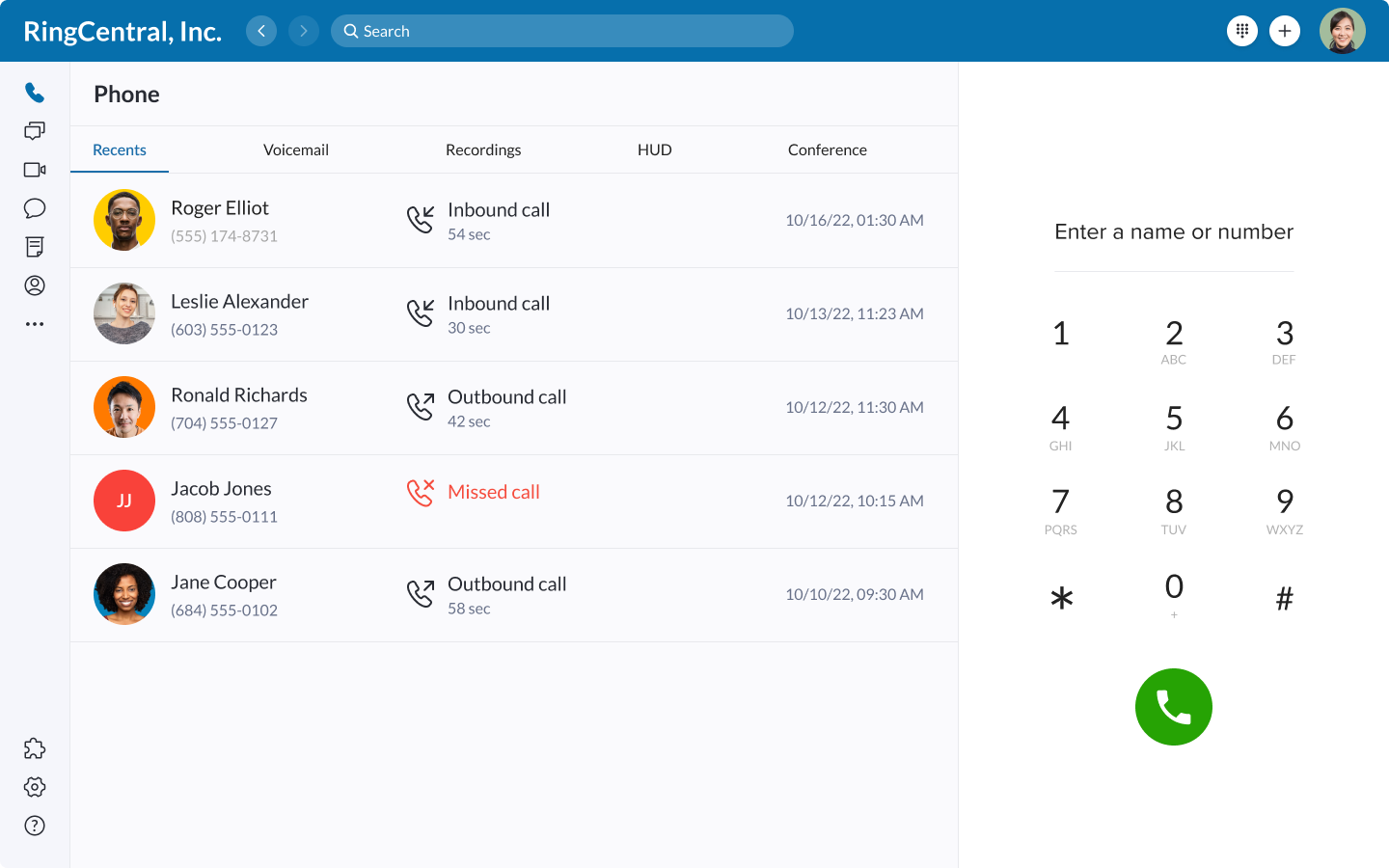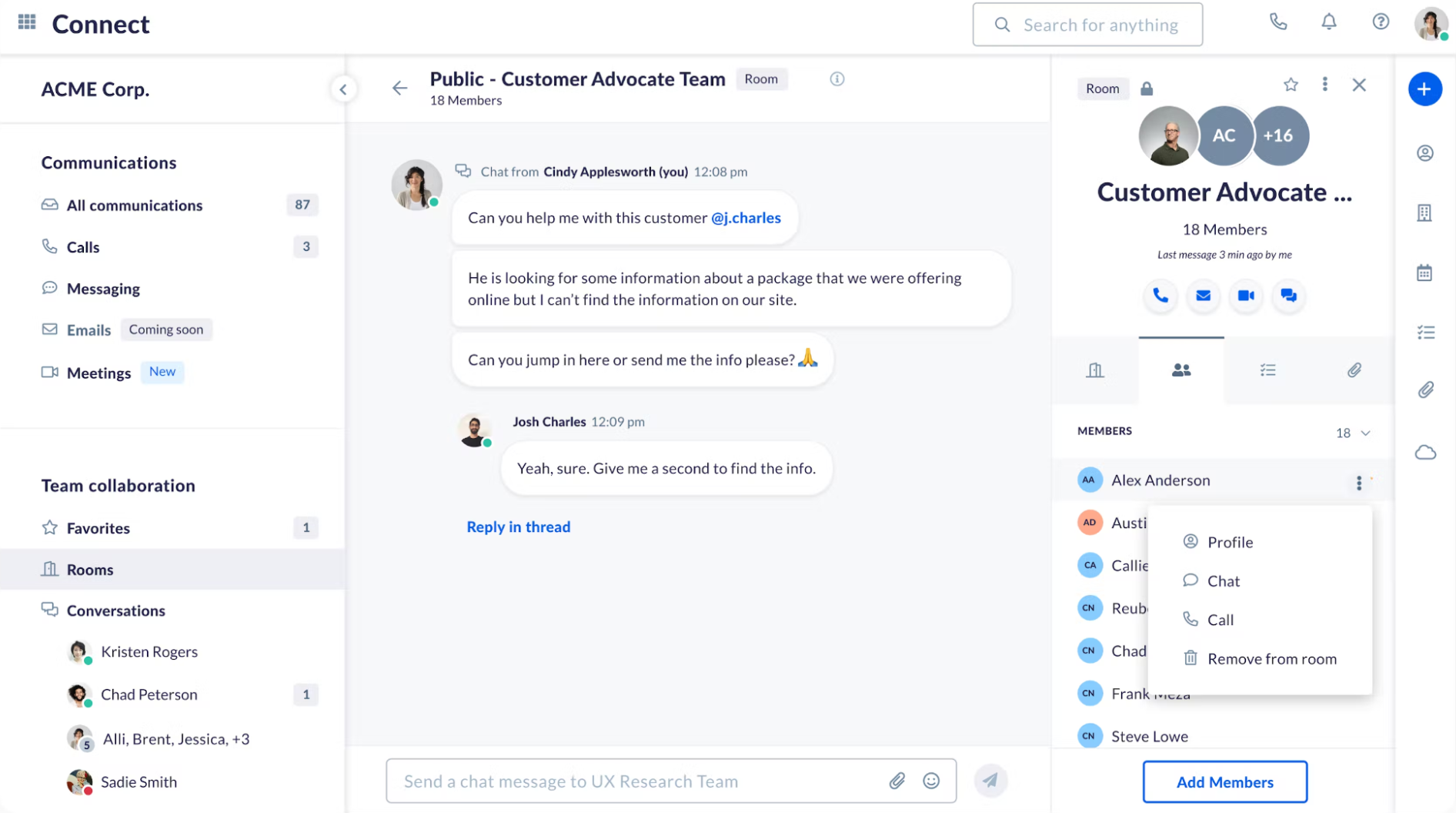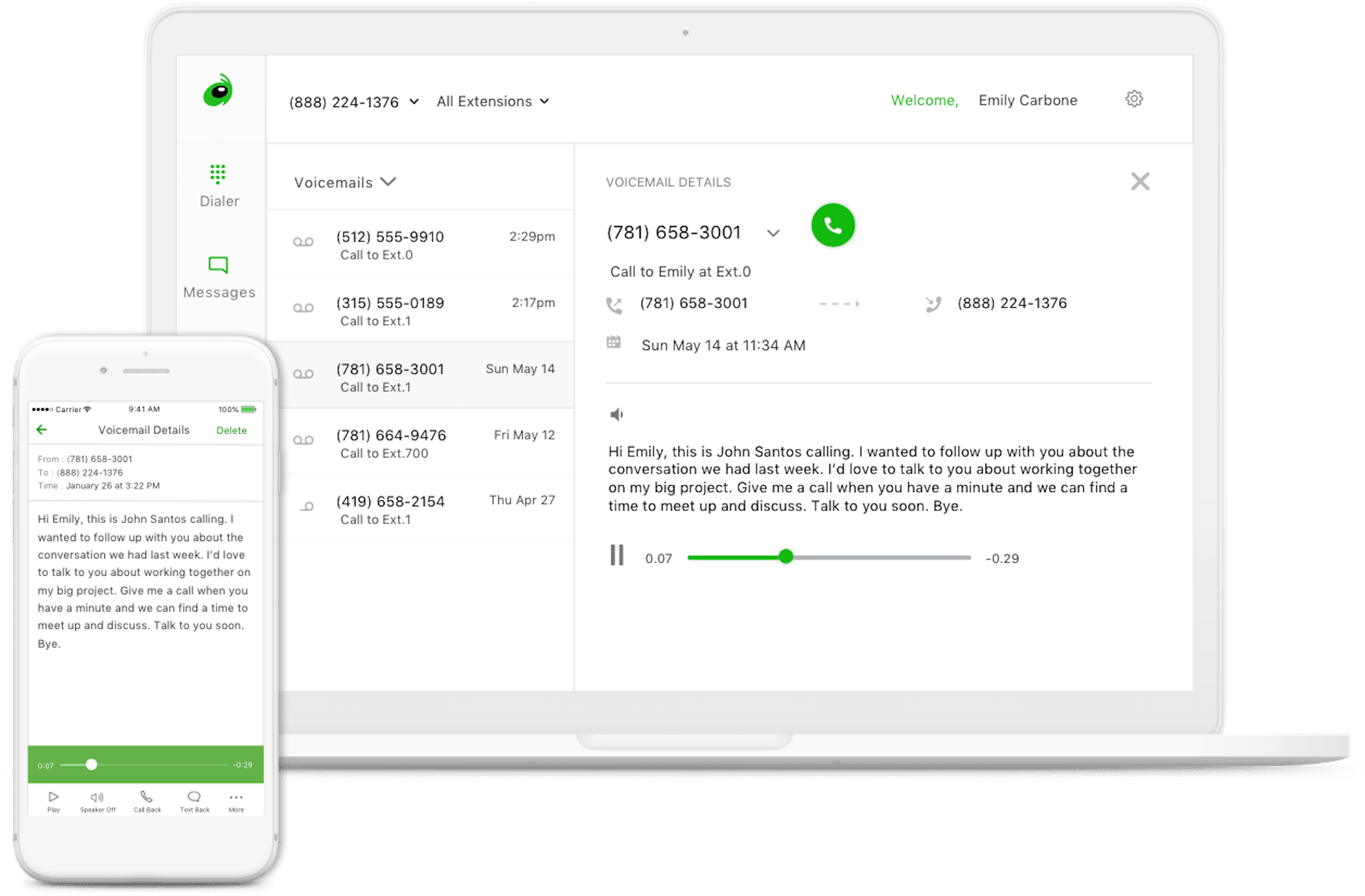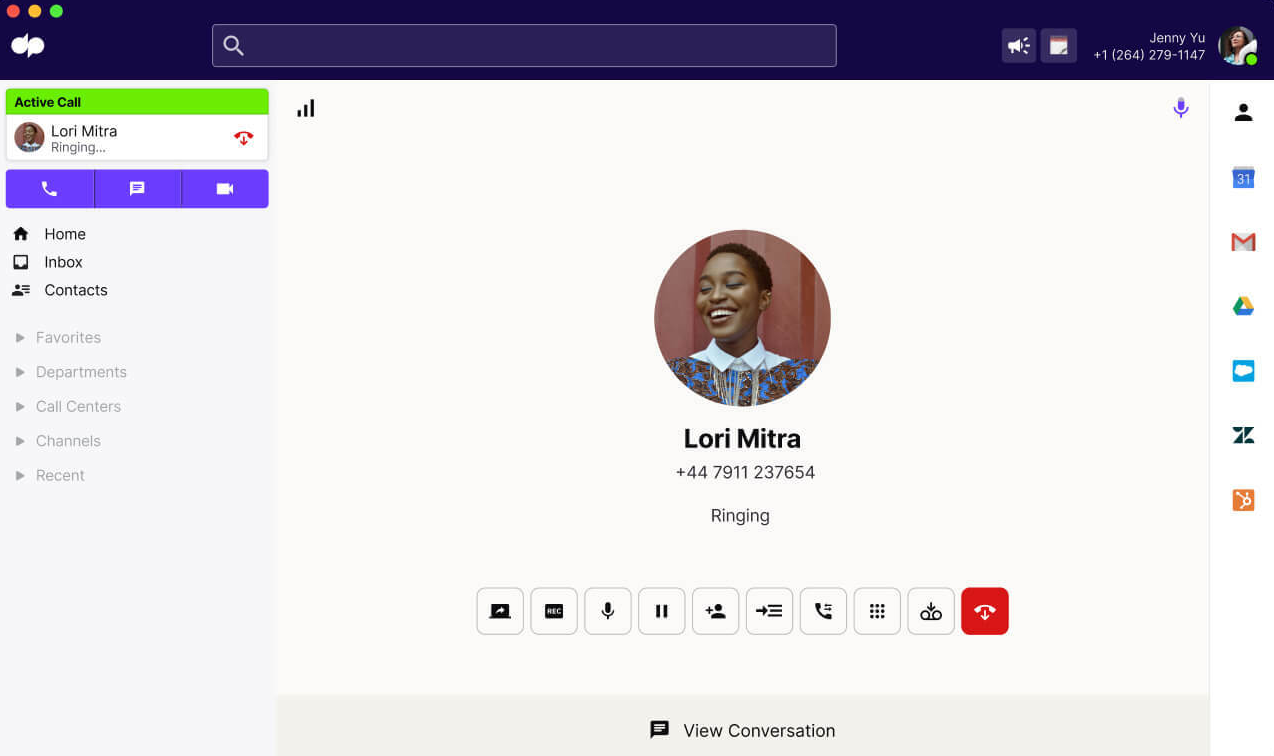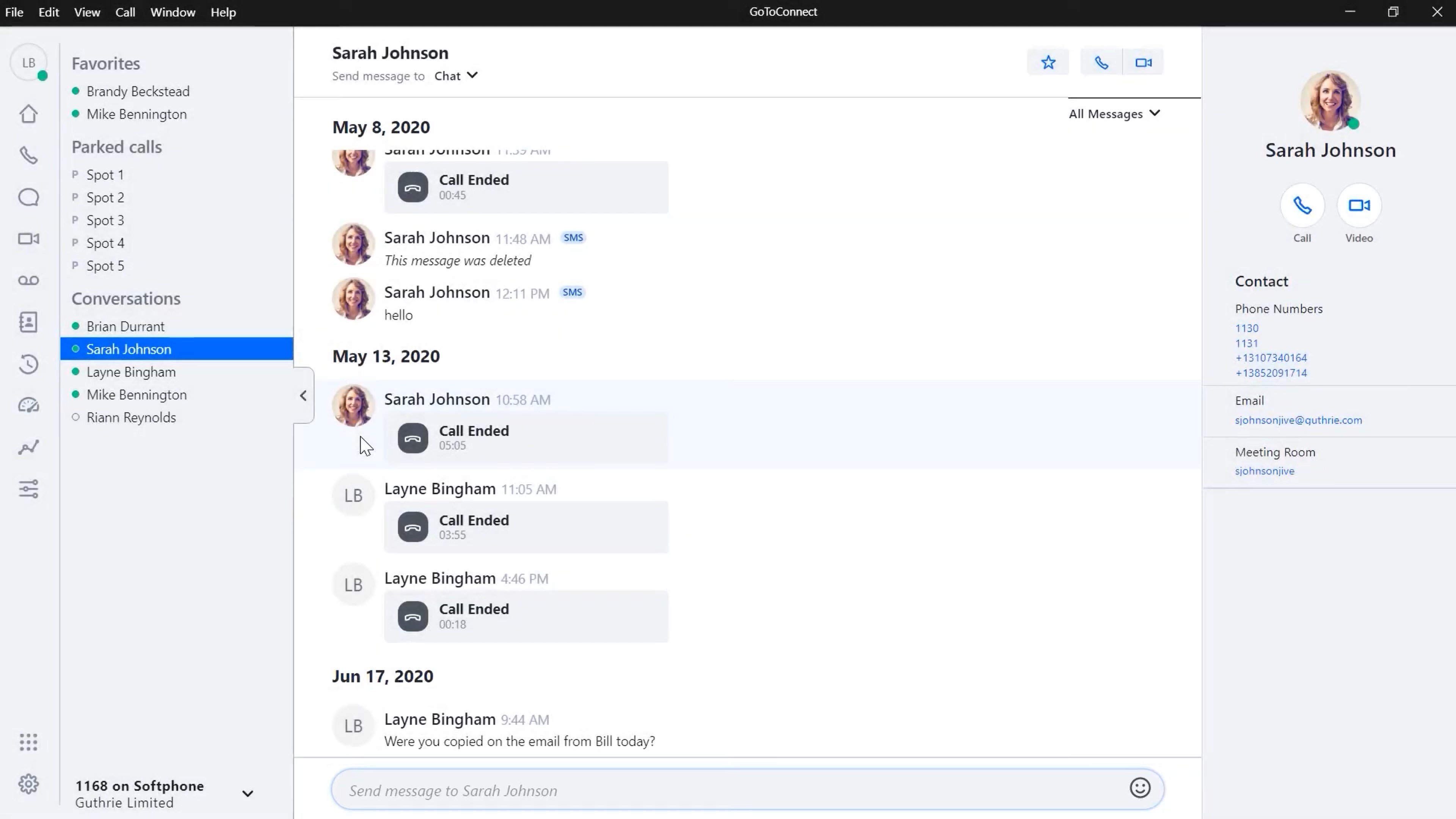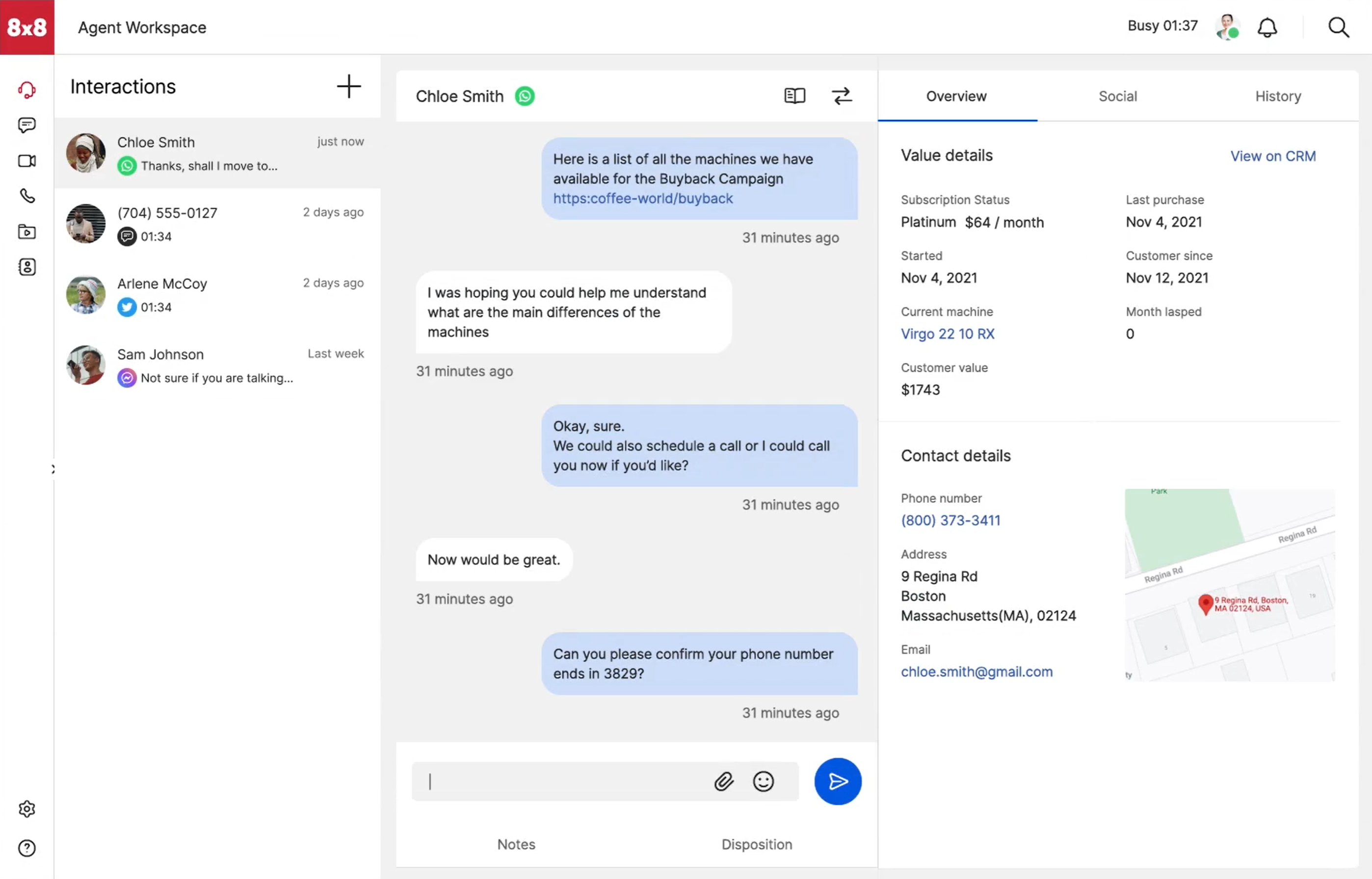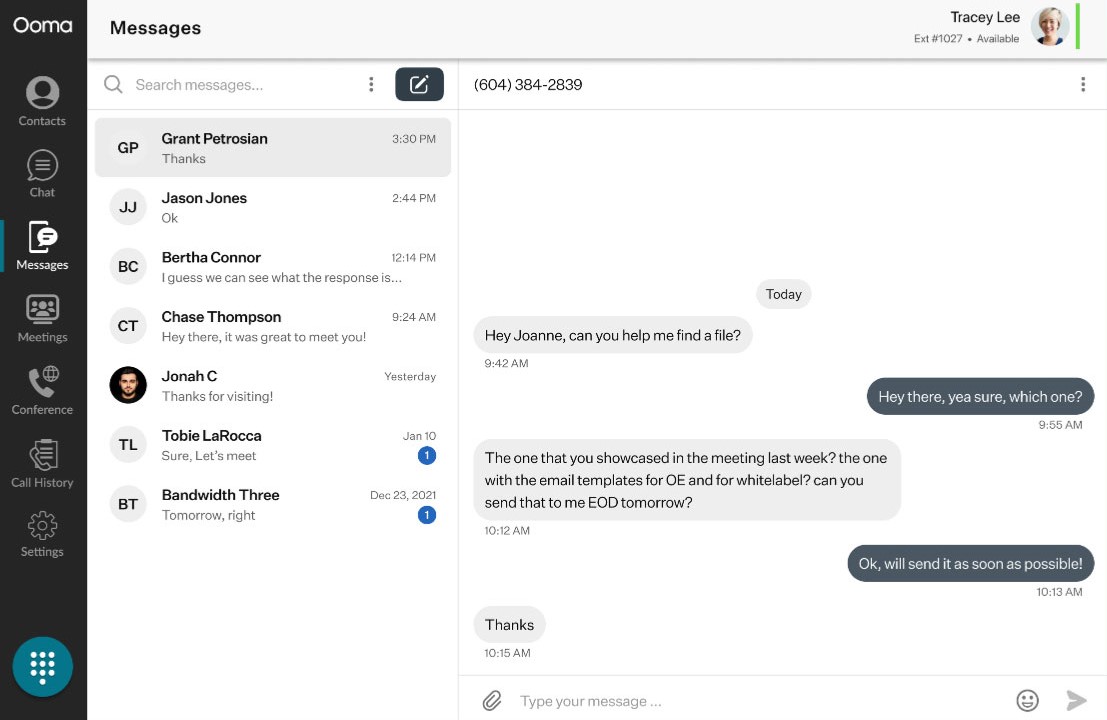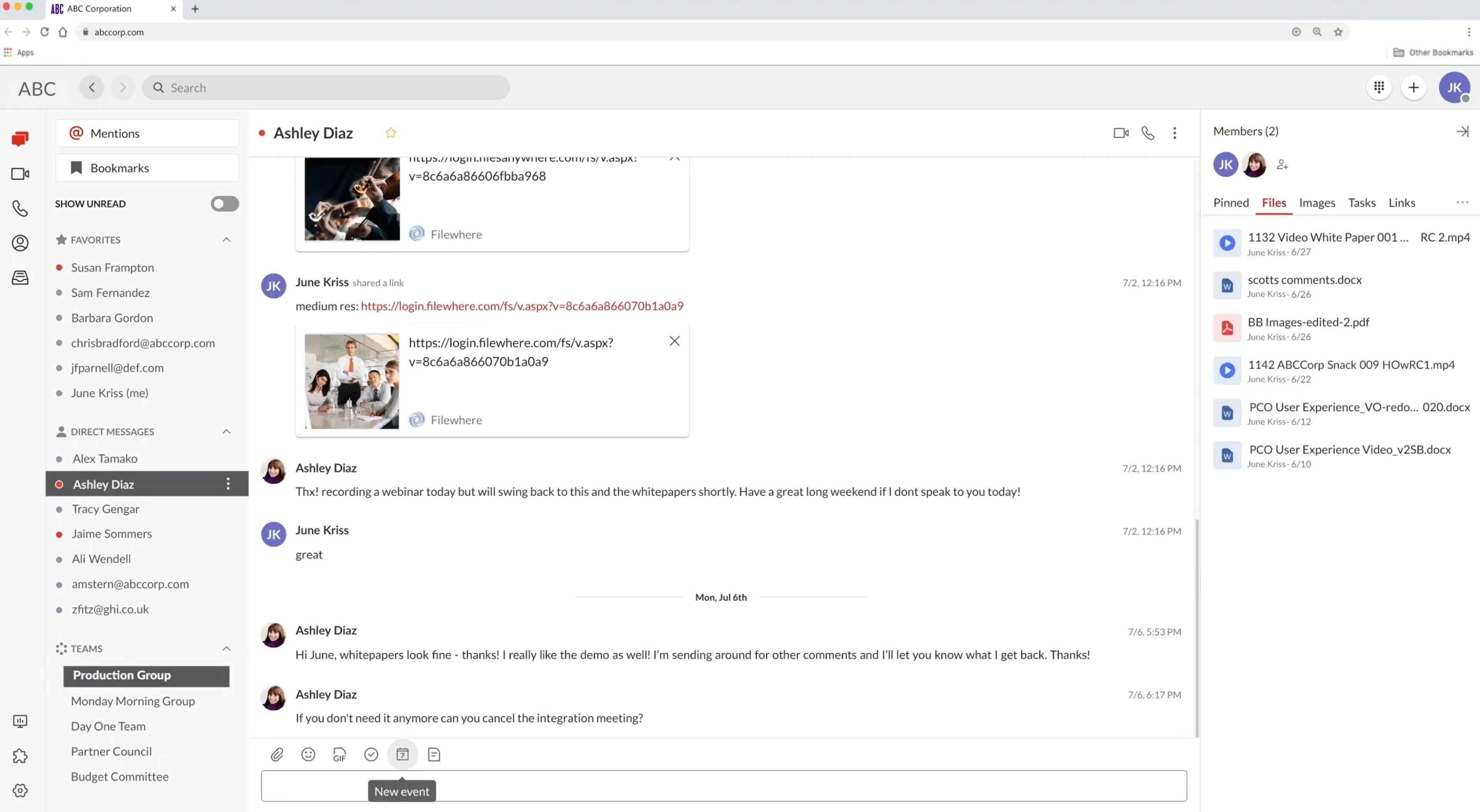Google Voice is a VoIP phone system that has basic features and integrates with Google Workspace.
While easy to use, Google Voice doesn’t offer as many extensive features as other business phone systems. For example, it doesn’t support toll-free numbers, shared phone numbers, AI-powered analytics, call queues, or CRM integrations.
Below, we’ll rank our favorite Google Voice alternatives. We’ll discuss each software’s features, pricing, pros, and cons.
The Best Google Voice Alternatives
Based on our research, the best Google Voice alternatives are:
- RingCentral
- Nextiva
- Grasshopper
- Dialpad
- GoTo Connect
- Zoom Phone
- 8x8
- Ooma Office
- Avaya Cloud Office
- OnSIP
1. RingCentral: Best Overall
RingEX is a unified communications platform and virtual phone system. The desktop and mobile apps support team chat, video meetings, and unlimited calling in the US and Canada. It offers local and toll-free numbers from around the world, plus routing features like queueing and multi-level IVR.
Team chat rooms support file-sharing and task-management features. Video meetings include AI support and collaboration tools like whiteboards.
RingCentral is a strong Google Voice alternative if you need:
- Team collaboration: RingCentral includes video and team chat features that enhance collaboration. Team chat rooms support file-sharing and task assignment. Video meetings include breakout rooms, whiteboards, and collaborative notes. AI provides automatic summaries and live transcription.
- Routing and queueing: All RingCentral plans including call queueing, multi-level IVR, and ring groups. These tools can create a strong routing system for inbound calls.
- Affordable UCaaS: The app offers advanced unified communications features, even on the $20 Core plan
RingEX Pricing & Plans
RingEX offers three pricing plans:
- Core ($20 monthly): Unlimited VoIP in the US and Canada, 25 SMS per user, team chat, 100-participant video conferencing, 100 toll-free minutes, basic call queues, multi-level IVR, on-demand call recording
- Advanced ($25 monthly): Adds 300 integrations, business analytics, and advanced routing rules. Expands to 1000 monthly toll-free minutes, 100 texts per user.
- Ultra ($35 monthly): 200-participant video meetings, 10,000 monthly toll-free minutes, unlimited file storage, and Pro business analytics
Standout Features
- Team messaging: Send private 1:1 messages or group chats, with teammates or customers. Pin important messages and exchange documents or files.
- Flexible phone system: With HD voice across devices, RingCentral's cloud phone system offers international, toll-free, vanity, and local numbers in over 200 area codes. Team members can share phone numbers.
- Advanced call routing: Create a multi-level IVR system, use automatic call distribution, and take advantage of advanced call routing based on agent skill and priority.
- Video: Host video conferences with up to 200 participants for up to 24 hours, on both mobile and desktop. Participants can share screens and use virtual whiteboards with text, sticky notes, and shapes.
- Analytics: RingCentral’s Business Analytics platform offers metrics and KPIs within custom dashboards. View trends, tables, graphs, and KPIs for customer service, channel usage, agent performance, and more.
Where RingCentral Falls Short
- SMS limitations: Each RingCentral plan caps a user’s monthly text allotment. Plans limit users to 25, 100, and 200 texts, respectively.
- Overwhelming features: RingCentral has a ton of features. For those new to unified communications, the dashboard might have a steep learning curve at first.
2. Nextiva: Most Well-Rounded UCaaS
Nextiva is a cloud phone system with VoIP calling, texting, video conferencing, and team collaboration. Plans include a local and toll-free number, plus a monthly allotment of toll-free minutes. The phone system includes basic features like IVR and call groups, accessible via desktop and mobile. Build and share up to 500 in-depth contact profiles. Send 1:1 team chat messages or create 3 team chat rooms with file-sharing, threads, and emoji reactions.
Nextiva is a strong Google Voice alternative if you need:
- User-friendly UCaaS: Nextiva’s video, team chat, and phone system are simple to use. Video meetings include basic features like chat and screen sharing. The phone system keeps features simple with call controls, voicemail, contacts, and multi-level IVR.
- Advanced contact management: Use Nextiva to create in-depth contact profiles for your customers. Extract info from a CRM system, leave notes, and customize each contact’s info and preferences. Store and share up to 500 contacts.
- Toll-free calling: Nextiva provides toll-free numbers from area codes throughout the US. Each plan includes anywhere from 1,500 to 12,500 monthly toll-free minutes per account.
Nextiva Pricing & Plans
Nextiva offers three unified communications pricing plans:
- Essential ($18.95 monthly): Unlimited VoIP calling in the US and Canada, 1:1 video meetings, unlimited 1:1 chat and 3 concurrent team chat rooms, 1500 monthly toll-free minutes per account, basic auto attendant, and call groups
- Professional ($22.95 monthly): 40-participant video meetings, 1000 monthly SMS per user, 3000 toll-free minutes, multi-level auto attendant, video screen sharing, and CRM integrations like HubSpot and Salesforce
- Enterprise ($32.95 monthly): 250-participant video meetings, 2000 SMS per user, 12,500 monthly toll-free minutes per account, voicemail transcription, and popular integrations like Microsoft Teams and Oracle Sales Cloud
Standout Features
- Easy-to-use calling tools: NextivaONE places various one-click call controls at an agent’s fingertips: call forwarding, screening, routing, recording, and conference calling
- Video calling and conferencing: Nextiva’s Enterprise and Professional business phone plans enable video conferencing with up to 250 participants for webinars, online events, staff collaboration, and scheduled video meetings.
- Intuitive dashboard: NextivaONE’s desktop dashboard is intuitive and user-friendly. All new messages and calls trigger ping notifications in the left-hand menu.
- Calendaring: Nextiva’s interface enables users to schedule meetings and invite users, directly from within the NextivaONE app. The dashboard has a built-in calendaring system and also integrates with popular calendar apps, like Google and Microsoft Outlook.
Where Nextiva Falls Short
- Minimal phone-system features: Nextiva has multi-level IVR and call groups, but no native queues, monitoring, or call analytics. Even visual voicemail is reserved for the Enterprise plan.
- Basic video meetings: The Essential plan only supports 1:1 meetings, which is not enough for team collaboration. Further, video meetings only include screen sharing and team chat. They lack engaging features that competitors have, such as breakout rooms and whiteboards.
3. Grasshopper: Best for Calling
Grasshopper is a business phone service with SMS, but no video or team chat. The VoIP solution provides three types of US-based phone numbers–local, toll-free, and vanity. Each phone number can share multiple extensions. The desktop and mobile app is simple but user-friendly, with voicemail, call forwarding, and call transfer. Make unlimited calls and texts in the US and Canada, and set up automated text responses.
Grasshopper is a strong Google Voice alternative if you need:
- Phone and text only: While other providers offer team chat and video, Grasshopper is just VoIP and SMS. The interface feels simple and uncluttered. It’s a great fit for teams that don’t need bells and whistles–just calling and SMS.
- Shared numbers: Grasshopper’s pricing structure offers great value for teams that share one phone number among multiple extensions
- Unlimited texting: While some alternatives limit each user’s monthly text allotment, Grasshopper supports unlimited SMS in the US
Grasshopper Pricing & Plans
Grasshopper offers four plans, priced by the account rather than by the user. Each plan includes a preset number of extensions and phone numbers, with all features.
- True Solo ($14 monthly per account): 1 user, 1 phone number, 1 extension
- Solo Plus ($28 monthly per account): Unlimited users, 1 phone number, 3 extensions
- Partner ($46 monthly per account): Unlimited users, 3 phone numbers, 6 extensions
- Small Business ($80 monthly per account): Unlimited users, 5 phone numbers, unlimited extensions
Standout Features
- Custom phone numbers: Grasshopper offers toll-free, vanity, and local phone numbers across the US, or users can also port numbers from a previous provider
- Custom greeting: Record a custom audio greeting or announcement for each phone number. Create an IVR menu by linking extensions to a custom greeting.
- Business texting: Send and receive text messages, internally and externally, on mobile or desktop. While Grasshopper charges for customer texting, agents and colleagues using the same Grasshopper plan can text for free.
- Voicemail transcription: Visual voicemail transcribes voicemails into text, emailing users the text transcript and audio file through email, text, or Grasshopper app
Where Grasshopper Falls Short
- Very few integrated apps: Grasshopper only offers two integrations–Google Voice and Skype. The software doesn’t connect with CRM systems or call centers, as many alternatives do.
- Lacks many useful features and channels: Grasshopper lacks some basic tools like analytics, multi-level IVR, call queues, and ring groups. The lack of these features may harm customer support.
4. Dialpad: Best For Small Teams
Dialpad offers a phone system with advanced and AI features at a budget price.
Its desktop and mobile apps feature VoIP calling, routing, video, team chat, and collaboration. The platform has real-time analytics and AI tools for video-meeting engagement and live-agent support. The video meetings support only 10 participants but include waiting rooms, virtual backgrounds, and whiteboard integration. Every plan has multi-level IVR, ring groups, and call queues. Dialpad also offers international phone numbers from over 70 countries.
Dialpad is a strong Google Voice alternative if you need:
- Affordable UCaaS: Each Dialpad plan includes voice, video, team chat, and analytics. The Standard plan starts at $15 monthly per user, one of the lowest rates of any competitor.
- Live agent support: Dialpad’s real-time AI support provides agents with call assistance and scripts
- International phone numbers: The service provider offers business phone numbers in over 70 countries. This helps your business establish an international presence.
Dialpad Pricing & Plans
Dialpad offers three pricing plans:
- Standard ($15 monthly): Unlimited calling within the US and Canada, SMS, team chat, 10-participant video conferencing, live transcription and speech coaching, call recording, real-time analytics, interactive video features
- Pro ($25 monthly): Supports multiple numbers per account. Adds local business numbers in over 70 countries, 25 ring groups, global SMS texting, CRM integrations
- Enterprise (Custom pricing): Supports 100% uptime, unlimited office locations and ring groups, SSO integrations
Standout Features
- Video conferencing: Unlimited HD-video meetings with up to 10 participants for 5 hours. Videos include screen sharing on desktop or mobile, personal meeting IDs, in-meeting chat, a waiting room, and whiteboarding.
- SMS messaging: Message in 1:1 format or group chats, sending texts, photos, or videos externally or internally.
- AI support: Dialpad Voice Intelligence (VI) records and transcribes each call, capturing highlighted moments (action items and questions) and emailing to participants, along with the audio recording and comment sidebar. AI also supports live speech coaching and automated post-call summaries
- Access past conversations: Every call summary transcript, text, chat, and contact is stored in real-time and accessible forever, searchable by keyword or contact name
- Routing and queuing: Set up call queues, ring groups, and multi-level IVR
Where Dialpad Falls Short
- Small video capacity: While advanced, Dialpad’s video meetings have a 10-participant capacity. This is more restrictive than most alternatives.
- Standard plan limitations: The Standard plan only supports one phone number per user. Further, the Standard plan does not support CRM integrations. These features require an upgrade to the Pro plan.
5. GoTo Connect: Best For International Calling
GoTo Connect is a UCaaS platform and cloud phone system with VoIP, video, team chat, and SMS. The phone service offers local, toll-free, and vanity numbers across the United States. The Standard plan offers an impressive 50+ country calling area. It also has unlimited auto attendants, dial plans, ring groups, and call queues. The desktop and mobile apps support real-time analytics and call recording.
GoTo Connect is a strong Google Voice alternative if you need:
- International calling: The Standard plan supports unlimited calling to 50+ countries for just $29 monthly. Most competitors just support unlimited calling in the US and Canada.
- A large phone system: The Standard plan also offers unlimited ring groups, call queues, dial plans, and auto attendants. Large teams and call centers can use this to build intricate inbound routing systems.
- Custom routing: GoTo’s app provides a drag-and-drop editor to build IVR call flows. Make a dialing plan that links users, voicemail, audio announcements, and other call tools.
GoTo Connect Pricing & Plans
GoTo Connect offers two UCaaS plans:
- Basic ($29 monthly): Supports up to 20 users with unlimited VoIP inside the US, 40 monthly SMS credits per user, team chat, 4-participant video meetings, basic integrations. Includes one of each phone-system feature–ring group, auto attendant, call queue, dial plan.
- Standard ($39 monthly): Supports unlimited users and VoIP calling to 50+ countries. Adds real-time analytics and call recording, expands to unlimited phone-system features and 250-participant video meetings.
Standout Features
- One-click video conferencing: Video meetings support 250 users with no time limit. Host up to 50 on-screen cameras at once, with engagement tools like smart notes and whiteboard integrations.
- Ring groups and call queues: Link multiple devices and agents together to share inbound call responsibility, and create hold queues to organize overflow callers. Agents can view and respond to their queue within the desktop or mobile app dashboard.
- Instant response: Agents can automate an SMS response to missed calls
- Call center analytics and reports: GoTo Connect desktop analytics assess all customer interactions to provide insightful reports and dashboards. Sort by day, week, time, length, location, agent, and issue. Track a variety of key performance indicators (KPIs) about call volume, contact resolution, channel usage, and agent performance.
- Drag-and-drop call flows: Administrators can design call flows via a drag-and-drop interface, setting conditions and business hours, and creating routing paths between auto attendants, voicemails, and agents
Where GoTo Connect Falls Short
- Basic plan limitations: GoTo’s Basic plan limits accounts to one usage of key VoIP features: auto attendants, queues, and ring groups. This one-usage limit is too restrictive for large teams, especially at a $24 price tag.
- Expensive: GoTo’s cheapest plan is $24 monthly, and we think the Standard plan offers better value at $29. However, some alternative providers offer value plans substantially lower in cost.
6. Zoom Phone: Best Value

Zoom Phone is a cloud-based phone system available on mobile and desktop. The software has key features like international and toll-free business numbers, voicemail transcription, automatic call distribution (ACD), call queues, call monitoring, and historical reports. Pricing plans include options for unlimited or per-minute calling in the US, plus a unique option for domestic calling in a country outside the US.
Zoom Phone also includes team chat and SMS. It integrates within the same interface as Zoom Meetings, connecting with Zoom One’s robust video conferencing features.
Zoom Phone is a strong Google Phone alternative if you need:
- Low call volumes: The Metered plan includes abundant phone and collaboration features, charging phone calls per minute. If your company has low call volumes, the $10 monthly price tag is hard to beat.
- Domestic calling outside the US: For teams based outside North America, Zoom’s Global Select plan provides unlimited domestic calling in one of 48 countries. No alternatives offer this option.
- Agent supervision: The combination of real-time analytics and call monitoring enables supervisors to keep tabs on agents. Supervisors can listen in or join calls and track agent activity.
Zoom Phone Pricing & Plans
Zoom Phone offers three plans, priced according to domestic area and calling costs. Each plan includes all features: toll-free numbers, voicemail transcription, IVR, queueing, reports, team chat, and more.
- US & Canada Metered ($10 monthly): Pay-per-minute calling within the US and Canada
- US & Canada Unlimited ($15 monthly): Unlimited calling within the US and Canada, optional add-on for unlimited calling to 19 countries
- Pro Global Select ($20 monthly): Unlimited domestic calling within one of 40 countries outside the US, optional add-on for unlimited calling to 19 countries
Standout Features
- Elevate to meeting: Elevate calls to an HD Zoom meeting or video call, with one click, automatically transporting participants to the video meeting
- Monitor, whisper, barge, and takeover: Administrators can monitor and listen silently to agents’ calls, speak to the agent privately, or join the call as a 3rd party
- Historical reports: The software tracks usage and activity for phone and video. Examine historical reports about meeting quality, meeting participants, and client feedback. View quality of service for calls, plus daily phone activity with information about call volume and missed call percentage.
- Call distribution and call queuing: ACD works with your IVR system to route callers to the optimal available agent. Create ring groups and hold queues to organize calls when agents are busy.
Where Zoom Phone Falls Short
- Video costs extra: Zoom Phone does not include native video conferencing. However, Zoom One’s Business Plus plan bundles robust video and Zoom Phone, for $25 monthly.
- Limited reporting: Reports include usage information for video and phone. However, they don’t provide real-time queue activity. Customizable real-time reports are an add-on.
7. 8x8: Best for Large Video Meetings
8x8’s UCaaS platform supports large video meetings, team chat, SMS, and VoIP. The app includes unique features like speech analytics, agent feedback, and unlimited calling to up to 48 countries. It has engaging video meeting features like live emoji reactions, polls, and breakout rooms. Stream video meetings on YouTube. The phone system includes call monitoring, call queues, and IVR. 8x8 also offers toll-free and local business numbers from over 100 countries.
8x8 is a strong Google Voice alternative if you need:
- International calling: 8x8’s X2 and X4 plans support unlimited calling to 14 and 48 countries, respectively. The provider also supports international numbers from a whopping 50+ countries. Both of these features substantially outmatch competitors.
- Large, interactive meetings: 8x8 video meetings include not just screen sharing and chat, but live polls and breakout rooms. This makes for engaging meetings, paired with the 500-participant capacity.
- A future upgrade to contact center: 8x8’s X2 and X4 plans transition easily into their contact center plans–X6, X7, and X8. If you think you may upgrade to a contact center down the line, 8x8 makes a good starting point.
8x8 Pricing & Plans
8x8 offers two UCaaS plans. They don’t post pricing information publicly, so contact them for a custom quote.
- X2 plan: Unlimited VoIP to 14 countries, team chat with document sharing, SMS, 500-participant video meetings, multi-level IVR, voicemail transcription, call analytics, call queues
- X4 plan: Expands unlimited calling to 48 countries. Adds call monitoring, Conversation IQ add-on, and supervisor analytics.
Standout Features
- Dynamic video conferencing: All 8x8 plans include video conferencing with 100 participants or more. Meetings include recording, transcription, screen sharing, document sharing, breakout rooms, and virtual backgrounds
- Personalized greetings: Create a professional greeting via voice recording or text-to-speech, with branded hold music
- 8x8 Work mobile app: Take your number and voice calls anywhere. Seamlessly switch calls between devices mid-call by clicking the Flip button on the device you want to use.
- Speech and text analytics: AI-powered speech analytics identify a call’s topic, emotional tone, and urgency. The software identifies which calls need attention and offers agents real-time feedback and suggestions.
Where 8x8 Falls Short
- Restrictions on unlimited calling: While the X2 plan supports unlimited calling to 14 countries, most of these destinations don’t include mobile numbers. The X4 plan’s 48-country area removes these restrictions.
- Expensive: While 8x8 doesn’t post pricing publicly, most accounts end up paying from $24 to over $40 monthly per user. Some alternatives offer similar features at a lower price point.
8. Ooma Office: Best for Hybrid Teams
Ooma Office is a virtual phone system with VoIP, SMS, and 100-participant video conferencing. The app is accessible on desktop and mobile, including iPhone, Android, and iOS. Ooma offers local and toll-free numbers in area codes throughout the US, plus basic phone system features. These include IVR, ring groups, queueing, and analytics. Make unlimited calls within the US, Canada, and Mexico.
Ooma is a strong Google Voice alternative if you need:
- Mobile-only phone system: The Ooma Essentials plan only features a mobile app, with no desktop access. This setup works well for remote teams whose agents handle business from a cell phone.
- Calling to Mexico: Ooma’s VoIP service supports unlimited calling in the US, Canada, and Mexico. Many alternatives don’t include Mexico for free.
- Hybrid call centers: The Ooma phone system supports softphone functionality but also connects well with VoIP desk phones. Hot desking enables your team to use VoIP phones flexibly, with a shifting in-person workforce.
Ooma Pricing & Plans
Ooma Office offers three plans for their virtual phone system.
- Essentials ($19.95 monthly): Includes the mobile app only, unlimited VoIP to the US, Mexico, and Canada, IVR, ring groups, one toll-free number, call logs, call forwarding, call parking, and voicemail
- Pro ($24.95 monthly): Adds desktop app, 25-participant video conferencing, SMS texting, voicemail transcription, and call recording
- Pro Plus ($29.95 monthly): Expands to 100-participant video capacity, adds call queueing, call analytics, CRM integrations, hot desking and advanced call management with multiple IVR schedules
Standout Features
- Video meetings: Create video meetings, invite participants with an invite link, and join meetings directly from Ooma’s app. Meetings support up to 100 participants with background noise cancellation and screen sharing.
- Mobile app: Enjoy messaging groups, extension dialing, and SMS texting via mobile. Differentiate between business and personal calls, or transfer calls to another phone number or device.
- Enhanced call blocking: Ooma Office Pro offers enhanced call-blocking features. These include automatic call screening in a massive database, anonymous call blocking, and a custom block list.
- Call queueing: Create call-holding queues to organize overflow callers when agents are busy. This reduces the number of hangups and missed business opportunities.
- Hot desking: Users can connect a VoIP desk phone to their virtual number by entering a voicemail PIN. This enables hybrid and in-person offices to use desk phones for many different users.
Where Ooma Office Falls Short
- Video features: Ooma’s meetings include screen sharing and recording, but not much else. They lack the collaboration features that many competitors provide.
- No team chat: Ooma does not include a team chat feature. This potentially limits team collaboration.
9. Avaya Cloud Office: Best Integration with Microsoft Teams
Avaya Cloud Office is a well-rounded UCaaS platform powered by RingCentral. Avaya offers many of RingCentral’s features. These include a simple interface, VoIP, SMS, team chat with file-sharing, and 200-person video conferencing.
Cloud Office includes call monitoring, multi-level virtual receptionist (IVR), voicemail transcription, and real-time analytics. Make unlimited calls to the US and Canada, and each plan includes a toll-free business phone number.
Avaya Cloud Office is a strong Google Voice alternative if you need:
- A user-friendly interface: The Avaya Cloud Office desktop and mobile apps have an intuitive interface. The dashboard organizes an agent’s notifications, channels and features.
- Custom analytics: Create custom dashboards and layouts with Cloud Office’s real-time analytics. Combine KPIs and visual layouts like graphs, charts, and statistics.
- Slack, Microsoft Teams, or Google Workspace integrations: Integrate these apps with Avaya Cloud Office. Share Google Docs and Slides in Cloud Office, or receive communication updates in Slack. Make calls and send messages directly from the Microsoft Teams interface.
Avaya Cloud Office Pricing & Plans
Avaya Cloud Office provides three paid plans, ranging from $20 to $35 monthly per user:
- Standard ($20 monthly): Desktop and mobile app, VoIP calling, SMS, team messaging with document sharing, 100-participant video meetings, multi-level IVR, on-demand call recording, and 1000 toll-free minutes
- Premium ($25 monthly): Expands to 200-participant video meetings and 2500 toll-free minutes, adds call monitoring, call analytics, and automatic call recording
- Ultimate ($35 monthly): Adds device status reports and alerts, unlimited storage
Standout Features
- Team messaging: Avaya’s chat messaging, capable of both 1:1 and group chats, includes task assignment, document storage, and calendar sharing
- Call management: Administrators can customize the following large group or individual user settings: answering rules, shared lines, call flipping, call transferring, call parking, call forwarding, and more
- Call log reports: Receive a full record of all outbound and incoming calls, the name of the caller as well as time, date, and call duration
- Real-time analytics: Custom metrics and KPIs provide real-time insights into channel usage, queue activity, and agent performance
- Call monitoring: Supervisors can listen in on agents’ calls, whisper private guidance, or join the call
Where Avaya Cloud Office Falls Short
- Similar to RingCentral: Since Avaya Cloud Office uses RingCentral, the two apps have similar features. They’re both user-friendly UCaaS platforms with advanced features. However, Cloud Office doesn’t offer many advantages over RingCentral.
- Simple video meetings: Avaya’s video meetings lack some engaging features. Meetings support chat, recording, screen sharing, and host controls. However, they don’t have breakout rooms, whiteboards, or polls.
10. OnSIP: Best Pay-As-You-Go Option
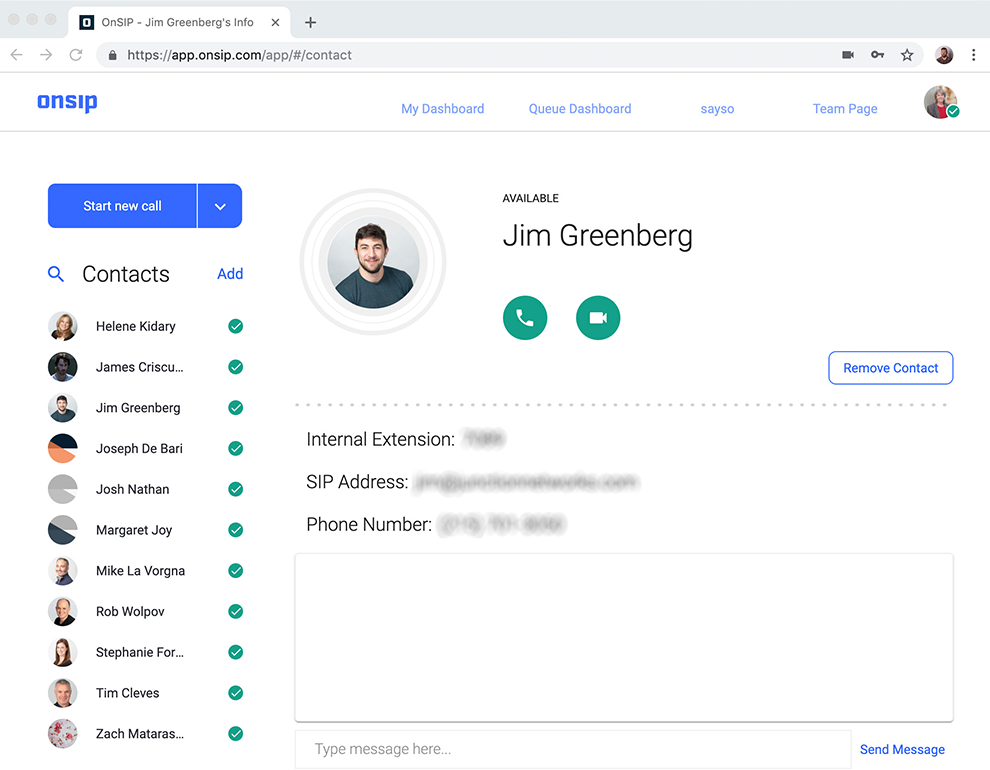
OnSIP provides a simple and scalable VoIP platform, available on desktop or mobile, with only two pricing options: Unlimited and Pay-As-You-Go. The app provides a traditional phone system with VoIP calling, 5-participant video conferencing, and team chat.
OnSIP’s phone system can support small teams or large phone systems with a variety of basic, yet useful features: auto attendants, automated announcements, voicemail to email, call parking, custom ring order, and ring groups. The provider also offers ACD queues and call monitoring as add-ons.
OnSIP is a strong Google Voice alternative if you need:
- Low call volumes: OnSIP’s Basic plan is geared toward teams with low call volumes. Priced by the account and charged per minute, it still supports 3 auto attendants and 3 ring groups. If your team has low call volumes, this is a cost-effective plan.
- International calling: The Unlimited plan supports unlimited calling to over 20 countries, such as Italy, Australia, and the UK. For $18.95, this is an exceptional value.
OnSIP Pricing & Plans
OnSIP offers two pricing plans: the Unlimited plan offers unlimited calling to over 20 countries, and the Basic plan charges calls per minute.
- Unlimited ($18.95 monthly per user): Includes desktop and mobile apps, VoIP calling, 5-participant video meetings, unlimited phone features–IVR, ring groups, company announcements
- Basic ($49.95 monthly per account): Includes desktop and mobile, VoIP calling, 5-participant video meetings, 3 auto attendants and ring groups, and 1 company announcement
Standout Features
- Video conferencing: Host video conferences with up to 5 participants, with link generation allowing for repeated meetings and one-click participant joining. In-call host options include hold, mute microphone, and stop video.
- Business hour rules: Users can set open and closed hours and days for each user or group, to automatically route calls to a backup destination–a voicemail, menu, user, or ring group
- Drag-and-drop call transferring: While on a call, agents can transfer a customer to another user via the OnSIP dashboard by clicking the Transfer button and typing in the user’s name. Additionally, users can drag and drop a caller’s profile into a team member’s profile or phone number to initiate a transfer.
- International calling: The Unlimited plan supports calls to over 20 countries. These include Australia, the UK, France, Hong Kong, Spain, and more.
- Enhanced queues add-on: Real-time queue overviews give supervisors a thorough understanding of what’s happening in each queue or ring group. Historical queue reports provide customized reports and comprehensive stats about past performance, notifying supervisors when the queue reaches a critical threshold.
Where OnSIP Falls Short
- Small video meetings: OnSIP video meetings only support up to 5 users, which isn’t enough for large-team collaboration. These meetings lack some engaging features like waiting rooms, breakout rooms, whiteboards, and polls.
- No texting: While OnSIP has team chat and video meetings, the app does not support SMS texting. However, it does integrate with third-party providers that support texting.
Google Voice Pros and Cons
Google Voice’s VoIP system offers a balance between ease-of-use and dynamic features: standard features like local and international numbers for calling, SMS texting, and voicemail, along with more advanced features like ring groups and auto-attendants.
However, Google Voice lacks many features its competitors see as standard.
Google Voice Pros
- Easy-to-use: Intuitive agent dashboard on desktop and mobile, especially for users familiar with Google Workspace
- Scalable: Admins can quickly and simply add new numbers across multiple area codes
- Customizable: Easy to set up custom ring groups and auto attendants
- Cross-platform compatibility: Uniform experience across all devices, so agents can seamlessly switch from desktop to mobile
- Good for remote teams: With easy number assignment and chosen area codes, administrators can assign remote workers a local number
- Artificial intelligence: Google AI powers useful tools like voicemail transcription
- Price: Compared to alternatives, Google Voice offers some of the most affordable plans on the market
Google Voice Cons
- Limited communication channels: Google Voice offers voice and text messaging only (no video conferencing or internal chat)
- Limited integrations: Few additional third-party integrations outside of Google Workspace (Docs, Sheets, Gmail, etc.)
- No built-in team collaboration: Doesn’t offer native chat messaging and team collaboration tools
- No analytics: Lack of analytics provides no insights about customers and agents
- Requires Google Workspace: Requires the purchase of Google Workspace in addition to a Google Voice plan, increasing monthly costs
- No number sharing: Each Voice number can only have one user
- User caps: The $10/month price point for Google Voice’s Starter plan is only available to teams of 10 or less
Should You Pick Google Voice or an Alternative?
For VoIP beginners looking for standard features that are easy to set up and use, Google Voice is a great choice–especially true if your company already uses several Google apps.
However, if you’re looking for advanced VoIP service features like video conferencing, internal chat messaging, call monitoring, and analytics, consider using an alternative business VoIP provider.