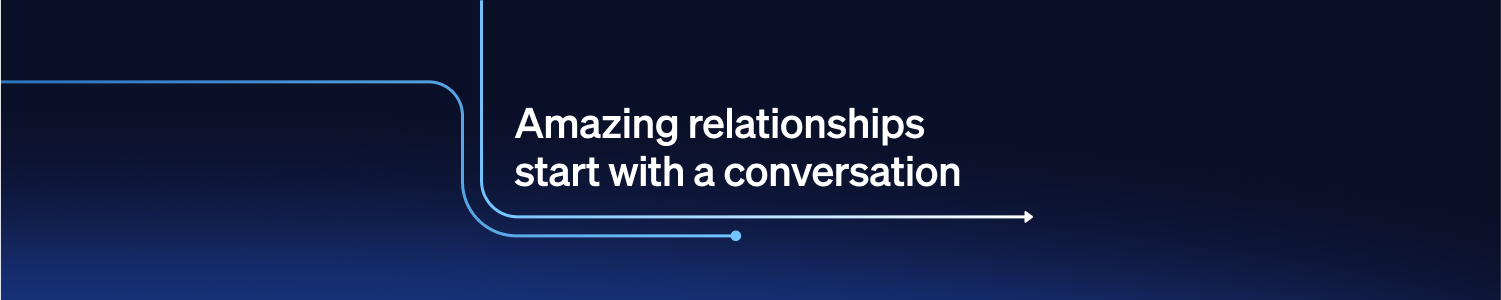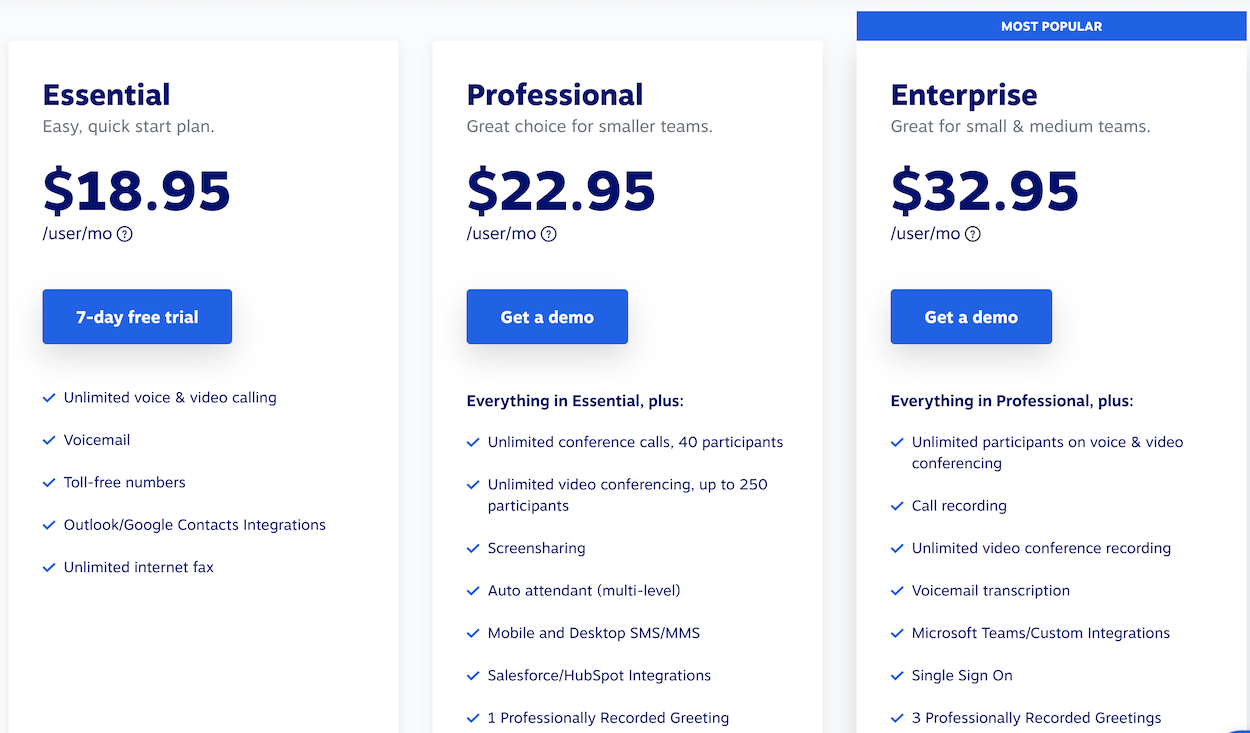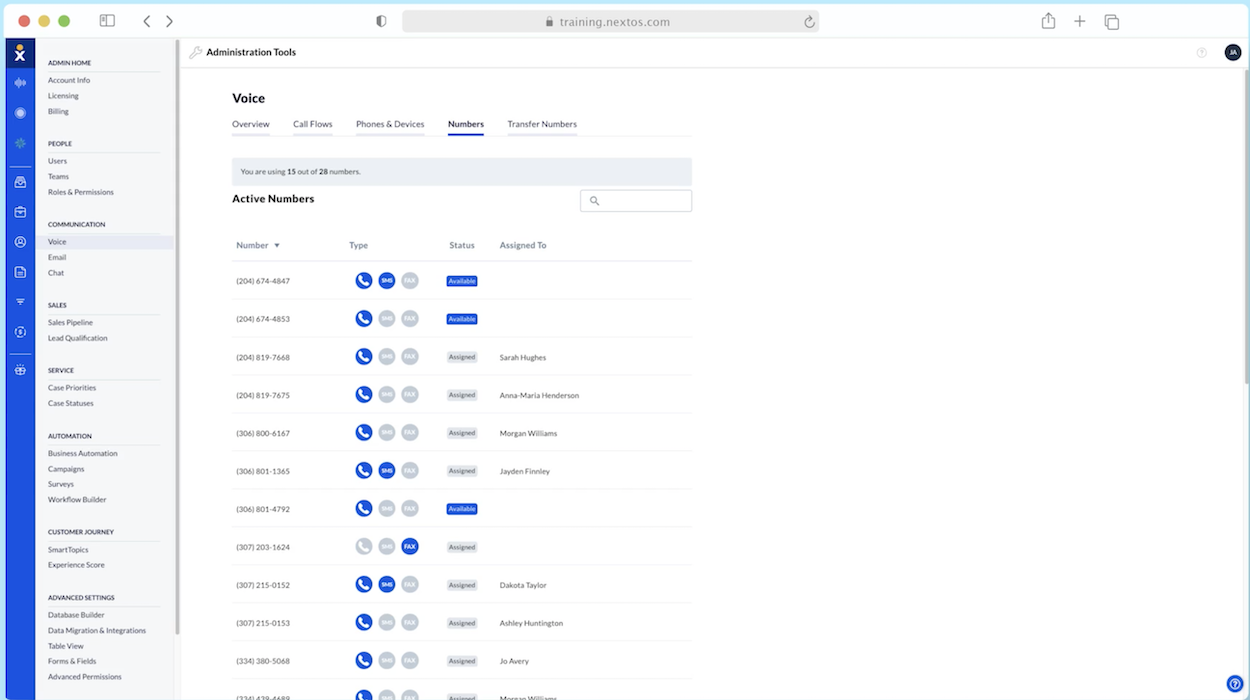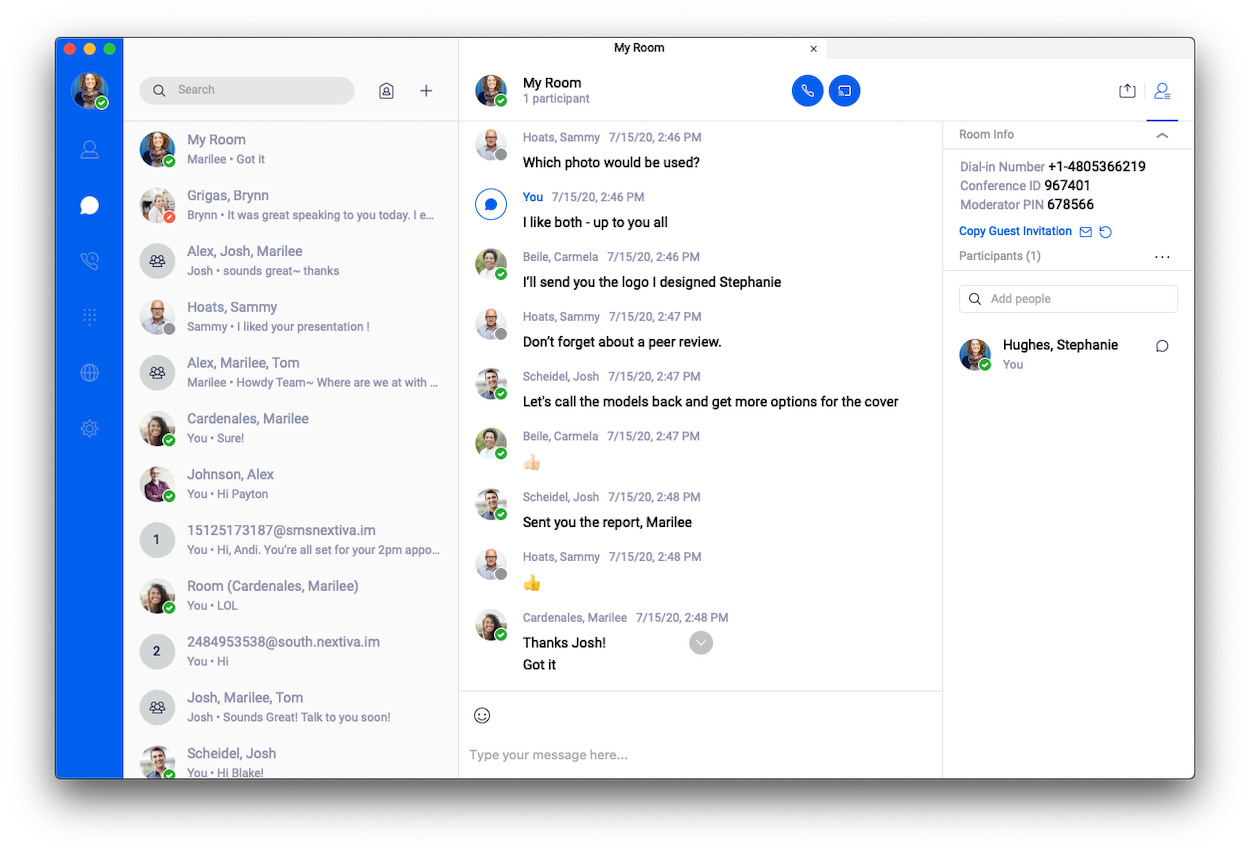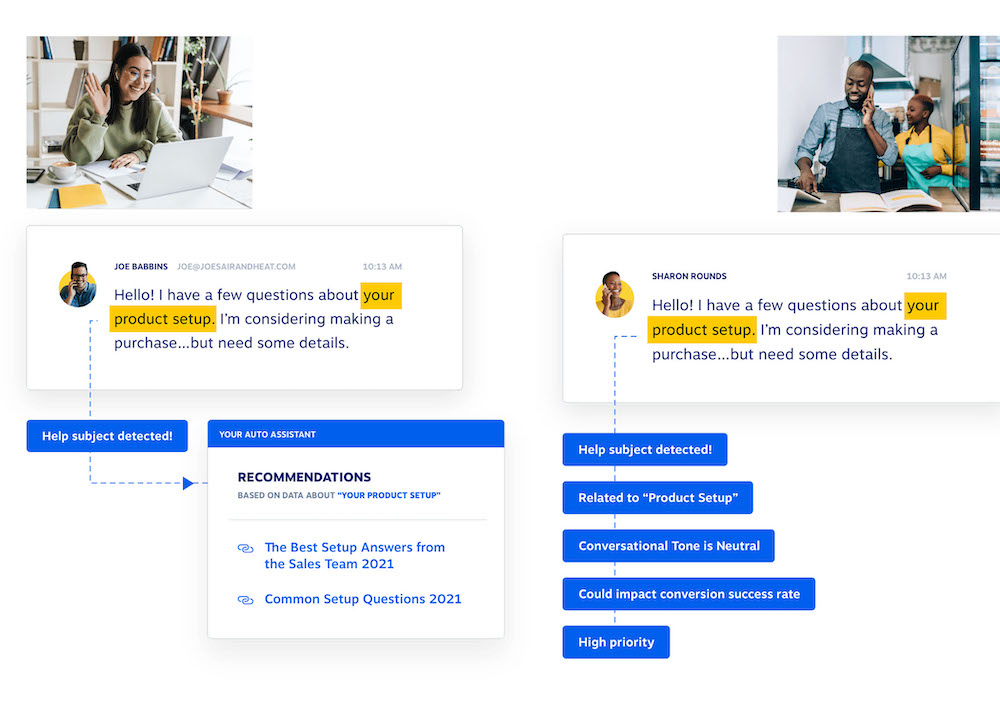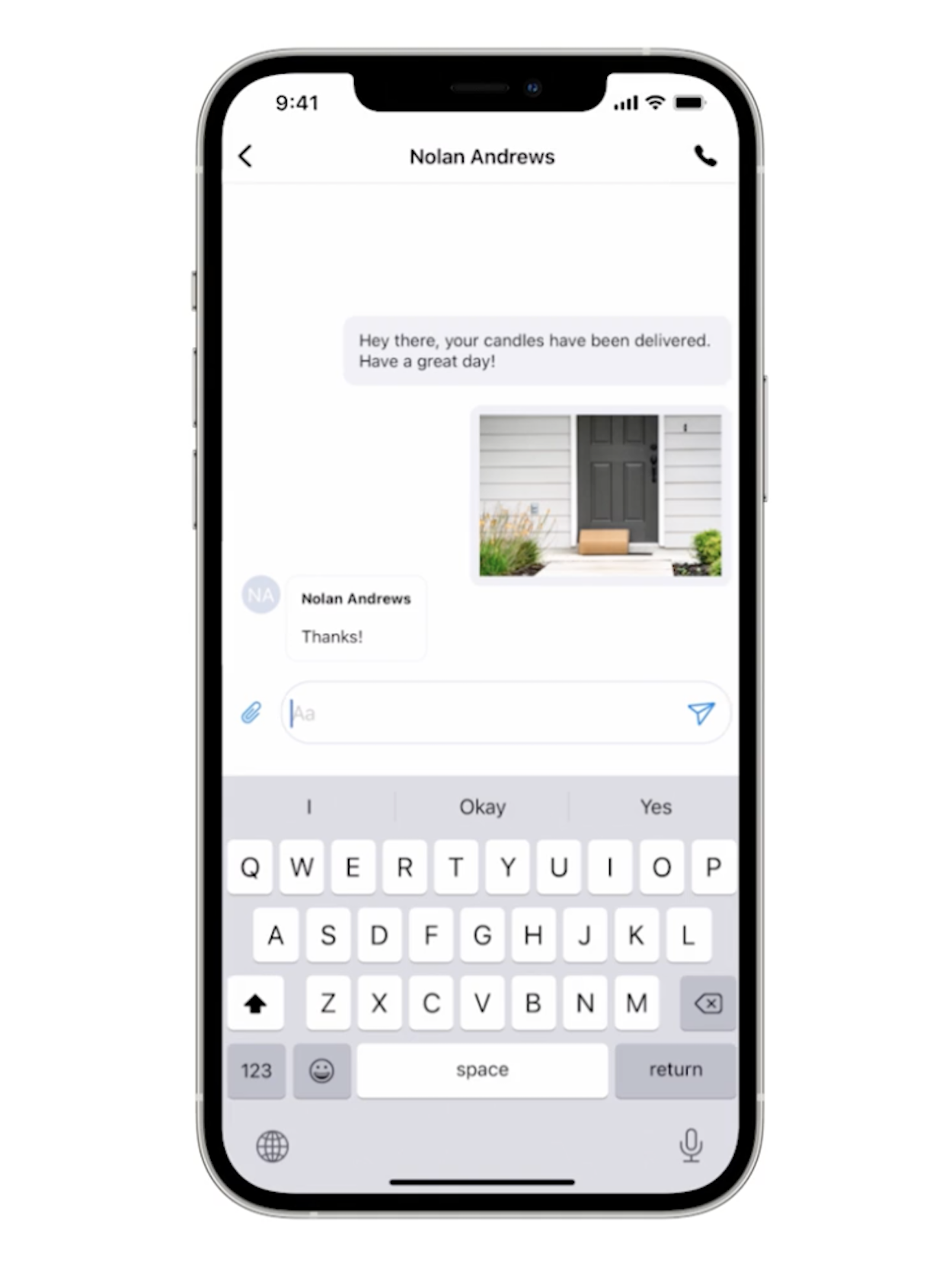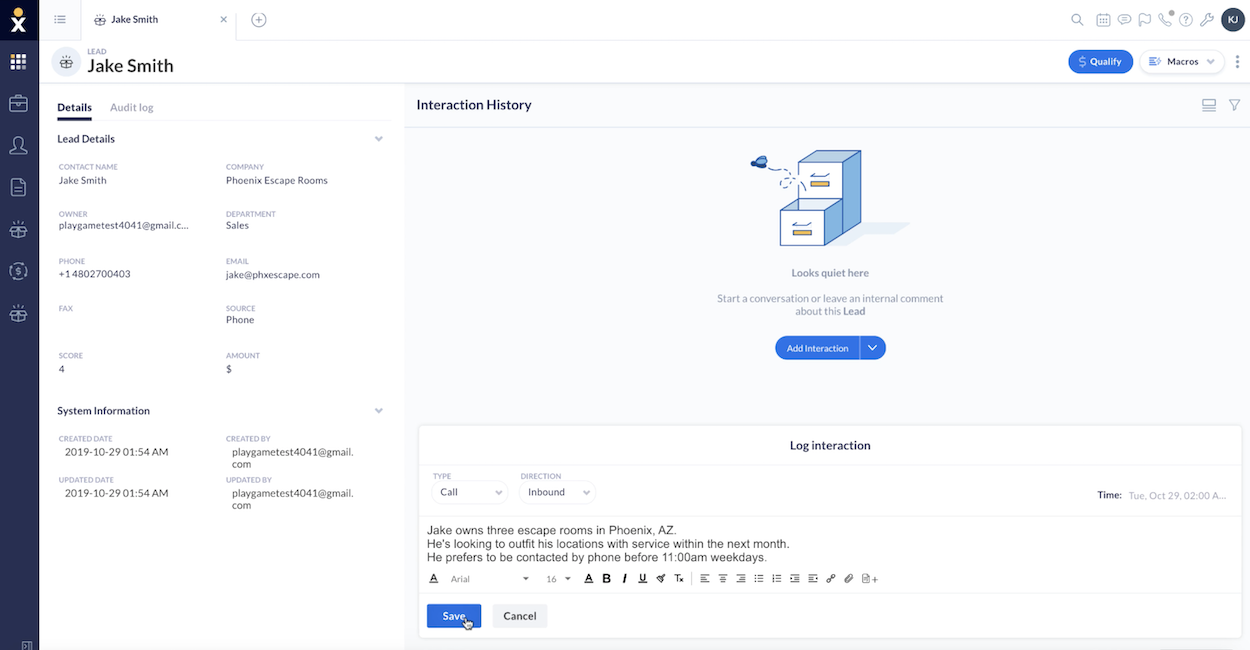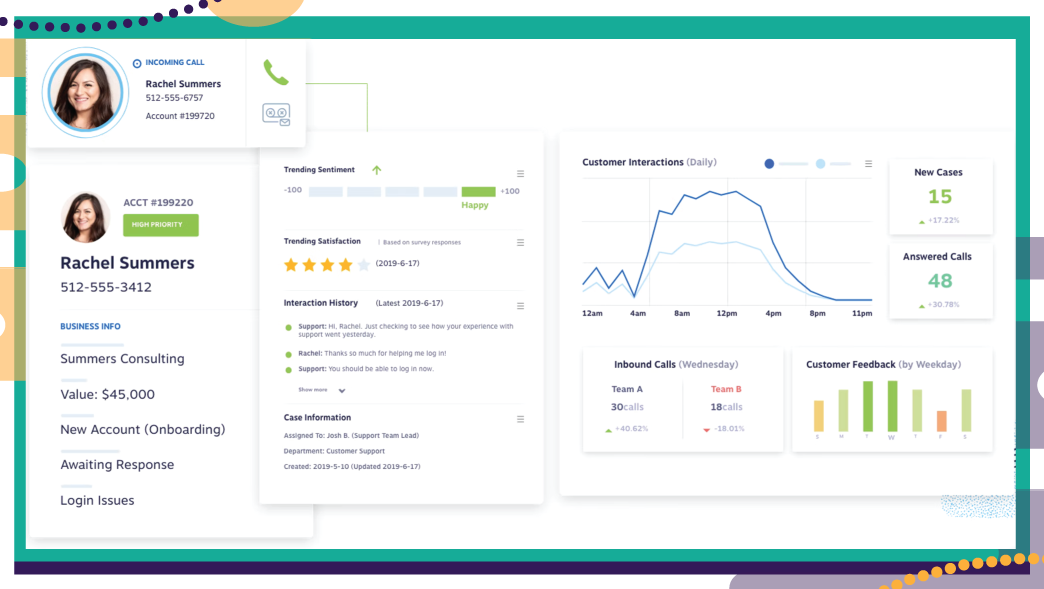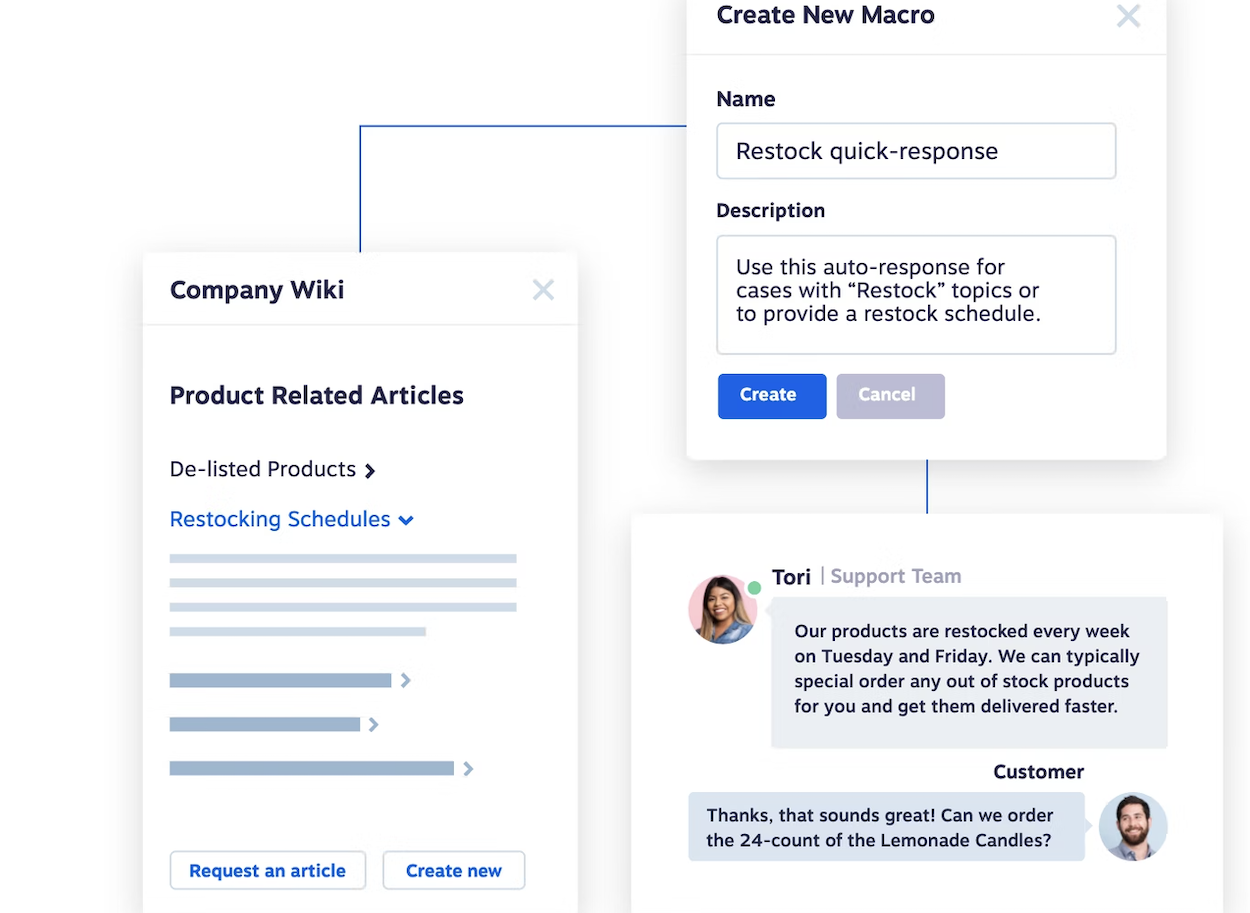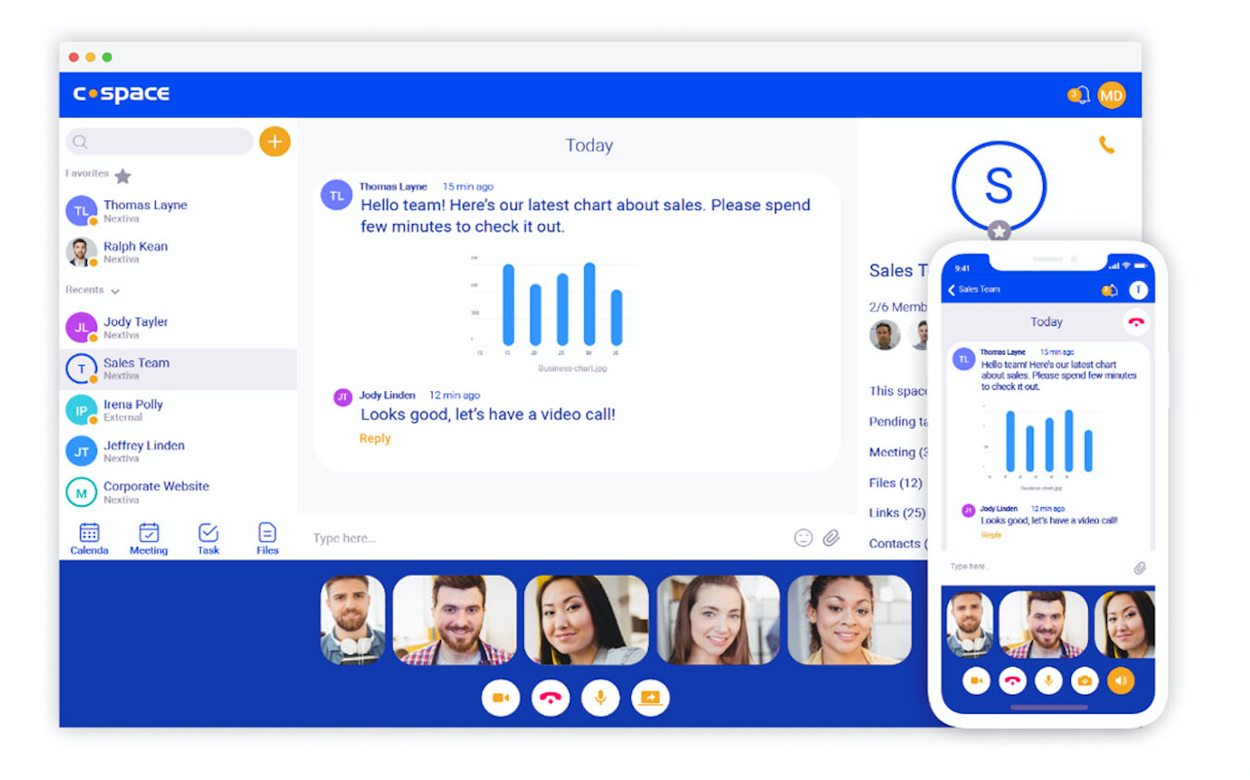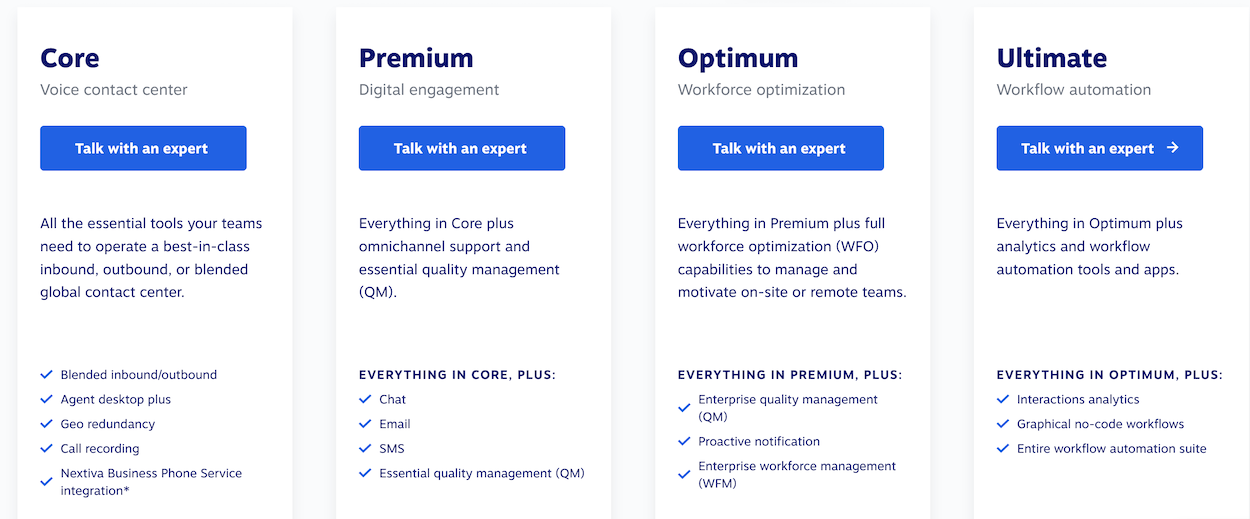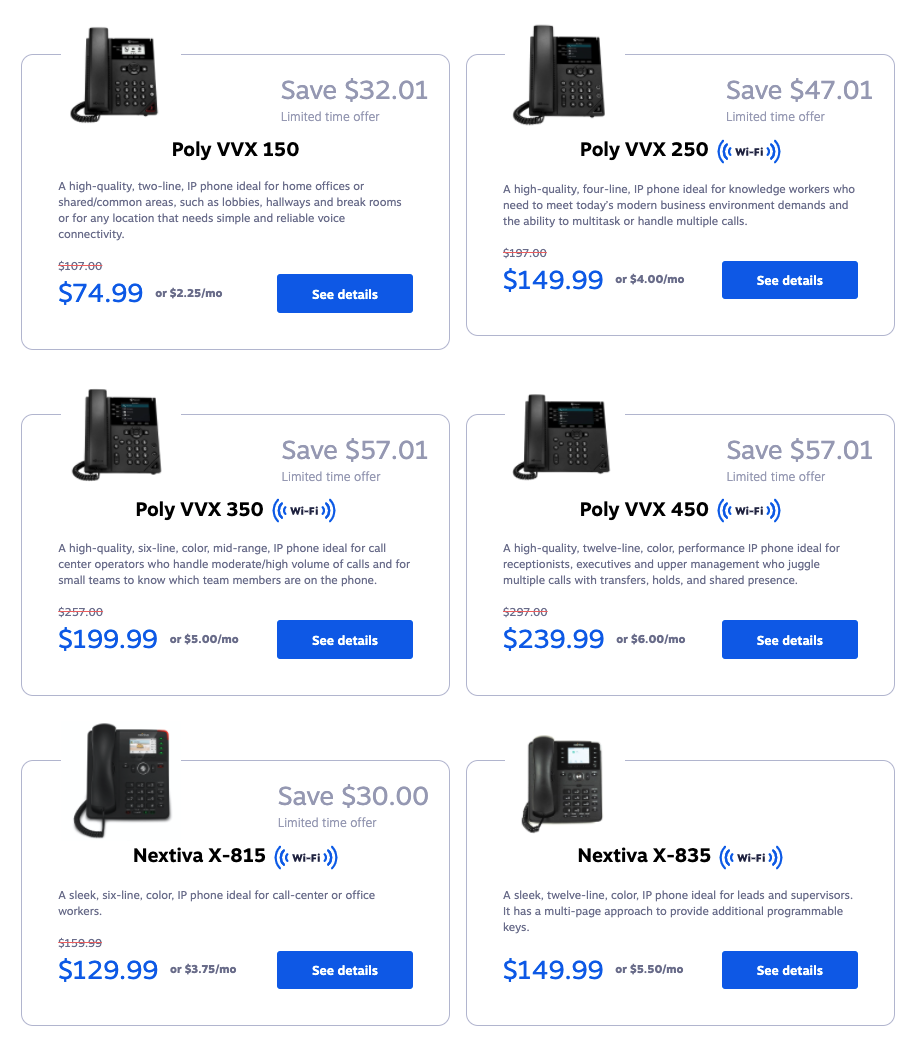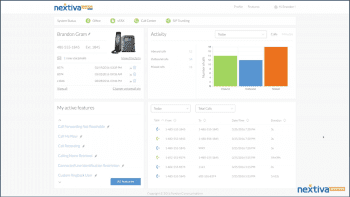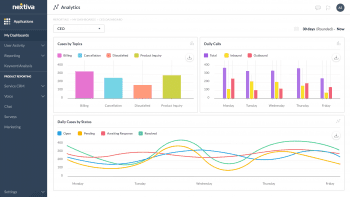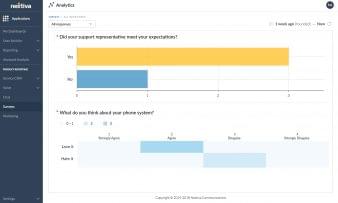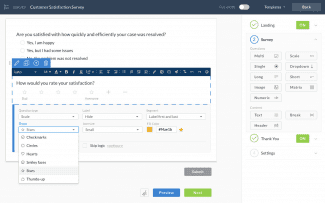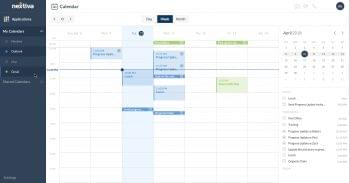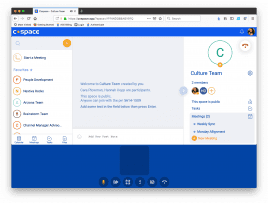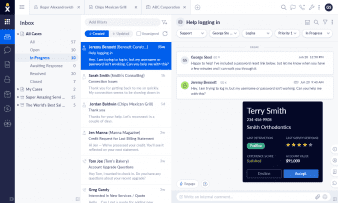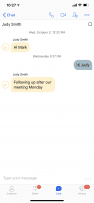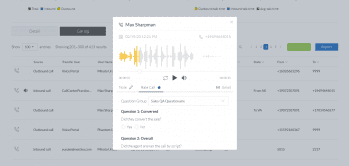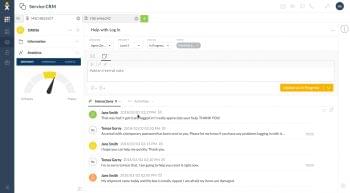Provider Overview
Nextiva is a Unified CXM company that provides AI-powered customer experience solutions.
It connects businesses to all of their conversations on one, AI-powered platform, helping them understand their customers in real-time to create personalized experiences that set them apart.
Nextiva powers 100,000+ businesses and billions of conversations every year with its all-in-one customer experience platform. From one AI-powered communication hub, Nextiva transforms the way businesses engage with their customers. The company’s commitment to Amazing Service® and a customer-focused approach has been its cornerstone for 15 years.
Established in 2008 and headquartered in Scottsdale, Arizona, Nextiva secured $200M from Goldman Sachs Asset Management in its inaugural funding round, valuing the company at $2.7B in late 2021.
This post provides a detailed look at available Nextiva products, specific features, pricing, and plans.
Jump to ↓
Business Communication Plans Pricing
Nextiva offers three main Business Communication Suite plans, starting as low as $18.95/mo/user. Only the Essential Plan offers a 7-day free trial, but the Professional and Enterprise plans offer a free demo upon request.
The Essential plan focuses primarily on basic voice calling features, with limited access to peer-to-peer video calls and some team collaboration tools via Nextiva’s CoSpace solution. The Professional and Enterprise Plans offer more extensive virtual communication features, including video conferencing for up to 250 participants, mobile SMS/MMS texting, CRM integrations, and advanced team collaboration tools within the Nextiva App.
All Nextiva Business Communication Plans include:
- Unlimited HD Voice Calling (the United States and Canada)
- Access to the CoSpace Collaboration Tool
- 24/7 Phone, Email, and Chat Support
- Free Number Porting
- Local and Toll-Free Phone Numbers
- Unlimited Virtual Faxing
- Unlimited Peer-to-Peer Video Calling
- Voicemail-to-Email Notifications
- Standard Auto-Attendant Features
- Microsoft Outlook/Google Contacts Integrations
- Basic Call History/Call Log Reports
The image below provides a quick overview of the starting pricing for their Business Communication plans, along with key highlights for each:
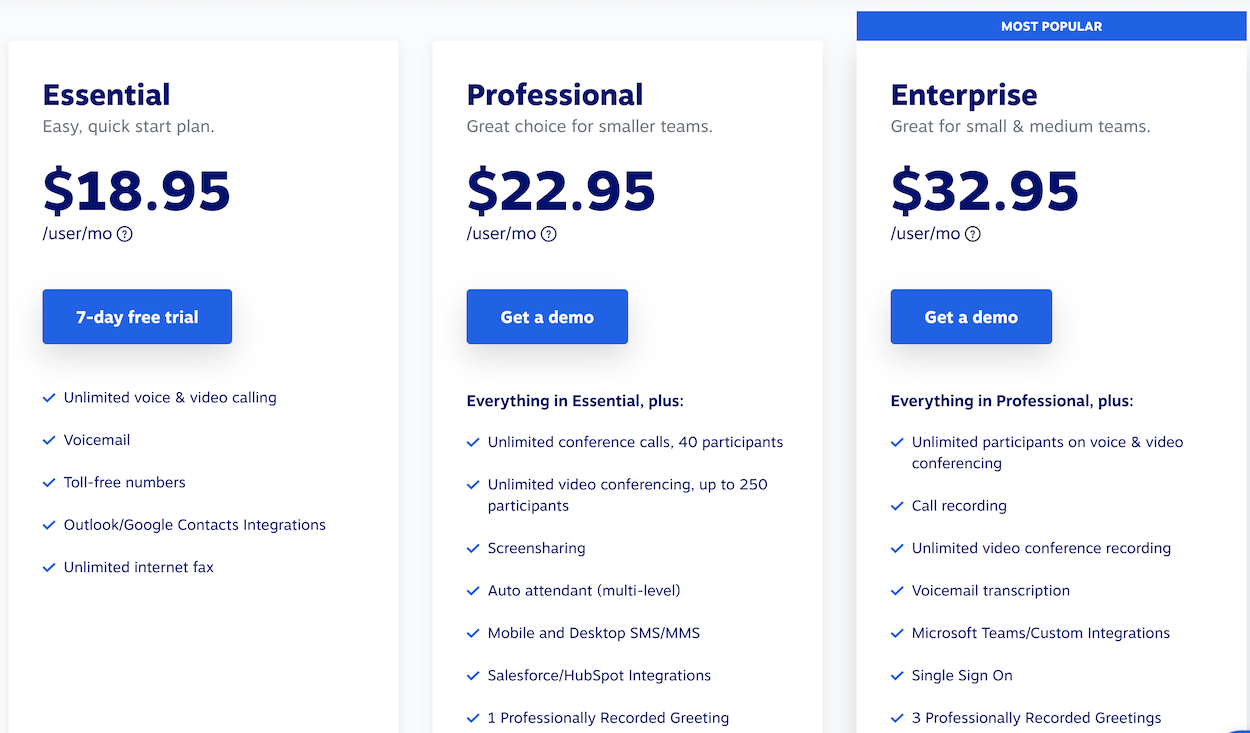
To help users better understand the different Nextiva Business Communication tiers, we've created a detailed breakdown of available features by plan in the below table.
| Features |
Essential |
Professional |
Enterprise |
| Month to Month Price
(20-99 Users) |
$26.00/mo/user |
$31.00/mo/user |
$41.00/mo/user |
| 3 Year Commitment Price (20-99 Users) |
$18.95/mo/user |
$22.95/mo/user |
$32.95/mo/user |
| Voicemail |
Voicemail-to-Email |
Voicemail-to-Email, Voicemail-to-SMS |
Voicemail-to-Email, Voicemail-to-SMS, Voicemail Transcription |
| Cospace Collaboration Tool |
✓
without video conferencing |
✓
video conferencing up to 250 participants |
✓
Video conferencing recording |
| Toll-free minutes, monthly |
1,500 |
3,000 |
12,500 |
| SMS/MMS Messaging |
|
✓ |
✓ |
| Unlimited Conference Calls |
|
✓
up to 40 participants |
✓ |
| Unlimited Video Conferencing |
|
✓
up to 250 participants |
✓ |
| CRM Features |
|
✓
advanced features |
✓
Enterprise-level features |
| Screensharing |
|
✓ |
✓ |
| Auto-Attendant (multi-level) |
|
✓ |
✓ |
| Mobile and Desktop SMS/MMS |
|
✓ |
✓ |
| 1 Professionally Recorded Greeting |
|
✓ |
✓ |
| Professional Setup |
|
✓ |
✓ |
| Salesforce/HubSpot Integrations |
|
✓ |
✓ |
| Voice Analytics |
|
|
✓ |
| Call and Video Conference Recording |
|
|
✓ |
| Voicemail Transcription |
|
|
✓ |
| Single Sign-On |
|
|
✓ |
| 3 Professionally Recorded Greetings |
|
|
✓ |
| Unlimited Call Pop |
|
|
✓ |
| Microsoft Teams/Custom Integrations |
|
|
✓ |
Features in Nextiva Business Communication Plans
Below, we’ll outline some of the key features included in Nextiva’s Business Communication Plans.
Nextiva VoIP Voice Calling
Nextiva Voice, a cloud-based VoIP virtual phone system with 99.999% uptime and 24/7 customer support.
Its VoIP voice calling boasts the following capabilities:
- Call Forwarding, Call Parking, Call Routing, Call Screening/Caller ID
- Call Recording
- Voicemail Transcription/Virtual Voicemail
- Talk-to-Text
- Do Not Disturb
- Voice Analytics
- Dial-By-Name Directory
- Customizable priority call alerts
- Password-Protected, one-click conference calling for up to 200 participants
- Auto-attendant voice menu, with routing
- Call Recording
- Up to 1,500; 3,000; or 12,500 toll-free minutes monthly
- Customizable hold music
- Professionally recorded greetings/messages
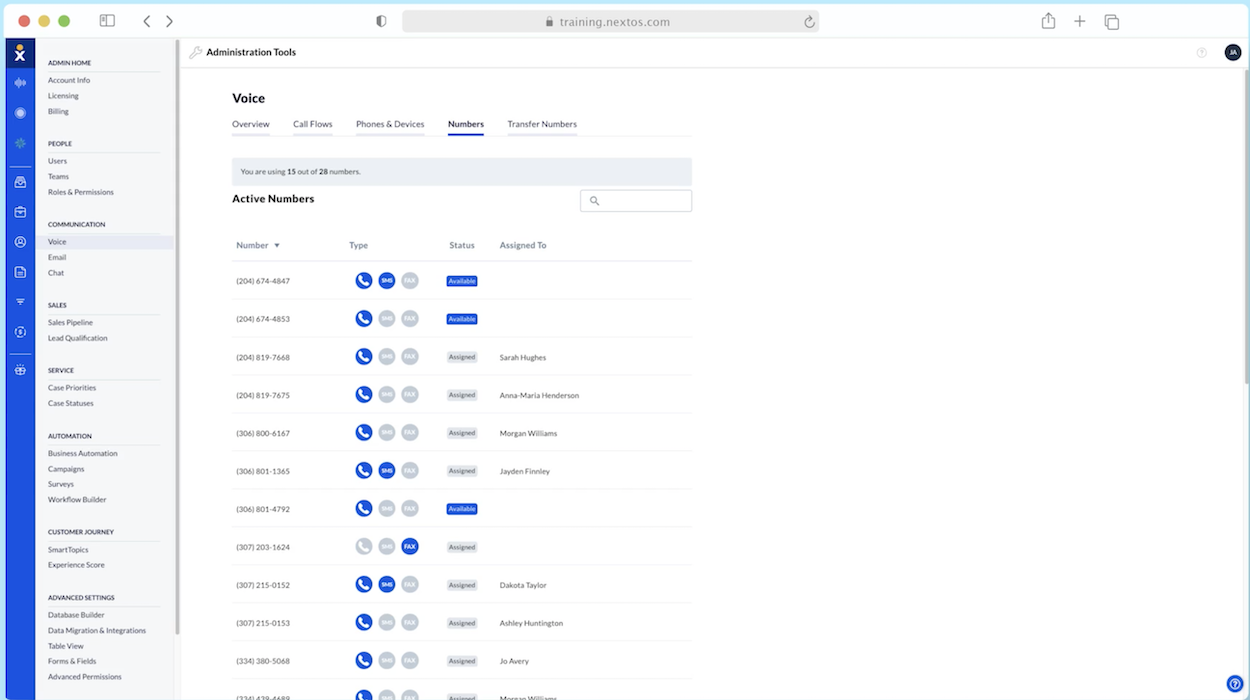
Users can bring their own devices, make calls via softphone, rent desk or conference phones, or purchase new phone equipment from Nextiva. Nextiva typically has free phone offers as well, so be sure to ask the rep for any available promotions.
Note that Nextiva’s business VoIP system also allows for Hosted PBX and SIP Trunking.
Nextiva Voice Calling is included with every Nextiva Business Communication plan.
Nextiva Video Calling and Conferencing
Nextiva's Enterprise and Professional plans allow users to make and receive video calls with up to 250 participants. During these HD video calls, attendees and admins can share screens, participate in private or group chat messaging, and share files.
Additional video-calling features include:
- Live streaming and webinars
- 1-click video calls
- Video meeting scheduling
- Private and public chats
- Meeting recording
- Social media streaming
- Meeting dial-in access
- Remote desktop control
- Personal meeting link
- Meeting lock
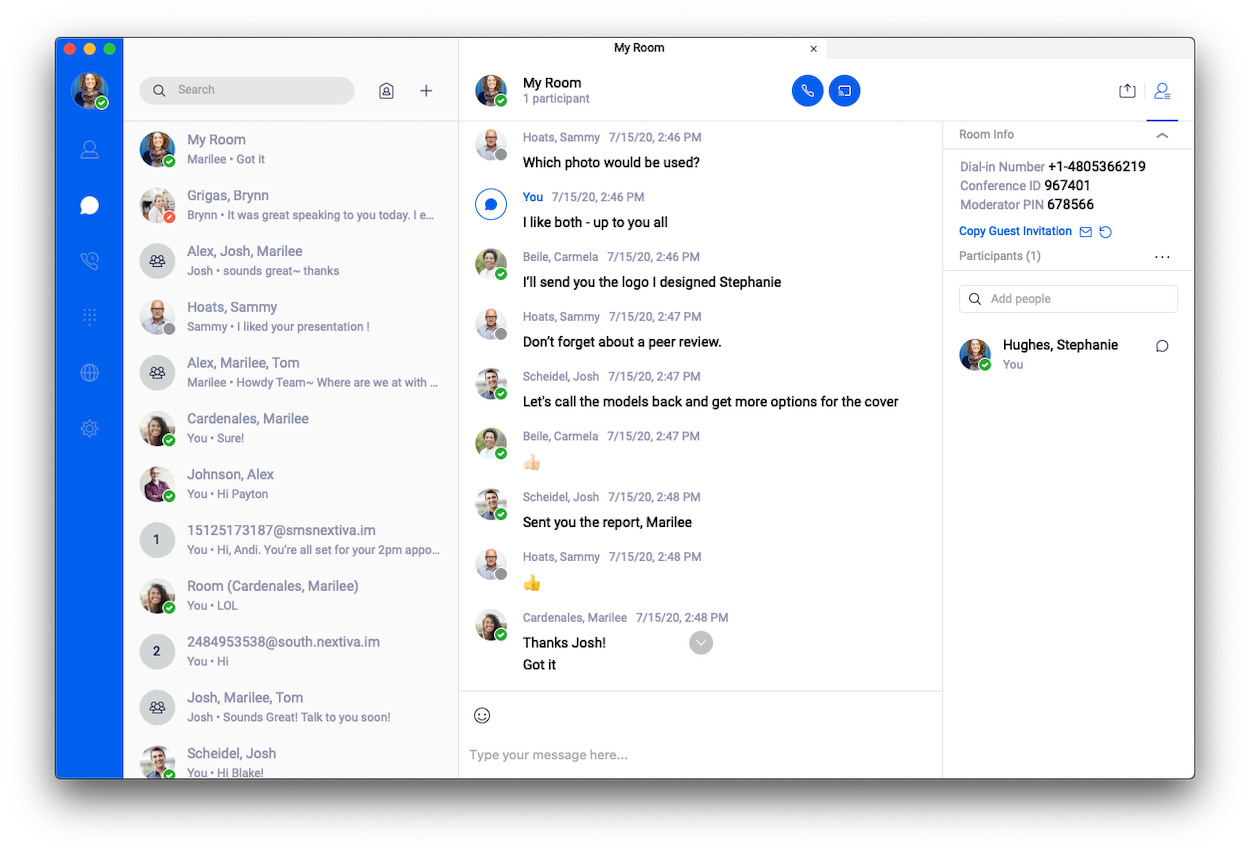
Video calling and conferencing are only available only the Professional and Enterprise business communication plans, and the Enterprise plan also provides video recording.
Nextiva Live Chat Software
Nextiva’s Live Chat software allows for live, person-to-person customer communication by adding the customer service chatbot and standard chat widget to the company website.
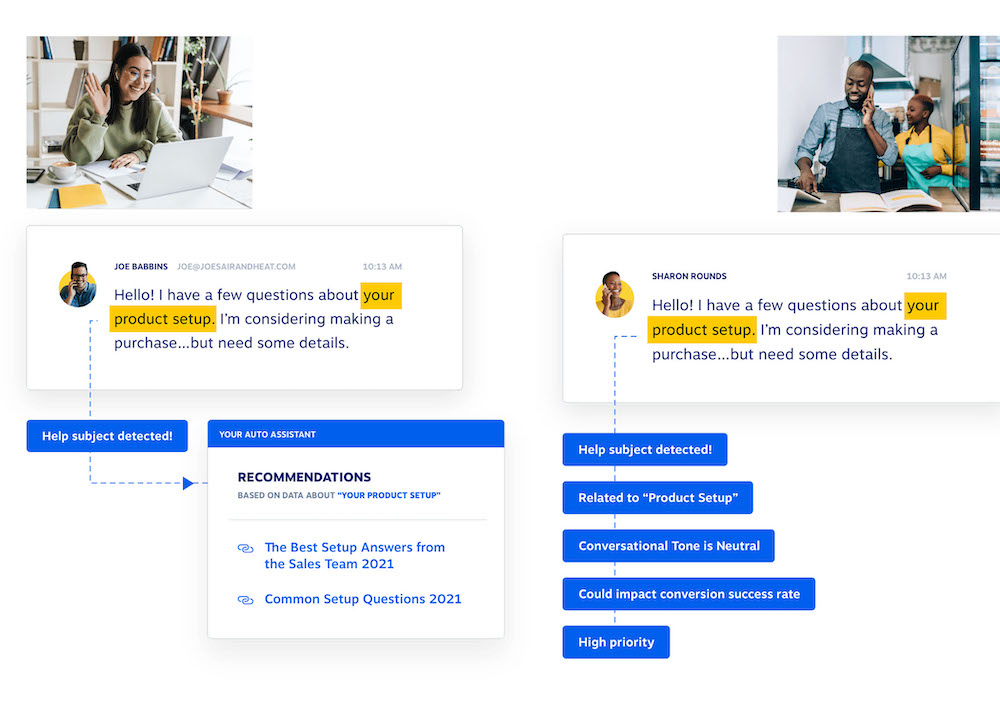
This software creates a 24/7 digital help desk for instantaneous external or internal communication.
Unlimited chat history provides instant access to customer communication records from their initial onboarding date to the present, which prevents customers from having to repeat valuable information and makes it easy for multiple support-team members to assist the same customer.
Live chat software also includes the following features:
- Easily convert chats to “cases,” enabling phone and email support.
- Customizable chat buttons, to help with branding
- Searchable internal wiki, with type-ahead shortcuts, so agents can quickly find answers for customer queries.
Business SMS Text Messaging
Nextiva’s SMS messaging feature allows for live internal and external text messaging via a mobile device. (As of this writing, Nextiva currently no longer supports text messaging via its Desktop App.)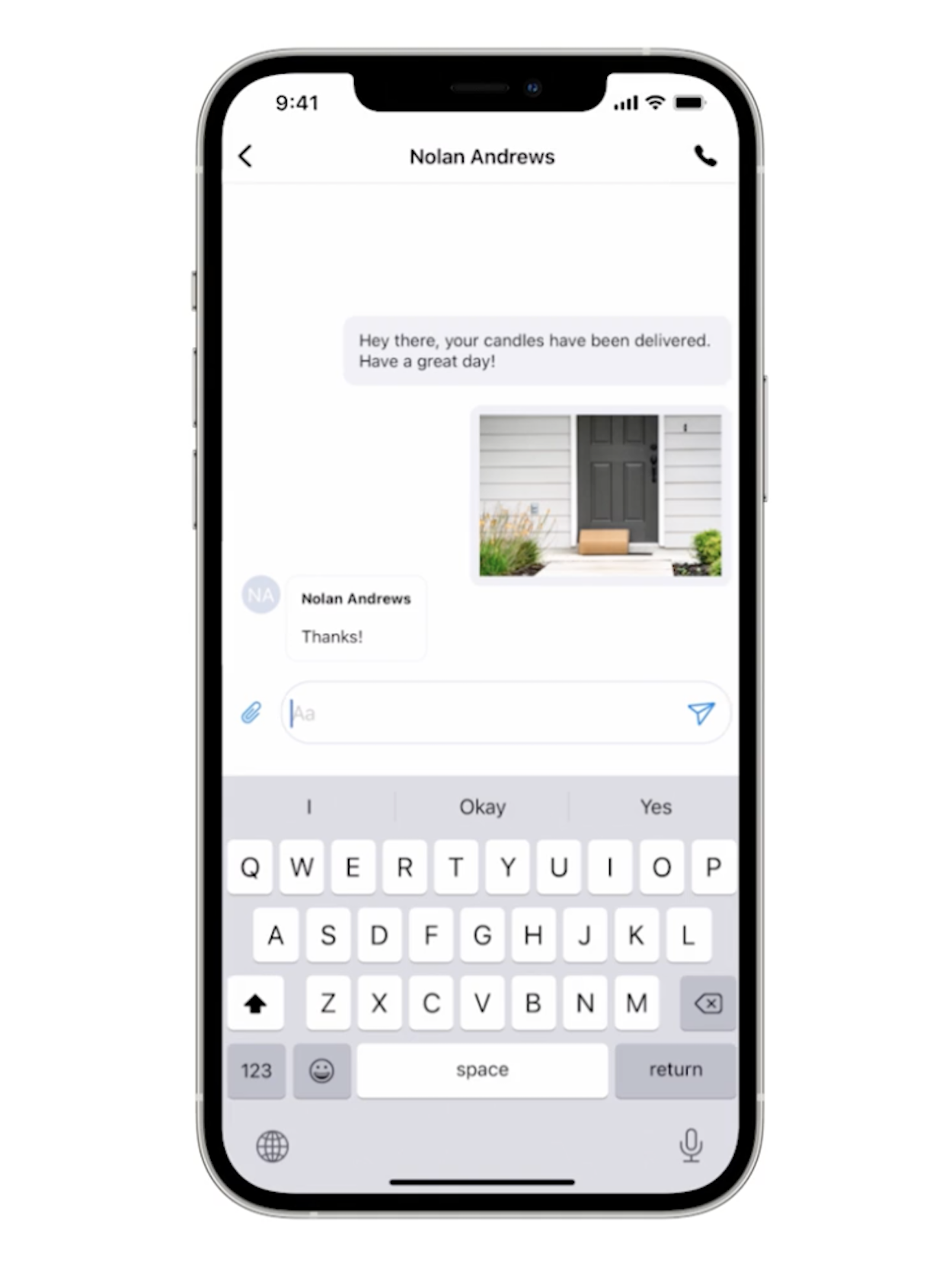
Agents can send SMS from the Nextiva App or the platform, and can utilize texts to do the following:
- Text individuals or large groups (internally or externally)
- Use virtual toll-free or local numbers, even for remote employees
- Announce sales and promotions
- Send reminders or confirmations
Internal SMS text messaging is available as part of the Professional and Enterprise business communication plans.
Nextiva CRM for Sales and Customer Service
Nextiva’s CRM tool provides omnichannel customer support, sales support, intelligent case routing, and workflow automation designed to improve all aspects of customer experience, from improved first call resolution rates to increased lead conversion.
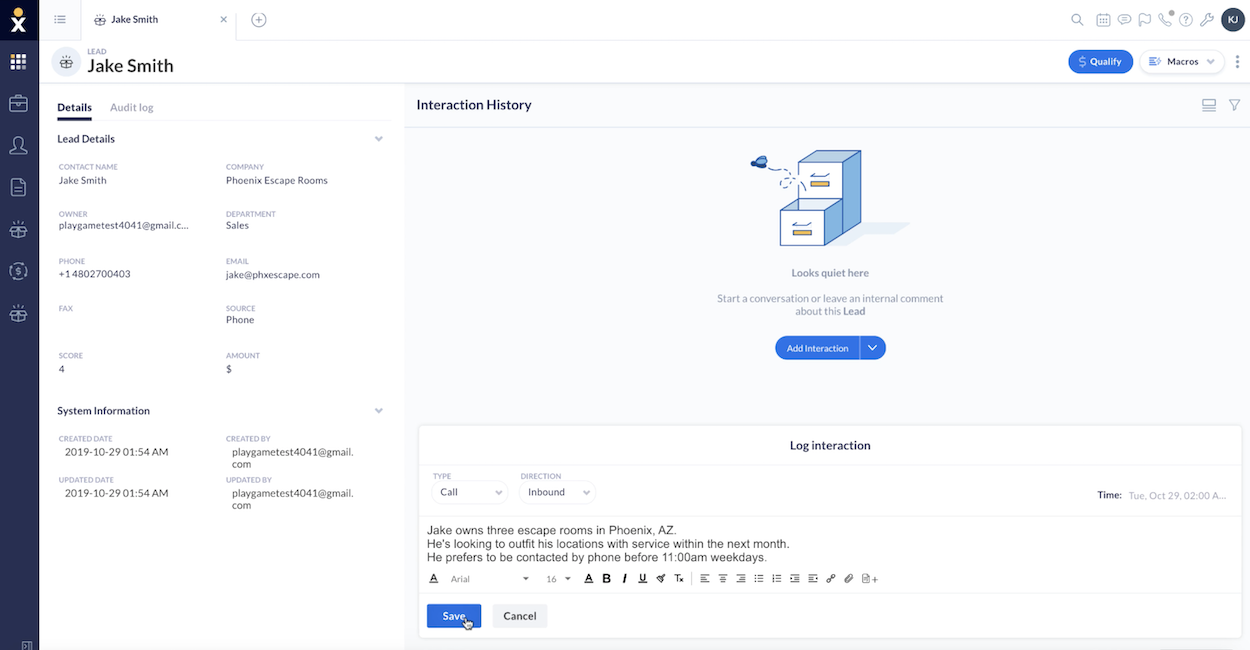
Customers can contact support through any channel–chat, email, SMS messaging, phone, or social media–and the CRM system extracts and organizes all information in one platform for agents.
Agents are provided with customer information, extracted from all communication channels and updated in real-time for full-company synchronized visibility, with the Call Pop feature indicating crucial caller details on an agent’s screen upon customer contact.
From a sales perspective, Nextiva CRM makes it easy for agents to monitor and support leads through the sales pipeline, with a visualized sales pipeline organizing all leads’ status along their sales journey. Customizable wallboards display select sales numbers and statistics for the whole team to use for motivation.
360-degree customer insights show representatives exactly where prospects are located within the customizable sales pipeline, the products that are the most likely to interest them, and even the keywords they used to reach your company’s website.
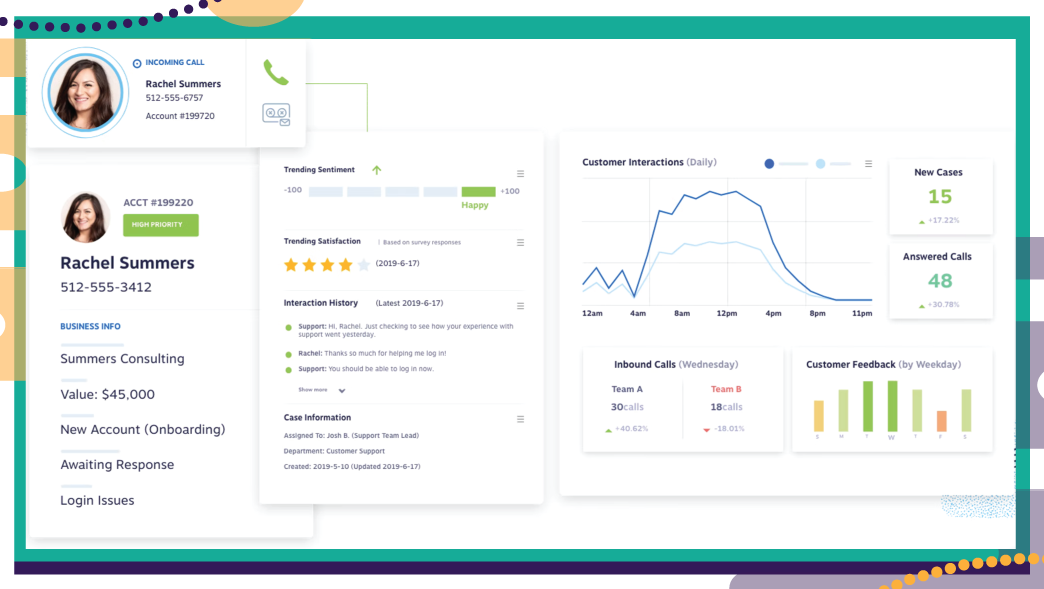
Other Nextiva CRM features and tracked customer information include:
- Account Status (Contact Information, Customer Priority Rating, Customer Satisfaction Rating)
- Historical and Current Case Status
- Customer Interaction History
- Customer Chat Transcripts
- CRM User Status (DND, active, away, etc.)
- Live Account Change Notification
- Account Linking
- Data Export to CSV files
- Customer Database Search Bar
- Customizable Agent Dashboards and Reporting
Nextiva’s CRM features begin with the Professional plan, and Enterprise includes the most advanced capabilities.
Artificial Intelligence, Automation, and IVR
Within CRM, Nextiva provides agents with a host of AI tools and insights to support customer interactions. Customer experience scores and automatic Natual Language Technology (NLT) conversation analysis inform smart recommendations to help agents know what to say or do in tricky situations.
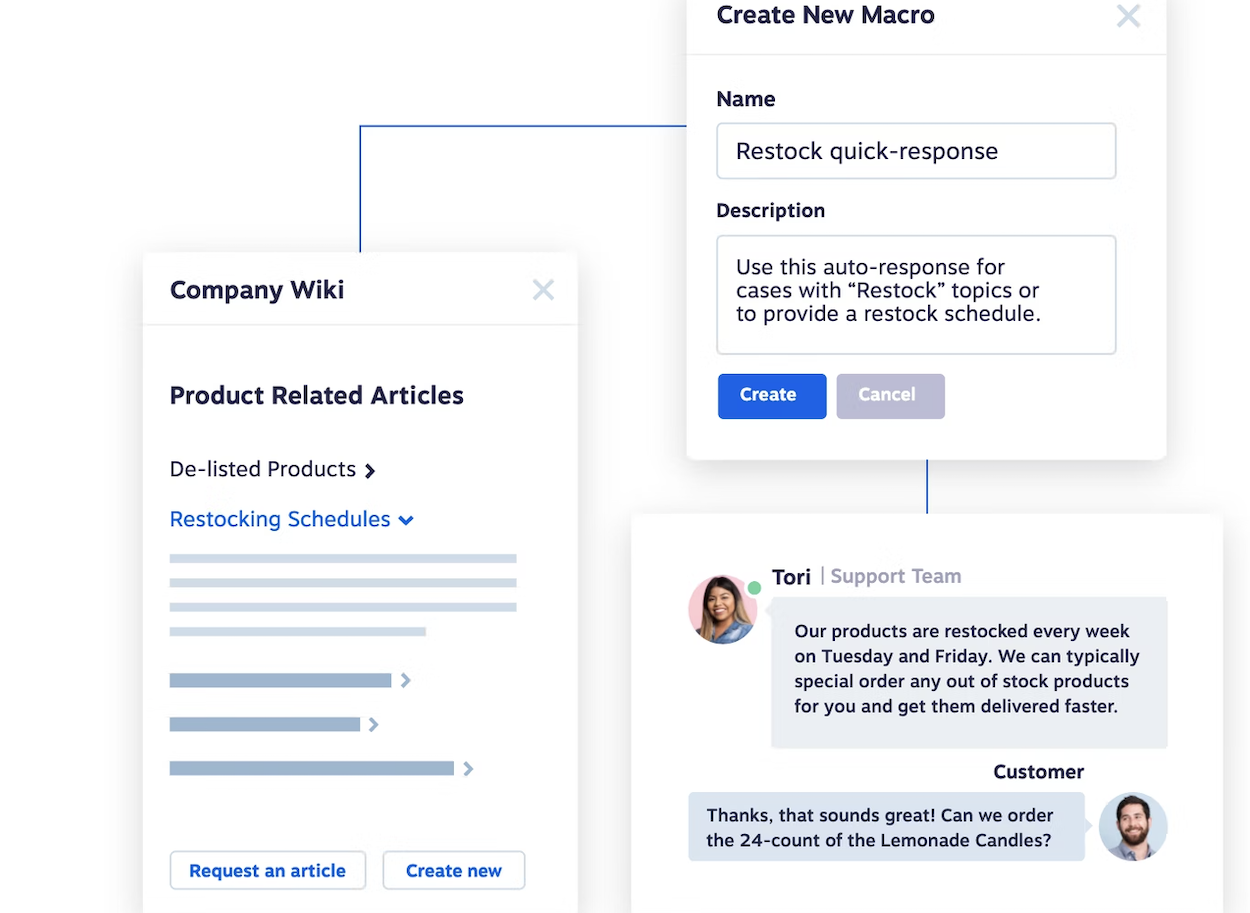
To expedite agent customer-service workflow, the Nextiva CRM system provides automated, self-service, and AI-enhanced tools:
- Intelligent case routing–sorted by priority, time sensitivity, and agent workload
- Automated customer surveys, reminders, and notifications
- Automatic lead follow-up emails, using pre-made templates
- Automatic customer check-ins, based on sentiment
- Workflow automation
- One-click answering for agents
- SLA management
- Easy ticket reassignment
- Automated actions based on customer rating threshold
- Sentiment and trend analysis
Nextiva’s Automated Intelligence monitors customer sentiment scores and responds with an automated, trigger-based action, such as sending a discounted deal or notifying a manager.
Analytics identify agents’ performance metrics and skills, allowing a sales team to capitalize on agent specialties, and teams from around the company can seamlessly reach out to each other to support deals.
Use cases for Advanced IVR and AI include:
Nextiva’s AI and automation features begin with the Professional plan and expand with the Enterprise plan, but you can add individual automation features for a customized price.
Nextiva Analytics
Nextiva offers one of the most robust call reporting platforms on the market by providing business intelligence, agent efficiency, caller satisfaction, and voice analytics.

With Analytics, admins can create customized reports and dashboards filtered by call topic, customer location, agent, or even current call status.
Each Nextiva product, from Service CRM tools to team collaboration, provides specific insights in the forms of charts, graphs, diagrams, and more.
Company-wide public performance statistics allow for gamification and agile decision-making, allowing team members to focus on the most urgent tickets at hand. Additionally, customized wallboards display real-time statistics for the group and agents you choose.
Nextiva also provides the following analytics:
- Average call duration
- Number of calls per agent
- Number of monthly sales per agent
- Customer sentiment
- Keyword analysis
- Call ratings
- Call distribution
- Average toll-free talk
- International talk time
- Unique calls
- Answered to missed call ratio
Nextiva Analytics comes with each business communication plan, but the Enterprise plan features the most advanced analytics. Individual tools and solutions are available as add-ons to any plan.
Nextiva Cospace Collaboration Workspace
Cospace, Nextiva’s employee-collaboration virtual workspace known previously as the Team Collaboration Suite, keeps your company connected even in a remote environment, with communication, documentation, and tasks all in one workspace for employees.
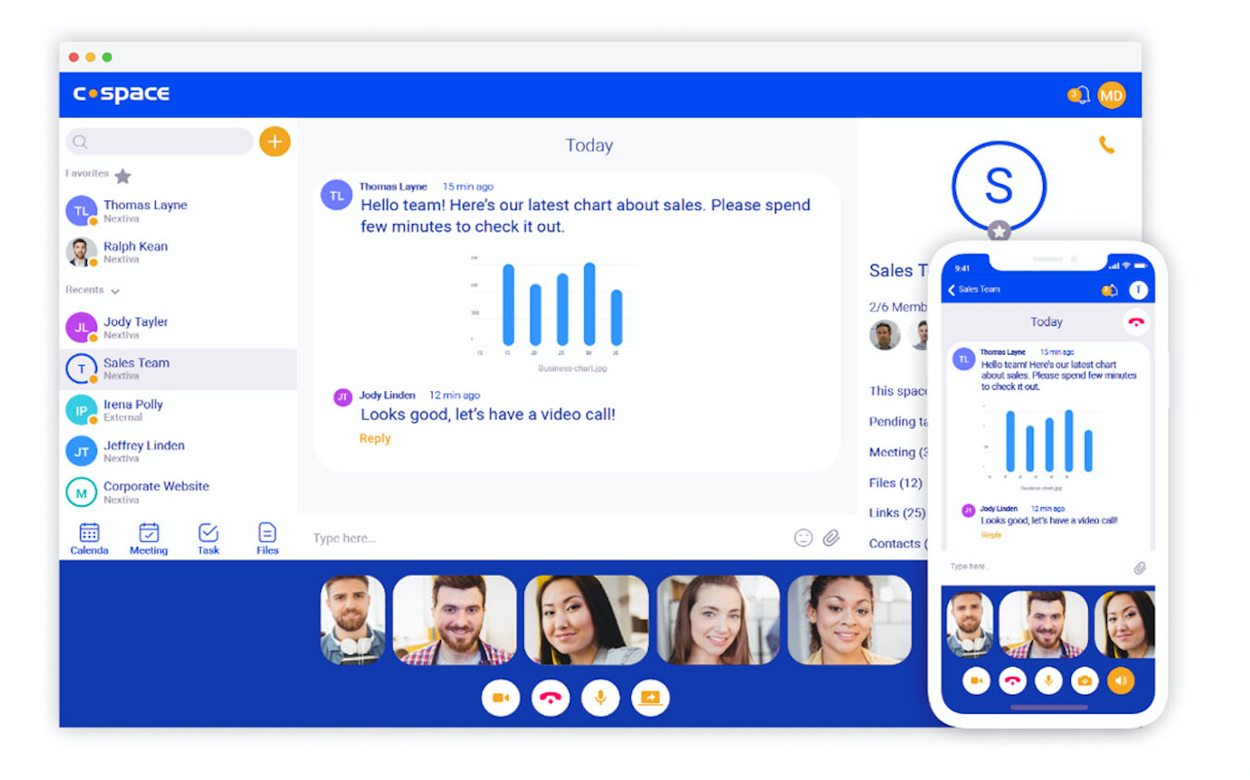
Within the Cospace work interface, employees can make calls, chat, transfer/share files, schedule meetings, and even assign/monitor tasks.
All Cospace users have access to the following features:
- Voting and Participant Feedback
- Instant Meeting and Meeting Scheduler
- HD Video and HD Audio Calls/Meetings in Cospace
- Secure Meetings
- Task Management
- Team Calendar
- Screen Sharing
- Persistent Chat
- Unlimited Teams and Unlimited Guest Users
Cospace comes with all Professional Business Communication Plans, with video conferencing capabilities the only difference between plans. The Enterprise Plan is the only one with video conference recording and Single-Sign-On (SSO.) Additionally, only the Professional and Enterprise Plans allow users to meet with up to 250 video call participants.
Nextiva Integrations
Nextiva integration capabilities increase with each higher-paid business communication plan. In the table below, we’ve organized the Nextiva integrations.
| Integration |
Essential |
Professional |
Enterprise |
| MS Outlook |
✓ |
✓ |
✓ |
| Google Contacts |
✓ |
✓ |
✓ |
| Nextiva CRM |
|
✓ |
✓ |
| Salesforce |
|
✓ |
✓ |
| HubSpot |
|
✓ |
✓ |
| Zendesk |
|
✓ |
✓ |
| Microsoft Dynamics 365 |
|
✓ |
✓ |
| SugarCRM |
|
✓ |
✓ |
| Act! |
|
✓ |
✓ |
| NetSuite |
|
✓ |
✓ |
| ConnectWise |
|
✓ |
✓ |
| Goldmine |
|
✓ |
✓ |
| Lotus Notes |
|
✓ |
✓ |
| Workbooks |
|
✓ |
✓ |
| Salesforce Lightning UI |
|
|
✓ |
| Salesforce Service Cloud |
|
|
✓ |
| MS Teams |
|
|
✓ |
| ServiceNow |
|
|
✓ |
| Oracle Sales Cloud |
|
|
✓ |
| Bulhorn |
|
|
✓ |
Nextiva Mobile App
The Nextiva Mobile App for iOS and Android provides VoIP calling (as a softphone), live chat, video calling and conferencing, and text messaging.

The Mobile App is included with every business communication plan, and while the mobile version doesn’t have the same breadth of capabilities as the desktop platform, it still supports many agent collaboration tools and customer-facing tools.
Essentially a contact center in the palm of your hand, the Nextiva Mobile App offers many of the calling features that the desktop version does, including:
- Unlimited HD Voice Calls
- Advanced Voicemail Management
- Call Transfer
- Create/Join Collaboration Rooms
- Call Flip
- Voice and Video Conferencing
- Chat Messaging
- Screen Sharing
- Custom Caller ID
- Call Routing
- Auto-Attendant
- Local and Toll-Free Numbers
Separate from business communication plans, Nextiva’s four Contact Center license plans provide omnichannel customer support for agents and range from $50/user/mo to $120/user/month.
Nextiva contact centers allow for integration with add-on features, such as CRM, virtual agent, performance dashboards, workforce management, and analytics.
Purchasing a contact center plan requires that you also purchase a business communication plan, because the business communication plan features provide the functionality to support the contact center license and tool.
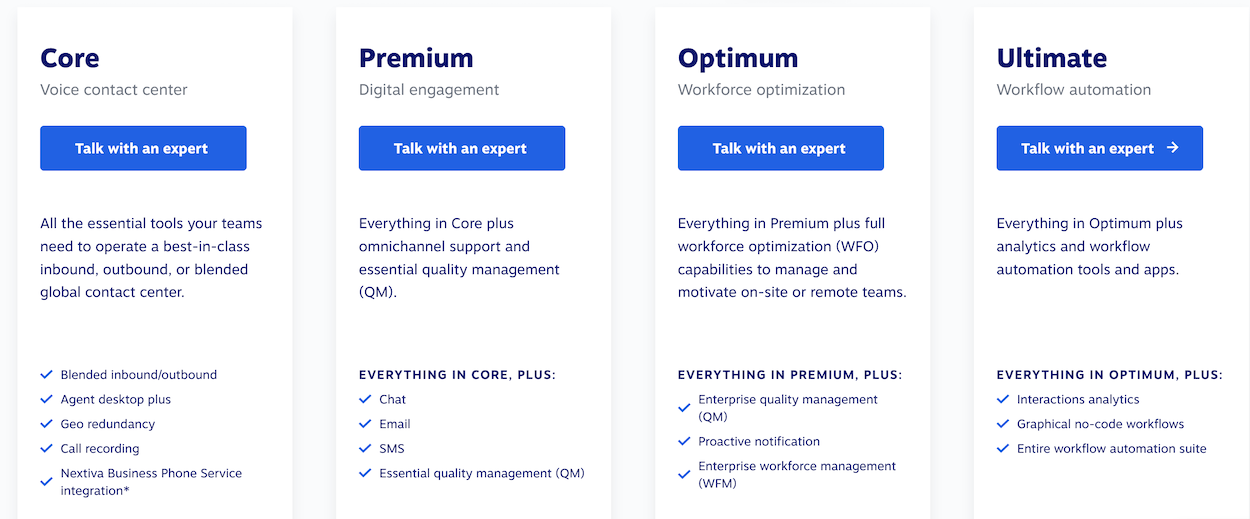
Since Nextiva contact centers include an individually-determined number of add-ons, Nextiva does not provide general pricing information for contact center plans.
Each Nextiva Contact Center Plan includes:
- Inbound/Outbound Voice
- Agent Desktop Plus
- Georedundancy
- Call REcording
- Softphone Application
- Nextiva Voice Integration
- 24/7 Support
Differences in Contact Center plan features are outlined in the table below.
| Feature |
Core
Voice contact center |
Premium
Digital Engagement |
Optimum
Workforce Optimization |
Ultimate
Workflow Automation |
| Chat |
|
✓ |
✓ |
✓ |
| Email |
|
✓ |
✓ |
✓ |
| SMS |
|
✓ |
✓ |
✓ |
| Essentials quality management
Basic scorecards, screen recording |
|
✓ |
✓ |
✓ |
| Enterprise Quality Management
Coaching, advanced evaluations and system security |
|
|
✓ |
✓ |
| Enterprise Workforce management
Strategic planner and mobile |
|
|
✓ |
✓ |
| Interactions Analysis
Agent actions and customer sentiment |
|
|
|
✓ |
| Proactive Notification |
|
|
✓ |
|
| Entire Workflow Automation Suite
Automated workflows and pre-built integrations |
|
|
|
✓ |
Nextiva Business VoIP Hardware
Users who do not wish to bring their own devices have several options when it comes to Nextiva business phones.
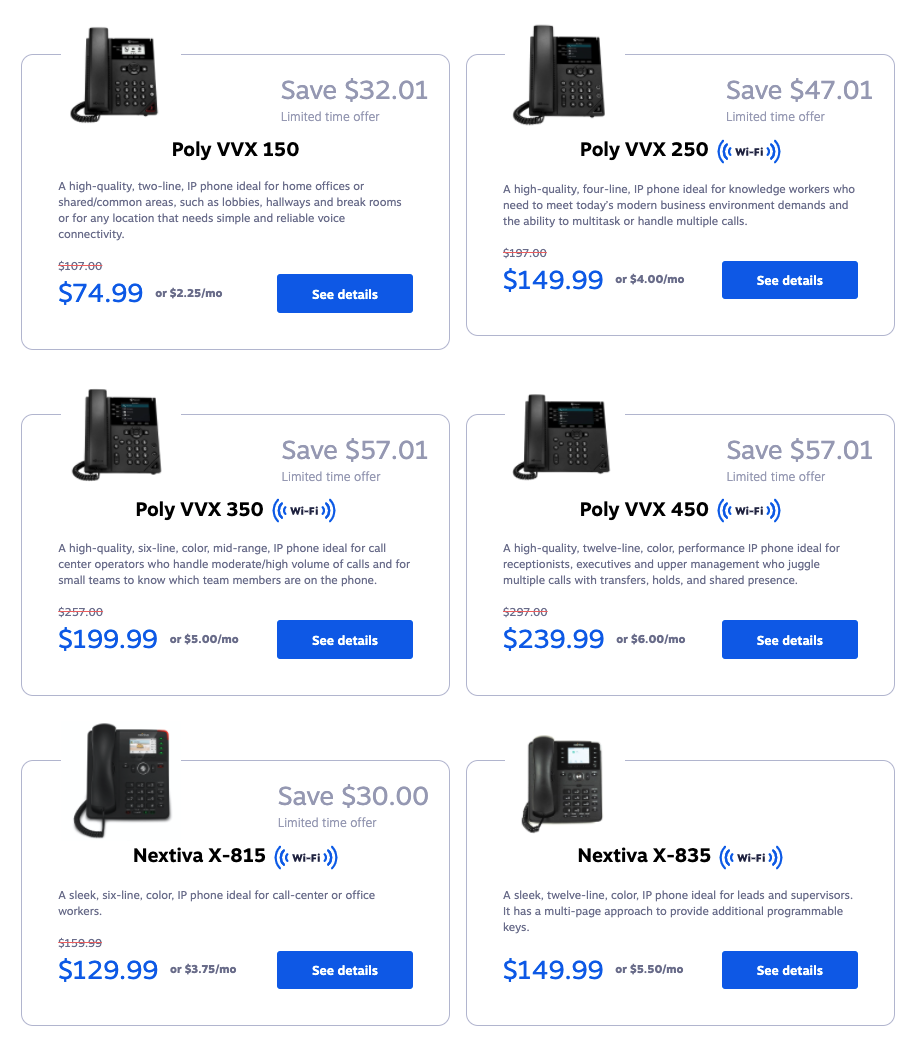
They can choose from popular top VoIP desktop phones, including Cisco, Yealink, Polycom, or Nextiva phones, cordless or conference phones, headsets, conference phones, or adapters.
VoIP Adapters
The Nextiva Fax Bridge ($150) connects existing standard office fax machines with Nextiva’s vFAX service. The Bridge connects the office Internet cable to the fax machine.
For $850, users can get the AudioCodes Mediant 500, which integrates Nextiva’s SIP trunking service with the PBX of your choice. This means users won’t have to purchase additional equipment to switch from PBX to IP-based communication.
Conference Phones
Users can choose from 5 available Nextiva conference phones, ranging in price from $195.00 to $584.00.
Conference phone features include:
- NoiseBlock technology
- 20-foot vocal pickup range
- Bluetooth and USB connectivity
- Speed dialing
- Color LCD displays
Desk Phones
Nextiva offers 17 different desk phones, ranging in price from $74.99 to $379.00.
Desk phone features include:
- Bluetooth/WiFi connectivity
- USB inputs
- Up to 16 phone lines
- Headset input
- Expansion module connectivity
Cordless Phones
Nextiva offers 5 cordless phone options ranging in price from $84.99 to $205.00.
Cordless phone features include:
- Cordless headset connectivity
- HD Voice
- Up to 8 phone lines
- Color LCD screen
- Water resistance
- Speakerphone
Nextiva User Experience
Nextiva boasts an impressive client list including Taco Bell, Stanley Steemer, the YMCA, and even the Conan O’Brien Show.
But do Nextiva’s claims that its tools are a good fit for businesses of any size and stage measure up?
Nextiva reviews from users consistently point to the following pros and cons of relying on Nextiva for your company’s unified communications and collaboration needs.
Nextiva Pros
- Superior customer service compared to other VoIP providers
- Ease of use and intuitive NextOS interface
- Robust mobile app
- Reduces the number of communication/collaboration tools needed
- The excellent audio call quality
- Software training for Nextiva customers
- Improved customer service and employee productivity
- Detailed analytics provide new insights into roadblocks
Nextiva Cons
- Lengthy onboarding and training process
- High cancellation fee
- Lengthy, problematic contracts
- Few integrations with other business tools/software
- The high cost of premium features
- Recordings stored for 30 days only
- No photos with SMS texting
Is Nextiva Right For You?
Nextiva offers a large number of internal and external communications that make it a great fit for large companies with remote agents spread out in different locations.
Their customizable add-on options allow businesses with an existing basic contact center to build on it, adding more capabilities as they scale.
Nextiva is also ideal for companies of any size who want to end constant app switching by streamlining communications services into a single, unified platform.
Want to explore other phone systems before making your final decision as a business owner?
Our Enterprise VoIP comparison table shows how Nextiva stacks up against Vonage and other top service providers like RingCentral, and 8x8.
Additional reading:
» Our complete review on Nextiva Plans & Pricing in 2024
» Top Nextiva Alternatives