Freshcaller is a user-friendly virtual phone system with basic VoIP calling features designed to shorten call hold times, optimize call flow paths, and increase call center agent productivity.
Freshcaller’s Freddy AI voicebot leverages artificial intelligence to provide 24/7 customer self-service via interactive IVR, while customizable call queueing and routing strategies quickly connect customers to the best available live agents.
Despite these advantages, Freshcaller’s less-than-transparent pricing and absurd hidden fees make it difficult to recommend–especially to the startups and small business owners Freshcaller markets itself to.
Read on to learn more about top Freshcaller features, user experience, and my exhaustive attempt to uncover the realities of Freshcaller pricing and the truth about its so-called “Free” plan.
What Is Freshcaller?
Freshcaller is a cloud-based PBX business phone system available as a standalone product or as a part of the Freshdesk Contact Center.
Users can purchase local, toll-free, vanity, and international phone numbers in 90+ countries directly on the Freshcaller website, port in existing business phone numbers, or opt for BYOC options from Freshcaller partners.
Unlike many of today’s business communication tools, Freshcaller does not facilitate omnichannel communication. Rather, it focuses solely on optimizing the VoIP voice calling experience with basic, easy-to-configure features like IVR, call routing, call recording, and after call work.
This makes Freshcaller an ideal platform for first-time VoIP users, in-house call centers with less than 10 agents, and businesses with a low-to-moderate daily call volume. However, Freshcaller is not a good fit for enterprise-level corporations that communicate across voice and digital channels, businesses with extensive third-party integration needs, and teams with a tight budget.
Pricing and Plans
Freshcaller offers three paid plans from $15/agent/month plus pay-per-minute charges to $69/agent/month plus pay-per-minute charges. A free 14-day trial is available.
All Freshcaller plans include a limited number of account-wide local incoming minutes. Once these included minutes have been “spent,” users are charged $0.013 per additional minute across all plans. Users cannot roll over unused minutes to the next month. All outbound calling within the US starts from $0.022/minute. Further details about business phone number costs and call rates are available using the Freshcaller pricing calculation tool.
Now, let’s take a closer look at available Freshcaller pricing and plans:
Freshcaller “Free” Plan
As of this writing, we are unable to decipher what exactly is “free” about the Freshcaller Free Plan–and the multiple support agents I chatted with were equally unable to come up with a satisfactory answer.
The Freshcaller Free Plan requires users to pay for:
- All inbound/outbound call minutes
- Local, vanity, or toll-free numbers purchased directly from Freshdesk
- A phone number rental fee for those unwilling to purchase phone numbers from Freshdesk
Additionally, no phone number porting services are available with Freshcaller’s Free Plan, meaning you won’t be able to use your existing business phone numbers.
Features included in the Freshcaller Free Plan are:
- Inbound caller ID
- Call notes
- Desktop notifications
- Conversation Properties
- Inbox
- Custom greetings
- Basic call metrics like call wait/hold time, AHT, call cost, call type, caller ID, call direction and duration, customer and agent name/number
- 24/7 email support
- Freshcaller mobile app for Android and iOS
Freshcaller Growth Plan
Fresdhcaller’s Growth Plan ($15-$18/agent/month+pay-per-minute charges) includes all “Free” Plan features plus:
- 2,000 local incoming call minutes/month (account-wide)
- Free number porting for existing US business phone numbers, various porting fees for international number porting
- Basic call queuing with a maximum call queue size of 20 customers and a maximum wait time of 10 minutes
- Warm and cold call transfers with custom hold music, wait queue transfers
- Call routing, call forwarding with Find Me/Follow Me, business hour rules
- Agent availability and status updates (user presence)
- Exportable call metrics and pre-built reports
- Unlimited concurrent calls
- Voicemail drop
- Integrations with third-party platforms like Zapier, Salesforce, Pipedrive, HubSpot, etc.
Like the not-so-Free Plan, Freshcaller’s Growth Plan also includes a few hidden charges, making it tough to evaluate the plan’s true value for money. While call recording and voicemail features are available on the Growth Plan, voicemail transcriptions incur additional charges of $0.004/minute, while call recordings are charged at $0.003/minute.
Freshcaller Pro Plan
The Freshcaller Pro Plan ($39-$47/agent/month+pay-per-minute charges) includes all Growth Plan features plus:
- 3,000 local incoming call minutes/month (account-wide)
- BYOC (Bring Your Own Carrier)
- After Call Work
- Pause call recordings, call recording opt-outs
- IVR
- Automated customer callbacks
- Advanced unlimited call queuing with Smart Escalations, holiday call routing, and agent extensions
- Advanced reporting (agent activity reports, custom reports, report scheduling, call volume analysis)
- Custom agent statuses
- Salesforce Lightning integrations
- 24/5 chat and phone support
While the Freshcaller Pro Plan includes call monitoring, call barging, and conference calling, these features come with–you guessed it!–hidden fees. Users are charged an additional $0.005/minute for conference calls and an additional $0.005/minute for call monitoring/call barging.
Freshcaller Enterprise Plan
The Freshcaller Enterprise Plan ($69-$83/agent/month+pay-per-minute charges include all Pro Plan features plus:
- 5,000 local number incoming call minutes/month (account-wide)
- Speech-enabled IVR with Freddy AI voicebot
- Service Level Monitoring
- Call Abandonment metrics
- Omnichanel routing with Freshdesk Contact Center
Day Passes
Freshcaller also offers day pass account access for additional agents for $2/agent/day on the Growth Plan, $7/agent/day on the Pro Plan, and $12/agent/day on the Enterprise Plan.
Top Freshcaller Features
Freshcaller offers mostly basic VoIP phone system features–with a few notable exceptions like Smart Escalation and the Freddy AI voicebot. These features are accessible within the intuitive agent or admin dashboard and, unlike more complex omnichannel contact center capabilities, don’t come with a huge learning curve.
The best Freshcaller features are:
Multi-Level IVR
Freshcaller Interactive Voice Response (IVR) lets customers direct their own calls (and even resolve basic support issues) by responding to pre-recorded custom call menu prompts. If users know their desired extension, they can enter it to instantly bypass the IVR call menu. Admins can customize and update call flows in an intuitive drag-and-drop interface, set custom business hour and holiday routing rules, and apply a variety of call routing strategies.
While users can enter in their desired response to IVR prompts using dialpad touch tones, Freshcaller’s Freddy AI voicebot uses natural language processing and speech analytics to evaluate and reply to spoken responses.
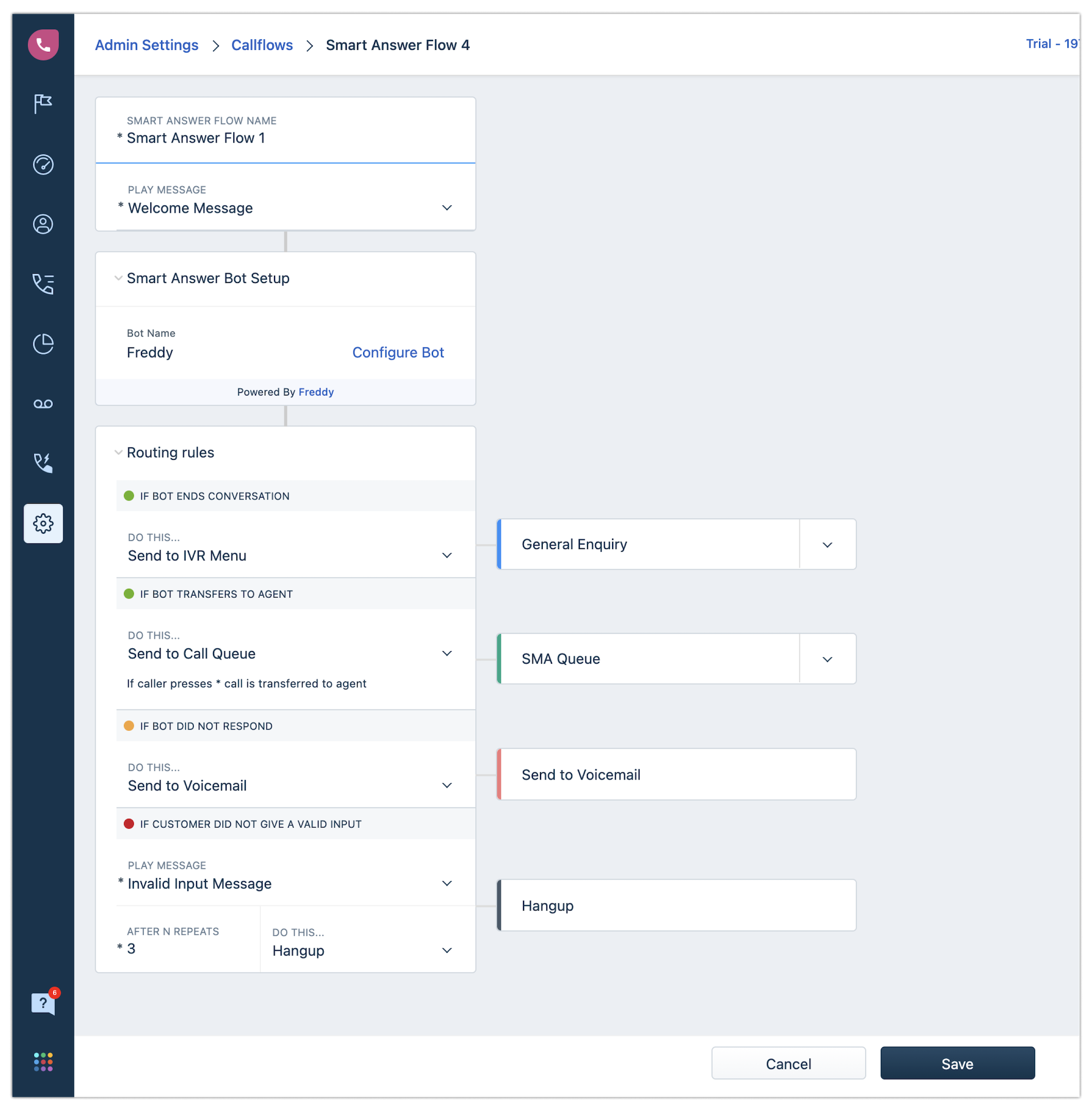
IVR helps free up live agents, shortens average handle time, and automatically guides callers through predetermined call flows to ensure they get the best help possible without multiple call transfers or callbacks.
Users can integrate their CRM and helpdesk software into Freshcaller IVR to entirely automate simpler customer support interactions like account balance and contact information updates, appointment scheduling, and order tracking.
Pro and Enterprise users can set up automated IVR CSAT surveys that start once the interaction is complete. Admins can record custom survey questions and multiple-choice answers or create them using text-to-speech. Multilingual options are available, and all responses are automatically logged in Freshcaller’s call metrics dashboard.
Smart Escalations
Freshcaller Smart Escalations let admins create automated fallback rules for unanswered calls, further optimizing the IVR and customer self-service experience. The Smart Escalation feature helps increase first call resolution rates, shortens hold times, and increases customer satisfaction. Think of Smart Escalations as more advanced, highly customizable call routing and call queue rules.
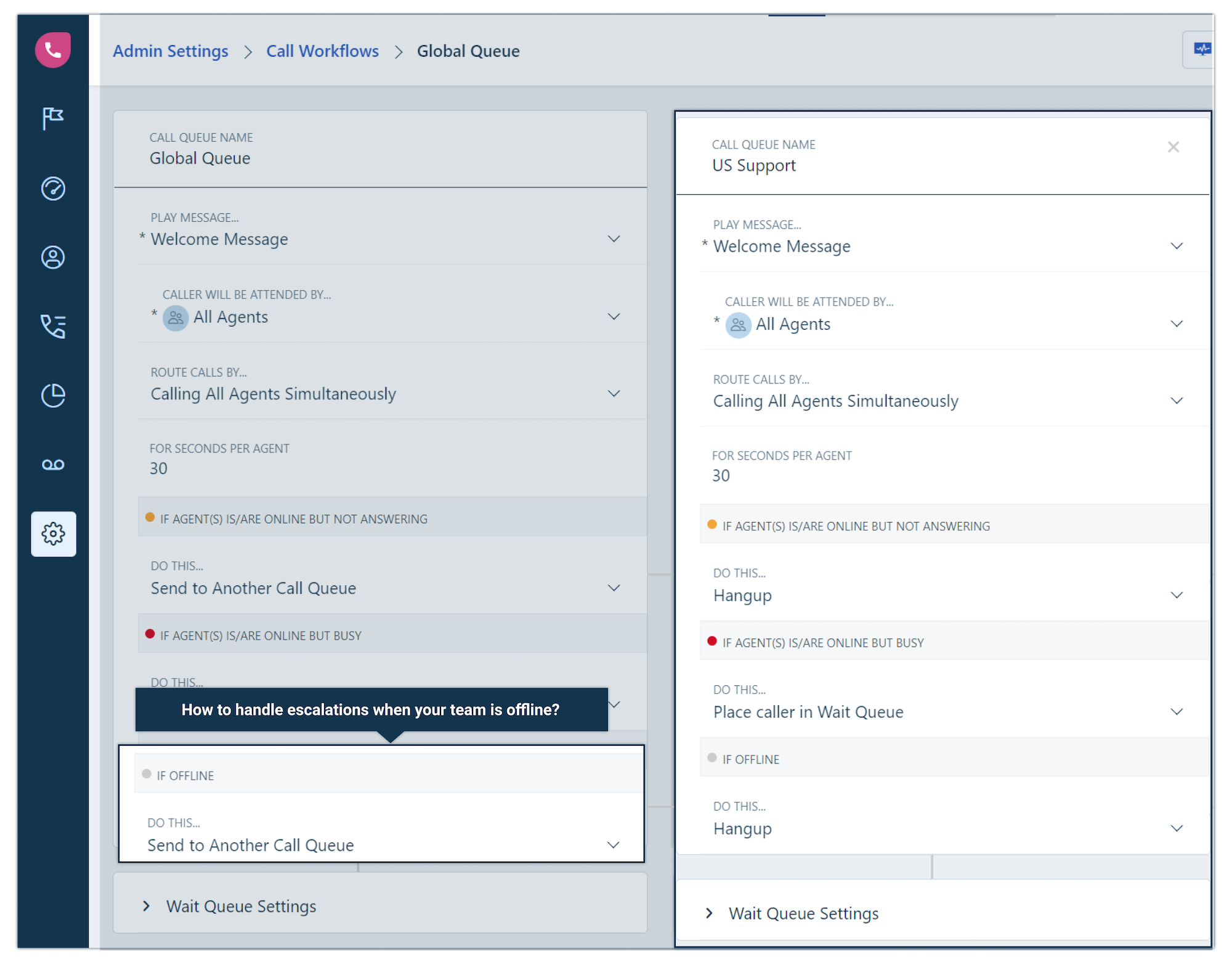
With Smart Escalations, admins can:
- Enable call queue and ring group transfers
- Turn on simultaneous ringing (call blasting)
- Forward calls to other agents, extensions, or external phone numbers
- Let customers schedule a time to receive an automated customer callback instead of waiting on hold
- Create if/then call routing and forwarding scenarios
- Send calls to voicemail or nested call queues
- Set a maximum call wait time of 15 minutes
- Enable most idle agent routing
Call Metrics
Freshcaller offers a variety of real-time and historical call center analytics that provide insights into overall agent activity, inbound and outgoing call volume, and help to improve the customer experience.
The Call Metrics dashboard lets admins search call notes, call recordings, view data from third-party integrations, filter reports, and even customize and export reports. Within the real-time call analytics dashboard, admins can monitor or barge in on active calls, review SLA metrics, see current call center agent statuses, and view live call queues.
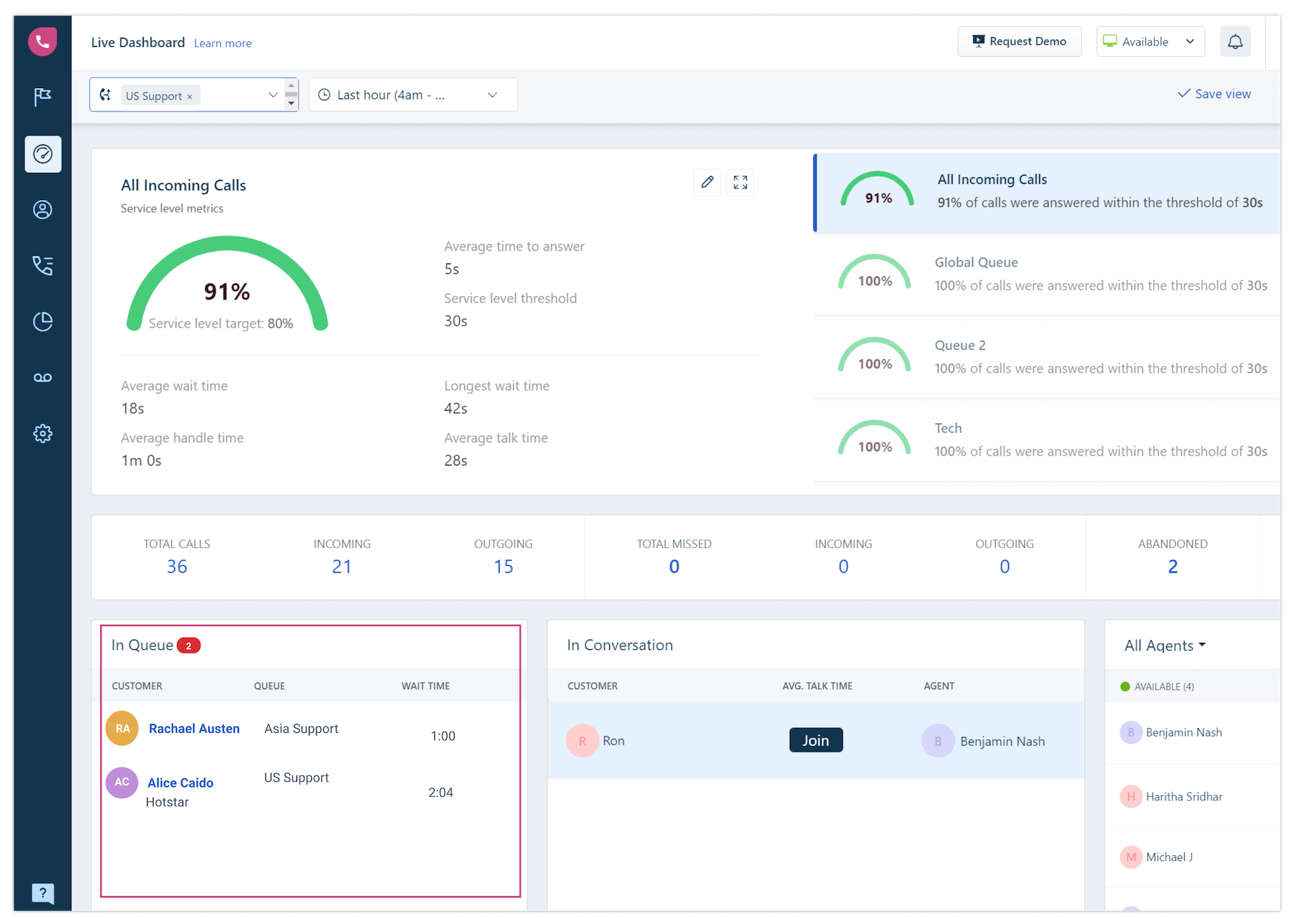
Popular historical call center metrics and KPIs include:
- Average cost per call
- Average call duration, AHT, average talk time, average speed of answer
- Call lifecycles
- ACW data
- Average call hold time/call wait time
After Call Work
Higher-tiered Freshcaller plans include the After Call Work (ACW) tool, which gives agents time to take notes, create action items, and review the interaction once their call with a customer has ended, but before moving on to their next call.
Agent statuses are automatically updated to “ACW” after each call, and admins can customize the amount of ACW time (though 30 seconds is the default.) During After Call Work time, agents can review and refine the notes they took during the call, add call tags, update CRM data or ticket status, assign follow-up calls, make warm transfers, send call notes to other agents, review upcoming call assignments, or just take a moment to breathe.
ACW is automatically included in Freshcaller’s Average Handle Time calculations.
Voicemail Drop
Freshcaller’s Voicemail Drop feature lets admins leave customers pre-recorded voicemail messages to customers when they don’t answer callbacks. Voicemail drop lets agents avoid having to repeat the same message over and over again, saving time and reducing employee burnout. The Voicemail Drop tool can also be used to streamline outbound marketing campaigns.
Call Recording+Transcription
For an additional $0.003/minute, Freshcaller offers automatic, on-demand, and customizable inbound/outbound call recording. Agents can obtain customer consent to record calls by configuring an opt-in message that uses automation to play at the start of every call, and can pause/resume recordings. Admins can delete or set custom retention periods for call recordings and download individual call recordings with one click.
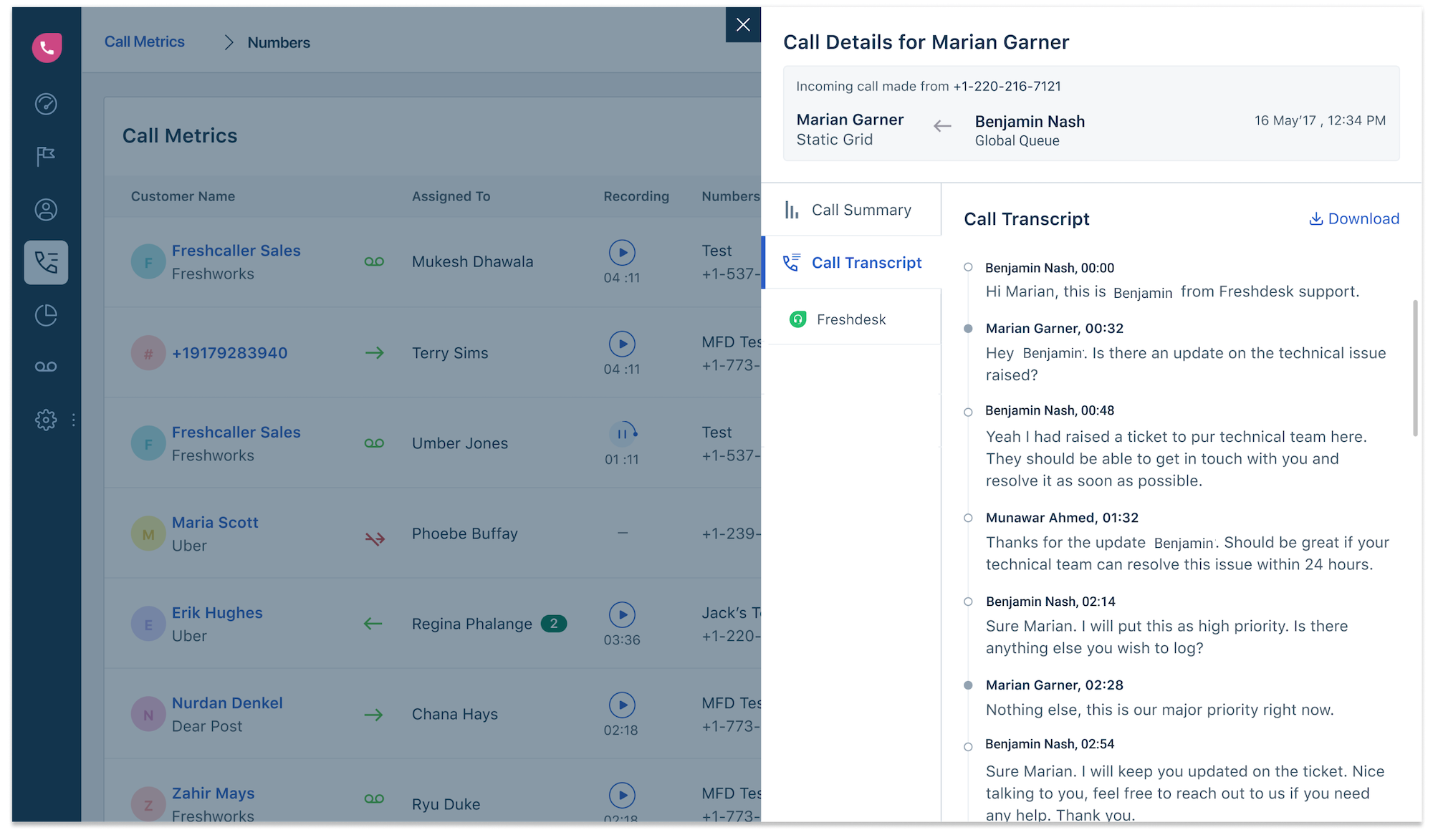
Post-call transcription automatically transcribes call recordings once a call has ended. Recording transcripts come with speaker differentiation and a search bar that makes it easy to find important conversation moments and keywords.
Freshcaller Integrations
The Freshcaller Marketplace offers limited third-party integrations and APIs to Growth Plan users and above.
CRM, sales, and marketing integrations include Salesforce, Zapier, Zendesk Sell, Pipedrive, Zoho CRM, AgileCRM, Microsoft Dynamics, Copper CRM, Infusionsoft, and the Freshsales CRM app. Accounting, payments, and billing integrations include Shopify, BigCommerce, WooCommerce, and Magneto 2.
The Freshcaller Developers page offers additional information about API and SDK documentation, technology partners, and more.
Security and Customer Support
Freshcaller network reliability is powered by geographically redundant data centers hosted by AWS, 24/7 network monitoring, and automated data backup. However, as of this writing, Freshcaller only offers a 99.8% guaranteed uptime–below the 99.9% industry standard.
Freshcaller (and all Freshworks products) also has a variety of VoIP security certifications like GDPR, PCI, SOC 2 Type 2, and ISO 27001. As of this writing, Freshcaller is not HIPAA-compliant but offers a signed BAA to Enterprise customers.
While all Freshcaller accounts come with 24/7 email support, the Free Plan does not include chat or phone support for customers. 24/5 phone and chat support are available on Growth, Pro, and Enterprise Plans, and all Freshcaller users can access the online knowledge base, FAQs, and support ticket submission form.
Pros and Cons
The top Freshcaller pros and cons are:
Freshcaller Pro: International Calling
Freshcaller offers local and toll-free international phone numbers in over 90 countries, providing a one-stop-shopping experience that lets you create a virtual global presence for your business. Businesses can save money on international calling costs, purchase an unlimited amount of international phone numbers, and use call masking to show familiar local area codes on customer caller ID screens.
Freshcaller Con: Pricing and Fees
We’re not sure what’s more egregious: Freshcaller’s complete lack of transparency regarding additional service fees for basic functionalities like call monitoring, conference calling, and call recording, or the fact that its “Free” Plan actually requires users to purchase or rent Freshcaller phone numbers and pay for voice calling minutes. We can’t in good conscience recommend that anyone sign up for the “Free” Plan, and the ridiculous add-on fees should give those interested in purchasing additional Freshcaller plans serious pause.
Freshcaller Pro: Scalability
Though all VoIP phone systems offer some scalability thanks to tier-based pricing plans, paid add-ons, and bundled plans, Freshcaller is unique in that it’s just one part of the larger Freshworks business communication suite. In addition to scaling up and down between Growth and Enterprise Plans, Freshcaller users can easily grow from a small phone system to an omnichannel contact center by adding on Freshworks products like:
- Freshdesk AI ticketing and helpdesk software
- Freshchat for two-way live agent:customer chat, AI chatbots for 24/7 customer self-service, and proactive outbound customer engagement
- Omnichannel Customer Service Suite with conversational and generative AI
- Freshsales for campaign management, lead generation, and deal tracking
Freshcaller Con: Lack of Business Text Messaging
Unlike its competitors, Freshcaller does not offer any business SMS/MMS –a surprising omission given the opportunities for additional customer account charges text messaging services provide. While the Freshdesk Contact Center does offer business texting capabilities, users are required to download and integrate Textline, an SMS/MMS application, to access them.
Freshcaller Pro: Mobile App
The full-featured Freshcaller mobile app for Apple iOS and Android devices is included on all Freshcaller plans.
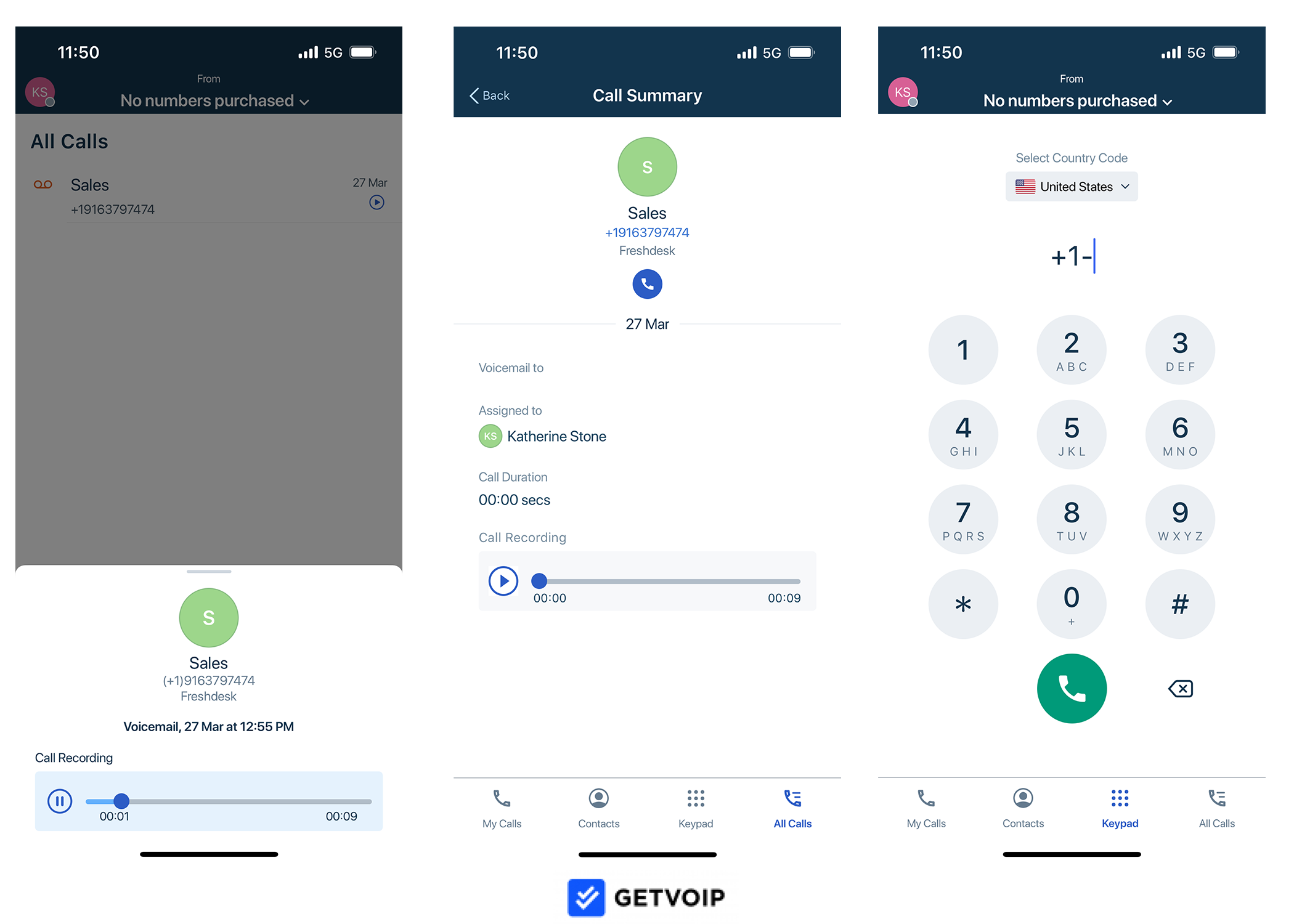
Within the mobile app, remote/blended agents can access call logs, notes, and summaries, review call recordings, update user status, set custom mobile push notifications, and even transfer calls from anywhere and on any device with internet access.
Freshcaller Con: Limited Integrations
The fact that Freshcaller doesn’t include business text messaging, call flip, and team collaboration tools on any of its plans makes its lack of available third-party integrations even more frustrating.
Freshcaller does not offer pre-built integrations with any third-party video conferencing, team chat, file sharing, calendar, or help desk platforms. It does, however, integrate with other Freshworks products (like Freshdesk and the Freshworks Customer Service Suite) that offer these capabilities for--what else?--an additional software subscription fee.
Top Freshcaller Alternatives
The below table outlines the top Freshcaller and Freshworks alternatives:
| Provider | Pricing | Key Features | Best For |
|---|---|---|---|
| Grasshopper | 3 plans from $14/month for 1 user, phone number, and extension to $55/month for unlimited users and extensions plus 4 phone numbers | Business SMS and virtual faxing | Startups and solopreneurs needing a basic business phone system with standard features to establish a more professional presence |
| Ooma Office | 3 plans from $19/95-$29.95/user/month and up | Caller Info Match and Enhanced Call Blocking | Remote small teams looking for an affordable VoIP phone system with easy-to-use features designed to improve CX |
| RingCentral | 3 plans from $20-$25/user/month and up | 300+ integrations and video meetings with AI insights | Remote/blended call centers needing a business phone system with advanced third-party integration needs and built-in UCaaS tools |
| Zoom Phone | 1 pay-as-you-go Metered plan from $120/year/user, 1 Unlimited calling plan from $180/user/year, 1 Global Select for $240/user/year | Call recording+transcriptions, holiday+business hour routing | Current Zoom Meetings users needing an intuitive business phone system with unlimited and metered pricing options |
| Phone.com | 3 plans from $12.74-$27.19/user/month | Auto attendant and conference calls for 250 participants | SMBs needing mix-and-match pricing, pooled minutes, and built-in video conferencing |
Interested in an omnichannel contact center solution instead of a voice-only call center software? Our interactive CCaaS comparisons outline top providers, essential features to look for, user experience, and more.



