When your call center is facing low customer satisfaction scores, inconsistent employee performance, and lost revenue from poor scheduling management, the first step is to identify the root cause.
Workforce Management (WFM) software uses AI analytics, advanced forecasting strategies, scheduling automation, and even employee engagement tools to help call center managers understand how to better support agents and customers.
In this post, we define workforce management for call centers, outline essential WFM features, explore the benefits of WFM software, and review top providers.
- Overview
- Benefits
- Key Components
- Tips & Best Practices
- WFM for Contact Center Operations Management
- Contact Center Software with WMF Capabilities
What is Call Center Workforce Management?
Workforce Management is a suite of intelligent analytics, scheduling, forecasting, and performance management tools that optimize everyday call center operations, ensure continued alignment with long and short-term business goals, and improve the customer experience.
Workforce Management includes Workforce Optimization (WFO) to optimize agent performance and Workforce Engagement (WFE) to increase employee engagement and decrease agent attrition.
WFM helps businesses:
- Make data-driven decisions based on real-time and historical call center activity
- Deliver and maintain superior customer service and high customer satisfaction levels
- Optimize agent schedules, especially during peak times
- Ensure all shifts have agents with all necessary skill sets
- Identify gaps in agent training, top performers, and common customer requests
- Increase team collaboration and employee satisfaction rates
- Improve resource allocation, balance workloads, and streamline complex business processes
Benefits of Call Center WFM
Workforce Management software offers huge benefits to call and contact centers, including:
Improved Customer Experience
Call center workforce management solutions improve the overall customer experience in a variety of ways: by improving agent performance, creating optimized schedules that shorten call wait times, and using AI-powered insights and machine learning to continually improve business processes.
WFM customer survey capabilities make clients feel valued, increasing customer loyalty and customer satisfaction. CRM integrations and automated, in-conversation Agent Assist increase first-call resolution rates and shorten average call handle time–while ensuring customers get personalized, accurate support from the best available agent with the required skills. WFM platforms enable 24/7 self-service across channels, using Conversational AI to guide customers through simple interactions like bill payment as well as more complex support needs.
Cost Savings
Call center workforce management systems lower operating costs by optimizing schedules to reduce overtime and improving the employee experience to decrease agent turnover. Risk management features proactively identify and prevent potentially expensive mistakes and optimize budget allocation. Admins can use forecasting tools to prepare for busy seasons ahead of time, avoiding the expense of hiring additional agents.
Business process automation and self-service keep calls short, lowering the average cost per call. AI speech and text analytics offer high-level insights that identify customer journey and sales process roadblocks, increasing revenue and shortening the buying process. Long-term resource planning capabilities eliminate overspending and identify opportunities to lower business expenses.
Streamlined Employee Onboarding+Training
While an effective employee onboarding process is essential, creating one takes time and manpower–things call centers never seem to have enough of. Top WFM applications automate the onboarding process by creating an employee form and HR policy repository.
Admins can create custom training materials, self-guided courses, and quizzes, then review new hire progress. Managers can turn call recordings into training playlists, monitor agent performance, offer feedback in real-time, and review AI-powered post-call performance scores.
Personalized, 1:1 agent coaching, training module assignment, and performance gamification encourage ongoing employee training.
Increased Employee Engagement
Employee Engagement Management (EEM) is another essential component of WFM software. Capabilities like peer recognition, performance rewards, challenges, wallboards, and goal-setting help agents feel recognized and incentivized.
Flexible scheduling applications make it easy for team members to update their schedules and swap shifts from anywhere, giving them more autonomy over their work-life balance. WFM also ensures workloads are balanced, preventing agent burnout and poor performance.
More engaged employees are more productive, give customers better service, and are more likely to remain at their current workplace. Employee engagement apps reduce agent absenteeism, clarify performance expectations, and improve agent-manager communication.
Optimized Schedules
AI-powered scheduling tools are one of the biggest benefits of workforce management software, helping to fill each shift with enough agents.
Admins can reconfigure forecasting methodologies at any time, add/remove specific variables, and view long and short-term scheduling strategies. WFM scheduling tools ensure each shift has the right mix of agents with a variety of roles, hard and soft skills, and performance levels. Intraday management helps admins keep call queues manageable even during peak times, while adherence monitoring makes it easy to identify no-shows.
Employees can manage their schedules, make/receive automated approvals for PTO requests, review remaining sick days, set scheduling preferences, and more. Optimized schedules mean increased productivity, a better first call resolution rate, and happier customers.
Technology and Tools for Workforce Management
The most important workforce management and workforce optimization features are:
- Forecasting and Scheduling
- Performance Management
- Customer Surveys
- Conversation Intelligence
- Third-Party Integrations
Forecasting and Agent Scheduling
Forecasting uses historical and predictive analytics to help call center managers anticipate and plan for future scheduling and staffing needs, workload adjustments, and shifts in customer behavior and buying trends.
Most contact center platforms offer automated, template-based, value-based, and historical analytics-based forecasting strategies.
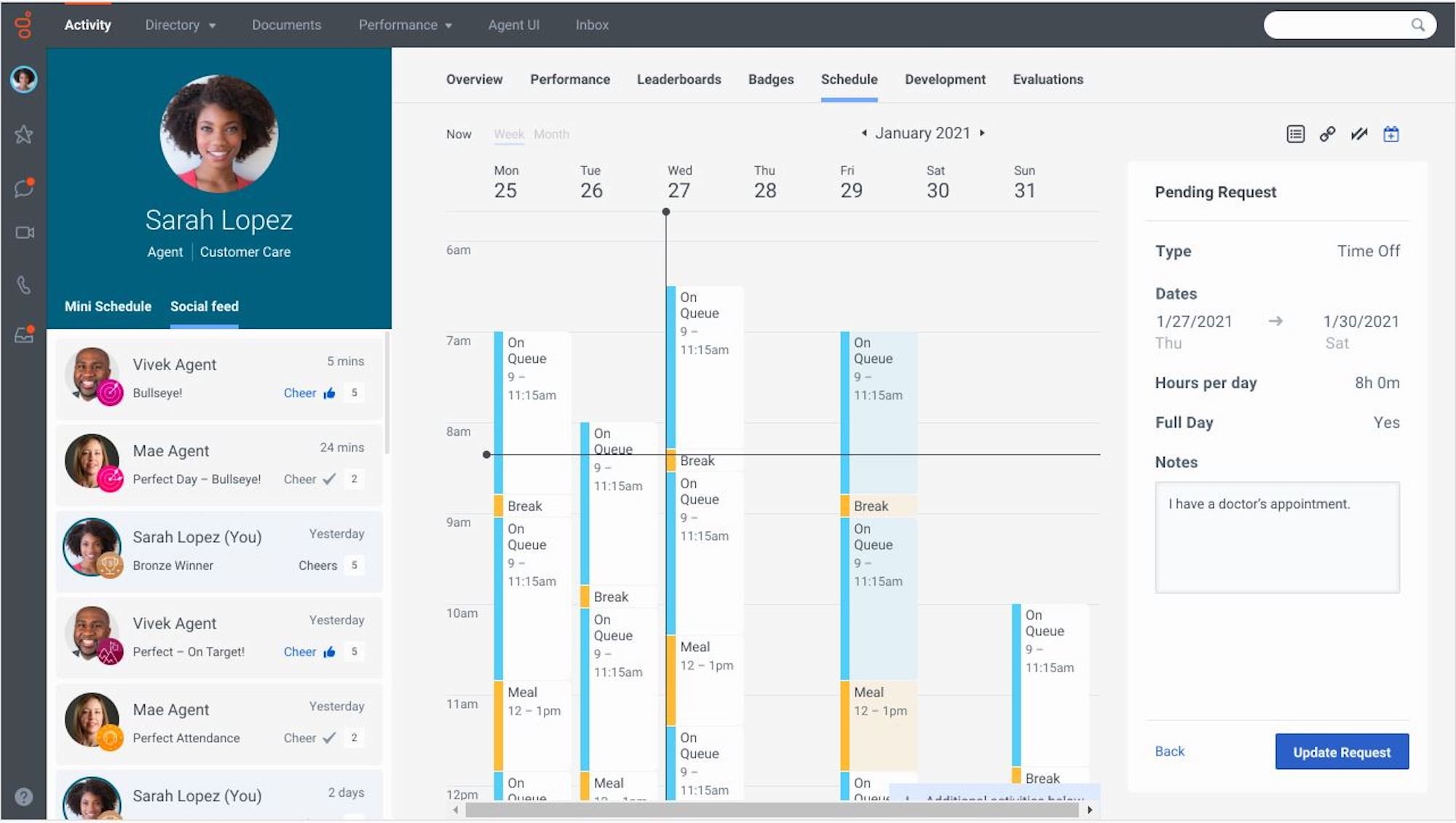
Forecasting ensures your call center has enough agents–and agents with the necessary skills and training–scheduled to manage increased call volumes during peak times.
Additional forecasting and agent scheduling features include:
- Suggested schedules
- Manual and automated real-time schedule adjustments
- Schedule adherence monitoring
- Rules-based scheduling, skills-based scheduling, channel-based scheduling
- Benchmarking
- If/Then (“What If”) Scheduling
- Automated workflows
- Real-time call queue, call group, and call flow path editing (intra-day management)
- Agent shift bidding and scheduling adjustments
- PTO and payroll management

Performance Management
Performance Management, or Quality Management, is the continual process of evaluating and improving employee performance to ensure an excellent customer experience and high employee engagement.
The Performance Management process consists of 5 stages:
- Set performance goals and employee expectations that align with business objectives
- Create and implement the employee training process
- Monitor real-time customer:agent interactions and historical performance metrics
- Create and implement a method of rating employee performance and provide actionable feedback and coaching
- Recognize, reinforce, and reward top performers
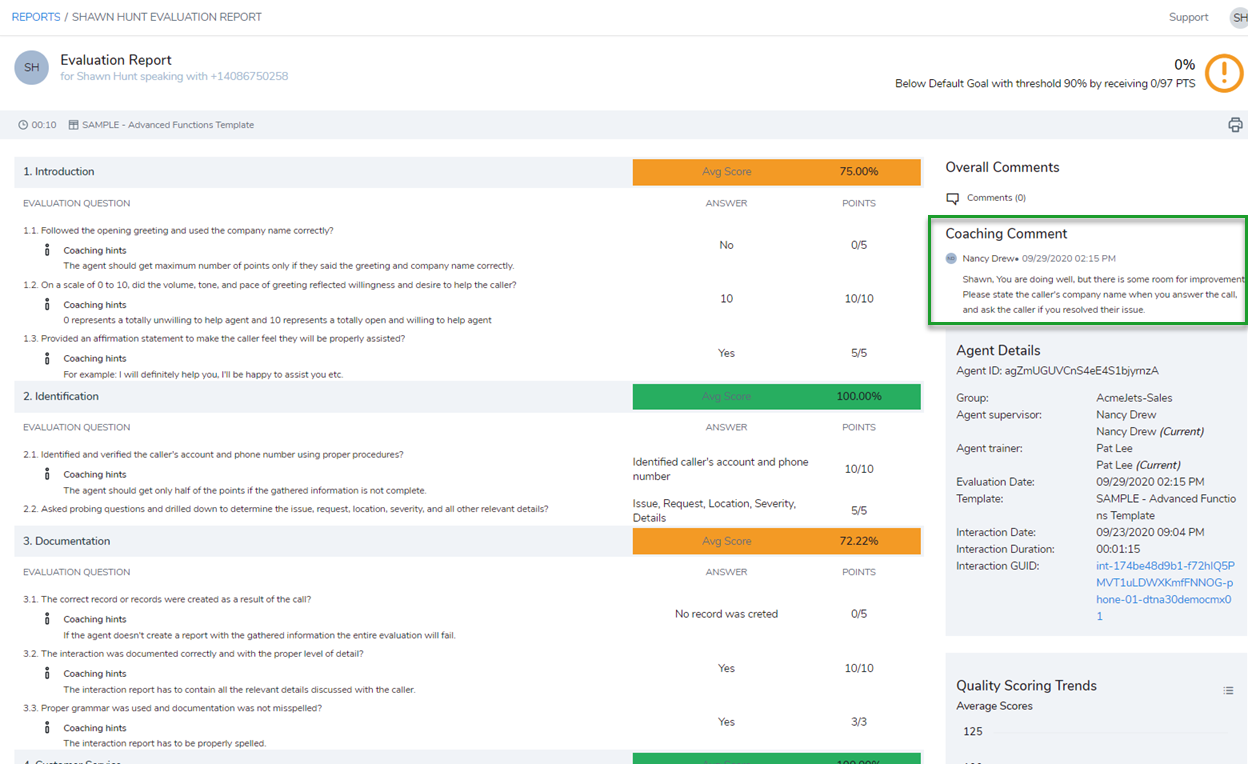
Common CCaaS performance management features include:
- Call Monitoring: Managers can listen to/evaluate active customer support calls in real-time, whisper suggestions to agents during the call, or take over the call via call barge.
- Call Recording: Managers review prior customer:agent interactions by listening to call recordings and reviewing searchable call transcripts (speech analytics may highlight important conversation moments)
- AI Agent Assist: AI-powered in-conversation pop-ups using NLP and speech recognition to automatically display relevant call center scripts, internal knowledge bases, and canned responses on agent screens
- Agent Scorecards: Automatic post-call agent scorecard with custom KPIs (first call resolution rate, call transfer rate, post-call work time) and AI analytics (customer sentiment analysis, utterance monitoring, user presence/time tracking data, etc)
- Agent Coaching: Managers provide live agent coaching via chat messaging/call whisper, then assign agents relevant training modules based on performance metrics and customer feedback. Managers can enable automated KPI alerts to assist struggling agents and use previous call recordings/transcripts to create a “best practices” repository for agents to review
- Agent Performance Gamification: Real-time agent activity monitoring and leaderboards instill a sense of friendly competition, boost productivity/support quality, and let managers publicly recognize and reward top performers
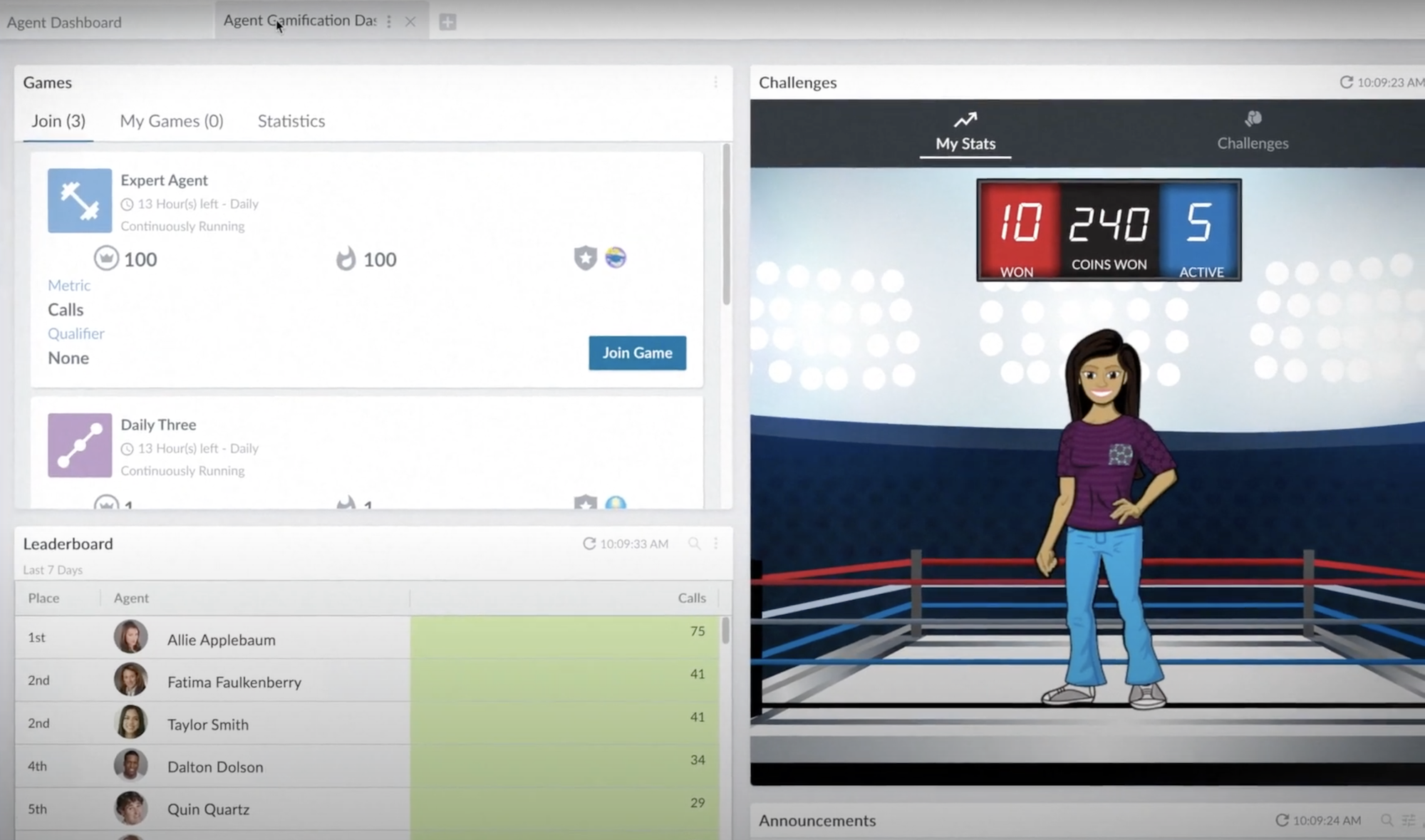
Customer Surveys
Template-based and customizable omnichannel customer surveys help call center managers collect feedback, identify customer journey roadblocks, and evaluate agent performance.
Popular customer survey formats include open-ended or multiple choice questions, star/number rankings and ratings, CSAT scoring, and NPS surveys. Survey data can be updated in real-time and automatically collected post-interaction across voice and digital channels.
Customer surveys provide unbiased insights into the overall customer experience, identify top performers, and highlight areas for improvement.
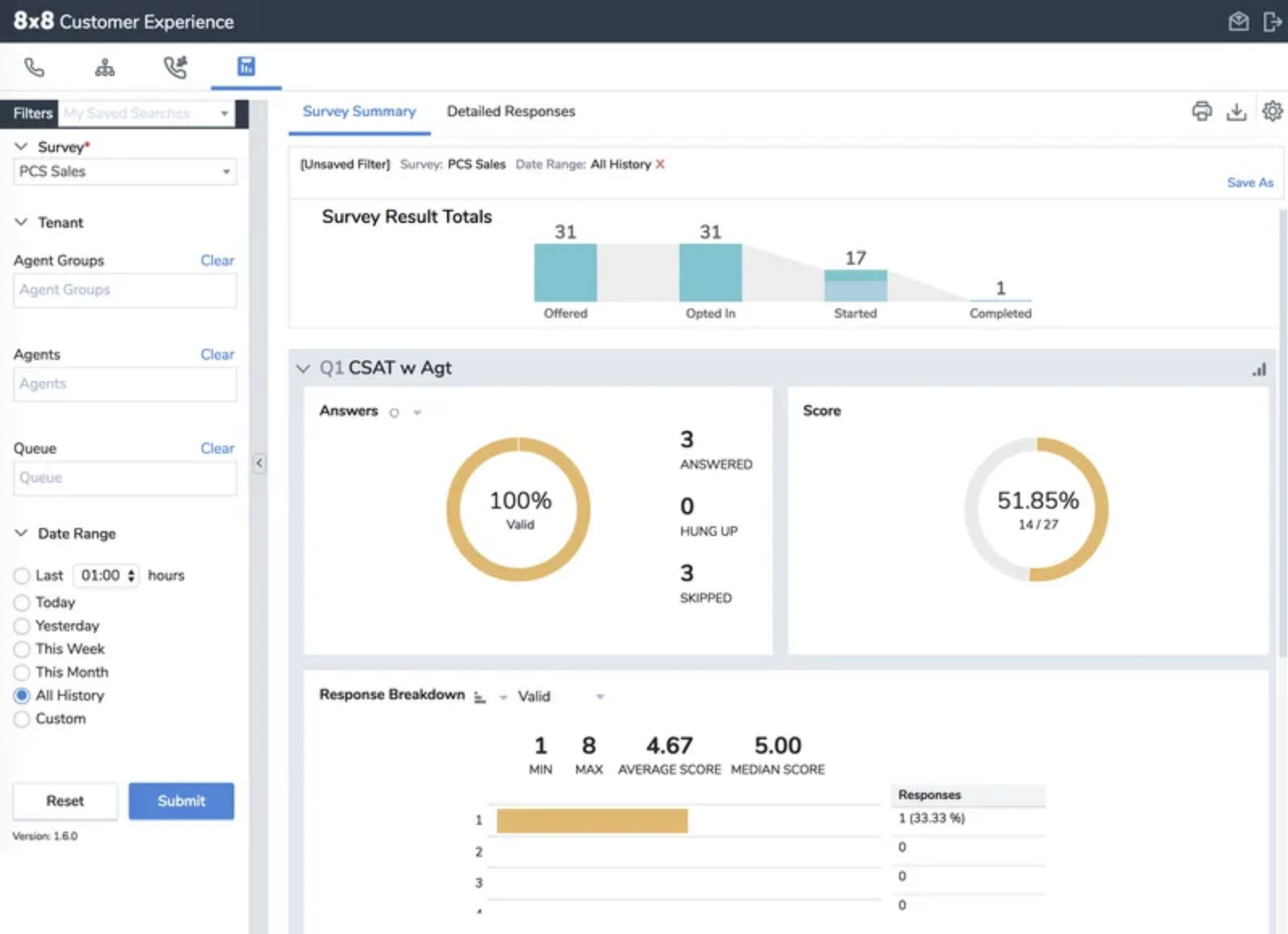
Conversation Intelligence
Conversation Intelligence is a series of advanced AI Customer Experience Analytics powered by Natural Language Understanding, Speech Recognition, and Machine Learning. Conversation Intelligence uses speech and text analytics and data aggregation to evaluate nearly 100% of omnichannel interactions.
Admins can use custom call center KPIs to create bespoke Conversation Intelligence Reports, or choose from pre-made reporting templates like keyword word clouds.
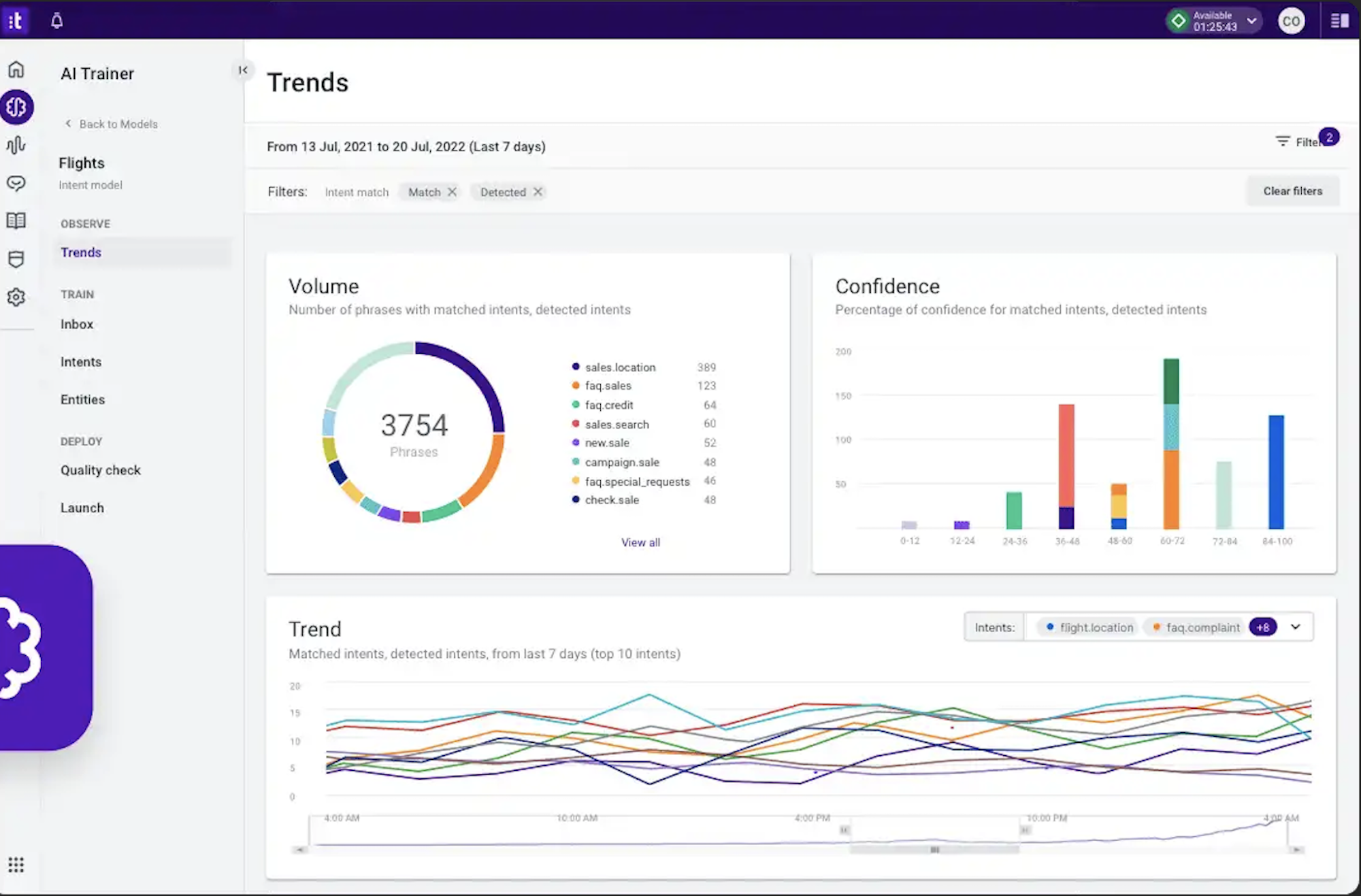
Conversation Intelligence provides insight into:
- Customer complaints and their root causes
- The customer journey and buying cycles
- Gaps in agent training
- Keywords and common support topics
- Customer sentiment (mood and emotion)
- Speech Analytics/Customer Experience Ai analytics: keyword analytics, word clouds, customer sentiment monitoring
CRM and Helpdesk Software Integrations
Third-party integrations, especially with popular CRM platforms and helpdesk software, are another essential Workforce Management capability.
CTI screen pops give agents in-conversation access to essential customer data like account value, order history, agent notes, and even CSAT scores. Helpdesk integrations automate the ticket management process and let admins create a searchable internal knowledge base accessible during live interactions.
Popular CRM and helpdesk platforms include Salesforce, Zoho CRM, Zendesk, Freshdesk, HubSpot, and SugarCRM.
Call Center WFM Best Practices
Best practices for effective workforce management and optimization include:
Collect Employee Feedback
Although AI analytics provide trackable SLA and performance metrics, employee feedback offers insight into employee engagement rates, training materials, support issues, and overall call center activity. Anonymous surveys help admins uncover weak links in management, evaluate unbiased agent responses, and discover business process inefficiencies.
Employee surveys increase agent retention rates, optimize schedules, and cut down on employee absenteeism.
Monitor a Variety of KPIs
Some call center KPIs, like average handle time, CSAT scores, and call volume are always essential, it's a good idea to evaluate a variety of metrics and use different reporting templates. Frequently switch up selected KPIs to avoid over-reliance on a few key metrics. This provides a more complete picture of customer sentiment, root causes, and overall productivity levels.
Additionally, review analytics at set intervals to accurately evaluate fluctuations in contact volume, agent status, and more. Enable real-time KPI alerts to get live notifications of sudden service level changes, and use multiple forecasting methods to prepare teams for every scenario.
Regularly Update Training Materials
Use customer experience data, employee feedback, and agent evaluation scoresheets to identify consistent issues with current employee training materials. Also, evaluate call recordings and transcriptions to gain further insight into the effectiveness of your current onboarding materials.
Make PTO and HR policies available directly in the employee dashboard, and assign ongoing training modules to continually improve agent performance. Always ensure performance expectations are clear and measurable.
Encourage Team Collaboration
UCaaS features like team chat, video calling, file sharing, task management and whiteboard foster employee collaboration and cut down on miscommunications.
Agents can get real-time advice from each other or insight into previous customer interactions and preferences--even while on active calls. Shift swapping and bidding also increase team collaboration while ensuring all schedules have the ideal mix of agents.
Recognize Top Performers
To increase agent retention and improve CX, never underestimate the importance of employee recognition. Look for peer recognition options, send company-wide kudos, and create a custom reward repository to incentivize top performers.
Automate Administrative Tasks
Save agents and customers time by implementing IVR/IVA, chatbots, and automated scheduling tools. Enable customer self-service features that free up live agents and provide 24/7/365 customer support across time zones
Below, we’ve outlined some of the best workforce management applications, from scheduling and onboarding tools to employee engagement and ERP systems.
WFM For Contact Center Operations Management
Workforce Management and Workforce Engagement platforms have a variety of use cases–some even offer industry-specific features and integrations. Below, we explore the ways the right WFM solution can streamline operations management at your call or contact center.
Employee Scheduling
Employee scheduling tools take forecasting to the next level by directly involving agents in the scheduling process. Employees can review and request changes to assigned schedules, add skills, set work schedule preferences, and upload task management templates directly to their schedules.
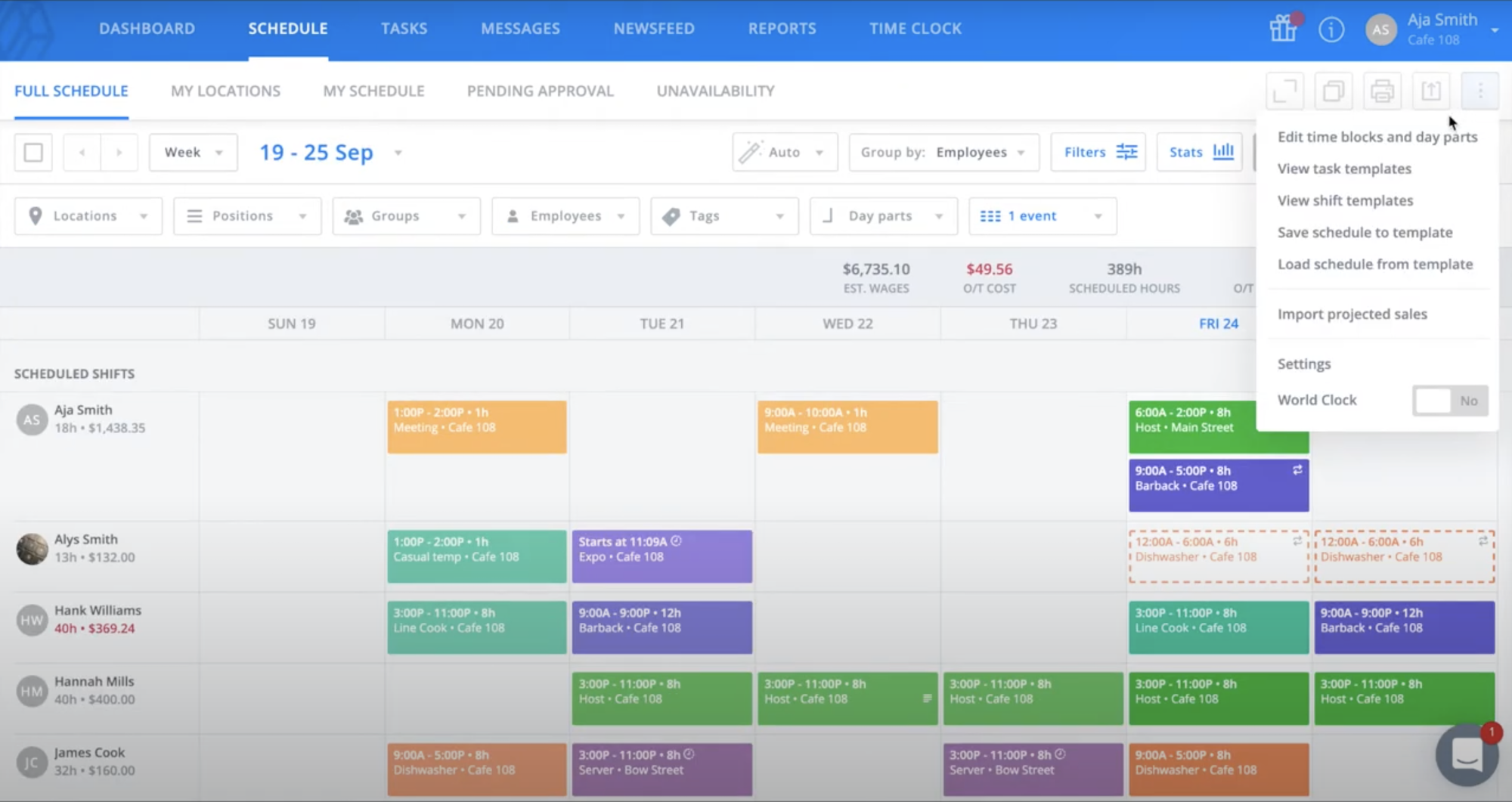
Remote agents can clock in from anywhere with multi-location sharing, while on-site employees are encouraged to arrive on time with geofencing and custom perimeters. Some apps may even include automated calendar synchronization, adherence monitoring, and team chat messaging to encourage real-time agent collaboration during busy shifts.
Admins can create scheduling templates, assign specific shift responsibilities, enable desktop/mobile shift swapping, and send automated schedule change notifications.
Payroll Management
Payroll management WFM features automate direct deposits and tax deductions, manage employee benefits and investments, and (best of all) let admins create and file e-tax forms for salaried or contracted employees.
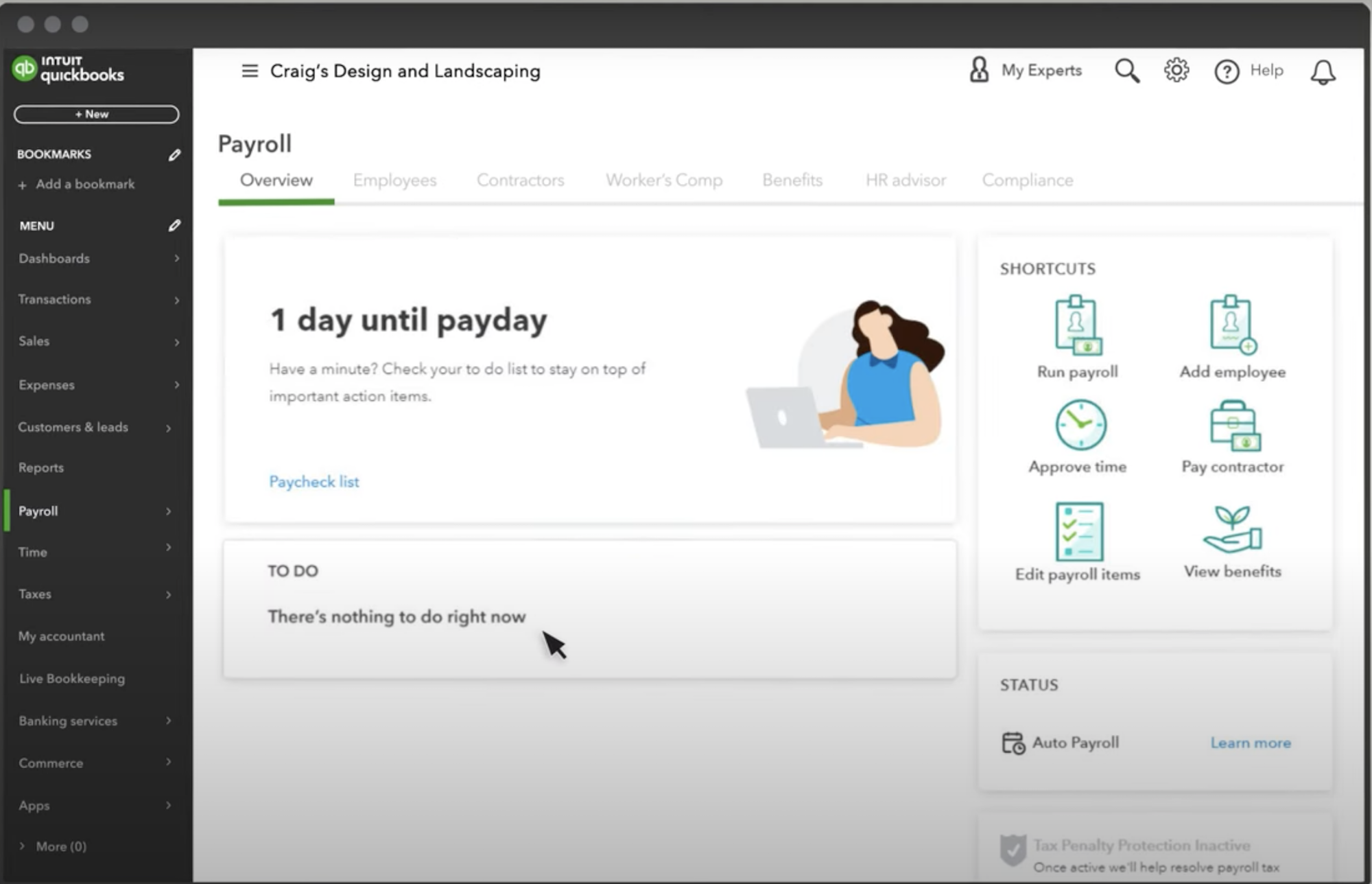
Agents can review W-2s, matching employer contributions, bonuses, paychecks, and playdates directly in the dashboard. Call center managers can review and update employee benefits, track employee spending on company accounts, manage 401(k) plans, and approve expense reports or invoices. They can also approve or deny overtime requests and update paychecks accordingly.
PTO Management
WFM with PTO management tools allows employees to request sick days, vacation days, and personal days directly within the agent dashboard. Admins can set automated PTO request response templates, accepting or denying employee requests based on preset customizable rules.
Larger contact centers in particular will save hours a month on PTO management by automatically generating optimized schedules that take upcoming employee absences into account. Admins can set seniority rules for vacation requests, and allow all employees to make requests at the same time, or only allow employees to choose from available vacation time slots.
Employee Engagement
Employee experience management applications are packed with performance recognition and rewards features, employee survey tools, and agent feedback functionality. Managers can set performance challenges, incentives, and milestones, create a rewards marketplace, nominate top performers for service awards, enable automated employee celebrations, peer recognition, and more.
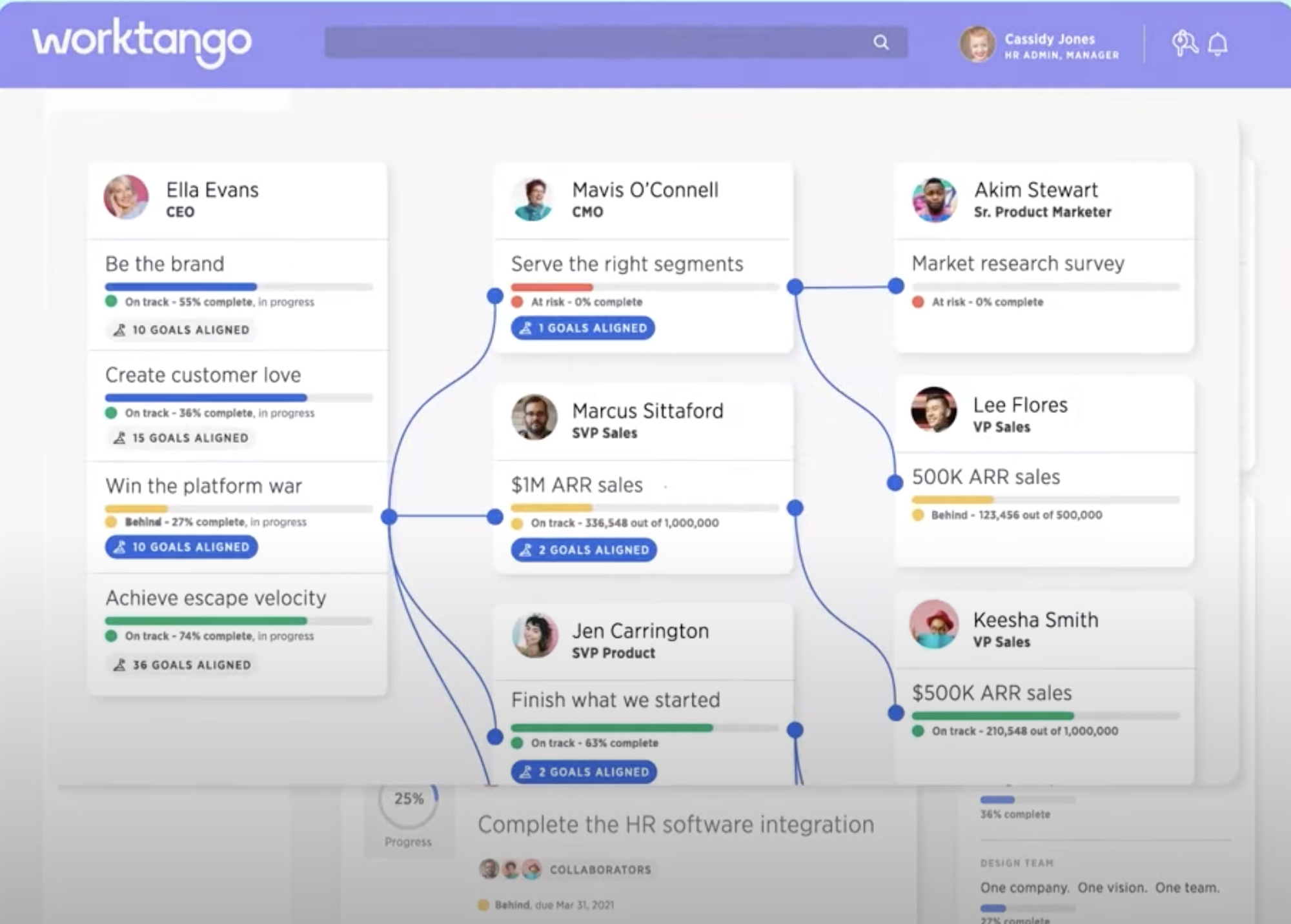
Employees can offer company and management feedback anonymously and receive direct responses from higher-ups.
Onboarding+Training
Employee onboarding and training applications let admins create custom or template-based training courses in multiple formats with corresponding interactive quizzes. Managers can create course categories and sections and upload course content in PDF, video, YouTube, image, and text formats.
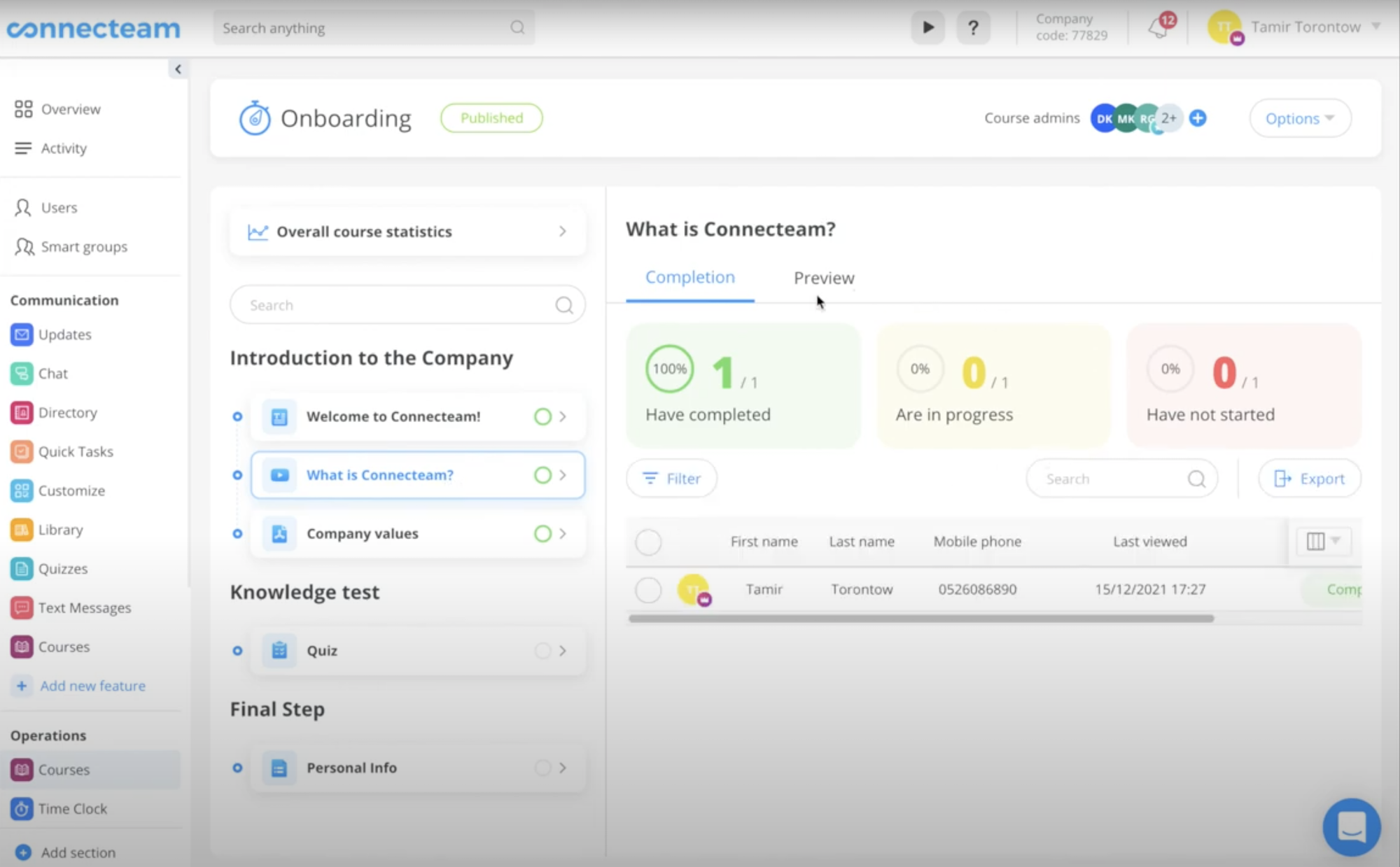
Users can monitor employee course progress, set course conditions and custom test scoring rules, and store onboarding forms and files. Document expiration dates, signatures, and passcodes can be added.
Security and Compliance Management
Today’s WFM providers offer features designed to ensure employers are compliant with union, security, and industry-specific regulations.
24/7 network monitoring with real-time alerts, automated third-party provider risk assessments, and employee compliance monitoring features are included, as is automated scheduling with built-in required breaks. Automated contract lifecycle management protects your business while reducing the expenses and amount of time managers spend on contract development.
Automated compliance audits keep your business in step with industry requirements, while device monitoring protects employee and customer data.
Contact Center Software with WFM Capabilities
The table below outlines the 5 best call center software with the best workforce management features.
| Provider | Pricing | Top WFM Features | Best For |
| NICE CXone | 6 plans from $71-$209/month | CXone Guide for proactive customer outreach, Best Pick scheduling suggestions | Enterprise-level contact centers with high daily contact volumes across channels, especially within the healthcare and financial sectors |
| Genesys | 5 plans from $75-$155/month | Predictive engagement with predictive lead scoring, Interaction Toolbox | Businesses of any size providing digital-first customer service, teams needing advanced agent scoring/performance monitoring features |
| Five9 | 5 plans from $149-$229/month | Performance Gamification with Marketplace rewards, cost of schedule analysis, 6 forecasting methods | Medium-enterprise-level contact centers heavily reliant on customer self-service across voice and digital channels, especially in the telemarketing sector |
| 8x8 | 3 quote-based plans | Agent-Customer co-browsing, 8x8 Analytics for Contact Centers | Blended contact centers reliant on AI live and historical analytics to optimize workflows and agent schedules |
| Talkdesk | - 3 plans from $75-$125/user/month
- Custom, quote-based Experience Cloud Packages |
Agent Assist, Talkdesk Live with 17 real-time call center activity dashboards, Interaction Analytics | SMBs with geographically diverse agents, teams needing scalable individual add-ons |
How WFM Improves Call Center Performance
Effective Workforce Management solutions improve contact center performance by optimizing employee schedules, increasing agent retention, and identifying opportunities to improve the customer experience.
Today’s WFM platforms are especially focused on employee engagement via features like performance recognition, gamification, agent-facing scheduling apps, and personalized coaching. Given that happy employees are 12% more productive than unhappy ones, prioritizing the agent experience often results in increased sales and lower operating costs.
Whether you choose a contact center software with WFM features or a standalone workforce management app, expect to see higher CSAT scores, positive trends in customer sentiment, and decreased agent absenteeism.



