Remote working has been on the rise for years, but thanks to the coronavirus pandemic, it's completely skyrocketed. Video conferencing software is what makes that possible. As we previously reported, 87% of team members say video calling has helped speed up the decision-making process.
Needless to say, a video conferencing platform is a vital part of any software stack these days. But these tools are not a one-size-fits-all option. In this article, we'll discuss the best enterprise-grade meeting software. We'll break down the best features, pros and cons, and pricing plans for each of these platforms.
Here's the List of Best Enterprise Meeting Software
Zoom

Zoom has asserted itself as one of the leaders in video meeting software during the coronavirus pandemic. Zoom and Google Hangouts were among the most used video conferencing services during the pandemic. As Tech Republic writes, Zoom had just about 10 million users in 2019. But as of October 2020, that number has tripled — and shows no sign of slowing down.
Why we like this software: Zoom has seen such massive growth because they know how to cater to every segment of their audience. They even have a solution specifically for enterprises, with features catered specifically to companies of that size. Zoom offers the following features in their enterprise solution:
- Corporate URL for SSO and website branding
- Hybrid cloud service that deploys the Meeting Connector to run meetings on your own network
- Rest API for anyone to incorporate video meetings into their web applications and tools
Who this software is best for: With its SSO and Meeting Connect features, this software is best for enterprise businesses looking for an added level of security in their meetings.
Zoom Pros and Cons
Here are some pros and cons of Zoom from verified users:
| Pros | Cons |
| Breakout virtual conference rooms offer an extra level of security. | The free version is limited to 40-minute meetings. |
| You can show a PowerPoint during your video meeting. | When connected via phone, you can sometimes hear feedback. |
| Password protection keeps meetings safe. | The In-meeting messaging feature can be distracting. |
Zoom Pricing
Here’s a breakdown of pricing for each Zoom Meetings plan.
| Basic | Pro | Business | Zoom United Meetings | Zoom Enterprise | |
| Price | Free | $14.99 /month/license | $19.99 /month/license | $30 /month/license | Reach out for a quote |
| Top Features |
|
|
|
|
|
Zoho Meeting

Why we like this software: Zoho Meeting is designed to be a software large businesses can rely on. It does so by providing real-time audio, video, and screen sharing. But what really sets it apart is its webinar solution.
Zoho Meeting’s webinar solution lets you engage and educate your audience on a global stage. You can host and schedule recurring webinars with presentations delivered through screen sharing and video sharing. Add custom registration forms and embed them straight into your website. You can also customize the registration form confirmations, webinar invitations, follow-up emails, and more.
Who this software is best for: This software would be great for existing Zoho product users, as well as sales-driven companies — it’s all due to that webinar feature. It’s a great feature to leverage in order to educate your customers about your products and trends in the industry.
Zoho Meetings Pros and Cons
Here are some pros and cons of Zoho Meetings pulled from their G2 reviews:
| Pros | Cons |
| Admin controls are very easy to use. | The user interface could be freshened up. |
| The webinar feature is clear and intuitive. | Zoho Meetings is pricey. |
| The software doesn’t require clients to download another meeting program to their phone or computer. | The 250 participant cap in meetings is limiting. |
Zoho Meetings Pricing
Here’s a breakdown of pricing for each Zoho Meetings and Zoho Webinar plan.
| Meeting - 10 | Meeting - 25 | Meeting - 50 | Meeting - 100 | |
| Price (/host/month billed annually) | $2.5 | $5 | $7.5 | $10 |
| Number of Participants allowed | 10 | 25 | 50 | 100 |
| Webinar - 25 | Webinar - 50 | Webinar - 100 | Webinar - 250 | |
| Price (/host/month billed annually) | $15 | $23 | $31 | $63 |
| Number of Participants allowed | 25 | 50 | 100 | 250 |
GoTo Meeting

Why we like this software: GoTo Meeting is a meeting software that can allow any business of any size from small businesses and enterprises to collaborate seamlessly in a digital space. The tool offers stellar recording and transcription features that are perfect for enterprise business.
In a larger meeting, you’ll likely have multiple colleagues sharing important data and information — you’ll want to make sure you keep track of that. Goto Meeting offers free video phone call recording so you can always refer back to your audio. They also provide meeting transcription to ensure you don’t miss a beat.
Who this software is best for: As GoTo Meeting can easily scale if you need to add more seats to the platform, this is a great option for businesses in a state of high growth.
GoTo Meeting Pros and Cons
Here are some pros and cons of GoTo Meeting from verified users:
| Pros | Cons |
| Solid audio and video quality. | The meeting room closes after 5 mins if the host gets disconnected. |
| Simple and friendly interface. | The software can get a little pricey. |
| GoTo Meeting has a great mobile app. | There is a bit of a learning curve when it comes to setting up the software. |
GoTo Meeting Pricing
| Professional | Business | Enterprise | |
| Price | Starts at $12.00 /organizer /month, billed annually
|
Starts at $16.00 /organizer /month, billed annually | Reach out directly for a quote. |
| Top Features |
|
|
|
Complete Breakdown of GoTo Meeting Pricing, Plans, Features, Integrations + More
Microsoft Teams

Why we love this software: Microsoft Teams allows your customers to connect with teams anywhere around the world — and it does so intelligently. The software solution uses artificial intelligence to back up all its existing features. You can leverage its AI capabilities when it comes to sharing context and content during meetings.
As Techzine writes, one of the ways that Teams uses AI is through its AI-powered together mode. It deploys AI segmentation to place participants in a virtual space with a shared background. As the coronavirus pandemic has continued to keep coworkers apart, Microsoft Teams created this feature to make virtual meetings more engaging and productive and reduce distractions, while allowing people to concentrate on the other participants at the same time. This is a great feature for large teams to utilize
Who this software is best for: Teams is great for businesses in the events space. During the COVID-19 crisis, all events have become virtual. Microsoft offers a Live Events solution that allows you to host virtual events for up to 10,000 attendees.
Microsoft Teams Pros and Cons
Here are some pros and cons of Microsoft Teams pulled from their G2 reviews:
| Pros | Cons |
| Microsoft Teams offers a user-friendly interface. | The application sometimes crashes while screen sharing. |
| Its feature notifying you of your colleagues’ status is helpful. | Teams can be slow to load. |
| It acts like a new and improved version of Skype. | Its chat feature has room for improvement. |
Microsoft Teams Pricing
Microsoft Teams’ video meeting capability is rolled into Office 365’s feature set. Here’s a look at the pricing plan for that software.
| Microsoft 365 Business Basic | Microsoft 365 Business Standard | Office 365 E | |
| Price | $5.00 user/month (annual commitment)
|
$12.50 user/month (annual commitment)
|
$20.00 user/month (annual commitment)
|
| Top Features |
|
|
|
Microsoft Teams vs Cisco Webex: Head-to-Head Comparison
Webex

Why we love this software: Cisco Webex prides itself on offering a highly customized solution that provides intuitive controls and an experience that is completely tailored to you. Those experiences can be displaced as top-of-the-line Cisco collaboration tools.
A large company needs a video meeting software they can rely on. What's more reliable than running software on devices built specifically to integrate with it? Webex offers intelligent collaboration devices that provide high-quality audio and video from anywhere. They also come with built-in sensors, meaning you can get real-time insights and analytics to provide a totally hybrid workplace.
Who this software is best for: This tool is great for teams that rely on daily team collaboration. With its whiteboard functionality, screen sharing, and file-sharing options, collaborating with your team from afar will be easier than ever.
Webex Pros and Cons
Here are some pros and cons of Webex from verified users:
| Pros | Cons |
| The tool makes it easy to schedule meetings. | Its functionality gets a little limited when you have a large number of participants. |
| Great video and voice quality. | Special plugins and installs are required to attend a meeting or watch a recorded session. |
| Seamlessly integrates with Outlook. | The price is a little steep. |
Webex Pricing
Here’s a breakdown of Webex’s available pricing plans.
| Free | Starter | Business | Enterprise | |
| Price (/host/month) | $0 | $13.50 | $26.95 | Reach out for an individual quote. |
| Top Features |
|
|
|
|
Webex vs GoTo Meeting: Which is the Best Software?
Best WebEx Alternatives for Business Video Conferencing
Intermedia

Why we love this software: Intermedia gives its users the possibility to have reliable, stress-free online meetings from any location. It even offers advanced pro features for users experienced with video meeting software.
One of its more impressive advanced features is its remote control capability. This takes screen sharing and bumps it up a notch. You can collaborate directly with your colleagues by giving meeting participants direct control of your keyboard and mouse. That way, you can ensure every point is crystal clear.
Who this software is best for: Intermedia AnyMeeting is a great option for teams that often share sensitive data in meetings. The enterprise meeting solution uses encryption with HIPAA-compliant WebRTC standards. It uses SSL and DTLS for signaling and SRTP protocols for data and media — that means everything discussed in your meetings will be secure.
Intermedia AnyMeeting Pros and Cons
Here are some pros and cons of Intermedia from verified users:
| Pros | Cons |
| It offers a highly customizable telephone system. | You can’t utilize the remote desktop functionality while screen sharing. |
| The webinar solution has a clean interface. | The PowerPoint integration is a paid feature. |
| Cost-effective enterprise meeting solution. | Document upload can sometimes be glitchy. |
Intermedia AnyMeeting Pricing
Here’s a breakdown of Intermedia AnyMeeting’s available pricing plans.
| Starter | Lite | Pro | Enterprise | |
| Price (/user/month) | $0 | $9.99 | $12.99 | $17.99 |
| Top Features |
|
|
|
|
Intermedia Unite Pricing, Plans, Features, Review
RingCentral

Why we love this software: RingCentral has long been considered a leader in the telecommunications space. The unified communications platform has been named a leader in Gartner’s UCaaS quadrant for seven years in a row. RingCentral has a number of solutions dedicated to specific businesses and industries, including one specifically for enterprise businesses.
As an enterprise company, you likely have employees scattered around the globe. RingCentral for Enterprise is designed specifically to increase productivity on a global scale. It’s a completely unified solution that allows you to activate international customers in more than 100 countries and even provides you with a dedicated technical account manager to ensure everything runs smoothly.
Who this software is best for: This is a great option for businesses with offices in different parts of the world. It’s hard enough collaborating with colleagues in vastly different time zones. So why not use a solution specifically designed to make that easier?
RingCentral Pros and Cons
Here are some pros and cons of RingCentral from verified users.
| Pros | Cons |
| The software is very easy to install. | RingCentral can get a little pricey. |
| The platform offers incredibly innovative features. | The support team has room for improvement. |
| It’s a highly flexible solution. | The platform’s connection can sometimes be unreliable. |
RingCentral Pricing
RingCentral for Enterprise is available on a quote basis, so you’ll need to reach out directly to their sales team if you are interested in learning more. Their video meeting solution is offered in every tier of their RingEX solution. The platform is priced according to how many seats you need. Here’s a breakdown of pricing for businesses that need more than 100 users.
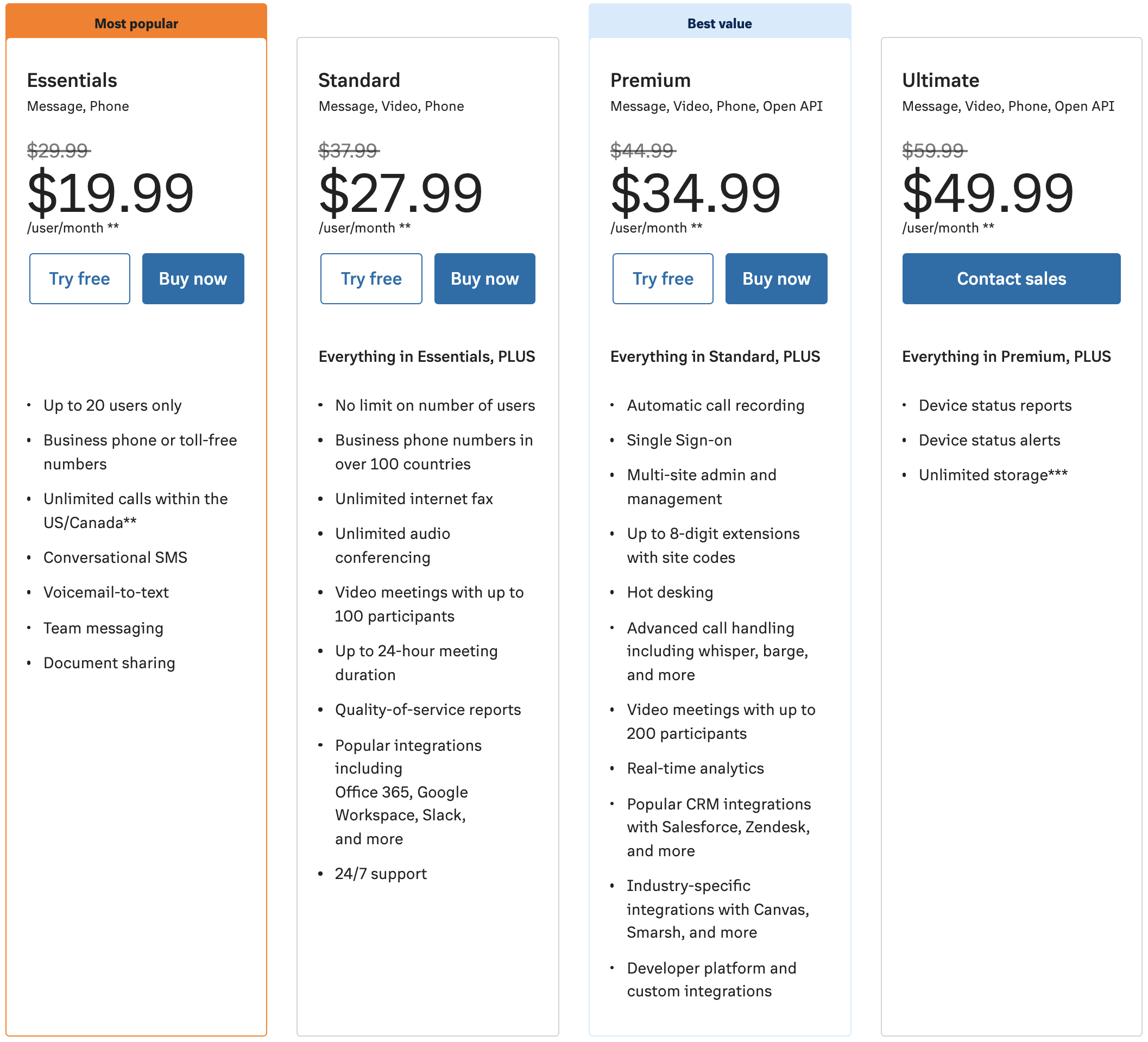
RingEX Pricing & Plans - As of February 15, 2022
RingCentral Phones: Understanding Your Options
RingCentral Pricing and Plans: The Complete Breakdown
BlueJeans

Why we love this software: BlueJeans’ goal is to make communications experiences that businesses of all sizes will love. Enterprise businesses in particular will appreciate their Smart Meetings functionality.
This solution is designed to transform the meeting experience with highly intelligent features. One of the product’s truly unique features is its ability to capture meeting highlights. You can tag important discussion points and enhance them with transcription and crowd-sourced commentary. BlueJeans can even rank your highlights in order of highest priority for additional context.
Who this software is best for: BlueJeans is a great option for enterprises looking to leverage their meeting software for more interactive purposes. The meeting software introduced a breakout session in 2019. That means large groups can break into smaller rooms to discuss themes at large. The original meeting host can pop into each breakout session to moderate.
BlueJeans Pros and Cons
Here are some pros and cons of BlueJeans from verified users.
| Pros | Cons |
| You can always count on BlueJeans for clear sound and picture. | Bluejeans consumes a lot more bandwidth than other video meeting software. |
| The software has an easy-to-use and simple user experience. | Exporting recorded meetings can be a bit of a tedious process. |
| BlueJeans is very easy to set up. | BlueJeans could stand to implement some more advanced features. |
BlueJeans Pricing
Here’s a breakdown of BlueJeans Meetings’ pricing plan options.
| Standard | Pro | Enterprise | |
| Price (/host/month) | $9.99 | $13.99 | Reach out directly for a quote. |
| General Overview | Experience premium video conference calls at an entry-level price point | Boost team productivity with amazing integrations like Slack and G-Suite and in-depth analytics | Elevate your organization’s video conferencing solution |
BlueJeans Video Conferencing Plans, Review, Breakdown
Lifesize

Why we love this software: Lifesize operates on a global network, making it a great choice for large companies. It has data centers around the world, making it easier to collaborate with your colleagues in different offices.
Lifesize’s innovative Rooms-as-a-Service solution enhances its global collaboration abilities. You can leverage award-winning 4K video in every meeting experience along with remote system management, ensuring that every video meeting functions without a hitch.
Who this software is best for: Lifesize is a great option for companies that plan to allow for a distributed work style even after the COVID-19 pandemic is over. With data centers around the world, Lifesize is designed to ensure your team can work from any location at any time.
Lifesize Pros and Cons
Here are some pros and cons of Lifesize pulled from their G2 reviews:
| Pros | Cons |
| Lifesize has a great content sharing feature. | The platform occasionally has connectivity issues. |
| The platform is very easy to use. | Recorded videos can only be played back directly in the browser. |
| You can connect to the solution from iOS, Android, Mac, or PC | There is no data backup options when making a video call. |
Lifesize Pricing
Here’s a breakdown of Lifesize’s pricing plans
| Free | Standard | Plus | Enterprise | |
| Price (/user/month) | $0 | $12.50 | $14.95 | Reach out directly for a quote. |
| Top Features |
|
|
|
|



