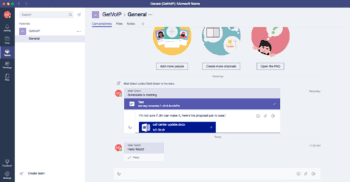Provider Overview
Launched in 2017, Microsoft decided it needed to jump in to the newly developing team collaboration market with their Office 365 addition of Teams. Similar to other options available, Microsoft Teams builds off of the idea of a persistent, cloud based work chat. However, different from all other options, Microsoft Teams specifically builds off of the Office 365 platform to bring together the entire Microsoft Office Suite of applications and solutions. Microsoft themselves bills Teams as an entirely new experience, one that brings together people, conversations and content while also bringing to the table the necessary tools that teams need - all wrapped up in the familiarity of Microsoft's Office applications.
Microsoft Teams is a different solution from others on the market, and from the grand-daddy Slack specifically. While Slack can work for almost any size, its strength in smaller teams especially those with developers, Microsoft Office has an immediate edge in the Enterprise market. With so many companies already invested in the Microsoft Office 365 environment, or even older Microsoft legacy apps, the familiarity and basis for adding Teams to their arsenal already exists. With its unique activity feed, chat ,teams, meeting and file sharing support, along with deep Skype and Office integration, Microsoft Teams stands as a unique option to expand on an already existing, widely used and robust platform of office solutions.
Microsoft Teams Pricing and Services
Microsoft Team's is unique in its pricing and plans in that Teams is not a standalone product, but rather an addon to the Office 365 subscription. Microsoft Teams is part of the entry level Business Essentials package, with email, video conferencing, teams and related tools as well as online Office access. However, for teams that want the entire Office 365 platform, there is the Business Premium plan that expands beyond just the essentials.
Office 365 Business Essentials
$5 per user/per month
- Email with 50GB mailbox
- 1 TB fie storage and sharing
- HD Video conferencing
- Office Online
- Unlimited Online Meetings
- Corporate Social Network
- Work management Tools
- Microsoft Teams
- Professional digital storytelling
Office 365 Business Premium
$12.50 per user/per month
- Includes Outlook, Word, Excel, Powerpoint, OneNote, Publisher, Teams, Skyp 4 Bus, OneDrive
- Email with 50GB mailbox
- 1TB File storage and sharing
- HD video conferencing
- Can install office on up to 5 machines per user
- Unlimited online meetings (IM/Audio/Video/Web)
- Corporate social network
- Work management tools
- Online scheduling tools
- Microsoft Teams
- Professional digital storytelling
- 300 users max
Editor's Bottom Line of Microsoft Teams
While at its core Microsoft Teams aims to deliver a similar experience to other solutions in this market: that is a replacement for email, an easy way to connect with coworkers, stay on top of projects, and ultimately cross tasks off your to-do list. How each platform enables teams to complete work will differ on factors like the features and tools available, the ability and availability to integrate and customize with other tools, and the overall ease of use. Microsoft Teams manages to hit all of these points, in a way that hasn't been done before quite the same way just yet - and the real trick of Microsoft Team's sleeve is the platform from which it was able to grow.
Built from the ground up off of the Microsoft Office platform, specifically the subscription and cloud based Office 365 solution, Teams works directly and very closely with the existing Microsoft Office solutions that are so incredibly in offices, schools and even homes. In fact, Teams is only available to companies utilizing Microsoft Office 365, and is built into that subscription model. The power of Teams becomes most obvious when fully invested into the entire Microsoft ecosystem. Teams expands beyond the idea of simple, yet consistent, messaging with occasional file sharing or a video call.
In fact, Microsoft Teams allows users to easily share Word or Excel files to be edited directly within Microsoft Teams, or even allow users to sync up their Outlook inbox and Calendar for quick access to all your important information. With the combination of an activity feed, similar to a Facebook news feed, and both private one on one chats, team spaces, and specific meeting spaces, Microsoft Team's makes it easy to stay on top of not only your coworkers and their projects, but your own projects and files as well - all while enabling deep collaboration on your resources directly in the same exact app. Oh and don't forget deep Skype integration for video and audio calls, along with the other multitude of available integrations
Microsoft Teams is aiming a bit higher than other options on the market, focusing mostly on the Enterprise end of the spectrum. The combination of the already loved Office 365 suite of solutions, and the in depth collaboration and communication provided by Microsoft Teams, is an incredibly capable combination that will empower users to get more done, quicker.