VoIP provider Mitel has a well-established reputation in the cloud communications and UCaaS space. With millions of international customers, a recent partnership with RingCentral, and Gartner Magic Quadrant Leader recognition for 5 years, the VoIP provider clearly has a loyal user base.
That said, current and former customers consistently mention several issues with the provider that have made them look for Mitel alternatives.
We researched popular Mitel competitors and narrowed it down to the 10 best solutions. Learn more about what we found out about pricing and plans, features, user experience, and more for the solutions below.
The below table provides a quick overview of the top Mitel alternatives we cover in more detail in this post.
| Provider | Pricing | Best Feature |
| Nextiva | Three paid plans from $18.95 to $32.95 per month for each user | Up to 12,500 toll-free minutes monthly |
| GoTo Connect | Two paid plans from $29 to $39 per month for each user | Compatible with over 180 desk phones |
| RingCentral | Three paid plans from $20 to $35 per month for each user | Native task management |
| 8x8 | Two UCaaS plans from $24 to $44 per month for each user | Unlimited calling to 48 countries (X4 or higher) |
| Dialpad | Two paid plans from $15 to $25 per month for each user | Chrome extension |
| Grasshopper | Three paid plans from $14 to $80 per month | Mobile apps with segmented storage |
| Avaya | Three paid plans from $20 to $35 per month for each user | Up to 250,000 members per plan |
| Ooma Office | Two paid plans from $19.95 to $29.95 per month for each user | Unlimited calling to the United States, Canada, Mexico, and Puerto Rico |
| Zoom | Three paid plans from $10 to $20 per month for each user | Over 1,000 integrations on all free and paid plans |
| Vonage | Three paid plans from $19.99 to $39.99 per month for each user | Unlimited international calling (subject to reasonable use policies) |
Why Look For A Mitel Alternative?
Below are some reasons businesses might switch away from Mitel:
- Price: With plans that start at $20.99 per month, Mitel is expensive compared to its competitors
- Poor quality of customer support: Several customers complain that Mitel customer service is slow and sometimes closes support tickets without resolving them
- Limited integrations: MiCloud does have integrations for Salesforce, Outlook, and NetSuite, but integration options are limited compared to competitors.
- Lack of advanced features: Mitel does not offer advanced VoIP features such as real-time analytics, call summaries, etc.
- Video conferencing is sub par: Mitel’s video conferencing platform (Mitel Meetings) lacks advanced features like an online whiteboard, and has a lower limit on video participants and duration than competitors
How We Ranked Mitel Alternatives in This Article
We selected and ranked the UCaaS providers in this article based on several factors:
- Features: Does the provider offer advanced features like AI-powered routing, virtual assistants, and IVR?
- Pricing: Does the provider offer tiered, bundled plans for a variety of budgets? Are there volume/annual pricing discounts? Does the provider offer a good value for the price?
- Ease of use: How easy is it to set up and use the VoIP service? Does the provider offer user-friendly dashboards?
- Customer support: Is the provider’s customer support team easy to reach and responsive? Are service issues resolved in a timely manner?
- Security/Reliability: Is the provider’s service reliable and secure? Does the provider have security certifications like HIPAA or GDPR compliance.? Is there an uptime guarantee? Are data encryption, two-factor authentication, and other VoIP security features included?
Nextiva - Best For Value-Focused SMBs
Nextiva is a cloud-based unified communications platform that lets blended or fully remote teams connect and collaborate on a variety of channels within one the Nextiva App interface.
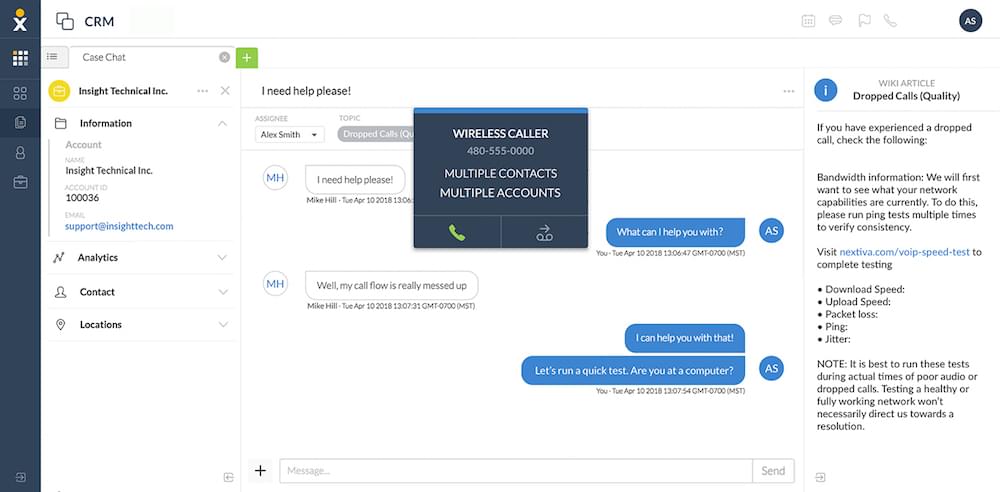
1-100+ users can communicate on desktop and mobile devices via voice calling, instant chat messaging, video calling, SMS texting, and online faxing.
Nextiva is a Good Alternative to Mitel if You Need:
- Secure platform: Nextiva offers superior security to Mitel with features such as single sign on (SSO) and an uptime guarantee of 99.999%
- Efficient customer service: Nextiva invests heavily in customer support, offering 24/7/365 live customer service on all plans
- Affordable service: Nextiva offers plans starting at $17.95 per month, per user and specializes in SMB communications
Key Features
- Omnichannel Communication: The Nextiva platform provides numerous communications channels, uniting VoIP calling, online faxing, and a native team chat on a single dashboard
- Toll-Free Minutes: Nexitva plans include up to 12,500 monthly toll-free minutes
- Integrations: Nextiva integrates with popular third-party apps like Google Workspace, Salesforce, and Microsoft Teams
- Call Recording: Nextiva offers on-demand, custom, and automatic call recording with advanced analytics and recording storage
- Auto Attendant: Nextiva’s auto attendant feature lets enables users record a greeting and automatically direct callers to the ideal person/department
Pricing & Plans
Nextiva offers three pricing plans outlined below:
- Essential Plan ($17.95-$23.95 per user/mo.): Includes unlimited voice and efax, toll free minutes, and video calling
- Professional Plan ($21.95-$27.95 per user/mo.): Adds on unlimited video conferencing, multi-level auto attendant, and conference calls for up to 40 participants
- Enterprise Plan ($31.95-$37.95 per user/mo.): Adds on call and video recording and single sign on
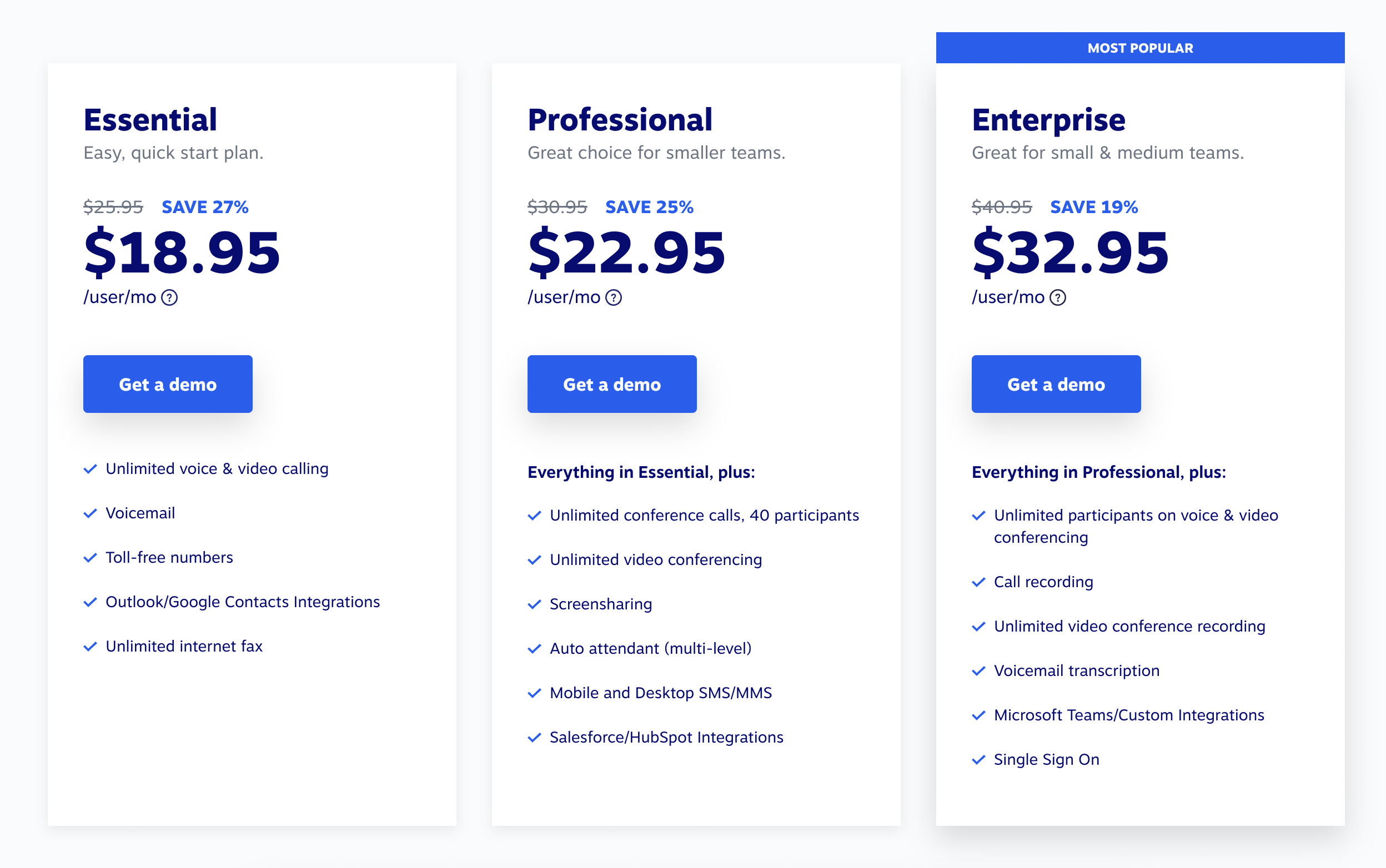
User Experience
Nextiva strikes a good balance between granular customization and hassle-free usability, creating a positive user experience. You can reach their support team through live chat Monday-Friday from 5 AM to 6 PM Arizona time.
However, many integrations are surface-level compared to the deeper integrations of competitors. Users also complain the mobile app is buggy and difficult to navigate.
Nextiva Pros:
- Customer service: Nextiva provides 24/7 access to live customer support for all users
- Onboarding: Users report that the Nextiva onboarding process is very thorough, with superior on-demand end users tutorials
- Reliable: With a 5-nine (99.999%) uptime guarantee, Nextiva is one of the most reliable VoIP providers
Nextiva Cons:
- Limited hardware options: Nextiva is not compatible with many popular desk phone models
- User interface: Several users dislike Nextiva’s confusing, overcrowded interface
- Lack of transparency in pricing: Some advanced features such as intelligent virtual agents, real-time dashboards, and wallboards are only offered as add-ons
GoTo Connect - Best For Communication and Collaboration
GoTo Connect is a popular cloud phone system and meetings platform from LogMeIn.
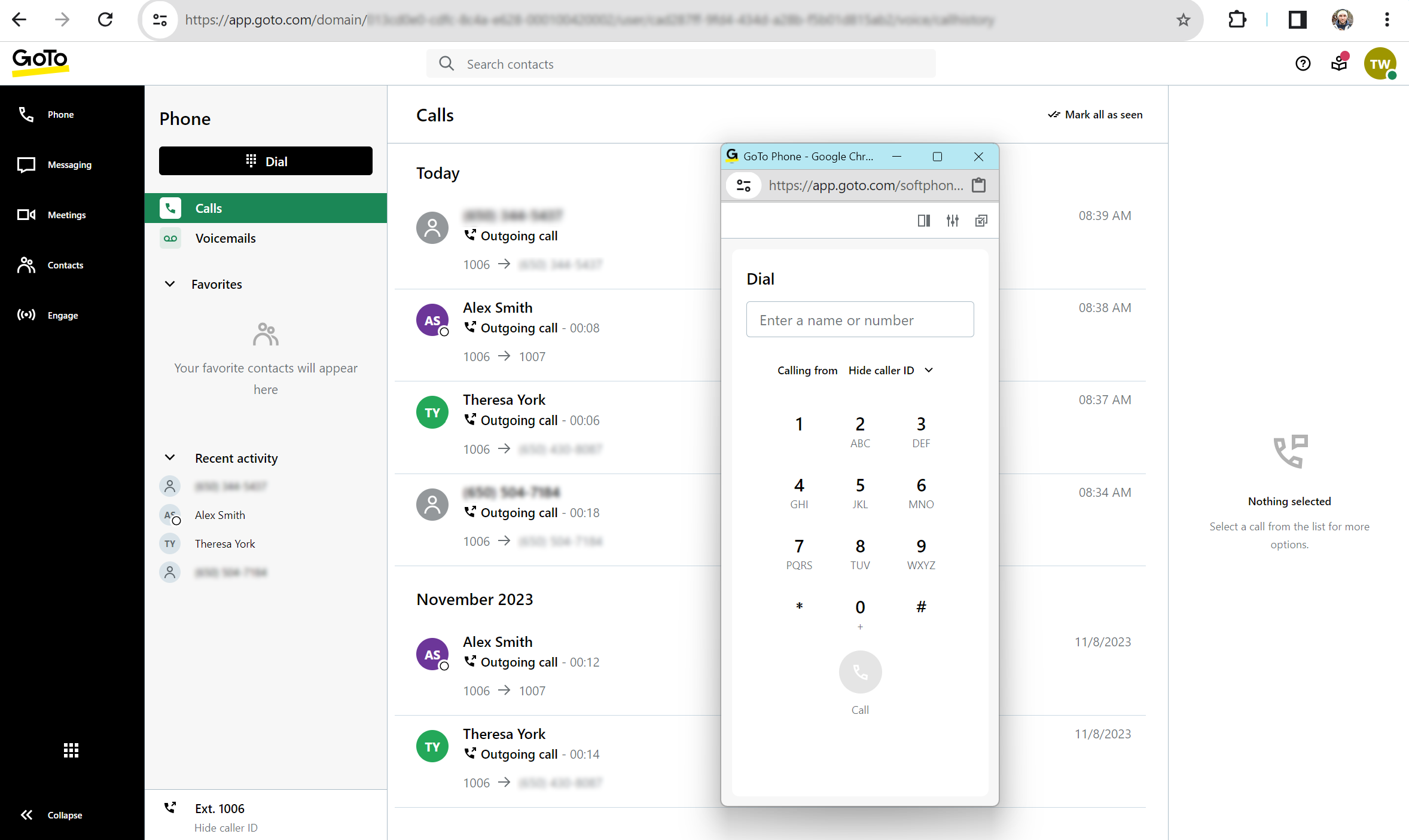
Since being acquired for $357 million, the platform (formerly known as Jive) has amassed over a million users with SOC 2 Type II security standards, 24/7 support, and a 99.996% uptime guarantee.
GoTo Connect is a Good Alternative to Mitel if You Need:
- International calling capabilities: GoTo Connect’s Standard plan includes unlimited calling in over 50 countries
- Video conferencing: GoTo Connect includes a robust HD video conferencing platform on all plans
- Improved customer engagement: GoTo Connect offers digital channel add-ons including social media, outbound SMS, and live chat
Standout Features
- Extensive Desk Phone Compatibility: Over 180 desk phones integrate with GoTo Connect
- Video Conferencing: GoTo Connect’s video conferencing platform allows for up to 250 participants and includes advanced features like smart notes and whiteboards
- Instant Response: Enables users to automatically text back first time callers when lines are busy
- Custom dial plans: Users can build custom call flows using a drag and drop editor
Pricing & Plans
GoTo Connect offers two pricing plans:
- Basic Plan ($29 per user/mo.): Limited to 20 users and includes unlimited voice and video calling, 40 SMS credits, and 1 auto attendant
- Standard Plan ($39 per user/mo.): Unlimited auto attendants, call routing and queues along with 80 SMS credits
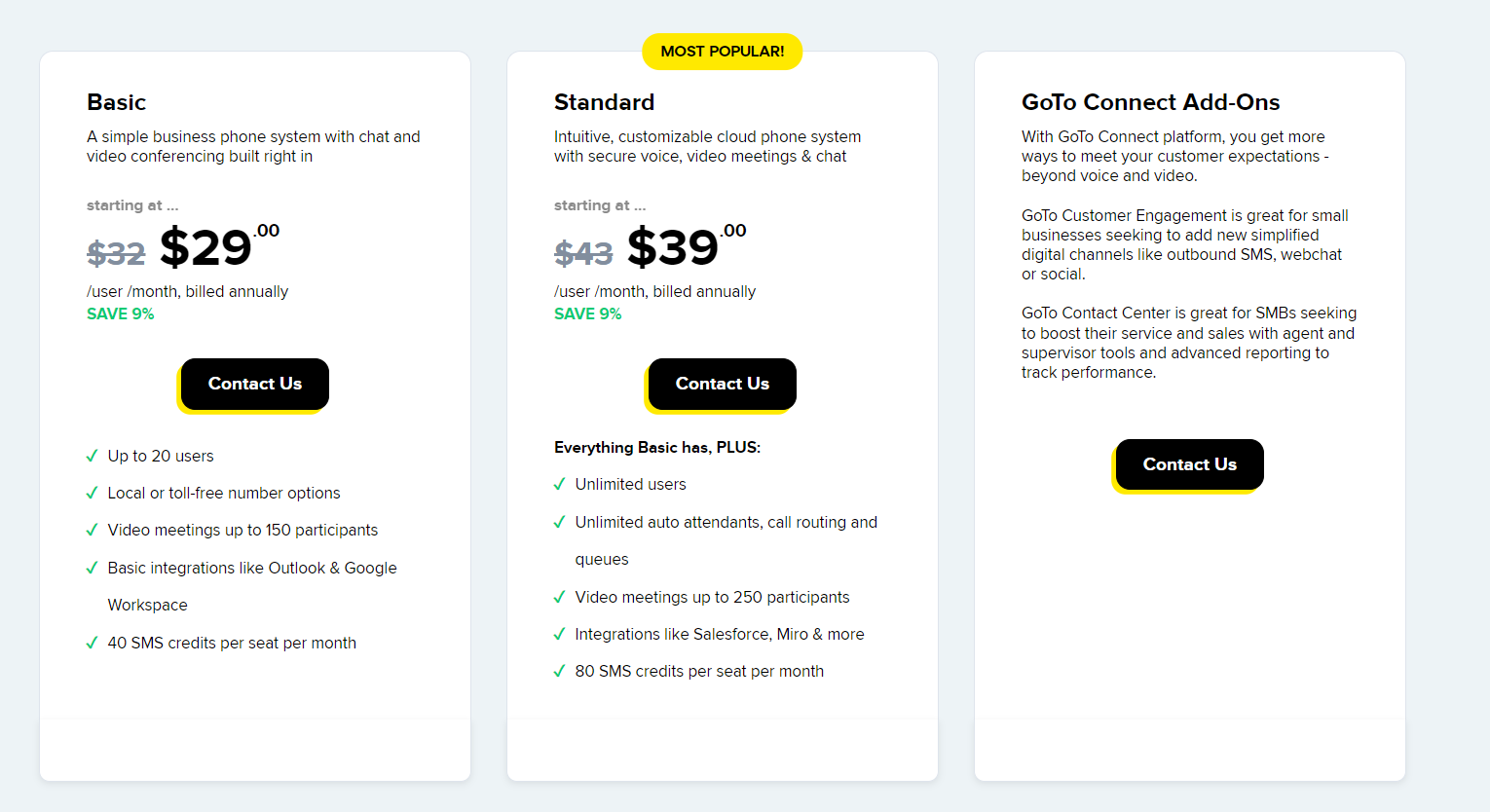
User Experience
GoTo Connect has an easy-to-use interface that is compatible with other apps in the GoTo family (GoTo Contact Center, GoTo Webinar, etc.) The mobile app experience is decidedly less user friendly, and the desktop app has a slow startup time.
GoTo Connect Pros:
- Robust video conferencing platform: GoTo Connect allows for a higher number of video participants than competitors and offers lots of advanced video conferencing features
- Customer support: GoTo Connect offers 24/7/365 customer support and users report that customer service is responsive
- Advanced reporting and analytics: GoTo Connect includes real-time and predictive analytics powered by AI
GoTo Connect Cons:
- SMS is not unlimited: The Standard plan includes only 80 SMS credits/month, then charges users for all additional text messages
- Call quality: Some users have reported issues with GoTo Connect’s call quality
- Price: GoTo Connect is expensive compared to competitors and lacks scalability with only 2 plans
RingCentral - Best Full-Suite Solution
RingCentral is a well-rounded UCaaS platform with tons of native features and integrations.
The fast resolution times of their 24-hour support team have helped the company retain customers like SoFi, Carvana, the Detroit Pistons, the Detroit Lions, Orlando Magic, and more.
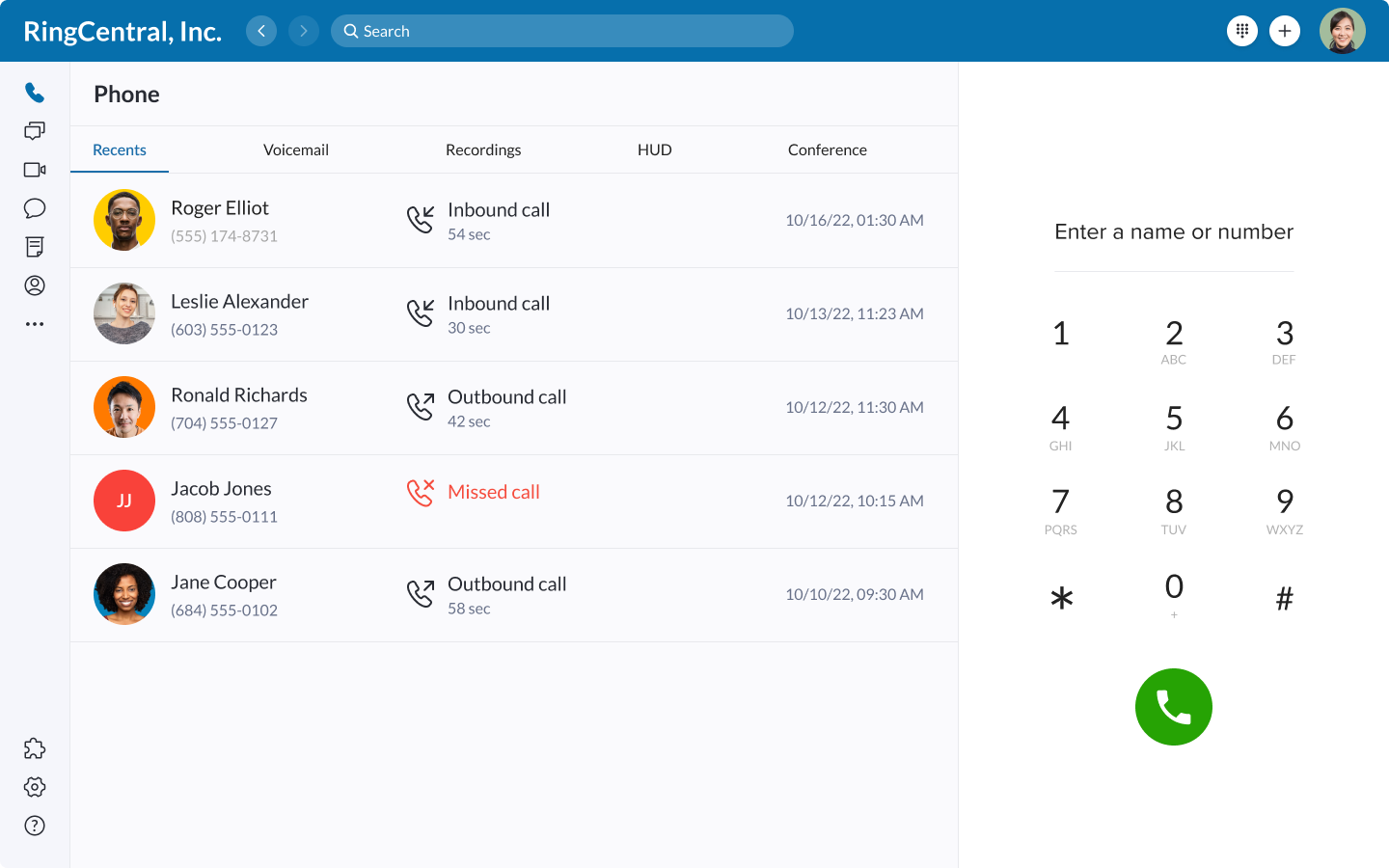
RingCentral is a Good Alternative to Mitel if You Need:
- Security: RingCentral has a high level of security with end-to-end encryption, SSO, multi-factor authentication, etc.
- Integrations: RingCentral offers over 300 out-of-the-box integrations–it’s one of the largest integration ecosystems in the UCaaS space
- Advanced analytics: RingCentral offers real-time and historical reporting and analytics
Key Features
- In-Meeting Collaboration: Teams easily collaborate during meetings with features like whiteboarding, breakout rooms, and whiteboarding
- One-Click Scheduling: RingCentral has one-click scheduling for multiple calendar integrations such as Google Calendar, Microsoft Outlook, Zoho
- Task Management: Agents and admins can use RingCentral’s native task management during projects or install its Asana, Slack, and Microsoft Teams integrations.
- Call Monitoring: Allows managers to listen in on agent calls in real time, give coaching and feedback, or take over the call
Pricing & Plans
RingCentral offers three UCaaS pricing plans:
- Core ($20 per user/mo.): Includes unlimited domestic calling, SMS, IVR and SSO
- Advanced ($25 per user/mo.): Adds on auto call recording, call monitoring and multi site management
- Ultra ($35 per user/mo.): Adds on custom insights and unlimited HD video, messaging, storage, and whiteboarding
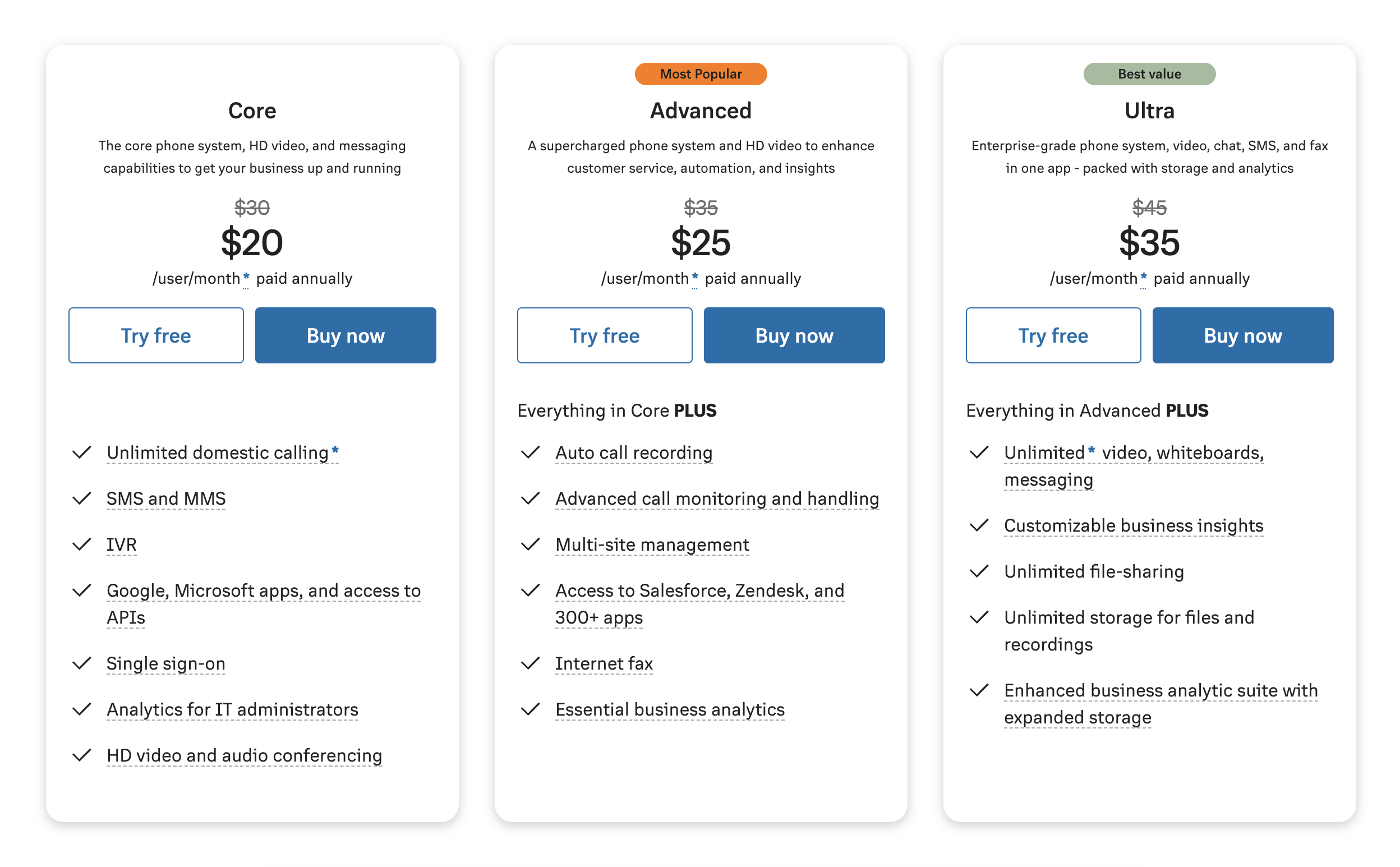
User Experience
RingCentral has a positive user experience thanks to a diverse set of native features, an extensive array of integrations to choose from, and industry-leading voice and video conferencing quality.
RingCentral Pros
- Robust video conferencing: RingCentral’s video conferencing platform is highly secure and includes AI-powered live transcription and meeting insights
- Reliable: RingCentral has a high level of call quality with 99.999% uptime guarantee and E2EE for all users
- IVR: All RingCentral plans include multi-level auto attendant and IVR
RingCentral Cons
- Price: RingCentral is expensive compared to competitors
- Support: Some users say RingCentral’s customer service team is difficult to reach
- Steep learning curve: RingCentral’s platform is highly customizable, but can be difficult to onboard
8x8 - Best For International Companies
8x8 is the leading VoIP platform for global communications due to its international reach on all X Series plans.
Its emphasis on providing a worldwide solution is clearly reflected in its customer base, composed of companies like Acer, Paisley, UFC Gym, McDonald's, McLaren, and Shutterstock.
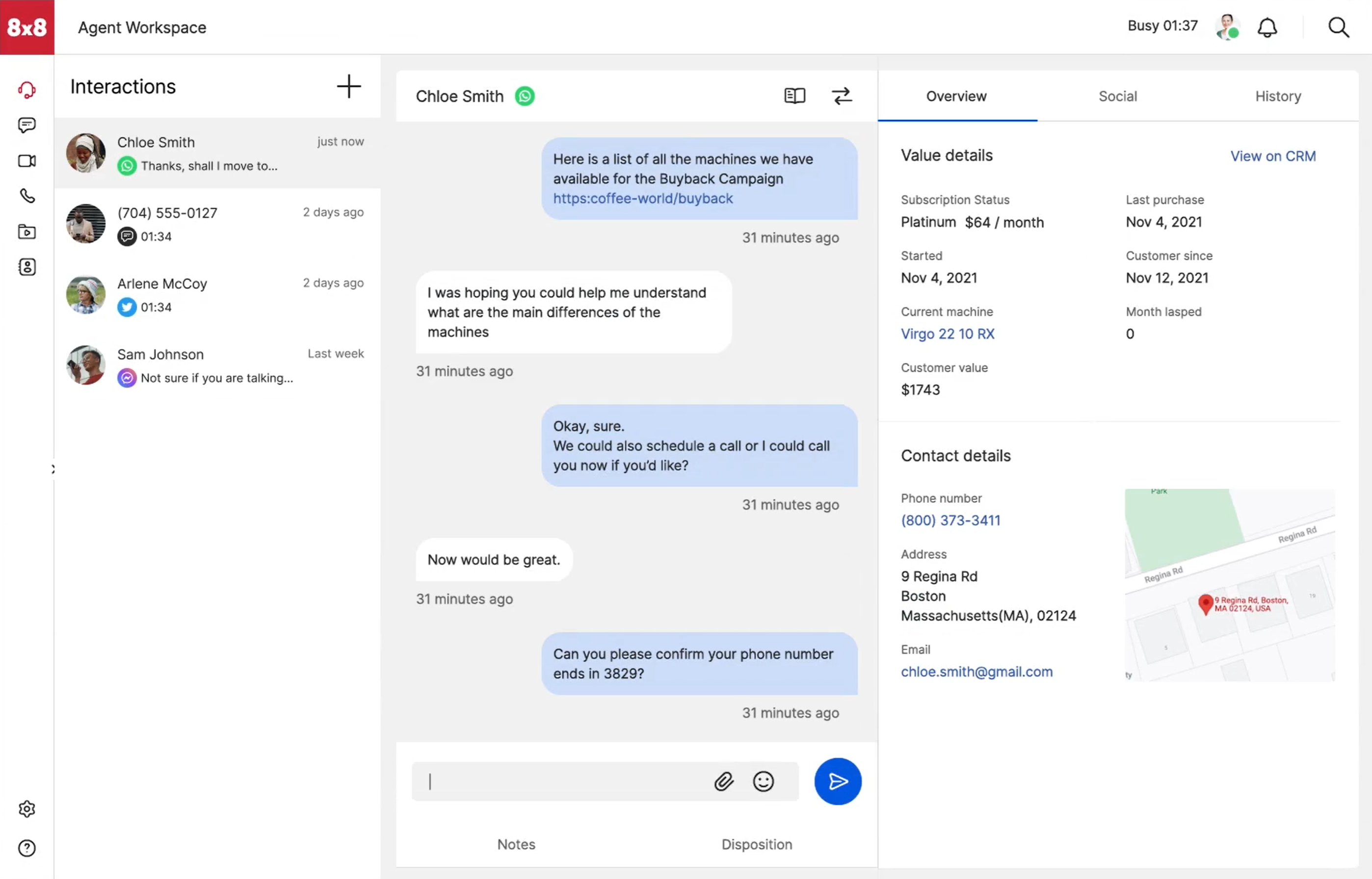
8x8 is a Good Alternative to Mitel if You Need:
- Large video meetings: 8x8 users can host video conferences with up to 500 participants
- Scalability: 8x8’s X-series includes plans with both UCaaS and CCaaS functionality
- Advanced call routing: 8x8 offers a plethora of routing features including intelligent IVR (IIVR), skills-based routing, and CX journey mapping
Standout Features
- Real-Time Analytics: 8x8 has a strong analytics dashboard that gives admins a company-wide view of historical and real-time data
- AI-powered workflow builder: 8x8’s AI-powered insights utilize machine learning, creating workflows that optimize day-to-day operations
- Full featured video conferencing: Video features like screen sharing, live streaming, and presentation mode
- Team messaging: 8x8 includes a team messaging platform with document sharing
Pricing & Plans
8x8 offers two UCaaS pricing plans:
- X2 Plan: Unlimited users and includes SSO, voicemail transcription, unlimited calling in 14 countries and video conferencing with up to 500 participants
- X4 Plan: Unlimited calling in 48 countries plus supervisor analytics, call whisper, barge, etc.
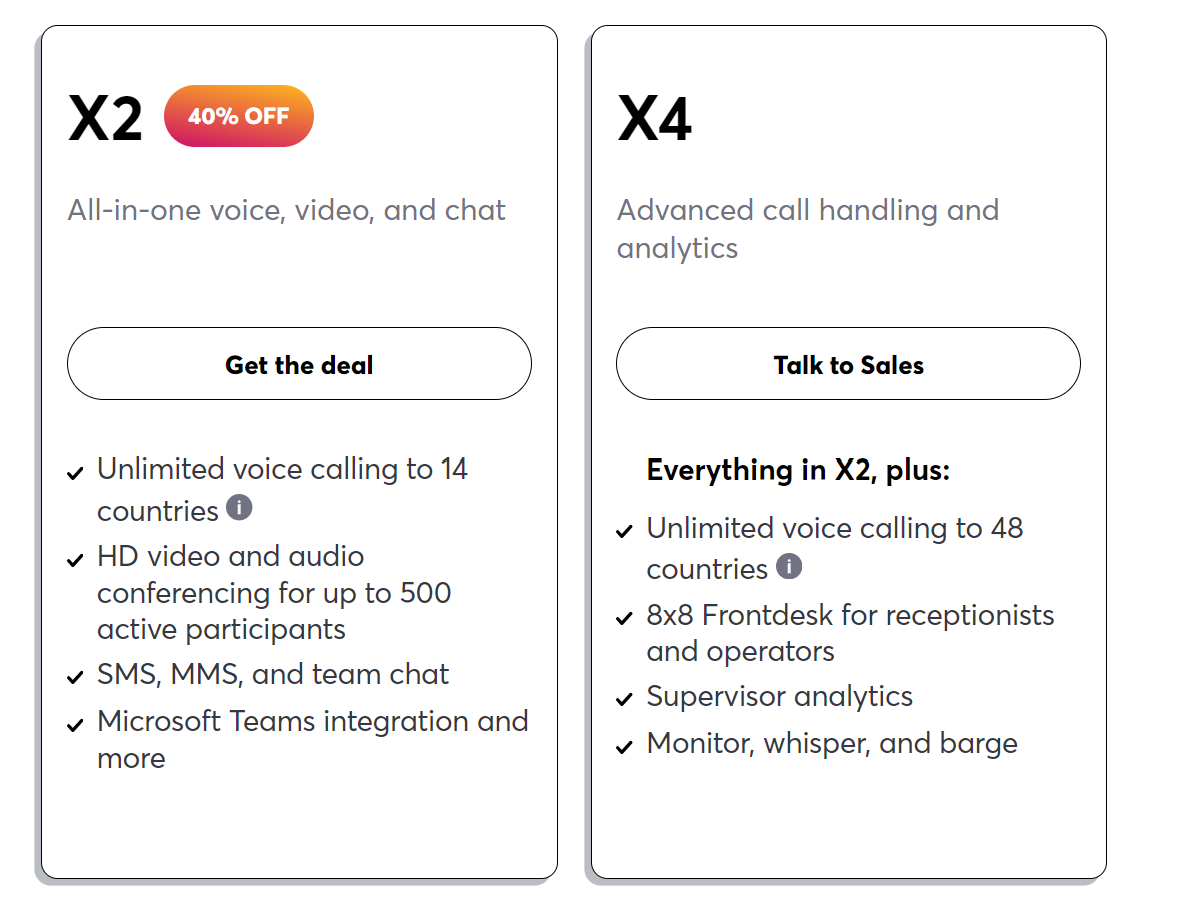
User Experience
8x8 provides a mixed user experience that excels far ahead of the competition in some areas while falling behind in others.
Unlimited calling to 48 countries is a unique benefit, while user complaints of inadequate customer support is a recurring problem for 8x8.
8x8 Pros:
- Unlimited international calling: International calling is included in all plans (14 countries for X2 users and 48 countries for X4 users)
- Feature rich: 8x8 offers a number of advanced features including voicemail transcription, hot desking, and supervisor analytics
- Secure and reliable: 8x8 offers a 99.999% uptime guarantee along with SSO on all plans
8x8 Cons:
- Support: Users have complained that 8x8 customer service is difficult to reach and unreliable
- Expensive: 8x8 is expensive compared to competitors and features like auto dialers must be purchased as paid add-ons
- Difficult to set up: Some users report that the initial set up is complicated with many options and customizations
Dialpad - Best For Small Teams
Dialpad combines cross-platform compatibility with affordable pricing, making it a solid choice for small teams or startups.
Its 100% uptime SLA surpasses the five-nines standard of its competitors.
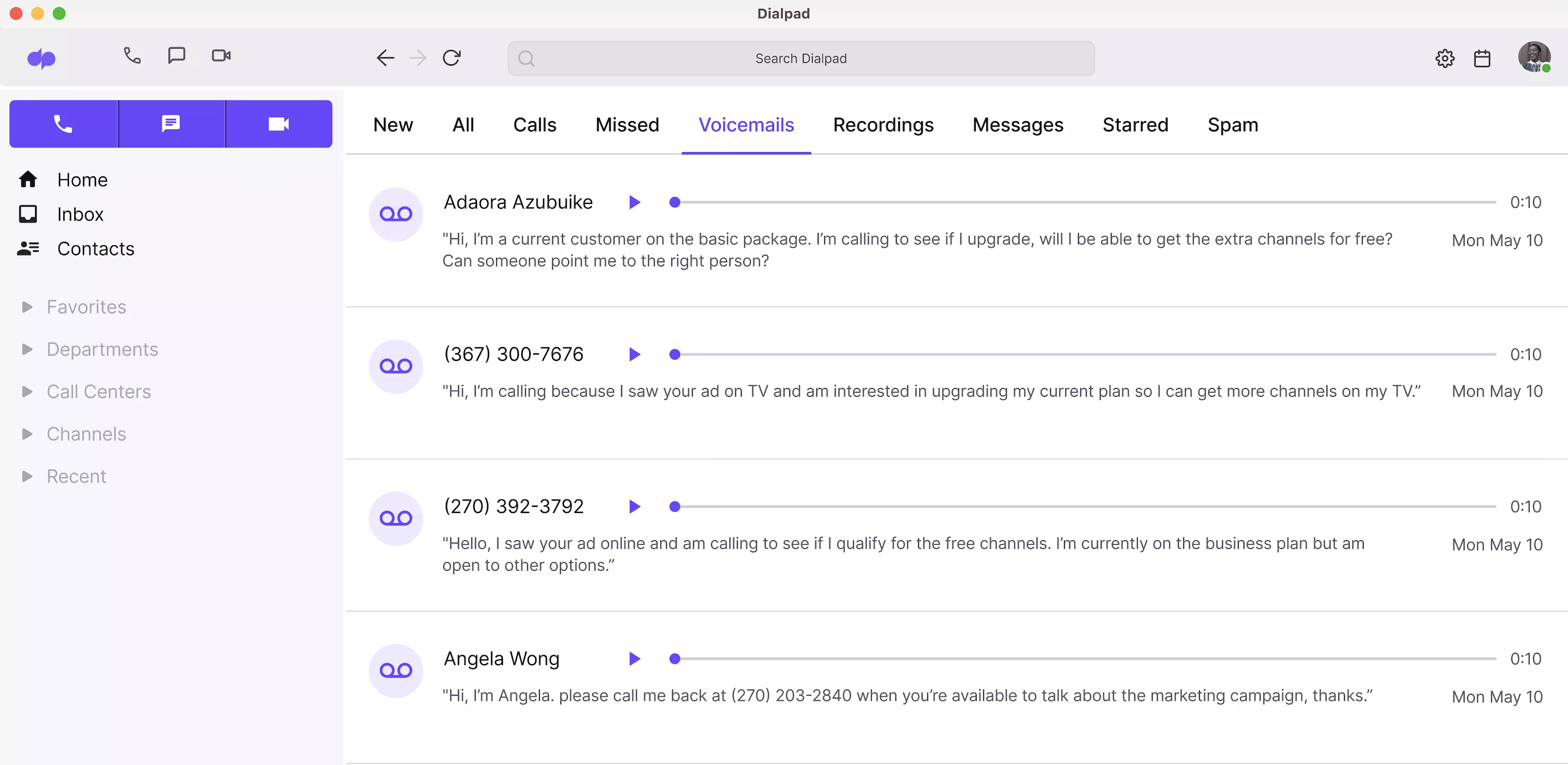
Dialpad is a Good Alternative to Mitel if You Need:
- An inexpensive communication solution: Starting at $15 per user/mo., Dialpad is one of the most affordable cloud-based phone systems
- Improved productivity: Dialpad offers a number of AI-powered tools to lessen strain on employees such as automatically generated call summaries
- Reliability: Dialpad is one of the only VoIP providers that offers a 100% uptime SLA
Key Features
- Free Meetings: Dialpad users get Dialpad Meetings for free, so users can host video conferences with up to 10 participants
- Conference Recording: Dialpad lets users record video conferences, so those not present at a meeting can catch up
- Team messaging: Dialpad includes a team messaging platform with file sharing on all plans
- Gamified Analytics: Dialpad gamifies its analytics by implementing a leaderboard that displays KPIs for each user
Pricing & Plans
Dialpad offers three pricing plans:
- Standard plan ($15 per user/mo.): Unlimited calling, team messaging and video meetings for up to 10 participants
- Pro plan ($25 per user/mo.): Adds on CRM integrations such as Salesforce, APIs and Webhooks, and 25 ring groups
- Enterprise plan: Adds on dial by extension and priority customer support
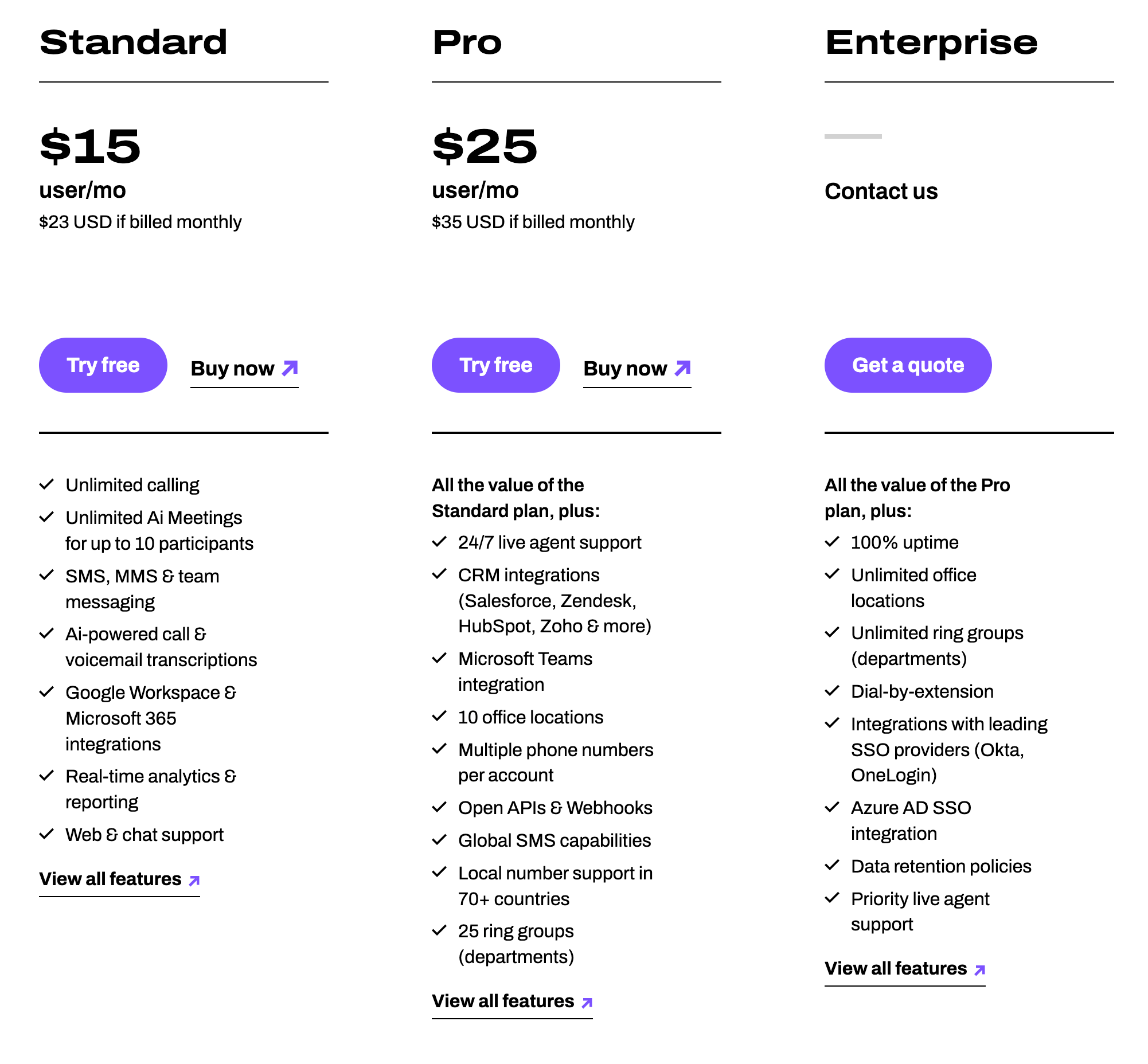
User Experience
Dialpad provides a positive user experience, primarily aimed towards small teams who need an affordable solution with free conferencing, gamified analytics, and a Chrome extension for easy access.
The platform falls a bit short on the admin side, as there are not many account management options. It’s a bit archaic for admins to have to ask for the login info of team members instead of being able to make changes through their own portal.
Dialpad Pros
- AI-powered tools: Dialpad’s natural language processing features such as live transcription are some of the best in the UCaaS space
- Affordable: Dialpad is an excellent value with secure voice, text, and video for $15/month/user
- Analytics: Real-time reporting and AI-powered analytics are included for all users
Dialpad Cons
- Low limit on video participants: Without adding on Dialpad Meetings, video meetings are capped at 10 participants
- Support: Live agent support is only offered to Pro and Enterprise plan users
- Interface: Some users have complained that Dialpad’s interface makes it difficult to use search and filter
Grasshopper - Best VoIP Calling Platform
Grasshopper is a scalable solution that forgoes extra features in favor of staying affordable.
Having fewer features and integrations also makes it easier for new users to figure the platform out from the get-go — a win in simplicity highlighted when it was featured on TechCrunch, Forbes, and Inc. Magazine.
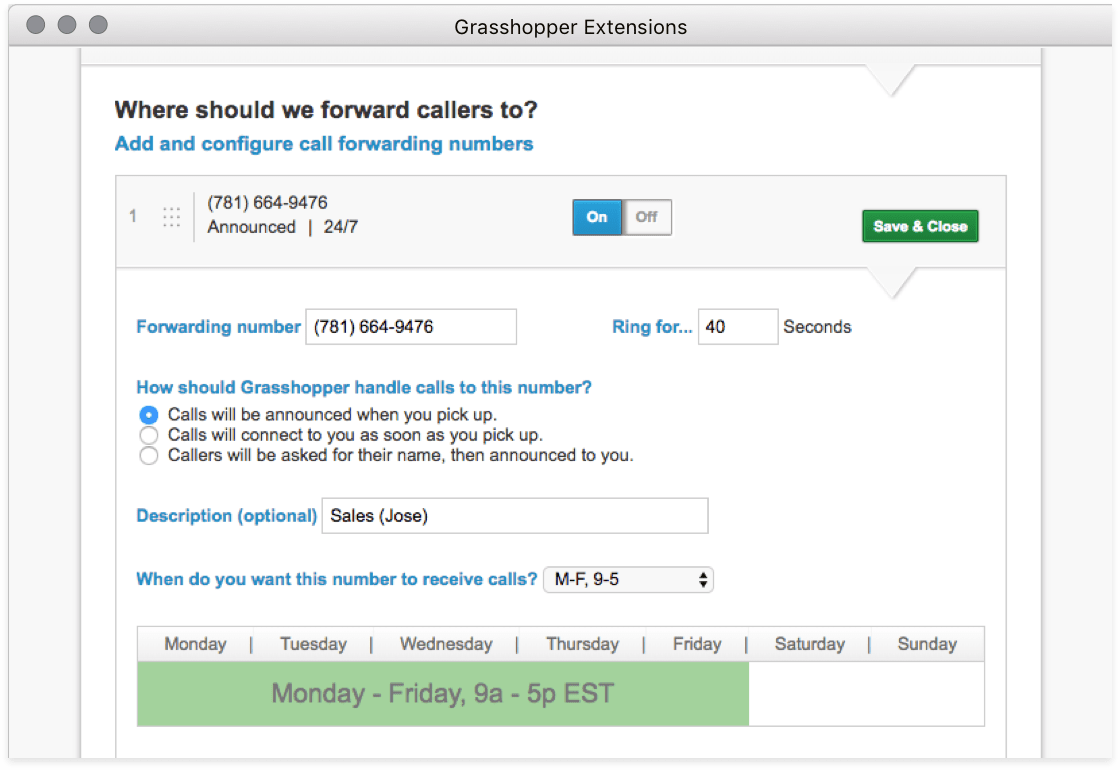
Grasshopper is a Good Alternative to Mitel if You Need:
- A phone system for a startup or entrepreneur: Grasshopper has flat monthly rates with no per user fees
- A voice and text only system: Grasshopper does not have video conferencing or advanced routing features
- A user friendly solution: Grasshopper’s minimalist user interface is quick and easy to set up and use
Key Features
- Custom Phone Numbers: Grasshopper’s call-centric business model lets users create local, toll-free, and vanity numbers
- Mobile Apps: Agents can communicate with customers no matter where they are, thanks to Grasshopper’s mobile apps for Android and iOS
- Segmented Storage: All Grasshopper SMS and call recordings from your Grasshopper number are stored separately from the rest of the logs on your device.
- Voicemail Transcriptions: Voicemails are transcribed and sent to users via email (voicemail-to-email)
Pricing & Plans
Grasshopper offers 4 pricing plans. All features are included in all plans.
- True Solo ($14 per month): Includes one user, phone number and extension
- Solo Plus ($28 per month): Unlimited users, one phone number and three extensions
- Partner ($46 per month): Three phone numbers and six extensions
- Small Business ($80 per month): Five phone numbers and unlimited extensions
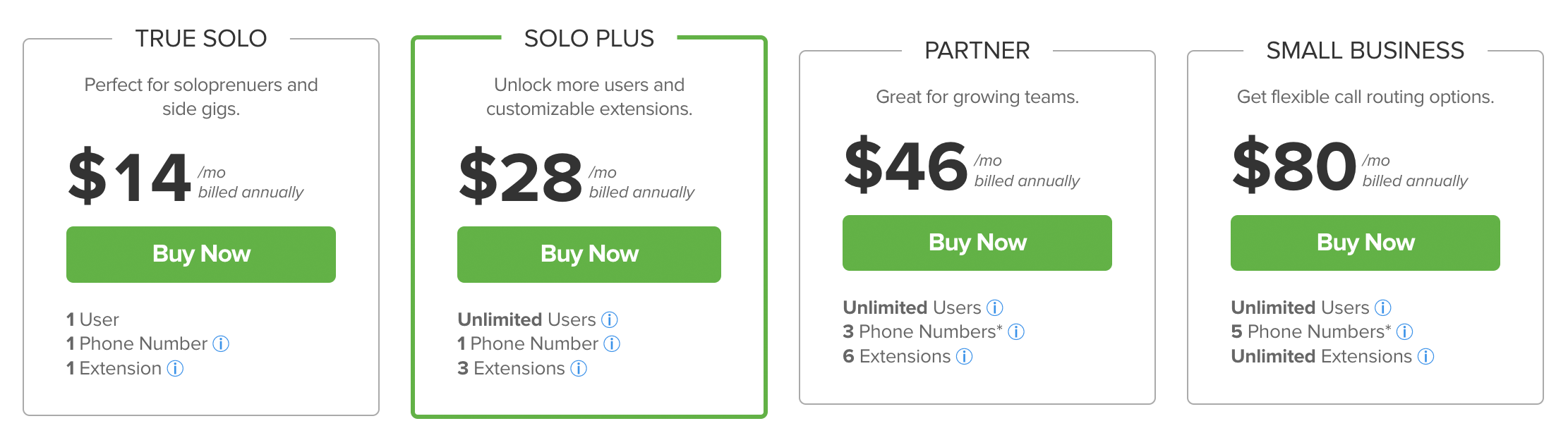
User Experience
Grasshopper provides a mixed user experience, emphasizing function over form and foregoing extra features or integrations in the name of affordable utilitarianism.
It’s true that you might have to spend extra on video conferencing and cloud storage solutions, as Grasshopper lacks these capabilities, but overall it has a very forgiving learning curve.
Grasshopper Pros
- Easy to use: Grasshoppers platform is simple and straightforward
- Inexpensive: Grasshoppers flat monthly rate pricing model is unique is the VoIP space
- Toll free numbers: Users can select local or toll free VoIP numbers
Grasshopper Cons
- No video conferencing: Grasshopper does not offer any video meeting capabilities
- No team messaging: Grasshopper does not have any team messaging features
- Security/reliability: Grasshopper does not have advanced security features or an uptime guarantee.
Avaya - Most Scalable Option
Avaya is a popular choice for large companies looking to purchase hardware and software from the same provider.
This attractive blend of hardware and software has brought in customers like Florida State University, Standard Chartered, Iron Mountain, Telekom Serbia, and more.
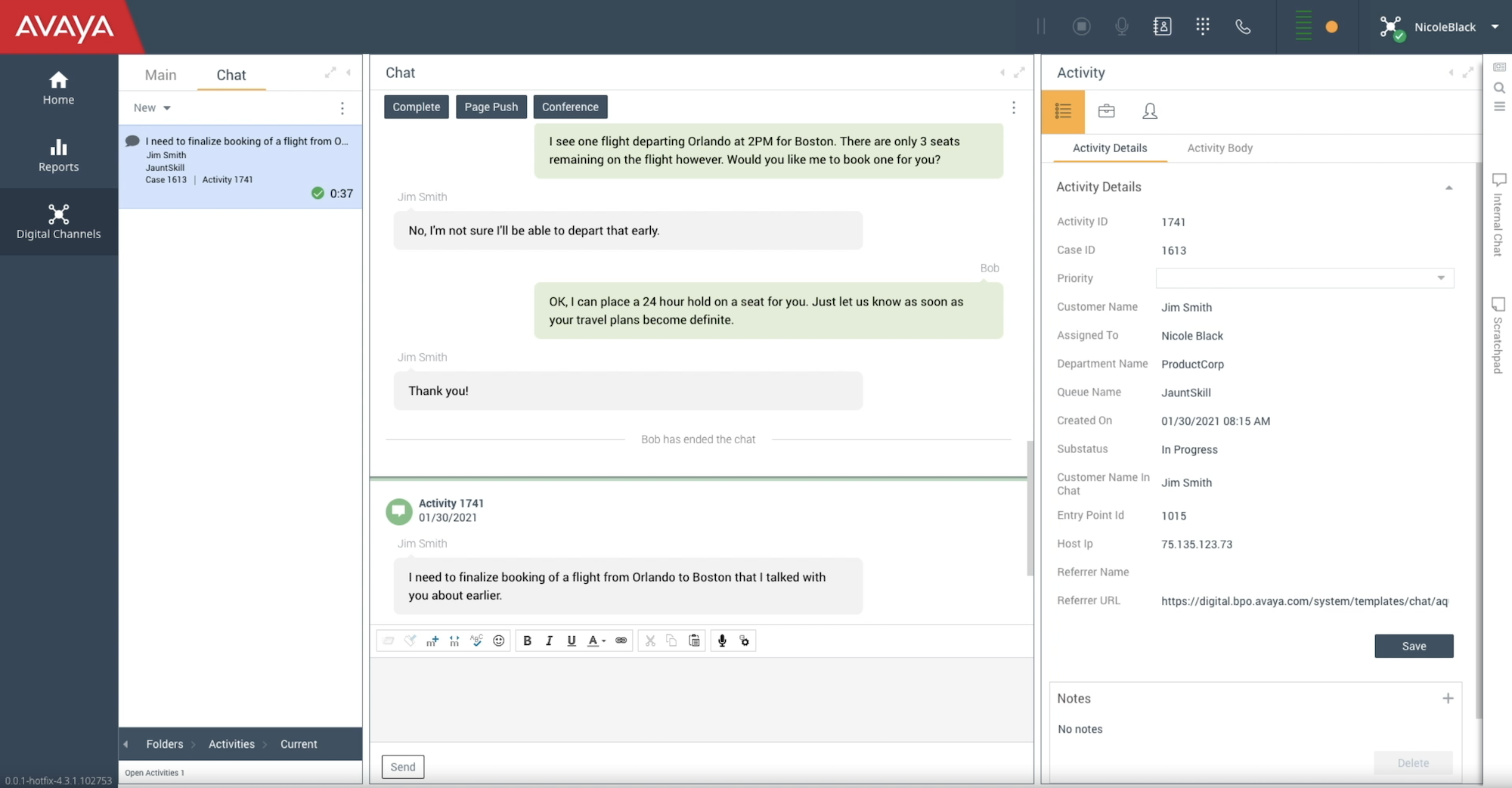
Avaya is a Good Alternative to Mitel if You Need:
- Remote team solution: Video meetings and team messaging with file sharing is included on all Avaya plans
- Toll free calling: Avaya includes 1,000 to 10,000 toll free minutes depending on the pricing plan
- Scalability: Avaya can scale up to as many as 250,000 users per plan, and Avaya’s robust servers already facilitate 15 million calls per minute
Standout Features
- Smart devices: Avaya’s smart device support lets users leverage interactive virtual assistants like Alexa
- Always-on conferencing: Avaya users can convert physical workspaces into video conferencing rooms with Avaya Cloud Office Rooms
- Visual voicemail: Avaya users can access voicemail messages (audio or transcriptions) from a desk or mobile phone, email, desktop app, or online account
- Real time analytics: Avaya analytics dashboards display real-time reporting measures with agent and queue details (wait time, abandoned calls, etc.)
Pricing & Plans
Avaya offers three pricing options:
- Standard plan ($20 per user/mo.): Includes 1,000 toll free minutes, business SMS, team messaging, and video conferencing with up to 100 participants
- Premium plan ($25 per user/mo.): Video conferencing with 200 participants and adds on 8 digit extensions, and hot desking
- Ultimate plan ($30 per user/mo.): Adds on device status reports and alerts and unlimited storage
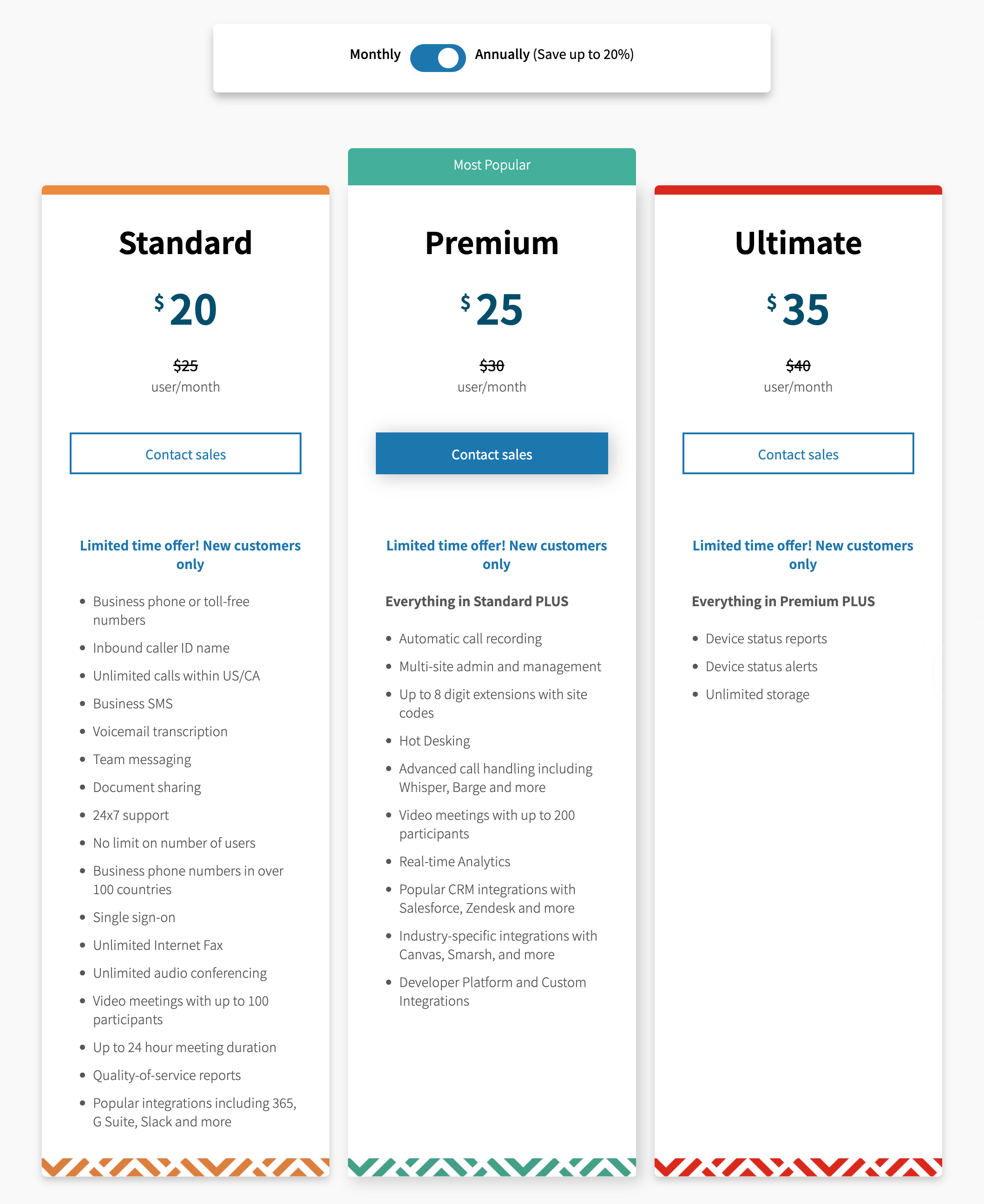
User Experience
Avaya provides a mixed user experience with its track record of being a hardware company still impacting the present-day service. Some Avaya users complain that the setup process is complicated and the mobile app is slow.
Avaya Pros
- Reporting and analytics: Avaya includes advanced analytics capabilities such as real time reporting along with keeping track of hundreds of KPIs
- Video conferencing: Avaya includes video conferencing in all plans and it has a high user and duration limit compared to competitors
- Call and screen recording: Avaya includes both manual and automatic call recording and screen call recording in its Premium plan
Avaya Cons
- Lengthy set up process: Several users have complained about a lengthy setup and onboarding process
- Lack of integrations: Avaya does offer some CRM integrations such as Salesforce and Service Now, but not nearly as many as other competitors
- Reliability: Avaya does not offer an uptime guarantee and several users have complained about the app’s responsiveness
Ooma Office - Best For Small and Blended Teams
Ooma may have paved its road to success with the residential VoIP-in-a-box product, but they’ve since expanded into business communications.
Although Ooma’s entry-level plan is rather limited, those who upgrade to the Pro version get their money’s worth.
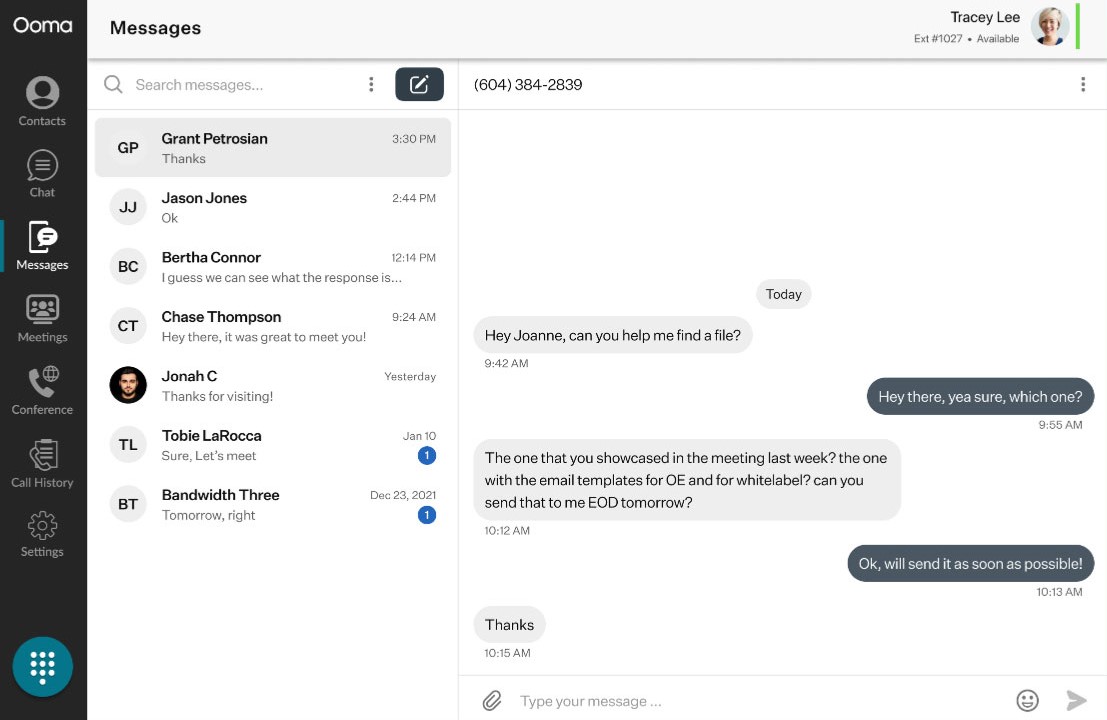
Ooma is a Good Alternative to Mitel if You Need:
- Unlimited calling in Mexico and/or Puerto Rico: Ooma is one of the few VoIP providers that includes unlimited calling to Mexico as well as in the U.S. and Canada
- Employee engagement tools: Ooma offers employee engagement and performance gamification tools like call leaderboards
- Healthcare features: Ooma is HIPAA ready and offers pre-built features for healthcare practices, including its NexHealth integration
Key Features
- Mobile apps: The Ooma Office mobile app lets users check their voicemail inbox, update account information, and make/receive phone calls on-the-go
- Virtual receptionist: Ooma comes with a virtual receptionist feature that lets users transfer calls to a specific expectation, add caller menus, or set custom greetings
- Ring groups: Ooma users can have phones in a ring group ring simultaneously or one at a time, and can direct where calls are transferred if no one in the Ring Group answers
- Video conferencing: Ooma Meetings allows for up to 100 participants and includes features such as handraising, screen sharing, and whiteboard
Pricing & Plans
The pricing below is for teams who bill monthly. There is no free trial available.
Ooma offers three pricing plans:
- Essentials plan ($19.95 per user/mo.): Includes a local phone number and unlimited calling in the U.S., Canada, mexico and Puerto Rico
- Pro plan ($24.95 per user/mo.): Adds on Ooma Meetings, call recording, advanced spam blocking and voicemail transcription
- Pro Plus plan ($29.95 per user/mo.): Adds on hot desking, CRM integrations, and call queues
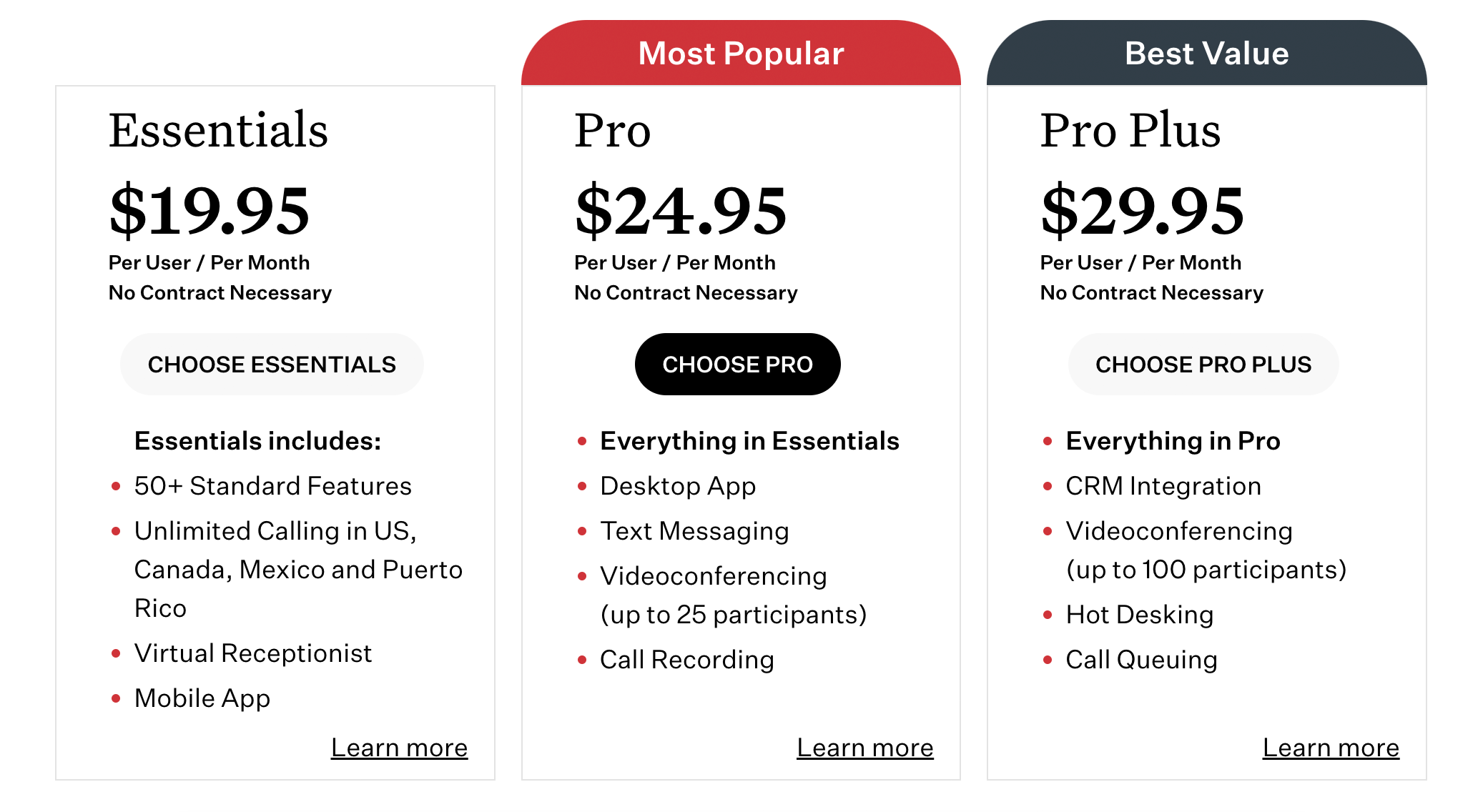
User Experience
Ooma provides a somewhat poor user experience, especially given that their iOS app is significantly better than the Android version. Users also say there are occasional service outages.
Also, unlike most top providers, Ooma doesn’t offer an uptime guarantee – likely due to the above-mentioned frequency of service interruptions. Furthermore, users have to purchase the more expensive Ooma Office Pro plan to unlock the video conferencing and recording capabilities.
Ooma Pros:
- Customer support: Users report that Ooma customer service is responsive and effective
- Ease of use: Ooma’s user interface is intuitive and quick to set up
- Affordable: Ooma’s pricing starts at $19.95 per user/month, low compared to competitors
Ooma Cons:
- Video conferencing: Ooma’s video conferencing tool, Ooma Meetings, is only included in Pro and Pro Plus plans
- Spam blocking: Without the advanced spam blocking feature only included in the Ooma Office Pro plan, users complain that many robocalls come through
- Reliability: Ooma does not offer an uptime guarantee and some users complain of dropped calls
Zoom - Best For Video Conferencing
Zoom exploded in popularity during the early days of the pandemic. Now, it’s a household name in the video conferencing world.
While remote working and distance learning may have given it a boost, the platform continuously innovates with new features to stay on top — making a gross profit of $3.29 billion in 2023.

Zoom is a Good Alternative to Mitel if You Need:
- Advanced collaboration features: Zoom offers a plethora of cutting edge collaboration features such as whiteboarding, digital avatars, team chat, and webinar tools
- Enhanced security: Zoom is one of the few video conferencing platforms that has end to end encryption
- A solution for a shoestring budget: Zoom has some of the most affordable UCaaS pricing plans available as well as a robust free plan
Key Features
- In-Meeting Features: Whether it’s custom backgrounds, live transcription, mid-meeting polling, or cloud recording, there are lots of advanced meeting features to tinker with. The only downside is the 40-minute time limit for freemium users, which incentivizes paid upgrades.
- Recording And Transcription: Switching to a paid plan removes the time limit and also yields a few other premium perks like social media message transcripts, recording transcripts, and 1 GB of cloud storage (unlimited for enterprise users.)
- Large Meeting Capacity: Zoom’s Large Meetings add-on for $600/year increases capacity to 500-1,000 people. Plus, the famed Zoom App Gallery includes Salesforce, HubSpot, Slack, Dropbox, MailChimp, and over a thousand other integrations.
Pricing & Plans
Zoom One has two pricing plans that include phone features:
- Business Plus plan ($269.90 per year/user): Includes Zoom meetings with up to 300 participants, team chat, scheduler, and translated captions
- Enterprise plan: Adds on Zoom Rooms and Webinars, and unlimited cloud storage
Zoom Phone has three pricing plans:
- U.S. & Canada Metered ($120 per year/user): Includes metered outbound calling, SMS/MMS, unlimited inbound calling, auto attendant/IVR, call monitoring, call recording, and voicemail transcription
- U.S. & Canada Unlimited ($180 per year/user): Includes unlimited outbound calling
- Global Select ($240 per year/user): Includes unlimited regional calling in one of 48 countries
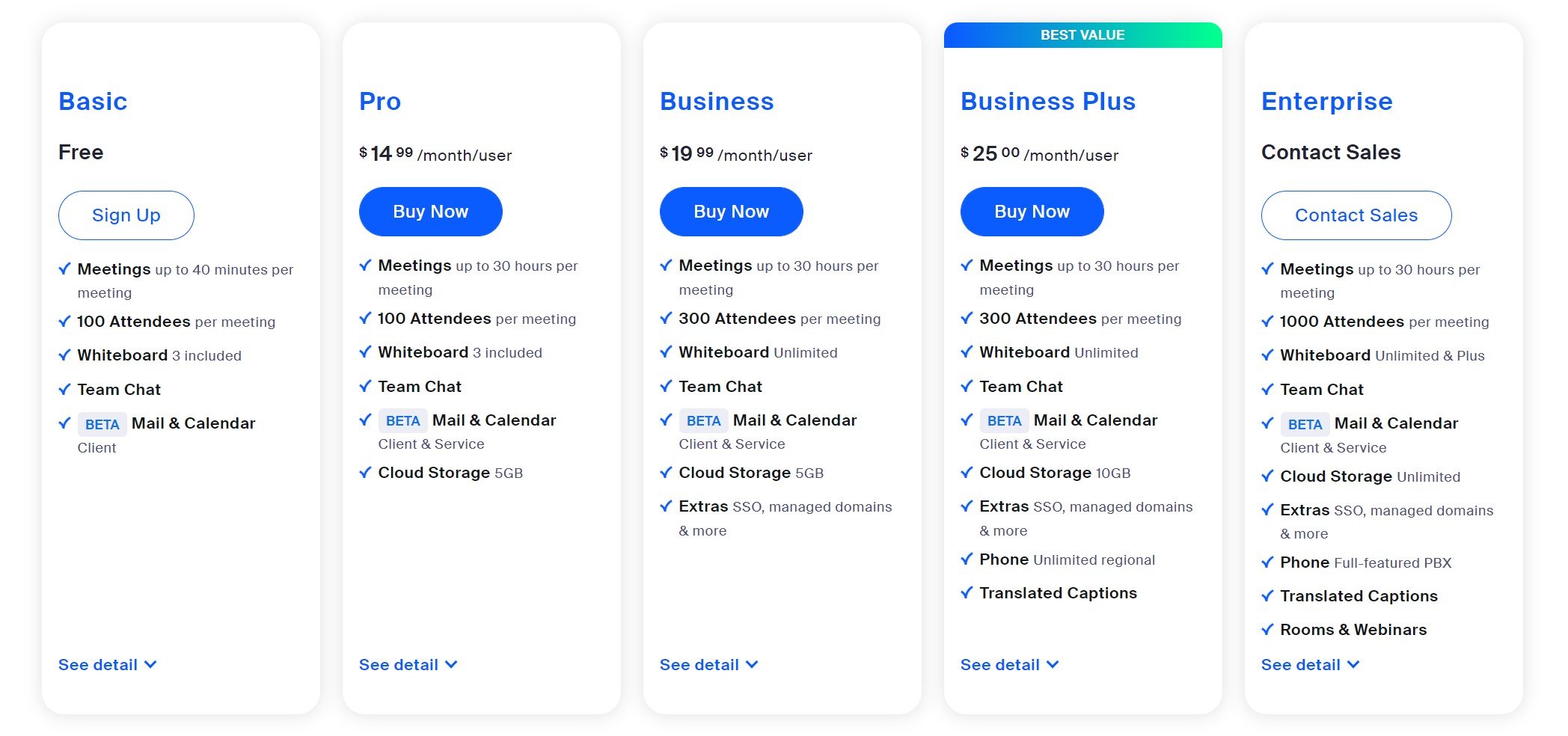
User Experience
Zoom offers a positive user experience that centers around simplicity, scalability, and flexibility.
Zoom One enables users to access phone features, video meetings, team chat, and more from one user-friendly dashboard
Zoom Pros
- Scalable: Zoom has expanded to provide not only webinar services, but contact center software as well
- Flexible: Zoom users can choose between a voice only Zoom Phone plan, or a Zoom One plan combining phone service with video conferencing, team chat, and more
- High quality audio and video: Many users raved about the quality and reliability of Zoom’s service
Zoom Cons
- Lots of add-ons: Some essential features such as premium customer support, toll-free numbers, and advanced analytics are only available as add-ons
- Limited VoIP features: While Zoom offers many advanced video features, it does not offer AI-powered phone features such as sentiment analysis
- Limited integrations: Zoom Phone only has 5 CRM integrations which is much less than most competitors offer
Vonage - Best Cross-Platform Experience
Vonage provides a seamless mobile experience and unlimited international calling (subject to Vonage Reasonable Use Policy.)
The platform’s communications SMS APIs let users customize the customer experience with programmable messaging and send/receive texts in any country.
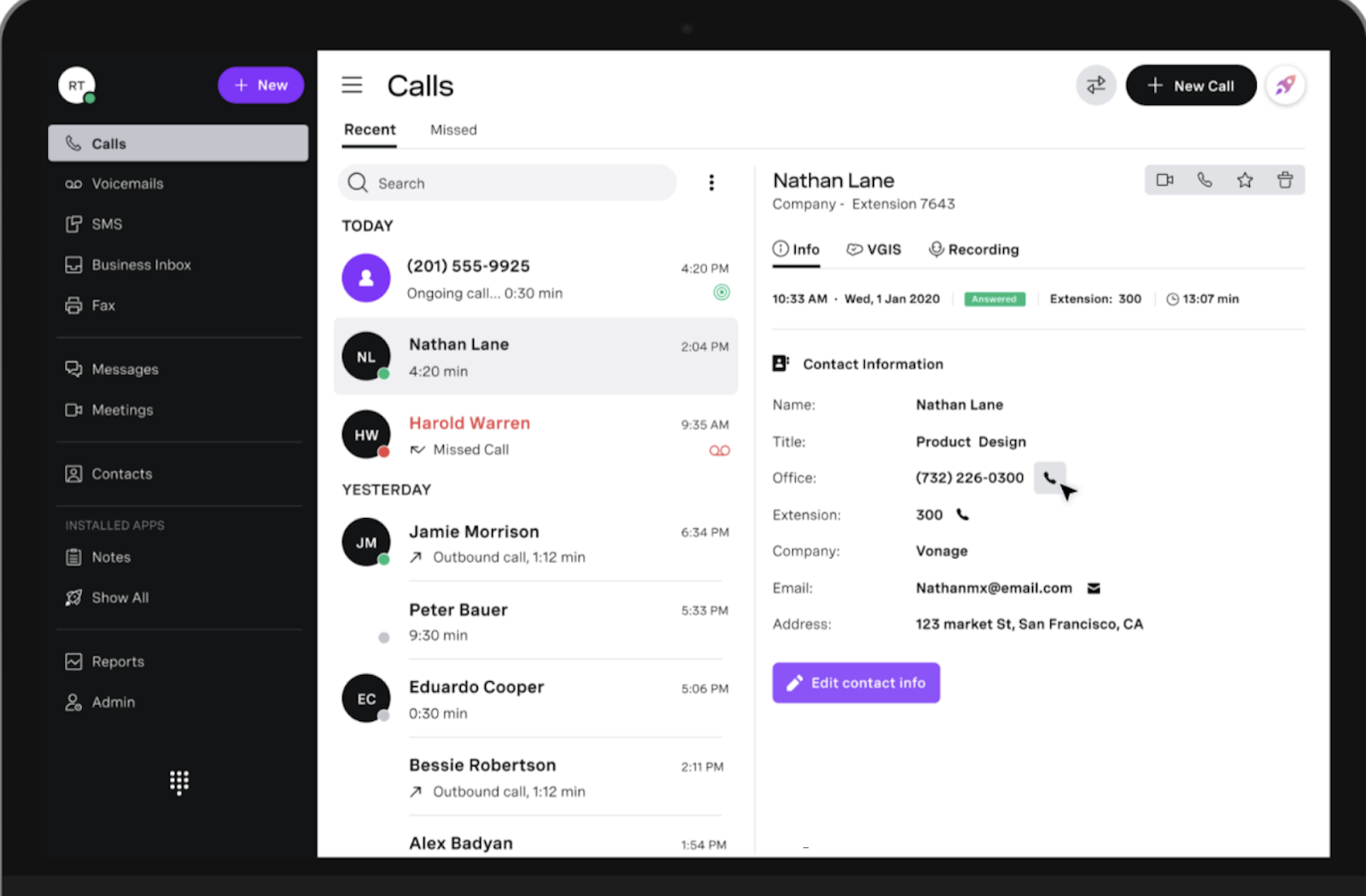
Vonage is a Good Alternative to Mitel if You Need:
- A custom solution: Vonage offers voice and video APIs as well as many out of the box integrations, allowing users to create a completely custom platform
- Flexible pricing: Vonage pricing starts at $19.99/user/month, but they generally offer rates as low $13.99/user/month if no advanced features are needed
- Reliability: Vonage has a 99.999% uptime guarantee along with several advanced security features such as single sign on
Standout Features
- Unified Dashboard and Mobile Apps: Admins can manage recordings, queues, call groups, and other features through the same portal.
- Visual Voicemail: Vonage’s voicemail transcripts are surprisingly accurate with only occasional, minor errors that don’t impact readability
- Extensive App Gallery: Vonage has a large app gallery, but users must upgrade to the Premium plan for advanced integrations
- Virtual receptionist: Allows users to manage the company’s phone menu, routing rules, and outgoing messages directly through the app
Pricing & Plans
Vonage offers three pricing plans:
- Mobile ($19.99 per user/mo.): Includes unlimited calling, SMS and team messaging with auto attendant, call forwarding, on hold music, etc.
- Premium ($29.99 per user/mo.): Adds on video conferencing for up to 100 participants
- Advanced ($39.99 per user/mo.): Adds on on-demand call recording and visual voicemail
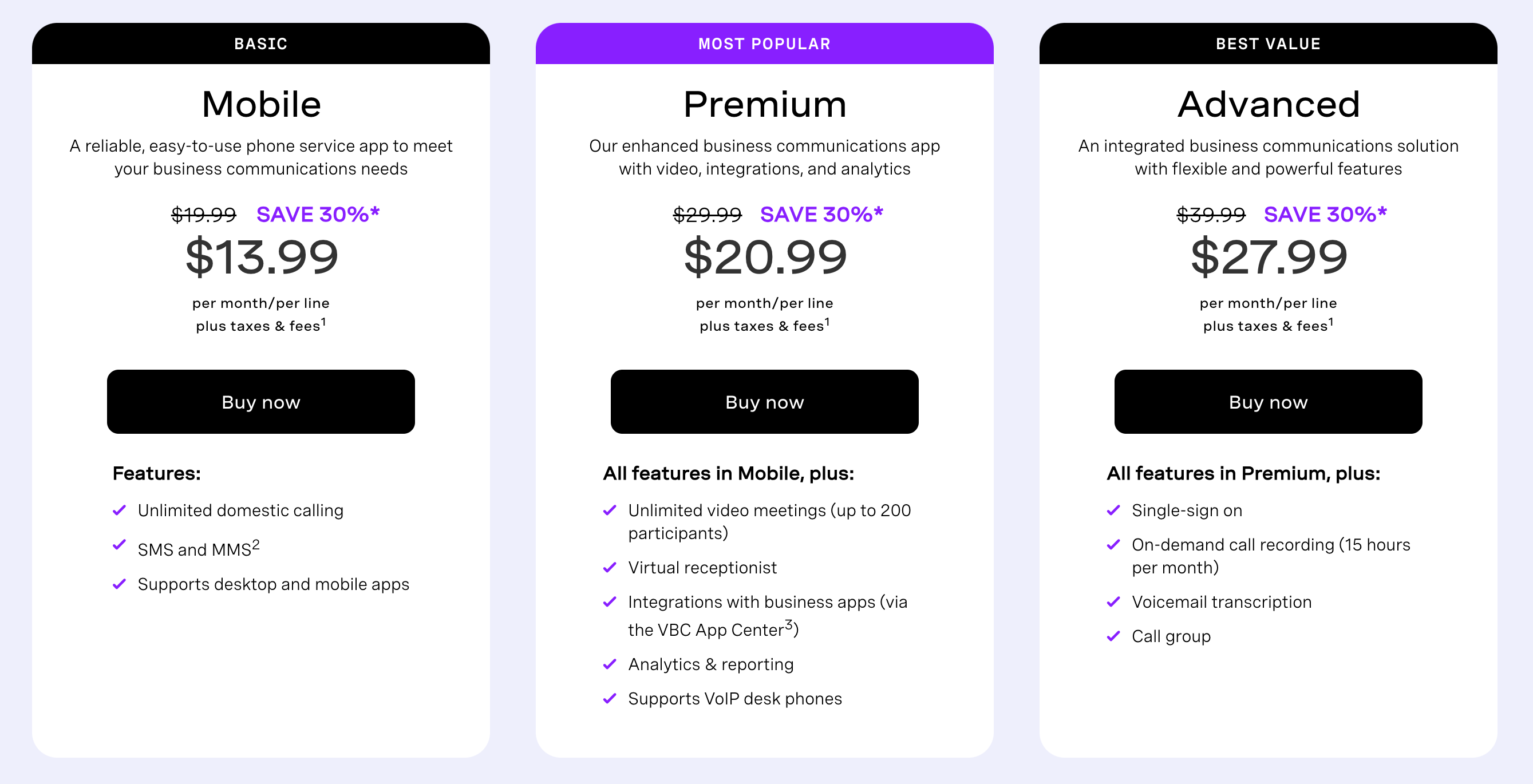
User Experience
Vonage provides a positive user experience with seamless cross-platform compatibility.
That said, add-on costs can rapidly increase subscription costs–especially since desk phones are not supported in the entry-level plan.
The mobile experience is perhaps the most noteworthy benefit, offering a modern interface, snappy performance, and unlimited calling.
Vonage Pros
- International calling: Vonage Business Communications (VBC) offers several affordable global calling plans
- Integrations: Vonage offers several free integrations such as Zendesk, GSuite, Microsoft Dynamics, etc.
- Clean interface on all platforms: Vonage users have praised the product for its intuitive interface across video, voice, SMS and chat platforms
Vonage Cons
- Expensive onboarding support: Onboarding support and system setup add-ons can get pretty expensive, with some bundles costing up to $6,000
- Basic features as add-ons: Vonage has very affordable plans but there are many basic features such as conference bridge and call recording that are only offered as add-ons
- Hard to reach customer support agents: Vonage users report that reaching customer support is difficult and representatives often close out the chat before their issue is resolved
Should you Choose Mitel or an Alternative?
Which UCaaS solution should you choose–Mitel or an alternative?
When to Use Mitel
- If you need a “no-frills” solution: Mitel’s phone system is minimalistic and user- friendly without a steep learning curve
- If your business is in the healthcare industry: Mitel offers a HIPAA-compliant cloud healthcare communications solution with scheduling and mass messaging tools
- If you need an economic platform: Although there are less expensive options, Mitel’s prices are more affordable than most UCaaS providers
When to Use a Mitel Alternative
- If you need a full suite of communications channels: Mitel’s platform focuses on voice features and offers only a limited number of digital communication channels
- If you need scalability: Mitel doesn’t offer contact center software or advanced video conferencing tools. Businesses needing these tools should opt for GoTo Connect or 8x8
- If you need a high level of security: Mitel does not offer advanced security features or an uptime guarantee. RingCentral is a better choice for security
The best contact center solution for your business will depend on several factors including budget, needed features, access to IT support, scalability, and the level of security needed. Each provider offers their own strengths and drawbacks and there is no "one-size-fits-all" solution. Mitel is a solid option for businesses with a tight budget, but it won't be a perfect for every company and may even end up costing more in the long run for some. Fortunately there are numerous CCaaS options to choose from.



