Contact center software unifies communication channels to help your company serve customers better. However, hosting a contact center on-premise can be an expensive hassle. That’s why many of today’s companies use hosted contact centers as a simple, cost-effective customer service solution.
A hosted contact center is a customer-service communication platform hosted off-site by the provider rather than onsite by the user.
This article will outline hosted contact centers in detail, including what they are, how they work, the benefits, and the top providers.
- What it Is
- How it Works
- On-Premise vs Hosted
- Benefits
- Features
- Things to Consider
- How to Choose
- Providers
- Conclusion
What is a Hosted Contact Center?
A hosted contact center is a business communication system that the service provider manages offsite, or in the cloud, so the user does not have to manage any hardware. Most hosted contact centers are cloud-based–known as Contact Center as a Service, or CCaaS software. However, some service providers offer hosted contact centers that they physically manage in their offices and data centers. Both cloud-based and off-premises contact centers are considered hosted contact centers.
Compared to onsite contact centers, hosted contact centers save a lot of space. Onsite contact centers require hardware like PBX systems and data servers, which usually occupy an entire room in the company’s office. Onsite contact center hardware needs frequent maintenance and upgrades, requiring the company to employ additional IT staff. By contrast, hosted contact centers don’t demand any maintenance or space.
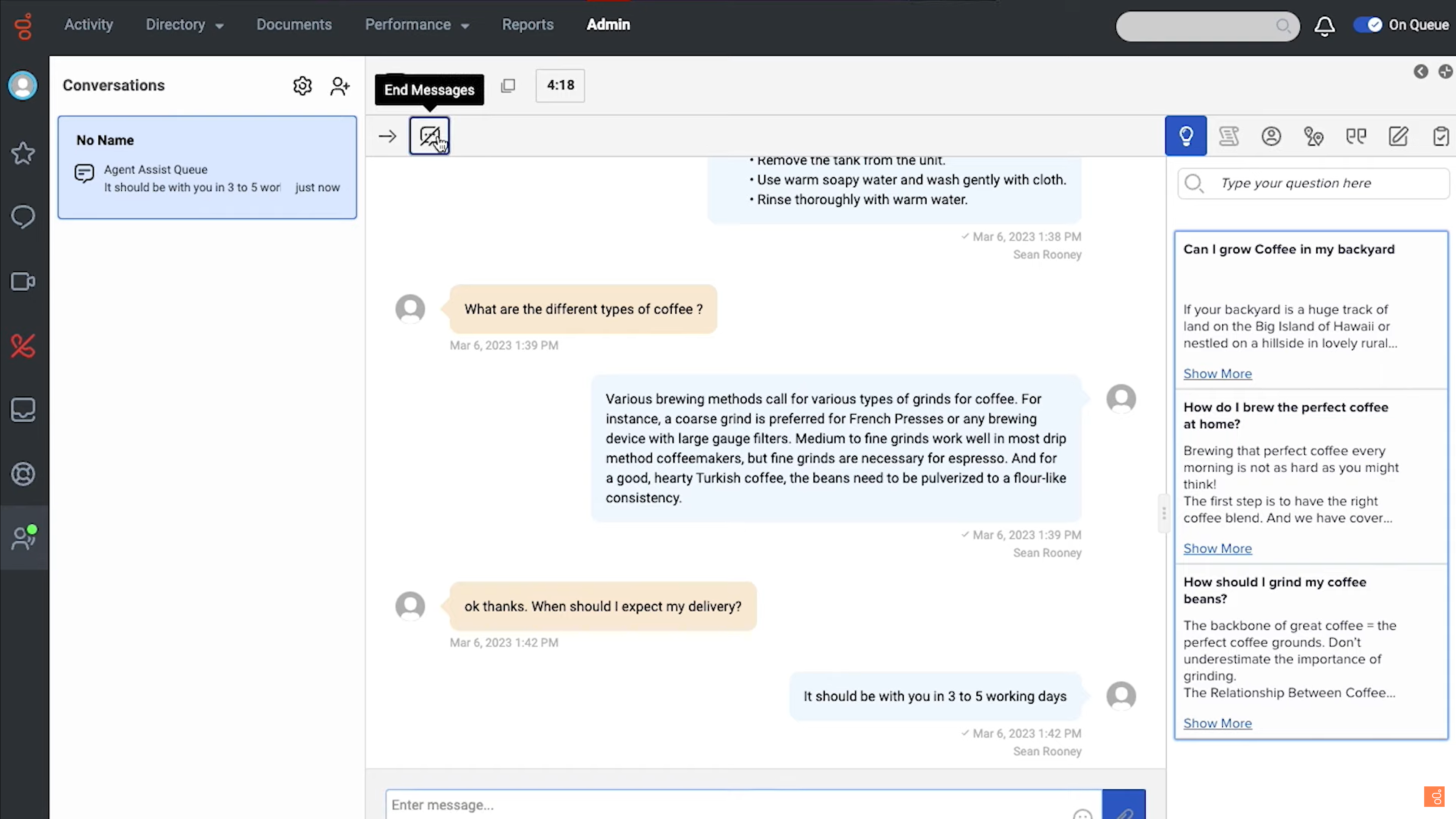
Switching from an on-premises to a hosted contact center not only allows the company to cut down on office space and staffing, but agents aren’t required to work from the office. Hosted contact center services are more scalable than on-premise solutions, letting companies easily add and remove users in minutes.
Hosted contact centers also include a massive number of built-in features that support customer-service, help center, and sales efforts. Call centers can opt for an inbound or outbound voice-only solution, with routing tools like call queues and IVR menus for customer self-service. Multichannel and omnichannel contact centers let agents connect with customers through multiple touchpoints like voice, email, SMS, live chat, and social media messaging.
How Does a Hosted Contact Center Work?
A hosted contact center moves all of the call center’s hardware, storage, and equipment offsite–usually to the cloud. This allows your company to quickly sign up, download the app, and begin using the contact center tools.
Let’s break hosted contact centers down into a few key sections:
- Remote hosting
- Signup and contact center access
- User experience
Remote Hosting
Hosted contact centers are managed remotely by the provider, who stores and maintains all the hardware. Most of today’s contact center providers manage data and equipment in the cloud, offering service via software known as Contact Center as a Service (CCaaS). Popular CCaaS providers include names like Five9, Nextiva, RingCentral, Dialpad, Genesys, and Talkdesk.
When companies use the CCaaS app, all their data, calls, and communication activity goes through the service provider’s data center. The service provider establishes SIP connections between users, stores call logs and records for all users, and even maintains messaging conversation histories.
Signup and Contact Center Access
Company administrators sign up for hosted contact centers in minutes, registering users and inviting them to join by email. Admins can purchase phone numbers across the United States or globe.
Agents and supervisors can immediately download the provider’s desktop application and log in, to begin communicating with customers on multiple communication channels.
User Experience
While call centers support voice only, hosted contact centers also offer multichannel and omnichannel solutions that unify dozens of communication channels in one interface. Customers can contact your company through any touchpoint and agents can handle tasks across a variety of channels.
This user convenience is part of why omnichannel solutions have an anticipated 13.6% annual growth rate over the next decade.
On-Premises vs Hosted Contact Center Solutions
On-premises contact centers are maintained and stored in the user’s office building, while hosted contact center solutions are managed off-site by the service provider.
The table below compares the two types of infrastructure:
| On-Premises Contact Center | Hosted Contact Center | |
| Who manages the hardware | The company using it | The service provider |
| Hosting location | In the company’s office | Offsite at the provider’s location or in the cloud |
| Maintenance requirements | Company must manage:
|
No maintenance requirements for the company |
| Setup time | From several days to several weeks | Instant |
| Total Cost | Between $15,000 to $20,000 to set up, plus $150 to $300 monthly per user.
|
$50 to $250 monthly per user, depending on your provider and pricing tier. No setup cost. |
| Popularity | Rapidly declining in popularity | Rapidly increasing in popularity |
| Features | Basic features:
|
Advanced features:
|
| Accessibility | Built into office computers | Accessible through a desktop app on any internet-connected computer |
| Use cases | In-person call centers that only need basic features and already have on-premise equipment | Call or contact centers based in-person or remotely, of any size, who want advanced features and scalability |
Hardware and Equipment Management
On-premise contact centers are managed on-site by the company using them. The company’s staff must store and maintain the data servers, phone service connections, PBX hardware, and any other equipment required for the contact center to work.
Hosted contact centers are managed off-site by the contact center service provider. Most modern service providers host virtual call center software in the cloud, offering a Contact Center as a Service (CCaaS) application to the end user.
Setup Time
Since an on-premise contact center involves setting up physical equipment in the office, it has a lengthy setup process that can take up to several weeks.
A hosted contact center requires no setup on behalf of the company using it, generally up and running within minutes of signup. Companies can begin making outbound calls as soon as agents download the CCaaS software and purchase a virtual phone number.
Cost
On-premise contact centers generally have a setup cost between $15,000 and $20,000, plus an additional $150-$300 monthly per user. In total, an on-premise call center can cost a company anywhere from $20,000 to over $100,000 per year, depending on location and staff size.
Hosted contact center service costs from $50 to $250 monthly per user, depending on several factors: the provider you use, the pricing plan, and if your company purchases hardware or devices for agents. Since cloud-hosted contact centers don’t require hardware, there are no setup fees, equipment costs, or IT staffing expenses.
Popularity
Due to their higher costs and maintenance requirements, on-premise contact centers have rapidly declined in popularity over the past decade. Many companies have also transitioned from landline phone systems to software-based VoIP, which integrates nicely with a cloud-based or hosted contact center.
Cloud-based contact centers are the most popular choice for modern companies–due to their low cost, scalability, advanced features, and the fact that they support remote work.
Features
On-premise contact centers features are generally limited to the basics: voicemail, call controls like transfer and hold, and an interactive voice response (IVR) or auto attendant menu. A company can split phone numbers into multiple extensions, using the IVR menu to route inbound calls to the right department.
By contrast, hosted call centers usually include a wide variety of advanced digital features. CCaaS software systems unify multiple communication channels–including voice, SMS, email, and live chat–into one application interface.
Accessibility
On-premise contact centers are only accessible on desktop computers in the building where the phone system operates. Agents cannot work from home or on the go.
Hosted contact center technology is accessible from any internet-connected desktop or laptop. Companies can hire agents based anywhere around the globe, and agents can work remotely.
Use Cases
On-premise contact centers work best for in-person teams that use voice calling as their primary way of connecting with customers.
Hosted contact centers serve remote or in-person teams of any size, including teams that plan to scale and grow. Call centers and multichannel contact centers can each benefit from cloud-based CCaaS software.
Benefits of a Hosted Contact Center
There are several reasons why most of today’s companies prefer hosted contact centers over on-premise. Here are the primary benefits of using a hosted contact center:
- Cost-effective
- Scalable
- Supports remote workforce
- Easy setup and low maintenance
- Advanced features
- Reduced staffing needs
- Better customer experience
- Improved team collaboration
Cost-Effective
Hosted contact centers have substantially lower business costs than on-premise contact centers. Cloud-based software involves no setup or equipment costs, and hosted software also reduces staffing and maintenance expenses. Teams are able to save tens of thousands of dollars by switching from on-premise to a hosted contact center infrastructure.
Scalable
Companies can easily add new users to a hosted solution, making it more scalable than an on-premise infrastructure.
Supports Remote Workforce
Agents can access a cloud-hosted contact center solution from a desktop anywhere, enabling a more flexible workforce. Companies can hire sales and support staff in multiple time zones or from countries across the globe. Teams aren’t forced to pay for office space and can let employees work from home.
Easy Setup and Low Maintenance
Hosted contact centers involve minimal setup or maintenance, saving time and hassle for your company. Users can begin utilizing the software immediately. The contact center provider maintains all the hardware, maintenance, and software upgrades–while your company is only responsible for the computers and internet connection.
Advanced Features
Cloud contact center software provides your business with a wide suite of advanced digital features, which improve customer interactions and agent efficiency. CCaaS applications bundle multiple communication channels, advanced analytics, customer self-service features, and advanced call monitoring tools to support call center supervisors.
Reduced Staffing Needs
With features that promote user efficiency and reduced maintenance requirements, hosted contact centers allow companies to reduce their staffing needs. Companies no longer need to devote IT staff to equipment maintenance. CCaaS software includes call monitoring tools and omnichannel agent dashboards, which help supervisors and agents serve more customers during the workday.
Better Customer Service
Hosted contact centers include several features that improve an agent’s ability to provide customer service. The multichannel and omnichannel interface lets customers contact your company through the channel of their choice, providing more convenience. This matters to customers, as 87% of millennials say that convenience is very important to them.
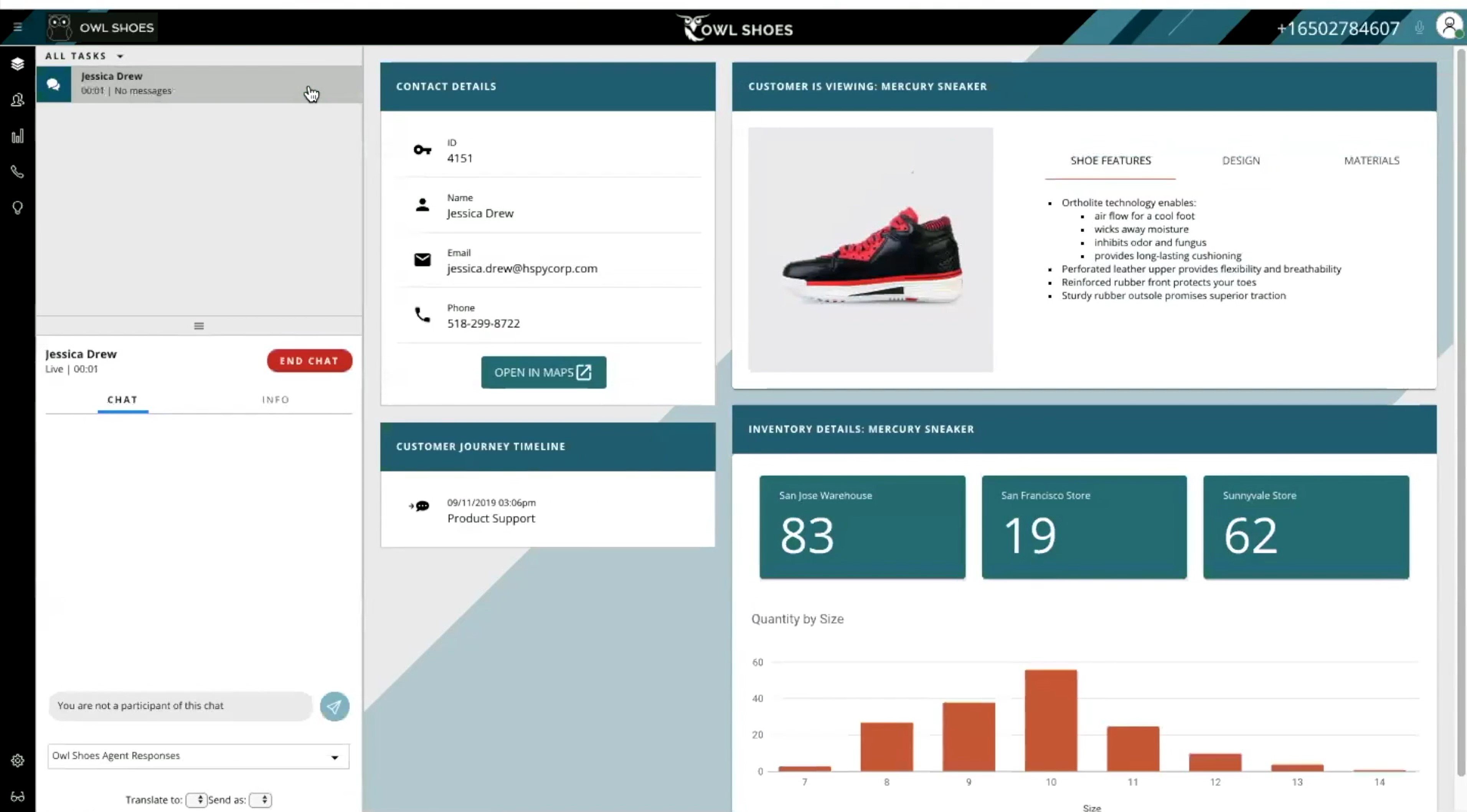
Improved Team Collaboration
Several hosted contact center features improve team communication, for better customer satisfaction. Cloud-based platforms often have built-in team chat functionality, enabling agents to message each other. Call center agents can use warm transfers to warn each other before transferring calls, and ring groups enable agents to share inbound call responsibility.
Hosted Contact Center Features
Hosted contact centers software includes dozens of digital features that improve customer support, sales efforts, and team communication. Let’s take a look at the most prominent contact center features:
- Omnichannel or multichannel dashboard
- Call queues
- Interactive voice response (IVR)
- Chatbots and virtual agents
- Real-time analytics
- Call transcription and AI conversation analysis
- Call monitoring
Omnichannel or Multichannel Dashboard
Hosted contact center solutions offer agents an omnichannel, multichannel, or call center dashboard to handle all inbound tasks and queries. Depending on the CCaaS plan and provider you choose, your dashboard will unify multiple communication channels: voice telephony, SMS texting, email, live chat, and social media messaging.
When a customer contacts your company through one of these channels, the routing system navigates the query to an agent. In their desktop app dashboard, agents receive notifications for all inbound queries and can respond to customers across all channels.
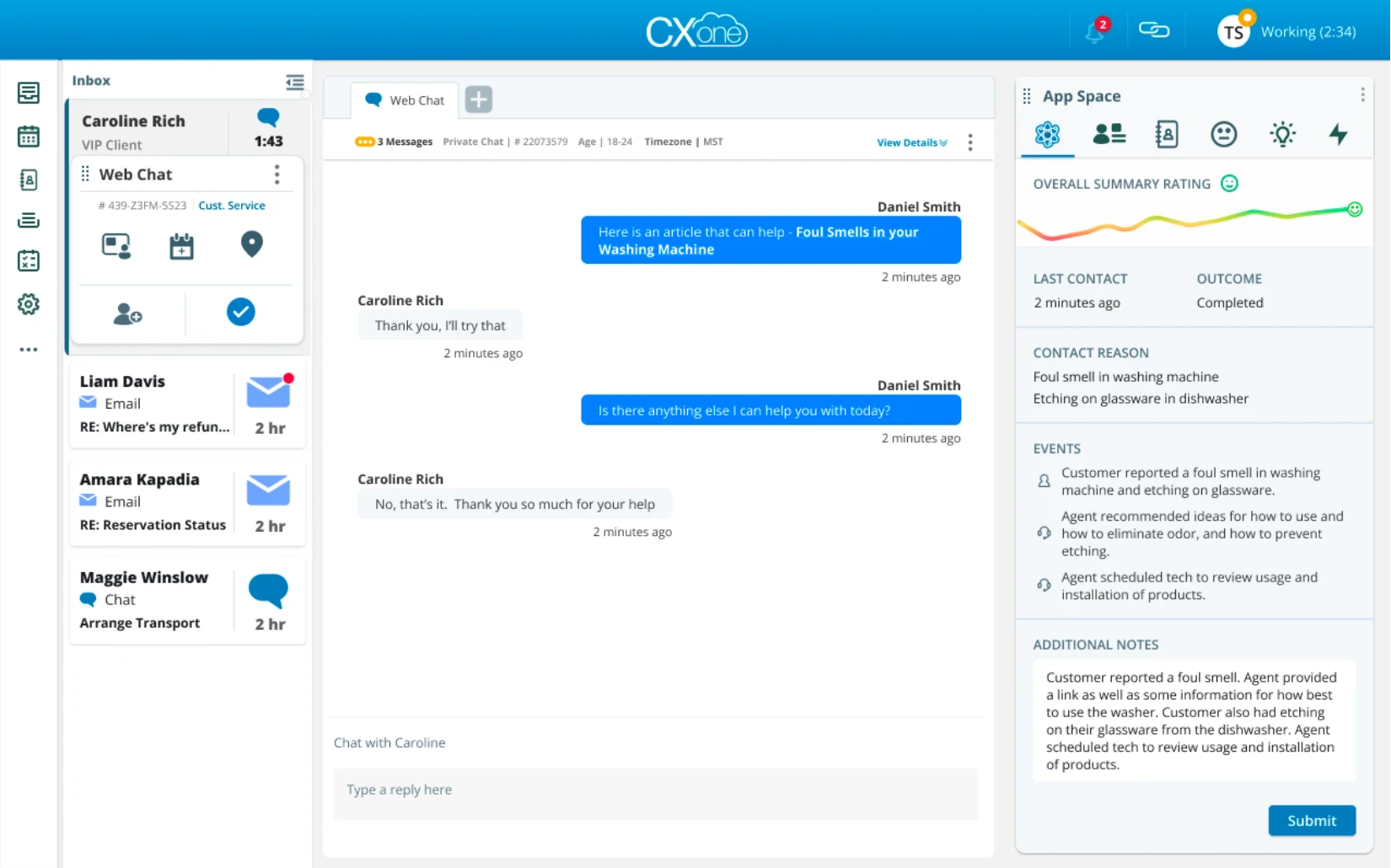
Call Queues
Call centers can use hosted software to create call queues that separate agents into departments. When you receive an inbound call, your IVR menu or automated call distribution (ACD) system can route the call to the appropriate department.
Call queues organize inbound calls into a list, holding extra callers in line when all agents are busy. Agents can view their queue from the dashboard. Some CCaaS software lets you set queue callbacks, to automatically dial customers when their place in line comes up.
Interactive Voice Response (IVR)
Create a self-service IVR menu that greets inbound callers and provides them with menu options to choose where they want to navigate. Most hosted contact centers provide a drag-and-drop designer where you can link users, queues, departments, announcements and submenus.
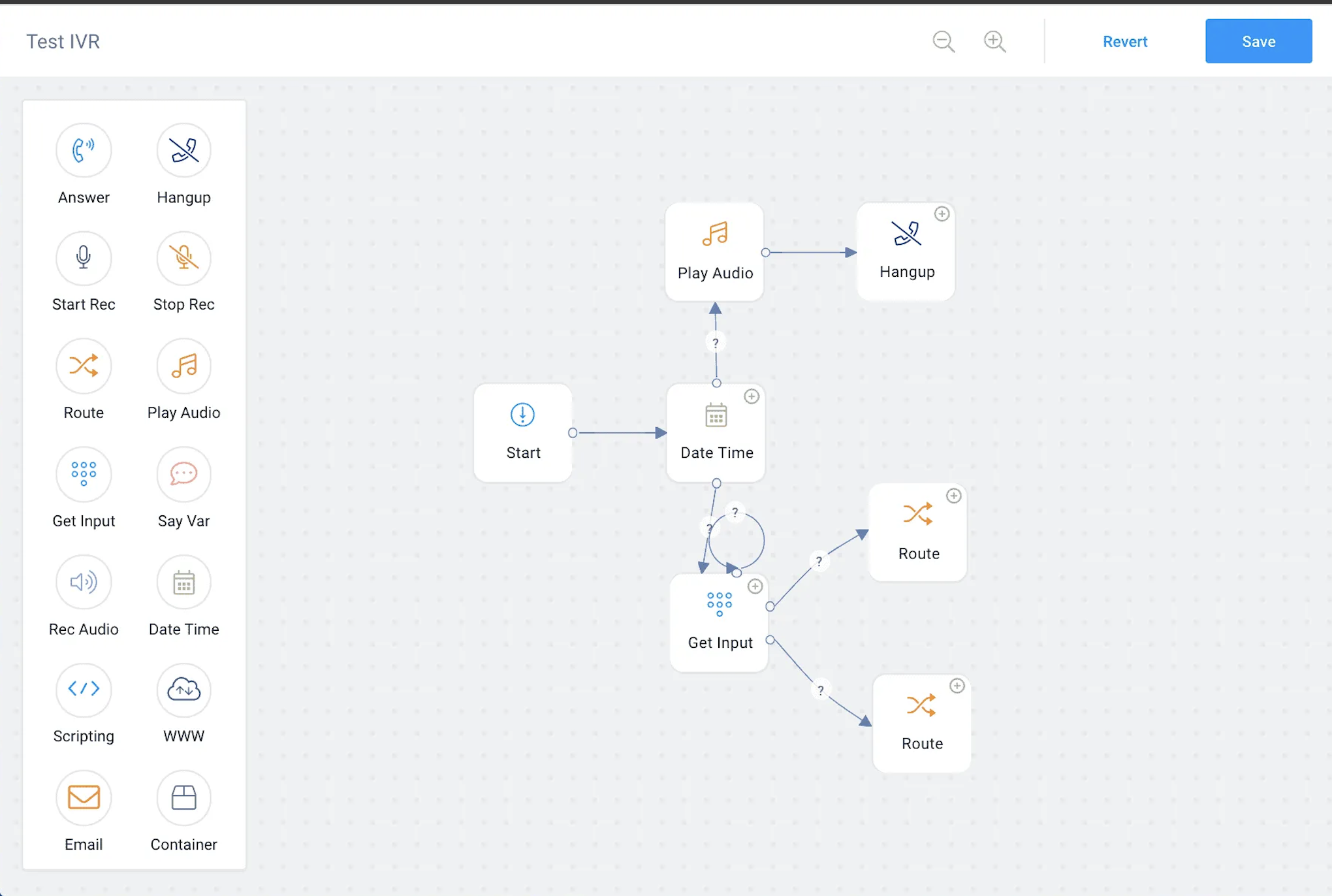
Chatbots and Virtual Agents
Chatbots and intelligent virtual agents (IVAs) are conversational bots that converse with customers through digital channels like live chat. These self-service bots use natural language understanding (NLU) to automate conversations.
Use CCaaS software to integrate IVAs and chatbots into your website and app. Build conversation flows that customize and guide customer conversations. Conversational AI provides 24/7 customer support and reduces staffing needs. In fact, it’s predicted to reduce labor costs by $80 billion in 2026.
Real-time Analytics
Hosted contact center platforms include analytics portals where supervisors can track hundreds of real-time and historical KPIs. Supervisors can view agent performance, call and channel usage activity, customer sentiment scores, queue reports, and more.
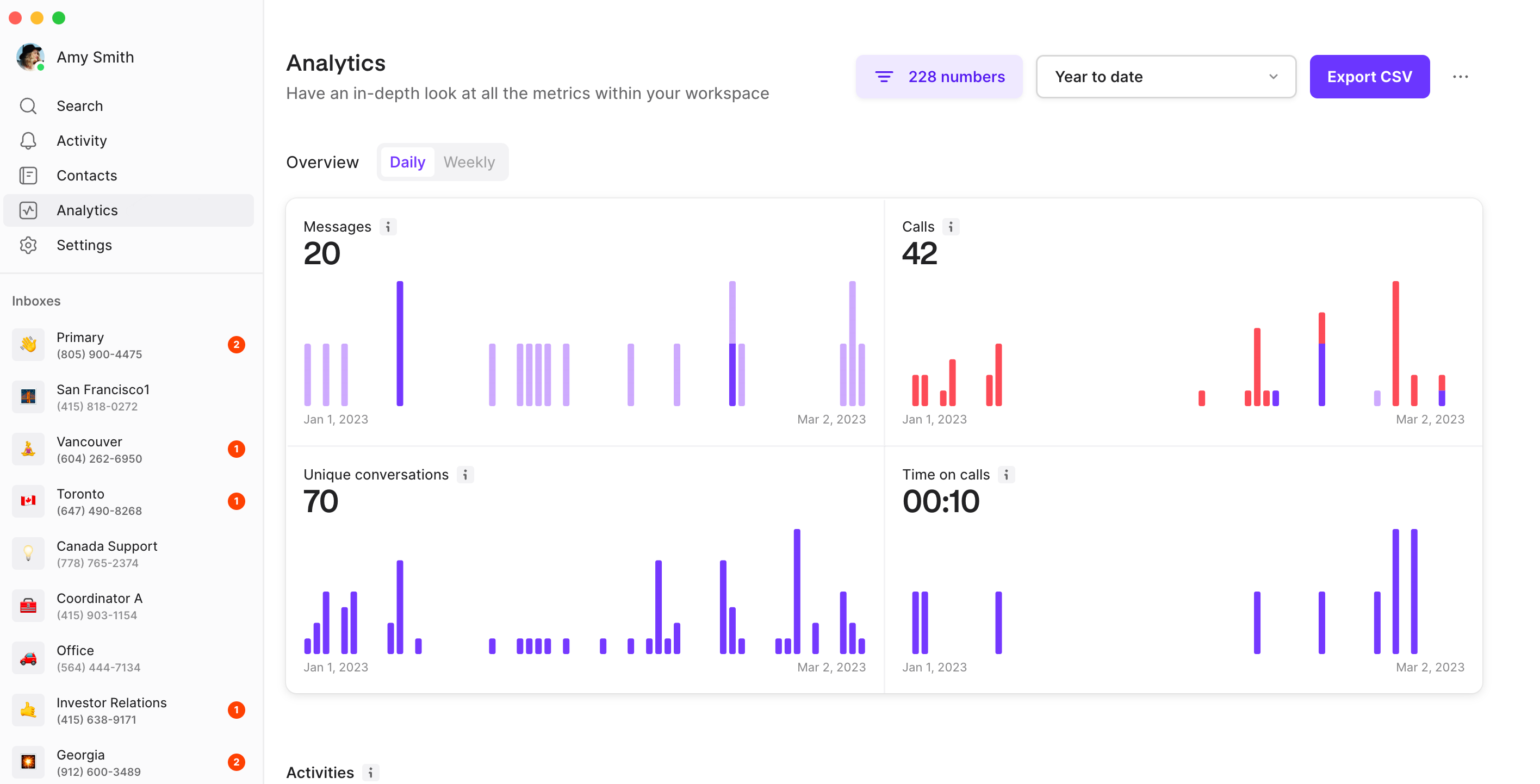
Call Transcription and AI Conversation Analytics
Many of today’s hosted contact centers include advanced tools like call transcription and AI-powered conversation analytics. The software uses lateral language detection (NLD) to transcribe calls in real-time, using this information to analyze each conversation’s sentiment and topics.
Call Monitoring
Hosted contact centers support supervisors with a call monitoring dashboard. Call center supervisors can view each agent’s activity, including all active calls, with the ability to join calls with the click of a button. Supervisors can listen quietly, whisper private guidance to the agent, or join the call as a third party.
Things to Consider Before Moving to a Hosted Contact Center
When switching from an on-premise call center or setting up a hosted contact center for the first time, there are a few things to consider:
- Reasons for customer contact
- Which channels your customers use
- Contact center size and remote status
- Contact center budget
- Plans to scale or grow
Reasons for Customer Contact
First, consider the reasons your company communicates with customers: outbound sales, customer service, technical support, marketing and lead conversion, or something else. This will help you determine which communication channels and CCaaS features will best suit your needs.
For example, if customers contact your company to reach a wide variety of departments, you will probably want to choose a platform that offers call queueing and advanced call routing tools.
Which Channels Your Customers Use
Research which channels your customers use most often, so you can provide those channels through your contact center. Determine if your agents prefer to connect with customers via voice, or if customers prefer to message you. Consider if your customers usually need to speak with a live representative, or if you could automate some conversations with an IVA system.
These considerations will further help you choose the right communication channels, features, and contact center plan.
Contact Center Size and Remote Status
Before choosing a provider, consider the number of agents in your contact center, and whether they work remotely or in-person. These factors will help you decide if you want to purchase desktop computers for each agent, or if you’d like agents to use the laptops they already have.
In-person contact centers are more likely to require physical hardware like handsets and VoIP phones, while remote agents may be able to get by with softphone functionality and no additional hardware.
Contact Center Budget
Determine your company’s contact center budget before choosing a provider and pricing plans. Aim to generate a rough estimate of the dollar amount you’d like to spend per month on each agent.
Each hosted CCaaS provider offers multiple pricing tiers, with varying features and communication channels. Having a budget in mind will make it easier to pick a plan while eliminating the non-essential features you don’t need.
Plans to Scale or Grow
Before setting up a hosted contact center, outline your plans to scale the contact center in the future. Consider how many seats you’ll eventually want, and if you plan to adopt new communication channels or business locations in the future.
These details will help you decide if you want to create an in-person or remote contact center. Further, each provider offers unique options for phone number area codes and unlimited calling areas.
How to Choose a Hosted Contact Center Solution
When choosing a hosted contact center for your company, use the following steps:
- Determine which channels you want: Before comparing providers, determine the communication channels your company must have. Consider why you communicate with customers–such as sales or customer support–and how your customers would like to reach you.
- Determine the features you want: Choose which features you want to offer for your agents and customers. Consider how complicated your routing system is, if your agents need live AI support, if your supervisors need tools to observe agents, and more.
- Decide if you want an in-person or hosted contact center: Consider your agents, workforce, and office setup to determine if you want your call center to be in-person or remote
- Set a budget: As you begin to compare providers and plans, set a budget for how much you want to spend monthly per contact center agent. This will help you eliminate pricing plans that are out of your range.
- Take advantage of free trials: When comparing hosted contact center software, request free trials and demo videos from several top providers. Ask your agents to use these platforms, getting a feel for the interface and features. Note how often you use each channel and how much value you get from each feature.
- Read reviews: There are thousands of companies out there that have written about their experiences with each contact center provider on the market. Compile research online, read reviews, and ask your peers about their experiences with contact center solutions.
Top Providers of Hosted Contact Center Solutions
The table below outlines our top picks for the top hosted contact center solutions:
| Provider | Price | Key Features | Integrations | Best For |
| RingCentral | Custom pricing |
|
8 integrated apps | Companies seeking a user-friendly contact center |
| Nextiva | Four plans with custom pricing |
|
5 CRM integrations | Organizations that depend on a strong social media presence |
| Five9 | Five plans from $149 to $229 monthly per user |
|
10 integrations, including unified communications and CRM | Contact centers seeking AI agent support |
| Talkdesk | Three plans from $75 to $125 monthly |
|
Over 70 integrated apps | A customizable agent dashboard |
| Genesys Cloud CX | Five plans from $75 to $155 |
|
Over 400 integrated apps | A cost-effective call center |
| NICE CXone | Six plans from $71 to $209 |
|
9 CRM integrations | A cost-effective digital-only contact center |
Improve Customer Service with a Hosted Contact Center
Compared to an on-premise call or contact center, hosted contact centers simplify the whole company’s experience. They’re easy to manage, they optimize agent performance, and they include advanced features like outbound auto dialers. Use the list above to choose the best CCaaS software solution for your company.



