Conversational IVR helps companies improve customer interactions with natural language processing. It is able to understand and respond to voice commands and provides quick, automated solutions to customer queries.
Read on to learn more about what exactly conversational IVR is, how it works, its differences from standard IVR, and the best use cases.
What is Conversational IVR?
Conversational IVR is an AI-powered phone system feature that uses Natural Language Processing (NLP) to process customer requests and provide automated self-service without involving a live agent.
Conversational IVR eliminates the need for callers to use DTMF touch tones or short, choppy phrases to navigate through call menus and submenus.
Instead, callers speak to the IVR system just as they would to human agents–using complete sentences and natural language to explain the reasons for their call. The Conversational AI tool then provides relevant responses, asks additional clarification questions, or routes them to a live representative if needed.
Conversational Artificial Intelligence may be best known for empowering automated chatbot messaging, but it’s just as effective when used as a voice-based virtual agent. You’re likely familiar with popular voice assistant apps like Amazon’s Alexa or Apple’s Siri.
As the name implies, conversational IVR systems engage in a hands-free, two-way conversation with a caller, collecting essential information to provide expedient but personalized support.
Though Conversational AI can route callers to live customer service representatives, its goal is to eliminate the need to speak to one.
How Does Conversational IVR Work?
Conversational IVR works by using Conversational AI technologies and components to analyze and respond to customer voice commands in real-time, creating an increasingly personalized experience for customers over time.
Machine Learning, Natural Language Understanding, Natural Language Processing, and Natural Language Generation are the most important Conversational AI components.
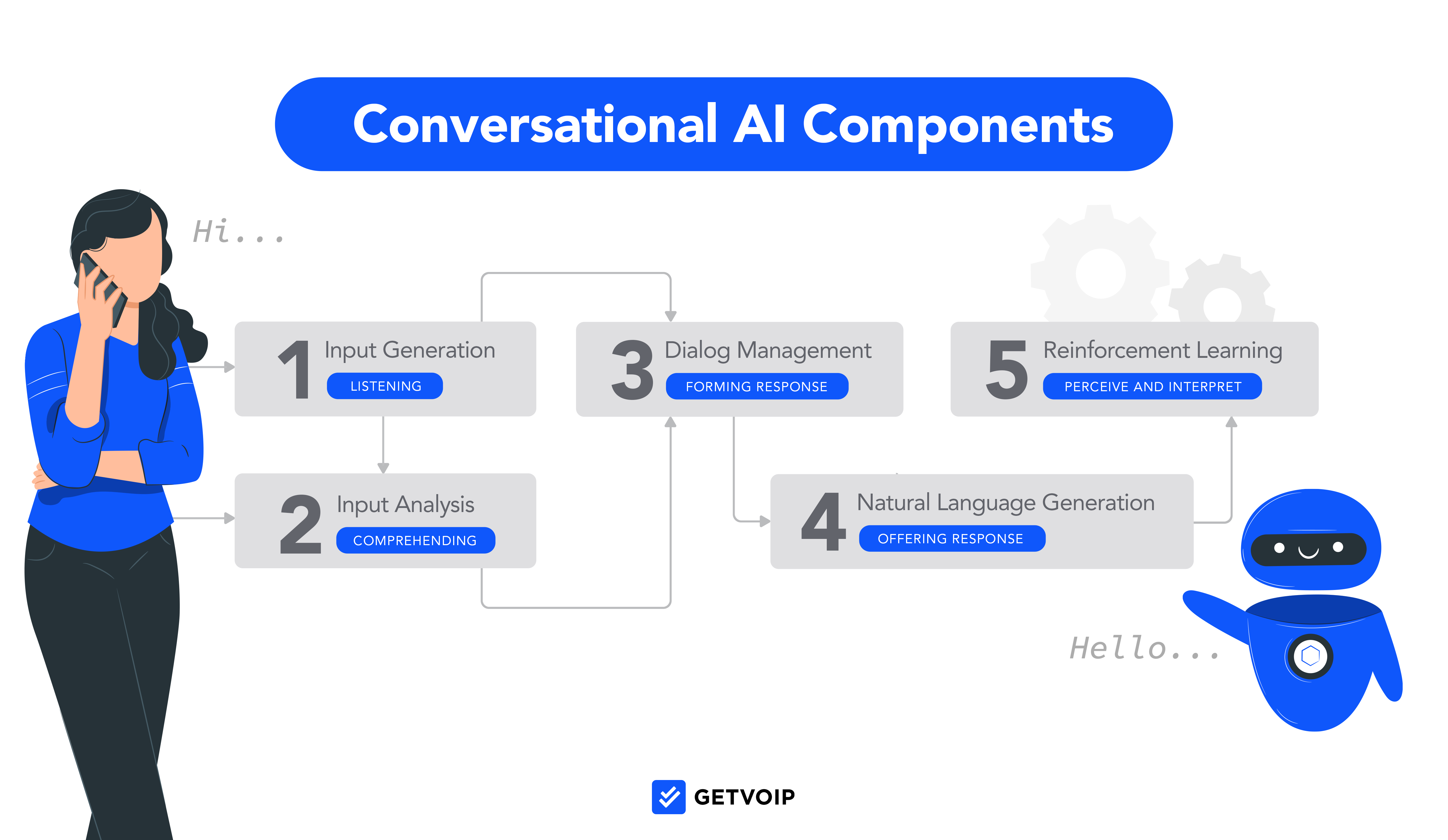
Conversational AI creates human-like interactions by analyzing customer language and intent, conversational context and user sentiment, and of course, customer input (spoken responses to the IVR prompts.)
Conversational IVR uses Machine Learning to continually evolve to meet customer needs. Machine Learning is an AI-based automated system that adjusts its own algorithm based on customer feedback and reinforcement–meaning no manual updates or input is needed.
Here are the steps of how conversation IVR processes conversations:
- Natural Language Processing (NLP) is responsible for determining the language used and “translating” the most basic meaning of what the customer said.
- Natural Language Understanding (NLU) is what really analyzes the meaning of the customer’s statement, meaning it evaluates customer intent. It’s also what allows customers to use their own words and to speak as they do naturally. This way, customers can phrase the same question or request multiple ways, and the Conversational AI tool will still understand what they want.
- Finally, Natural Language Generation (NLG) generates and provides spoken responses to customer queries.
What is the Difference Between Conversational IVR and Standard IVR?
Conversational IVR actually provides immediate automated customer support, while standard IVR guides callers through a series of sub-menus or call menu prompts before eventually connecting them with a live agent, voicemail box, or pre-recorded message.
Because it uses Conversational AI, Machine Learning, and NLU, conversational IVR can “understand” customer voice commands and queries and provide an instant, accurate response.
Standard IVR uses Speech Recognition–meaning it can only “understand” and process basic pre-programmed trigger words and phrases.
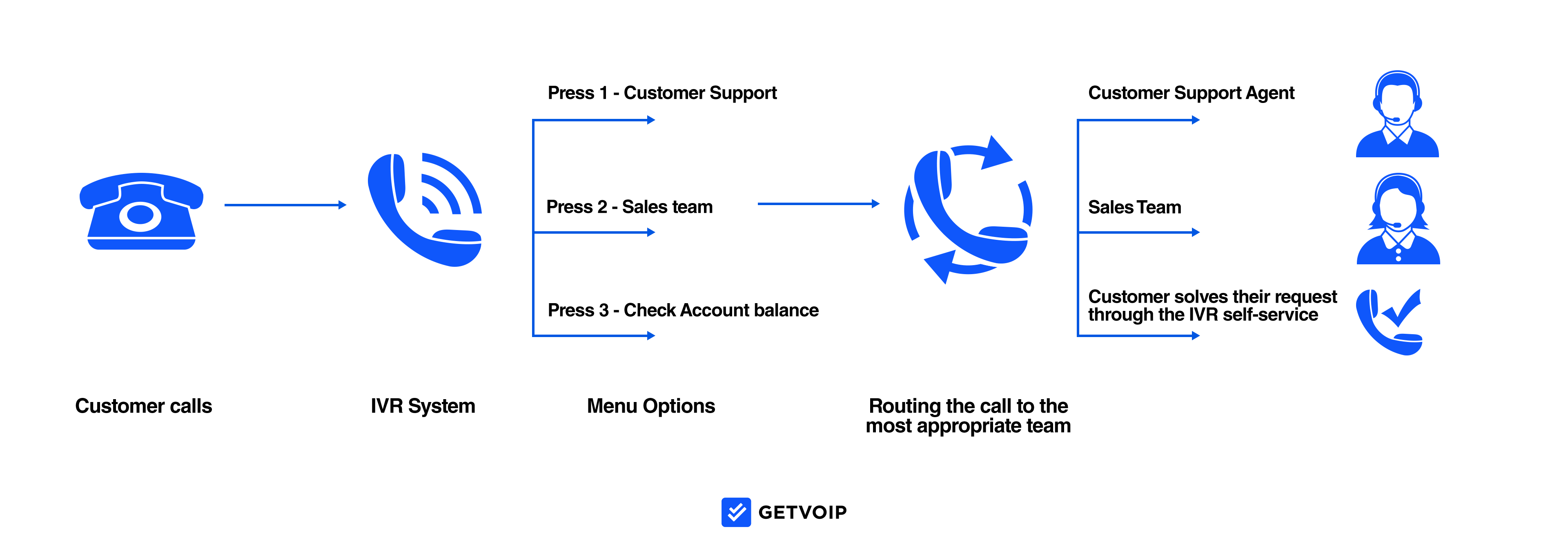
The above diagram illustrates a standard IVR call flow.
Standard call center IVR relies on auto-attendants to initiate call routing through pre-built call flow paths, and the support it can provide is limited to pre-recorded scripts. This means callers with more complicated requests outside the scope of Standard IVR’s programmed responses can’t always get the help they need. Standard IVR tools will not be able to help them.
Conversational IVR, on the other hand, uses Machine Learning to provide context-informed, personalized responses based on customer intent, sentiment analysis, and data from past conversations.
Even if the Conversational AI platform doesn’t understand a customer’s request, it can ask additional questions, and analyze and store the data to offer better advice in the future.
In short?
Conversational AI gets smarter and more accurate the more you use it.
The below table highlights additional differences between Conversational and Standard IVR.
| Conversational IVR | Standard IVR |
| Provides an instant response, focuses on self-service without involving a live agent | Usually navigates callers to nested submenus, live agent support often needed |
| Natural Language Understanding, Machine Learning, and Conversational AI to understand/ respond to customers in a human-like way | Uses Natural Language Processing (Speech Recognition) and Auto-Attendants to route calls accordingly or play pre-recorded responses |
| - Customers can phrase requests in multiple ways, in full sentences, and often in different languages
- Not limited to specific words/phrases |
Support limited to pre-programmed trigger words/phrases and pre-recorded scripts |
| Redirects calls to live agents when needed, but stores data from all customers conversations to improve itself with no-code automation | Updating Standard IVR responses is complex and requires re-programming, call flow editing, and re-recording menu prompts |
| Available for 24/7 real-time support | Support hours depend on live agent schedules |
| - Provides conversation-based support on nuanced and more complex topics
- Machine Learning means conversational IVR becomes smarter/more accurate with every conversation |
- Support is limited to the topics, keywords, and phrases the tool has been programmed to understand and respond to
- Higher chance of irrelevant, inaccurate automated support |
Sample Customer Interaction: Standard vs. Conversational IVR
To better understand how standard and conversational IVR are different from each other, take a look at the below sample conversations that show what happens when customers make inbound calls to your business phone numbers.
Sample Standard IVR Interaction
IVR Greeting: Hello, welcome to Company Y. If you know your party’s extension, please say or enter it now. For Spanish, say or press 2. For more information, please press the pound key or say “more information.”
Customer: View account balance.
IVR: Sorry, I didn’t get that. For sales, press 1. For customer service, press 2. For store hours and locations, Press 3. For billing, press 4. To repeat these options, press 6.
Customer: Speak to Representative.
IVR: We need more information from you before we connect you to a representative.
Customer: Billing.
IVR: You have reached the billing department. All of our agents are currently assisting other customers. The approximate wait time is 23 minutes. Please stay on the line or call again later.
Sample Conversational IVR Interaction
IVR Greeting: Hi, you’ve reached Company Y. Please state the reason for your call.
Customer: I need to know what my account balance is.
IVR Greeting: You want to view your current account balance, right?
Customer: Yes.
IVR Greeting: The balance for the account ending in -0893 is $1,237.17. Is there anything else I can help you with today?
Customer: No.
As you can see, conversational IVR software can process much more nuanced, complex requests than Standard IVR can–while also providing a much faster and more personal response.
Benefits of Conversational IVR Over Standard IVR
Standard IVR has given Interactive Voice Response software a bit of a bad name, but the advancements of conversational IVR eliminate most customer frustrations–while offering businesses the incredible benefits we’ll explore below.
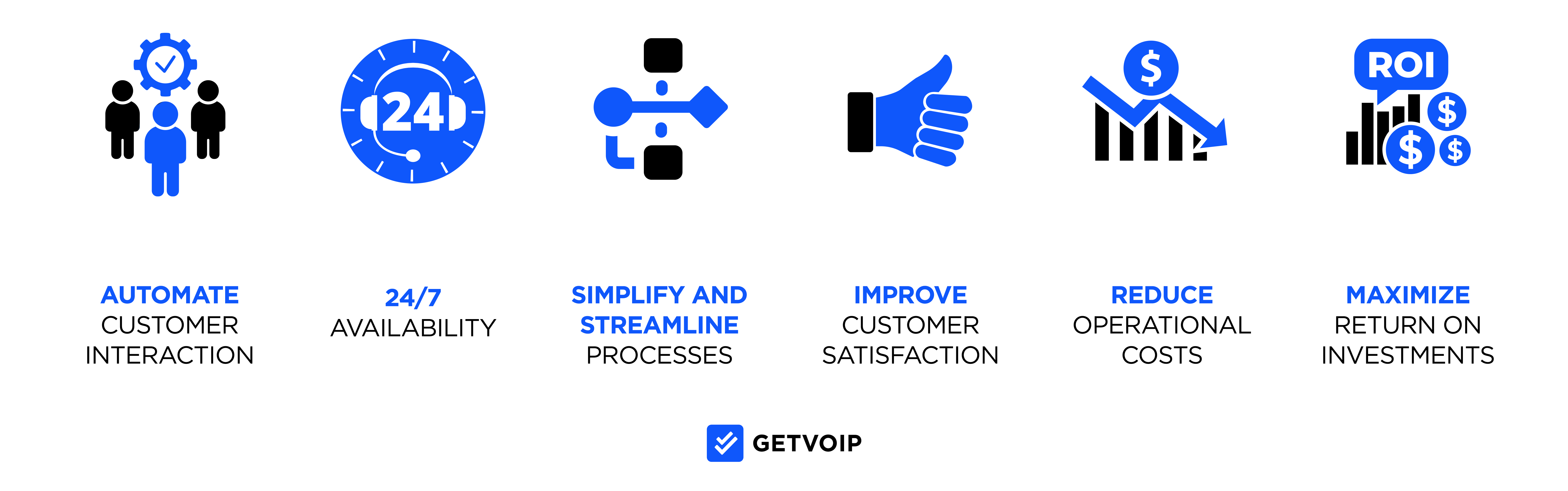
Cost Efficiency
A Gartner study found that while live support channels, including live phone support, cost an average of $8.01 per contact, self-service channels and tools like conversational IVR slash those costs to just $0.10 per contact.
Conversational IVR also offers 24/7 real-time support, meaning business owners won’t need to hire additional agents to manage high inbound call volumes.
Even if a live agent needs to speak with a customer, they’ll still have more free time to make sales phone calls, follow up with leads, and finish additional tasks–boosting call center productivity all around.
Automated Self-Service
While 70% of customers currently use self-service for customer support, only 9% of self-service interactions are entirely resolved within a self-service application.
Customers often use Standard IVR tools to connect to the right live agent to assist them, but conversational IVR is designed to completely resolve customer support issues within the first contact.
A Conversational Voice Response System also expedites and improves the self-service experience by integrating with CRM software, pulling existing customer data and account history to offer personalized support based on prior interactions.
Improved Customer Experience
Customer expectations today are sky-high–but there’s a huge payoff to optimizing the customer experience.
Over half of consumers want businesses to take advantage of new technologies and new communication channels–but more than 40% of customers still prefer to solve support issues over the phone.
Conversational IVR is the perfect complement to the omnichannel customer service, providing an intuitive, user-friendly, and fast way to offer personalized customer support. It also decreases or eliminates customer wait and call handling times, making it easy to increase customer satisfaction.
Finally, the conversational IVR experience collects essential KPIs and metrics, offering invaluable insight into your target market and highlighting new opportunities to further streamline the support process and increase customer engagement.
Serves Customers Faster
A Vonage study found 46% of consumers cite unskippable, lengthy pre-recorded call menus as one of the worst things about traditional IVR systems.
Conversational IVR eliminates multi-level IVR call menus, instead giving the customer complete control of the call direction.
Automated responses are usually limited to clarification questions or direct answers, and customers can easily “interrupt” voice menus when needed. Best of all, customers can request to speak with a live agent at any time.
Conversational IVR dramatically increases first contact resolution rates, preventing customers from losing more time to callbacks and phone tag.
Scalable Across Multiple Regions
Given that 15% of customers prefer to communicate with representatives in their native language, the fact that conversational IVR offers multilingual support is a huge bonus.
This gives your business a high level of international scalability, opening you up to new markets.
Conversational IVR Use Cases
Popular conversational IVR use cases include:
- Marketing: Customer data collection, target market research, insight into customer buying cycles, customer satisfaction rates, and consumer expectations
- Banking: Account balance, user verification, suspicious activity alerts, make bill payments
- Air Travel: Receive flight updates, track flights, book/rebook tickets, change seats, sign up for travel notifications, add/edit passengers, review safety alerts
- Tech Support: Provide real-time customer support, schedule callbacks, and allow users to submit error reports
- Service Providers: Schedule and manage appointments, provide pricing and service information, collect payments
FAQs
Below, we’ve answered some of the top IVR FAQs.



