Effective communication is integral to business success–and ensuring customers can quickly connect to the best available agent is a huge part of it.
The rise in remote and mobile work has its benefits, but sometimes leads to missed calls from important clients, longer call queues, and extended Average Handle Times.
Simultaneous ring solves these issues by boosting team productivity, reducing hold times, and preventing missed sales opportunities or poor customer support interactions.
In this article, we discuss the benefits of simultaneous ring, how it works, how to set it up, and the top UCaaS providers offering it.
What is Simultaneous Ring?
Simultaneous ring is a VoIP phone system feature that automatically forwards inbound calls to multiple agent extensions, ring groups, and phone lines at the same time.
Simultaneous ring is a more efficient alternative to lengthy call forwarding and routing paths that dial only one number at a time.
When multiple agents are contacted simultaneously, customers avoid lengthy call queues or call hold times, voicemail messages, and callbacks. In turn, businesses see increased First Call Resolution (FCR) rates, lower cost per call averages, and increased CSAT scores.
Simultaneous ring can be customized to route calls to cloud PBX systems, desk phones, mobile phones, or desktop softphones. It can also be used to route text messages to multiple devices.
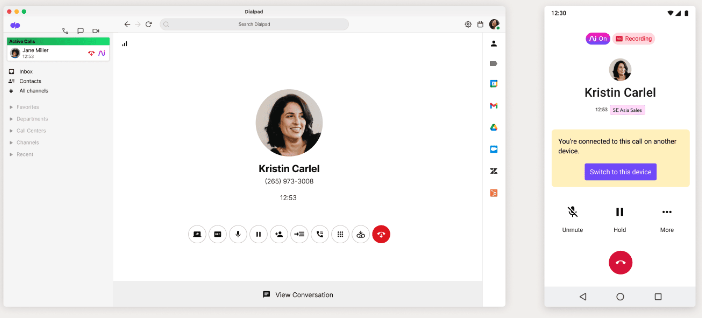
How Simultaneous Ring Works
The simultaneous ring feature works by enabling companies to create ring groups with multiple phone lines attached to one number. Admins set call forwarding rules so that each time a call comes in, it is sent to a specific ring group where every device in the group rings at once. The call goes to the first agent to answer it.
Agents can answer inbound calls from any device including their computer or a landline, and transfer calls when needed. Anyone in the ring group will be able to see who picked up the call or who answered the text message. Admins can turn simultaneous ringing off for individual teammates and allow them to determine when they’re available to take incoming calls.
Call Flow Mechanics
With a simultaneous ring feature, one incoming call triggers multiple registered endpoints simultaneously. Admins predetermine where incoming calls will ring such as all agents in a department, or multiple devices. The first device to answer connects to the call, and the ringing immediately stops. Simultaneous ring does not queue or cascade like hunt groups, so that each agent or device has an equal opportunity to answer.
Comparison with Other Call Features
Simultaneous ring is similar to other calling features like forwarding, hunt groups, and find me/follow me, but there are some important differences.
Simultaneous Ring vs. Call Forwarding
Simultaneous ring is similar to call forwarding because after ringing designated devices for a predetermined set of time, the call will be forwarded to a designated final destination such as an answering machine.
The difference is that with call forwarding, incoming calls are automatically and immediately sent to a predetermined destination based on the time of day or an IVR input. In call forwarding, only one device will ring, while in simultaneous ring, at least two devices will ring at the same time.
Simultaneous Ring vs. Hunt Groups
Simultaneous ring and hunt groups are similar in that with both features an incoming call is routed to a group of agents or devices. The difference is that with simultaneous ring, all of the phones in the group ring at once, while in a hunt group, the devices will ring in a predetermined order, such as sequentially or round robin.
If no one answers at the end of the allotted ring time in the case of simultaneous ring, or after the sequence has finished in the case of a hunt group, the call will be forwarded to a final overflow destination such as an answering machine.
Simultaneous Ring vs. Find Me/Follow Me
The find me/follow me feature is another call forwarding tool. It works by ringing devices in a specified order, usually with the intention to reach a specific person. You set up parameters that govern how an incoming call is forwarded. For example, when a call comes in it first rings the office phone, then, if no one answers, a conference room phone, and then, if no one answers, a mobile device.
You can set the sequence of rings to change based on time of day, office hours, etc. Find me/follow me differs from simultaneous ring because with find me/follow me, predetermined devices ring in a sequence while the simultaneous ring feature rings all preselected devices at once.
Benefits of Simultaneous Ring
Having a VoIP phone system with simultaneous ringing offers several benefits to businesses and call centers:
- Enables team members to work remotely: Remote work continues to be popular in the U.S., with about 80% of remote capable jobs operating with a hybrid or fully remote workforce in 2024.[*] With simultaneous ringing, team members can work remotely and have multiple devices ring at once, such as an iOS or Android cell phone and home phone. This gives employees mobility and flexibility, leading to increased job satisfaction and decreased agent turnover/employee churn
- Reduces wait times: Answering calls quickly is key to a successful call center with the industry standard of average time to answer hovering around 28 seconds.[*] With simultaneous ring, businesses can receive, respond, and answer questions or comments when any team member is available. This shortens call queues, reduces call wait times, and lowers communication costs
- Streamlines work management: Simultaneous ring splits the workload for incoming calls without delegating all tasks to a single team member, preventing employee burnout while also eliminating the need to hire additional agents
- Improves customer service: Shorter wait times, faster resolutions, little to no unanswered calls, and happier agents all leads to a better overall customer experience. This significantly impacts the bottom line as customers are 3 times more likely to recommend a brand and 2.6 times more likely to purchase again in the future when satisfied with customer service [*]
- Lower communication costs: With simultaneous ring, teammates can be on different calls using one shared phone number, saving the company from having to purchase extra lines
Potential Drawbacks of Using Simultaneous Ring
While there are a host of benefits to using simultaneous ring, there can also be disadvantages.
Potential drawbacks to using simultaneous ring include:
- Calls may not be evenly distributed amongst agents: Unlike sequential ringing or other call routing strategies, simultaneous ringing alerts all agents in a group to each phone call at the same time. This means that the most enthusiastic agents may end up taking the bulk of incoming calls
- Calls may not go to the agent best equipped to handle the issue: Unlike skills-based routing, simultaneous ringing does not not factor in skills or experience of individual agents. Companies should ensure every team member of a ring group will be equipped to handle the type of calls being routed to that ring group
- Admins have less control: With other call forwarding tools like hunt groups and find me/follow me, admins and supervisors can customize the strategy to follow a specified path that changes automatically based on business hours, holidays, and special events. Simultaneous ring does not allow for this granular customization
- Not suited for large in-person call centers with cubicles: Simultaneous ring causes many devices to ring at once. Therefore, if all those devices are in the same room, the sound will be excessive. Simultaneous ring is therefore better suited to remote or hybrid teams
How to Set Up Simultaneous Ring
The steps to install simultaneous ring will vary depending on the VoIP provider, but the process is generally simple and straightforward.
- Step 1: Head to the VoIP or UCaaS dashboard, add a new local or toll-free number, and click on settings
- Step 2: In settings, admins can assign a new number to share with specific teammates and select which devices to forward calls to. Admins can also customize other settings, like business hours, IVR call flow, call routing strategies, and more
- Step 3: Once simultaneous ring is activated, agents can answer inbound calls on a mobile app, home phone, or office phone (depending on the call forwarding path setup)
- Step 4: Once the call is answered on any of the devices, the ringing will stop
VoIP Providers That Offer Simultaneous Ring
Here are some of the leading business VoIP platforms and UCaaS providers that offer simultaneous ring functionality.
| Price | Standout Features | Best For | |
| Dialpad | $15-$25+ per user/mo. |
|
SMBs that need work management capabilities in addition to phone system functionality |
| Quo (formerly OpenPhone) | $15-$35+ per user/mo. |
|
Startups and small businesses that need a basic business phone system without a lot of bells and whistles |
| Vonage | $14.99-$34.99+ per user/mo. |
|
SMBs that need an affordable and customizable solution |
| Ooma | $19.95-$29.95 per user/mo. |
|
Startups and solopreneurs that need an easy to use phone system |
| Nextiva | $20-$60 per user/mo. |
|
Medium sized businesses that need an affordable, yet reliable solution |
| RingCentral | $20-$35 per user/mo. |
|
Large businesses and enterprises that need a high level of security and reliability |



