Why you can trust GetVoIP + Our Research Methodology
We follow strict editorial guidelines and are committed to bringing you unique, independently researched, and valuable information.
We shopped each vendor on this list to finalize our picks for the best contact center workforce management software. We particularly looked into the platforms with these criteria in mind:
- Pricing and Value: We scanned and spotted differences between each platform's pricing tiers versus the features offered at each level. We favored providers who offered transparent pricing, scalable options, and ROI for contact centers regardless of size
- Forecasting Accuracy: We looked into each platform's ability to foresee call volumes, handle times, and staffing needs using a mix of existing historical data, seasonal patterns, and their respective proprietary AI-driven algorithms
- Scheduling Flexibility: We tested the depth and clarity of scheduling engines, noticing if they had support for multi-skill routing, shift bidding, split shifts, breaks, and adherence tracking. Platforms who provided easy-to-use scheduling interfaces and offered agent self-service options received higher consideration
- Real-Time Management: We compared the strength of each platform's intraday management capabilities, including live adherence monitoring, real-time schedule adjustments, and alerts for understaffing or queue spikes.
- Reporting and Analytics: We looked at both real-time and historical reporting capabilities. Special care was given to options who provided pre-built dashboards, customizable KPIs, adherence metrics, service level tracking, and overall productivity insights
- Integrations and Ecosystem: We reviewed how each platform interlocked with existing and popular call center software, CRMs, HRIS systems, and VoIP platforms. We also took note of those who gave special care towards their API availability, integration depth, and compatibility with common tech stack configurations
We’ve validated every data point by calling, emailing, obtaining quotes, signing up for service, and live chatting with the service providers.
Editorial Note: We may earn a commission from partner links on GetVoIP guides. Commissions do not impact our opinions or evaluations. For a complete list of partners, please click on the advertiser disclosure link above.
Our latest report reveals our picks for the best contact center workforce management software. Written by seasoned contact center experts and analysts who conducted extensive hands-on research with leading vendors.
If there is something you'd like to see on this report or further assessed, please email Katherine Stone at katherine@getvoip.com.
Best Workforce Management Software for Call Centers
- Five9 - Best for Enterprise-level omnichannel contact centers
- NICE CXone - Best for teams in that want to automate data collection
- Talkdesk - Best for Medium-to-large businesses needing industry-specific software
- Genesys - Best for digital-first contact centers with advanced scheduling needs
- 8x8 - Best for remote teams needing an all-in-one CCaaS, UCaaS, and WFM solution
- Nextiva - Best for contact centers that use social media as a primary support channel
Five9

Five9 is a robust CCaaS platform with AI-powered tools such as Agent Assist, live call summaries, automated agent scheduling with intraday management, adherence monitoring, and real-time agent coaching. It helps enterprise-level omnichannel contact centers optimize schedules, monitor and score agent performance, and integrate with internal knowledge bases/CRM systems to eliminate app switching and decrease handling time.
What We Like
- Gamification: Performance gamification with live leaderboards, custom challenges, and rewards boosts employee engagement and productivity
- Agent Portal for self-service: Agent portal lets employees bid on shifts, monitor/request changes to their work schedules, review assigned coaching modules/performance feedback, and customize their dashboard interface
- Advanced QM: Five9 Quality Management lets admins review and annotate voice/digital interaction transcripts and voice/screen recordings, create custom agent evaluations, or provide live feedback via chat messaging
- Analytics: Five9 uses AI to analyze 100% of customer-agent interactions and highlight actionable CX insights
- Pre-built CRM integrations: Salesforce, Zendesk, ServiceNow, and Oracle Service Cloud (among others) use CTI screen pops and AI Agent Assist to empower agents with real-time customer data and relevant support information from internal wikis
What to Know
Advanced features mean Five9 requires a longer onboarding process than competitors and may create an overcrowded interface with near-constant push notifications/alerts. SMS, MMS, and social media messaging must be purchased as add-ons for all plans except the affordable Digital Plan–which doesn’t include voice calling or any workforce engagement features. Finally, interaction analytics are only included in the most expensive plan.
Cost
Five9 offers 5 plans starting at $119 monthly, per user. Users can choose between a digital only, voice only, or omnichannel plan. WFM and WEM tools are only included in the upper tier plans (Optimum and Ultimate plans).
For more information, see our Five9 pricing guide.
NICE CXone
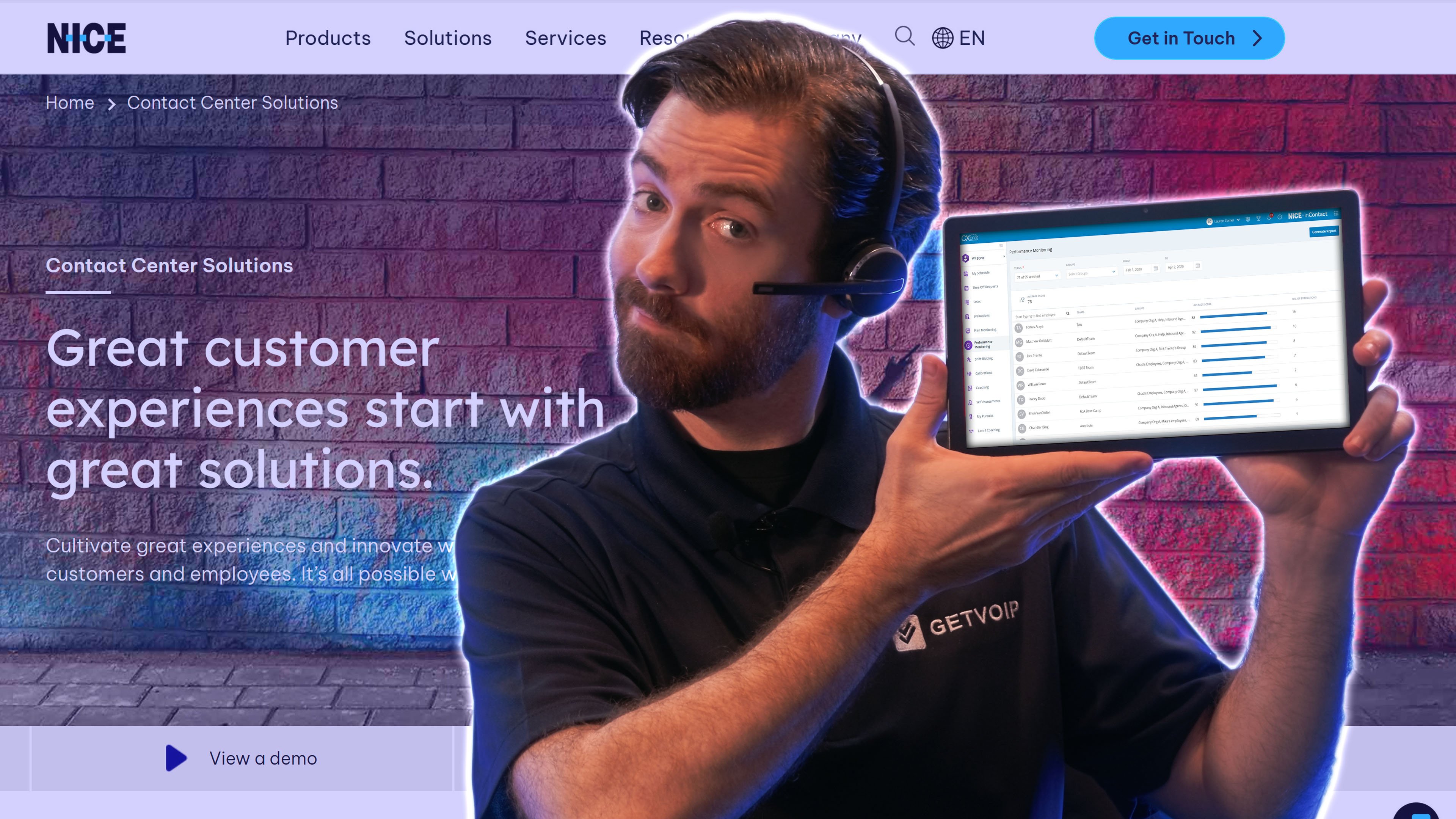
The NICE CXone cloud-based omnichannel contact center solution includes 40+ voice and digital channels enriched with Enlighten Conversational AI, an AI-powered Workforce Engagement Suite.
Admins can optimize workflows, contact center operations, and the customer journey with over 40 forecasting algorithms, automated schedule adjustments, if-then intelligent routing, and automated risk management.
What We Like
- Voice and screen recording: Admins can set custom recording retention policies, download/share recordings, and add virtual sticky notes, tags, and annotations to improve employee performance
- Engagement manager: Admins and agents monitor performance and optimize workflows with automated interaction scoring and smart coaching assignments
- Enlighten XO: Speech/text intent and predictive analytics create/refine self-service scripts and automate processes like order processing, bill payment, account verification, and escalation matrix initiation
- Best Pick Technology: Advanced desktop/mobile employee scheduling automation with Best Pick technology to ensure each shift has agents from all departments and with a variety of skills, training, and availability
- Enlighten Copilot/Auto-summary: In-conversation CTI screen pops provide agents with next-best action suggestions from both internal knowledge bases and Google Search results, plus automated post-contact summaries
What to Know
NICE CXone’s asynchronous omnichannel MAX (My Agent eXperience) interface is overcrowded, especially when multi-channel and omnichannel handling is enabled--leading to missed customer interactions. It also does not include native UC/collaboration tools like team chat messaging and web conferencing, leading to internal miscommunications. Finally, NICE CXone’s online knowledge base is outdated and uses multiple names for the same product, leading to confusion during the purchasing/onboarding process.
Cost
NICE CXone offers five plans ranging in price from $110 to $249 per user, per month. The lowest tier plan covers both digital and voice channels, proactive engagement, recordings, and omnichannel routing. Higher plans include AI routing and outbound campaign management.
For more information, see our NICE CXone pricing guide.
Talkdesk
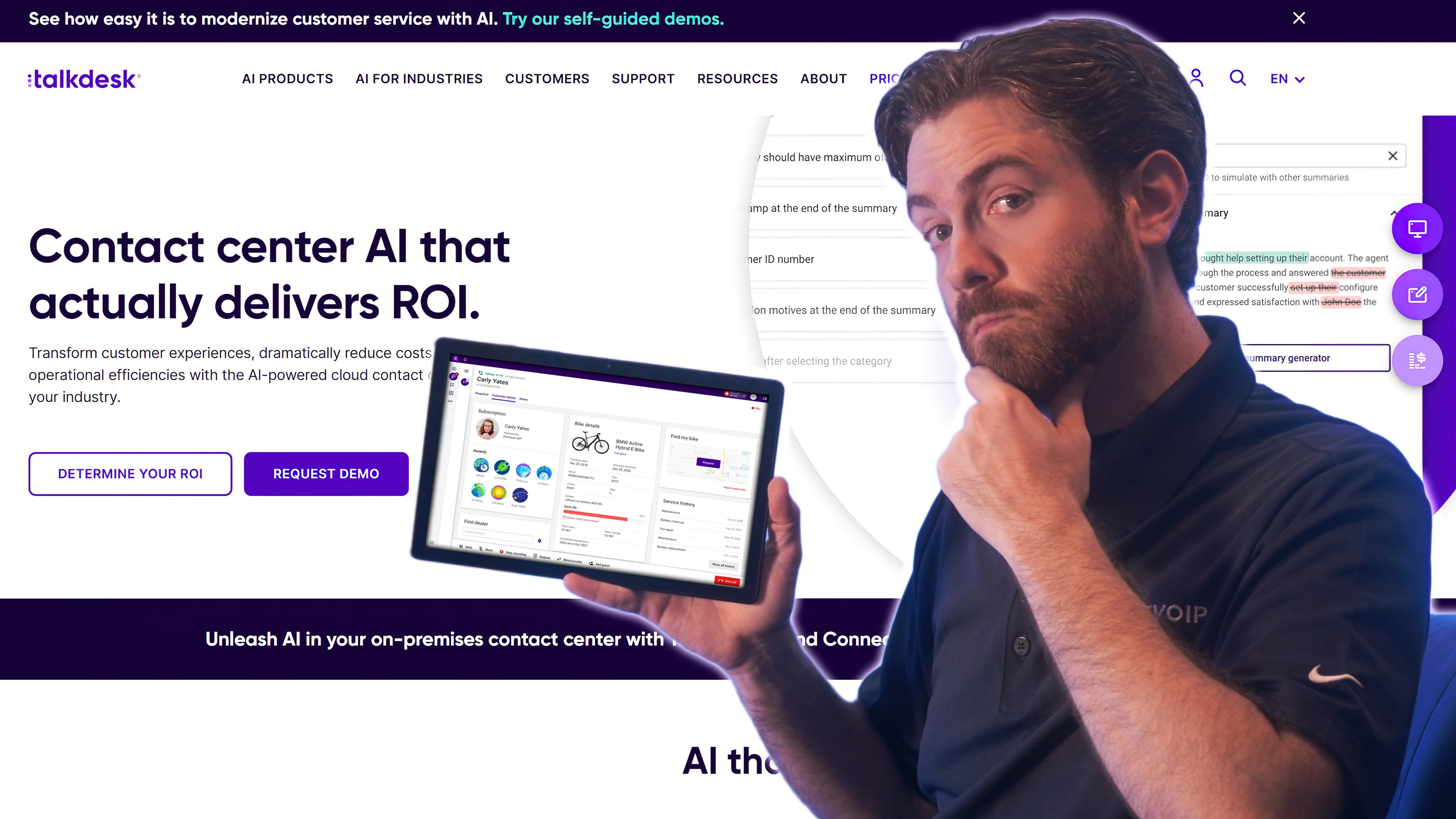
Talkdesk CX Cloud is a contact center software solution with advanced WFM, Quality Management, and Performance Management suites.
Talkdesk Workflow Management (WFM) analyzes past data to predict/project future KPIs, scheduling/staffing needs, and automation opportunities. It conducts intraday forecasting every 30 minutes, automatically updates schedules, suggests skills-based schedules, and predicts AHT and contact volume. Admins can manually adjust schedules and agents can request schedule changes/add events via conversational chatbots.
Talkdesk Performance Management analyzes 100% of interactions across channels to evaluate customer sentiment and support trends.
What We Like
- Utterance Audio Player: Identifies key moments in conversations and lets mins/agents search for keywords, access in-conversation coaching, review intent analytics, and more
- 60+ integrations: Integrates with third-party tools like Slack, Zooom, Microsoft Teams, Zoho, Zendesk, and Pipedrive
- Workspace templates: Intuitive dashboard templates by user role (Admin, Agent, Supervisor) with custom integrations, icons/toolbars, languages, and real-time push notifications.
- Conversations interface: Voice/digital omnichannel inbox where agents can review assigned interactions, communicate with customers in real-time, filter conversations, add/review notes and response templates, and complete after-contact work
- Customer Experience Analytics Suite: 900+ historical CCaaS metrics, 17 real-time reporting dashboards, omnichannel CSAT/NPS scoring, and performance management with team leaderboards
What to Know
Talkdesk does not offer native video conferencing. Additionally, several advanced features including Agent Assist, omnichannel analytics, and Talkdesk Guardian for high level security, are only included in their limited “starter version” in the more affordable Talkdesk plans.
Cost
Talkdesk offers three bundled monthly CX Cloud (CCaaS) plans from $85-$165/user/month. It also provides a variety of industry-specific Experience Cloud packages including a FedRAMP Edition and models for banking, insurance, healthcare, and retail. Workforce Management is available as an add-on option for all plans, and performance management features are included in the CX Cloud Elite plan. Additional add-ons include the Proactive Outbound Engagement suite, Agent Assist, and Customer Experience Analytics.
For more information, see our Talkdesk pricing guide.
Genesys
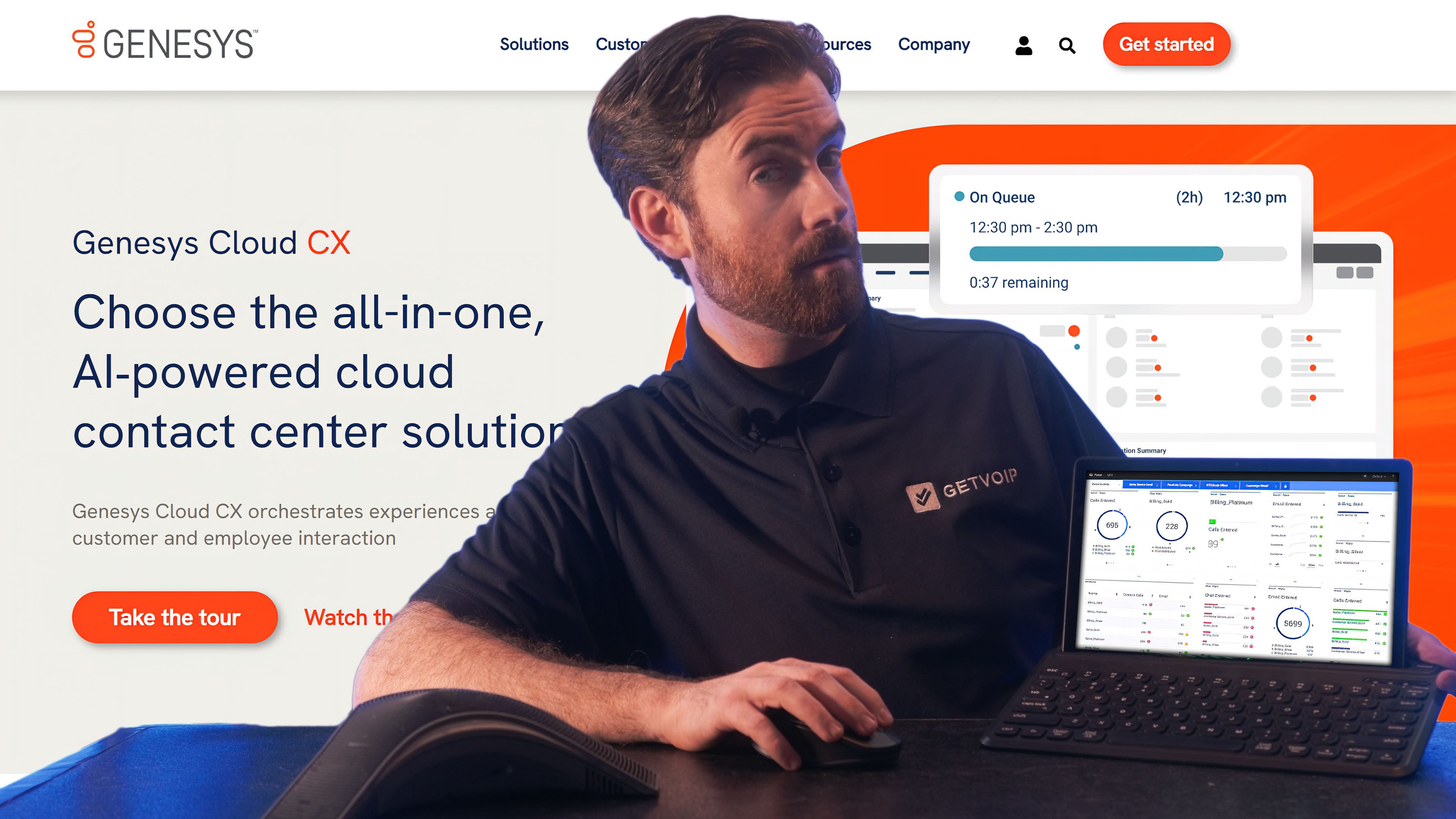
The Genesys cloud contact center includes a WFM system and offers the Cloud EX add-on for workforce engagement. Genesys WFM features include performance gamification, agent assist, evaluations and learning module assignment, continuous forecasting with long-term workforce planning, and speech/text analytics with sentiment analysis.
Admins can set up live or automated omnichannel predictive engagement to anticipate customer needs, segment customers by intent and priority, or create predictive customer journey maps or scenario models. Intelligent omnichannel routing with comparison testing and a summary of business benefits is also available.
Geneyss pre-built app integrations include Zendesk, Zoho CRM, Freshworks, Salesforce, Oracle, Dynamics 365, and ServiceNow.
What We Like
- Interaction Toolbox: Agents can access in-conversation customer data including CRM information, contact information, customer journey maps with recent website activity, one-click ticket management, conversation history, and customer-agent co-browsing
- Personalized Employee Hub: Custom agent dashboards give agents a 360-degree view of daily/weekly tasks and activities like evaluations, assigned learning modules, leaderboard/gamification updates, recent customer interaction data, color-coded schedules, and performance score trends
- Agent Scheduling: Create or manage schedules for up to 5,000 agents for a maximum of 6 weeks on desktop/mobile devices, access shared calendars and PTO management, shift trading, automated scheduling, schedule bidding, skills-based scheduling, combination scheduling
- Work Automation Suite: Includes advanced task management with multi-source task creation and task filtering, custom task statuses, and task queuing.
What to Know
Genesys is inconsistent with speech-to-text, call transcription, predictive analytics, and CX reports. Voice calling is available on the cheapest plan and mid-priced plan but not included. Only the top-tier plan includes voice calling with workforce management capabilities. Genesys also offers less customizable reporting than competitors with fewer KPIs and an overcrowded analytics dashboard.
Cost
Genesys Cloud contact center offers 4 plans from $75-$240/user/month, but only the top two plans include workforce engagement capabilities.
Add-ons include the AI Experience (predictive engagement/routing, IVA, Agent Assist) from $40/month, Pointillist® customer journey management, and Genesys Cloud EX (Quality/Performance Management, resource management) from $90/month.
Genesys Cloud EX features are also included in both CX3 plans. The two plans outlined below are the only ones to include WFM features.
For more information, read our complete review of Genesys Cloud CX pricing and plans.
8x8
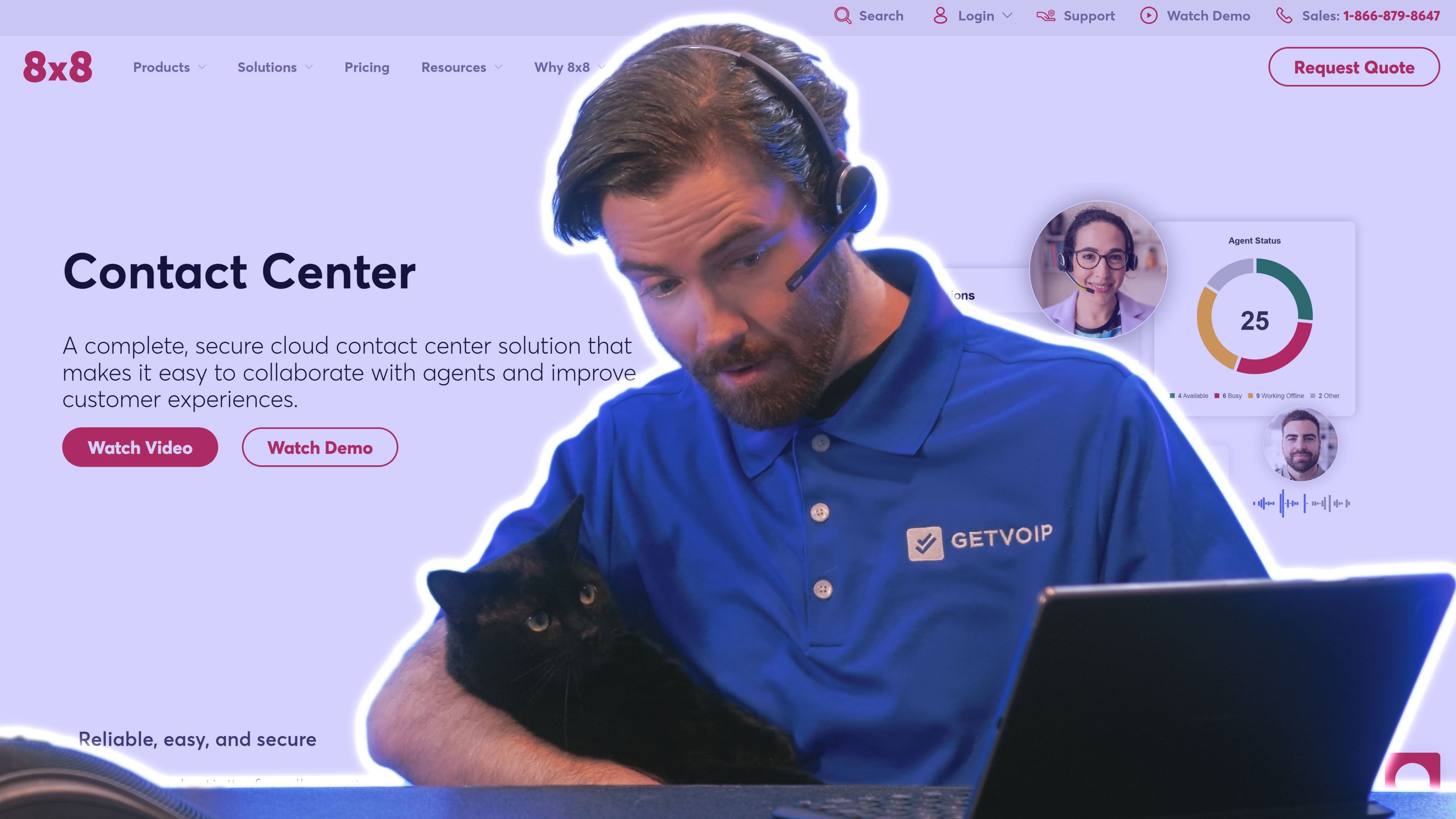
8x8 XCaaS Contact Center is a CCaaS and UCaaS platform with voice and digital communication channels plus WFM+WFO capabilities.
The CX Analytics package includes 360-degree customer journey mapping with timestamp breakdowns of touchpoints, self-service/IVR analytics, remote agent activity monitoring and status reports, root cause analysis, and complete conversation transcripts.
What We Like
- Speech Analytics: Creates interactive word clouds of popular words and topics, provides custom and pre-built reporting templates, and lets admins enable custom KPI alerts.
- International Calling: 8x8 includes unlimited voice calls to 48 countries, ideal for global businesses
- High Uptime: 99.999% uptime across UCaaS/CCaaS solutions
- Superior Coaching: Admins can tag employees, search and filter transcripts, and send agents premade coaching and best-practice snippets from past calls
What to Know
Quote-based plans make it difficult to discern 8x8’s value, and key features like Intelligent Customer Assist, IIVR, Microsoft Teams integration, and more are only available as paid add-ons (even on the most expensive plan). 8x8 offers more basic WFM capabilities on its affordable plans compared to competitors, and only the most expensive bundled plan includes both Quality Management and speech/text analytics.
Cost
8x8 offers three bundled pricing plans as well as communication APIs. All plans are quote based and no prices are listed publicly, but in the past, 8x8 has started packages at around $24 per user/month, which is higher than many competitors.
For more information, please see our 8x8 pricing guide.
Nextiva
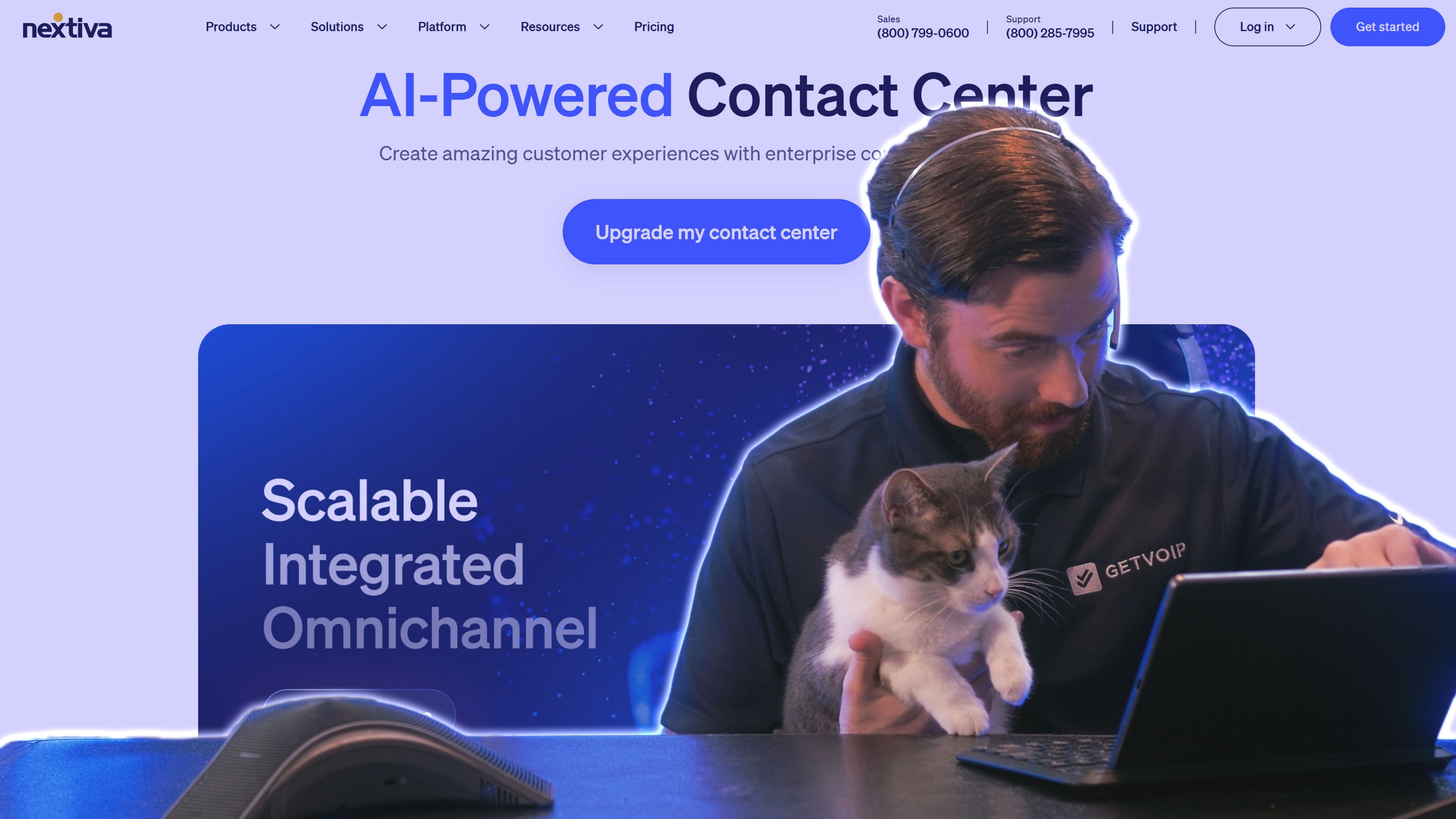
Nextiva Contact Center is an omnichannel CCaaS platform with AI-powered WFE/WFM capabilities to optimize operational efficiency, increase customer engagement, and ensure contact center managers schedule the right number of agents. It focuses heavily on automation to streamline the follow-up process, escalation, routing, and queue management, and customer review analysis.
What We Like
- Social Media Management Suite: Includes social listening to track mentions of your company across multiple platforms, custom tagging, automated chatbot responses, and support ticket management
- Customer Surveys: Admins create custom and template-based surveys, set start and stop survey dates, allow/deny multiple responses, automatically send out surveys post-interactions, and trigger automated actions using the Survey Logic feature.
- Advanced omnichannel performance gamification: Includes individual wallboards, call recording/transcription with post-call notes and speech analytics, CSAT/NPS scoring, predictive analytics, and more
- Proactive Reminders: Automation suite sends proactive SMS notifications to customers, including appointment reminders, follow-up call/message reminders, reorder reminders, etc.
- Deal Management Features: Custom automated deal pipeline tool includes lead qualification, deal tracking, quote management, task management/deadlines, and stores all deal information in an intuitive single interface
What to Know
Nextiva users must pay an add-on fee to access social media management suite, which means digital channels are limited within Nextiva’s standard contact center plans. Though plenty of information about Nextiva's UCaaS/business VoIP phone system is available online, there is a lack of support data, user guides, and feature details for WFM/CCaaS solutions.
Cost
Nextiva offers three contact center plans that start at just $75 per user per month with an annual plan. Full workforce management is only included with the Premium plan needing you to contact sales for a specific quote that is determined by your organization size and needs.
For more information, see our Nextiva pricing guide.
What is Call Center Workforce Management Software?
Workforce Management (WFM) software in a call/contact center is a feature suite designed to monitor and optimize employee engagement and performance, streamline everyday workflows, improve the agent scheduling process, and identify trends in both customer and agent behavior.
WFM software increases employee and customer retention rates using insights from real-time/historical AI analytics, business process automation, multiple forecasting methods, customer feedback, and agent coaching.
The purpose of call center workforce management software is twofold: to improve the overall customer experience, and to improve internal business operations.
How Does Call Center WFM Software Work?
Workforce management software takes into account your call center's historical data and real-time metrics then transforms all that rich data into insightful forecasts into future demand. These insights fuel automation of tasks like scheduling and over time optimize staffing levels. We have laid out the process succinctly below:
Step 1: Data Integration & Forecasting
Connect your WFM platform to existing systems and import historical call data (volume, handle times, patterns). The software uses this information to predict future staffing needs, including peak hours and required skill sets.
Organizations can reduce staff-related costs by up to 20% when using WFM systems effectively.[*] More data improves accuracy over time, with some platforms achieving forecast accuracy improvements from over 12% deviation down to 5% as per the latest research.[*]
Step 2: Automated Schedule Generation
Set your scheduling rules (shift preferences, hour limits, swap permissions), then let the system create optimized schedules. The platform matches agent availability and skills to predicted demand, automatically distributing schedules to your team. Call centers are shown to experience 5-10% in savings through more efficient scheduling and stronger handling of staff hours.[*]
Step 3: Real-Time Monitoring & Adjustments
To combat and preempt inaccuracy, you must rigorously keep track of moving metrics like adherence, performance, and service levels simultaneously and as they occur. Take special care to monitor KPIs like talk time, hold time, and abandoned calls to ensure your predictions actually align with reality and the results you have. No system is truly perfect, your projections are only as accurate as the data you have on hand.
When unexpected surges occur or seasonal patterns take turns unforeseen, supervisors can make ad-hoc staffing changes to accommodate and alleviate any pressures before burnout can occur. Recent studies underscore that WFM automation saves at least 25% of time previously spent on manual scheduling tasks.[*]
Step 4: Continuous Improvement
Analyze your actual performance versus KPIs such as customer satisfaction (CSAT scores) and the average time your customers face in queues to fortify an engine that roars towards continual improvement and maximization of ROI.
These insights are your keys to tweaking and refining forecasts, improving agent training, and ultimately supercharging hiring decisions to yield the best mix between profit and scale. Your system should be deriving new insights per cycle, bolstering accuracy and highlighting any cost-saving opportunities as time goes by.
Benefits of Using WFM Tools in Call Centers
The top benefits of WFM software for call and contact centers are:
- Decreased Operating Costs: CTI screen pops and optimized routing strategies lower cost per contact, improved scheduling eliminates the costs of hiring additional agents/paying overtime, task and resource management features prevent overspending
- Increased Agent Retention: Employee engagement features like performance gamification, self-managed schedules/PTO and time-off requests, payroll management, and business process automation provide opportunities for employee recognition, eliminate tedious manual tasks, improve team collaboration, and give agents autonomy
- Improved Agent Onboarding+Training: Call recordings let admins create playlists of successful customer-agent interactions for employee training, on-demand/automatic knowledge base integration displays canned responses, call scripts, and key support information on agent screens, real-time agent performance coaching via live chat and call scoring sheets clarifies performance expectations, AI insights identify gaps in overall agent training
- A Better Customer Experience: Customers can reach out on their preferred voice/digital communication channel and switch between channels during a single interaction, customers receive consistent, standardized responses to support queries, more efficient call paths and intelligent routing decrease hold times and shorten average handle time, customers provide feedback via automated surveys
- Streamlined Business Processes: Automated data entry, custom call handling rules and triggers, omnichannel customer self-service with IVA/chatbots, real-time schedule adjustments, and automated call scoring free up agents, increase productivity, and ensure customer follow-ups
- Insight Into Customer Behavior: Automated sentiment analysis, topic clustering/word clouds, AI speech and text analytics, call recording/transcription, survey responses, KPI alerts, and live interaction monitoring provides high-level insight into customer demographics, needs/preferences, buying patterns, pain points, and more
- Increased Customer Loyalty: Improved CX, omnichannel self-service, shorter support resolution times, and targeted marketing campaigns increase CSAT/NPS scores and improve customer retention rates
- Optimized Schedules: Forecasting identifies peak call times and ensures staffing needs (both the number of agents and the required skill sets) are always met
- Fewer Miscommunications: Process automation reduces human error, team collaboration tools (chat/video messaging, file sharing, etc.) let agents communicate across time zones/locations in real-time, asynchronous omnichannel shared inbox ensures all team members have access to the same file versions and task updates
Challenges with Managing Workforce in Call Centers
The top three challenges of call and contact center workforce management are:
High Employee Turnover
Burnout from repetitive tasks, a lack of performance feedback, aggression from unhappy customers, and a lack of team collaboration are the main reasons why call centers have a notoriously high employee turnover rate of about 30-45%.[*]
Call center software increases agent retention rates with customer self-service, gamification, detailed performance scoring, employee recognition, and high-level automation to eliminate tedious tasks. It also integrates with popular team collaboration tools (or offers native collaboration features) to engage remote and geographically diverse agents.
Scheduling Issues
Remote, in-house, and blended call centers of all sizes struggle with effective agent scheduling and allocation strategies–especially in peak seasons.
Call center workforce management software offers automated intraday management, an agent portal for shift bidding/PTO requests, and suggested schedules informed by forecasting trends and past call volume data. It prevents overstaffing by optimizing available agents.
Inconsistent Training
Inconsistent agent training leads to miscommunication, a poor customer experience, longer handle times, and ultimately, lost business. Training has such a big impact on contact centers that 70% of agents who felt supported during training also experienced less burnout compared to their peers.[*]
Workforce management software includes customizable and template-based training modules that can be automatically assigned to agents after a less successful interaction.
Call recordings provide examples of quality customer service, and WFM analytics identify common problems before they spiral out of control. Custom onboarding and software training packages for admins/agents are available, as are on-demand webinars. Plus, most workforce management tools integrate with existing helpdesk/internal knowledge base software–ensuring agents all provide consistent, up-to-date responses to customer queries.
Key Features of Call Center Workforce Management Software
The most important features to manage workforce in call centers are:
Workforce Analytics & Reporting
The right tools ensure that your team has instant access and insights to how well your operation performs against competitors and industry standards. WFM analytics and reporting dashboards must provide truly comprehensive views of call center performance to managers via real-time and historical data tracking. It does so by parsing together performance to and against critical KPIs like average handle time, occupancy rates, schedule adherence, and average cost per contact.
Managers can take the extra step and create custom reports with automated distribution schedules. Those specified insights are leveraged to nourish and certify predictive analytics that take the guesswork out of scoping emerging trends. Additionally, management can further drill down using visual dashboards for even further insights. The goal is for leadership to make informed decisions regarding staffing levels, training resource investiture, and process enhancements before cracks in your foundation become gaping liabilities.
Omnichannel Support & Digital Engagement
World-class workforce management systems transcend the scope of duty of traditional voice calls to additionally handle digital channels not limited to email, live chat, social media, SMS, and in-app communications. Features like these are needed to ensure agents are allocated across all major customer touchpoints, with deft workload balancing that accounts for each channel's specific demands and handling times.
A multi-channel WFM solution needs to include unified agent interfaces that allow for seamless channel switching, cross-channel performance gauging, and blended scheduling that maximizes each agent's capacity regardless of communication method. Customers more than ever demand to receive consistent, high-quality support no matter where they make first contact with your team.
Trend Forecasting
WFM trend forecasting uses predictive/historical analytics to help managers anticipate and prepare for upcoming changes to call center activity. Forecasting gives managers the time and data needed to respond to shifts in customer behavior and buying patterns, prepare for peak seasons and shifts in contact volume, manage staffing levels, optimize automated workflows, and adjust agent workloads.
There are several types of automated and manual forecasting methods, including “What If” scenarios, benchmarking, objective-based forecasting, and template-based forecasting.
Agent Scheduling
Workforce scheduling tools use trend forecasting and AI analytics to optimize upcoming agent schedules. These features ensure each shift has not only the optimal number of agents working, but also a variety of skill sets, department representatives, communication channels, and call flow paths.
These tools create automated suggested schedules, make real-time adjustments according to live KPIs and service levels, and monitor agent adherence. WFM scheduling features also include shift bidding and swaps, PTO management, automated approvals for schedule changes, and intraday management.
Performance Management
Performance management (quality management) is a suite of WFM tools that provide deep insights into customer support quality, the agent experience, and agent understanding of current training materials.
Performance management includes features like agent scorecards, real-time agent monitoring, in-call coaching (via chat or call whisper), time tracking, training module assignment, call recording/transcription, and call summaries.
Employee Engagement
Employee engagement, a major buzzword in the WFM space, includes features like performance gamification, live leaderboards, team chat messaging, task management, and employee recognition. Employee engagement WFM capabilities are designed to increase agent retention rates, boost productivity, foster team collaboration, and make agents feel valued. These tools also help admins recognize top performers and identify trends in agent behavior.
Integrations and CTI Screen Pops
WFM solutions should integrate with the most popular third-party business applications, but especially with CRM systems, team collaboration tools, and helpdesk software. These integrations enable real-time CTI screen pops and AI Agent Assist, which show essential customer and historical data, ticketing rules, call scripts, canned responses, support protocols, and other internal information directly on an agent’s screen without requiring app switching.
Customer Surveys
Quality Workforce management system software includes custom and template-based customer surveys in a variety of formats (multiple choice, rankings, open-ended questions, Net Promoter Score and Customer Satisfaction Score, etc.) Admins can configure automated post-contact surveys across voice and digital channels, as well as view customer surveys results in real-time.
Conversation Intelligence
Conversation Intelligence is a WFO feature that monitors 100% of customer-agent interactions across voice and digital channels. It uses speech recognition, natural language understanding, and machine learning to identify root causes of customer complaints, find gaps in agent training, and conduct intent or customer sentiment analysis.
Conversation Intelligence reports can be drilled down by date range, department, customer, channel, or individual agent. These reports are usually interactive in nature and include charts, graphs, color-coded KPIs, word clouds.
Custom Call Rules+Routing
Workforce optimization tools should also have advanced call/contact rules and routing strategies to shorten wait times, enhance the customer support process, and increase productivity.
Admins can choose from a variety of routing strategies (skills-based, most idle, round robin, business hour routing, etc.) and adjust call flows or ring groups in real-time to optimize available agents.
AI & Automation in Workforce Management
About 98% of all contact centers now use AI-powered tools such as forecasting call volume and agent scheduling needs.[*] Advancements in AI technology and machine learning have led to more streamlined platforms that can automate almost all of workforce management and engagement tasks, improving over time. This frees up supervisors for more important tasks and makes life easier for agents. Here are some of the ways that AI and automation is used in workforce management:
- Predicts call volumes with higher accuracy: Artificial intelligence has the ability to synthesize large amounts of data or make forecasts off very little data, using information from multiple public sources. Accuracy will increase overtime as the AI model learns the business and gathers more data
- Auto-adjusts schedules in real time based on demand: AI-powered scheduling tools can automatically make adjustments when there is a lull or surge in call volume, decreasing corporate waste
- Flags adherence or occupancy issues instantly: AI-powered WFM systems automatically track adherence and are able to notify on call supervisors immediately when agents are late or don’t show up
- Suggests shift swaps or reassignments: AI tools are experts at spotting trends and are well suited to make suggestions on shift reassignments. For example, if one agent repeatedly asks for time off on school holidays, the system may suggest scheduling a different agent for shifts that fall on school holidays
- Automates repetitive admin tasks (e.g., approvals, time-off requests): AI-powered tools are able to streamline the time-off approval process by providing supervisors with all of the context they need to make an informed decision; such as available coverage and approval history. Shift swaps can also be automated
- Learns from past patterns to improve forecasting: One of the biggest advantages of AI is machine learning- the ability of an AI-powered tool to train itself and become more customized to your specific call center by learning agents habits, customers needs, and call volume fluctuations
Workforce Management KPIs to Track
WFM/WEM systems are used to track a number of important metrics. Supervisors can receive alerts and automated reports to ensure that compliance, engagement and CX goals are being met. Here are some key workforce management KPIs to track:
- Call volume: Call volume is the number of incoming calls your receive in a given time period and it works hand in hand with WFM/WEM platforms to properly staff the call center
- Attendance Rate: Tells you what percentage of employees are reporting for work on time when scheduled. Low attendance could indicate that stricter protocols or more predictable schedules are needed
- Agent Turnover: Informs what percentage of your total employees are leaving the business (voluntarily or terminated) during a specified time frame. High turnover could indicate high levels of stress on the job
- Agent Engagement: Measures how motivated and committed agents are and is usually measured by surveys given to supervisors or fellow agents
- Agent Overtime: Tells you what percentage of your employees time is overtime. High overtime rates could mean your call center is understaffed
- Agent Productivity: Informs you of an agent's overall productivity by measuring tasks completed, calls handled, sales made, etc.
- Schedule Adherence: Keeps you informed of how strictly schedules are followed, how often employees are swapping shifts, requesting time off, etc.
- Average Wait Time: The average amount of time that callers are placed on hold. As WFM improves, you should see average wait times decrease
Which WFM Solution to Choose for Your Contact Center?
Whether you're scaling a team or optimizing existing workflows, the right WFM solution can turn every interaction into a strategic advantage. The key is choosing a platform that aligns with your goals, supports your agents, and grows with your business.
We've sketched out a few common scenarios to consider and why each provider makes a great pick:
- For enterprise-level operations managing rich omnichannel environments: Five9 delivers the best in AI-driven scheduling, gamification, and agent self-service capabilities. Large contact centers with a wide swath of channels and enough resources for implementation will benefit most from its advanced features
- Teams that need automation to replace manual data collection and analysis: NICE CXone's vast forecasting algorithms (they have more than 40) and Enlighten AI suite terminate the need for tedious manual work. Contact centers drowning in spreadsheets and manual schedule adjustments will benefit from its intelligent automation and predictive analytics
- Medium-to-large businesses in specialized industries: Talkdesk offers industry-specific packages for healthcare, banking, insurance, retail, and FedRAMP environments. Organizations with compliance requirements or vertical-specific workflows get pre-built solutions that just "get" their unique challenges
- Digital-first contact centers with large scheduling demands: Genesys is an absolute top-tier pick for its predictive engagement, intelligent routing, and workforce planning that can service operations with up to 5,000 agents. Companies who rely most on digital channels and customer journey analytics will appreciate its world-class forecasting capabilities
- Remote teams needing an all-in-one pick: 8x8 has it all: CCaaS, UCaaS, and WFM in a single platform with 99.999% uptime and support for 48 countries. Global companies managing remote agents from all parts around will benefit from all-in-one, one-stop-shop communication and workforce management
- Contact centers relying on social media as a support channel: Nextiva's social listening, automated chatbot responses, and proactive SMS reminders make it the best pick for brands taking care of and building customer relationships via social platforms like Instagram, X, and Facebook
Call center workforce management software has evolved from a back-office utility into a mission-critical tool for delivering exceptional customer experiences and running efficient operations. From AI-driven scheduling to deep performance insights, today’s WFM platforms empower managers and agents alike to do their best work.
Instantly compare call center workforce software.
Bottom line quotes from vetted providers.
“GetVoIP’s comparison guides made it easy to summarize services and make an informed and cost-effective decision.”

