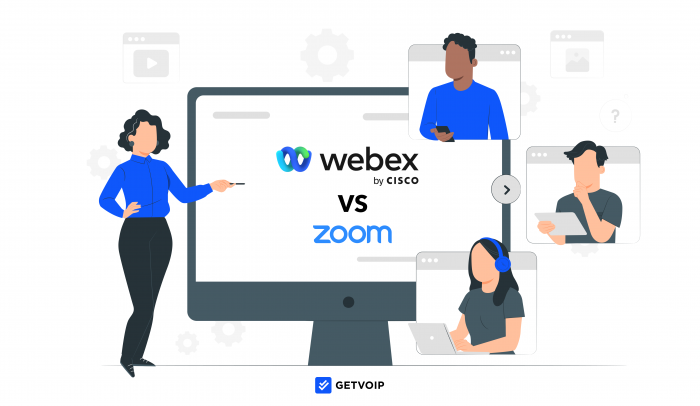Summary: Webex provides collaborative video meetings and a simple phone system, while Zoom stands out with AI-based video meetings and more advanced phone-system features.
Both Webex and Zoom offer UCaaS platforms with VoIP calling, team chat, and video meetings with interactive features like breakout rooms and automated transcription. Webex supports a large video-meeting participant capacity, while Zoom includes more robust VoIP features and AI-support tools that simplify agent workflows.
Breakdown of Webex vs Zoom
| Cisco Webex » | Zoom » | |
| What is it? | Unified communications platform available on desktop and mobile | Unified communications platform available on desktop and mobile |
| Pricing | 3 plans from free to over $25 monthly per user | 5 plans from free to over $27 monthly per user |
| Communication Channels |
|
|
| Key Features |
|
|
| Integrations | Roughly 400 apps, including:
|
Over 1000 including:
|
| Meeting Basics | Up to 1000 users for 24 hours | Up to 500 or 1000 users for 30 hours |
| Best For | Large teams with simple phone system needs | Teams of any size seeking a robust phone system and video collaboration |
What is Webex?
Webex is Cisco’s business communications app that unifies VoIP calling, SMS, collaborative team messaging, and video conferencing into one interface. Available on desktop and mobile, Webex includes a phone system that supports domestic calling with analytics, voicemail, and routing tools like auto-attendant menus. Video meetings include a suite of interactive features like live polls, post-meeting transcripts, and whiteboards.
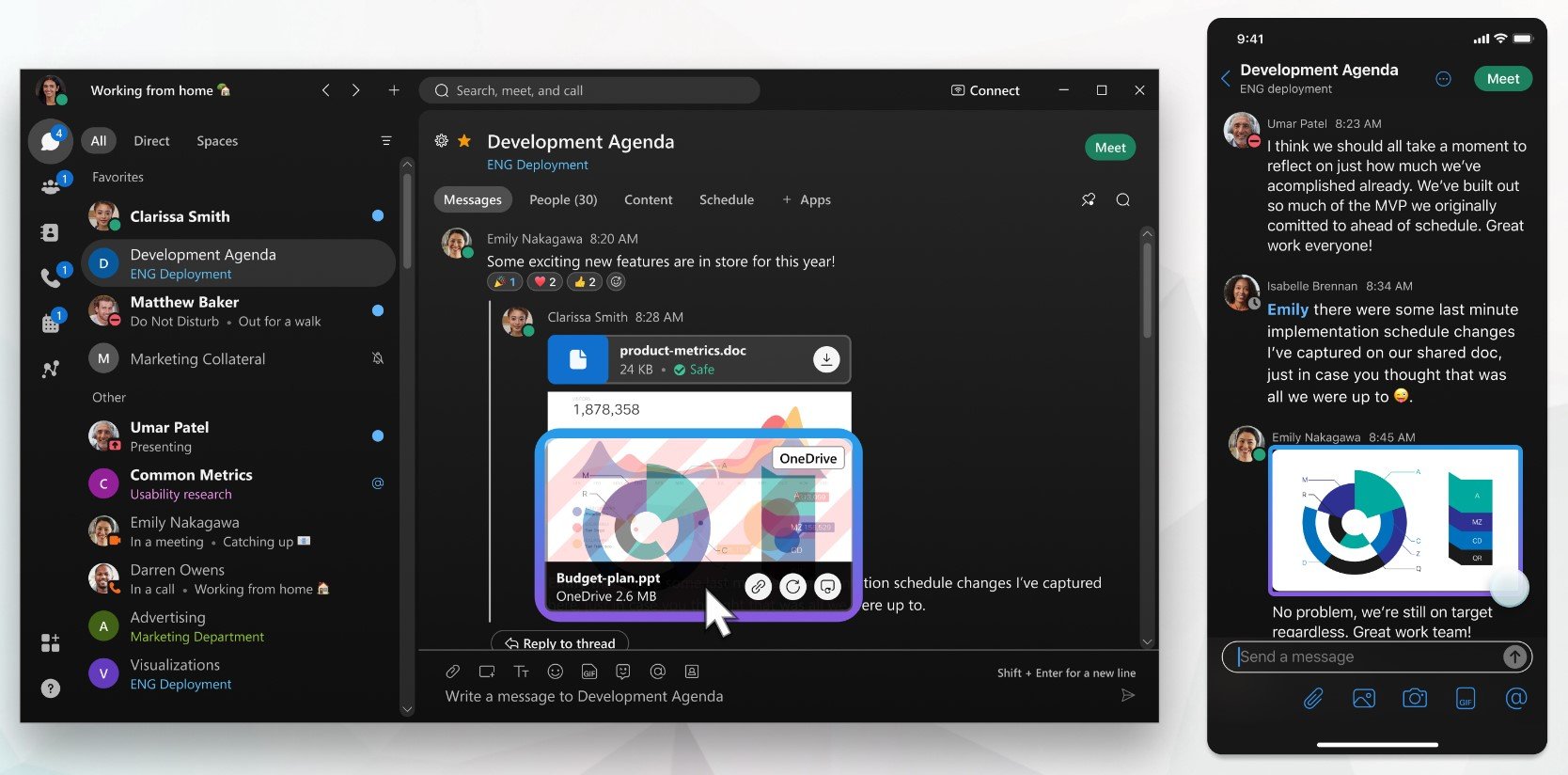
What is Zoom One?
Zoom One is the provider’s unified communications software that combines a VoIP business phone system, SMS text messaging, team chat, and a video-conferencing solution, enabling internal collaboration and customer support. The app offers call routing and queueing, interactive video conferencing tools, voicemail, dynamic call management, easy-to-use admin setup options, and file sharing between users.

Webex vs Zoom: Feature Comparison
Webex and Zoom are two major players in the UCaaS landscape, as the UCaaS industry continues to grow at roughly 13.9% yearly. Here, we’ve compared Webex vs Zoom across several key areas:
- Phone system
- Team chat and collaboration
- Video meetings
- Reporting and analytics
- Integrations
Phone System
Summary: Both Webex and Zoom offer unlimited calling in North America, with softphone functionality from any internet-connected device, and strong routing features. However, Zoom offers better options for international calling and call monitoring.
Shared Features:
- Desktop and mobile softphone: Webex and Zoom both offer softphone functionality on desktop and mobile, enabling agents to make calls directly from these devices when they have an internet connection
- Unlimited domestic VoIP calling: Both phone systems support unlimited calling in the US and Canada–plus per-minute calling anywhere else in the world
- Auto attendant: A self-service phone menu that your customers can use to navigate to various queues or departments in your company. Build your own IVR call flow with submenus and announcements, customizing how you route inbound calls.
- Conference calling: Zoom supports conference calls with up to 10 participants, and Webex supports conference calls with up to 6
- Contact list: Build and manage contact profiles, with customer information like contact details, sentiment scores, company information, and other data pulled from your CRM system
- Call controls: Desktop and mobile apps for both platforms come with a wide variety of in-call controls–call forwarding, hold, and transfer
- Voicemail: The app menu organizes missed call logs and voicemails with a visual voicemail
- Call queueing: Both platforms include call queueing, which enables administrators to create agent groups or departments that share inbound call responsibility. Send calls from IVR or a certain number to the whole queue. While Zoom includes queueing on all plans, Webex reserves call queueing for the Enterprise plan.
- DID numbers: Webex and Zoom both offer multiple types of virtual phone numbers–local, toll-free, and vanity numbers that users can access from any internet-connected device
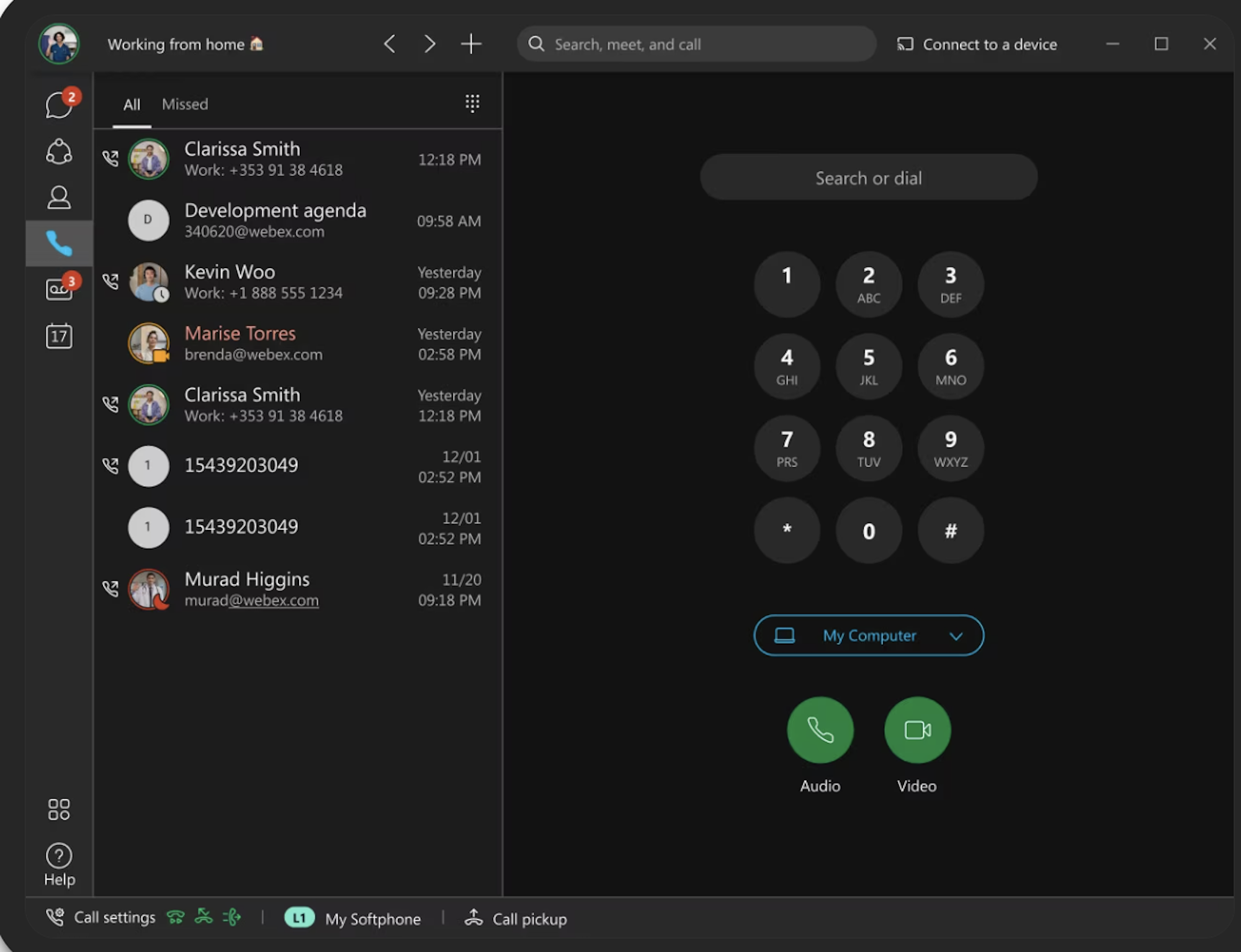
Differences:
- Call monitoring: Zoom Phone offers call monitoring, while Webex does not. Monitoring includes features that allow supervisors to keep tabs on the team by listening quietly to user calls, whispering private guidance, joining the call, or taking it over.
- DID number availability: While Webex offers virtual business phone numbers in the US, Zoom offers phone numbers from over 20 countries globally
- International calling options: Zoom offers domestic calling plans based outside the US, an add-on for unlimited calling to 19 countries. All Webex plans feature unlimited calling in the US and Canada.
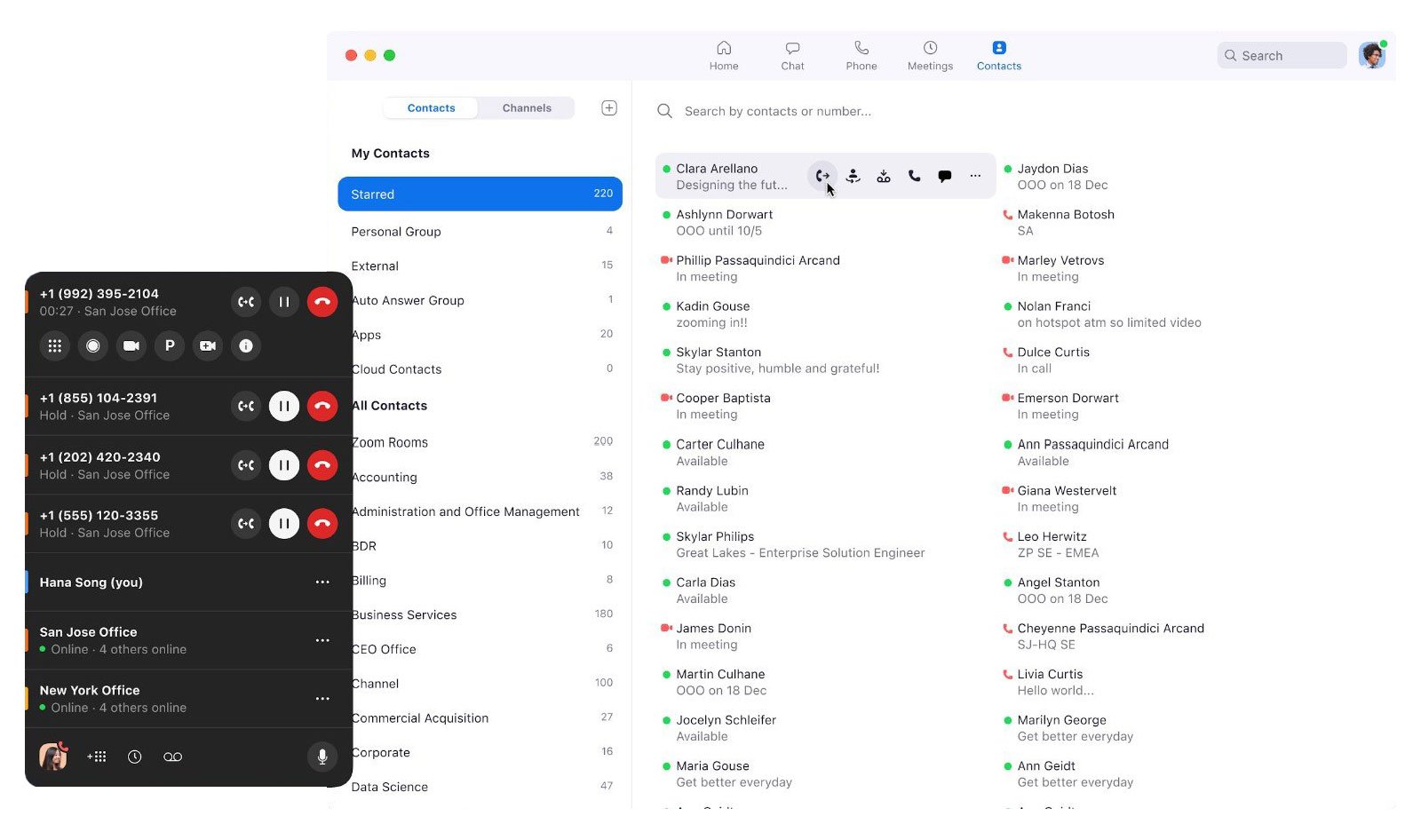
Messaging and Team Collaboration
Summary: Both Zoom and Webex offer built-in team chat on desktop and mobile, with whole-team spaces and one-click buttons for team huddles. Zoom goes above and beyond with AI chat-support tools, while Webex offers the advantage of audio and video messages.
Shared Features:
- Team messaging: Both apps enable users to send 1:1 and group-chat messages directly from the dashboard, accessible in the left-hand menu’s Messaging tab. Users can send messages from desktop or mobile. The left-hand menu pings users with a notification when they receive a new text.
- Spaces: Both apps enable teams to create spaces, where admins can customize groups for specific purposes or departments. Spaces include one-click buttons for impromptu team huddles and audio conferences.
- Formatting: Users can format their messages by adjusting the text size and font. Zoom adds advanced formatting options like bullet points, numbered lists, and different font colors.
- Team presence: Desktop and mobile apps display team presence information in the left-hand menu, with green and red icons indicating each user’s availability status
- File sharing: Users can share files, storing them in the application for later access
- Reply options: Reply using text, emojis, quotes, threads, GIFs, and reactions
- Internal and external communications: Users can add external users to chat conversations, communicating with people based inside or outside of the organization
- Search: Search through chat conversations by user or keyword, to find particular messages
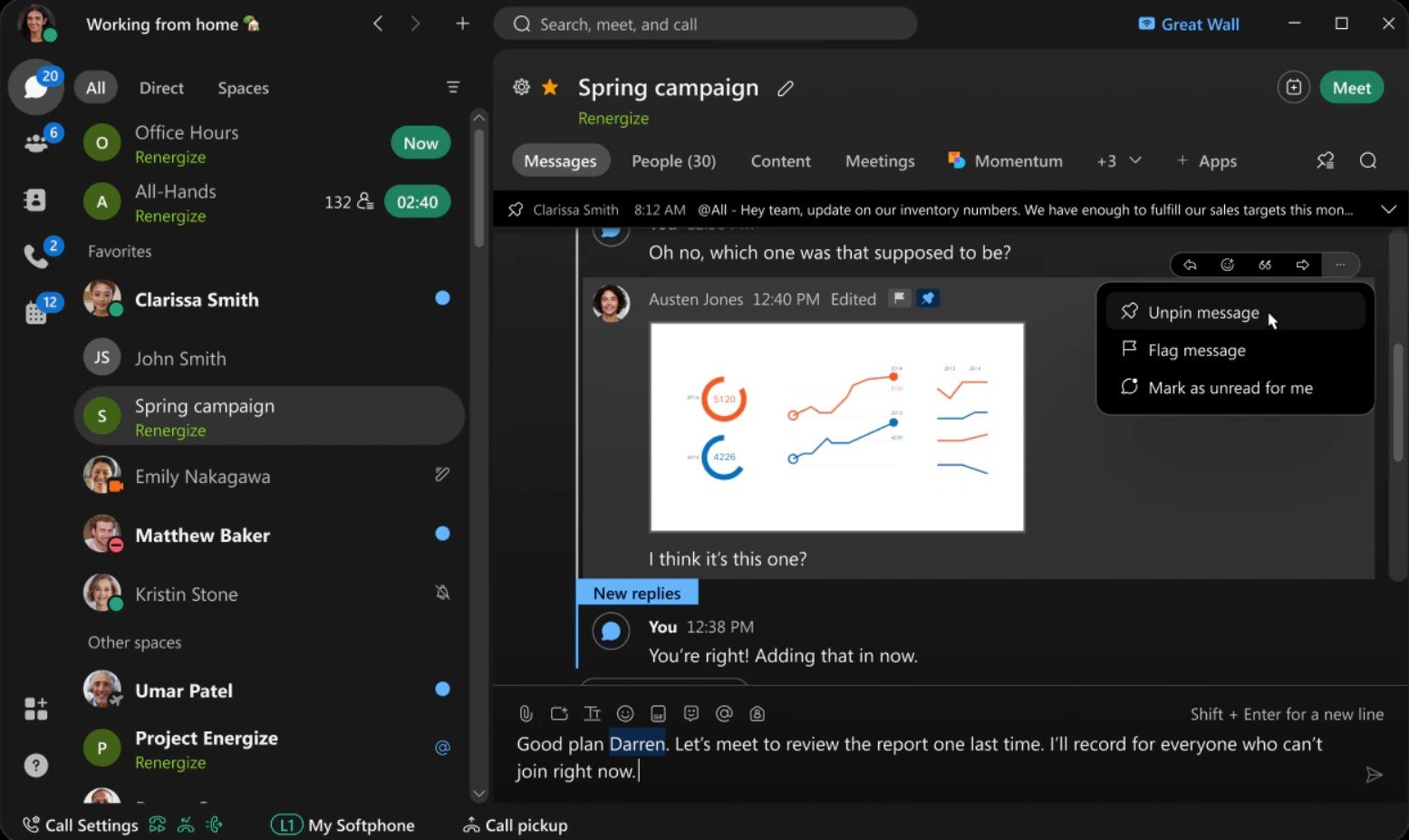
Differences:
- Webex’s audio and video messages: Webex uniquely enables users to send audio and video messages, which embed in-line directly into chat for other team members to revisit anytime
- Zoom’s AI Companion: Zoom’s AI Companion tool provides a variety of automated capabilities–including creating messages, summarizing messages, and even summarizing entire conversations. This modern, dynamic tool sets Zoom chat apart from most other UCaaS providers
- Interface: While both platforms offer intuitive interfaces, we found the Zoom chat interface to be more spacious and offer a more pleasant user experience
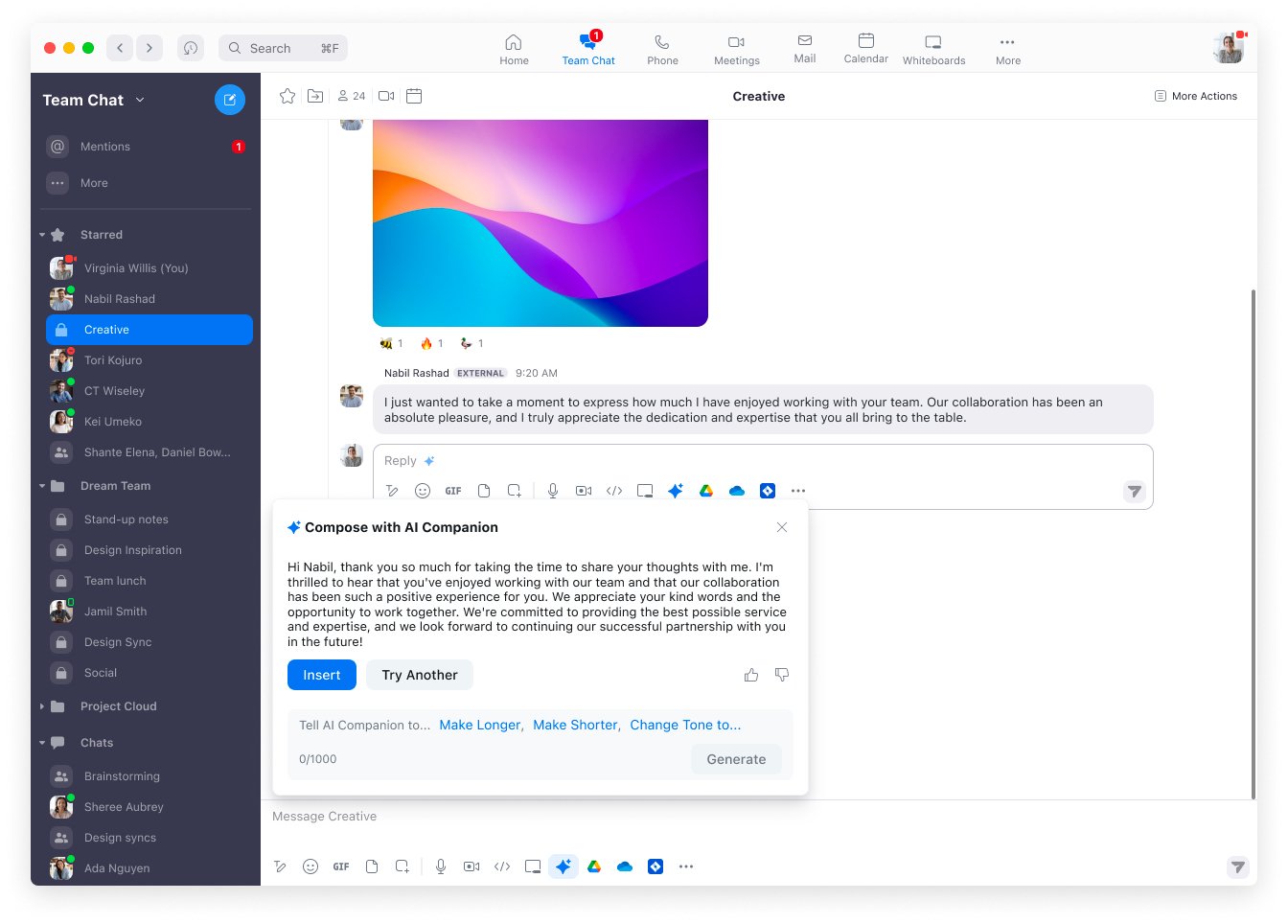
Video Conferencing
Summary: Webex and Zoom offer video conferencing, which lasts over 24 hours and hosts up to 500 or 1000 participants. Both providers’ meetings include interactive features like whiteboards, polls, and virtual backgrounds–but Zoom offers AI summarization and collaborative note-taking.
Shared Features:
- HD video meetings with desktop and mobile access: Both platforms include video conferencing with HD video and audio. Teams can use these meetings for internal collaboration on desktop or mobile, or invite external users
- Invite codes: Any user can generate invite links, which they can email to team members or external users. These external invitations can help strengthen custom bonds, as 98% of workers believe that video improves communication.
- Meeting customization: Customize meetings directly within the desktop app. Invite participants, customize the URL, choose the date and recurrence, and attach any relevant documents.
- Chat: Meeting attendees can chat during the meeting, sharing files and GIFs. Participants can contribute to a public chat for the whole meeting, or initiate 1:1 private chats.
- Screen sharing: With the host’s permission, any meeting attendee can share their screen with the group–from desktop or mobile
- Waiting room: Hold new meeting attendees in a lobby, where the host can choose to manually let them in when ready
- Recording: Both provides enable automatic or manual meeting recording, with up to 10 GB of recording storage per license
- Custom layouts: Choose from several layout styles that display participant videos in different ways–spotlight, grid view, or pin specific speakers to the display
- Noise removal: Automatically filter out background noise, such as car horns and dogs barking
- Polls: Hosts can create polls and surveys to administer during a live meeting, eliciting participant responses that hosts and admins can revisit after the meeting
- Whiteboards: Generate live interactive canvases where dozens of participants can simultaneously draw and ideate with tools–sticky notes, pens, colors, images, shapes
- Meeting transcripts: Both providers offer post-meeting transcripts for the whole meeting, which users revisit afterward and search by speaker or keyword
- Interactions: Virtually raise hands or send reactions–such as surprise, heart, thumbs up, thumbs down, and more
- Virtual backgrounds: Choose from a library of background options, or upload your own image as a virtual background
- Live captions: Both providers support live captions, but Zoom offers instant translations into other languages
- Breakout rooms: An interactive feature, breakout rooms allow the host to break the larger group into sub-groups for more private and engaged interactions
- Live streaming: Webex and Zoom both enable users to stream meetings live to platforms like YouTube and Facebook Live–unlocking unique use cases like webinars or demonstrations
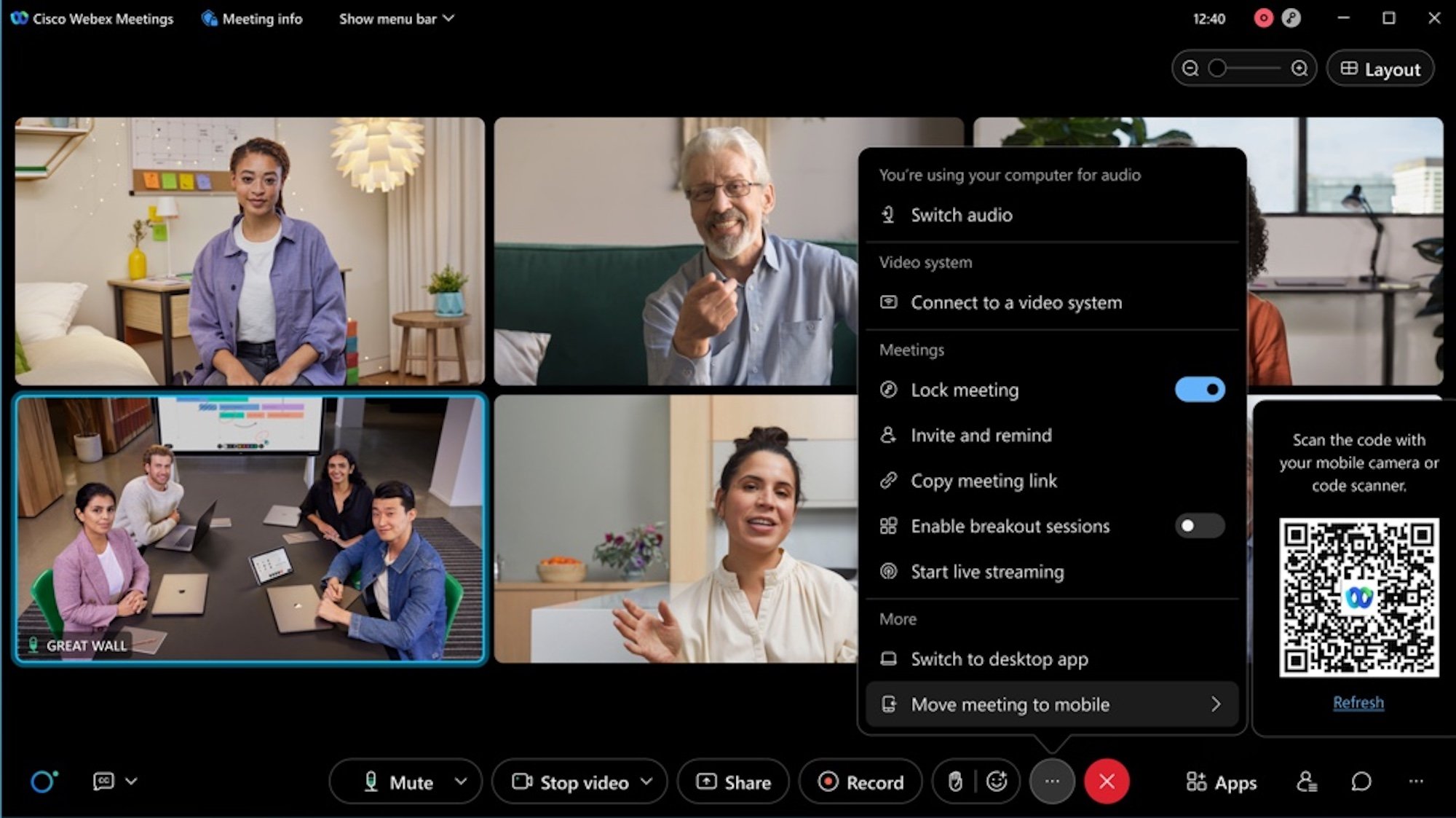
Differences:
- Capacity and length: Webex Meetings last up to 24 hours and support from 200 to 1000 participants. Zoom Meetings last up to 30 hours and support from 100 to 500 participants.
- Live captions: While Webex supports post-meeting transcripts, Zoom has live captions that translate into several different languages
- Notes: Zoom offers a built-in notetaking window where multiple participants can simultaneously jot down records. It includes various fonts, colors, and structuring options.
- AI Companion: Zoom’s AI Companion feature will automatically summarize meetings and create shareable highlight reels for non-attendees

Reporting and Analytics
Summary: Webex and Zoom both include customizable analytics and call logos on all plans. Analytics track usage information and activity history for all channels–VoIP calling, team chat, and video. Webex includes built-in real-time and historical queue analytics, while Zoom has queue analytics as an add-on.
Shared Features:
- Call activity reports: Both providers offer reports that track each user’s and department’s call activity. View call volume, inbound vs. outbound calls, missed calls and missed call percentage, transferred calls, and more. Sort this information by user or historical timeframe.
- Call logs: Within the desktop portal, each user can access their call logs, call history, and voicemail transcription–each searchable by keyword or user
- Messaging: KPIs about each user’s chat activity–including highest daily active users, average daily users, total messages sent, number of active spaces, files shared, and more. Administrators can also view each user’s chat history.
- Meetings reports: Details about Meetings users, total number of meetings, meeting quality, average and total meeting minutes, feature usage within meetings, video quality, and more. Admins can find meeting transcripts and recordings in each meeting’s log.
- Display options: Depending on the report, both Zoom and Webex enable users to view KPIs in a variety of formats–statistics, graphs, charts, and other visual displays
- Customizability: Customize graphs and statistics by metric, historical timeframe, and user or department
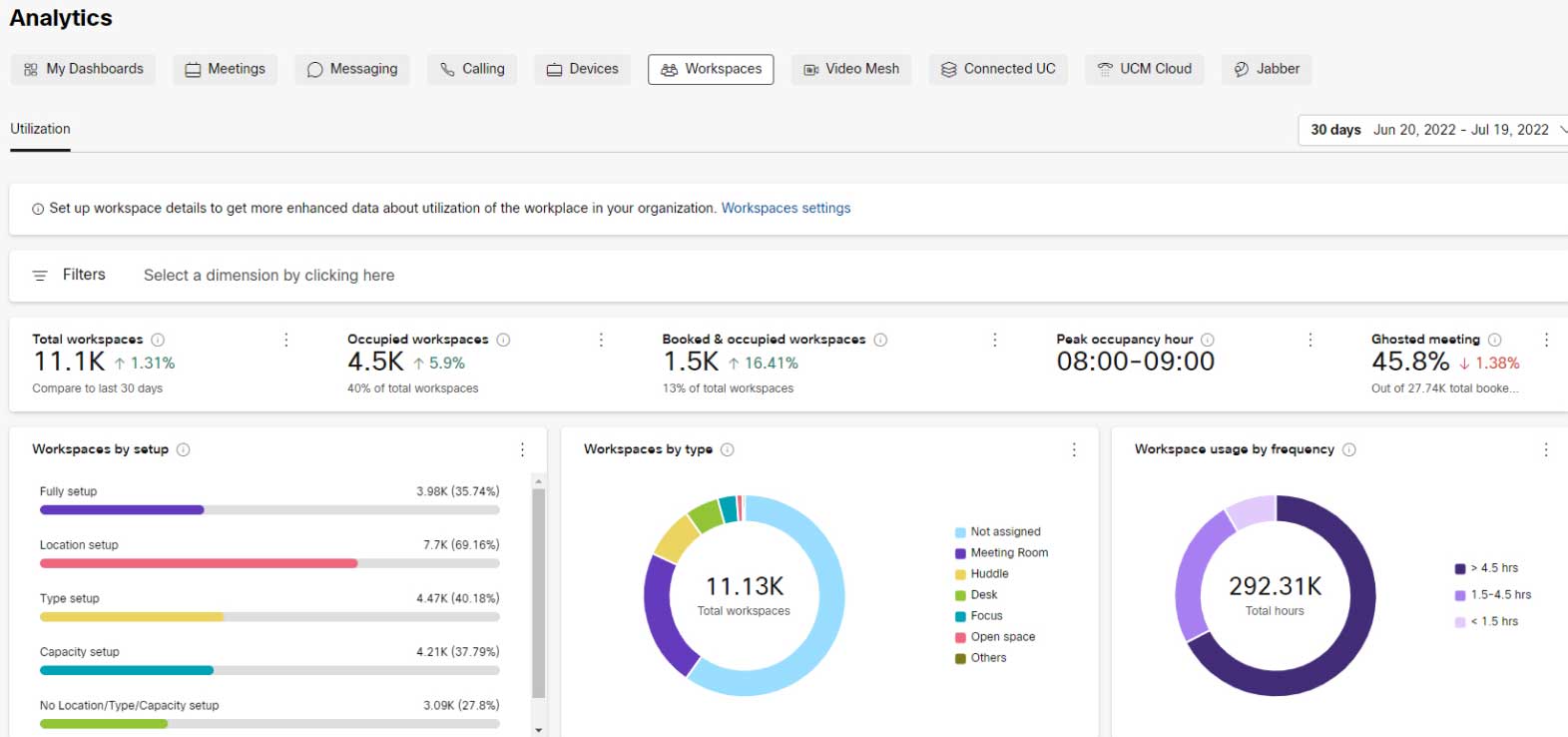
Differences:
- Queue analytics: Webex plans include in-depth queue analytics–including live queue KPIs, the number of calls waiting, and the number of calls on hold. Admins can also view this information historically. Zoom offers advanced queue analytics as part of the Power Pack add-on.
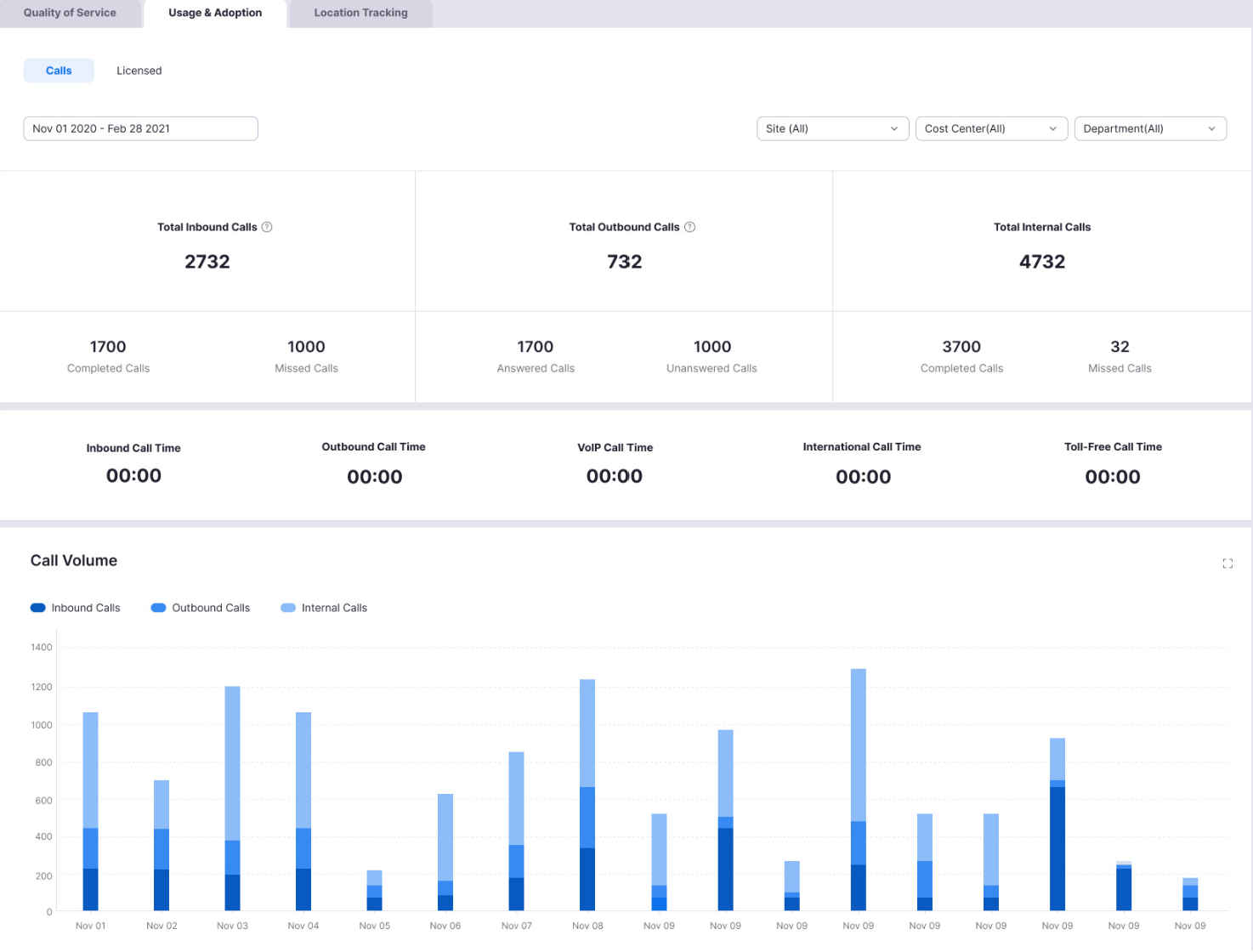
Integrations
Summary: Zoom integrates with over 100 third-party apps for synced functionality, while Webex offers over 400. Both platforms’ integrations heavily emphasize video features, but we found that Zoom’s integrations offered a wider variety of non-video features–such as chat and phone capabilities.
Shared Integrations
- CRM tools: Both platforms integrate with popular customer relationship tools like Salesforce, enabling you to add video conference links to scheduling pages or automatically update customer profiles. Note that Zoom also supports HubSpot, while Webex does not.
- Collaboration apps: Both platforms integrate with communication and team collaboration tools like Google Workspace and Microsoft Outlook. Sync chat, to-do items, and more.
- Calendaring tools: Sync meeting scheduling across calendar apps including Google Calendar Microsoft Outlook and dozens of other calendaring apps.
- Other types of integrations: Both platforms provide a wide suite of integrations, including productivity and hiring apps, education, workforce optimization, marketing tools, and more.
Differences
- Number of integrations: Zoom offers over 1000 integrated apps, while Webex offers roughly 400
- Integration focus: For both platforms, integrations heavily catered toward video–with roughly 80% of the integrations focused on video-enhancing tools. However, we found that Zoom’s integrations supported a wider variety of chat and phone functions, providing more feature breadth.
Webex vs Zoom: Pricing and Plans
Summary: Webex and Zoom offer similar pricing structures overall, with costs ranging from around $15 to $25 monthly per user. However, Zoom offers cheaper options for phone-only plans.
Webex Pricing
Webex offers three calling and UCaaS plans, which range from $17 to over $25 monthly per user.
- Webex Call ($17 monthly): Includes VoIP, team chat, and limited meetings features. Includes unlimited calling in the US and Canada, auto attendants, visual voicemail, team chat with file sharing. Video meetings host up to 200 participants with a 40-minute time limit, plus whiteboards, waiting rooms, breakout rooms, and virtual backgrounds.
- Webex Suite ($25 monthly): Expands video meetings to 200 participants and a 24-hour time limit–with captions, post-meeting transcripts, and live polling
- Webex Enterprise (custom pricing): Adds live video streaming and advanced phone features like call monitoring, call queues, call recording, and voicemail-to-email forwarding
Zoom Pricing
Zoom offers phone-only plans for Zoom Phone and UCaaS plans that bundle more comprehensive video conferencing features.
Zoom Phone plans that range from $10 to $20 monthly per user. Each plan includes the full suite of calling features–queueing, IVR, monitoring, business numbers–with team chat, but limited video features. Plans vary according to how calling is charged, with options for metered or unlimited domestic pricing.
Zoom One Pricing ranges from $15.99 to over $26.99 monthly per user:
- Basic (Free): Video and chat. Video meetings support up to 100 attendees and last 40 minutes, with three whiteboards, captions, screen sharing, and breakout rooms
- Pro ($15.99 monthly): Expands to 30-hour meetings for 300 participants, polling, streaming, and reporting
- Business ($21.99 monthly): Unlimited whiteboards, custom mail domain, branding, recording transcripts
- Business Plus ($26.99 monthly): Adds Zoom Phone VoIP with all the phone system features–queueing, IVR. monitoring. Adds translated captions.
- Enterprise (custom pricing): Expands video meetings to support from 500 or 1000 participants. Adds unlimited cloud storage.
Webex vs Zoom: Pros and Cons
Webex Pros
- Meeting capacity: Webex meetings support from 200 to 1000 attendees on paid plans–facilitating collaboration for teams of all sizes
- Analytics: Webex analytics include built-in queue reports and real-time status updates, which many providers do not include
- Collaboration features: Webex meetings include a surprising breadth of collaboration features–waiting lobbies, breakout rooms, transcriptions, and whiteboards
Webex Cons
- Limited phone features: Aside from the Enterprise plan, Webex plans don’t include important features like call queueing and call monitoring–features that many alternatives include with lower-tier plans
- Interface: We found the Webex interface to feel a bit more cluttered than alternatives
- Shared meeting links: Occasionally, the generated meeting links we shared didn’t work, causing frustration for customers and team members
Zoom One Pros
- Phone features: Zoom Phone offers a strong library of calling features–including call monitoring, call queueing, and business phone numbers from several dozen countries
- Interactive tools: Zoom still reigns supreme as the most collaborative video-meeting platform, with features like live call transcription with translations, breakout rooms, and collaborative notes
- Use of AI: The platform’s AI Companion feature works across chat, phone, and video-meetings–making agents’ lives easier
Zoom One Cons
- No phone system on lower-tier plans: The three lowest-tier Zoom One plans don’t offer phone–just team chat and video
- Overwhelming number of features: New users may feel overwhelmed by the massive library of video-collaboration features that Zoom includes
- Battery usage: We found that the Zoom app rapidly consumes battery power on phone and computer
FAQs
Below, we've answered some of the popular FAQs.