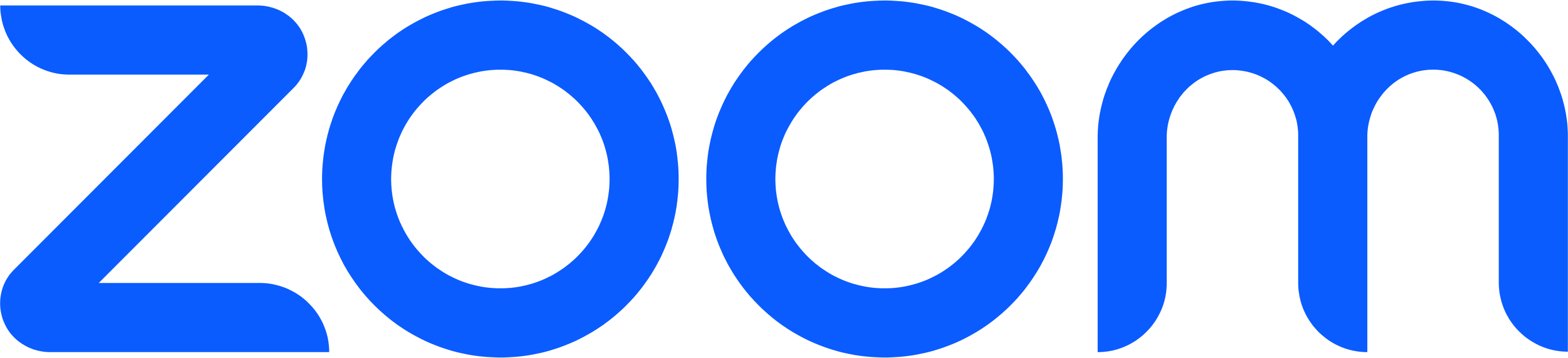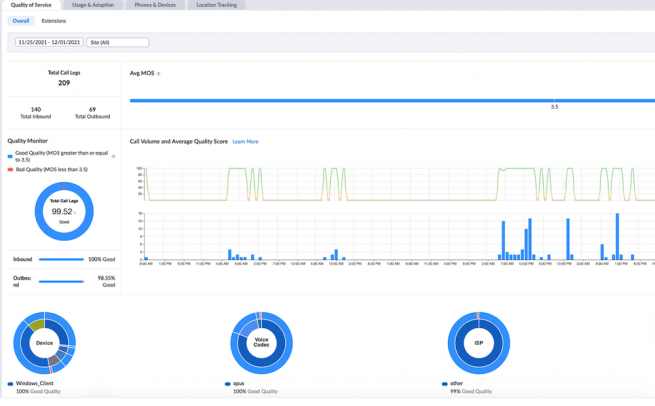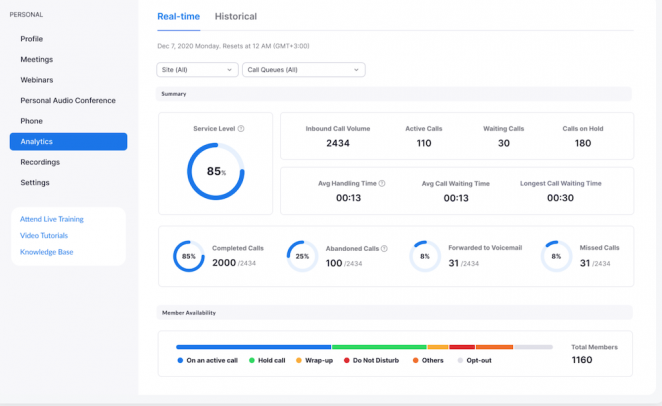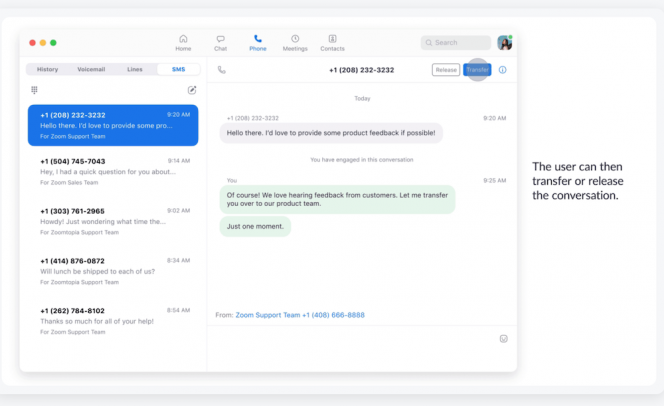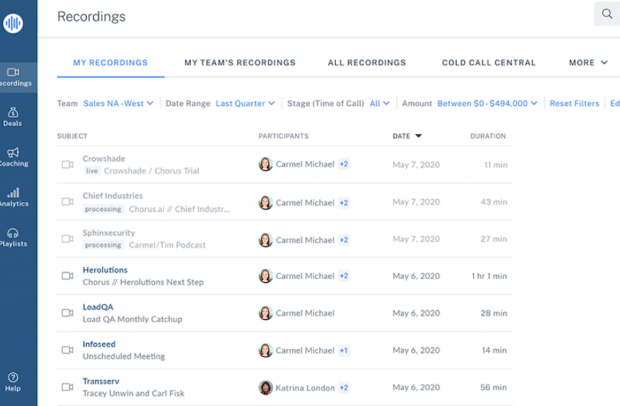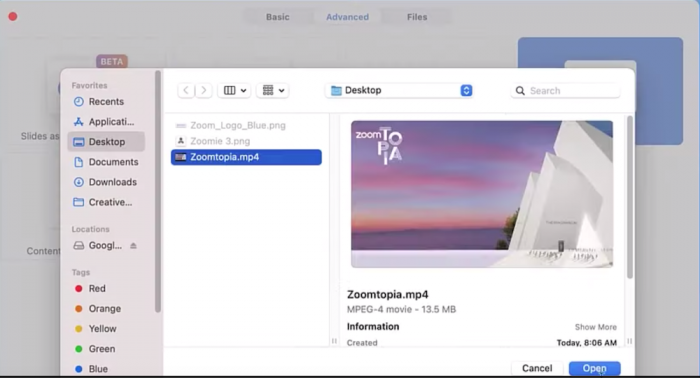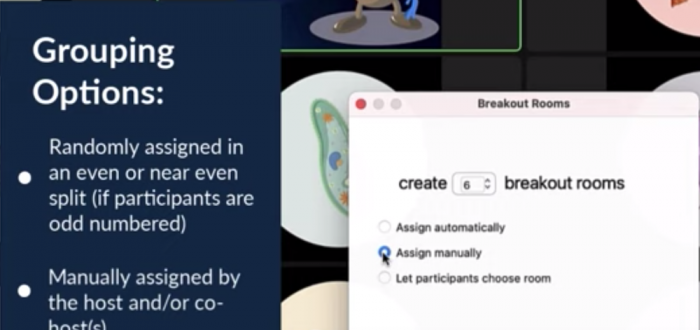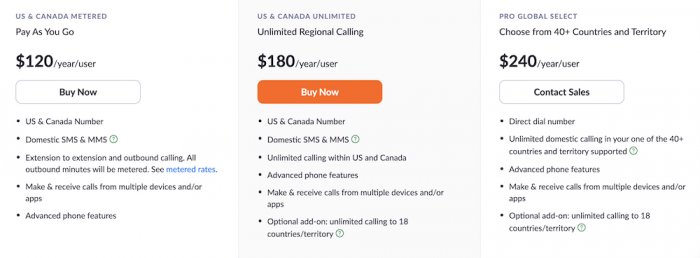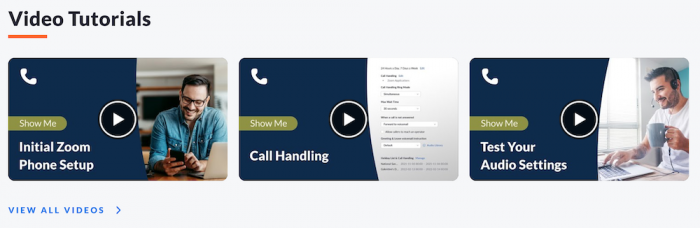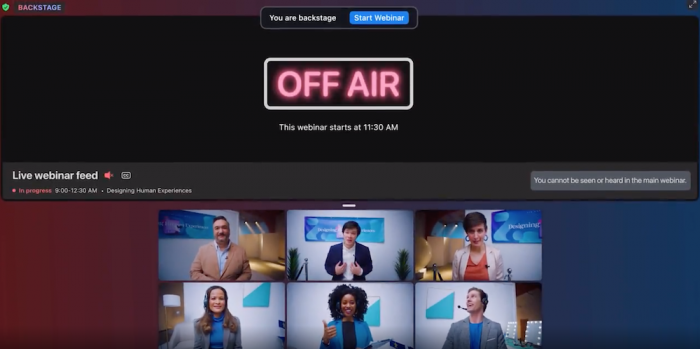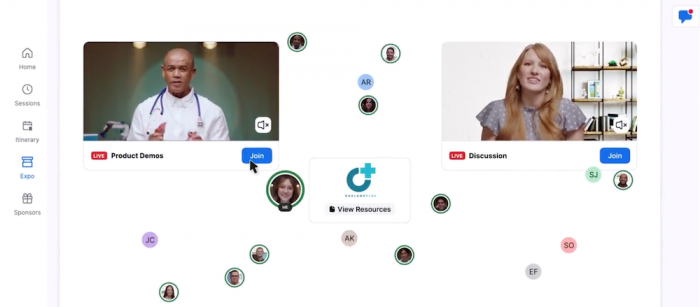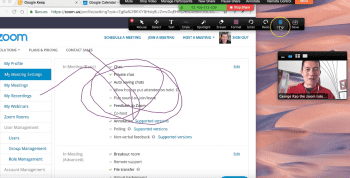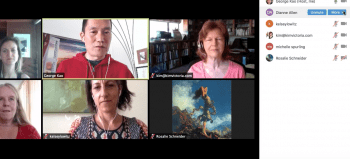Provider Overview
Zoom is an all-in-one intelligent collaboration platform that makes connecting easier, more immersive, and more dynamic for businesses and individuals. Zoom technology puts people at the center, enabling meaningful connections, facilitating modern collaboration, and driving human innovation through solutions like team chat, phone, meetings, omnichannel cloud contact center, smart recordings, whiteboard, and more, in one offering.
Zoom Phone is designed for companies of all sizes. It's the fastest growing VoIP service with over 6 million users and counting. You can handle everyday sales, customer support, and more with Zoom’s reliable, cost-effective feature-rich cloud phone.
Customers have the option to select one of Zoom's regional or global calling plans or they can utilize bring your own carrier (BYOC) cloud PBX too. BYOC gives Zoom customers the flexibility and features of a cloud phone system while also enabling them to keep current phone numbers, service contracts, and calling rates of their PSTN service provider.
Zoom Phone integrates seamlessly with Zoom Meetings for video conferencing but must be purchased separately or as part of the Zoom One bundle (Zoom Phone, Meetings, and Team Chat.) Users can add Zoom Phone to any Zoom Meetings account, even the free plan.
Founded in 2011, Zoom is publicly traded (NASDAQ:ZM) and headquartered in San Jose, California.
Jump to ↓
Zoom Phone Key Features
Zoom Phone offers many advanced telephony features perfect for small businesses, including Caller ID, call forwarding, call delegation, and more.
Here’s a close look at a few of our favorites.
Quality Dashboards
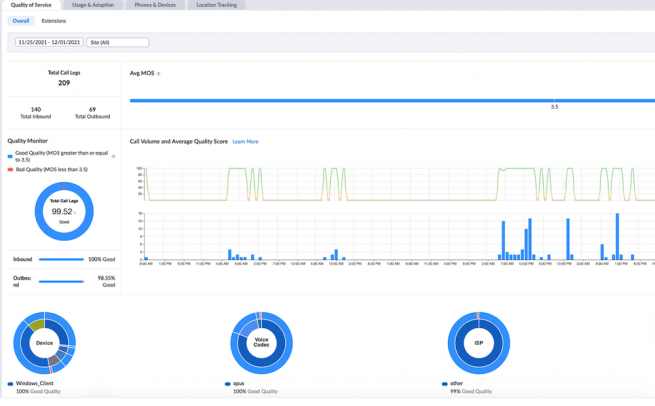
With Zoom Phone quality dashboards, managers monitor, diagnose and troubleshoot outgoing and incoming calls in real-time. The dashboard assigns each call a quality rating from 1-5 and lets admins filter calls according to date range, extension, ISP, device, and more. Quality Dashboards also provide details on network connectivity issues, the total number of calls, and the percentage of high-quality calls (a score of 3.5 and above) and low-quality ones (anything under 3.5)
Advanced Analytics
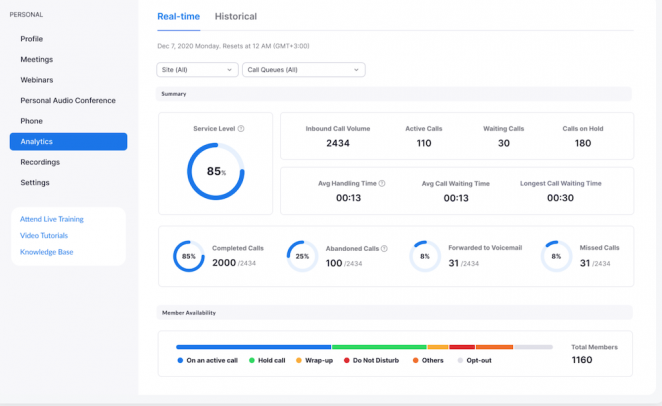
Advanced Analytics is available as an add-on in the Zoom Phone Power Pack ($300 per year per user, including team SMS).
These real-time and historical advanced analytics include key metrics such as:
- Call Abandonment Rate
- Service Level
- Average Handling Time
- Number of Active, Held, Waiting Calls
- Average and Longest Call Wait Time
- Percent of calls: missed, forwarded to voicemail, completed, inbound, outbound, etc.
These analytics give managers a birds-eye-view of live call queues, set up notification alerts for low service levels, compare inbound vs outbound call activity, and view live agent status.
Reports are customizable via a drag-and-drop interface and include a Wallboard option, which displays chosen metrics and KPIs to higher-ups and agents.
Zoom Phone’s Advanced Analytics are a great add-on feature for enterprises and call centers that need to keep a close eye on customer service or are trying to improve the customer experience.
Team SMS
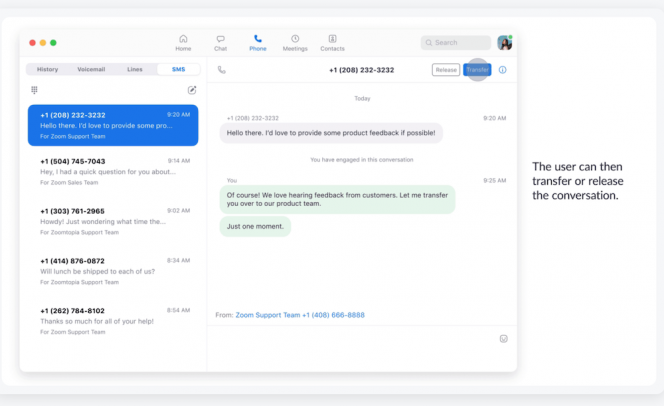
Team SMS is another add-on feature available in the Zoom Phone Power Pack ($300/user per year, including analytics). Zoom Phone’s Team SMS feature allows agents to send and receive SMS text messages from customers and transfer messages to other agents and groups.
Business SMS messages are received by and sent from business phone numbers associated with call queues or auto receptionists. Team members can reply directly in the desktop app interface for faster typing.
Texts from customers are shown to multiple simultaneous agent ring groups (for example, an entire customer service team.)
Any agent in the call group or SMS queue can reply to the customer’s text message, ensuring a quick response. Alternatively, any user in the group can transfer the SMS to a different team/queue.
Call Recording
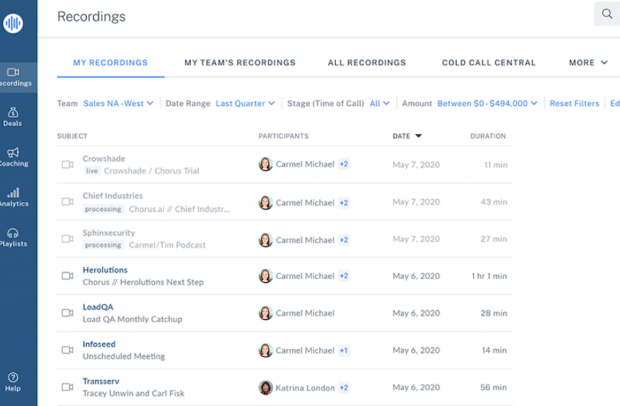
Call recording is available for all Zoom Phone plans and can be set up in one of three ways:
Ad Hoc Recording - This allows individual users to control whether or not a call is recorded using in-call controls. It can be disabled at any time.
Auto Recording - This setting automatically records every call. A customizable auto prompt informs parties the conversation will be recorded. The default setting gives access to recordings to admins only.
Member Ad Hoc Recording for Queue Calls - With this option, the members of a team (call queue) choose which calls to record using in-call controls.
All call recordings are saved in the cloud, and admins control user access and sharing privileges. In addition to recording calls, admins can enable call recording transcriptions to further improve customer service and evaluate top reasons for support calls.
Elevate Call to Meeting
Zoom Phone includes a unique feature that enables users to turn any phone call into a Zoom Meeting with one-click elevation.
There are two options:
- Create a new Zoom Meeting for an active call and invite the customer to join an Instant Meeting
- Transfer the call to an existing Zoom Meeting or Zoom Room
For the Instant Meeting option, the agent simply taps “Meet” in in-call controls during the call with the outside participant. A waiting room bypass option can be enabled so the outside participant is transferred straight into a Zoom meeting. If the outside participant is using a provisioned desk phone or external phone service, they will join the Instant Meeting with phone audio-only.
For the transfer option, the Zoom Phone user would tap “Invite to Meeting” in in-call controls and type in the meeting URL. If the waiting room or passcode is enabled, the outside participant will be sent to the waiting room.
Zoom Meeting Features
Communicating in a Zoom Meeting makes it easy for participants to get on the same page, troubleshoot and collaborate. Once in a Zoom Meeting, participants are able to speak face-to-face and will have access to a number of advanced video-conferencing features such as:
Screen Sharing
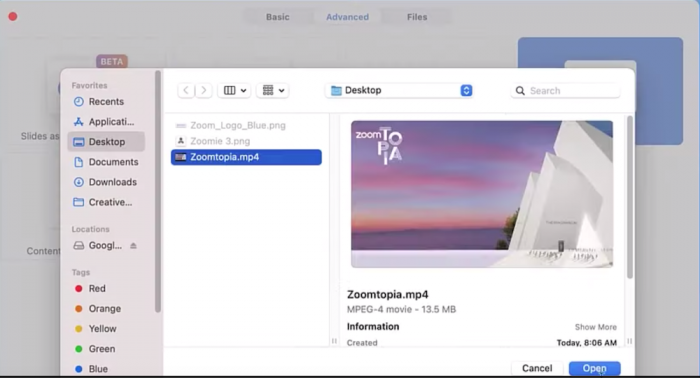
The screen sharing feature allows the Meeting Host or any user to show all participants a screen, desktop, or any content from their device. The user that is sharing their screen has complete control over what the other participants see and do not see from their screen.
Zoom Chat
Zoom Chat is a team collaboration space where Zoom Meeting users message each other one-on-one or in groups. Users can organize conversations, see who is available, search contacts, share files, tag other users, utilize emojis, and more.
Breakout Rooms
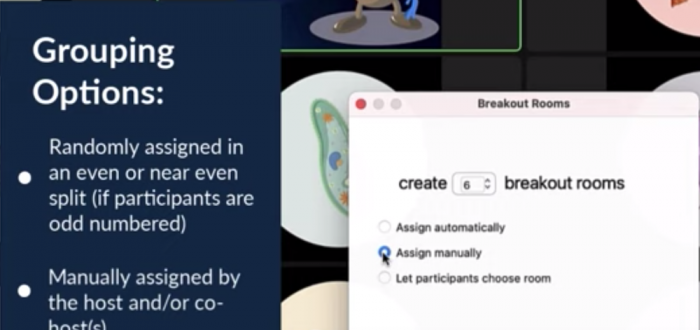
Breakout rooms let users split up Zoom meetings into up to 50 smaller video meetings. This gives participants a chance to have deeper, more intimate conversations. Groups can be manually created or randomly assigned.
More Zoom Meeting Features
Other popular Zoom Meeting features include:
- Meeting Recordings
- Auto-generated searchable transcripts
- Start/schedule meetings directly from Outlook, Gmail, or iCal
- Filters, reactions, polls, hand raising and virtual backgrounds
- Advanced background noise suppression
- Adjustable appearance touch up
- Accessible via desktop softphone interface or mobile device
Zoom Phone Integrations
All Zoom Phone plans come ready for integration with Salesforce, Slack, Contact Center Software (Five9, Genesys, Nice InContact, Talkdesk, or Twilio Flex), Microsoft Calendar, Microsoft Outlook, Microsoft Teams, Google Calendar, Google Workspace, and Gmail. Other more specialized integrations include:
- Theta Lake for Zoom Phone: AI-based supervision, review workflow, archiving, and risk management for Zoom Phone, including analysis for PCI, compliance, and conduct risks
- Pipedream: Integration platform for developers
- G2 Track: Manage software spending, contracts, account usage and compliance
- Chorus For Zoom Phone: Compliant recording and conversation intelligence
You can see a complete list of Zoom Phone integrations on their website.
Zoom Phone Pricing and Plans
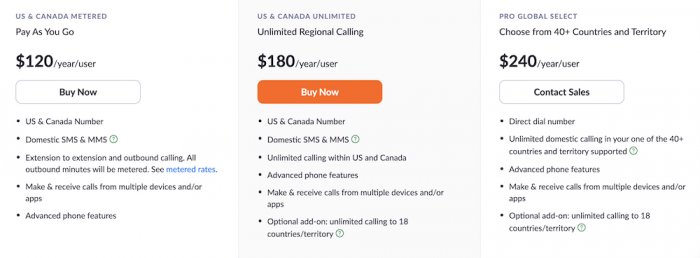
Zoom Phone plans are set up a little differently than most of its competitors. Nearly all of the features are included in all plans. Advanced features are available as add-ons instead of being included with a higher-priced plan.
The differences in the plans mainly come down to International calling and unlimited outbound minutes. There are no bulk discounts. See a breakdown of Zoom Phone’s pricing and a full list of features below.
|
US & Canada Metered |
US & Canada
Unlimited |
Pro Global Select (Direct Dial Number) |
| Price |
$10/month/user |
$15/month/user |
$20/month/user |
| Unlimited international calling |
✓ |
✓ |
✓ |
| Unlimited domestic calling in one of the 40+ countries and territories supported |
X |
X |
✓ |
| Unlimited calling in the US & Canada |
X |
✓ |
X |
| Metered outbound calling |
✓ |
X |
X |
| Make & receive calls from multiple devices and/or apps |
✓ |
✓ |
✓ |
| Unlimited outbound calling |
X |
✓ |
✓ |
| HD call quality |
✓ |
✓ |
✓ |
| Native Windows, macOS and Linux desktop apps |
✓ |
✓ |
✓ |
| Native mobile apps for iOS and Android |
✓ |
✓ |
✓ |
| Port existing numbers or purchase new ones (DID) |
✓ |
✓ |
✓ |
| Toll-free numbers |
✓ |
✓ |
✓ |
| Phone extension number |
✓ |
✓ |
✓ |
| Voicemail with transcription |
✓ |
✓ |
✓ |
| Unlimited auto attendants/IVR |
✓ |
✓ |
✓ |
| Dial by name directory |
✓ |
✓ |
✓ |
| Automatic call distribution groups (ACD) with call queueing |
✓ |
✓ |
✓ |
| Barge/Monitor/Whisper/Takeover |
✓ |
✓ |
✓ |
| Holiday and business hours routing |
✓ |
✓ |
✓ |
| 3-Way ad hoc conference calls |
✓ |
✓ |
✓ |
| Call recording |
✓ |
✓ |
✓ |
| Configurable anonymous and specified call blocking |
✓ |
✓ |
✓ |
| Emergency calling |
✓ |
✓ |
✓ |
| Nomadic E911 addressing (US and Canada) |
✓ |
✓ |
✓ |
| Emergency response center |
✓ |
✓ |
✓ |
| Shared line appearance/call delegation |
✓ |
✓ |
✓ |
| Call handoff between devices |
✓ |
✓ |
✓ |
| Call park |
✓ |
✓ |
✓ |
| Chat (Presence, 1:1 and Team Messaging) |
✓ |
✓ |
✓ |
| Slack, Salesforce, Contact Center, Microsoft and Google Integrations |
✓ |
✓ |
✓ |
| DEVICES SUPPORT |
| Plug-and-play VoIP phones |
✓ |
✓ |
✓ |
| Analog devices support (ATA, paging, etc.) |
✓ |
✓ |
✓ |
| Hot desking |
✓ |
✓ |
✓ |
| ZOOM MEETINGS |
| Elevate a call to a Zoom Meeting |
✓ |
✓ |
✓ |
| Transfer a call to a Zoom Meeting or Zoom Room |
✓ |
✓ |
✓ |
| CENTRALIZED ADMINISTRATION |
| Single sign-on via SAML 2.0 |
✓ |
✓ |
✓ |
| 256-bit authentication/media encryption support |
✓ |
✓ |
✓ |
| Enterprise APIs and security |
✓ |
✓ |
✓ |
| Zero-touch provisioning of phones |
✓ |
✓ |
✓ |
| Mix types of plans in an account |
✓ |
✓ |
✓ |
| FEDRamp moderate compliance |
✓ |
✓ |
✓ |
| Real-time reporting and quality dashboards |
✓ |
✓ |
✓ |
| Support for virtual desktop (VDI) environment |
✓ |
✓ |
✓ |
| 24 x 7 global customer care |
✓ |
✓ |
✓ |
| Bring your own carrier support |
✓ |
✓ |
✓ |
| Hybrid integration to legacy PBXs |
✓ |
✓ |
✓ |
| SMS & MMS |
✓ |
✓ |
X |
Add-On Features and Costs
For businesses that need more than just the basics, Zoom Phone offers several add-on features and packages, which are outlined below.
Toll-Free Numbers
- Price: Starting at $60/year
- Includes: One toll-free number to use as a main business phone number or direct line
Additional Phone Numbers
- Price: Starting at $60/year
- Includes: One local, toll-free, or International number to use as a main business phone number or direct line
International Calling Add-On
- Price: Starting at $120/year
- Includes: Unlimited International calling to the following countries: US, Canada, UK, Ireland, Australia, New Zealand, Austria, Denmark, France, Germany, Italy, Portugal, Spain, Sweden, Belgium, Netherlands, Switzerland
Hardware As-A-Service
- Price: Starting at $5.99/month/device
- Includes: Lease hardware for a monthly rate. Can add on installation, monitoring, etc.
Zoom Power Pack
- Price: $300/year/user or $25/month/user
- Includes: Call Queue Real-Time Analytics and Historical Reports, Team SMS and Desktop Power User Experience
Premier Developer Support
- Price: Starting at $675 per month
- Includes: Priority customer service and assistance with fast turnaround time. Turnaround time is based on package tier and issue type. For example, a Gold package ($1900/mo) subscriber with a service level impact matter has a 4-hour turnaround time. A Bronze package ($675/mo) subscriber with a scheduled engagement has a 72-hour turnaround time.
Zoom Phone Security
When Zoom usage exploded in April/May 2020, a new problem arose that many weren’t anticipating.
Malicious actors began targeting unsuspecting zoom users and inserting offensive, graphic, or abusive images and/or audio into their meetings. These “Zoombombing” incidents were reported in government meetings, religious worship services, online classrooms, corporate meetings, and more.
In addition to the embarrassment, organizations were now facing severe security breaches, tarnished reputations, and loss of business due to Zoombombing. Zoom responded to the ordeals by increasing security, transparency, and privacy controls.
Now, Zoom meeting hosts can::
- Create Meeting waiting rooms
- Password protect meetings
- Require participants to wait for the host to join before the meeting starts
- Expel, mute, and unmute a participant or all participants
- Lock or end meetings
- Enable/disable meeting recording and screen sharing
- Pause screen-sharing when a new window is opened
In 2022, Zoom announced end-to-end encryption (E2EE) was available for all Zoom Meetings regardless of the pricing plan. Enabling the E2EE feature requires all participants to join from the Zoom desktop client, mobile Zoom app, or Zoom Rooms and disables several features such as cloud recording, live transcription, and breakout rooms.
Additionally, Zoom adheres to the following security standards:
- SOC 2 Type II
- CSA STAR Level 2 Attestation
- ISO/IEC 27001:2013
- International Association of Privacy Professionals (IAPP) Silver Member
- Common Criteria
- GDPR
- FedRAMP Moderate
- DoD IL4
- HIPAA
- PIPEDA/PHIPA
- FERPA
Zoom Phone offers several security features as well including:
- TLS encryption of all real-time media
- Secure Real-Time Transport Protocol (SRTP) of VoIP media with AES encryption; and
- Calling block lists
Whenever a Zoom Phone call is elevated to a Zoom Meeting, all Zoom Meeting security features will apply.
Zoom Phone Pros & Cons
Here are some of the pros and cons of the Zoom Phone.
| Zoom Phone Pros |
Zoom Phone Cons |
| BYOC allows companies to keep existing voice contracts and build hybrid communication solutions |
Advanced Analytics only available as an add-on |
| Very affordable (starts at just $10/month/user) |
Phone and chat customer support only available as an expensive add-on |
| Offers Hardware-as-a-Service with affordable monthly rates and many options including Poly and Yealink |
No guaranteed uptime |
| Several advanced features (whisper/barge, IVR, call recording, and more) offered in all plans |
No native team collaboration feature (access to team collaboration tools available only via Zoom Meeting) |
Zoom Phone Customer Support
Zoom Phone customers have 24/7 access to a knowledge base and community forum, but in order to chat or talk with a Zoom Phone agent, customers must purchase a premier support plan (see more on this in the pricing and plans section above). Without an expensive support plan, all customer service is self-service (with the exception of some initial assistance with setup). The different avenues to get customer support for Zoom Phone are outlined below.
Zoom Phone Knowledge Base
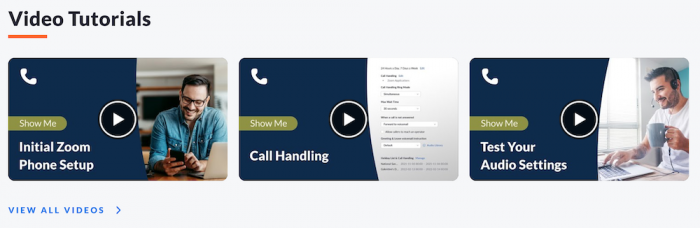
The Zoom Phone knowledge base includes video tutorials, how-to articles and a “learning center” that offers free on-demand courses and live training.
Zoom Phone Community

The Zoom Phone community provides forums and threads where customers can post questions and offer assistance to each other. You can filter by topic, trending topics or solved issues.
Other Support for Zoom Phone
Zoom Phone customers may also be able to resolve issues via the chatbot on the Zoom support web page. Customers can also check Zoom service status at any time.
Zoom Events

Zoom Events is a full-service event management platform that allows users to create online or hybrid conferences of any size with a plethora of advanced video conferencing and webinar features.
Zoom Events must be purchased as an add-on to a Zoom Meeting Pro, Business, Enterprise or Education plan. These virtual events can run for multiple days and have concurrent sessions with dedicated chats. Each session can last for up to 30 hours.
Zoom Events Key Features
Some of the key features of Zoom Events include:
Backstage
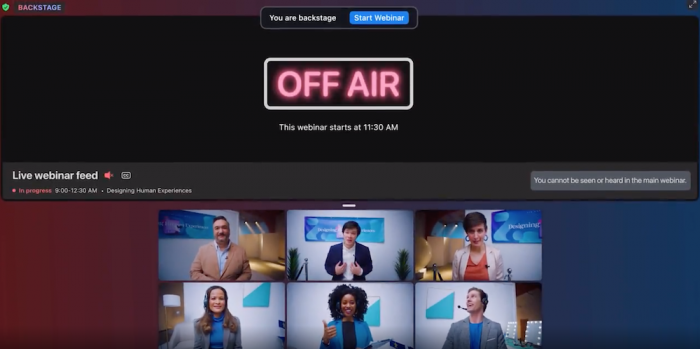
Backstage is a persistent meeting room that panelists and speakers can join and then easily move out of and into a live session (and back again.)
Backstage allows production crew to make sure everything is working properly before going live, and gives panelists a space to discuss session details and prepare off-air.
Expo
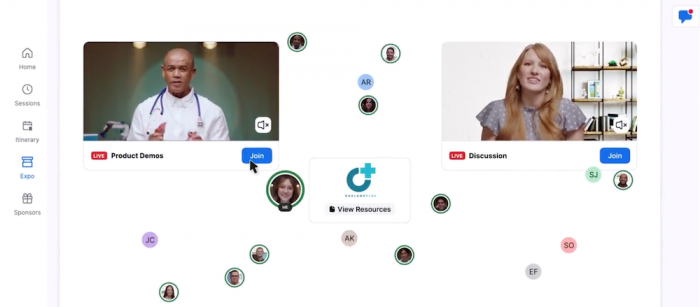
Expo is a customizable virtual networking space that lets attendees reach out to a specific person one-on-one or join a virtual meeting focused on a specific topic.
Analytics
Zoom Events Analytics gives you data on registration vs. attendance, ticket sales, attendee engagement and more. These metrics give event hosts valuable insights into what worked well, what could be improved, and how best to engage with customers and prospects moving forward.
For each individual attendee information is provided on what groups they joined in an expo, what reactions they had during sessions, whether they viewed session recordings after the event, and more. Hosts also have access to chat transcripts for all sessions and, of course, recordings.
Other Zoom Events Features
Here are some more of the features included with Zoom Events.
- Customizable pre and post-event email reminders
- Customizable registration
- 100+ interactive video panelists, 49 viewable on screen at one time
- Live polling and results
- Practice sessions for pre-event panelists prep
- Live transcription
- Language interpreter support
- Cloud recordings and text transcripts
- Integrations
- Event management platform (agenda builder, speaker lists, registration)
- Session/Speaker video previews
- Ticketing (paid/free)
- Streaming previews in event lobby
- Sponsor support
- Event hubs
Zoom Events Pricing
As stated above, Zoom Events must be added on to a paid Zoom Meeting plan (Pro, Business, Enterprise, or Education.) Pricing for Zoom Events depends solely on the number of attendees.
| Number of Attendees |
500 |
1,000 |
3,000 |
5,000 |
10,000 |
10,000+ |
| Price per year/license |
$890 |
$4,400 |
$12,900 |
$32,400 |
$84,400 |
Contact Sales |
Is Zoom Phone Right For You?
If you are a small business looking for the most affordable business phone system, Zoom Phone is a great choice. If your business is seasonal, the metered plan offers a lot of flexibility. You can pay just $10/month/user, then only pay for the minutes you need.
At $15/month/user, the unlimited plan is still very affordable and comes with essential business communication features and functionality like IVR, ACD, and call recording.
For larger businesses and call centers that require analytics and other advanced features, paying for the add-ons pushes Zoom Phone’s price up to the point that it is no longer the “economical” option. To add the Power Pack (Advanced Analytics and Team SMS) to the unlimited plan, for example, would put the monthly cost at $40/user. At this point, Zoom Phone becomes more expensive than UCaaS giants such as RingCentral and Nextiva which have been in the business phone space a lot longer–and arguably have more to offer as far as phone features and service.
Where Zoom is really lacking though, is customer service. Self-service customer service as the only option is frustrating for any company, but can be devastating for a large organization dependent on a smooth communications system. Paying an extra $675/month (or more) to receive decent customer service once again puts Zoom Phone at a price point where it must compete with longstanding UCaaS leaders.
For a small business or startup already using Zoom video conferencing, Zoom Phone offers a lot of value with solid service, advanced features, and one of the lowest prices in the VoIP space.
Looking for additional information on Zoom products?
Check out our head-to-head comparisons of Zoom vs GoTo Meeting and Zoom vs Google Meet.