Customers expect seamless, consistent communication across all channels and touchpoints.
Providing a unified customer experience helps exceed customer expectations, builds customer relationships, and delivers a memorable experience to keep them coming back.
In this article, we discuss what unified customer experience is, its components and requirements, and how to implement it.
What is Unified Customer Experience?
Unified Customer Experience (UCE) is the business process of building, analyzing, and maintaining a cohesive branding strategy and seamless customer experience across all touchpoints of an omnichannel customer journey.
Unified Customer Experience (also known as Unified CX) is consistent in content, purpose, and branding online, in-store, over the phone, and anywhere else consumers engage with your business.
An effective Unified Customer Experience strategy improves brand recognition, boosts consumer trust and loyalty, and differentiates your business from the competition.
Components of Unified Customer Experience
Providing customers with a unified experience requires companies to incorporate their business values, mission, and image into every facet of the customer journey.
Factors to consider when implementing a unified customer experience are:
1. Consistency Across Self-Service Channels
Customer self-service reduces stress on live agents, decreases wait times, and enables 24/7 customer support.
Many customers (especially within the ecommerce industry) now prefer to use self-service over agent-guided support–and it’s easy to see why.
Self-service enables customers to:
- Use their preferred communication channel
- Connect with customer service from desktop and mobile devices
- Get support on their own schedules
- Avoid hold times or schedule an automated customer callback
- Interact with IVR to completely resolve their own issue or connect with an available agent
- Avoid repeating themselves to multiple agents
Passive Self-Service
Passive self-service options include a company website, knowledge base, community forum, and interactive FAQs. Even though the customer isn’t directly engaging with an agent or Intelligent Virtual Assistant (IVA), passive self-service strategies should still maintain consistent branding and reflect the overall customer experience strategy.
For example, if one of the company’s values is to provide refunds without hassle, the company website could noticeably direct customers to a form or portal to make refund requests.
Active Self-Service
More engaging, active self service tools include chatbots, voicebots, and mobile apps powered by Conversational Artificial Intelligence (AI) and Natural Language Processing (NLP) to interact with customers, give quick answers, route complex issues to live agents, and collect customer data.
Active self-service tools also perform customer sentiment analysis and recognize recurring topics, using machine learning to continually improve CX and self-service options over time.
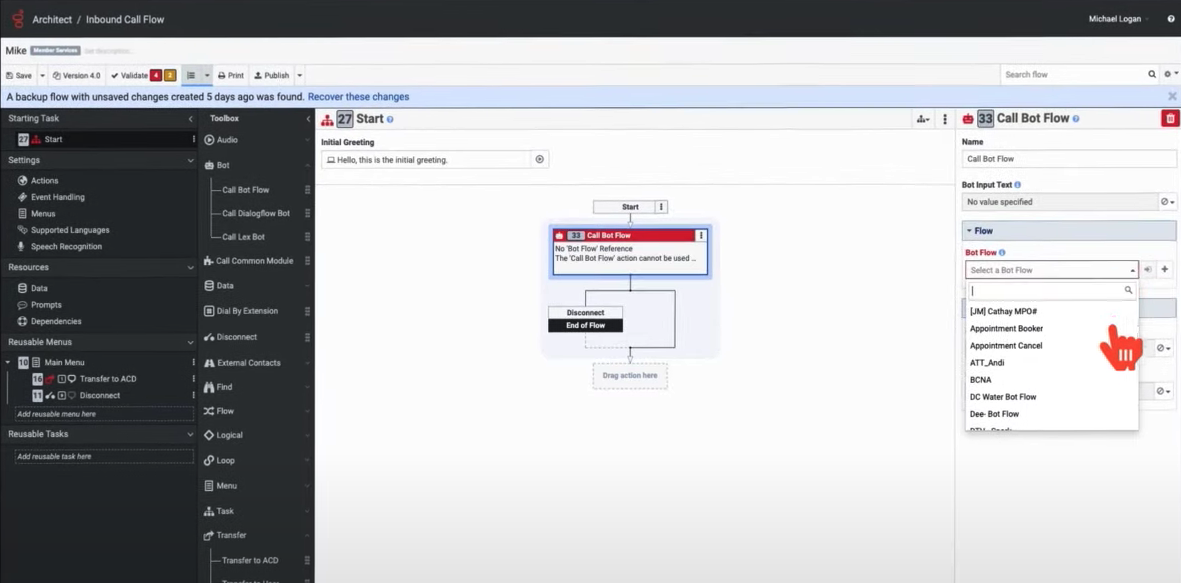
Superficial branding elements (logos, brand colors, etc.) should be used to customize self-service tools, further unify the customer experience, and boost brand recognition.
CCaaS platforms such as Genesys, NICECXone, and RingCentral include custom branded chatbots.
2. Consistent Live Interactions
Whether making a purchase or reaching out to customer service, today’s customers connect with businesses across multiple voice and digital platforms.
Providing a consistent, unified experience across all channels prevents customer confusion and frustration.
Popular real-time (live) customer interactions include:
- In-person conversations
- Business text messaging (SMS)
- Phone calls
- Live chat messaging
- Social media messaging
- Video calls
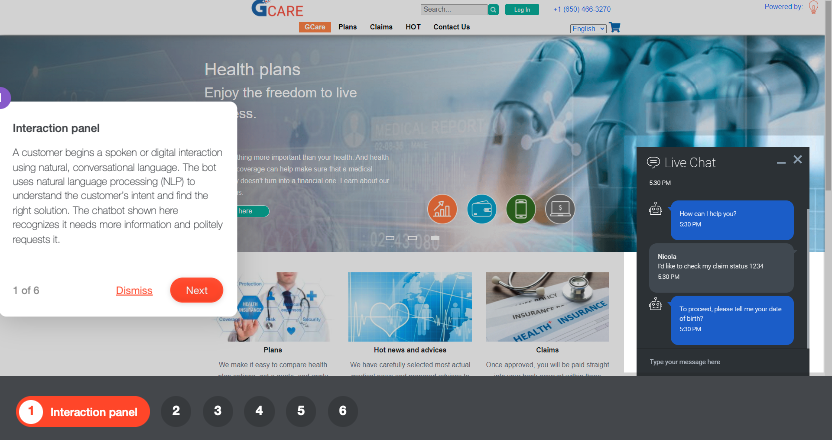
Omnichannel Routing (also called Intelligent or Smart Routing) directs customer service requests across voice and digital channels within a single pane of glass, showing agents relevant CRM data, notes, and interaction history within a unified interface. This high-level context improves resolution rates and ensures agents are prepared for every call, eliminating the need for customers to repeat themselves to multiple agents.
CCaaS platforms combine omnichannel functionality with tools such as custom agent dashboards, AI analytics, automated Agent Assist, and more.
3. Consistent Employee Training and Onboarding
Hiring and training the right staff is just as important as choosing the right contact center software.
Employees are just as responsible for implementing your branding strategy and keeping customer interactions consistent as your website, marketing campaigns, or brick-and-mortar stores are.
While each team member has their own unique personality, effective employee training ensures customers receive a consistent experience regardless of who they interact with.
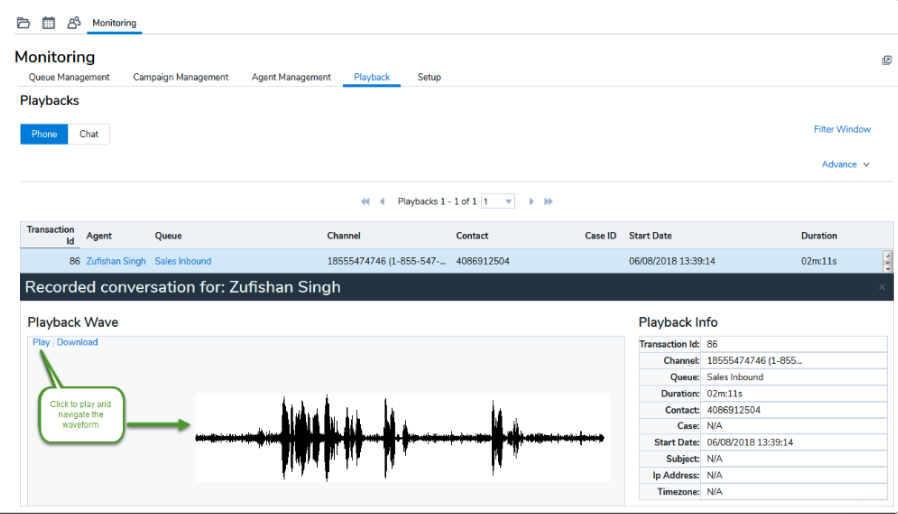
A great way for new employees to learn how to uphold company values is by studying real life examples.
Tools like call capture or call recording apps can create playlists of the most successful customer calls for other team members to review. Other CCaaS features like video conferencing, screen sharing, knowledge base management, and on-demand training webinars create a consistent onboarding process.
However, employee training should continue well beyond initial.
As more data is gathered and new insights are gleaned, team members should be instructed to focus on the areas that need the most attention. Call scripts, agent performance gamification, and in-call agent coaching help maintain high-quality customer support.
What Technologies Are Needed for Unified CX?
When it comes to meeting customer needs and providing a customer experience that is unified in quality, purpose and branding, the right technology is essential. A UCaaS or CCaaS platform is also necessary to ensure that all the below mentioned CX tools are integrated. When selecting a platform and plan, here are the features to look for:
Omnichannel Customer Service Platform
Providing a unified customer experience doesn’t just require multichannel communication.
To truly prevent communication silos and data loss, all available communication channels must be integrated into one intuitive agent dashboard/workspace. This allows agents to access detailed customer account history and review prior interactions before participating in a live support conversation.
Standard contact center features likes omnichannel routing, auto attendants, and Intelligent Interactive Voice response (IIVR) streamline and personalize the customer experience across channels.
Customer Self-Service Tools
Customer self service tools provide customers with a completely unified experience and virtually eliminate the chance of human error.
Self-service is fast, convenient, frees up agents, and improves customer satisfaction rates.
Popular customer self-service tools include:
- Voicebots and chatbots
- IVR
- Searchable online knowledge base
- On-demand video tutorials/webinars
- Automated scheduling tools
- Website portals
- FAQs
Team Collaboration Software
In order for employees to provide customers with consistent high quality experiences, they need to be on the same page with one another
Team collaboration tools facilitate inter-departmental communication, create a more united understanding of company values, and improve customer service and support.
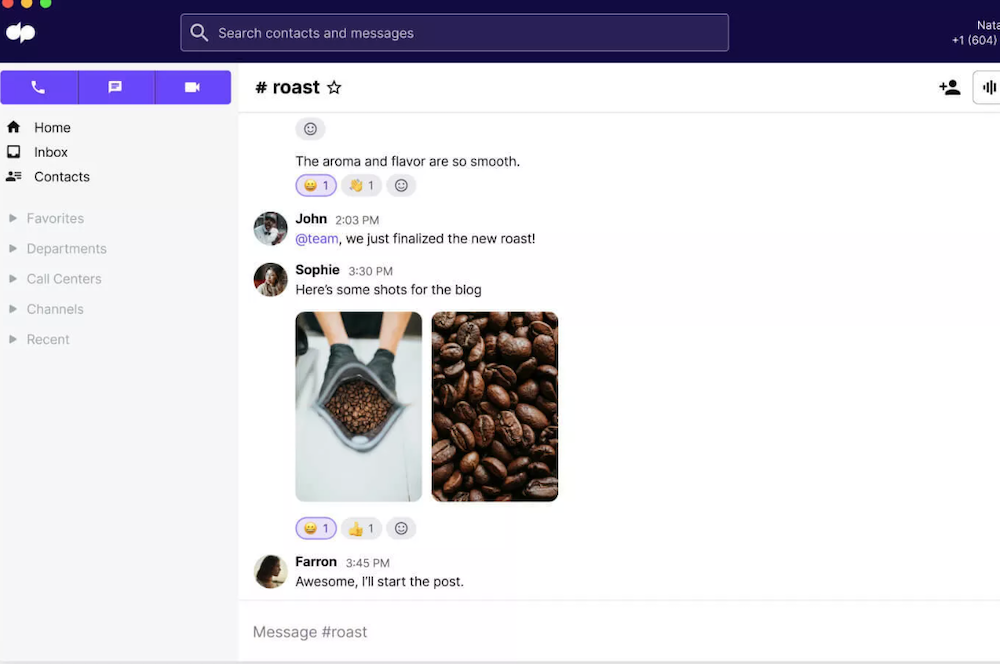
Team collaboration enables internal communication between employees, making it easier for reps to provide better, more informed support bolstered by input from relevant coworkers–without creating lengthy email chains.
Popular team collaboration tools include:
- Team chat messaging
- Task management
- Whiteboarding
- Screen sharing
- File sharing/editing
- User presence (status updates)
- Video calling
Quality Management (QM) tools
Quality Management (QM) helps companies understand the full experience their customers receive by recording, evaluating, and scoring interactions across channels. Recording can include voice, screen capture, and transcripts.
Many QM platforms also allow supervisors to monitor interactions in real-time and intervene if necessary.
QM features include:
- Call/Video recording
- Live transcription
- Call monitoring (listen, whisper, barge, etc.)
- Coaching (enables supervisors to send targeted assistance to agents and drive consistent communication)
- Automated QM (AI-powered tool that records all interactions and flags inconsistencies and non compliance)
- CRM integrations
Agent Assist
Agent Assist is a CCaaS feature providing contact center agents with real-time, in-conversation company knowledge base and customer data via CTI screen pops, increasing first contact resolution rates and preventing follow-ups.
Agent assist uses NLU and sentiment analysis to identify the customer’s issue and sends relevant information directly to the agent in real-time.
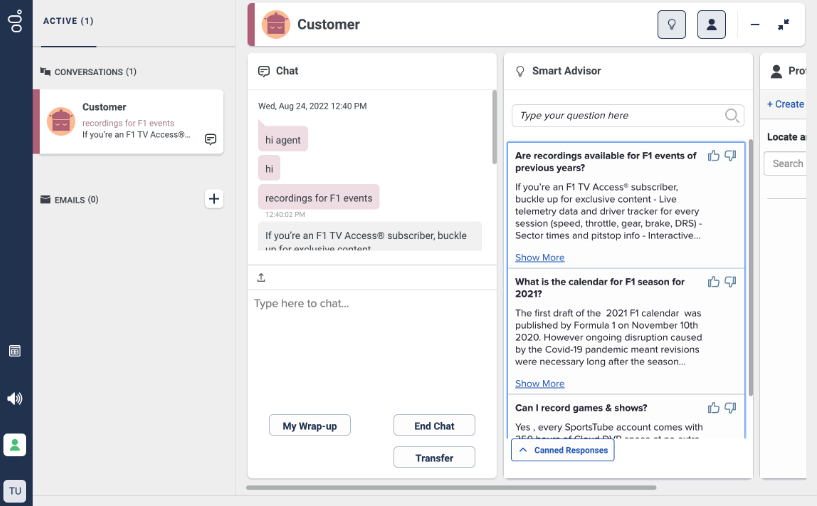
Agent Assist ensures all agents receive the same information when resolving the same issue, creating a consistent and uniform experience.
Agent Assist eliminates the need for team members to conduct manual data searches and automatically updates CRM data to reflect the latest customer interactions.
Reporting and Analytics
Reporting and analytics software is essential for improving customer service, as identifying and rectifying pain points quickly boosts customer satisfaction scores.
Many metrics and KPIs can be automatically tracked with CCaaS reporting tools, but businesses should also obtain more open-ended feedback via customer surveys.
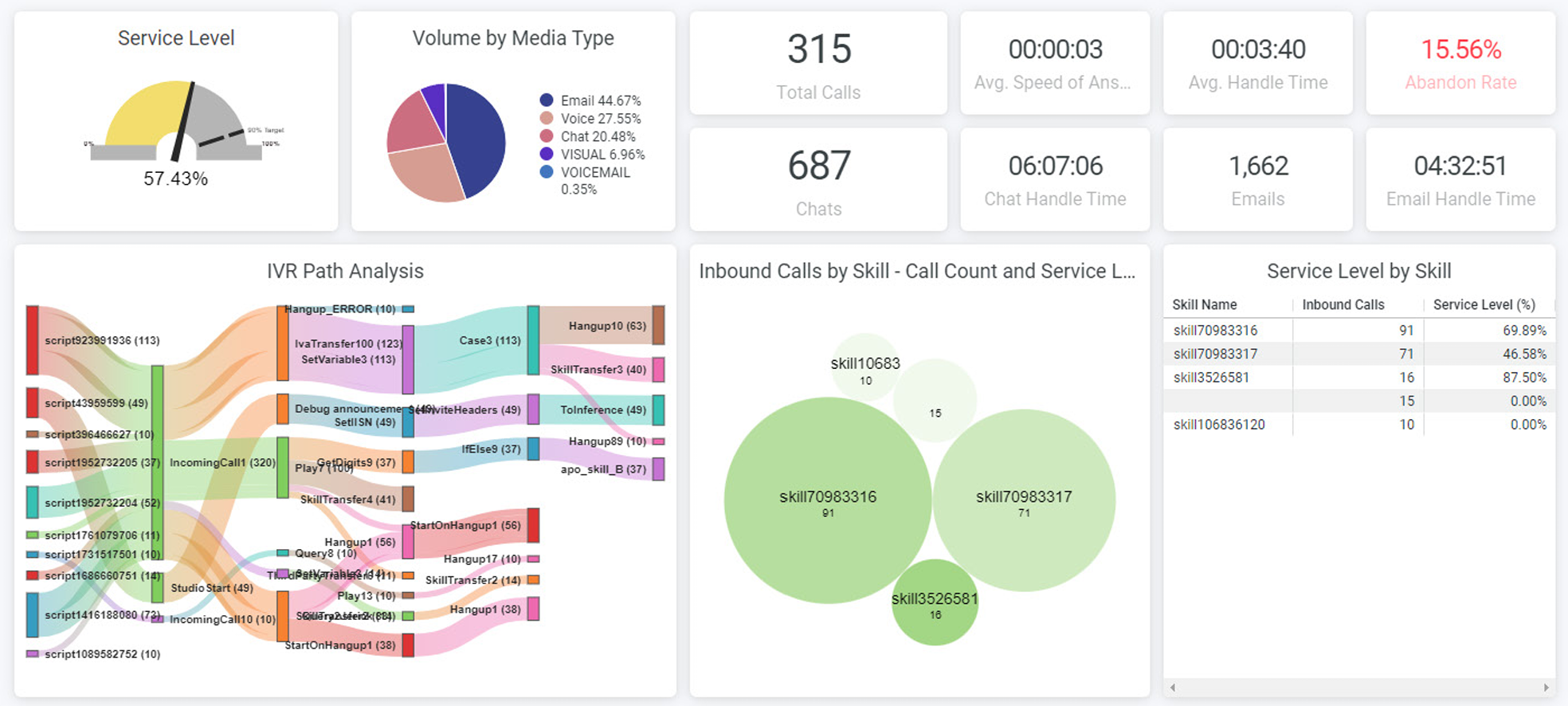
The following metrics should be monitored to ensure unified customer experience:
- Average Handle Time (AHT)
- Customer Satisfaction (CSAT)
- Customer Effort Score (CES)
- Net Promoter Score
- Customer Retention Rate
- Customer Churn Rate
- First Contact Resolution
- Average Resolution Time
Business Benefits of Unified Customer Experience
A unified customer experience doesn’t just benefit your clients–it improves your business as a whole.
The benefits of having a unified customer experience include:
Reduced Costs
Companies with a UCE have lower operating costs because workers do not need to duplicate their efforts. All customer information is organized and delivered to employees right when they need it.
Additionally, when customers know that they will receive the same service regardless of the channel they use, they will choose the channel that is most efficient for them, leading to a higher usage of self-service tools and less need for live agents.
Unifying employee training through the use of videos, quizzes, and scripts is not only good for customer experience management (CXM) but it also clarifies the expectations for employees, leading to a decrease in costly employee turnover.
Increased Employee Productivity
A unified customer experience means each employee knows the company policy for resolving common support issues and ensures they have access to customer-specific information in real-time.
Without the need to look up answers manually or come up with their own strategies, staff members will be able to handle more inquiries and resolve issues faster. This means more efficient resolutions, happier customers, and a lower cost per contact rate.
Auto attendants and IVR similarly eliminate the need for agents to waste time transferring calls, freeing them up for more productive tasks.
Improved Customer Satisfaction
When a company provides a unified experience, every customer knows they will receive quality service when they have an issue.
For most customers, this knowledge is a defining factor in which brands they choose to do business with. Unfortunately, it only takes one bad experience to put doubt into a customer’s mind.
Another way that UCE improves customer satisfaction is by decreasing wait times thanks to unified CX tools like automations, omnichannel routing, IVR, and self-service options.
When customers know that they will receive the value they have come to expect regardless of what channel they use, they will be able to communicate using their preferred channel.
Increased Sales
Companies that provide a unified customer experience across channels will gain more brand recognition.
This, along with having a presence on multiple platforms and channels, creates a competitive advantage leading to more exposure and more sales.
Higher customer engagement and satisfaction rates mean more personal recommendations and referrals, as loyal customers are undoubtedly the best brand ambassadors.
How to Deliver Unified Customer Experience
UCE offers a host of benefits to all industries and to small businesses, enterprises, and everything in between.
Here are five steps for a unified customer experience initiative:
Step 1: Create a Customer Experience Plan
You’ll need a detailed plan to deliver a consistent–and high-quality–omnichannel customer experience.
Look at your company’s mission statement and values to inform customer profiles, scripts, content, and the way your team members interact with employees.
Identify market segments and key demographics, and poll customers to get a better understanding of their needs and expectations.
The CX plan should integrate these values and preferences into every aspect of the customer lifecycle.
Step 2: Implement CX Plan Across Channels
Once a customer experience plan has been established, it must be implemented across all active channels including voice, email, live chat, and social media
For example, if one of the company values is sustainability, the business should provide information about the environmental impact of its products while customers are on-hold, via social media posts, or in email newsletters.
Step 3: Train Employees
In order for the CX plan to be unified, employees must be unified.
This is especially important when it comes to honoring your business values and mission.
Expectations should be clearly laid out for employees with the opportunity to ask questions. Team members should then be monitored for compliance and consistency, with further guidance provided when necessary.
Step 4: Integrate CX Plan Into Customer Self-Service Options
As mentioned above, providing self-service options is an important aspect of any unified customer experience. The company website, knowledge base, chatbots and any other self service tools should reflect the mission statement, values, and branding of the company.
Step 5: Analyze Data and Make Improvements
As with any other company-wide improvement, building a unified customer experience is not a quick fix.
After the initial plan is set in motion, metrics like average wait time, AHT, and FCR should be carefully monitored. Customer insights should be regularly collected to track CSAT and Net Promoter Scores. As better data comes in, the plan should be continually refined and improved.
Here are some unified CX best practices to keep in mind:
- Create comprehensive customer profiles that include information such as purchase history, inquiry, service history, etc. to ensure that customers don’t need to repeat these details
- Encourage open team and inter-department communication and eliminate silos so that employees stay on the same page
- Ensure that branding and business values come across on all channels including email, SMS, social media, live chat, self-service portals, etc.
- Collect and analyze customer feedback and data such as average handle time regularly so that issues can be addressed quickly
- Monitor employee performance to ensure consistency across departments
- Balance AI-powered tools such as chatbots with human interaction to ensure that customer with complex inquiries feel heard
- Automate repetitive tasks so that team members can focus on engaging with customers
- Optimize user interfaces (such as the company website) to reinforce branding and mission statement
- Take a customer-centric approach where every decision considers the needs of the customer first and foremost



