A hosted phone system gives businesses access to the feature-rich world of VoIP telephony via any Internet-connected location or device. Advanced call routing strategies, deep CRM integrations, and built-in unified communications benefit customers and agents alike.
In short: outdated and expensive, on-premises office phone systems just can’t compete with the mobility and flexibility of hosted PBX.
In this post, we’ll tell you everything you need to know about hosted phone systems: what they are, how they work, top providers, and why your business should make the switch from in-house to cloud-based communications.
- Overview
- Types of Hosted Phone Systems
- How It Works
- Pros and Cons
- Essential Features
- Top Providers
- Who Should Use It
- FAQs
What Is A Hosted Phone System?
A hosted phone system is an offsite, cloud-based VoIP (Voice Over Internet Protocol) solution managed and maintained by the third-party provider instead of the end user.
While traditional premises-based phone systems require on-site servers, physical office space, and an in-house IT team, hosted phone systems aren’t tied to a single address and are accessible from any Internet-connected device or location.
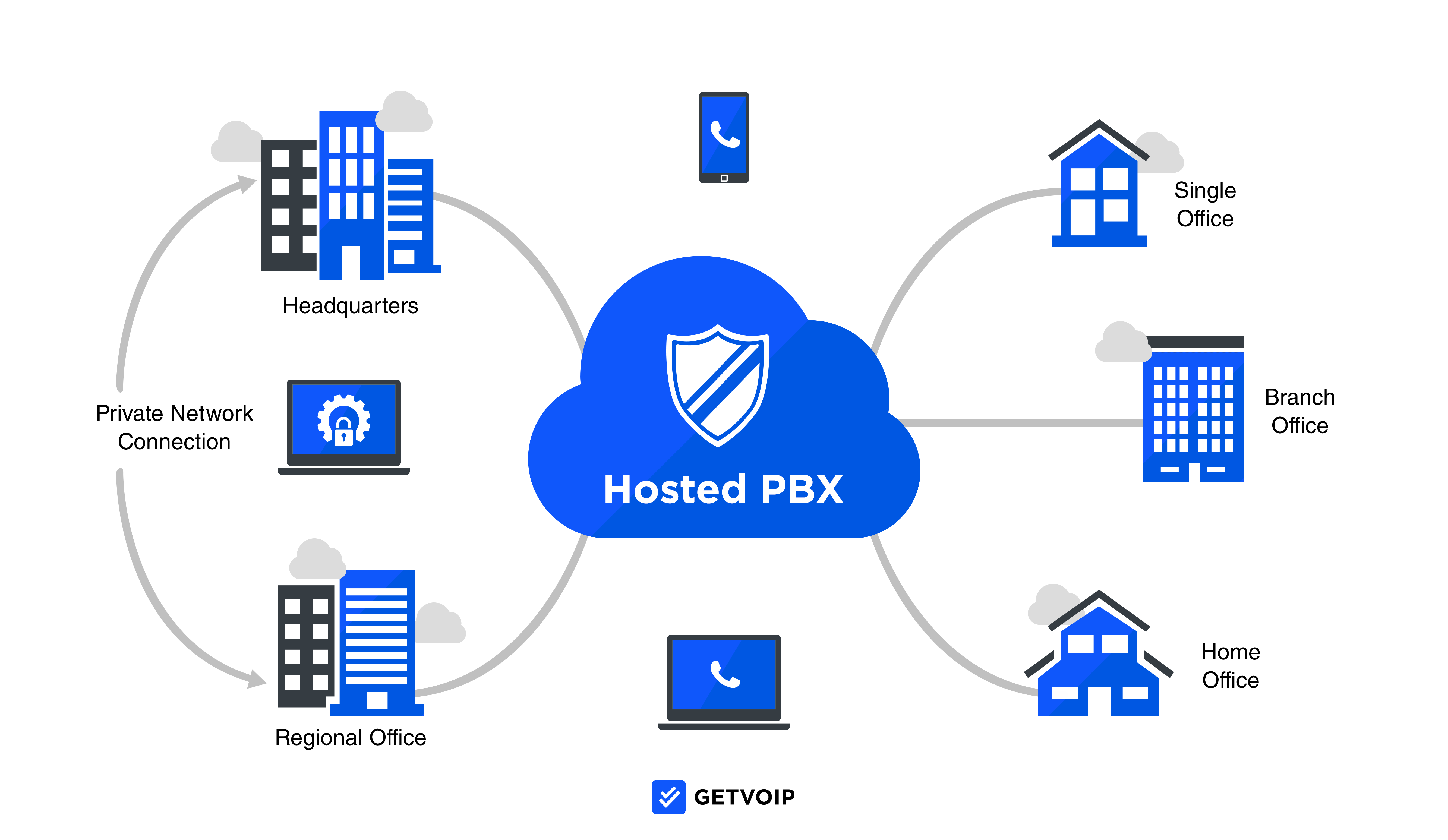
Hosted phone systems are also referred to as cloud PBX, virtual PBX, or hosted PBX. A Virtual PBX (Private Branch Exchange) creates an internal business phone network that uses VoIP technology to make and receive calls over the Internet instead of the wired PSTN.
By connecting to a VoIP network, virtual PBX systems drastically reduce the number of phone lines your business needs to purchase from a telephone company–offering serious cost savings alongside unparalleled mobility.
Types of Hosted Phone Systems
There are two main types of hosted phone systems: cloud phone platforms and SIP Trunking.
Cloud phone systems–the most popular option–are entirely virtual and don’t require any bulky in-house equipment like onsite servers or desk phones. Instead, cloud solutions use the Internet to connect to your phone system provider’s offsite VoIP network. This VoIP technology facilitates voice calling via a softphone interface on the end user’s preferred desktop or mobile device. Cloud phone systems are usually charged on a per-user basis and come with tier-based pricing options for scalable access to advanced VoIP features.
SIP (Session Initiation Protocol) Trunking works with your existing on-site PBX and analog telephones, making it the ideal option for businesses that have invested a significant amount of money in phone system hardware. Unlike cloud calling platforms, SIP Trunks are not complete phone systems. Instead, each SIP Trunk is a virtual phone line that establishes a connection between traditional landlines and the Internet, enabling VoIP-powered calling on your existing devices.
For more details, see our complete post on hosted PBX vs SIP Trunking.
On-Premise PBX vs. Hosted PBX
The table below gives you a quick overview of the differences between hosted PBX vs on-premise PBX:
| Hosted PBX | On-Premise PBX | |
| Location | Off-site, in the cloud, accessible from any Intenet-connected location and device | On-site (in-office), tied to a single physical location |
| Maintenance | Handled by the external third-party provider | The responsibility of the end user (your business), usually requires an in-house IT team |
| Facilitates Calling Via | The Internet (VoIP) | Connecting to the traditional PSTN network via copper wiring or fiber-optic cabling |
| Required Equipment | Works with existing equipment like VoIP-enabled desk phones and any internet-connected device (desktop computers, laptops, cellphones, tablets, etc.) | On-site servers, hard phones (desk phones), routers, VoIP gateways, cabling and wiring, phone jacks |
| Physical Office Space Required | No, ideal for remote, hybrid, and in-house teams | Yes, for in-house teams only |
| Cost | Tier-based monthly or annual pricing plans from $20.00-$50.00+ per user, per month | - Upfront installation and hardware costs: $10,000-$15,000 and up for 20 users
- Ongoing maintenance costs: $4,000 a year and up - Software Licensing costs: $3,000 and up |
| Scalability | Add new phone lines, users, and features in minutes, directly on the provider's website | Adding new phone lines requires expensive and time-consuming physical installations, limited features |
| Features | Comes with advanced call management features like IVR, smart call routing, visual voicemail, automated callbacks, SMS/MMS, and unified communciations | Basic voice calling features like call waiting, call transfer, and voicemail |
Now, let’s take a closer look at the differences between on-premise PBX (landline telephones) and hosted PBX (cloud-based VoIP phone platforms.)
On-premise PBX:
- Sends/receives calls over the copper wiring of the traditional PSTN network
- Requires an in-house server and related hardware, plus desk phones
- Is managed, maintained, and upgraded by the end user (the business using it)
- Is not mobile or portable, as it’s accessible only in-office at a single physical address
- Comes with a high upfront cost and requires an in-house IT team
- Offers limited and basic voice calling features only (call transfer, voicemail, call waiting)
Hosted PBX:
- Uses VoIP technology to facilitate internet-powered voice calling
- Is hosted, maintained, and upgraded offsite, in the cloud, by the third-party provider
- Works with existing hardware like desktops, smartphones, laptops, VoIP phones, and tablets
- Is highly portable and mobile, as it works anywhere and on any device with an Internet connection
- Comes with built-in and scalable advanced voice calling features like IVR, auto attendants, skills-based routing, SMS, and unified communications
For more details, see our post on VoIP vs PBX.
How Does A Hosted Phone System Work?
A hosted phone system works by transmitting voice data over the Internet as opposed to the copper wiring of the PSTN.
Unlike traditional landlines, hosted options leverage a cloud PBX system that’s “hosted” by the PBX provider themselves. This means the cloud actually “exists” on offsite servers within the provider’s data centers and points of presence.
When an end user makes/receives a call, that call travels through the virtual PBX system, where the voice audio is broken up into many small data packets. These packets then travel over the Internet (VoIP) until they reach their designated endpoint. Once there, the data packets are reassembled in the correct “order,” so the end user can hear and continue the phone audio conversation as if in the same room as the original speaker.
The below diagram offers a visual representation of how VoIP and hosted phone systems work:
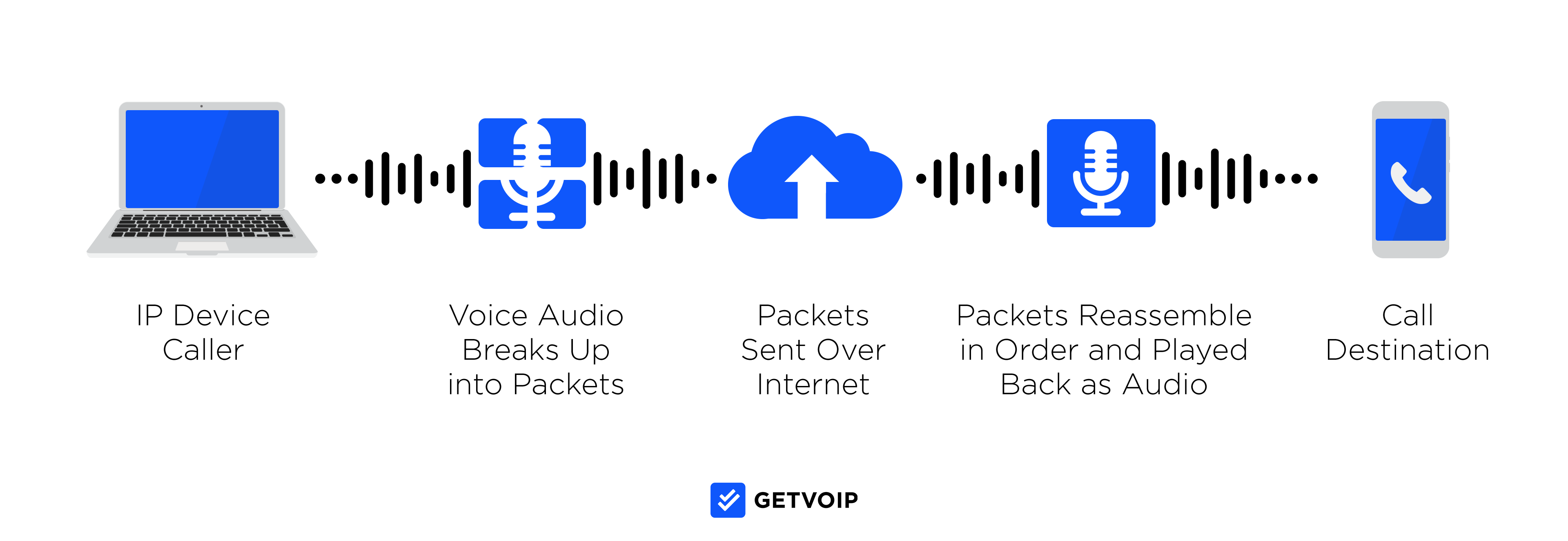
For more details, check out our post on how VoIP numbers work.
Hosted Phone Systems: Pros and Cons
The table outlines the pros and cons of hosted phone systems.
| Hosted Phone System Pros | Hosted Phone System Cons |
| Hosted phone systems offer an average cost savings of 30% to 50% compared to traditional phone system expenses | Your new cloud-based phone system may not be compatible with your existing premise-based PBX hardware, and you may need to upgrade your network bandwidth |
| Cloud PBX increases team member mobility and flexibility as it’s accessible anywhere with a working Internet connection | As they can be removed from the office, businesses have less control over Hosted PBX phone systems than premise-based ones – especially when it comes to access and security |
| Hosted phone systems include advanced VoIP communication and call management features unavailable with landline telephones | Advanced hosted phone system features come with a learning curve that may require you to purchase additional training sessions or high-level support packages |
| Virtual PBX systems have a short/simple setup and installation process and don’t require much VoIP equipment | Though hosted phone systems providers should offer a guaranteed 99.9% minimum uptime, a sudden power outage or poor Internet connection will degrade call quality or cause outages |
| Hosted phone systems offer a high level of scalability allowing you to expand your plan, add seats/phone numbers, and access new features as your business grows | If you opt for bundled hosted PBX plans as opposed to buying add-on features a la carte, you may end up paying for features you don’t need |
Essential Hosted Phone System Features
The biggest benefit of switching to a hosted phone system–even greater than the enormous cost savings– is access to a host of advanced communication features.
We’ll outline the most important advanced features below, and explain how they benefit your team and customers.
Call Forwarding
Call forwarding automatically forwards unanswered calls to a series of pre-programmed telephone numbers, ring groups, voicemail boxes, or call menus without disconnecting the caller. These phone numbers can be internal or, thanks to remote call forwarding, external (home phone numbers, agent cell phone numbers, etc.)
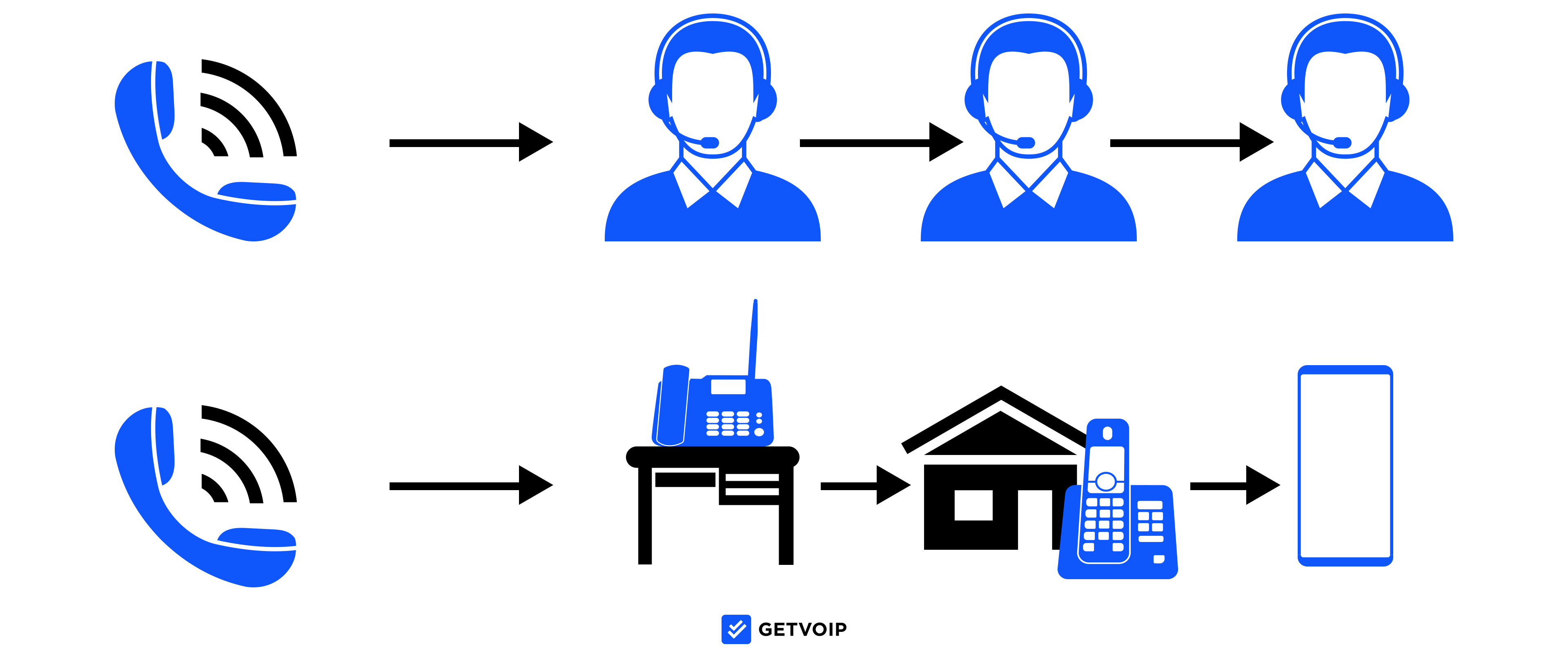
Call forwarding increases first call resolution rates, offers agents the flexibility to take work calls from anywhere, and prevents customers from having to hang up and redial multiple numbers to reach a live agent.
Admins can set custom call forwarding rules, reorder call forwarding paths, and specify the maximum number of rings or amount of time before a caller is forwarded to another number.
IVR
IVR (Interactive Voice Response) lets customers direct their own calls, without involving a live agent, by responding to a series of automated, pre-recorded call menu prompts.
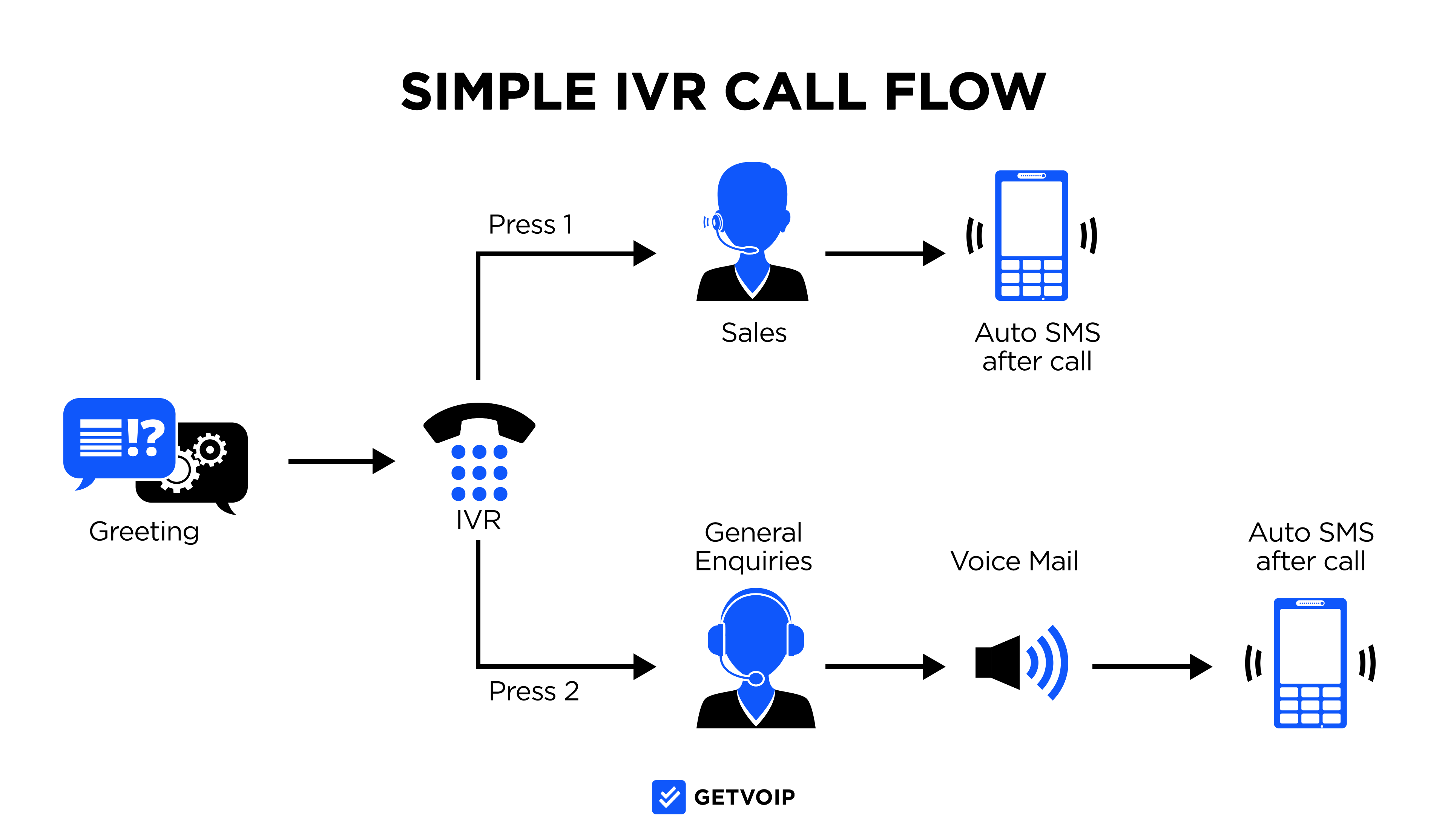
IVR systems use touch-tone responses or natural language processing to evaluate customer intent and properly direct the call. IVR auto attendants collect essential customer data like contact information, the reason for the call, and the desired department/agent. If the IVR system can’t resolve the issue on its own, these details are played to the agent before they accept the call, eliminating repetition.
Popular IVR use cases include appointment scheduling, bill payment, account balance lookups, order tracking, basic customer support, account verification, and callback scheduling. Admins can add call routing and forwarding rules to IVR menus and edit call flow paths in real time.
Call Routing
Call routing uses a variety of pre-set strategies to automatically direct inbound callers to the best available agent with the specific training needed to resolve their issue. Popular call routing strategies include list-based, round robin, skills-based, and relationship-based routing.
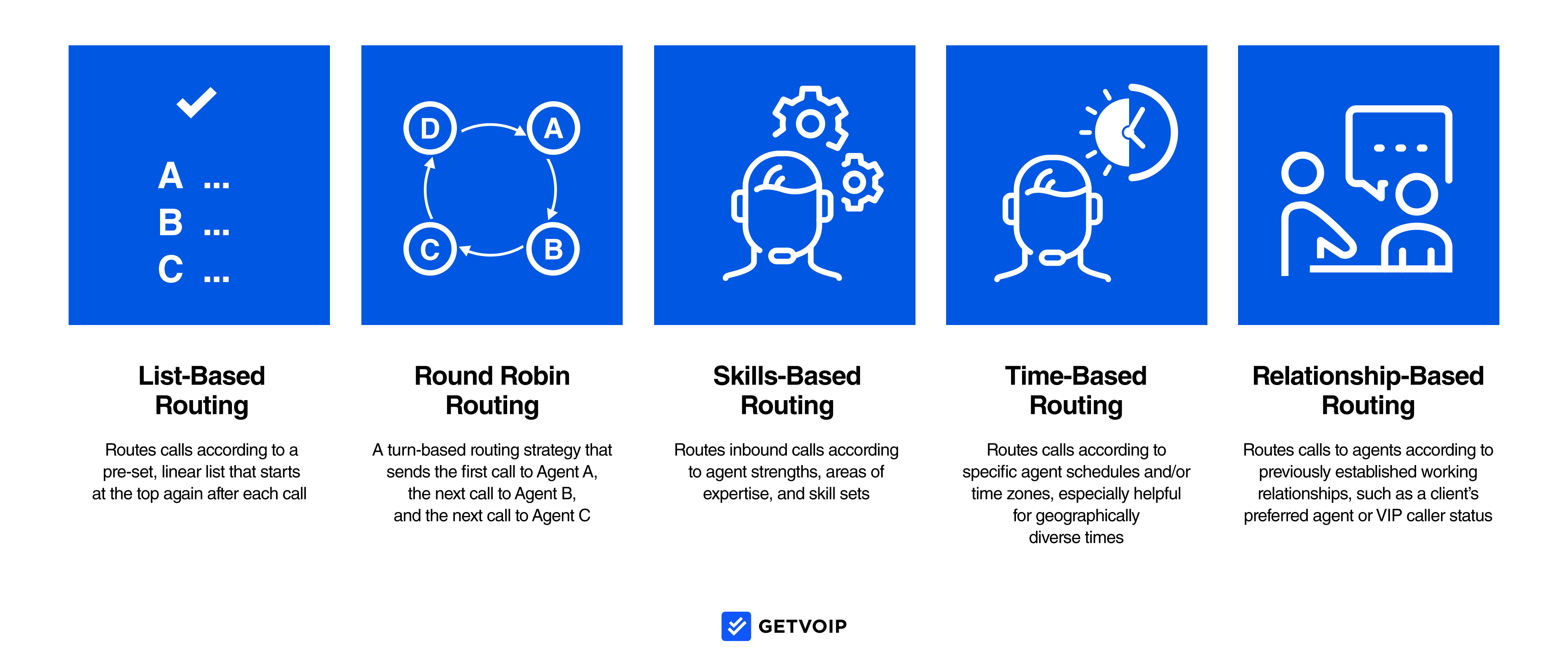
Call routing connects callers to the best available live agent or places them in call queues until an ideal agent is available. Call routing lowers call abandonment rates, improves the customer experience, balances agent workloads, shortens customer hold times, and increases productivity.
Call Recording and Transcription
On-demand and automatic call recording establishes a record of customer-agent calls, helping call centers remain compliant while providing opportunities for managers to evaluate customer satisfaction and agent performance. Many providers include real-time or post-call call recording transcription. Audio and written recording transcripts can be shared via email, reviewed in a searchable database, tagged, filtered, and shared. Admins can set custom recording retention periods or purchase additional cloud recording storage space.
In addition to call recording, admins can access other call monitoring features like call listen (listen in on active calls), call whisper (coach agents through live interactions without the customer hearing), or call barge (takeover calls from struggling agents.)
Visual Voicemail
Visual voicemail automatically transcribes voicemail messages, saving agents time by allowing them to read messages instead of listening to them, and then prioritize callbacks accordingly.
Voicemail transcriptions, along with their corresponding audio files, can be sent to an agent’s email, via Apple iOS or Android mobile app, or simply remain in the agent’s dashboard.
Additional Communication Channels
Most hosted phone systems offer additional internal and external communication channels are impossible to access via landlines, like business SMS, web conferencing (video calling), and team chat messaging.
Additional unified communication features like task management, file sharing, screen sharing, virtual whiteboards, and real-time push notifications further streamline team collaboration.
Real-Time and Historical Analytics
One of the biggest advantages hosted phone systems have over traditional office phones is extensive real-time and historical analytics and reporting capabilities.
These reports offer insight into department-wide, company-wide, and individual agent behavior, allowing admins to monitor productivity, address workflow bottlenecks, and identify peak call times to optimize agents.
Most phone systems will come with numerous pre-made report templates as well as customizable options. Admins can even schedule automatic reports to be generated and sent out at set intervals to monitor key KPIs and analyze benchmark progress.
Essential metrics to monitor include:
- Call abandonment rate
- Average call duration
- Average daily/weekly/monthly call volume
- Inbound: Outbound call ratio
- First contact resolution rates
- Average agent talk time
- CPC (Cost Per Call)
- CSAT
- Average answer speed
- Percentage of missed calls/calls sent to voicemail
- Customer Retention Rate
Our complete list of essential call center metrics offers additional insight into the most important KPIs to monitor.
Third-Party Integrations
Finally, any quality hosted phone system will be able to integrate with popular third-party business communication and collaboration tools, eliminating app switching.
Key integrations include:
- CRM Software (HubSpot, Salesforce, Zendesk, etc.)
- Video Conferencing Tools (Zoom, Microsoft Teams, WebEx, RingCentral, etc.)
- Industry-Specific Apps (Canva, Shopify, Kareo, etc.)
- Email (Google Workspace/Gmail, Microsoft Outlook/Microsoft 365, etc.)
- Cloud Storage Platforms (Google Drive, Box, OneDrive, etc.)
Top Hosted Phone System Providers
The table below offers a brief outline of the top hosted phone systems. Click on the name of each VoIP provider to see our hands-on reviews and get more pricing details.
| Provider | Services Offered | Free Trial | Most Affordable Plan | Top Integrations | Support |
| Nextiva | Business Phone Service, Hosted PBX, SIP Trunking, Call Center | 7 days | $20.00 monthly per user | Office 365, Oracle, Outlook | US & Global, Mon-Fri 5 a.m.-6 p.m.; Sat-Sun, 6 a.m.-6 p.m. MST |
| RingCentral | Business VoIP, Hosted PBX, Web Conferencing, Team Collaboration, Unified Communication, Paperless Fax | 14 days | $20.00 monthly per user | Google, SugarCRM, Zendesk | 24/7 |
| Zoom | Business Phone, Hosted PBX, Video Meetings, Web Conferencing, Webinar, Chat | Free meeting app | $120 annually per license | Netsuite, Zendesk, Google Apps | 24/7 |
| Vonage | Business VoIP, Hosted PBX, Residential VoIP, SIP Trunking, Call Center Software, Web Conferencing, APIs | None | $13.99 | Box, Google Apps, Oracle | 24/7 |
| Dialpad | Business Voice, Video Conferencing, Contact Center | 14 days | $27 | Dropbox, Office 365, Quickbooks | 24/5 |
Who Should Use Hosted Phone Systems?
Any team looking to cut telecom costs, expand business communication features, and access a mobile and scalable business phone solution will benefit from hosted phone systems.
That said, here are some of the most popular use cases for cloud phone systems:
- Customer Service and Support Teams: Leverage auto attendants and IVR to offer 24/7 customer self service, shorten call wait times via automated call routing and customer callbacks, and receive real-time, in-call coaching from managers to improve agent performance
- Telemarketing: Automated outbound dialers with built-in campaign management features like call scripting and voicemail drop increase lead list penetration, automate the lead qualification process, and increase conversions
- Retailers: Provide automatic order confirmations and order tracking via phone or text message or leverage bulk SMS for marketing
- Banking and Finance: Send out real-time fraud alerts for suspicious account activity, leverage voice biometrics for user authentication, provide account balance updates, collect payments via phone
FAQs
Below, we’ve answered some of the most common hosted phone system FAQs.



