Phone extensions improve call center operations, make it easy for customers to connect with their preferred agent, and help new or small businesses appear established and trustworthy.
In this post, we’ll define phone extensions, explore their benefits and features, and teach you how to set up extensions on landlines and mobile devices.
- Overview
- How it Works
- Virtual Numbers vs Extensions vs Phone Lines
- Features and Functionalities
- How to Set Up
- How to Dial
- How Calls are Routed
- Benefits
- Best Practices
What Is a Phone Extension?
A phone extension is a 4-5 digit code assigned to a specific agent, department, or call group that, when dialed, instantly connects callers to their desired party instead of routing them to an auto attendant or live receptionist.
Extensions facilitate both internal (employee:employee) and external (customer:employee and vice versa) voice calls.
Each extension is linked to a specific phone line, but in most cases, there is no limit to the number of extensions that can be added to an individual line–making extensions an excellent way to avoid purchasing expensive additional phone lines.
Though extensions can be added to both VoIP and landline phone systems, virtual extensions are much more convenient and offer greater cost savings. Virtual extensions also eliminate excessive call transfers, lengthy auto attendant interactions, and often, the need for a live receptionist.
Because traditional analog phone extensions require a physical connection to the on-site PBX or desk phone, users cannot access their business phone systems outside of the office. Plus, additional landlines must be installed on-site–a time-consuming and expensive process.
How Do Phone Number Extensions Work?
The ways phone extensions work depend on the type of phone system selected:
- PBX Systems: Admins assign extensions to phone lines and set up calling rules, and the PBX system automatically sends the call to the dialed extension
- VoIP Phone Systems: Admins purchase VoIP phone numbers, assign extensions to each, and then use advanced VoIP features to set up more complex call routing paths that are automatically initiated when the extension is dialed
Both PBX and VoIP software automatically direct callers to the correct extension.
Differences Between Virtual Numbers, Extensions, and Phone Lines
Quick Summary:
- Virtual Numbers: Ten-digit VoIP telephone numbers that make/receive calls over the Internet as opposed to the wired PSTN. Local, toll-free, vanity, and international virtual numbers are available.
- Phone Lines: The connection established between two endpoints that facilitates voice calling between multiple parties. Each phone line can be assigned an unlimited number of extensions. Analog and virtual extensions are available.
- Extensions: A shortcode that instantly connects callers to a specific individual, group, or department, bypassing virtual and live receptionists and call menu prompts. Analog extensions must be physically installed on-site and connected to the PBX system, while virtual extensions are a feature of a VoIP phone system and require no installation.
Virtual Phone Number
A virtual phone number facilitates voice calling connection by using the Internet, not the wired PSTN, to establish a connection between endpoints. Local, toll-free, international, and vanity numbers are available, and there is no limit to the amount of phone numbers a user can purchase.
Though virtual phone numbers are usually linked to a specific IP address or device, they are not limited to a single location or device. Users can access their entire virtual phone system on any device, and in any location, with a working Internet connection. They can even use call flip to switch between devices during active calls.
Phone Lines
A phone line is the established connection between two or more endpoints that facilitates voice calling.
Before extensions, businesses would have to purchase entirely new phone lines to enable concurrent (simultaneous) calls on a single phone number. For example, if a business had 10 departments, 10 agents, or 10 call groups, it required 10 separate phone lines.
With extensions, that same business would only need to purchase 2-4 phone lines, then add multiple extensions to each line.
Both analog and virtual phone lines are available.
Landline phone systems use copper wires or fiber-optic cabling to connect a hard phone or PBX system to the PSTN, then use circuit switching to make/receive calls. Adding more lines to an analog phone comes with a disruptive on-site installation process and the expense of the necessary.
Virtual phone lines use the Internet and data packet switching to create a connection between two endpoints, enabling VoIP calling anywhere and on any device with working Internet. Virtual phone lines and their corresponding extensions can be purchased and set up in minutes, directly on the provider’s website.
Phone Extensions
Phone extensions are 3-4-digit codes that connect callers to an individual user, department, or call. External callers (for example, a customer calling the sales department) enter the extension after dialing the main 10-digit phone number. Internal callers (for example, a sales agent calling their manager) only need to enter the 3-4-digit code.
The number of extensions you choose usually correlates with the number of employees, departments, and/or call groups you have.
Note that while standard extensions offer unlimited inbound and outbound calling, virtual extensions offer unlimited inbound calling only and are usually linked to an external device like a smartphone or tablet.
Business vs Residential Extensions
Residential extensions are all tied to one phone line/phone number: your home phone number. When someone calls your residential telephone number, all the phones in your home will simultaneously ring. This means no one else in the home can make/receive another call until the current active call is finished.
Business extensions avoid this problem by allowing managers to assign multiple extensions to each phone line, enabling concurrent calling even when a user is making an active call on the same line.
Features and Functionalities of Phone Extensions
The three most important phone extension features are ring groups, call routing, and IVR/auto attendants.
Interactive Voice Response (IVR)
Interactive Voice Response (IVR) is a customizable pre-recorded greeting that automatically plays when a customer calls your business phone numbers.
Also called auto attendants or virtual receptionists, IVR call menu prompts direct callers when to enter their desired extension (“If you know your party’s extension, please enter it now”) or play a series of prompts to help connect the caller to the best available agent based on their responses.
IVR eliminates the need for a live receptionist, increases FCR, and provides 24/7 customer self-service.
Ring Groups
A ring group (call group) is a call handling strategy that forwards inbound calls to a pre-configured group of agent extensions instead of a single phone number, increasing the likelihood of connecting callers to live agents. Call groups are organized by department, schedule, skillset, language, and additional custom factors.
Admins can choose from several ring patterns to manage call flows, including:
- Simultaneous Ringing: All extensions within a call group ring at the same time, the first agent to answer their phone gets the call
- Sequential Ringing: Ring group extensions are dialed one at a time in a predetermined order until an agent accepts the call (the pattern starts over after every call)
- Cyclic Ringing (Round Robin): Ideal for ensuring equal distribution of inbound calls, round robin ringing sends the first call to Agent A, the second call to Agent B, and the third call to Agent C
Call Routing
Call routing automatically directs inbound callers to the ideal extension, individual agent, call queue, ring group, or department according to preset rules. Like call groups, call routing strategies can be based on factors like agent schedule/availability, skillset, and company business hours.
More complex call routing strategies optimize available agents, decrease hold times, and shorten Average Handle Time (AHT).
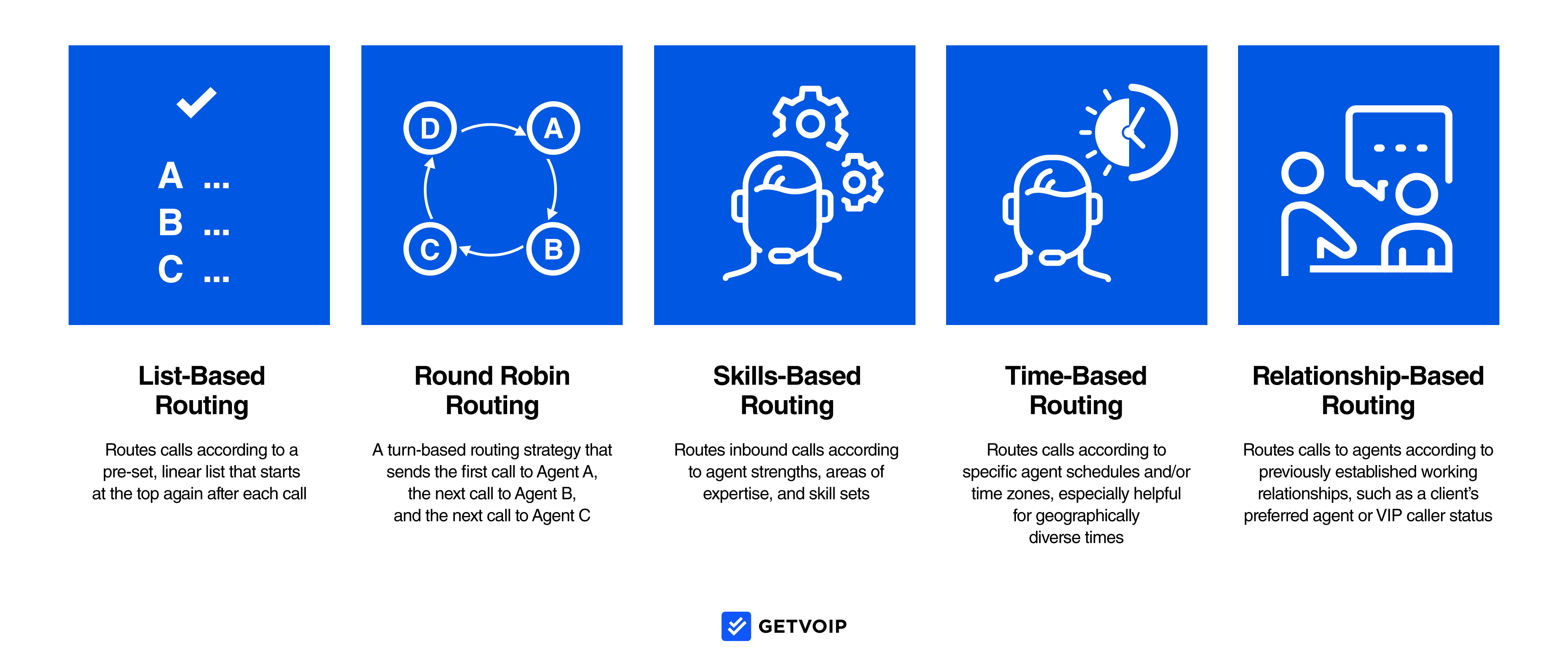
Popular call routing strategies include:
- List-Based/Fixed Order Routing: Like sequential ringing, fixed-order routing directs calls in a specific order that restarts after a completed call (Agent A is always “first in line”)
- Skills-Based Routing: Also called smart routing or intelligent call routing, skills-based routing connects callers to the best available agent with the skill set/training needed to assist them
- Relationship-Based Routing: Calls are routed according to existing business relationships between customers and agents, “VIP” routing automatically places top clients at the top of call queues
- Business Hour Routing: Calls during business hours are routed to live agents/ring groups, while calls outside of business hours are automatically routed to external phones, voicemail boxes, etc.
Additional Phone Extension Features
Though specific VoIP phone extension features vary by plan and provider, other essential functionalities include:
- Direct Inward Dialing (DID): Similar to an extension, a DID number is a business phone number that, when dialed, bypasses the main call menu/IVR prompts and automatically routes the caller to a specific user
- Company Directory: Ideal for internal communication, the Company Directory provides a list of all employee extensions/individual phone numbers and enables one-click voice or video calling, SMS texting, or team chat messaging
- Call Forwarding: If the agent doesn’t answer their phone at the first number dialed, call forwarding automatically sends the active call to alternate phone numbers without disconnecting the caller. Calls can be forwarded externally (agent’s personal cell phone/home phone number) or internally (additional call groups, IVR call menus, agent extension, voicemail box, etc.)
- Call Transfer: Agents can instantly transfer active calls to more qualified agents (cold transfer) or give the rep taking over the interaction a quick recap of the caller’s needs before connecting them (warm transfer)
- Call Queuing: If all agents are busy when an inbound call comes in, the caller is automatically placed in the appropriate call queue based on the extension dialed or the IVR prompt responses provided. Callers can remain on hold or schedule a customer callback, and admins can configure custom announcements or music to play to callers on hold
- Call Flip: Enables agents to switch between devices during active calls without hanging up (desktop to mobile devices, VoIP phones to tablets, etc.)
How to Set Up a Phone Extension
The process of setting up phone extensions varies depending on the type of business phone system selected, but the basic process is:
- Purchase a business phone number from a service provider or VoIP platform
- Create and assign corresponding phone number extensions by agent, department, etc.
- Create call groups, ringing, forwarding, and call routing strategies, IVR menus, and other call distribution methods to ensure callers reach the ideal extension
- Enable automatic real-time and historical reporting with push notifications to monitor and optimize extension dialing
- Set up an internal company directory to ensure customers and employees can quickly find the agent/department they need
- Train and monitor agents, then go live
How to Dial an Extension Number
Employees dialing an internal extension (another department/agent) on a VoIP or landline phone do not need to enter in the 10-digit business phone number before the extension code, because they’re not placing an external call.
Internal extension-to-extension dialing is free and unlimited, and VoIP-powered internal calls don’t incur additional charges for long-distance calls.
External calls (for example, when a customer dials an agent’s individual extension) work differently. Callers will need to dial the complete 10-digit business phone number before entering the extension.
If callers know the extension number they need, they can enter in the extension code when prompted or directly after dialing the business number. If needed, callers can find the correct code by interacting with the IVR menu prompts or using the company directory.
On A Mobile Device
If calling an extension from a cell phone or mobile device:
- Open the calling app and dial the complete 10-digit business phone number
- If you know the extension and want to be directly connected to it once your call is answered, press the * key followed by the extension code, then press the call button
- If you don’t know the extension code, or if you want to listen to call menu options, press the # button after dialing the 10-digit number, then place the call. When you hear the correct extension, enter it to be automatically connected.
On a Landline Device
If calling an extension from a landline:
- Call the 10-digit phone number
- If you know your extension, try typing in the code as soon as the call picks up (with and without the # key)
- If you’re not automatically connected, wait until prompted to enter in the extension code
How Are Calls Routed to Extensions?
In most cases, your business phone system uses Automatic Call Distribution (ACD), call routing, and call forwarding to route callers to the specific extension dialed. Calls are sent to extensions according to custom call paths set up by admins and managers.
In addition to directly dialing an extension, callers can reach extensions by:
- Warm/Cold Call Transfers
- Interacting with IVR menus via DTMF touch tones or speech
- Automatic call forwarding or Find Me/Follow Me
- Waiting in call queues until a live agent is available
The Benefits of Using Extensions
The top benefits of phone extensions are:
- Cost Savings: Both landline and virtual extensions eliminate the need to purchase additional phone lines/numbers, but VoIP extensions optimize available bandwidth, offer unlimited domestic calling, (no long-distance fees) and come with advanced features that lower costs-per-call
- Improved Customer Experience: Extensions reduce hold times and make it easy to instantly connect to the desired agent/department instead of navigating a complex auto attendant or call menu. Admins can create specific extensions for technical support, appointment scheduling, sales teams, etc. to further simplify the customer service process. These individual extensions can then be further customized by specific call flows based on business hours, agent schedules, language, and more.
- Simpler Call Transfer Process: Agents can quickly enter in 3-4-digit extension codes to transfer calls to better-qualified or idle team members, and eliminate the need for a customer callback or voice message
- Streamlined Internal Communications: Extensions make it much easier to add coworkers to audio and video conferences, as well as get quick questions answered during active calls
- Increased Productivity: Custom call routing, call forwarding, and IVR call flows enable customer self-service, optimize available live agents, automate time-consuming workflows, and cut down on human errors
- A/B Testing and Marketing Insight: Admins can easily track marketing campaign performance and better understand customer preferences by giving each campaign a separate extension. This A/B testing can also be applied to call group and individual agent performance
- An Empowered Remote Workforce: Virtual extensions let employees access their business phone system from their preferred device and location, enabling mobile business communications and allowing managers to hire geographically diverse employees
Best Practices for Using Phone Extensions
Tips for optimizing your call management strategy with phone extensions include:
- Keep extensions short: Avoid using extensions with more than 4 digits when possible
- Monitor extension activity: Real-time and historical call center analytics provide insight into agent status, call queue length, the number of daily/weekly/monthly transferred, missed, and answered calls, and more
- Collect customer feedback: Enable post-call customer surveys for additional insight into the effectiveness of current call groups, IVR call paths and menu options, call routing strategies, and more
- Enable real-time call flow editing: Automatically or manually editing call flows in real time makes it easier to manage fluctuations in call volume, changes in agent schedules, etc.



