Aircall and RingCentral have distinct features, levels of scalability, communication channels, and use cases.
RingCentral offers a UCaaS system that combines voice calling, video conferencing, messaging, and extensive team collaboration tools into one customizable dashboard. Aircall offers a user-friendly business phone system with features that upgrade your call center without overwhelming users.
With differences this vast, it’s critical to choose the right product for your team and customers.
In this post, we’ll outline the key differences between Aircall vs. RingCentral, helping you to determine which provider fits your budget and communication needs.
- Key Differences
- What is Aircall?
- What is RingCentral?
- Pricing and Plans
- Feature Comparison
- RingCentral Pros & Cons
- Aircall Pros & Cons
- When to Use Aircall?
- When to Use RingCentral?
Aircall vs. RingCentral: Key Differences To Know
Aircall is a call center software, while RingCentral is a cloud business phone system, unified communications, and intelligent contact center provider. Aircall has a 3-user minimum, while RingCentral will even cater to a single-user calling solution.
The below table provides a quick overview comparing Aircall and RingCentral.
| Aircall » | RingCentral » | |
| Pricing |
|
|
| Key Features |
|
|
| Communication Channels |
|
|
| Integrations | Around 125 integrations, including:
|
Over 300 integrations, including:
|
| Analytics and Automation Features |
|
|
| Best For | Small businesses and startups that mainly use voice calling | Remote or blended teams needing a scalable unified communications solution with messaging, video, phone, and team collaboration |
What Is Aircall?
Aircall is a cloud-based call center software with features designed to route inbound calls, personalize the customer experience, improve teammate collaboration, and streamline sales processes.
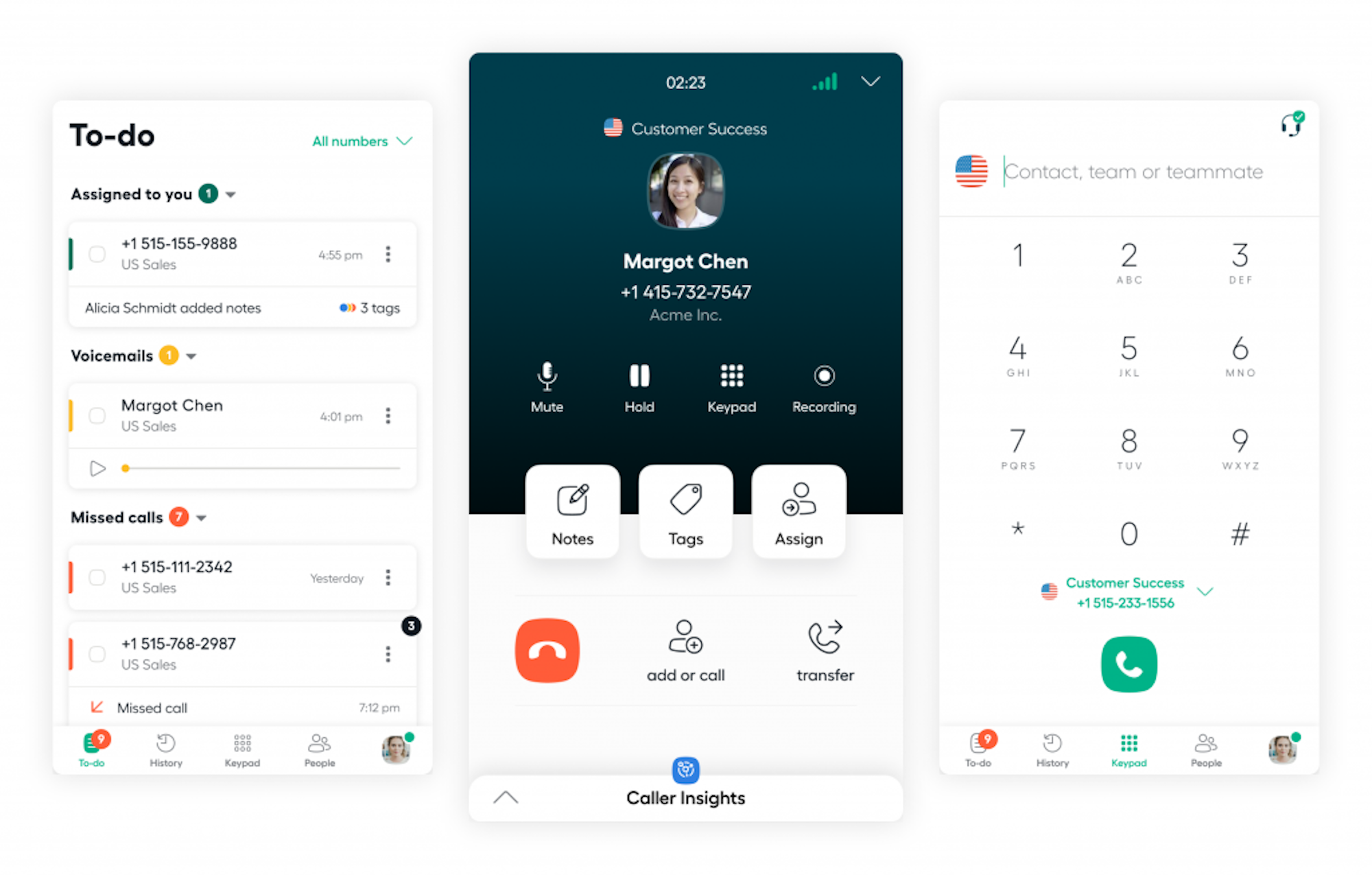
Available on desktop and mobile app, Aircall is designed specifically for inbound and outbound call centers, so it only includes voice and SMS–no video conferencing or team chat messaging. However, it includes a wide variety of routing tools, analytics, call monitoring, and collaboration capabilities like to-do lists and shared inboxes.
What Is RingCentral?
RingCentral is a cloud Contact Center and UCaaS provider best known for RingCentral RingEX, a Business Communications solution streamlining messaging, phone, team chat, and video into one interface.
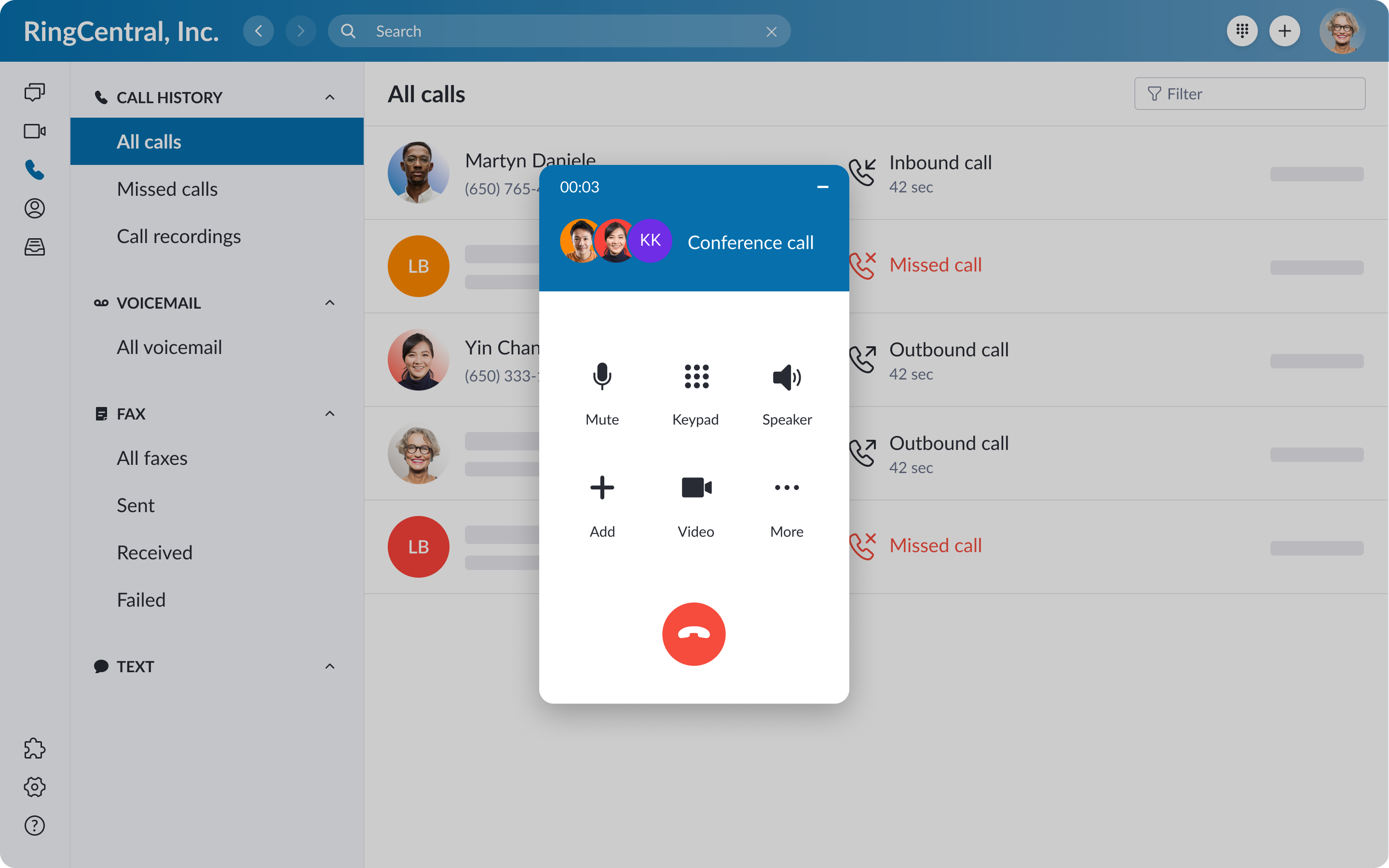
RingEX offers a low-priced multichannel with communication tools like routing, queueing, visual voicemail, analytics, and business phone numbers from area codes around the world.
RingCentral Contact Center is an inbound and outbound omnichannel contact center offering enterprise-level capabilities like advanced analytics, IVR, and Conversation Intelligence.
RingCentral vs. Aircall: Comparing Pricing and Plans
Aircall Pricing
Aircall offers three call center plans, ranging from $30 to over $50 monthly per user. Each plan has a 3-user minimum.
- Essentials Plan ($30 monthly): Includes desktop and mobile app, with one local or toll-free number, unlimited calling in the US and Canada, SMS texting, call queueing, assign and comment on calls, IVR, shared call inbox, call recording, and basic analytics
- Professional Plan ($60 monthly): Adds one-click queue callbacks, call monitoring with whisper and barge, real-time data feed and advanced analytics, and Power Dialer
- Custom Plan (On-demand pricing): Adds unlimited outbound international calls, custom analytics, access to API developer support, prioritized customer support, and SAML sign-on
RingCentral Pricing
RingCentral offers four distinct solutions, each with a unique set of pricing plans:
- RingCentral RingEX (Business communications)
- RingCentral Contact Center
- RingCentral Intelligent Meetings (Video conferencing, webinar, and rooms)
- RingSense for Sales (AI-powered conversational intelligence)
RingCentral RingEX Pricing
RingCentral RingEX is a UCaaS platform that has three pricing plans, ranging from $20 to $35 monthly per user:
- Core ($20 monthly): Desktop and mobile app with unlimited calling in the US and Canada, 25 monthly SMS per user, team chat, 100-participant video conferencing, one toll-free or local number per user, multi-level IVR, basic call queues, visual voicemail, and 100 monthly toll-free minutes per account
- Advanced ($25 monthly): Adds advanced queueing and routing rules, automatic call recording, over 300 integrations, business analytics, call monitoring; expands to 100 monthly SMS per user and 1000 toll-free minutes per account
- Ultra ($35 monthly): Adds unlimited enterprise-grade HD video meetings, customizable business insights, enhanced analytics, and unlimited file sharing and storage; expands to 200 monthly SMS per user, 10,000 toll-free minutes per account, and 200-participant video meetings
RingCentral Contact Center Pricing
RingCentral offers two contact center plans, which build upon the Unified Communications plans. The provider doesn’t list contact center prices on their website, so contact RingCentral sales for a quote.
- RingCX Intelligent Contact Center: Inbound and outbound voice, IVR, auto dialers, over 20 digital channels including email and SMS, intelligent virtual agent for digital channels, AI call transcriptions, real-time and historical reports. Workforce management tools include live conversation analytics, AI-based agent assistance, live AI quality management, workforce management, and surveys
- Contact Center Enterprise: Supports over 30 digital channels and adds advanced omnichannel IVR, screen recordings, advanced interaction analytics and AI-based agent assistance, performance management tools, proactive outreach, knowledge management tools, and customer journey orchestration and analytics
Intelligent Meetings Pricing
RingCentral offers four video communication options: RingCentral Video Pro, Video Pro+, RingCentral Webinar, and RingCentral Rooms.
- RingCentral Video Pro (Free): 50-minute video meetings on mobile or desktop, with up to 100 participants. Includes whiteboards, screen annotations, AI-powered transcripts and insights, and collaborative notes.
- RingCentral Video Pro+ ($10 monthly per user): Expands to 24-hour meetings and 200 participants, adds advanced analytics, CRM integrations, and developer PIs for custom integrations
- RingCentral Webinar (Starting at $30 monthly per user): Webinar plans from 500 up to 10,000 attendees, with mobile and browser accessibility. Includes private backstage rooms, interactive polling and Q&A, post-event reporting, registration, and branding
- RingCentral Rooms ($39 monthly per user): In-person conference room solution with HD video, one-click joining on desktop or mobile, and phone system capabilities.
RingSense for Sales Pricing
RingSense for Sales offers AI-based conversational support tools that integrate with your contact center or UCaaS platform for task automation, coaching, and sales enhancement. Available in three pricing plans, RingSense is priced on a custom quote basis.
- Observer: Read-only insights for calls, search, and analytics. Tracks competitor mentions, organizes call recordings and highlights, sales win/loss trends, and keyword trends.
- Coach: Adds AI insights and some coaching metrics. High and low-performing agent trends, high and low call quality scores, agent soft skill insights for coaching, KPIs for each agent, and role-based controls for users.
- Professional: Full suite of AI and sales tools. Adds deal intelligence with buy signals and warnings, cross-channel data for deal interactions, interaction notes and summaries synced in your CRM, live metrics and suggestions are enriched with CRM information.
RingCentral vs. Aircall: Feature Comparison
This head-to-head comparison of how RingCentral and Aircall approach the most essential business software features, customer support, pricing, and security standards will help you choose the right provider.
RingCentral Voice Calling
RingCentral offers unlimited VoIP calling in the US and Canada via local phone numbers in 200+ area codes, toll-free and vanity numbers, plus international numbers in over 40 countries.
Cloud-hosted virtual PBX from RingCentral provides HD calling via Tier-1 carrier networks, up to 8 shared lines (16 desk phones per line), and Direct Inward Dialing (DID). Key features like call forwarding, hot desking, call park, and call flip to enable in-call device switching increase mobility and flexibility.
RingCentral’s cross-device User Presence Monitoring makes it easy for team members and managers to monitor each user’s activity.
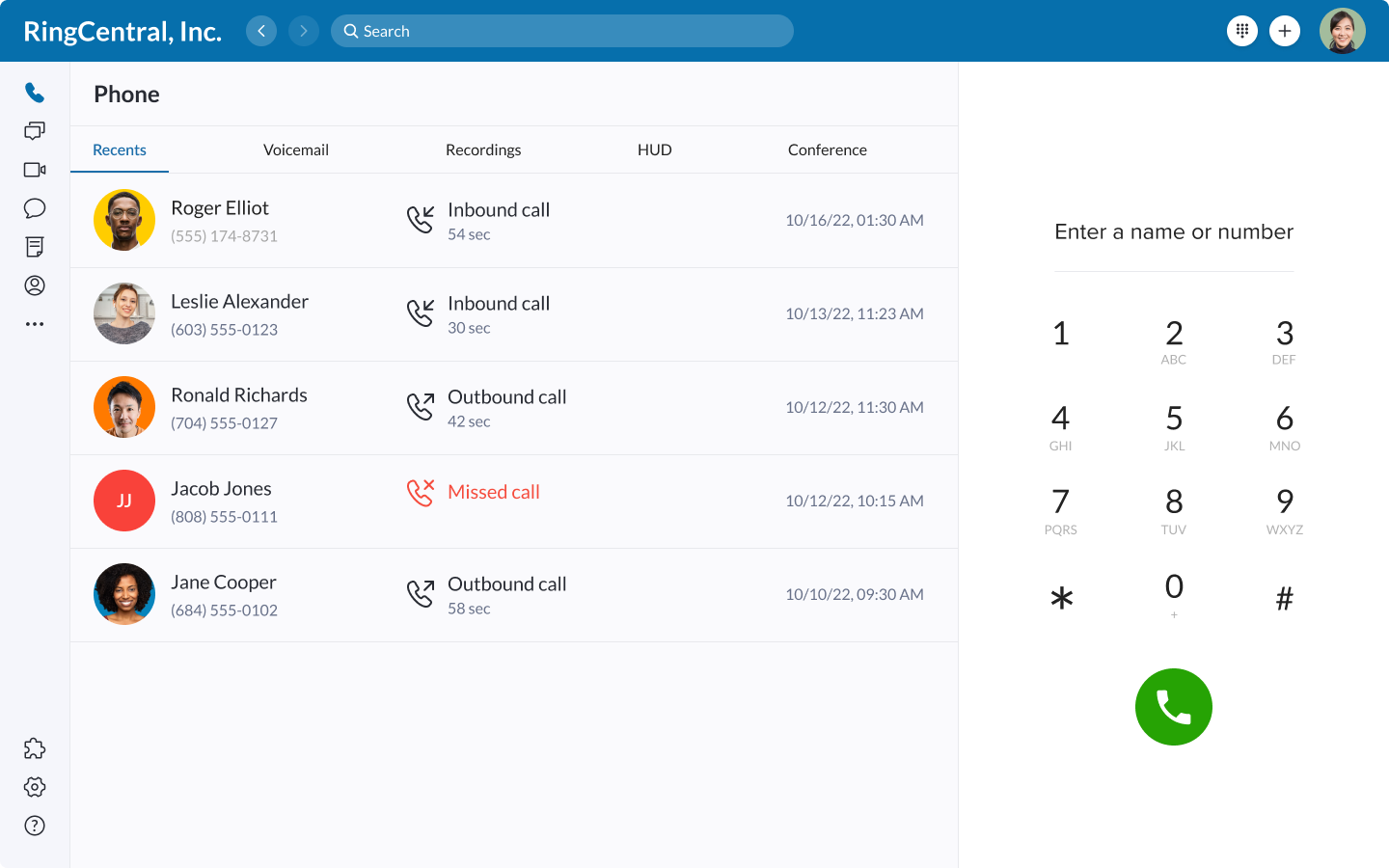
Virtual Voicemail displays written transcripts and audio recordings of voicemail messages on any device, with voicemail-to-email forwarding. The app organizes voicemails in a log with contact and call details, one-click callback, and the option to delete or forward messages.
Key RingCentral voice calling features:
- Call Delegation: Assign up to 10 assistants to manage calls on behalf of an executive, or assign up to 10 executives to one assistant
- RingCentral RingOut: Click-to-call directly within the RingCentral interface and access one-click calling within an application, document, file, email, website, etc.
- Call Screening: Use Caller ID to screen calls, block calls, send calls to voicemail, etc.
- Multi-level Auto-Attendant and IVR: Automated, pre-recorded messages and call menu prompts offering inbound callers increased customer self-service
- Call Routing and Answering Rules: Manage inbound call flow paths with routing strategies like time-based, relationship-based, schedule-based, list-based, etc.
- Virtual Faxing: Desktop and mobile device faxing via email and cloud storage providers
- Call Monitoring: Listen in on live phone calls, use call whisper to give real-time advice to agents, or use call barge to takeover a current call
- Call Recording: Automatic or on-demand call recording, download or playback autosaved recordings for up to 90 days
Aircall Voice Calling
Aircall offers unlimited inbound, outbound, and internal VoIP calling within the US and Canada on local, toll-free, vanity, and international numbers in over 100 countries. IVR-only phone numbers, user extensions, and phone number porting are also available.
Users can make/receive calls via softphone on Aircall App for desktop and mobile browsers as individual users or as a part of an Aircall Team.
A team is Aircall’s version of a traditional ring group–a customized group of agents who share call responsibility with linked numbers. Admins can set up simultaneous ringing to all Team member phones, randomly distribute calls to Team members, and set maximum call queue times per Team.
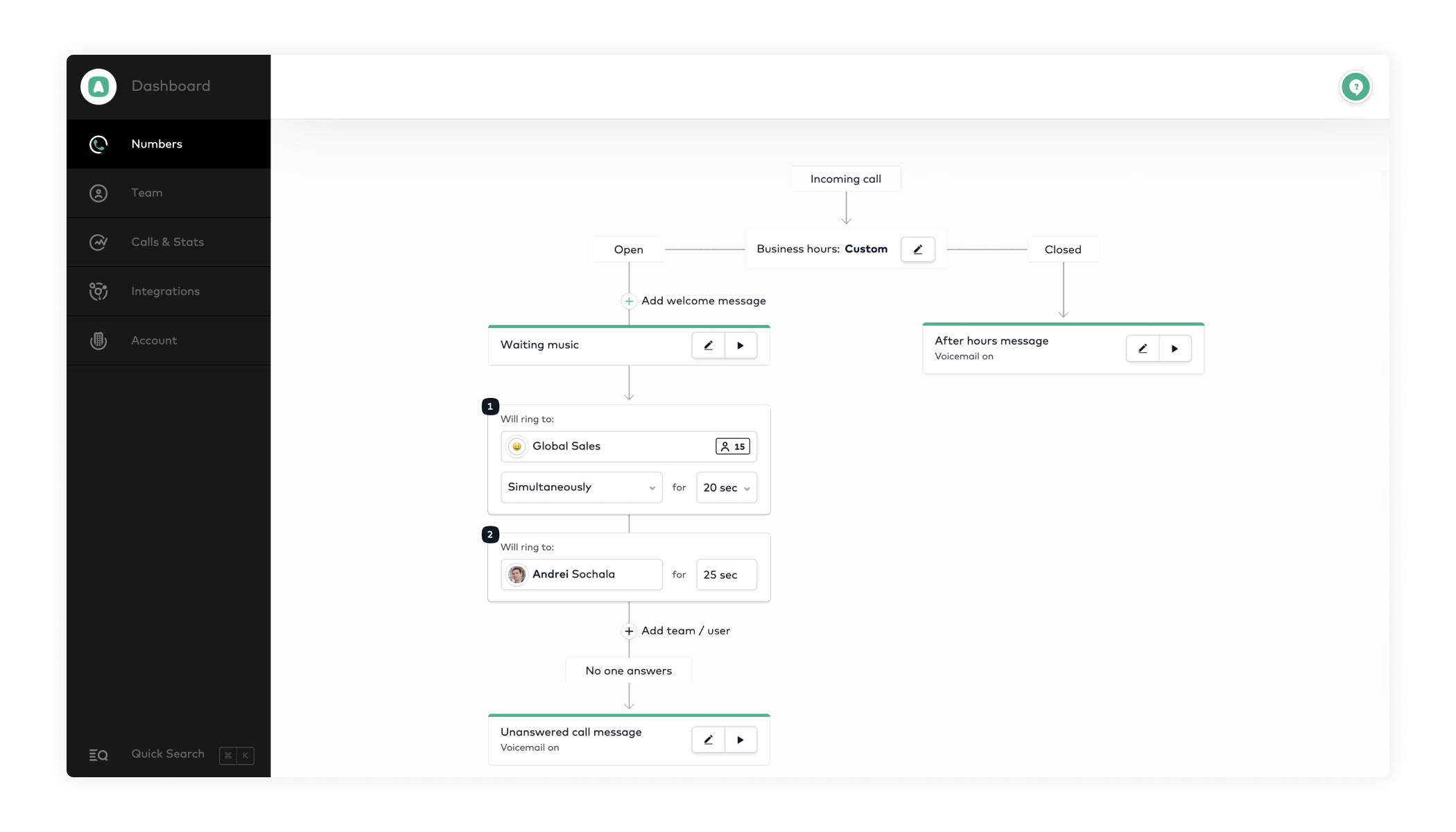
Aircall also includes several call routing, queueing, and handling strategies:
- Call Queueing: Organized hold lists when teams or agents are busy. Customers can hang up while reserving their place in line, with callbacks enabling agents to call customers directly from the queue list
- Intelligent Call Routing: Route callers according to VIP status, agent availability, agent idle time, business hours, or call volume
- Drag-and-Drop IVR: Create a custom multi-level IVR flow in a visual editor, providing a self-service menu for callers to reach their intended destination. Link users, call groups, text-to-speech and audio recordings, and music
- Ring on Speakers: Custom ringtones and high-volume notifications that ring to external speakers, desktop/mobile speakers, headsets, etc. to prevent missed calls
- Parallel Calls: Place a current call on pause, start a separate call, then switch back and forth between the two calls (ideal for training, getting information from other agents, etc.)
- Call Monitoring: A live-feed dashboard for supervisors to monitor agent activity and drop in on calls. Supervisors can quietly listen, whisper guidance, or join the call.
RingCentral Video Conferencing
RingCentral Video is a no-download, AI-powered web conferencing app allowing up to 200 users to meet for up to 24 hours. The video-conferencing solution comes with all RingEX and Contact Center plans and is also available as a standalone app–Intelligent Meetings–with a free version.

RingCentral Video offers features on par with popular video calling platforms like Zoom and Dialpad, including numerous team collaboration tools ideal for today’s remote and blended workforce.
RingCentral Video’s Virtual Whiteboarding tool includes a pointer to differentiate board collaborators, color-coded sticky notes, a text highlighter, shape templates, a drawing tool, and lets users add images to boards.
In addition to gallery and active speaker views, the AI-powered Auto-Follow feature automatically tracks and optimally re-frames even moving meeting participants. Advanced AI Meeting Insights generate automatic Meeting Summaries and video highlights, allow users to read through and search meeting transcripts with differentiated speakers, identify meeting keywords and topics, and soon, access automated action items and meeting notes.
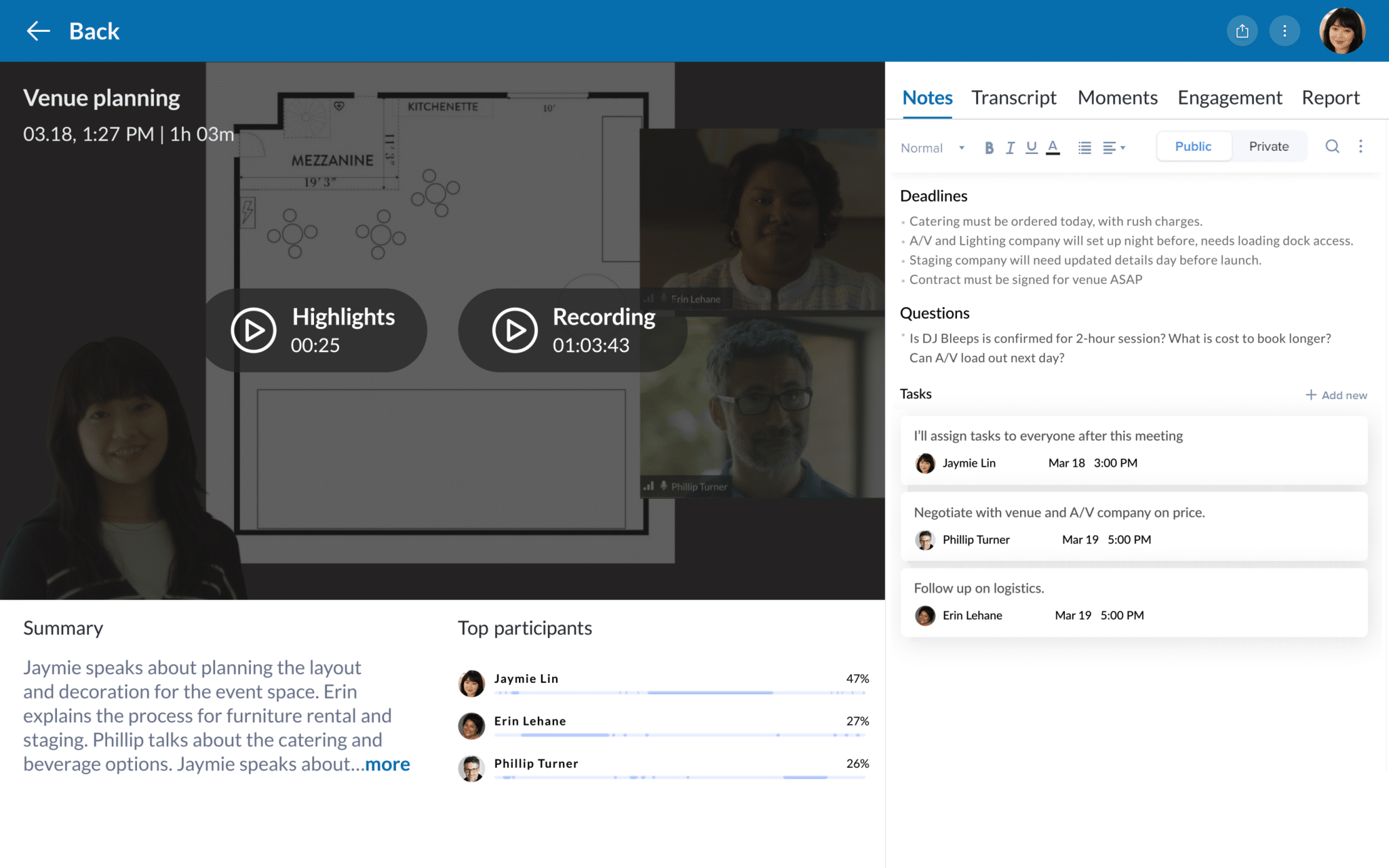
Other RingCentral Video Features:
- In-meeting chat messaging with file sharing
- Screen sharing with co-annotation
- Virtual hand raising and participant reactions
- Breakout rooms
- Meeting recording with local and cloud storage, share recordings
- Call Me (dial-in) and Call Out (receive a call) meeting access
- Live meeting transcription and closed captioning
- One-click ad hoc video calling within the RingCentral App
- Meeting scheduling with two-way calendar syncing (Microsoft 365 and Google Workspace), scheduling delegation
- AI-powered noise reduction
- Always-on Team Huddle Room and Personal Meeting IDs
- Virtual Backgrounds
- Simultaneous meetings
Aircall Video Conferencing
As of this writing, Aircall does not offer any native video calling features, nor does it offer pre-made integrations with popular third-party video calling apps like Zoom, Dialpad, Nextiva, Google Meet, or RingCentral.
RingCentral Messaging and Team Collaboration
RingCentral RingEX messaging capabilities include SMS/MMS texting, team chat messaging, and in-video messaging.
RingCentral SMS Texting
While RingCentral supports business text messaging, each plan includes a monthly cap on the number of SMS texts a user can send. The Core plan supports 25 monthly texts per user, and the Ultra plan supports 200 monthly texts per user. Users can send 1:1 or group texts from desktop or mobile, with the ability to search text conversations within the RingCentral app.
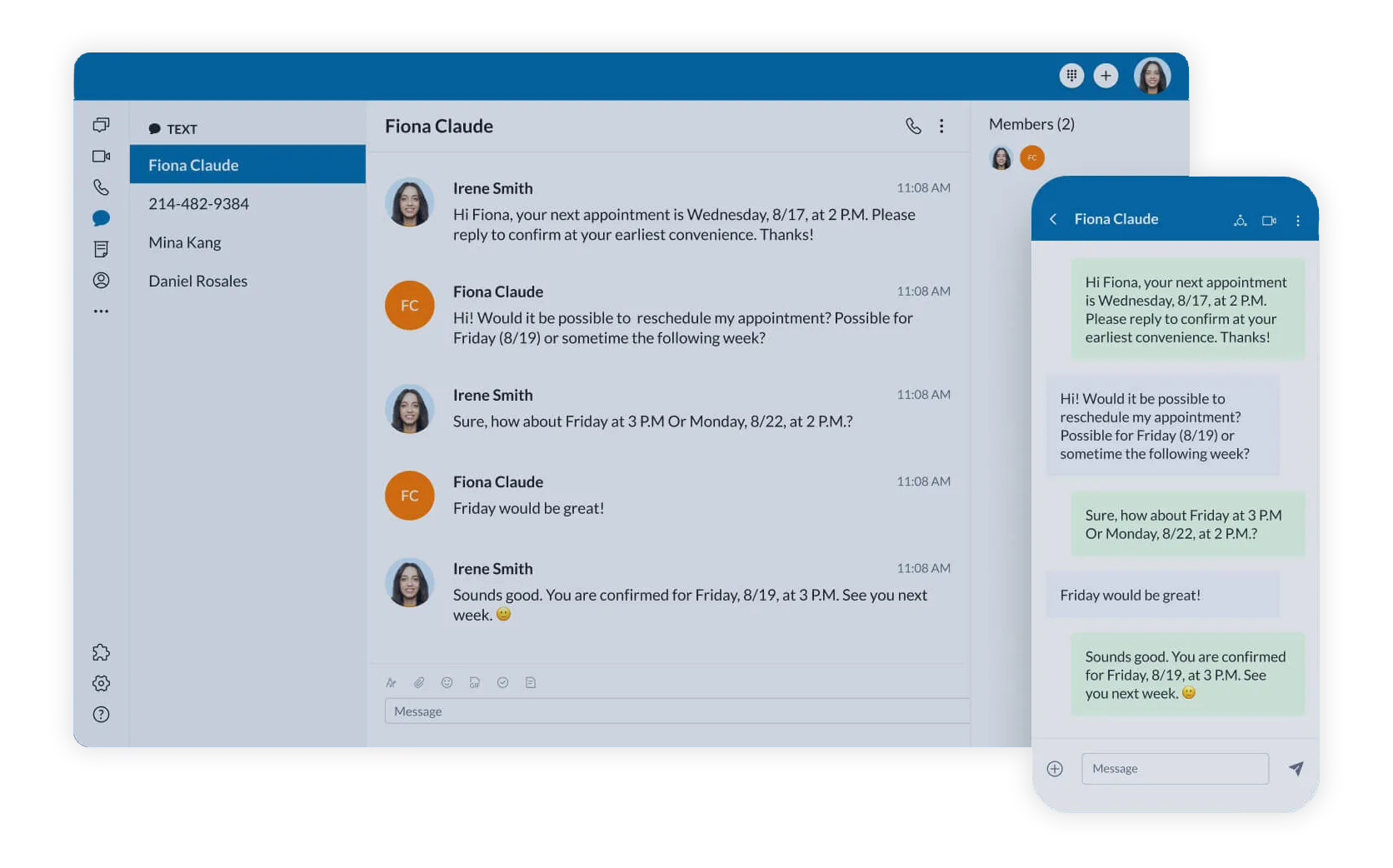
Team Messaging
The RingCentral app offers built-in team messaging, including 1:1 chat and team channels that feature a variety of collaboration capabilities, including file sharing and task management. Users can send Direct Messages, interact with 3 or more users via Group Conversations, or participate in larger public or private channels called Teams.
The Conversation List sidebar makes it easy for users to view, search, filter, favorite, and manage notifications for all their current chats, teams, and conversations. It displays user @mentions, notifications, tasks, calendars, and bookmarked messages.
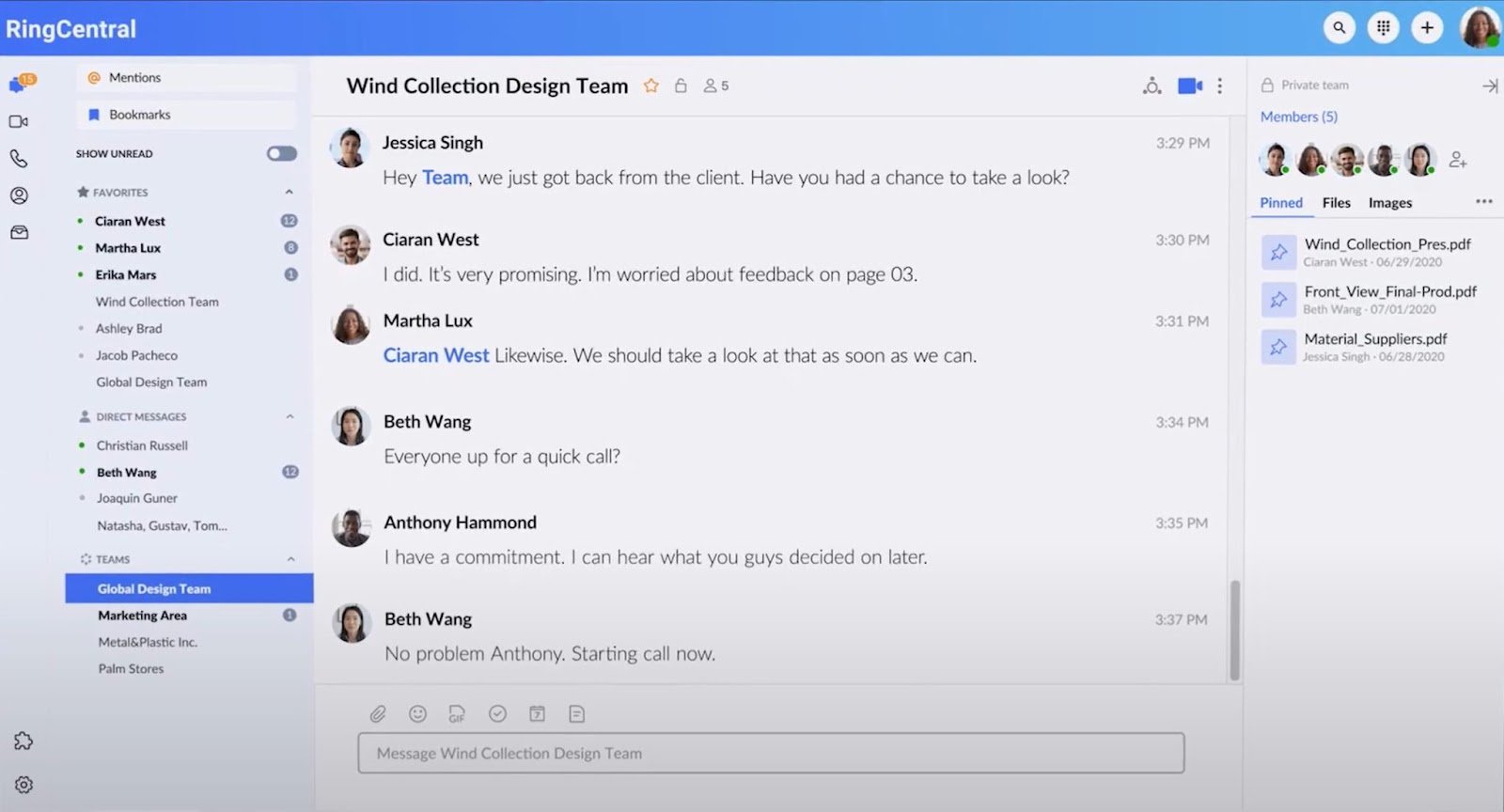
RingCentral Team Chat Features:
- File Management: Users can share files, organize them in folders, and search for stored files. The Ultra plan supports unlimited file storage.
- One-Click Team Huddle and Audio Conferencing: A team’s users can jump into an impromptu video meeting or audio conference anytime by clicking the video or audio icon in the room’s top-right corner
- Task Management: Create and assign tasks to users, with assignees, task teams, categories, and deadlines. Choose recurrence schedules, attach files, and color-code assignments.
Aircall Messaging and Team Collaboration
While Aircall doesn’t offer team chat, the app includes unlimited inbound SMS Texting and 400 outbound SMS messages per month, within the US and Canada. The solution also allows users to assign and comment on calls, which provides some task assignment and collaboration functionality.
While Aircall lacks the task management features of RingCentral, it does offer shared contacts and Shared Call Inbox with call tagging, call commenting, and call assignment. The Shared Call Inbox lets agents simultaneously view and respond to calls that require a follow-up, need input or assistance from another team member, or that need a related task to be completed.
Shared Inboxes can be company-wide, team-wide, private, or individual, functioning much in the same way a to-do task management app might. This evenly distributes the workload, prevents key tasks from being overlooked, and even lets agents view call history and assign each other calls. Call comets with user tagging allow agents to give each other further details.
Aircall Team Messaging and Collaboration Features:
- SMS Texting: Unlimited inbound texting and 4000 outbound monthly SMS per user. SMS supports emoji and link sharing. Send texts from the mobile or desktop app, with accessible and searchable message history
- Warm Transfer: While not a message capability, warm transfer enables agents to speak with each other before transferring a call, helping agents exchange critical information in private
- Call Tagging: Users can tag inbound calls with predetermined categories, which assist with call routing and provide a useful context for other agents. Tags also sync with your integrated apps, to keep CRM platforms and other databases up to date.
- Call Commenting and Assignment: Users can comment on calls, tag each other, and even assign calls and voicemails to other agents. Along with contact notes and tags, this helps users collaborate and share responsibility for queue tasks.
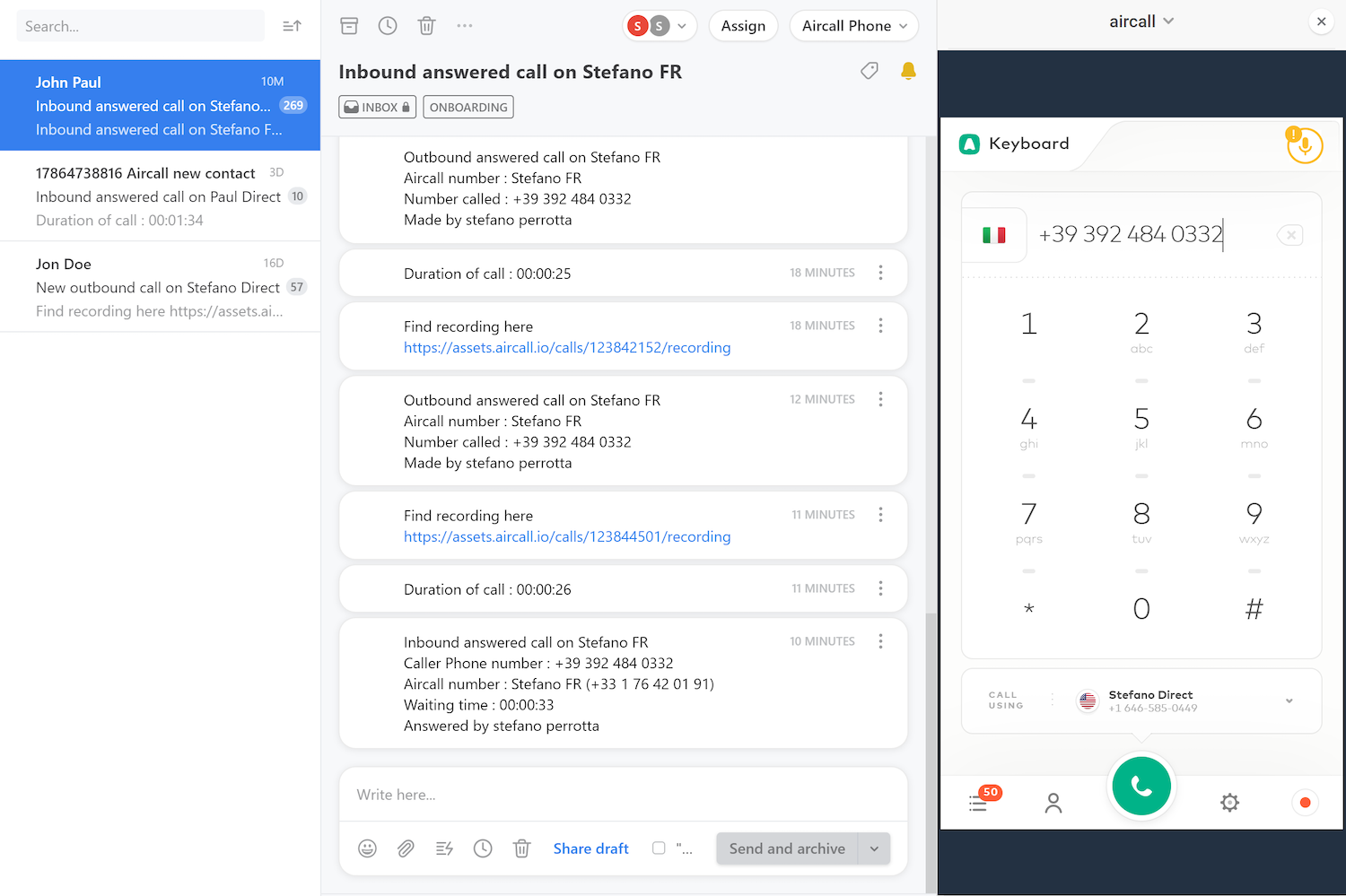
RingCentral Analytics and Reporting
RingEX Analytics monitors over 30 real-time and historical KPIs, distilling key information into customizable or pre-made interactive reporting templates and dashboards, accessible in the Analytics Portal.
The Core plan includes call logs and quality of service (QoS) analytics, while the Advanced and Ultra plans add advanced business analytics. Real-time and historical reports offer insights about the whole phone system and can also drill down into individual agent and team performance.

RingCentral Analytics Features:
- Call Logs and Reports: Reports detailing call and messaging history, with the ability to search by date or contact name
- Quality of Service Analytics: Interactive dashboards displaying trends for call and video quality, identifying problematic devices, streams, and locations
- Business Analytics: Real-time and historical insights covering call volume, channel usage, agent activity, answer speed, hold time, and more
- Queue Reports (Add-On): Real-time queue dashboards displaying queue performance data like average hold time, number of calls in queue, customers handled, and more
Aircall Analytics and Reporting
Aircall offers advanced real-time and historical analytics in addition to standard call histories, but its best reporting tool by far is its Live Activity Feed.
The Live Activity Feed gives agents and managers a real-time, birds-eye view of the most important call center metrics and KPIs–all via digestible interactive charts, graphs, and filters.
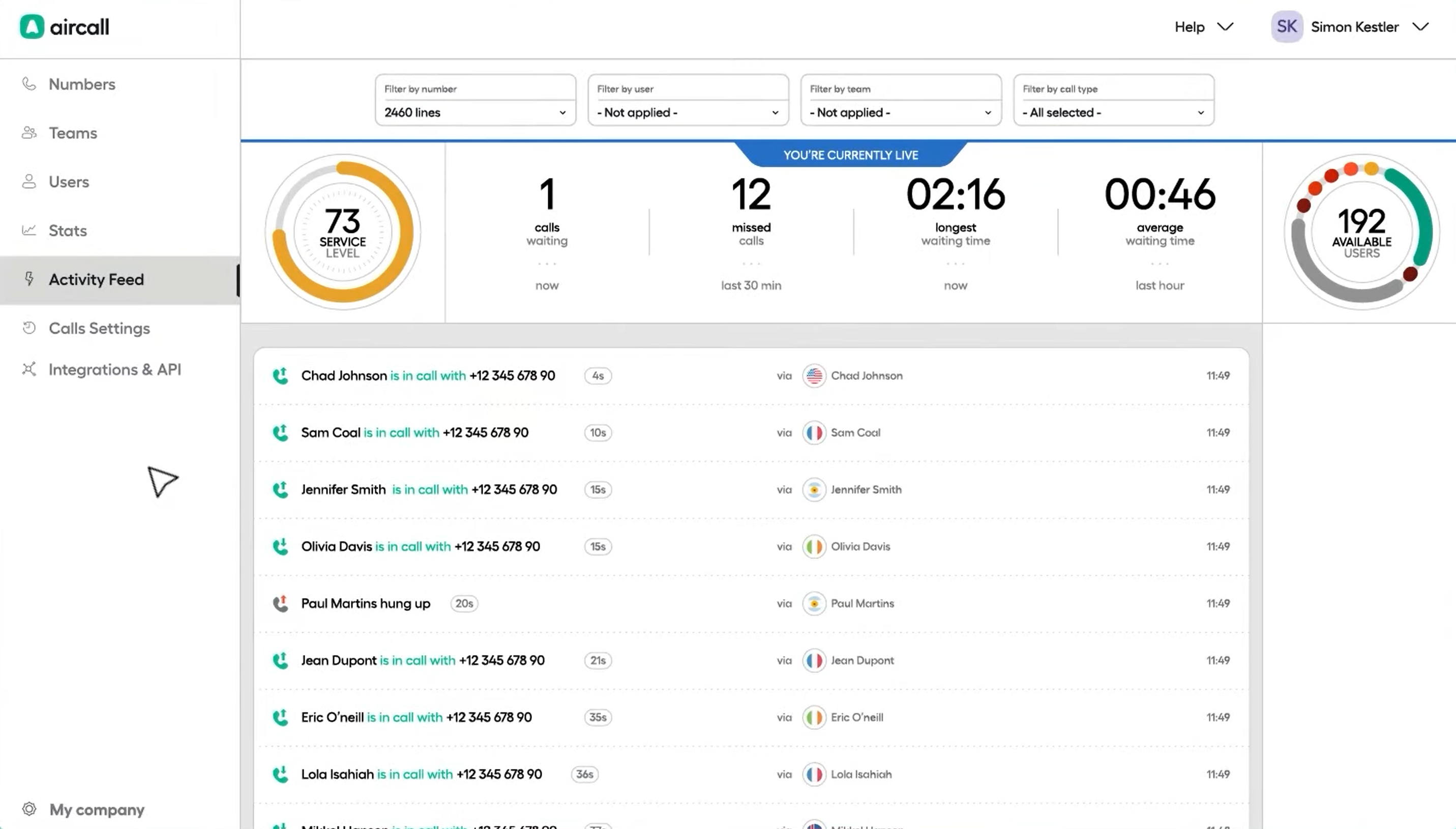
Within the live feed, admins can see which agents are on calls, the contact name or number they’re calling, the number of current calls in queue, the number of missed calls in the past 30 minutes, the average call wait time, and the average service level. Admins can see each agent’s real-time status as well as how long they’ve held that status.
Historical Aircall Analytics can be filtered by agent, phone number, time zone, date range, department/Team, and call tags. While there are few customization options available for historical analytics in Aircall, most users will find the available KPIs more than they need.
Aircall historical metrics and reports can be shared and downloaded, and include:
- Most popular call tags
- Call types and trends over time
- Average call duration, call wait time, call handling time
- Agent status/availability
- Agent rankings for talk time, number of missed calls, etc.
- Most common reasons for missed calls
- Total call volume, total missed calls, inbound:outbound call ratio
RingCentral Contact Center
The RingCentral Contact Center includes advanced omnichannel communication features on up to 30 digital channels, automated outbound dialers, and workflow optimization tools like workforce management, IVR call flow design, interaction and feedback management, and detailed real-time and historical analytics.
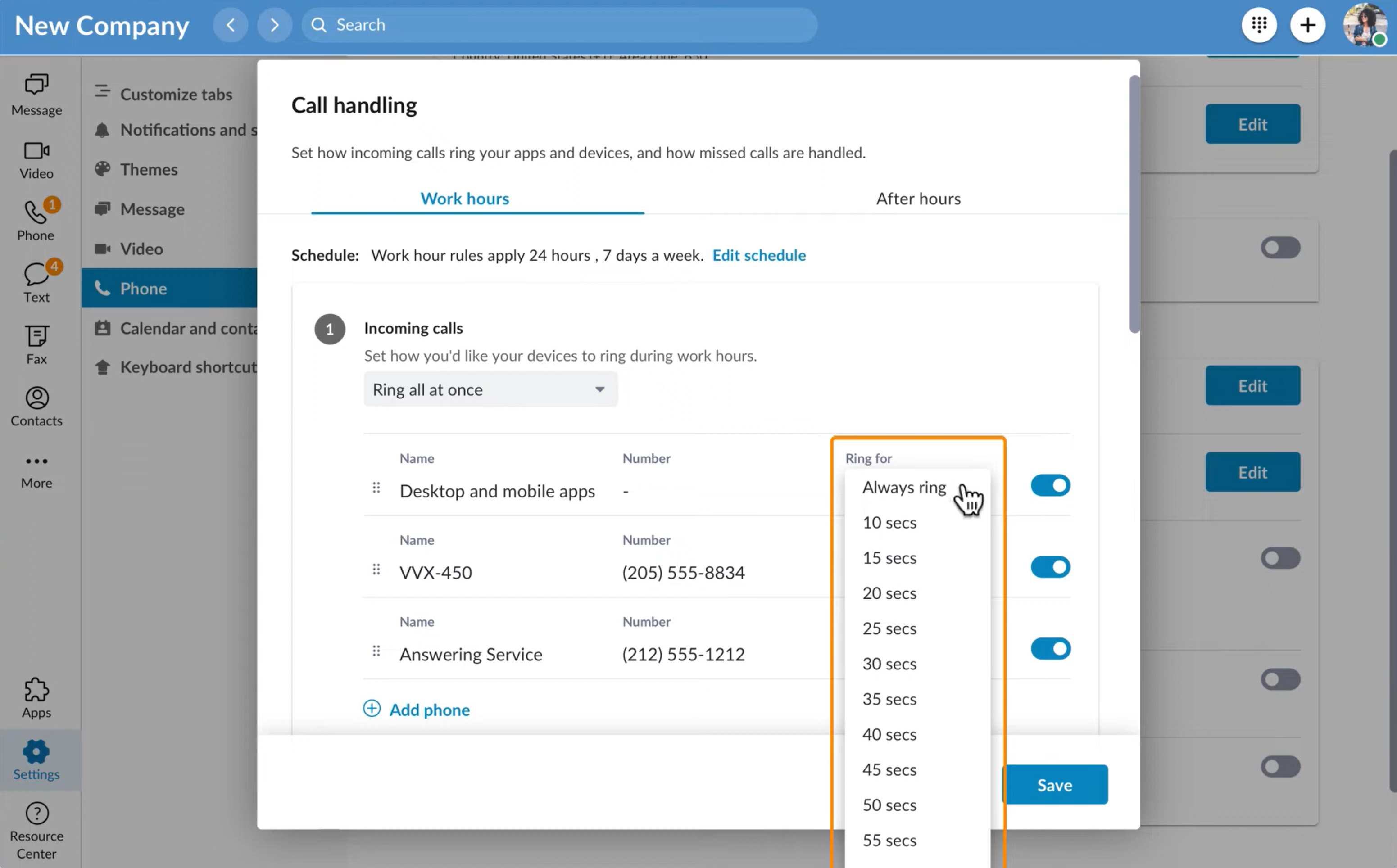
Agents and customers can connect on social media platforms like Facebook and Instagram, messaging apps like WhatsApp, and more.
The RingCentral Contact Center includes channel-based and skills-based routing, lets agents co-browse and share their screens with customers, and even offers real-time AI-powered smart agent suggestions. Admins can also deploy customer service and support chatbots, track customer interactions and feedback, and allow agents to ask for approval before taking action.
Additional RingCentral Contact Center features include:
- CRM Screen Pops
- NPS, CSAT, CES, and more customer surveys
- Campaign management
- Agent coaching and performance gamification
- Advanced speech and text analytics
- Workforce management and optimization
Aircall Power Dialer and Number Panel
Though Aircall doesn’t offer native omnichannel contact center capabilities, one of its best large-scale call center features is its automated outbound Power Dialer, bolstered by its Number Panel tool.
Power Dialers eliminate the need for manual dialing by automatically placing the next call on an agent’s lead list when they’ve completed their current call. Aircall’s Power Dialer integrates with Salesforce, Google Sheets, or your preferred CRM software to simplify campaign list creation and penetration.
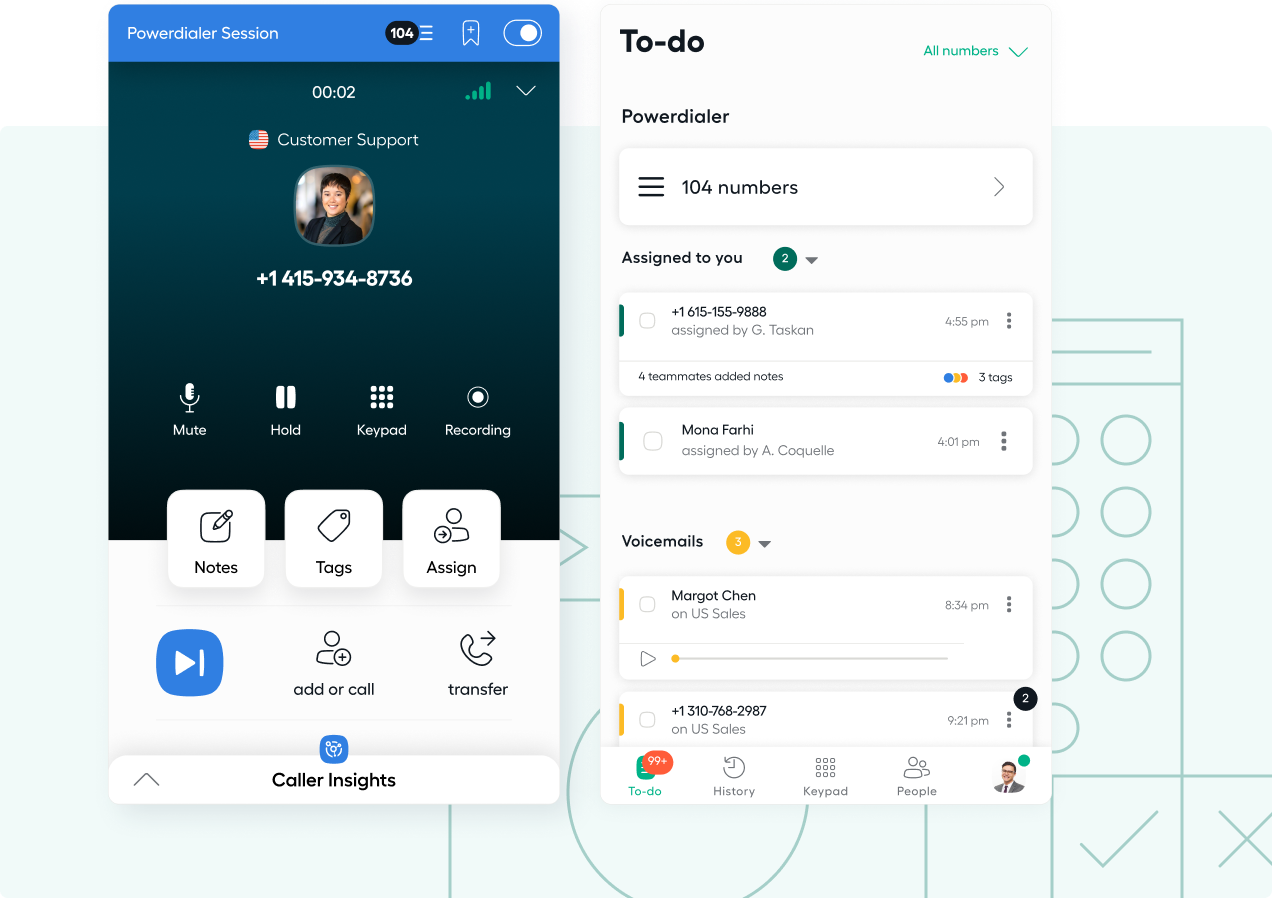
To ensure nothing is overlooked, admins can schedule after-call work time so agents can take notes, tag calls, or assign calls to other team members before moving to the next number. CRM Call Pops, called Aircall Insights, prepare agents for calls by automatically displaying relevant client/lead information and notes stored in your CRM system.
Using the Aircall Dialer Microsoft Edge or Chrome extension, Aircall automatically highlights business phone numbers from web pages you visit–and lets you choose up to 5 local number formats to display.
Users can click these highlighted numbers to enable one-click dialing within the Aircall Phone app. They can also navigate to the Number Panel to store these numbers–as well as any detected contact information linked to a number–in a Power Dialer lead list for future calls.
From the Number Panel, users can edit and reorder these saved numbers, or begin the dialing session. Aircall automatically scrubs invalid or duplicate numbers from the panel and automatically adds them to contacts in your CRM system.
Note that as of this writing, Aircall’s Power Dialer can only store up to 1,000 phone numbers per list.
RingCentral Integrations
RingCentral comes with developer APIs and over 300 pre-built third-party integrations available in its App Gallery. Integrations are available on the Advanced and Ultra plans.
RingCentral integrations include:
- Google Workspace and Google Chrome Extension
- Microsoft 365
- HubSpot
- Salesforce
- Slack
- Microsoft Teams
- MailChimp
- Zoho CRM
- JIRA
- GitHub
- Zendesk
Aircall Integrations
Aircall integrates with about 125 third-party applications. Though Aircall does offer access to APIs and webhooks on all plans, it limits API developer support to its most expensive Custom plan.
Aircall App Marketplace integrations include:
- HubSpot
- Zapier
- Slack
- Salesforce
- Shopify
- MaestroQA
- Gong
- Freshdesk
- Monday.com
- Microsoft Teams
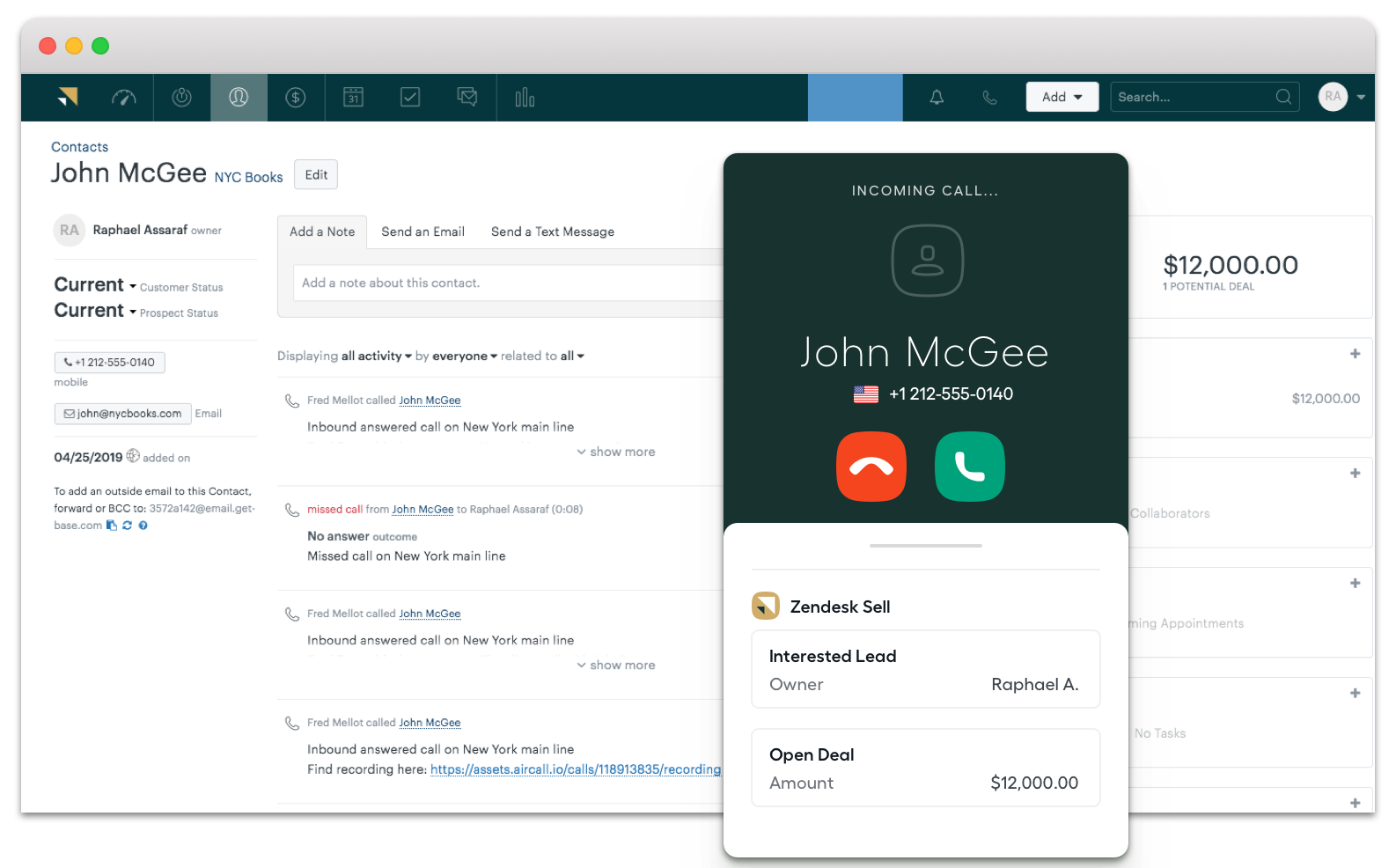
RingCentral Security and Customer Support
RingCentral is known for offering 24/7 phone and chat support–but a closer look brings that claim into question.
Though all RingCentral plans have 24/7 website chatbot support and can create an online support ticket helpdesk request at any time, only Premium and Ultimate RingEX users have truly 24/7 phone support. Further, live agent chat hours on the RingCentral website only show availability between 8:00 AM-10:00 PM Monday-Friday, 10:00 AM-7:00 PM on Saturday, and 11:00 AM-8:00 PM on Sunday.
However, RingCentral does offer some of the best customer self-service in the industry, including online classes and webinars via RingCentral University, written and video tutorials in its searchable online knowledge base, support from other users in the online forum, FAQs and detailed blog posts, and more.
RingCentral offers a 99.999% uptime, translating to under 30 seconds of downtime a month. All its video conferencing tools are HIPAA and HITRUST-compliant, ISO 27018-certified, and allow hosts to add, remove, mute, and block participants in addition to other user permission controls.
All RingCentral products have a transparent security strategy and privacy policy, which include:
- SOC 3, PCI, HIPAA, HITRUST, GDPR, FINRA compliance
- 15 Geo-redundant global data centers
- 24/7/365 network monitoring
- QoS analytics
- TLS and SRTP end-to-end encryption
- Meeting waiting rooms and locks
- Single Sign-On (SSO) and Multi-Factor Authentication (MFA)
- E911
Aircall Security and Customer Support
Aircall offers phone, email, support ticketing, and multilingual live chat support to all users on all plans. While live chat is available 24/5 to all customers (unavailable Saturday/Sunday,) Aircall doesn’t specify phone and email support hours.
That said, Aircall really shines in its onboarding process, which includes a well-organized, step-by-step onboarding portal for all customers. It walks customers through the basics of Aircall like dashboard navigation, team creation, phone number setup, call quality assessment, integration setup, call tagging, and analytics.
Further support is available via live training sessions, on-demand webinars, or a survey-based custom dashboard setup worksheet emailed to you and tailored to your specific setup and operational needs. HIgher-tier plans include priority customer support, personalized onboarding sessions, and a dedicated account manager.
Best practice tips, FAQs, and an interactive knowledge base round out Aircall’s excellent customer service.
Aircall has a 99.99% uptime, 7 global redundant data centers, and offers end-to-end encryption. It’s especially known for its Opus codec-powered high call quality, which includes live network monitoring with push notifications and in-call descriptions of common VoIP problems like jitter and latency. Even better, these notifications come with clickable links to find solutions.
Additional Aircall security standards and certifications include:
- HIPAA, GDPR, and PCI compliance
- FEDRAMP and SOC 2 compliance
- Data backups and third-party penetration testing
- Post-call rating feature (users rate the quality of all inbound/outbound desktop/mobile Aircall calls)
RingCentral Pros & Cons
Below, we compare the upsides and downsides of using RingCentral:
RingCentral Pros
- All-in-One: RingEX provides an intuitive, scalable, competitively priced all-in-one business phone system across all plans
- Dynamic Video Meetings: AI-powered video features create automated written meeting summaries, video highlight reels, topics, keywords, and tasks–making meetings even more efficient
- Large Integration Library: Features over 300 apps–more than most competitors
- Strong Customer Support Options: Online Knowledge Base, access to RingCentral University webinars and video tutorials, 24/7 support chatbot, community forum
RingCentral Cons
- Limited SMS: Each RingEX plan includes a very limiting per-user monthly SMS cap. For example, the Core plan limits users to 25 texts per month.
- Limited phone-support availability: RingCentral claims all RingEX plans have 24/7 phone and chat support, but 24/7 phone support is really only available to Premium and Ultimate users
- Weak contact center: Compared to alternatives, RingCentral Contact Center doesn’t offer a competitive feature set, and access to the best Contact Center features are available only on the most expensive Ultimate Plan
Aircall Pros & Cons
The below pros and cons outline the overall Aircall user experience:
Aircall Pros
- Ease of Use: Usability and easy learning curve thanks to Aircall’s intuitive interface, lack of overly complex AI-based features, customized dashboard setup survey, and onboarding portal
- Unique Features: Aircall’s call assignment, task commenting, shared inbox, and Power Dialer features are unique, often only reserved for more expensive contact center software
- Reliability: Reliable service and high call quality thanks to global network redundancy, in-call network alerts, and real-time push notifications that identify and describe service interruptions or other issues
Aircall Cons
- Lack of communication channels: Lacks native video and team chat/collaboration tools
- Pricy: Aircall’s phone system is significantly more expensive than alternative phone systems and UCaaS platforms
- Limited features: Limited functionalities in general, including a maximum of just 5 conference call participants and no call waiting feature, may automatically rule out Aircall for many businesses
Who Should Use Aircall?
Aircall is best for small to medium-sized call centers that rely almost exclusively on voice calling for business communications. It makes a great tool for sales and customer support teams with complex routing needs and large outbound lists.
At the same time, Aircall provides a useful step down from a more advanced contact center, making it a good fit for teams that don’t need all the workforce management and automated tools–along with the expensive pricepoint–that an Enterprise call center brings.
Who Should Use RingCentral?
RingCentral is best for teams of any size seeking a multichannel business communication software with voice calling, SMS and team chat messaging, and video conferencing in one user-friendly interface.
Teams getting the most out of RingCentral will use it for collaboration, inbound customer support via text and video, and outbound calling or sales use cases. Though primarily focused on optimizing internal communications, RingCentral users may want the option to scale up to an omnichannel contact solution–or at least want the ability to customize their all-in-one business communications tool via third-party integrations. They want hosted, off-site, cloud-based solutions that don’t require in-house developers, extensive knowledge of coding and APIs, or expensive IT support.



