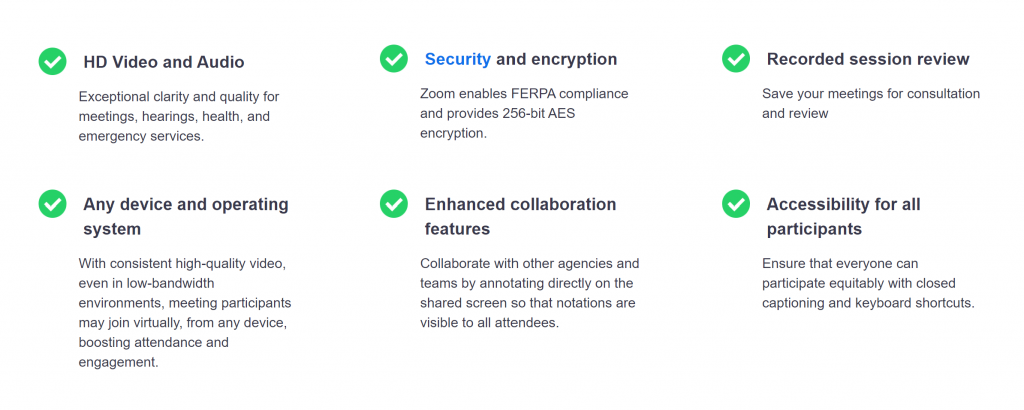Zoom and AWS (Amazon Web Services) have joined forces forming a new partnership poised to benefit those in the public sector. Zoom and Zoom for Government - set to become available on the AWS Marketplace.
The Zoom-AWS deal will help further penetrate Zoom Meetings, Chat, Rooms, and Zoom Video Webinars - into the market, and one that's ripe for the picking. According to researchers at Statista, as of mid-2021, the AWS Marketplace had approximately 17,300 products.
Of which, 5,002 belonged to the largest category, infrastructure software. Matt Mandrgoc, Head of U.S. Public Sector at Zoom, provided a great deal of understanding into the interworkings of the partnership, writing in a blog post on some of the main perks for those who leverage said technology:
"Orginizations can either select the commercial Zoom platform or our FedRAMP-authorized Zoom for Government platform, hosted in the U.S.-based AWS GovCloud infrastructure and U.S.-based co-located data centers."
With the wide availability of Zoom products on the AWS Marketplace, there are countless security hints for organizations hoping to access Zoom's government-grade security. Zoom and Zoom for Government are presently only available in the U.S. on the AWS Marketplace with the support of Carahsoft.
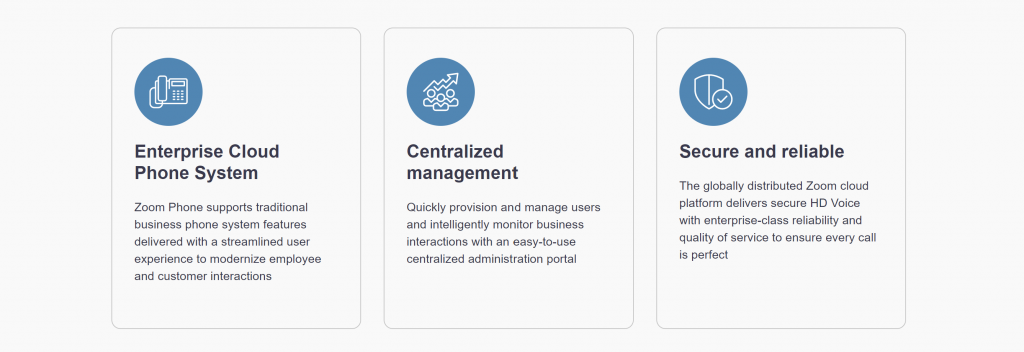
Founded in 2004, the Virginia-based privately-held tech firm develops IT hardware, software, and dabbles in consulting services for federal, state, local governments, as well as educational institutions. Zoom, on Friday, also released a slew of updates across its platform, spanning Zoom Rooms, Meetings, and Chat. You will find those below.
Poly Studio X70 for Zoom Rooms, Now Shipping
Zoomtopia 2021 brought to fruition - a lot of innovations and renewed partnerships. There, Zoom announced the updating of a partnership with hardware developer Poly, formerly Plantronics/Polycom. The result of the deal is the Poly Studio X70 offering, which extends support for Zoom Rooms.
The unified communications and collaboration hardware devices supplement, and in many ways, enhance the experience had across software solutions developed by the likes of Microsoft, Google, RingCentral, GoTo, Amazon, and now, Zoom.
The advanced meeting room device has dual cameras, each with 4K sensors, creating a high-end optical experience for virtual meetings, which have become more ubiquitous over the past (nearly two) years. With other rich features like two-way stereo speakers and advanced bass ports, the Zoom Rooms meeting experience powered by Poly is rivaled by very few.
Rich Text Formatting for Zoom Chat Users
Zoom said that it enhanced its rich text messaging capabilities. In doing so, the UCC (unified communications and collaboration) powerhouse, which recently completed the acquisition of cloud contact center provider, Five9 - hopes to foster better chat experiences across the platform.
As Zoom continues updating its technological capabilities; augmenting messaging functionalities seems to be a recurring theme when you consider the hundreds of features it has released since the pandemic's onset.

More message formatting choices - including extended options for the Zoom Rooms desktop client like bold, italics, underlining, strikethrough, highlight, text color, font size, bulleted, numbered lists, hyperlinks, and indenting, are now available for Zoom Chat users.
Zoom (mobile app) users can also now bold, italicize, strikethrough, underline, and create a bulleted or numbered list when they compose a new message, reply, or edit a message; from within the mobile app.
Zoom Chat Users Can Add "Personal Notes"
Much like an 'OOO' (out of office) message - popularized by email - Zoom said that Zoom Chat users now have the option to write a personal note and display it for as long as they wish.
With tons of practical use-cases, personal notes are another tool to help Zoom users address one longstanding concern, being productive and interruption-free during the workday. More on the novel capability, from Heidi Elmore, Head of UCaaS at Zoom:
"It appears above the text input box when someone composes a message to you. For example, a user may say they are out of office for the next few days - and that note will appear above the drafted message when someone is chatting directly with or mentioning them, informing them of the user’s current unavailability."
Quoting Messages to Avoid Channel Confusion
Now Zoom Chat users can quote specific messages sent in a channel - helping bypass any possible misunderstandings while solving another pressing conundrum - scrolling up to view initial questions, messages, etc.
Note, images and bot messages are not quotable.
Participant Attendance Status - Zoom Meetings
If a Zoom Meetings host leverages Google or Outlook's calendar integrations - Zoom Meetings now display a list of others invited to meetings but have not joined the call yet.
At a glance, Zoom Meetings users can quickly gain insight into who has not joined, the status of their invitation, and can seamlessly invite them to the meeting from the participant panel. Zoom said this feature is set for debut in beta form, for free users at least initially. It could eventually see a wider rollout for all users.
Security Settings Overview for Zoom Meetings
Zoom Meetings hosts and co-hosts can now view all security settings at a glance during meetings. Data are found and accessible through Zoom's in-meeting encryption shield located in the top-left corner of a Zoom meeting.
Aligned Separate Audio Tracks
Audio synchronization is key - especially when recording separate audio tracks for local recordings during a meeting. Sometimes they just are not aligned. But Zoom is looking to solve this with one of its latest releases.
Although the company said it will ensure that audio tracks get aligned and in sync with each other and start at the same time, Zoom did note:
"Recording tracks will increase in size slightly, as extra padding is added to each file to ensure tracks all begin at the same time."
Zoom Rooms Breakout Room Support
Last week at Zoomtopia, Zoom announced Zoom Rooms would soon enable users to start, set up, and control Breakout Rooms. Zoom made even more enhancements to Breakout Rooms - extending support to Zoom Rooms.
"Now directly from the controller, Zoom Room users will have the ability to assign participants to rooms and edit breakout rooms."
Zoom Rooms Focus Mode
Focus Mode was released in August with Zoom hoping to make the Zoom meeting experience a bit more streamlined. It arranges meeting participants in a view where they only see themselves, hosts/co-hosts, and the shared content.
Zoom Rooms now support "Focus Mode" management.
Continued Coverage of Enterprise Connect 2021
As many of you know, Enterprise Connect kicked off today. Originally scheduled this year in person in Orlando, where I today, sit and report from - we can expect tons of news from the event. EC took a dramatic turn over a week ago, becoming fully virtual before thousands made the trek to meet in person for the first time since the pandemic started.
This as fears of the Delta variant spread throughout the U.S. Nonetheless, the event - held September 27-29, has brought out the innovative spirit in countless companies once again. I will cover the annual enterprise tech conference throughout the week, so stay tuned for more unified communications news to come.
You can still register for the annual conference and catch many of the sessions live/free of charge.