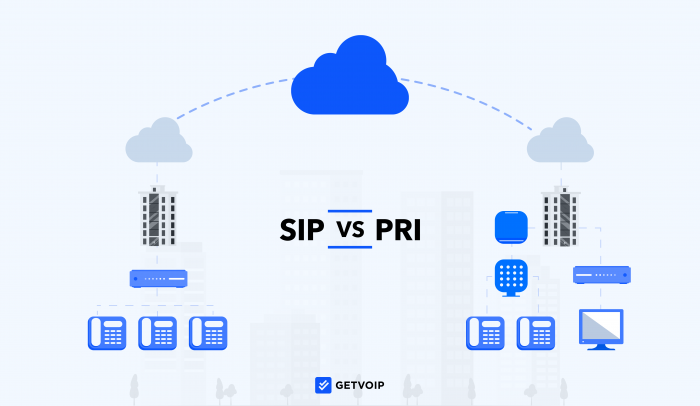Both PRI and SIP Trunking are telecommunications technologies designed to expand the capabilities and connectivity of your business phone system.
While PRI was the gold standard for concurrent, high-speed communication decades ago, it’s not as popular as it once was.
Companies today are much more likely to use SIP Trunking, an entirely virtual, highly scalable business phone system and communications solution.
In this post, we’ll outline the differences between PRI vs SIP Trunking, explain how each works, and give you the pros and cons of both options
- PRI and SIP Difference
- What is SIP?
- What is PRI?
- Pros & Cons of SIP vs. PRI
- Who is SIP Best for?
- Who is PRI Best for?
- FAQs
What is the Difference Between PRI and SIP Trunking?
The difference between PRI and SIP Trunking is that PRI requires a physical wired connection to the digital PSTN to allow for 23 simultaneous communication channels (lines), while SIP Trunking virtually connects to the IP network to allow for unlimited, VoIP-based communication channels.
The below table provides a quick overview of PRI vs SIP Trunking.
| Primary Rate Interface (PRI) | SIP (Session Initial Protocol) | |
| Connection Type | Physical connection, uses copper wiring and circuits to connect to the digital PSTN | Virtual connection to the Internet via the IP network |
| Can be Located | Onsite (in-house) only | Onsite or offsite in the cloud via a third-party SIP Trunking provider |
| Mobility | Physical connection requirement limits use to a single location | Can be accessed anywhere and on any device with a working Internet connection |
| Available Communication Channels | Voice, Video, Messaging (Voice+Data) | Voice, Video, Messaging (Voice+Data) |
| Number of Concurrent Lines | 23 | Unlimited |
| Required Hardware | Expensive, includes on-premise PBX, physical circuits and wiring, preferred PRI phones, requires space for in-house phone system | Cost-effective, works with existing equipment like IP phones, desktop computers, smartphones, and other mobile devices |
| Managed By | An in-house IT team or technician | Managed by either in-house/hired IT experts or third-party SIP Trunking service provider |
| Scalability | Limited–every new PRI requires a physical installation and will always add exactly 23 channels–no more, no less | Highly scalable–new SIP Trunks (lines) can be added online in a few minutes, users can choose the number of Trunks they need, purchase Trunk bundles, or access unlimited Trunks via Elastic SIP trunking |
What is SIP?
SIP (Session Initiation Protocol) is a signaling protocol that facilitates Internet-based VoIP communications by establishing, maintaining, and ending two-way communication links between endpoints.
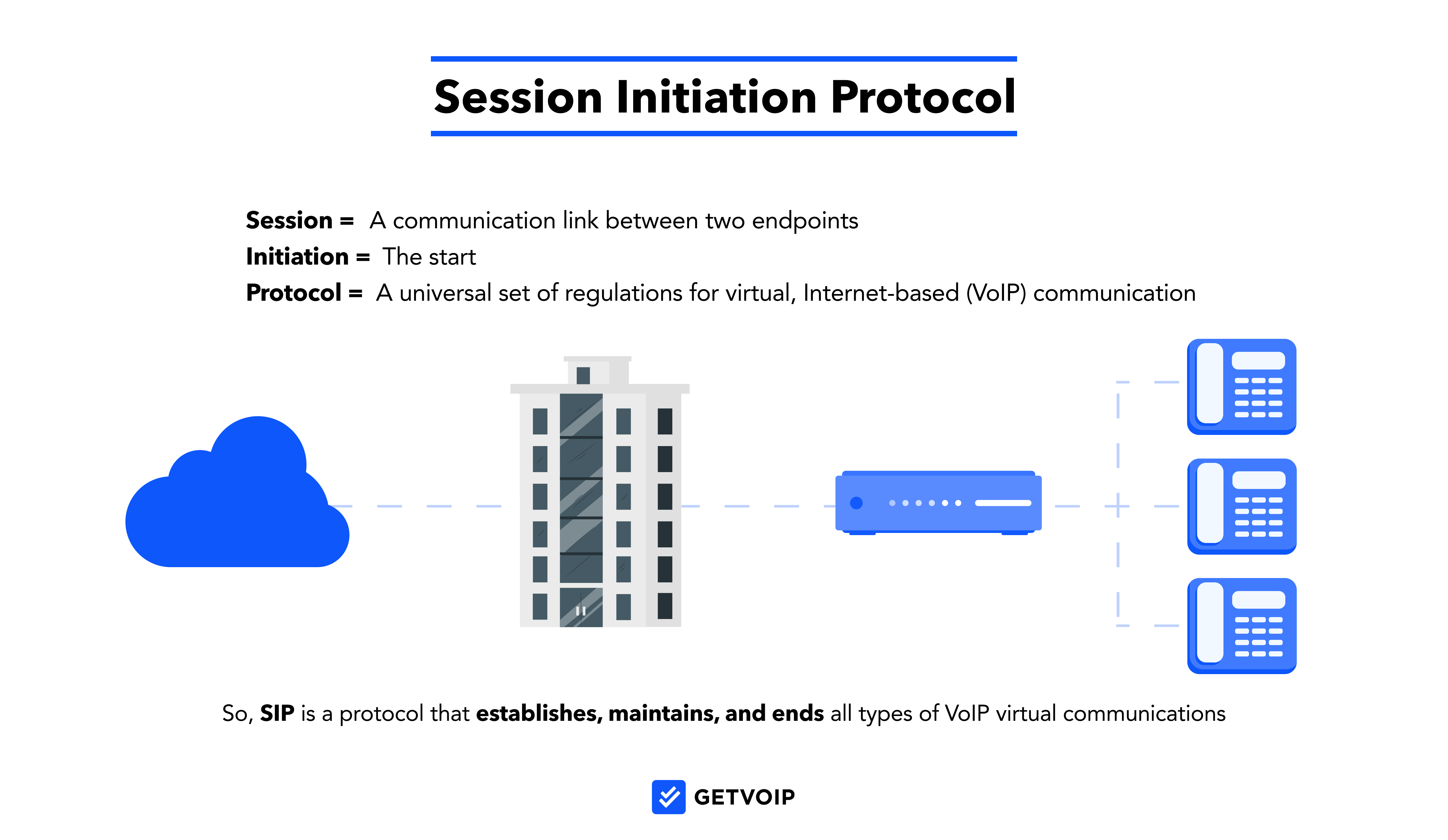
In the context of SIP, a “Session” is the layer of the communications protocol that connects at least two separate endpoints, allowing them to communicate with each other.
SIP Sessions refer specifically to VoIP (Voice over IP) communications, which take place over the Internet.
Though VoIP (Voice over Internet Protocol) is often referred to as “IP telephony,” be aware that it encompasses all forms of virtual communication–not just voice calling. In addition to voice-based communication, VoIP technology includes video conferencing, SMS and MMS messaging, virtual faxing, instant chat messaging, and all other virtual messaging applications (website chat, social media messaging, chat apps, etc.)
Because VoIP communication is virtual and not fixed to one physical location, SIP endpoints aren’t limited to just traditional wired hard phones. SIP protocol enables multi-directional multimedia communication between users via desktop computers, smartphones, tablets, laptops, softphones, and any other device with an Internet connection. Though service can depend on your Internet connection and quality, providers offer phone network reliability via redundancy, failover plans, and backup power supplies.
Additionally, SIP Trunking gives businesses access to free unlimited local and long-distance calling, because SIP calls are placed over the Internet and not the PSTN (Public Switched Telephone Network.)
How Does SIP Work?
SIP works by providing your existing PBX system with VoIP connectivity to send/receive business communications via the Internet instead of the PSTN’s physical lines and physical circuits.
In addition to the mobility of cloud communication, SIP data connection grants legacy phone systems and landline users access to the advanced functionality and scalability of VoIP.
But how?
The SIP signaling protocol collects several pieces of information to successfully facilitate a virtual session between two endpoints. Most of this data is contained in a user's IP address, and includes user location, availability, and most importantly, compatible codecs.
It’s these codecs (a set of rules governing how endpoints can communicate with each other) that actually facilitate data transfer and two-way IP communication via packet switching.
Packet switching breaks up analog data into lots of tiny data packets that travel back and forth between endpoints via the IP network.
Note that SIP is just one protocol that facilitates VoIP. Others include:
- SDP (Session Description Protocol)
- RTP (Real-time Transport Protocol)
- TCP (Transmission Control Protocol)
- UDP (User Datagram Protocol)
SIP vs VoIP vs PBX
Though the terms “SIP” and VoIP” are often used interchangeably, it’s important to understand the (albeit subtle) differences between the two.
VoIP is a telecom technology that facilitates real-time phone calls, video calls, SMS and MMS texting, virtual faxing, and instant messaging over the Internet as opposed to the wired PSTN.
SIP is a deployment method for enabling VoIP communications.
PBX, or Private Branch Exchange, is another term you’ll hear when discussing SIP, VoIP, and business phone systems in general.
A virtual PBX system is your company’s connected telephone network, hosted either onsite by the business using it or in the cloud by a third-party provider. Note that, to connect your existing phone system to the Internet, SIP requires either a VoIP gateway or an on-site IP PBX.
What Is SIP Trunking?
SIP Trunking is a group of interconnected SIP Trunks (phone lines) that make up your business’s virtual phone network.
Each SIP Trunk, much like an analog phone line, is assigned to an individual, department, or another group of users.
But unlike PRI, SIP Trunking makes it much easier to add, update, or remove additional phone lines, because they don’t require additional hardware or come with a lengthy setup process. Plus, SIP Trunks don’t just manage VoIP voice calling–they enable real-time, omnichannel unified communications across voice, video, messaging, virtual faxing, and more.
Technically speaking, SIP Trunking can allow for an unlimited number of voice channels (phone lines) and an unlimited number of simultaneous calls.
While most businesses purchase a set number of SIP Trunks for a more cost-effective option, Elastic SIP Trunking automatically adds/subtracts SIP Trunks according to the current call volume.
What is PRI?
PRI (Primary Rate Interface) is a telecommunications technology that, using T-carrier systems and a physical connection to your on-premise PBX, provides access to 23 concurrent voice and data channels per PRI line.
PRI was developed as an alternative to the traditional POTS (Plain Old Telephone Service) network, which can only handle 1 phone call at a time. The POTS only facilitates analog calling via the PSTN, meaning access to virtual communication channels like video calling, online faxing, and messaging are impossible.
Businesses needed the ability to make and receive simultaneous phone calls, and they needed the PSTN to be able to transmit digital data.
Enter T-carrier systems, which use pulse modulation and time-division multiplex to make it possible for digital data to be transmitted via the PSTN. The ISDN (Integrated Services Digital Network) was also developed to allow voice, video, text, and media data to travel simultaneously over the PSTN.
PRI is actually a type of ISDN that’s built specifically for businesses that need access to concurrent lines.
PRI also introduced Direct Inward Dialing (DID), which assigns each user their own separate extensions, streamlining internal communication and ensuring customers can instantly connect with the person they want to reach.
How Does PRI Work?
PRI works by using two pairs of copper wires (called the PRI circuit) to physically connect your PBX phone system to the virtual PSTN, creating a dedicated network operating via duplex data transmission.
Each PRI circuit includes 23 communication channels (B-channels) plus one more channel (the D-Channel.)
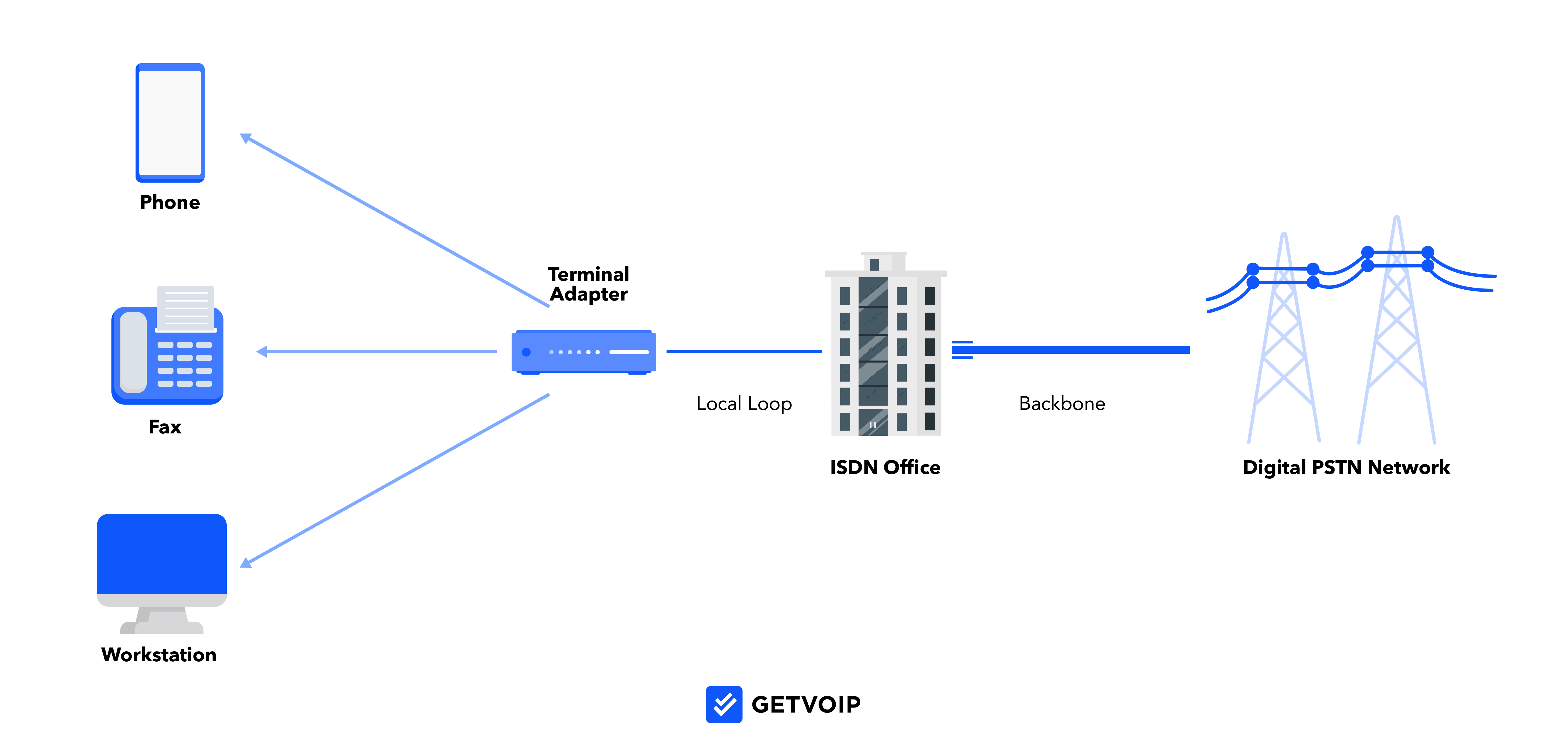
The 24th D channel doesn’t facilitate communication, but supports signaling, control, and call functionalities, like call hold and caller ID instead. Note that there are actually two types of PRI circuits: the E1 network for Europe and Australia, and the T1 network for the rest of the world. The biggest difference between the two is that E1 networks offer 8 more communications channels (31) than the T1’s 23.
Users can add additional PRI circuits to link multiple PBX systems together, access an additional 23 channels, or act as a failover in case of a service outage.
PRI lines (also called PRI Trunks) are compatible with both analog and IP PBX phone systems, but always require a physical connection to the network.
The Pros and Cons of SIP vs. PRI
| PRI Pros | PRI Cons |
| Because PRI doesn’t rely entirely on the Internet to facilitate communication, users avoid common VoIP call quality problems like jitter, latency, and packet loss | Can’t scale the number of phone lines within each PRI - the only way to add more lines is to add another PRI circuit to your onsite PBX |
| Because PRI is a premise-based solution and relies on physical wiring as opposed to the Internet it offers a higher level of security than hosted PBX solutions | Requires the purchase, installation, and maintenance of expensive onsite equipment/hardware |
| Up to 50 different phone numbers can be assigned to each of the 23 available PRI communication lines (but only 23 simultaneous communications are available per PRI system) | Unlike VoIP, PRI can’t offer unlimited local and long-distance calling, drastically increasing calling costs |
| Can link two PBX systems together to allow for a higher number of simultaneous communication channels | Each PRI line has only 64kbps of bandwidth for all data transmission, so though it offers video and messaging capabilities, expect subpar performance and congested networks |
| SIP Pros | SIP Cons |
| Cost-effective and affordable, as it works with existing hardware/equipment, offers unlimited local and long-distance calling, and doesn’t require in-house installation and maintenance | May require long-term provider contracts that are difficult to get out of and, even if you’re dissatisfied with the service, could come with a hefty early termination fee |
| Increases team mobility and flexibility–ideal for today’s remote and hybrid workforce–as SIP phones and their features are accessible on any device and anywhere with an Internet connection | Especially if your team has never used a VoIP phone service before, the overnight access to a variety of new features may carry a high learning curve |
| Easy to setup and even easier to scale, as no additional physical hardware or wiring installation is required and because users can choose the number of SIP Trunks they want instead of being forced to buy additional lines in blocks of 23 | Because it operates over the Internet, SIP may bring increased security and privacy risks–but most are mitigated by high security standards like end-to-end encryption, firewalls, PCI, HIPAA, and GDPR compliance, SOC 2 Type 2 Security, 99.9% uptime, and more |
| Wide variety of providers and plans available, making it easy to choose the perfect fit and the chance to customize your plan to meet your business needs | Quality of service depends on your Internet connection’s stability and available bandwidth–so you may need to upgrade your service |
Who is SIP Best For?
SIP is best for businesses that need to immediately scale up their communications capabilities to keep pace with competitors, better serve growing consumer needs, and improve their overall workflow with access to advanced features and third-party integrations.
Because SIP Trunking makes your business phone system entirely mobile, it’s a great option for remote and blended teams that work across multiple time zones or that are constantly on the go.
SIP is also ideal for newer or small businesses looking for an affordable, scalable business phone system that still provides access to additional communication channels and advanced features.
Most VoIP equipment is optional, saving both initial costs and office space requirements, and businesses can opt for tiered, pay-as-you-go plans that let you add on more dedicated lines and features as-needed, not in a lump sum.
Plus, unlimited long-distance and local calling is unlimited and included in all SIP Trunking plans–even international calls are often more affordable. Best of all, end users aren’t responsible for maintenance fees or in-house IT teams.
Who is PRI Best For?
PRI is best for in-office businesses that need access to additional communication channels outside of voice communication and the ability to make a lower volume of simultaneous calls, or that need to make simultaneous calls only during peak times of the year.
PRI users want to host their business phone system in-house, and likely already have on-premises hardware they’ve made a significant investment in and therefore want to continue using.
Because it uses copper lines to create a physical connection, not a virtual one, to your phone network, PRI provides high-quality calling with consistent, reliable service unaffected by Internet connectivity.
FAQs
Below, we’ve answered some of the top SIP vs PRI FAQs.