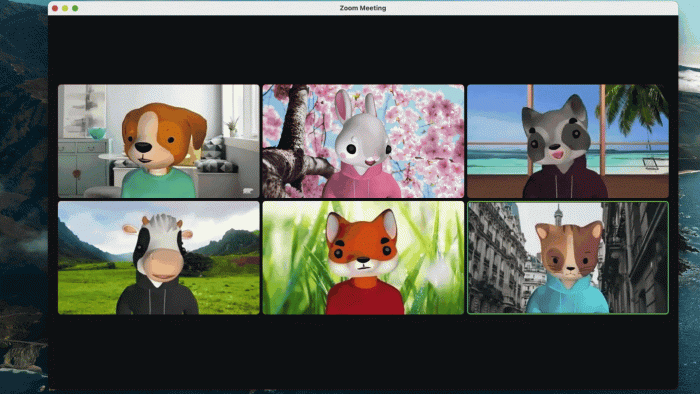Zoom tried to acquire Five9 yet failed to do so after shareholders essentially said 'they were not having it:' leaving a hole in Zoom's contact center ambitions. That would not last long, however, as less than a year later, Zoom announced the launch of its homegrown contact center solution. More accurately, Zoom launched a CCaaS solution.
In a recent interview with Heidi Elmore, Head of Product Marketing, Zoom, she gave me the lowdown on some of the more prevalent features in Zoom's latest batch of features.
Elmore has worked in various capacities in the world of UCC - ranging from pre-sales engineering to solution architecture, product, and marketing, having (recently) served as Head of UCaaS at Zoom. Before that, Elemore worked in marketing at AWS, leading efforts for several of the firm's CCaaS offerings.
She told me that Zoom's contact center ambitions started to materialize long before considering acquiring cloud contact center provider, Five9. It all began at Zoomtopia 2021: when the video conferencing giant announced the Zoom Video Engagement Center.
"We realized that we needed a way to simplify and automate interactions, so we launched a routing engine: and our Video Engagement Center was our first step into the world of contact centers."
She further shared with me that Zoom wanted to help end customers find experts to resolve queries quickly.
"This created the underlying logic that led to; what Zoom now calls Zoom Contact Center," she remarked.
Zoom recently announced a ton of other innovations to its platform; those include updates to Zoom Phone, which now boasts over 400 features. It also has over two million seats. Zoom Events and the Zoom developer platform also saw updates in various forms.
What is the Deal with Zoom Avatars?
It seems as if more and more video conferencing/collaboration firms have jumped on the avatar bandwagon. Though I was initially annoyed by Zoom having released the feature, Elemore told me it was not without purpose.
She added that I should not dismiss the use of avatars in meetings, especially during a Pandemic: where things can get stressful. With the feature, Zoom users can select an avatar to represent their likeness during Zoom meetings and webinars. According to Elmore:
"We wanted to create an easy and entertaining way to engage with attendees: and create a bit of fun by offering some sort of middle-ground for users who didn’t want to appear on camera."
In all actuality, after she turned on her avatar during our meeting, I was impressed, noting that they kept the lifelikeness of a human - able to express body language and facial expressions.
![]()
Twitch Live Streaming
It is all about extending reach - that is - according to Zoom. The video conferencing giant; now lets users live stream meetings and webinars to Twitch directly. Though it was possible to do so before the integration via third-party services, Zoom's integration (is sure to be) more reliable.
IT does not, however, come without a cost; Twitch connectivity is not 'free' for users. It works for paying customers who leverage Zoom's Pro, Business, Enterprise, or Education accounts, the most affordable price point, according to pricing plans on the Zoom website - $149.90 per year, per license.'

Long before Twitch, which according to Backlinko: has the clout of over 140 million users, Zoom enabled live streaming via YouTube, Facebook, and Facebook Workplace, according to the company's site.
Video Messaging for Zoom Chat/Sidebar Customization
Zoom Chat now lends users access to sidebar customization and folders for grouping chats and channels, and users can keep chats/channels in order using Zoom's new left sidebar customization feature.
"They can create folders for Zoom Chat which enables them to 'group' and self-organize channels and group chats in up to 200 folders. Users can also organize chats and channels within those folders."
Zoom Chat users can also leverage video chat via Zoom chat: a feature that lets users record and send video messages within Zoom Chat because sometimes a little extra context is all that is needed, Elmore shared.
Zoom Events Analytics Updates
Now, from within the Zoom platform, event hosts have access to more data that help them understand how attendees interact with event-related content.
It allows guests to gain insight into things rarely kept track of - including which expo booths attendees interact with, which sessions they attend, and how long they went. It can also track whether they spent time in the event lobby for future event optimization.
Join Zoom (Internal) Events With a Single Click
Hoping to streamline joining internal events, Zoom now lets event hosts allow attendees to attend events with a single click. They can even bypass the event registration process, typically a tedious one.
Zoom Phone Adds Private Voicemail Forwarding
Now: Zoom wrote in a blog post - that users can forward voicemail messages directly from the Zoom client or Zoom phone to other users. "Users must be a part of the same account for easy and seamless sharing of important voicemails and information," Zoom wrote in the same blog post.
Zoom users can then view forwarded voicemails via the desktop client or web portal. And users can also mark messages as 'private, to prevent reforwarding and provide additional security.
Cloud Audio Intercom
Finally, (quite possibly) one of the handiest features is that Zoom now enables hands-free peer-to-peer conversations. That's fancy talk for: coworkers can reach each other with the press of a button and the help of Zoom's cloud audio intercom feature.
With the press of the intercom button - located next to a contact in the Zoom Phone tab - users can quickly send communications to colleagues across any site, eliminating the need to wait for them to answer a phone call. It is a feature that reminds me of primary school, only (cooler) and more practical.
So Many Features
Zoom also introduced workspace reservation, a nifty feature that gives users a personalized recommendation on which desk to use when they aren't sure where to sit. With a single click, desk recommendation does the heavy lifting for Zoom users who access the feature.
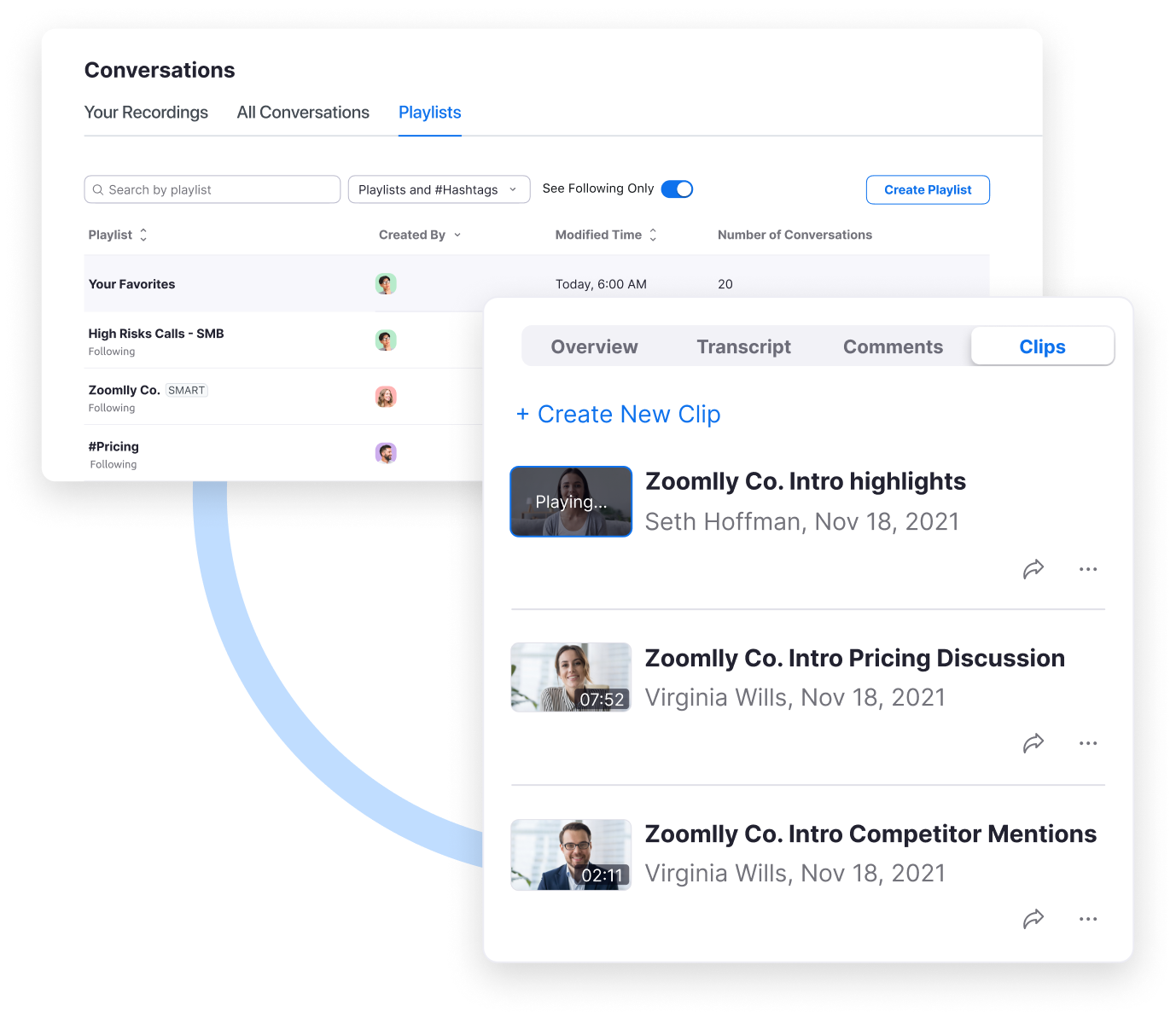
Zoom has so many features it may feel difficult to keep up. So, to add even more capabilities to everything we've already discussed, the firm also recently released Zoom IQ for Sales, what some experts are calling 'a total customer experience.'