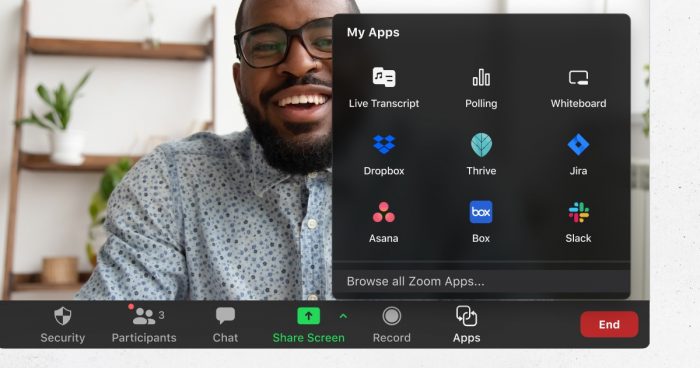Back in July 2021, Zoom announced the general availability of Zoom Apps. At the time of launch, the offering had more than 50 apps designed to enhance workplace collaboration and meeting experiences. Today, that number is nearly one hundred. And that's in less than a year after launching, meaning developers at Zoom have been hard at work hoping to make the process of workplace collaboration a lot smoother than previously imagined.
The launch of Zoom's app marketplace coincided with the simultaneous launch of Zoom Events, a virtual event platform that gives users everything they need to pull off a successful digital event or conference. Video conferencing and CCaaS hopeful Zoom recently released a set of new apps in the Zoom App Marketplace: that now target remote/hybrid workers who want to have more productive meetings.
Zoom Apps essentially allow third-party apps to run in the meeting experience, to make these meetings more productive and even fun; in some instances. I sat down with Group Product Manager, Zoom Apps, Ross Mayfield, to get the low down on what these new apps can do and what the purpose of its most recent release is. Below is what I learned.
Zoom Apps: Indicative of Zoom's Success
At the start of the Pandemic, Zoom had 10 million users. At some point - that number skyrocketed to 300 million in a matter of months, demonstrating the firm's ability to scale at a moment's notice.
"We went from being a SaaS starling to keeping multiple industries afloat, like healthcare and education. Zoom's ecosystem of apps is reflective of that," Mayfield noted.
He went on to say:
"Zoom is solving countless vertical problems in areas like finance and sales; all the way to productivity in the workplace and video games for friends and families."
It is this kind of versatility that Zoom showcases - which has led to much of the firm's success to date. Via its most recent launch: the video conferencing giant released a fleet of new tools that work seamlessly from the Zoom desktop client and mobile application.
Everything from apps for task management during meetings; to apps that ensure you do not miss out on a follow-up item after a virtual meeting ends is available from the Zoom App Marketplace. Of course, there is also access to these best-in-class apps that folks expect that integrate directly into Zoom Chat.
Enhancements to Collaborate Mode
Now directly from the Zoom client, there is a button for Zoom Apps. There, users can add apps; and discover new ones. Each Zoom App supports meeting workflow: which means; that for every productive meeting, there is a series of activities that occur before, after, and during a meeting that ensures that the meeting is productive.
The apps that makeup Zoom Apps all support that flow.
For instance, users can enable "Collaborate Mode," which lets them access countless screen sharing apps, making the experience more interactive for things like brainstorming sessions, etc. In "Collaborate Mode:" meeting participants can view a host’s app view (A sort of shared screen view). Users can even see an invite to preview the app experience before joining and can access said experience from any browser.
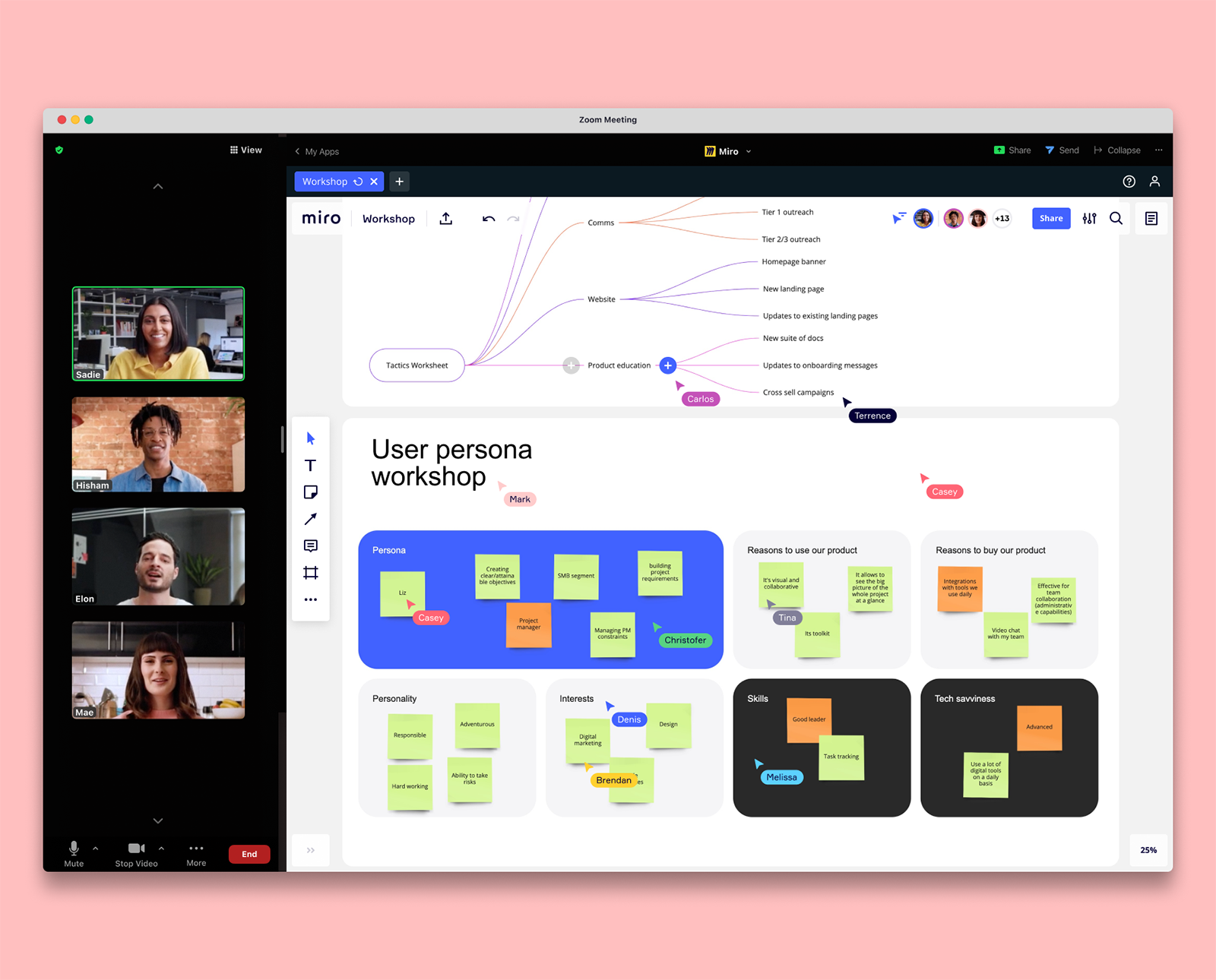
Miro is one such app that Zoom users can leverage, allowing them to enhance any meeting with an online whiteboard: one built for the Zoom experience. With it, meeting participants can launch a real-time collaboration workspace. To sweeten the meeting experience - users can take advantage of ready-made templates, facilitator controls, and visual tools like sticky notes and diagrams.
Something of the sort might help boost things like morale among hybrid teams who have grown accustomed to clunky collaboration experiences.
Enhancements to Apps for Breakout Rooms
Zoom Breakout Rooms let meeting participants break into smaller groups for more focused discussions and collaboration efforts. There, the meeting host can:
- Place meeting participants into separate groups automatically or manually.
- They can enable meeting participants to select and enter Breakout Rooms as they wish.
Now, Breakout Rooms support Zoom Apps like Welo's visual workspace: an application that looks to extend a more "human experience." It does this by recreating collaborative physical spaces, which means that meeting participants can then see everyone and move between conversations naturally as they would in a physical office or meeting setting.
Supporting New Hires/Existing Hybrid Workers
Support for twine for Zoom is also fresh to the Zoom platform. It is a Breakout Room management app that lets meeting hosts create rooms based on the rules they choose, another tool that works well for activities like ice breakers and onboarding sessions with new hires.
Ten years before the COVID-19 Pandemic, psychologist Lynn Holdsworth found that full-time (remote work) increased the loneliness factor over office work by 67 percent.
Fast forward to 2019, and that figure looks only marginally different. According to the 2020 State of Remote Work report published by Buffer; loneliness is still a top concern among remote employees. Goings on in the traditional workplace, things that happen naturally in traditional work environments like friendships; can come less naturally in the digital workplace.
That is not to say: that they are not still sought after by remote workers.

Mayfield said this is why Zoom introduced apps like Funtivity to its platform. "As we have shifted from more hybrid-working situations and trying to form bonds, this kind of play is essential to team-building and friendships," he added.
Funtivity by Hermis encourages employee engagement by letting them start "bite-sized" activities during meetings. They can also use the app to plan dedicated team-building sessions, and don't have to have the app to participate.
From Screen Sharing to App/Experience Sharing
When it comes to sharing docs: Zoom introduced the Coda app for Zoom, which lets users share and collaborate on documents in real-time. When Zoom's founder Eric Yuan founded Zoom in 2011, its original purpose was for screen sharing, something Mayfield was quick to remind me of, telling me:
"We have come a long way, and now we enable app sharing. There is no need for two different windows to set permissions, add people into the doc, etc., to only "collaborate" by watching one person's view of collaboration."
Zoom wants to put app sharing at the center of your meetings, with Mayfield telling me as much during our time together. The Zoom of today persists in showing us why it remains a pivotal part of the continuum of video conferencing, which today; is a lot more advanced than anyone could have ever imagined.