Google Cloud Contact Center AI offers supplementary contact center AI products and an end-to-end contact center platform.
With this flexibility, Google Cloud CCAI can meet a wide variety of business use cases, fitting in with the applications you already have while providing communication channels, analytics, self-service, and AI-support tools to bolster your pre-existing CCaaS setup.
This article will outline Google Cloud Contact Center AI–describing its pricing, product features, and benefits.
Jump to↓
- What is Google Contact Center AI?
- Google Contact Center AI Pricing and Plans
- Google Contact Center AI Features
- Benefits of Google Contact Center AI
- Who is Google Contact Center AI Best For?
What is Google Contact Center AI?
Google Cloud Contact Center AI (CCAI) is a suite of Google Cloud products including a multichannel contact center platform with a desktop and mobile interface, routing and IVR, artificial intelligence, machine-learning capabilities, and analytics. The contact center offers a dashboard, communication channels, and AI features that can stand alone or integrate with contact centers and CRM applications you already use.
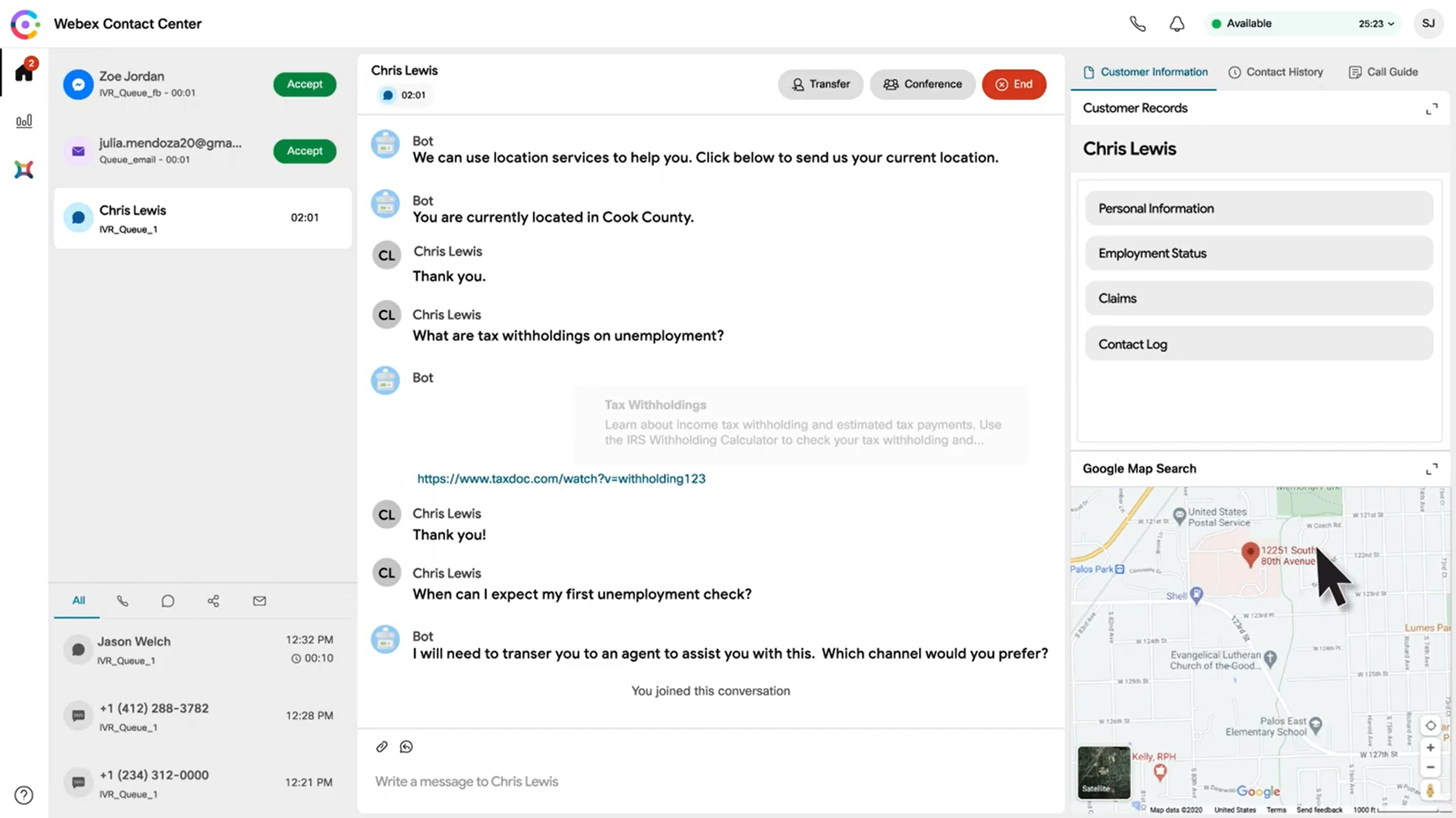
CCAI’s contact center as a service (CCaaS) solution features multiple communication channels: SMS, chat, and VoIP telephony, built on Google or your pre-existing phone service provider.
Google CCaaS software allows you to pick and choose from a suite of AI capabilities: natural language understanding (NLU), real-time self-service interactions, live agent support, customer insights, and activity metrics–across all channels, accessible to agents on mobile or desktop.
CCAI bundles four conversational AI-powered services:
- Omnichannel Contact Center Platform: VoIP, SMS, and chat, with routing and IVR, inside a desktop or mobile agent interface that allows channel blending within an interaction
- Virtual Agent with DialogFlow: Build a multichannel virtual agent that provides customer self-service, handling basic queries, gathering context, and reducing human agent workload
- Agent Assist: Live agent support–including guidance, recommended responses, context, and knowledge base information
- Insights: Google NLU analyzes transcripts across channels to provide live insights, analytics, and visuals for agents and administrators
While Google Cloud Contact Center AI offers an end-to-end CCaaS platform with its own dashboard, it also integrates with telephony and contact center applications you already use, providing excellent flexibility.
Google Contact Center AI Pricing and Plans
Google Contact Center AI products are priced per-use, monthly. Each time a call center agent or supervisor makes a request using a Google Cloud API–such as 15 seconds of voice, a minute of speech-to-text translation, or a million characters of text-to-speech–Google bills your account a predetermined amount.
For full contact center functionality, expect to pay between $100 and $200 monthly per agent. However, this price is substantially lower if you’re only using certain CCAI APIs or products. Google also offers $300 in free credits for all new customers to explore Google Cloud products.
The table below outlines Google CCAI pricing broken down by individual product.
| Google Cloud CCAI Product | Cost | Free Offering |
| Dialogflow Virtual Agent | -$0.007 per request
-$0.06 per minute of audio input or output |
None |
| Speech-to-text | $0.024 per minute of speech recognition | 60 minutes per month |
| Text-to-speech | From $4 to $16 per million characters, depending on voice | Up to 4 million characters per month |
| Agent Assist | $0.06 per chat session, up to 70 messages | Uploading your data for Agent Assist training |
| Contact Center AI Insights | -$5 per 100 conversations for analysis
-$10 per 100 conversations for topic model labeling |
None |
Google Contact Center AI Features
Google Contact Center AI’s suite consists of four core products, each available alone or as a full package:
- Contact Center AI (CCAI) Platform
- DialogFlow Virtual Agent
- Agen Assist
- CCAI Insights
Contact Center AI Platform
Google Cloud CCAI offers an omnichannel CCaaS platform with multiple communication channels–VoIP phone, SMS texting, and web chat–plus routing, queueing, and AI support across channels. CCAI is purpose-built to integrate with CRM systems, so agents can make calls, send messages, and access AI support from directly within the CRM interface on desktop or mobile.
CCAI’s products, channels, AI tools and workflows integrate seamlessly with not only CRMs, but contact centers–including Genesys, Avaya, Vonage, Five9, and more–via APIs and software development kits (SDKs) that guide your developers to implement the new functionality.
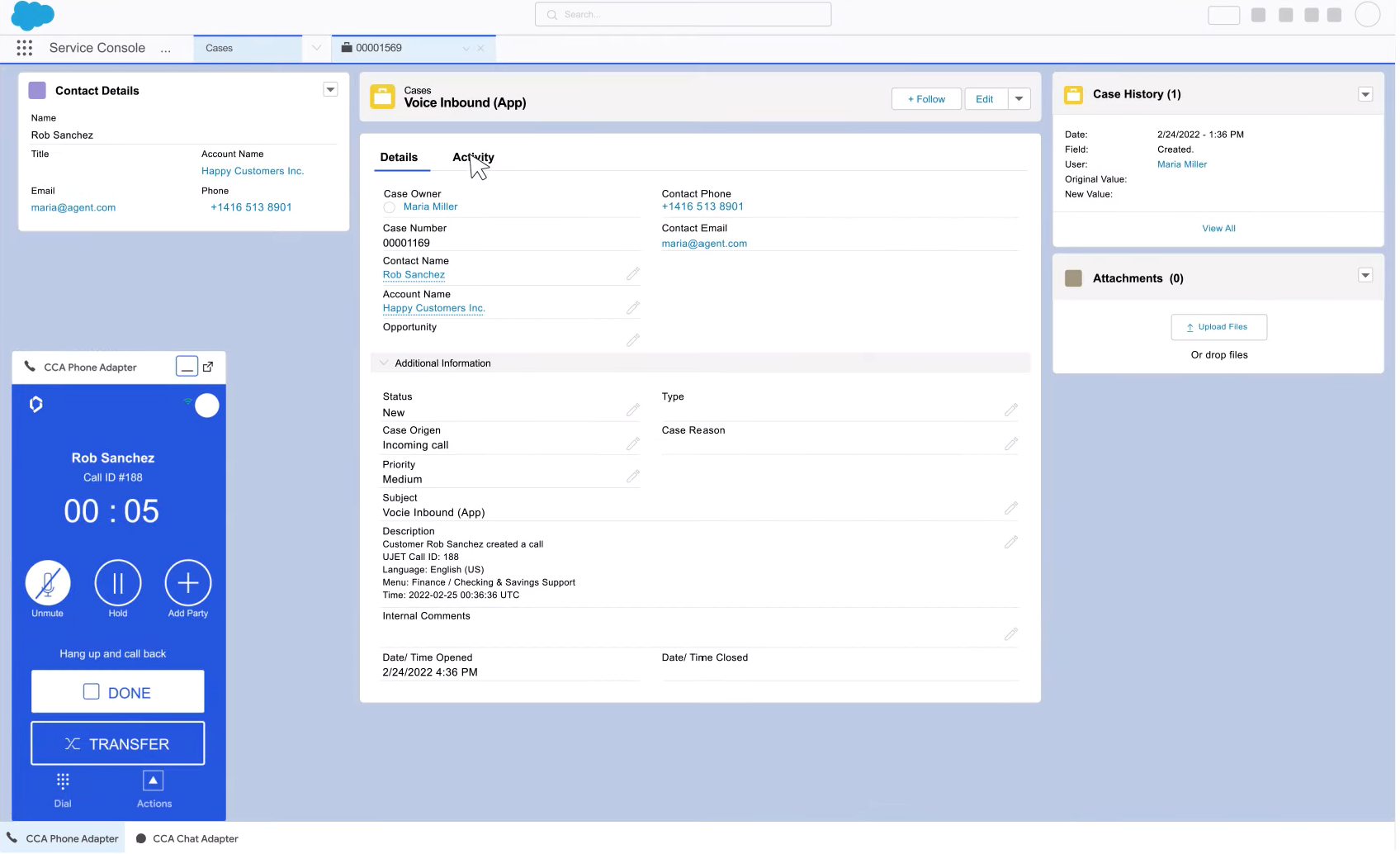
Agent Interface and Dashboard
CCAI offers its own native dashboard, where agents and supervisors can set up and manage queues, IVR, analytics, AI support, and omnichannel communications.
The native CCAI interface includes the following tabs:
- Dashboard: An omnichannel dashboard to handle calls, message customers via chat and SMS, and access other Google tools like Agent Assist, customer profiles, database information, even Google Maps displays relevant to customer deliveries
- Agents: Manage contact center agents and users, assigning DID phone numbers. Port in your pre-existing numbers or purchase business numbers from Google, across the US. View user availability and activity.
- Queues: Agents and administrators can monitor accessible queues. Administrators can adjust queue priority settings, languages, assign users, and monitor agent activity. Agents can view active calls and messages.
- Calls: Queue activity particular to calls
- Chats: Queue activity particular to SMS and webchat
- Reports: Users can view accessible contact center metrics and KPIs–like daily conversation volume, average call duration, customer sentiment, and more
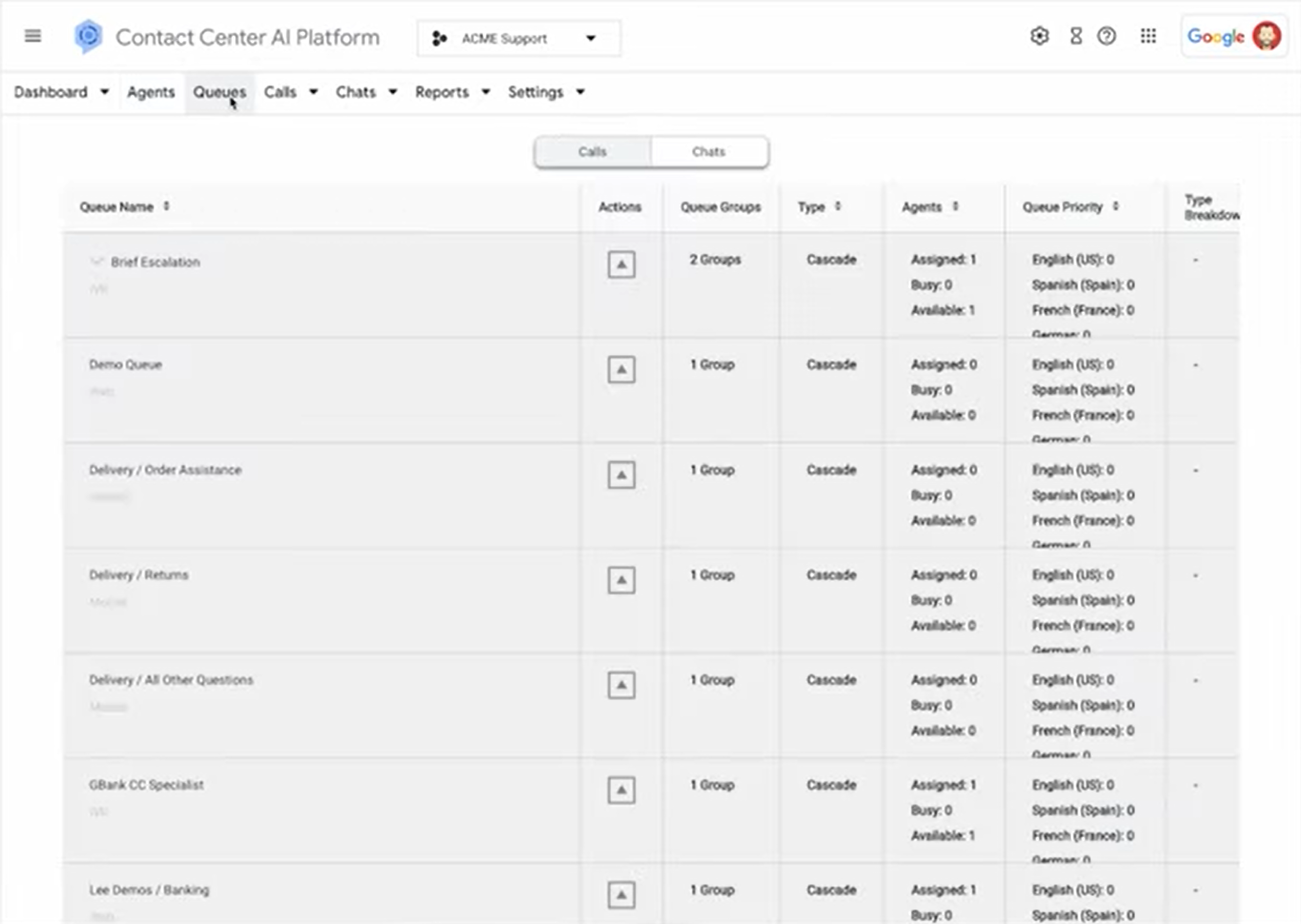
Diverse Google-Based Tools and Experiences
Engage your customers with a wide suite of Google-supported tools, including mobile-based technologies like live verification, photo and screenshot request, video request, text and signature input, or protected sensitive information.
Automate outbound messaging functionality like appointment notifications, order and delivery status updates, and two-factor authentication. During live interactions, agents can request photos and sensitive information–prompting customers to take and send the photos from their phone, during the live interaction.
Integrate all these tools with your pre-existing contact center interface, CRM, or the native CCAI omnichannel interface.
Automated Call Distribution (ACD) and AI Routing
Use Google DialogFlow to build advanced call distribution systems, IVR menus, and call routing engines. Route calls to select queues or agents, in line with business hours or customer menu choices–customizing routing via Dialogflow’s drag-and-drop builder.
Visual IVR
Use Dialogflow to build a mobile- or web-based visual IVR that customers can navigate by typing or clicking buttons–embedded into your website or mobile app, and available via chat or SMS.
Virtual Agent with DialogFlow
DialogFlow is Google’s virtual agent designer to build self-service bots that interact naturally with customers through voice, SMS, or chat. Virtual agents can handle basic customer queries, suggest and pull information from knowledge base articles, gather context, and route customers seamlessly to live agents.
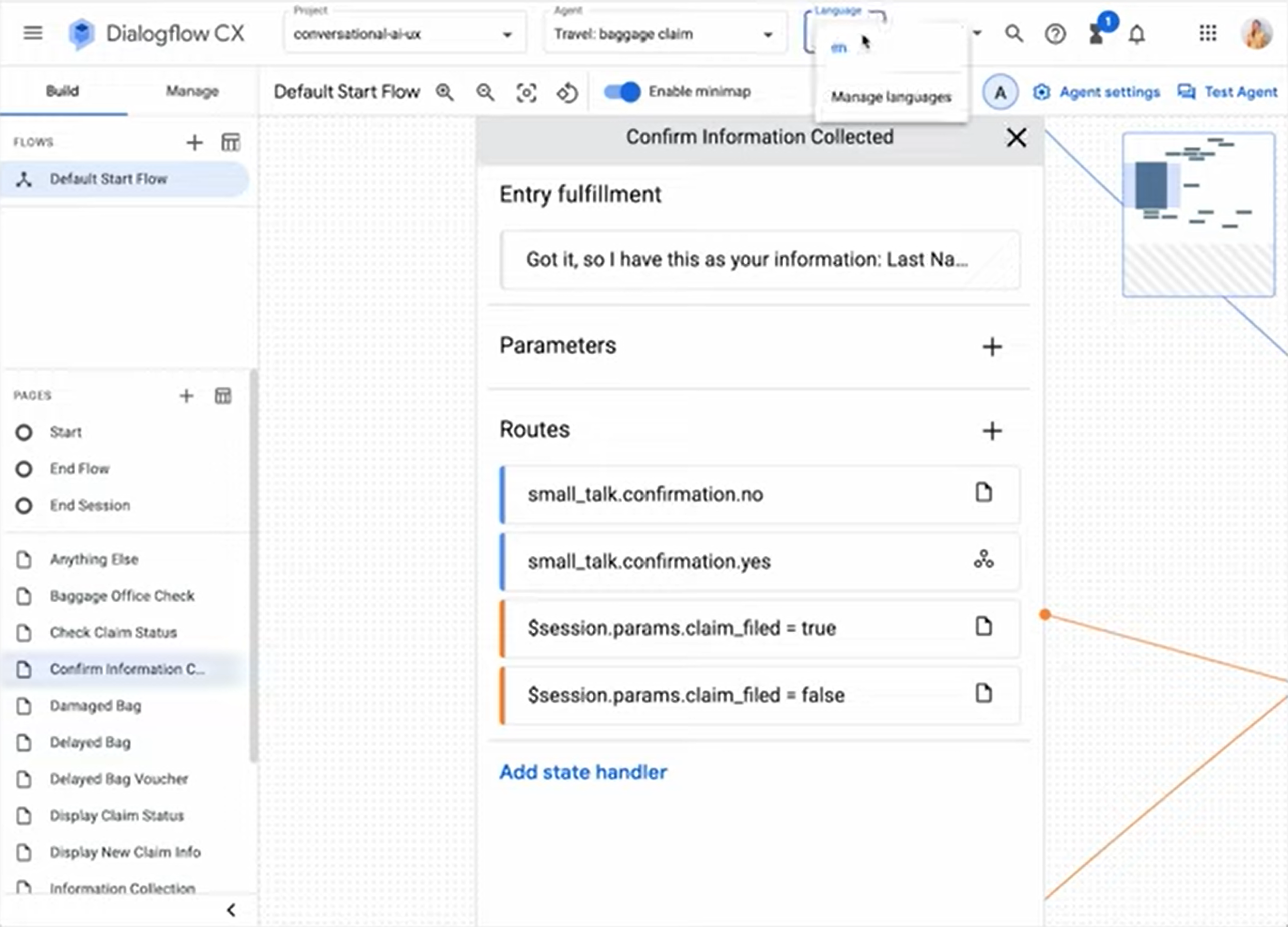
Even further, Dialogflow can provide highly unique functionality, and intents such as providing up-to-date cryptocurrency prices, customer credit scores, jokes, horoscope readings, and more
Use the visual flow builder to build or edit conversation flows in minutes. Create multichannel flows that integrate channels across web, mobile, messaging apps like Slack or Twitter, and telephony or CCaaS providers like Avaya, Genesys, and Cisco.
Google’s text-to-speech produces interactive, conversational IVR technologies capable of translating chatbot and voicebot messages into over 50 different languages and accents. Speech-to-text is powered by Google’s natural language understanding (NLU), which uses cutting-edge speech recognition to comprehend a wide variety of languages and accents to power natural-feeling conversation.
DialogFlow Features:
- Visual builder: A drag-and-drop flow builder to combine various app functions, automations, and channels. Build submenus, gather customer data, route callers, and provide dynamic responses.
- Advanced actions: Build a virtual agent that provides engaging, useful and unique intents for your customers–shipping and product returns, knowledge base article recommendations, FAQ answers, and even games and jokes
- Prebuilt agents: Quickly deploy a virtual agent with Google’s library of over 40 premade templates for variety of common use cases–retail, hotel, booking, finance, health, and more
- Supplemental questions: Build virtual agents that handle conversation deviations, gently redirecting customers back to the conversation
- Native IVR settings: Program IVR and IVA bots to provide functionality like DTMF selections, ive agent handoff, barge-in where agents can join the conversation, and speech timeouts when a customer hasn’t responded in a preset time interval
- Analytics: DialogFlow includes advanced performance dashboards with visuals for virtual-agent statistics like channel usage and activity over time
- Sentiment analysis and intent detection: Virtual agents detect customer sentiment and intent, using this information to inform responses and build stronger insights
Agent Assist
Agent Assist is a live AI conversational support tool, embedded into the agent dashboard, providing real-time support for chat and voice interactions via knowledge-base references and response suggestions.
The tool’s AI-based conversational models learn from each conversation’s transcript, identifying agent and customer text patterns to provide increasingly brand-aligned, personalized recommendations. Administrators can set up Agent Assist with custom features and response options, using Google’s simulator to test the product before deployment.
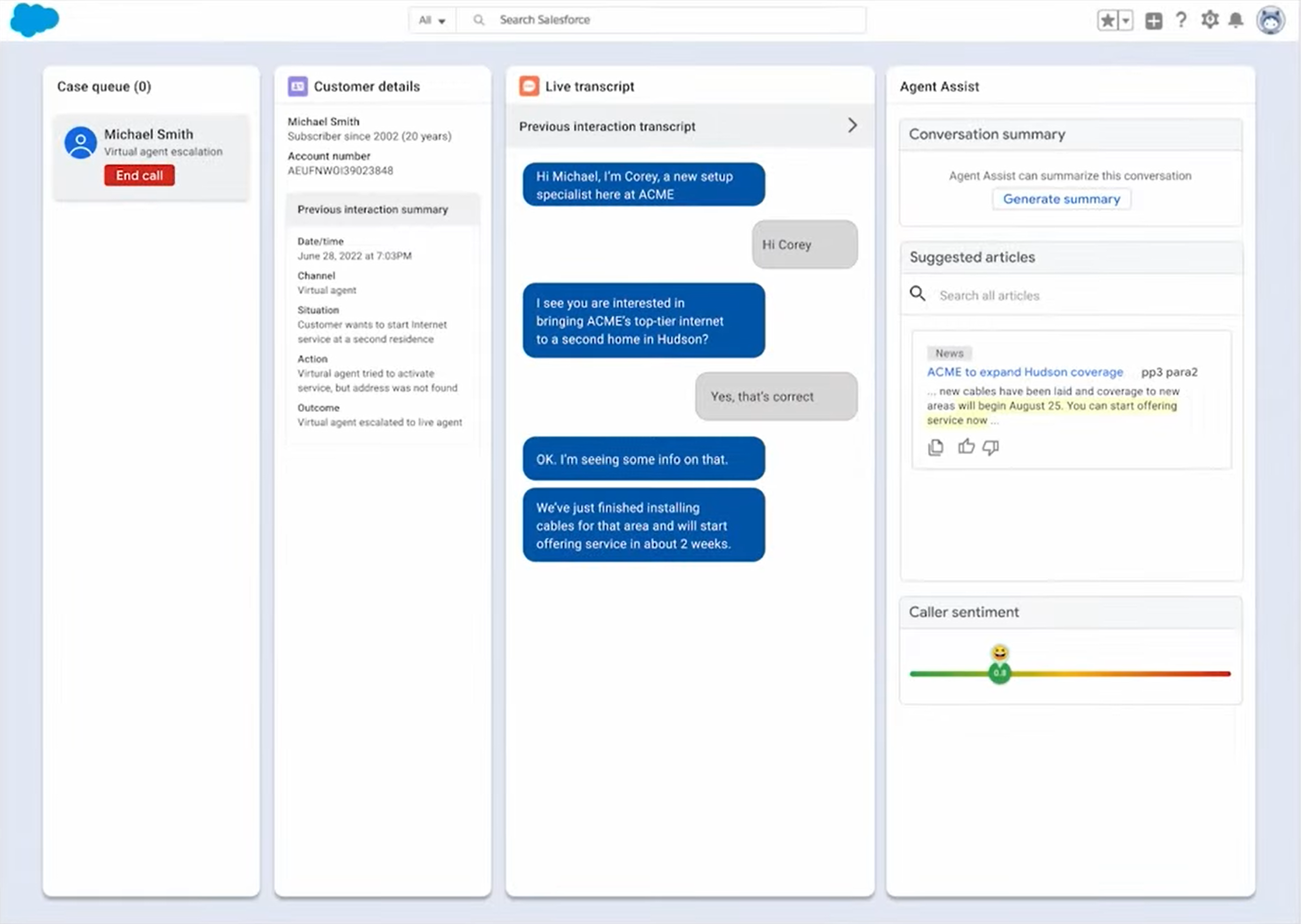
Agent Assist improves agent performance with the following live features and capabilities:
- Live transcription: Voice captions for real-time or post-call reference
- Knowledge Assist: An onscreen window that suggests relevant articles and FAQs, based on the conversation topic
- Smart Reply: Response suggestions and buttons for one-click responses, based on conversation topic. Smart replies develop over time to reflect agent and brand tone.
- Smart Compose: A built-in autofill feature that completes agent sentences while they type into the chat box
- Summarization: Automatic call summaries, accessible to agents and supervisors afterward
- Sentiment analysis: Live sentiment analysis to guide agent decisions and inform AI suggestions
CCAI Insights
Contact Center AI Insights provide analytics through dashboards, visual displays, metrics, and KPIs for call center activity, usage, agent performance, and customer data. Insights include analysis for customer keywords, sentiment, popular topics, and more.
Insights gather and import multichannel data from other parts of your contact center–including DiologFlow, Agent Assist, and integrated contact center providers.
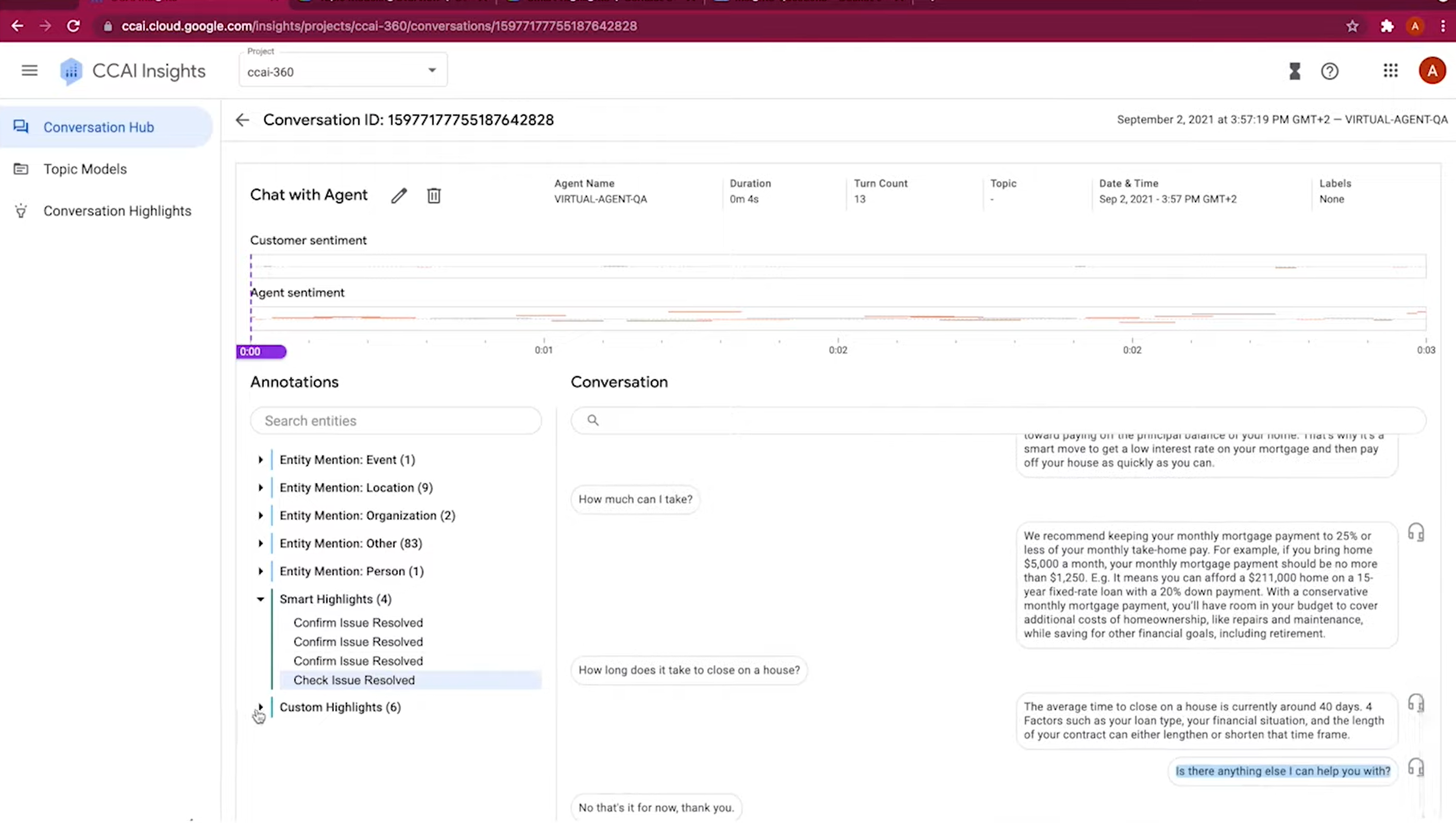
Contact Center AI Insights Features:
- Dashboard: Insights creates a supervisor dashboard full of custom visuals and KPIs including daily conversation volume, customer and agent sentiment, conversation topics, the number of turns in a conversation. This information can be averaged, quantified on a historical timeframe, or even combined for comparative metrics.
- Transcript annotations: NLU and identified search terms power insights to automatically annotate transcripts, highlighting key moments and recurrences for call center monitoring. Supervisors can view how customer and agent sentiment varied throughout the conversation, and annotate scripts looking for different word categories–such as intents, interruptions, and long silences.
- Topic modeling: Language analytics use transcripts to determine each conversation’s topics, and the intent behind each customer’s call. This information is organized in the CCAI dashboard, allowing the admin to understand which topics matter most to customers and drive the most inbound activity.
- Searching and filtering: Administrators can sort conversations and metrics by agent, date–and even search the entire transcript library by keyword or topic
Benefits of Google Contact Center AI
Compared to alternative call centers and CCaaS platforms, Google Contact Center AI offers a few key benefits:
- Agent efficiency
- Insights that drive business decisions
- Engaging customer self-service
- Dynamic mobile use cases
- Flexibility and integrations
Agent Efficiency
With AI support tools, virtual agents, and seamless desktop integration into CRM and CCaaS applications, the CCAI platform get the most out of your live agents.
Agent Assist’s knowledge-base recommendations and live speech guidance help agents handle calls quickly, improving first-call resolution and lowering your average handle time. Dialogflow’s self-service handles basic customer queries, sparing agent efforts for customers that need personalized support. IVR and routing tools guide callers to the right agent on the first attempt, reducing time wastage.
Insights that Drive Business Decisions
CCAI Insights use advanced NLU to identify unique insights–such as customer and agent sentiment, caller intent, topic models, and usage activity–that inform important business and call-center decisions.
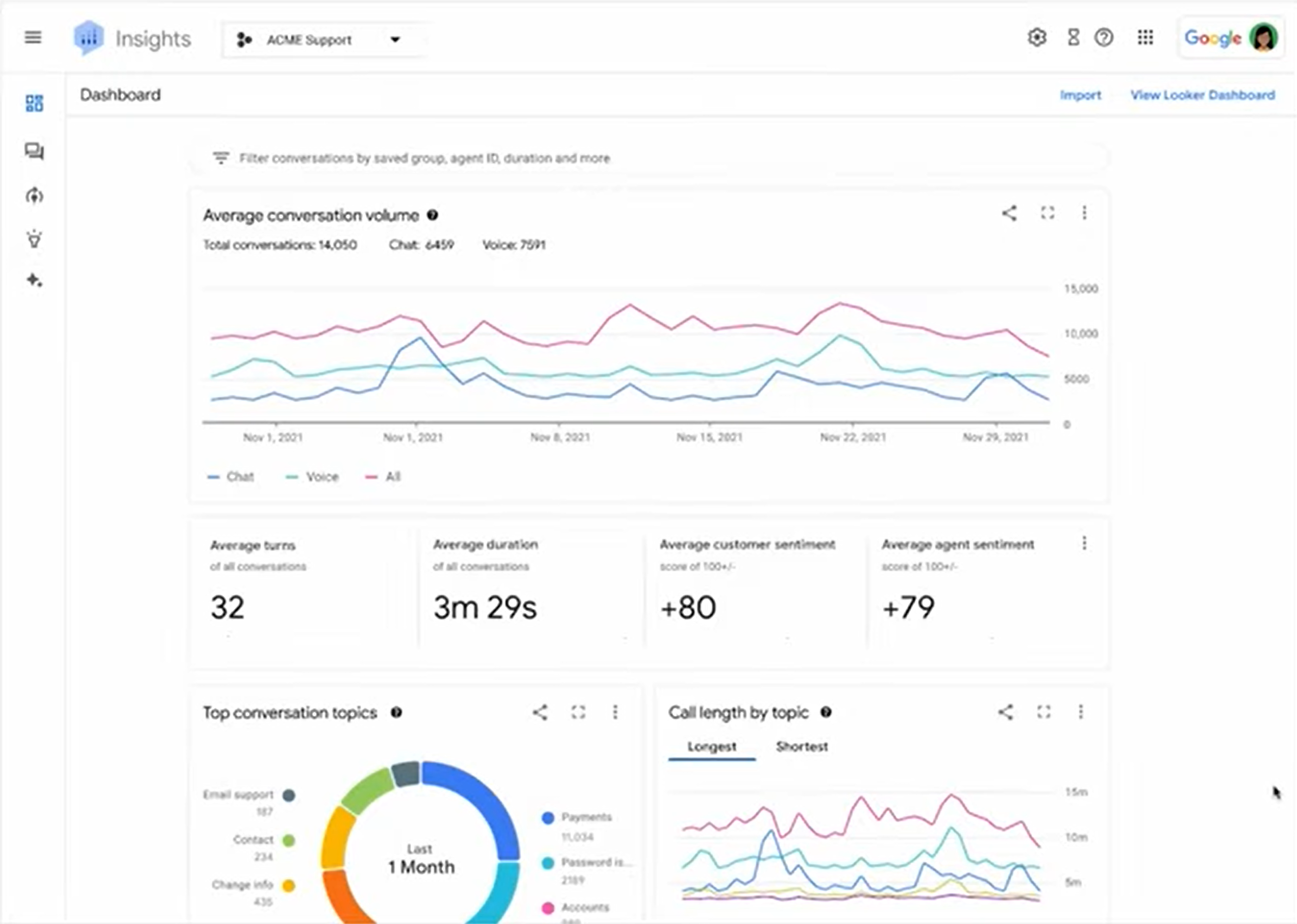
Topic models help administrators know why customers are calling in, which provides insight about how to improve your company’s products and services.
Transcript annotations and highlights help supervisors quickly scan conversations to find friction points or repeated customer topics. This enables more accurate and efficient feedback and agent evaluation.
Engaging Customer Self-Service
Dialogflow allows you to build a smart virtual agent that combines natural interactions with a ton of self-service actions: knowledge base recommendations and FAQs, appointment creation and shipping, shopping options, routing, and even off-the-wall API functionality like horoscope readings and inspirational quotations.
These tools increase customer satisfaction through the ability to handle a wider variety of queries than most self-service engines, and the conversational feel–across voice and digital channels–prevents customer frustration.
Dynamic Mobile Use Cases
CCAI’s contact center solution integrates with many other Google features, utilizing the customer’s mobile device to unlock unique live-interaction use cases.
With one click, agents can take the following live action:
- Get verification via fingerprints
- Request photos and screenshots
- Request videos
- Request signatures or initials, which the customer can sign on the mobile screen
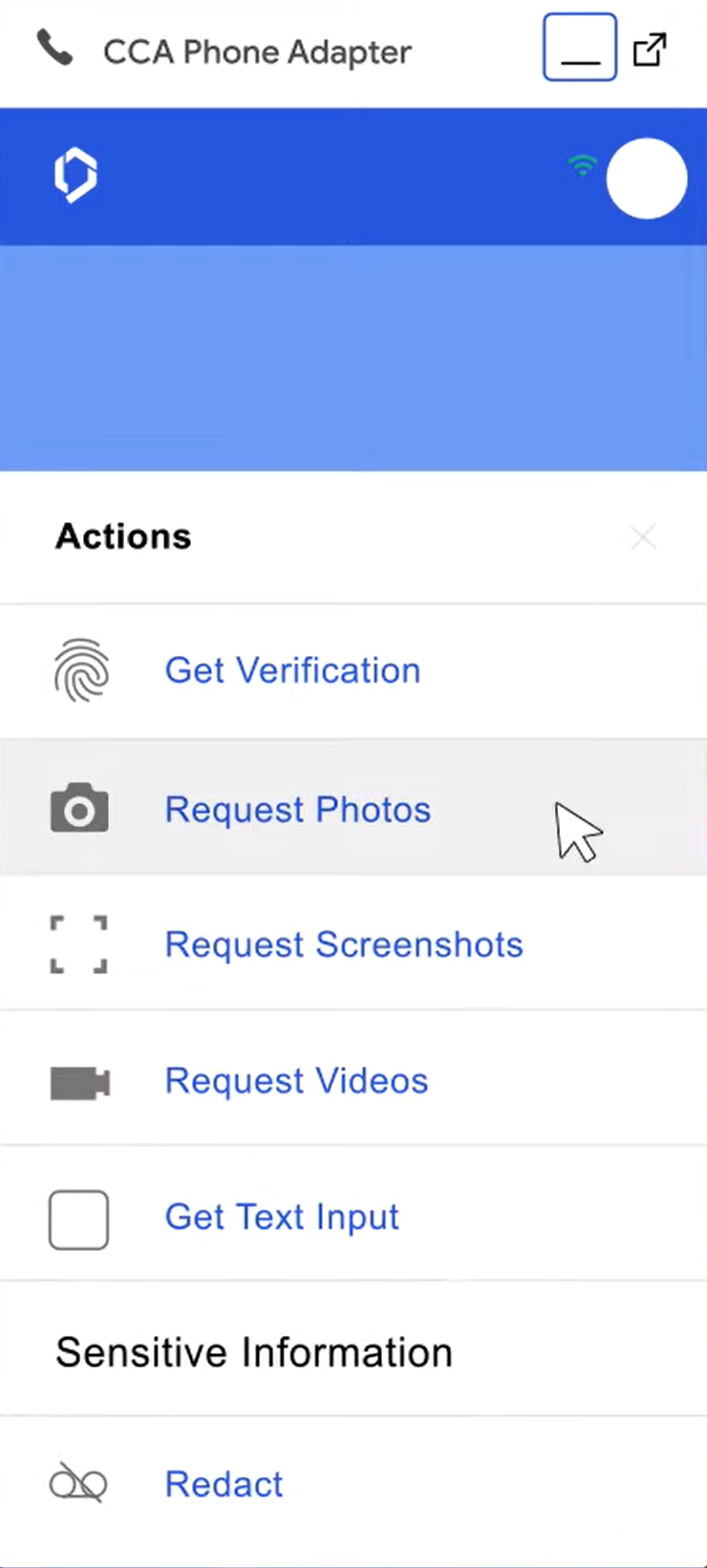
This functionality improves not only customer experience through the ability to handle complicated queries remotely, but it supports a wide range of industries: medicine and health, education, finance, real estate, eCommerce, and much more.
Flexibility and Integrations
Google CCAI offers flexibility by integrating with a wide variety of third-party apps and letting you choose which Google Cloud products you want to use.
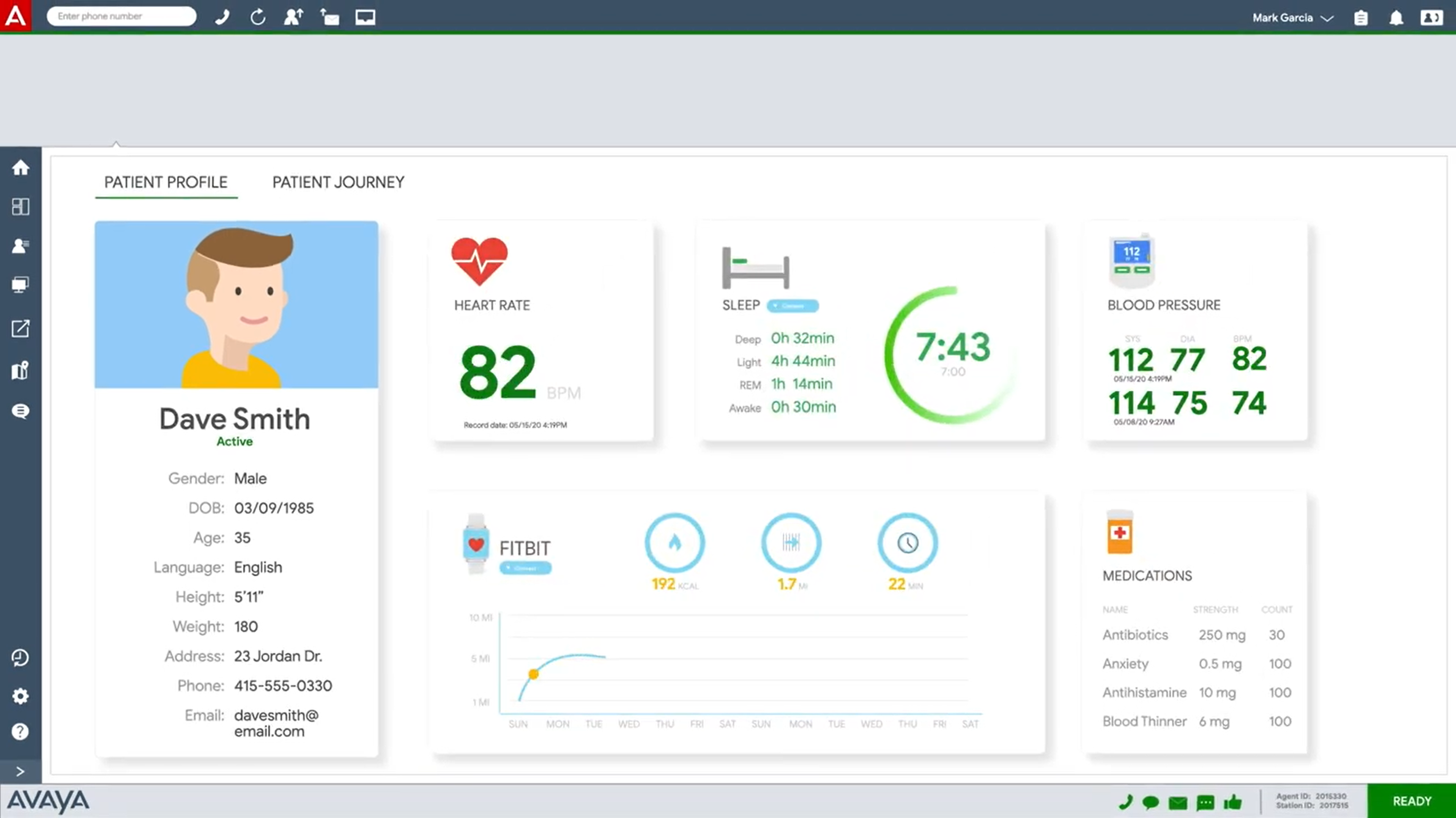
CCAI integrates with popular CCaaS platforms and CRM systems:
- 8x8
- Avaya
- Cisco
- Mitel
- NICE InContact
- Twilio
- Five9
- Genesys
- Vonage
- Salesforce
- HubSpot, and more
Since CCAI is a suite of four google products–the omnichannel CCaaS platform, DialogFlow virtual agent, Agent Assist, and CCAI Insights–the pay-per-use format allows you to select the particular products that you want. If your company already has an omnichannel CCaaS platform like Twilio Flex, but you want to add Google Cloud’s Agent Assist, you can add that product alone and avoid paying for the others.
Who is Google Contact Center AI Best For?
Google Contact Center AI is best for companies that already use a CRM or CCaaS platform and want to support it with AI solutions or communication channels.
CCAI’s machine-learning tools–including virtual agents, live agent assistance, and advanced insights–enhance the productivity you already gain from a basic CCaaS platform like Vonage or Mitel, but with an interactive feel unmatched by most pre-existing providers.
Google’s omnichannel offering also works well if your company utilizes a CRM like Salesforce, but wants to add voice, SMS, or chat functionality. CCAI is purpose-built to run seamlessly alongside CRM customer information, helping you get the most from your CRM data.



