The right call center software gives businesses the tools they need to automate routine tasks, improve the call routing process, and monitor call center performance and customer satisfaction.
CloudTalk is a secure, reliable VoIP solution that offers essential business telephony features at affordable price points.
In this article we will break down CloudTalk’s pricing and plans, standout features, pros and cons, alternatives, and more.
- What Is CloudTalk?
- Pricing and Plans
- Top Features
- Security and Reliability
- User Experience
- Who Should Use It
- Alternatives
What Is CloudTalk?
CloudTalk is a cloud-based virtual phone system and call center solution that offers voice, text, and audio conferencing alongside workflow automations, auto dialers, analytics, and smart call routing.
In addition to a wide range of features, CloudTalk integrates with popular CRM apps apps like Zendesk, Hubspot, Pipedrive and LiveAgent.
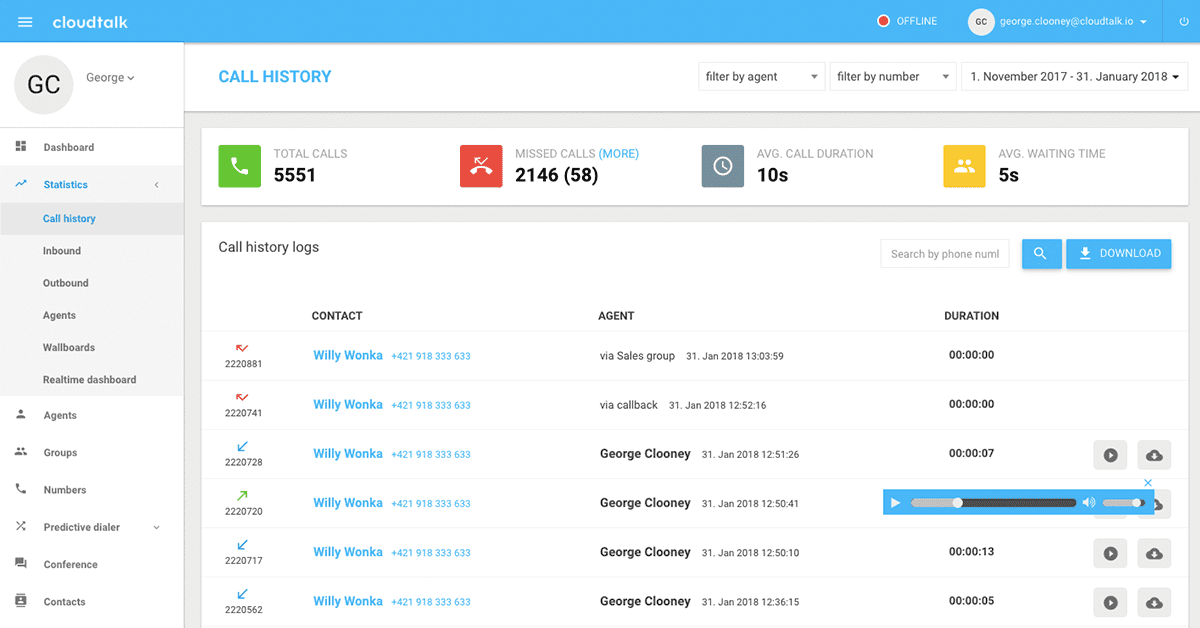
CloudTalk Pricing and Plans
CloudTalk offers 4 different bundled pricing plans for an unlimited number of users. A 14-day free trial is available.
Here is a breakdown of CloudTalk pricing plans:
Starter Plan ($25/user/month annually)
- Voice Calling Features: 1 standard local phone number, user extensions, unlimited inbound calls, outbound calls charged on a per-minute basis, click-to-call, voicemail-to-email, call recording with 1 month of cloud storage, international numbers in 160+ countries, mobile app access, and fax-to-email (toll-free numbers available for purchase)
- Intelligent Call Routing Features: Unlimited call queuing with ACD, Call Flow Designer, ring groups
- Productivity Features: Caller ID, call/contact tagging, call notes, Ring on Speakers
- Integrations: Shared contacts, contact history, and contact importer
- Analytics: Basic call statistics
- Security and Customer Support: 24/7 network monitoring, online user management, email and help center access
Essential Plan ($30/user/month annually)
- Voice Calling Features: Adds custom business hours, call forwarding, personalized call greetings, hold music, call masking, conference calling, SMS texting, unlimited recording storage, internal phone number tags
- Intelligent Call Routing Features: Adds IVR, caller-based, skills-based, and preferred agent routing (smart routing available as an add-on), outbound caller ID, and automated call rejection
- Productivity Features: Adds automated customer callback, call commenting and custom fields, call transfer, real-time customer card, after call work, call blacklist
- Integrations: Adds APIs, basic integrations, CloudTalk task management, workflow automation
- Analytics: Adds unlimited call history and advanced analytics, agent reporting, and live call center activity monitoring
- Security and Customer Support: Adds SQL Exporter
Expert Plan ($50/user/month annually)
- Voice Calling Features: Adds unlimited concurrent calls
- Intelligent Call Routing Features: Adds Go To CFD and VIP call queues
- Productivity Features: Adds smart detection for missed and resolved calls, mandatory call tagging, smart dialer, and power dialer (speech-to-text available as an add-on)
- Integrations: Adds Salesforce Service Cloud and Salesforce Sales Cloud integrations
- Analytics: Adds call monitoring, call barge, call whisper, CSAT scoring (in process/beta) and wallboards
- Security and Customer Support: Adds SSO
Custom Plan (Quote-based)
CloudTalk creates a custom plan according to your business needs, plus provides access to custom reporting, an SLA, and a dedicated account manager.
Top CloudTalk Features
The best CloudTalk features are:
Reporting and Analytics
The CloudTalk analytics system combines performance-based statistical data with interactive and customizable reports.
Admins can assign user roles to restrict report access, export/share reports in CSV and PDF formats, and filter data by date range, phone number, and country.
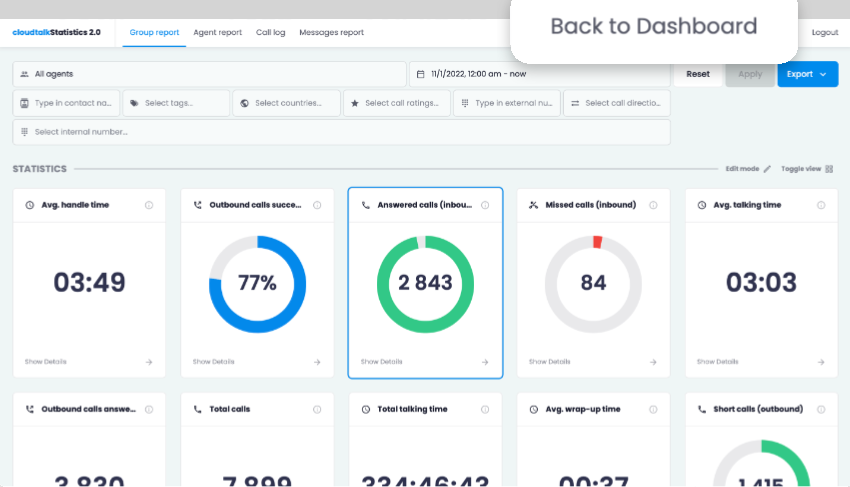
Metrics and KPIs include:
- Average handle time
- Total calls
- Average total talk time
- Number of short calls
- Total answered calls
- Missed calls
- Average answer time
Call Recording
CloudTalk automatically records all calls and stores audio recordings alongside contact data, call history/call logs, and other statistics.
CloudTalk users can access call recordings using a laptop, tablet, smartphone or any device with an internet browser. Recordings are downloaded as a standard HTTPS link.
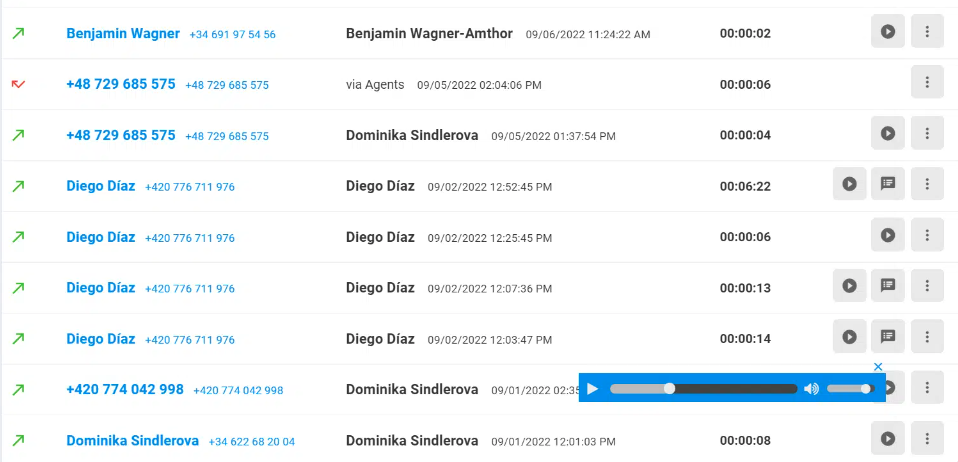
International Numbers
CloudTalk provides local phone numbers in 160+ countries, making it an ideal solution for global businesses or companies looking to expand. CloudTalk users can select a virtually unlimited amount of international numbers and avoid high international calling fees.
CloudTalk’s international phone numbers adhere to all regional regulations and offer GDPR-compliant data storage.
International numbers start at $6.
SMS and MMS Text Messaging
CloudTalk’s Cloud Texting feature uses workflow automations to send out personalized business SMS notifications like order confirmations, delivery information with unique tracking codes, payment reminders, and authentication codes.
Users create the text message content and set custom triggers dictating when automated outbound messages are sent. For example, a follow-up text is sent automatically after an inbound call with a specific tag is completed.
MMS capabilities let users attach up to 10 images, displayed in an editable carousel format, to an SMS message.
Auto Dialer
CloudTalk offers two types of automated outbound dialers: Power Dialer and Smart Dialer.
The Power Dialer automatically dials numbers one after another, eliminating the need for agents to manually dial numbers or navigate software.
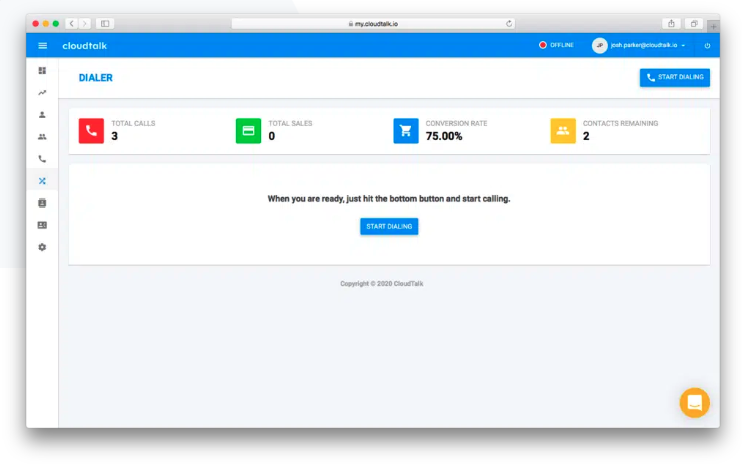
The Smart Dialer automatically creates lead and contact lists from your CRM software, web searches, and helpdesk tools. Numbers can be dialed with one click or sent to a customizable outbound queue with a drag-and-drop interface.
Features include pre-written scripts that will appear on agent screens during calls and customizable campaign settings such as time between call attempts.
Cloudtalk auto dialers streamline workflows, increase productivity and reduce human error.
Conference Calls
CloudTalk’s conference call feature allows users to create a virtual meeting room which participants can join via conference bridge number. Participants may also connect using a web conferencing service with a provided URL and passcode.
CloudTalk users can schedule conference calls and invite external contacts. Conference calling is available in the Essentials Plan and up.
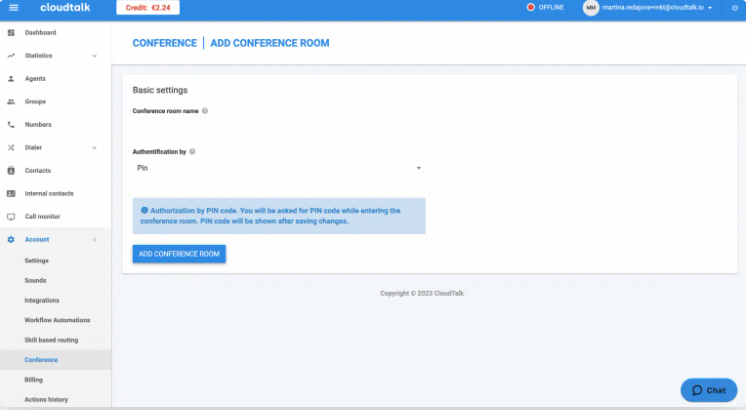
Call Flow Designer and IVR
CloudTalk’s call flow designer enables users to create custom Interactive Voice Response (IVR) menu trees that direct incoming calls to the best agent based on availability or skills.
CloudTalk users can customize the maximum amount of time callers wait on any particular step before the system repeats a prompt or pushes the call to the next stage.
CloudTalk’s Call Flow Designer is included with all plans, but IVR and skills-based routing is only available on the Essentials Plan and up.
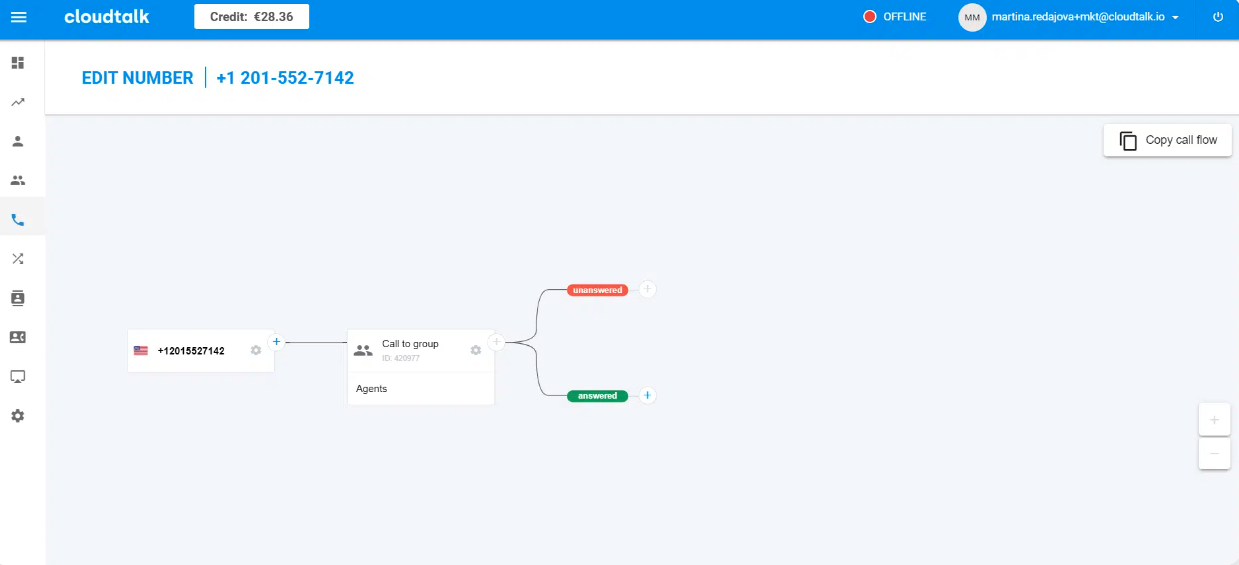
CloudTalk Security and Reliability
CloudTalk’s security features include end-to-end call encryption (E2EE), secure call recording, and compliance with industry regulations such as STIR/SHAKEN and MAN.
The Expert Plan includes Single Sign On (SSO) through Google and Custom Plans include an SLA.
CloudTalk User Experience
Here are some of the pros and cons noted in CloudTalk reviews:
What Users Like About CloudTalk
- International numbers: Offers local numbers in almost every country
- Affordable: Has most competitive prices in the CCaaS space, ideal for cost-savings
- Ease of Use: Intuitive and self-explanatory interface
What Users Dislike About CloudTalk
- Limited access to analytics: Custom reports are only available on Custom Plans, CSAT scoring is not yet live, limited real-time reporting, call monitoring only available on Expert and Custom Plans
- Lower level of security compared to competitors: SSO is only available in the Expert Plan and above and CloudTalk does not offer as many security features as other CCaaS providers.
- Lack of video conferencing: CloudTalk does not offer video conferencing functionality, team chat messaging, and other digital channels their competitors do
Who Should Use CloudTalk?
Here are some of the main types of businesses that will benefit from CloudTalk’s business phone system:
- Small businesses: CloudTalk has competitive prices and an easy-to-use platform and is therefore a great choice for startups and SMBs.
- Remote teams: CloudTalk’s conference calling capabilities and user friendly mobile app make it a solid option for remote teams.
- Global teams: CloudTalk users have the ability to purchase local numbers in over 160 countries, making CloudTalk perfect for global teams.
- Sales teams: CloudTalk’s power dialer makes it a good option for sales teams, e-commerce businesses, and other organizations that engage in outbound calling campaigns.
CloudTalk Alternatives
The below business VoIP and call center solutions are the best alternatives to CloudTalk:
| Pricing | Main Features | Best For | |
| Genesys | 5 plans from $75-$155 per user/month |
|
SMBs that need contact center capabilities as well as workforce engagement tools |
| Five9 | $149-$229 per user/month |
|
Enterprises and large contact centers with a high call volume |
| NICE CXOne | 6 plans, contact NICE for pricing |
|
SMBs trying to implement omnichannel customer support teams |
| Talkdesk | 4 plans from $75-$125+ per user/month |
|
Small businesses, especially those in the healthcare and financial industries |
| Dialpad | 3 plans from $15-$25+/user/month |
|
Call centers that need productivity and onboarding tools |



