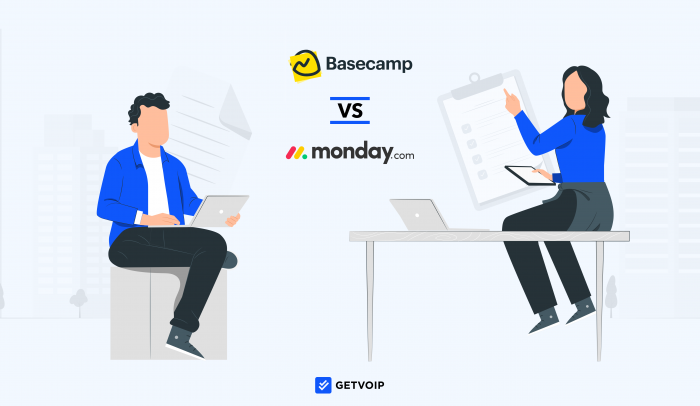Project management solutions like Basecamp and monday.com help businesses stay organized, increase productivity, facilitate teamwork, and save time with features including task assignment, project-based comments, due date alerts, and workflow automations.
With the rise in both remote work and highly collaborative, complex projects, tools like Basecamp and Monday have become essential for business growth.
In this comparison of Basecamp vs monday.com, we’ll take an in-depth look at how these two popular project management tools stack up when it comes to price, features, integrations, and more. We’ll also give a quick overview of top Basecamp and monday.com alternatives.
- Overview
- What is Basecamp?
- What is monday.com?
- Feature Comparison
- Pricing & Plans
- Pros and Cons
- Alternatives
- Which is Best for You?
- FAQs
Basecamp vs monday.com: Overview
Below is a quick overview of Basecamp and monday.com.
| Basecamp | monday.com | |
| Pricing | $11 per user/mo. Flat fee | 1 free plan and 4 paid plans from $8-$20 per user/mo. |
| Free Trial | Yes | No, but they offer a free version |
| Most popular plan | Basecamp only has one plan | Standard ($10-$12 per user/mo.) |
| Key Features |
|
|
| Collaboration Tools |
|
|
| Unique Integrations | Zdata Software, Zoho Flow, Zapier | Zoom, Adobe Creative Cloud, Dropbox, Google Drive |
| Custom Dashboards | Yes | Yes |
| Templates | No | Yes |
| Security & Privacy Features | Two factor authentication, Encryption at rest with AES-256/ SHA-256 encryption | SOC 2 Type II compliance and two-factor authentication in all plans, SSO and HIPAA compliance available in some paid plans |
| Apps Marketplace | Yes | Yes |
| Best for | Startups and small remote teams that value ease of use | Small and medium sized businesses that value flexibility and customization |
What is Basecamp?
Basecamp is a project management software that focuses on ease of use.
Basecamp users can create unlimited projects and organize tasks using kanban boards, Gantt charts, and hill charts. Other features that Basecamp offers include real-time chat functionality, file sharing, calendar view, polling, and unlimited guest access with permissions and control.
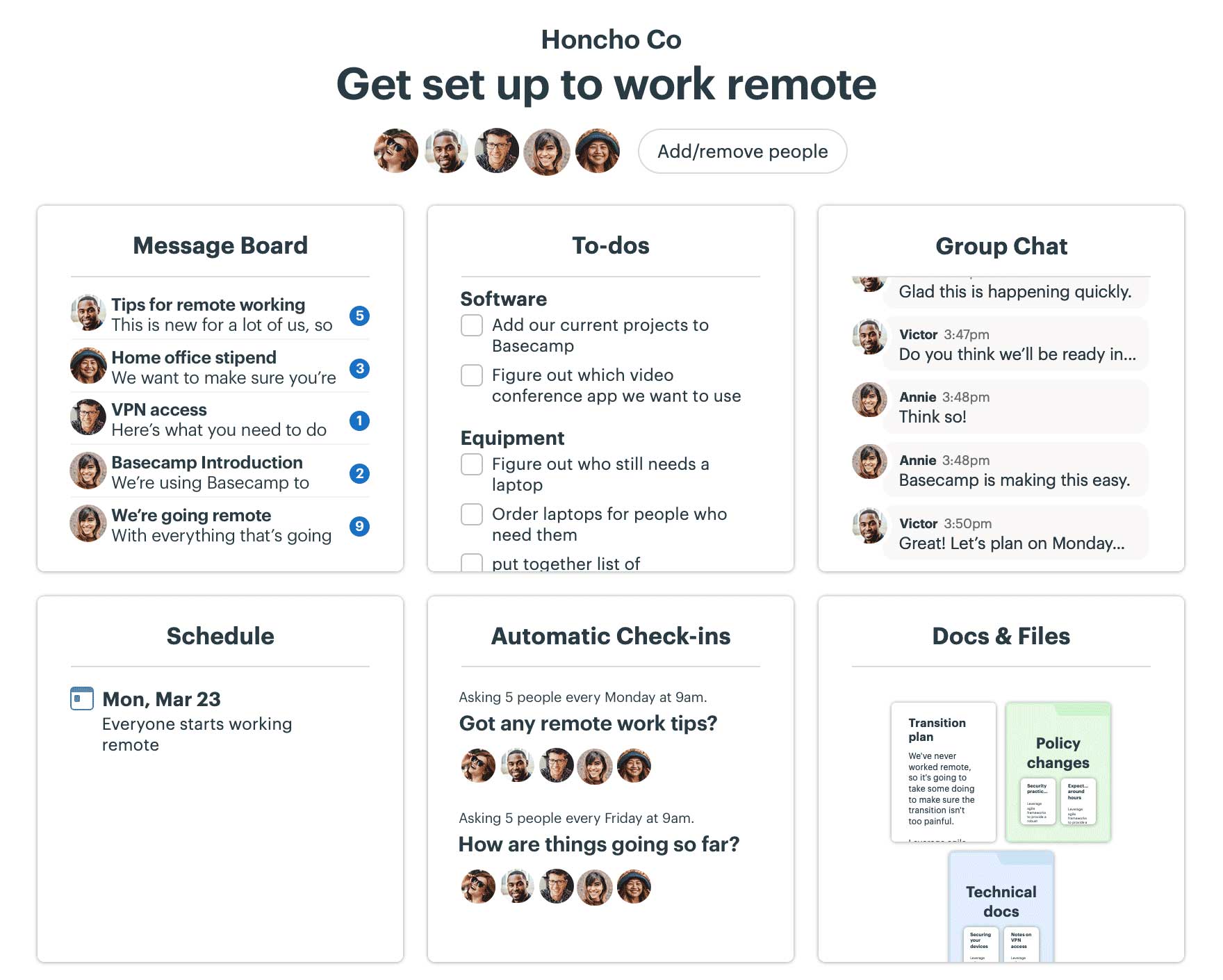
What is monday.com?
Monday.com is a leading cloud-based work management software provider. Monday’s workspace includes tools for creating workflows, automations, and more. With over 200 project templates, 5 different views, and 20+ column types, monday’s platform is extremely customizable.
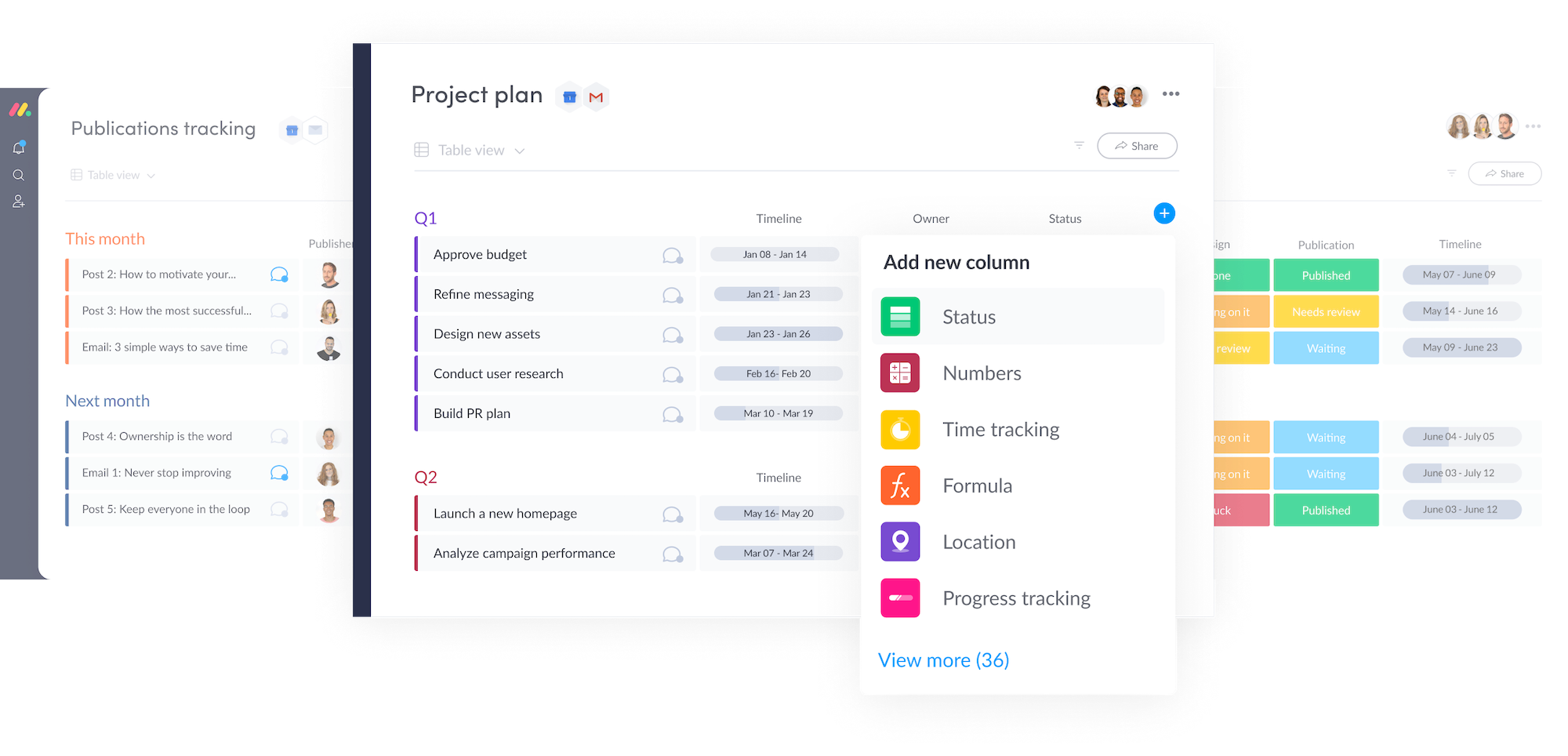
Feature Comparison of Basecamp vs. monday.com
Here is a look at how Basceamp and monday.com compare in five important feature categories:
Task Management
Basecamp users create and manage tasks using smart to-do lists and a variety of interface views.
Basecamp allows for unlimited task assignees–a standout feature that some popular Basecamp alternatives like Asana don’t offer. Users can enable custom notifications that include project completion, deadline adjustments, or missed deadline alerts, making progress check-ins much easier.
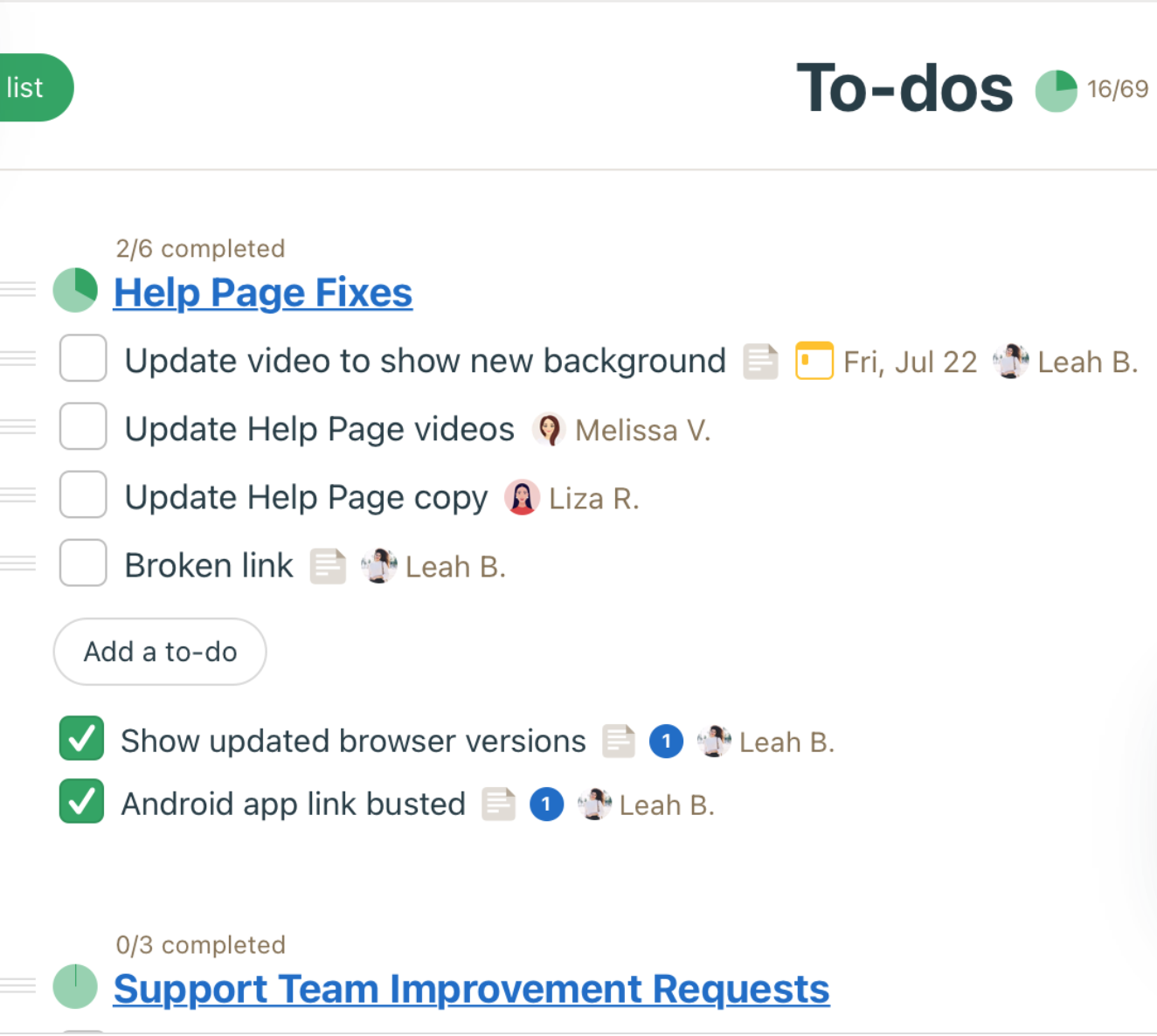
Tasks and projects can be displayed in List View, Kanban Board or Gantt Chart with a clear start and end date for each task. Users can also view items on a Hill Chart, which displays how each task is progressing on a bell curve. For example, tasks that still need to be figured out would be climbing up the curve, while tasks that are in production would be somewhere past the curve.
Monday.com’s flexible platform allows users to customize and manage tasks according to their specific business needs–instead of forcing users to choose from rigid, pre-made workflows and templates.
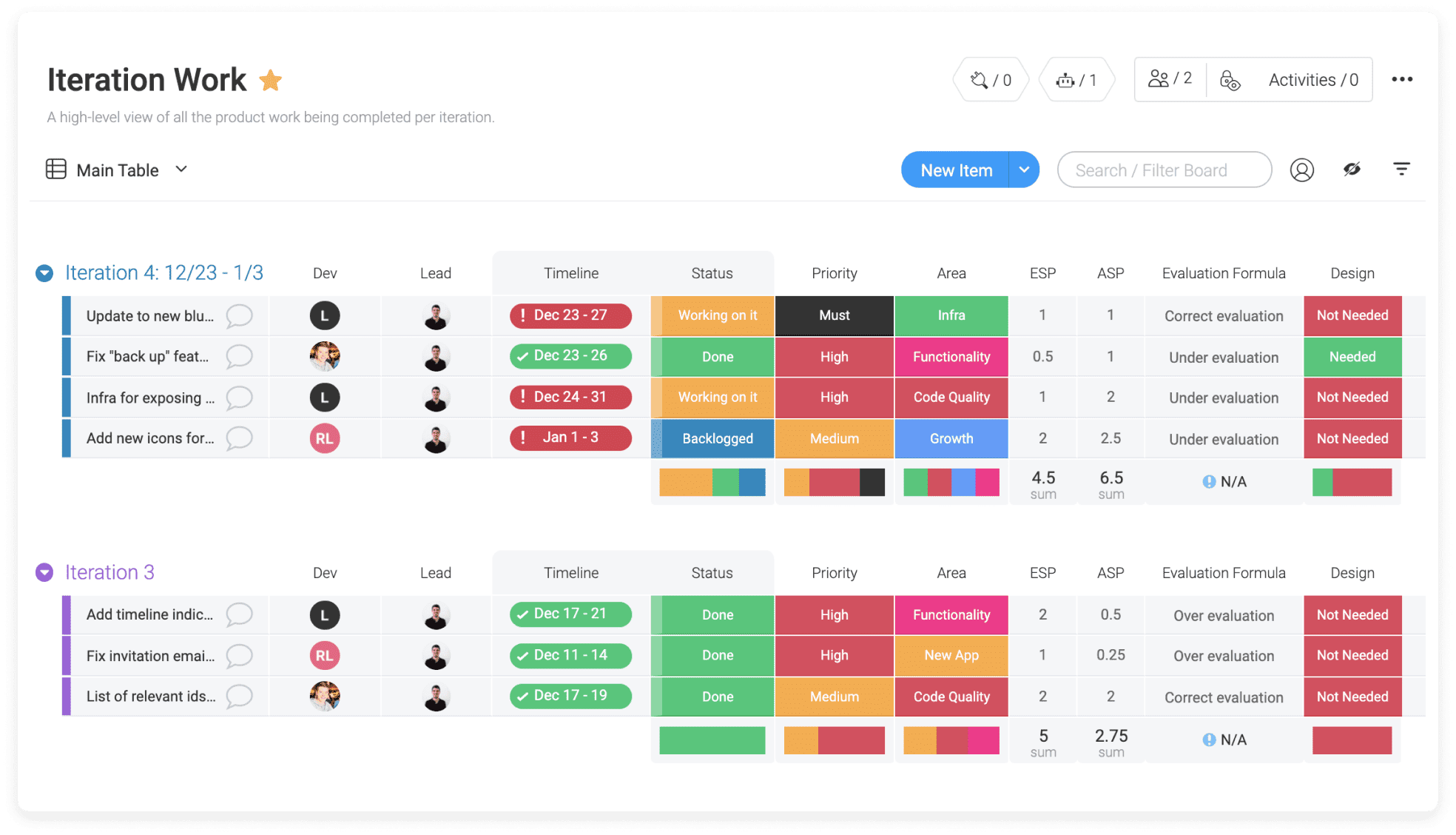
Key project components like tasks, assignees, and due dates can be organized into several view options, including Kanban Board, Timeline, Calendar, Map, and Chart views. Customizable notifications can also be set up.
Pro and Enterprise plan users have access to a Workload View, which shows each team member’s assigned tasks, projects, and even schedule to prevent them from being overburdened. Users can also set up a dependency column to draw clear relationships between tasks ( for example, one task cannot begin until another task is completed).
Winner: Draw
The two platforms have similar task management capabilities. While monday.com offers the flexible workload view with dependencies, the cost is higher–meaning many businesses will automatically opt for Monday alternatives. Basecamp also offers the unique hill chart view. The best choice will depend on the specific needs of the company.
Workflow Management
With Basecamp, users can view all their projects, assignments and schedules on one dashboard. To manage workflow, Basecamp users can pin and reorder projects, keeping the most important ones close at hand.
Each user can customize their dashboard and even add a company logo.
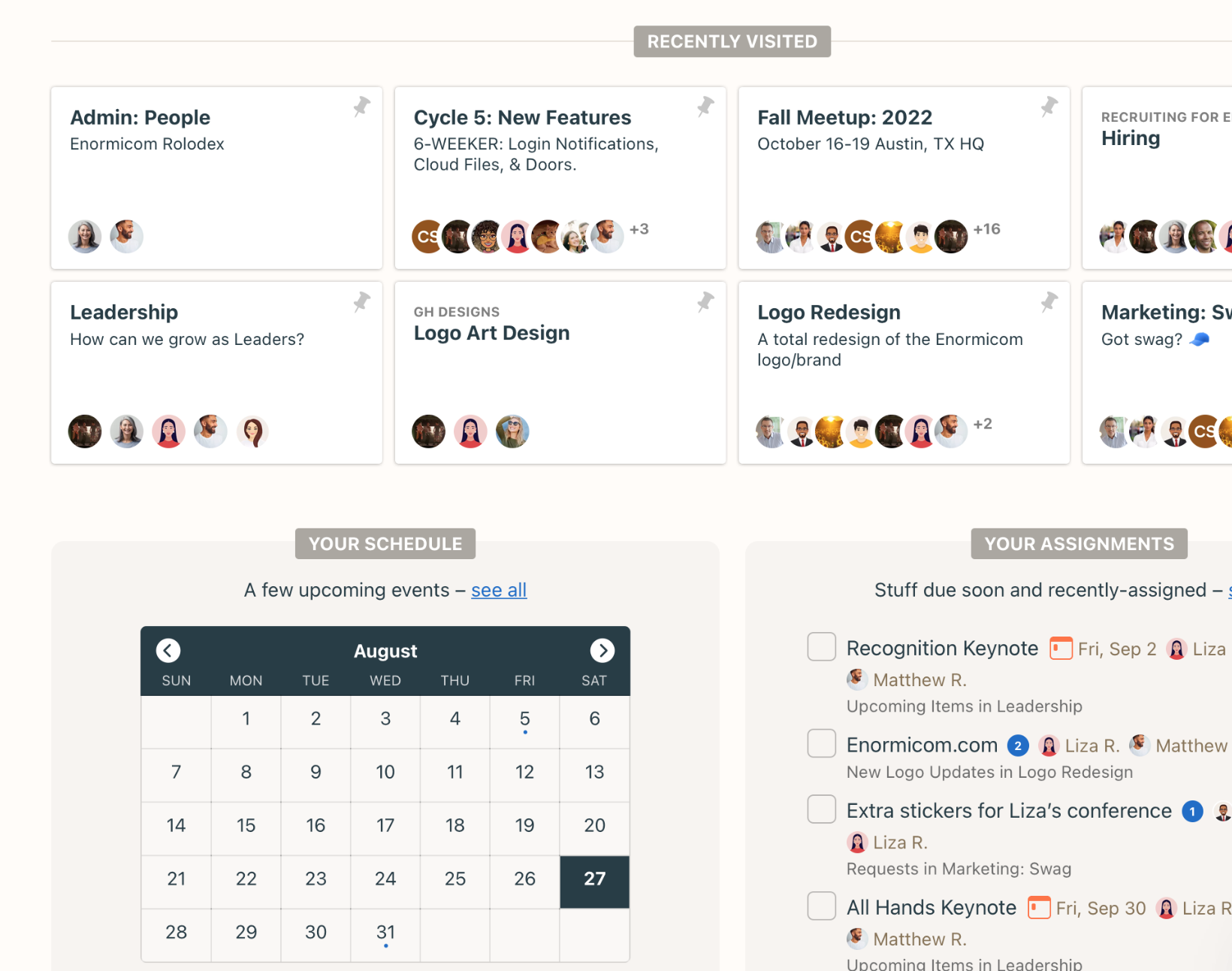
Monday.com users can create custom workflows using automations, dashboards, and time tracking. Automations are included in the Standard plan and above. There is a 250 actions/month limit for Standard plan users, a 25,000 actions/month limit for the Pro Plan users, and a 250,000 actions/month limit for Enterprise Plan users.’’
monday.com Enterprise plan users have access to work performance insights that present workflow data in a visual format.
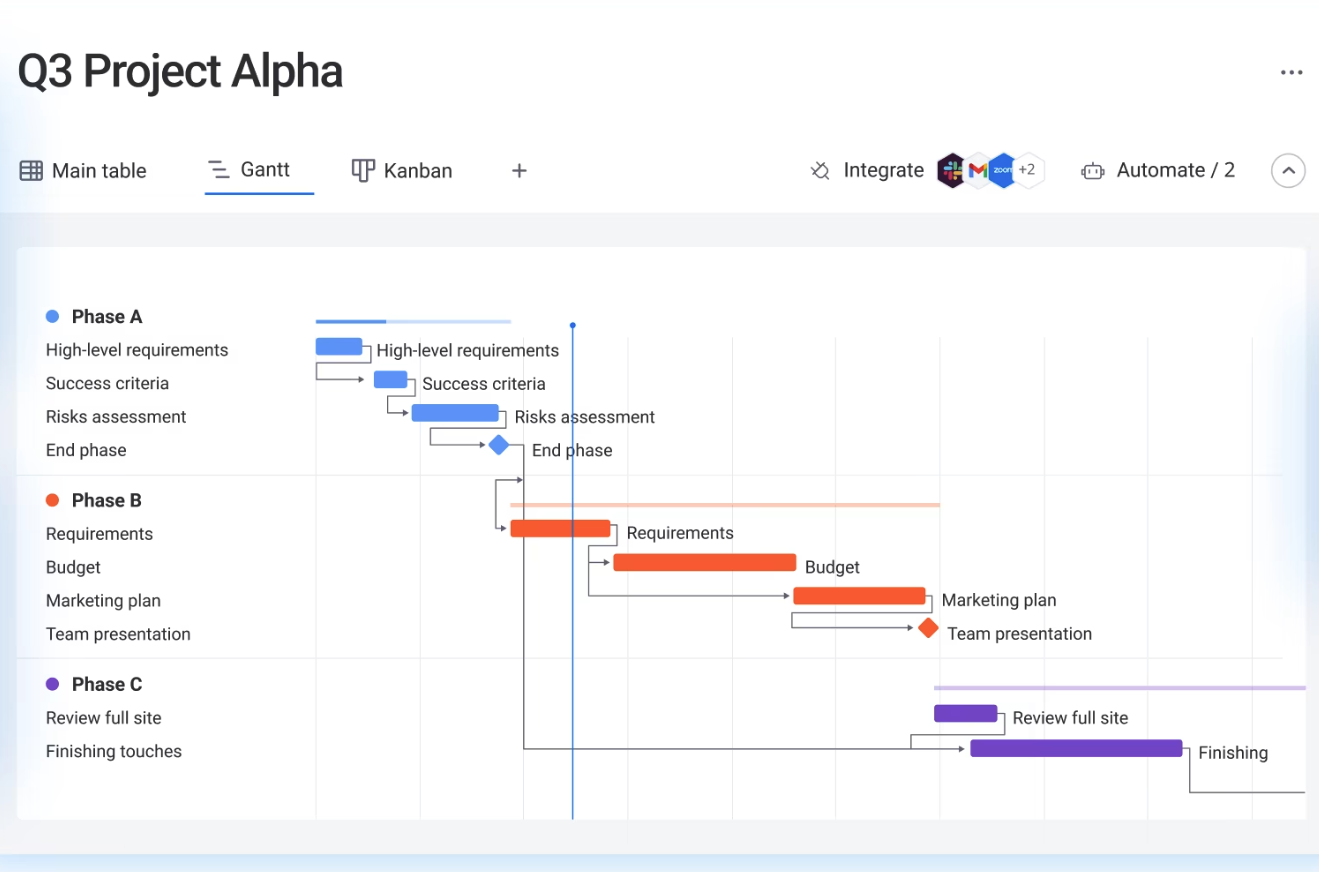
Winner: monday.com
monday.com offers more advanced features for workflow management such as automations.
Portfolio Management
Portfolio management with Basecamp is facilitated via reports and smart alerts. Basecamp Admins can pull reports on any individual’s activity across the platform, including tasks completed, files shared and comments made.
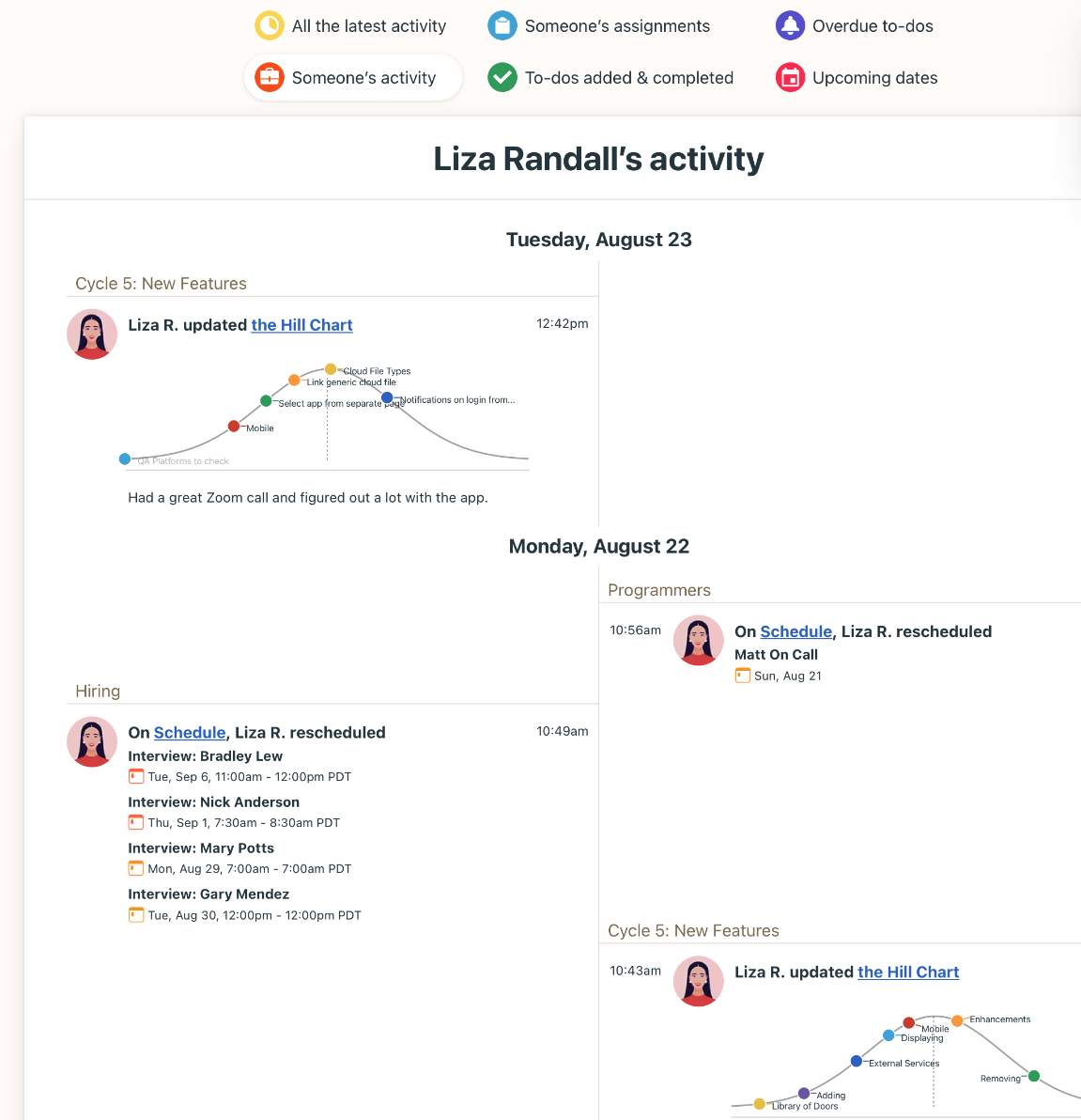
Reports can also be generated to view which tasks are overdue or due soon or which tasks have been completed. Smart Alerts notify users of upcoming due dates, new messages, and project comments or mentions.
Monday.com users can track milestones and manage portfolios using monday’s portfolio management template.
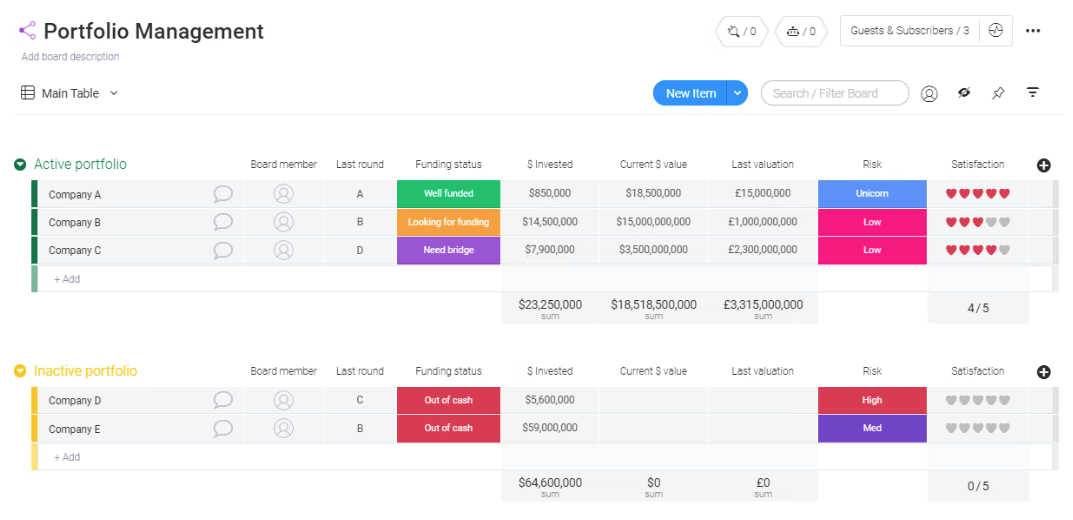
The portfolio template is explicitly designed to give a high-level overview of all current projects. The portfolio template can be personalized using custom fields (in the Basic plan and above) as well as formulas, dependencies, and time tracking (in the Pro plan and above).
Winner: monday.com
Monday’s customizable portfolio management template allows for more visibility into multiple projects than Basecamp’s reports.
Team Communication and Collaboration
Basecamp users can communicate and collaborate with team chat, messages and collaborative documents.
Basecamp’s message board allows everyone to see the same version of an entire conversation in order to avoid miscommunication and repeat work.
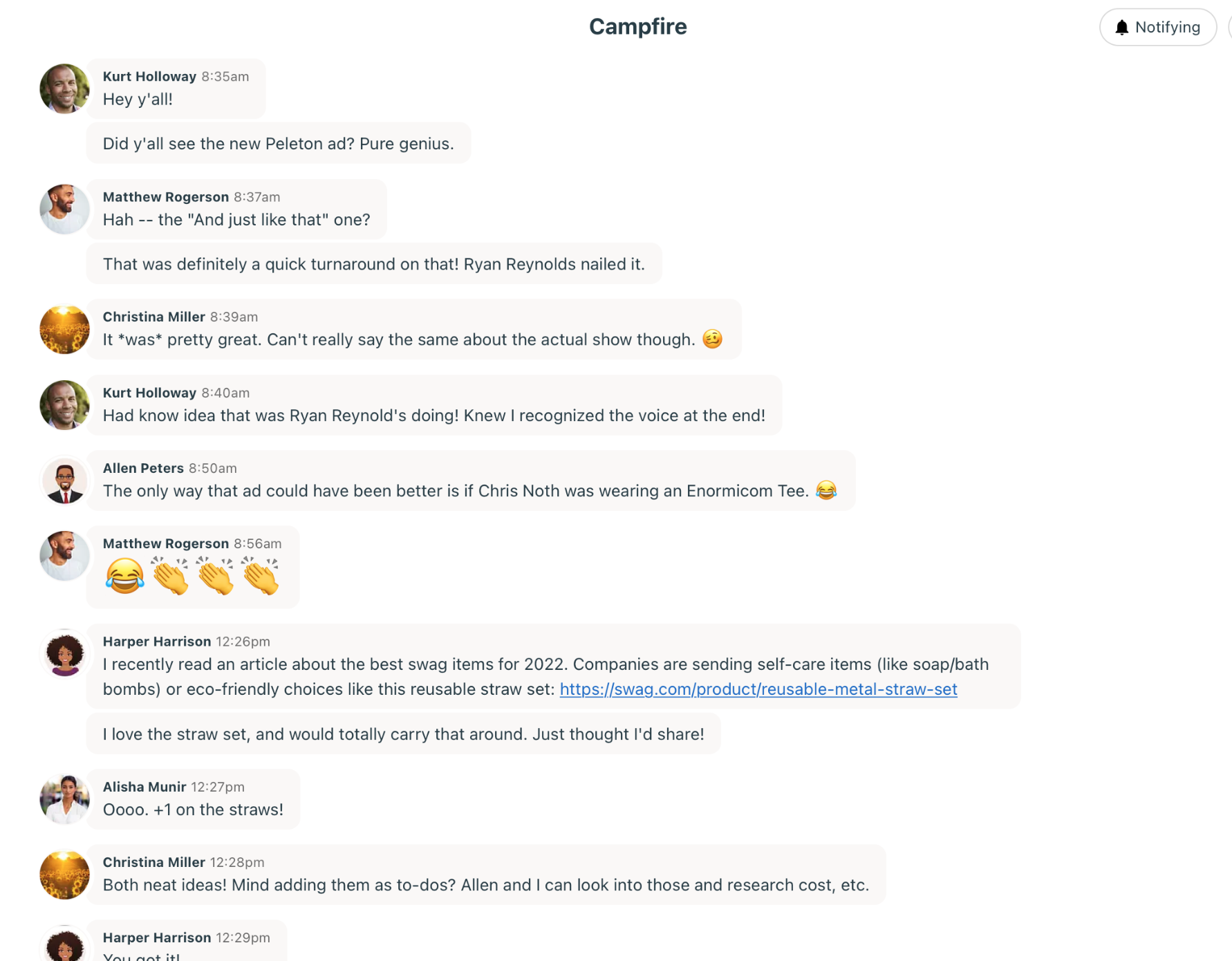
Messages can be embedded with files, customized with post types, applauded and shared with specific individuals or the entire team. Basecamp’s real-time chat space allows users to create an unlimited number of rooms, tag colleagues, and attach files, screenshots and images, quotes, video, and code samples.
Basecamp users can also collaborate on Google Docs or Google Sheets with a drag-and-drop upload feature. Team members can then discuss these documents directly in-file, or on the image of the file, making tasks like invoicing, editing prodject files, or monitoring budgets easy.
All files can be color-coded and include a complete version history.
Monday.com users have several options when it comes to team collaboration.
Brainstorming can be done using whiteboards which are available in all plans.
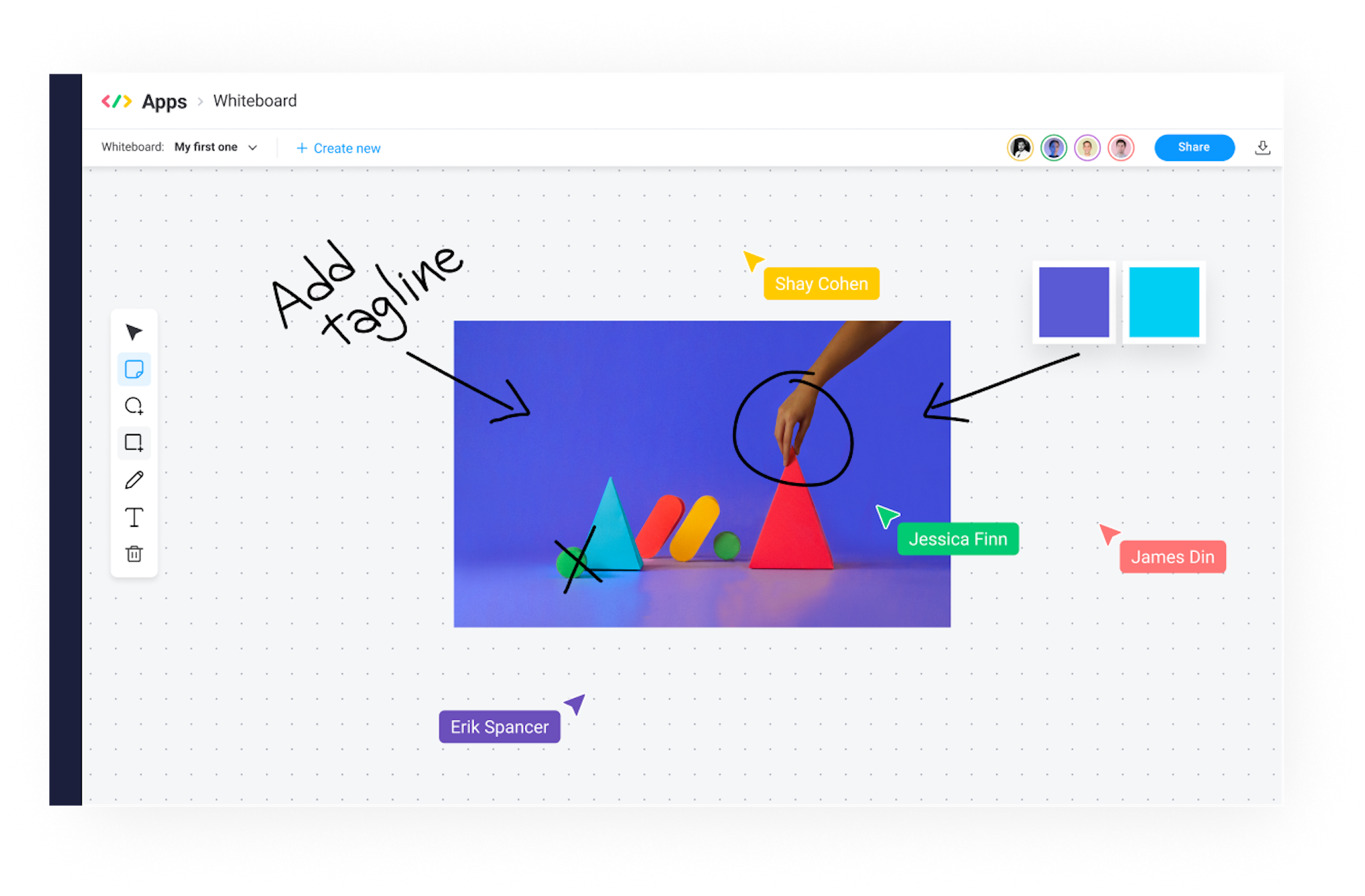
Monday’s Workdocs feature is also perfect for teamwork as it includes features such as embedding, at mentioning colleagues and creating action items from text. Monday’s Updates Section allows users to comment directly on tasks and action items, at mention employees, format text however they like, and attach images.
Winner: Basecamp
Although monday.com offers whiteboards as a team collaboration feature and basecamp doesn’t, Basecamp has a dedicated real-time chat space as its platform eliminating the need for a separate product or integration such as Slack.
Integrations
Basecamp has over 70 integrations including mobile and desktop apps like unito.io, time tracking apps like tick, reporting apps such as Ganttwork, and customer service apps like Github. Basecamp also works seamlessly with Google Drive.
Monday.com offers over 40 integrations with third party apps such as Microsoft Excel, Outlook, Salesforce, Slack and popular Slack alternatives, Jira, Zapier, and Twilio. While Integrations are included for Standard plan users and above, Standard users are limited to 250 actions/month. Pro plan users can access 25,000 actions/month and Enterprise plan users have unlimited integrated actions.
Winner: Basecamp
With over 70 integrations, Basecamp is the winner in this category.
Pricing & Plans Comparison
When it comes to pricing, monday.com and Basecamp differ greatly. Monday.com offers a free version and 4 different paid plans enabling flexibility and personalization. Alternatively, Basecamp favors simplicity and offers only one pricing plan that includes all features.
Basecamp Pricing
Basecamp has a simple and straightforward flat fee pricing model. It costs $11 per month per user. This includes all features.
An unlimited number of guests, contractors and vendors can be given access for free.
Features include:
- Direct and group messaging
- To-Do Lists
- 500 GB of file storage
- Real-time team chat
- Calendar/scheduling
- Document collaboration with Google Docs
- Polling
- Kanban/gantt/hill chart views
monday.com Pricing
monday offers a free plan as well as four different paid pricing plans. Here is a breakdown of monday.com pricing and plans:
| Individual | Basic | Standard | Pro | Enterprise | |
| Annual Price | $0 | $8 per user/mo. | $10 per user/mo. | $16 per user/mo. | Contact monday |
| Monthly Price | $0 | $10 per user/mo. | $12 per user/mo. | $20 per user/mo. | Contact monday |
| Main Features |
|
|
|
|
|
Pros and Cons of Basecamp and monday.com
Here are some of the pros and cons of each platform.
| What users like about monday | What users dislike about monday |
| Ease of use with drag and drop interface | HIPAA compliance and SLA only available in Enterprise plan |
| Affordable compared to competitors | Individual plan has a max of 2 users |
| Over 200 templates available in all plans | Individual and Basic plan limits the activity log to just one week |
| What users like about Basecamp | What users dislike about Basecamp |
| 24/7/365 customer support with rapid response and a detailed knowledge base | No free version |
| Affordable and straightforward pricing | No templates |
| Clean user interface with a real-time chat space | No automated workflows |
Alternative Solutions to Basecamp and monday.com
If neither monday.com nor Basecamp seems like the right fit, there are plenty of options. Check out some of the other head-to-heads, like our comparison of Asana vs. Basecamp or the alternatives below.
| Provider | Pricing | Features | Best For |
| Trello | $0-$17.50 per user/mo. |
|
Small businesses and medium sized remote and hybrid teams |
| Slack | $0-$12.50 per user/mo. |
|
Large teams that need high levels of security and reliability |
| ClickUp | $0-$29 per user/mo. |
|
Remote and hybrid teams that need both project management and team collaboration tools |
| Smartsheet | $7-$32 per user/mo. |
|
Teams that need a solution for project management as well as document and/or spreadsheet creation |
| Airtable | $0-$20 per user/mo. |
|
Marketing and product operations teams that need a customizable project management solution |
| Wrike | $0-$24.80 per user/mo |
|
Small and medium sized businesses needing video editing capabilities |
Basecamp or monday.com: Which is Best for You?
Basecamp is one of the few project management software providers that doesn’t offer a free plan, however, its platform offers a lot of value for an affordable price.
Basecamp is ideal for small teams that need tools for organization and team collaboration, but value simplicity and don’t want to pay for unnecessary extras.
Basecamp will also work well for teams that often collaborate with external clients or freelancers thanks to its unlimited guest access.
Alternatively, monday.com offers advanced work management features most helpful to medium and large-sized teams managing complex projects simultaneously.
Monday.com users prioritize tools offering automations and in-depth reporting to be able to accurately predict high-level project timelines, making it popular within the product and software development spaces.
Monday.com is also one of the few project management providers that offers HIPAA compliance and an SLA which makes it a great choice for the healthcare industry.